
NFC technology (NEAR-Field Communication - Communication of the Middle Field) Recently, most actively applied to contactless payment with smartphones in compatible terminals. Its use in these and other purposes (for example, data exchange) is possible only if there is an appropriate communication module in the mobile device. Then we will discuss how to find out about the presence of such.
We find out if there is NFC in the phone
The easiest way to determine whether your Smartphone "Communication of the Middle Field" is supported by your smartphone, reading the description of its basic characteristics on the original packaging (box) or the accompanying documentation. Before the same information, you can contact any online store, where you need to find a specific model, go to view its characteristics and take a look at the "Wireless Technology" or "Connections and Sensors" section, or something close in meaning.
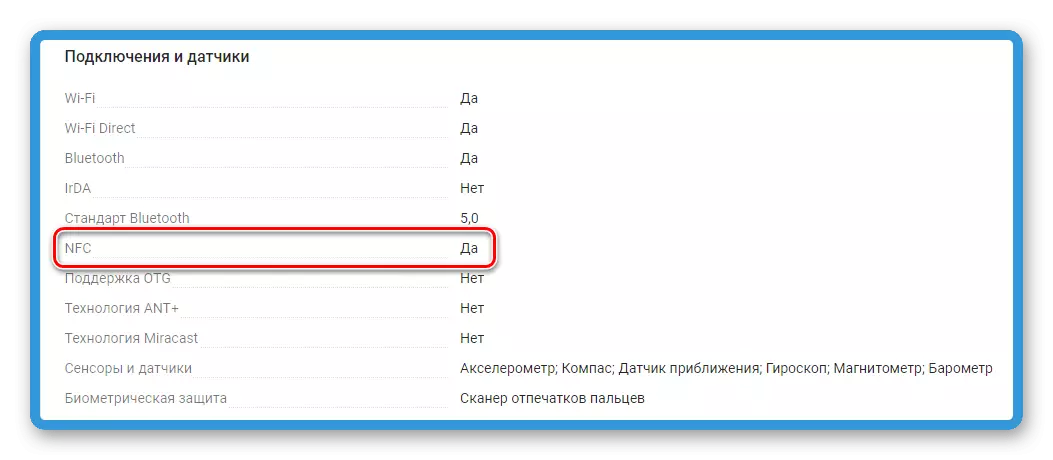
If it is impossible to do this for any reason, read further - we will tell you how to find out if there is an NFC module in your phone.
Android
In addition to the technical characteristics of the phone on Android, check the presence (or absence) of the Communication Module module in its settings.
- Open the "Settings" and go to the "Connected Devices" section (on devices with "Clean" Android 8 and 9)
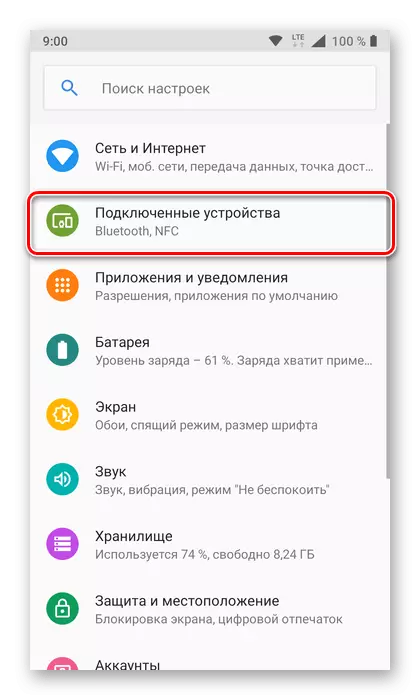
Or expand the "still" menu in the "Wireless Network" block (on previous versions of OS - 7 and below).
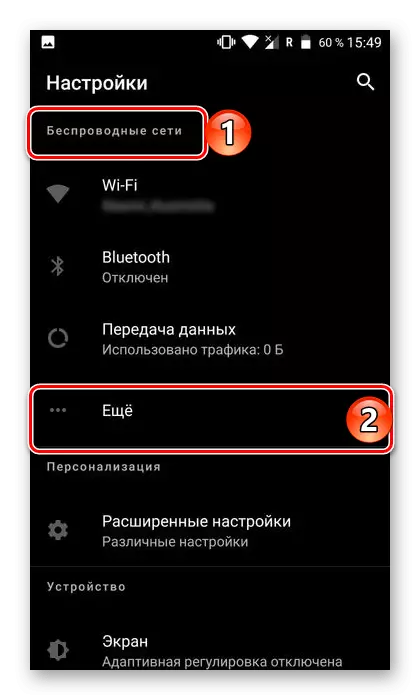
On Xiaomi smartphones in "Settings" you need to search for "Additional Functions" or "More" (depending on the version of the MIUI shell), located in the "Wireless Network" block.
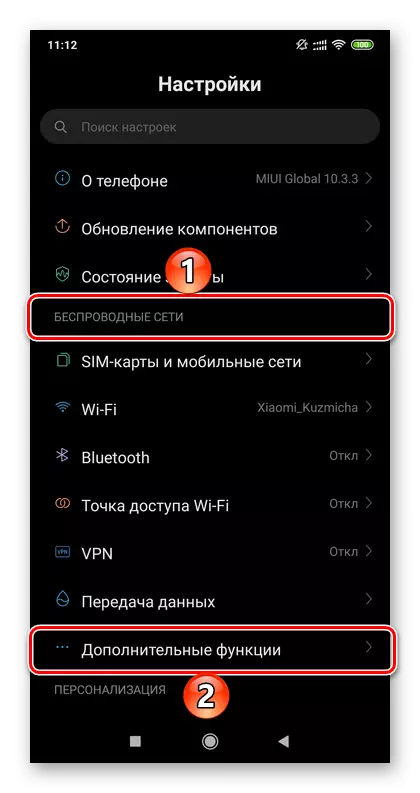
- On Android smartphones up to version 7, you will immediately see the availability of the NFC option.
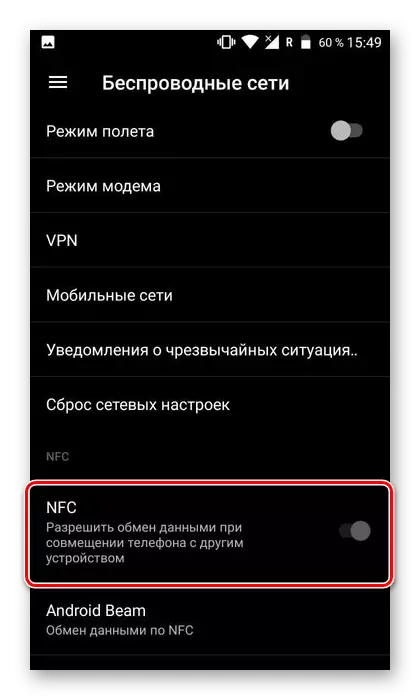
More precisely, if it is in the list, then the technology is supported, if not - unfortunately, nothing to do with it.
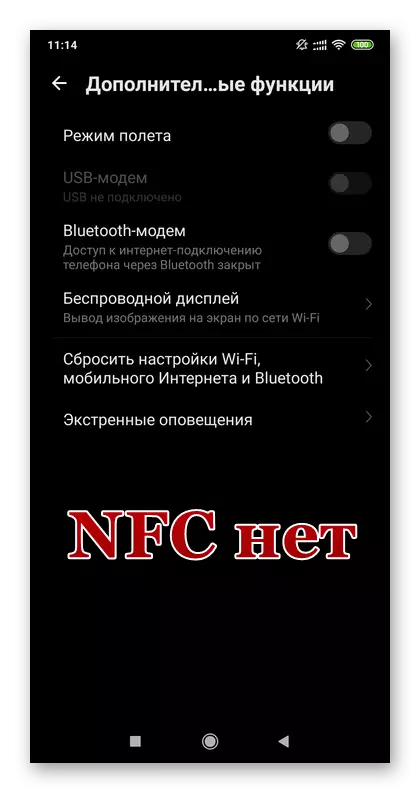
Similarly, things are on Android 8.
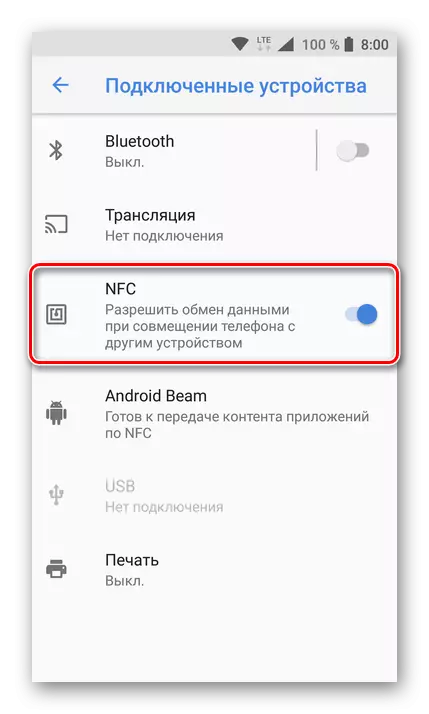
On the 9 versions of the mobile OS, you must open another subparagraph - "Connection Settings". The desired option will be inside it.
- Under the control of any of the Android versions, your mobile device did not work, everything you need to turn on NFC - to translate into an active state located opposite the switch of the same name.
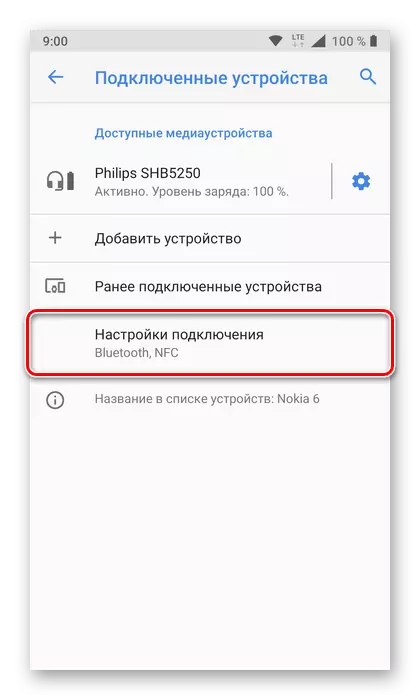
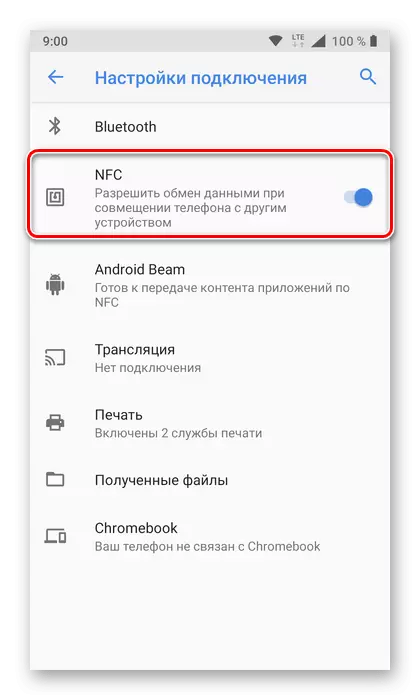
After reading the following articles below, you can learn what opportunities on Android devices provides NFCs, for which, in addition to payment, this technology is applied, as well as what is a proprietary development of Google - the Android Beam feature
iPhone.
In the smartphones of Apple's production, the model range of which is rather modest by the standards of almost any brand from the Android-camp, to understand, there is a NFC module or not, much simpler. All that is required for this is to know the iPhone model. The technology of wireless data transmission is implemented in all devices, starting with iPhone 6. Here is the full list of them, relevant at the time of writing this article (August 2019):
- iPhone 6, iPhone 6 Plus
- iPhone 6S iPhone 6S Plus
- iPhone SE
- iPhone 7, iPhone 7 Plus
- iPhone 8, iPhone 8 Plus
- iPhone X.
- iPhone XS, iPhone XS Max, iPhone XR

Unfortunately, the operation of the NFC wireless communication module on Apple mobile devices is very limited - it can only be necessary to carry out contactless payment by Apple Pay and nothing more, no data exchange, as is possible on Android.
See also: How to check NFC on iPhone
Conclusion
Now you know exactly if there are NFC on your phone, and if this technology is supported by them, you can use it at least to pay for goods in terminals.
