
Now for browsers you can find a lot of extensions that provide access to blocked resources. Holders of Yandex.Bauser without any problems can take advantage of the Frigate - useful addition, working only on blocked resources.
Two types of expansion
It's no secret that there are now blocking sites not only in Russia. Therefore, the developers made two separate expansions: for citizens of the Russian Federation and for residents of Ukraine. Differences in the interface and features between them, with the exception of the list of resources that the application bypass. We will tell you more about this later, links to both additions can be found at the end of the article.Smart work
Use the Expansion of FRIGAT for Yandex.Bauser is very easy. The user usually does not even need to customize it - it provides all the basic functions in automatic mode. In particular, its work is activated only when you go to the locked site. For Russia and Ukraine, separate lists with sites are drawn up, which are blocked in these countries, and as soon as you try to go to one of them, Frigate will begin its work. When you go to any other addresses, it will temporarily turn off. This will provide maximum speed under its own IP, as well as the correct definition of your location by Internet resources, which is important when determining the weather, entry into online stores, etc.
Lists of blocked sites
For further settings, you will need to go to the expansion settings. To do this, it is enough to click on the frigate icon, which is the right course of the address bar, right-click, and select the "Settings" item.
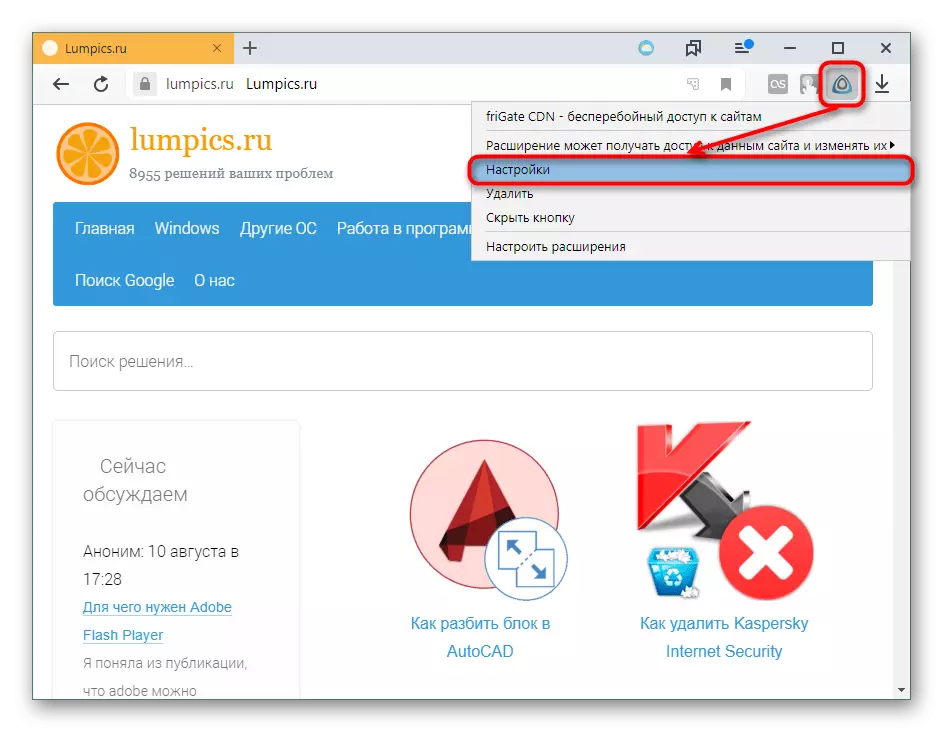
Ready list
Here, the first parameter you will see a list of locked sites, manually drawn up by developers. For Russia, this list is one, for Ukraine another. Going into it, you can disable Frigate triggering for any address by clicking on the green button.
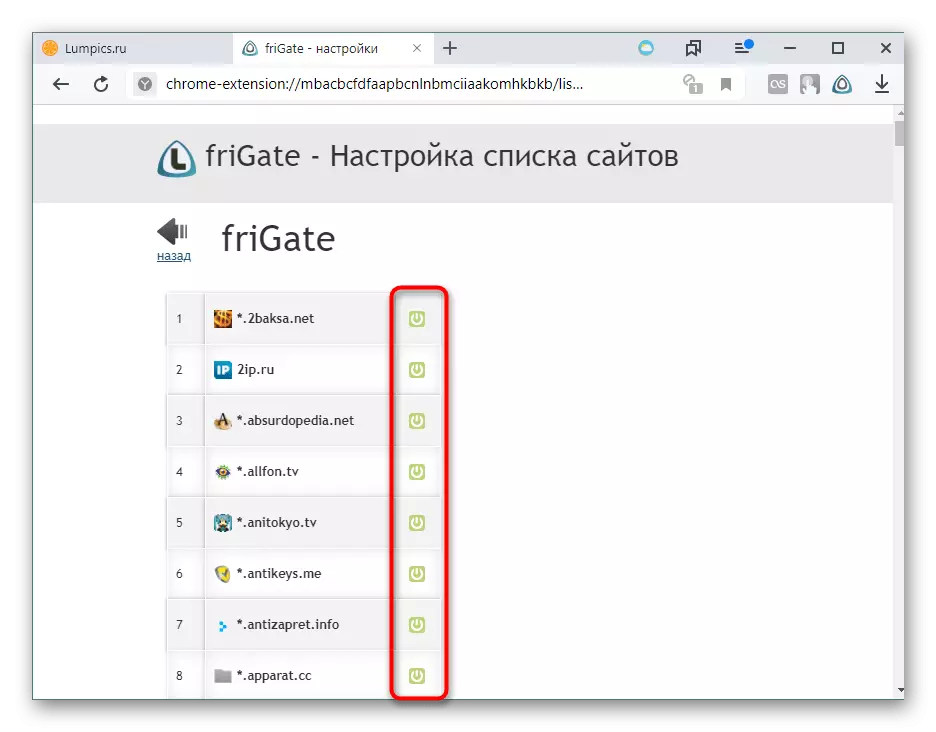
After shutdown, it will become gray - until the extension will not be able to switch on when switching to it.
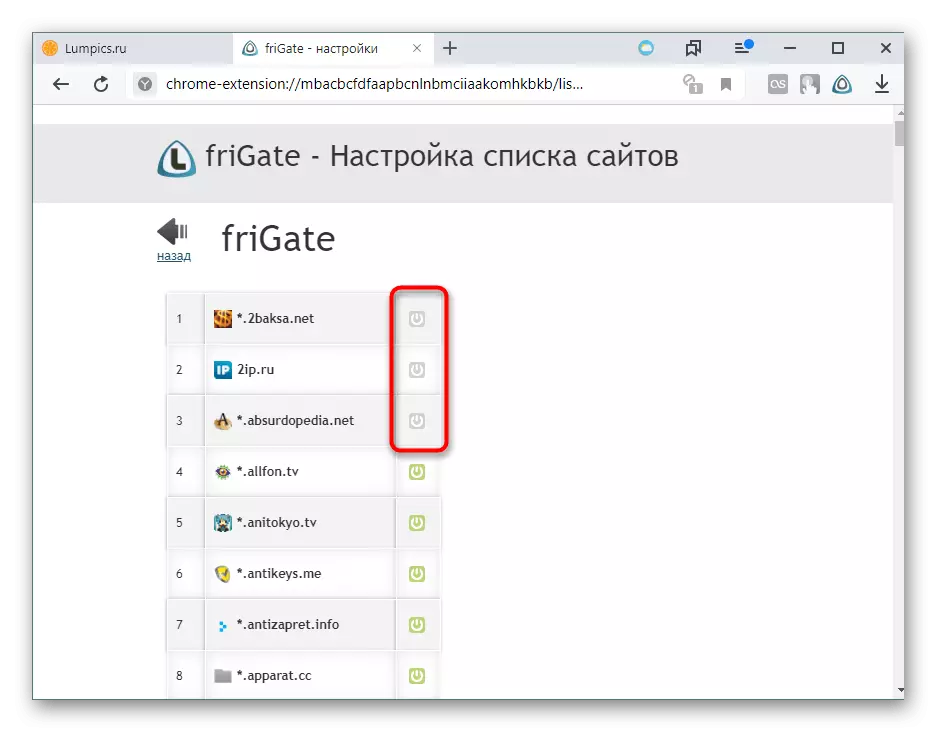
Personal list
It is possible to create both your own list, since editing the main one cannot. This will not necessarily be blocked services - the work on any sites is supported, where there is a need to change personal IP. To do this, simply enter the name of the list and click "Add List".
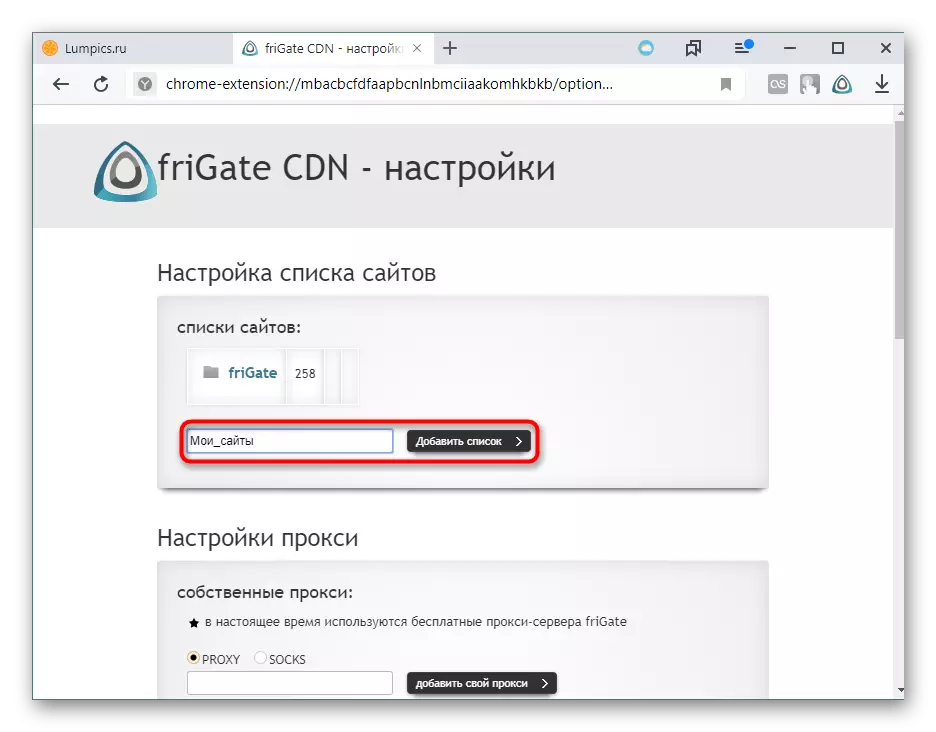
Subsequently, its name can be changed, and also delete the list, disable / enable it.
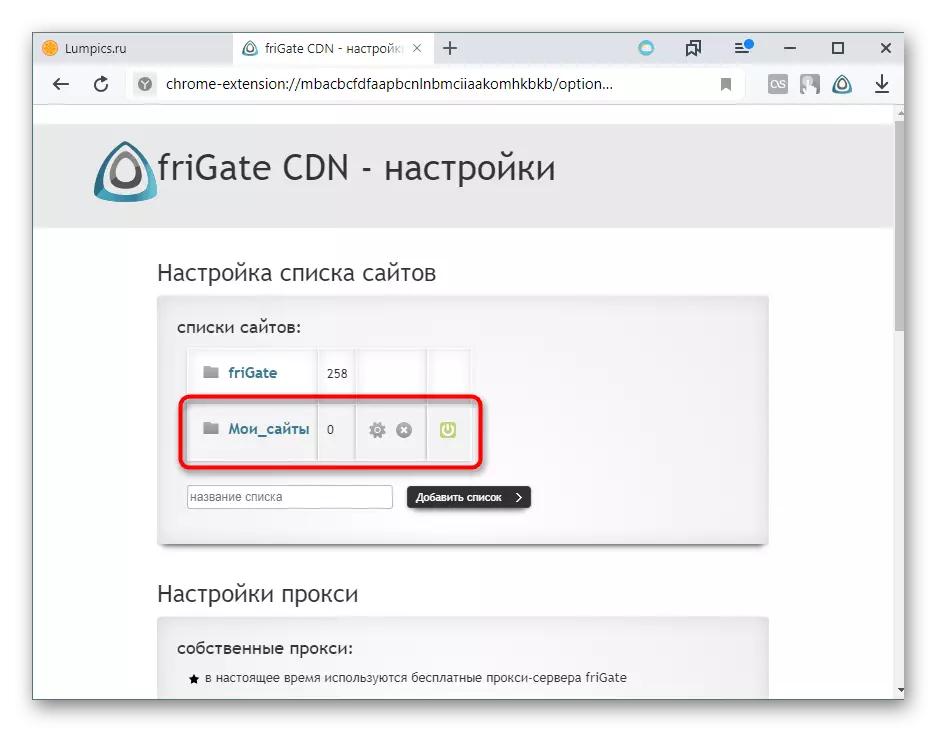
To add the first address, click on the list name. Read the recommendations on the correct addition of the address and select the proxy operation algorithm.
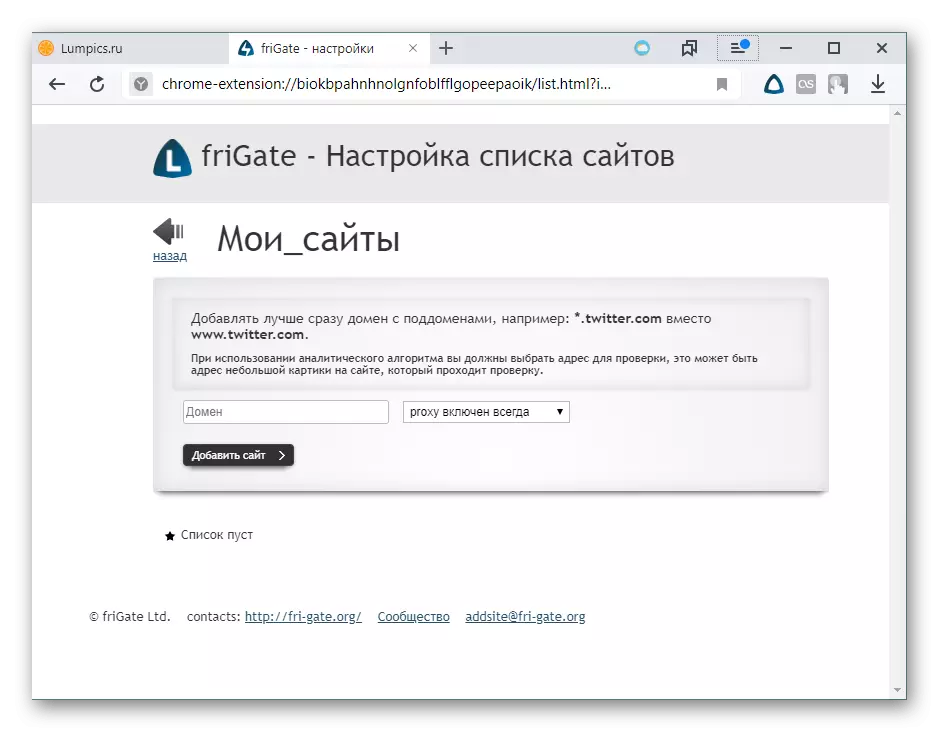
Each site added in this way can also be edited, delete and disable / enable.
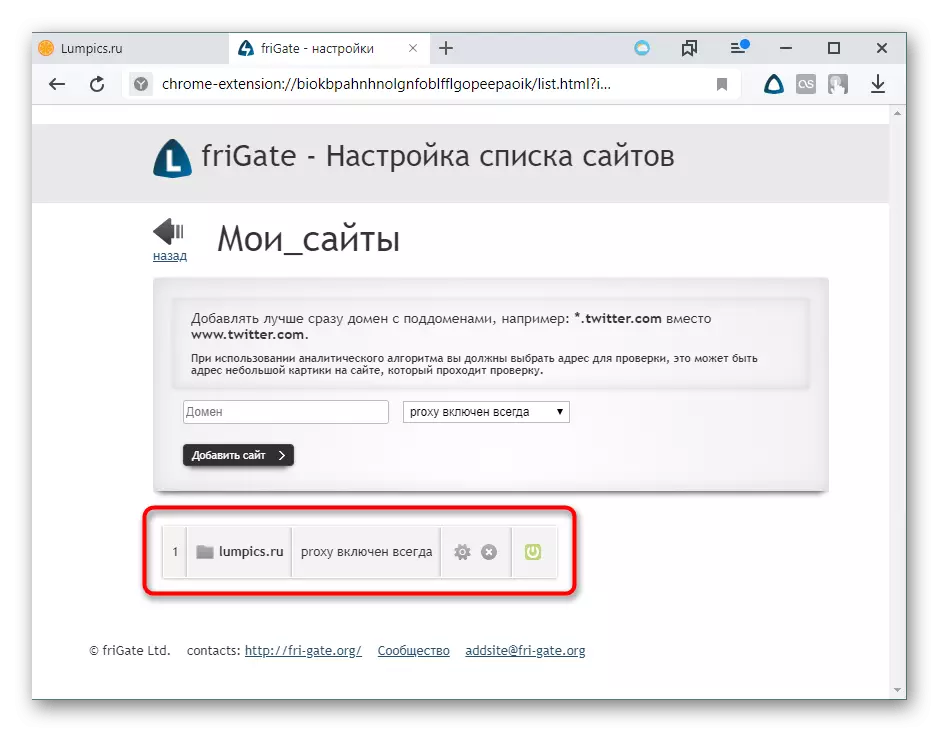
Proxy settings
All FRIGATE users provide free servers from different countries, but you can also add your addresses found on the Internet or purchased yourself. The extension in this case will act as an intermediary working with lists of sites to which access will open.
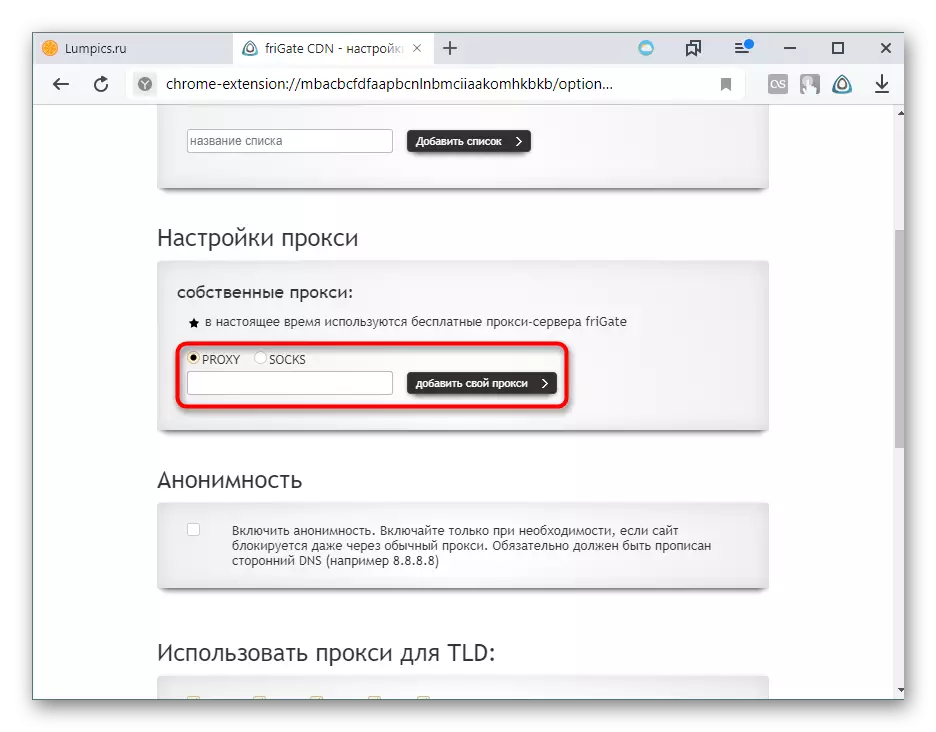
Allowed to add several proxy addresses at once, including support for the SOCKS protocol. Of the minuses - you can not manually choose, some one IP, the addition will produce it automatically.
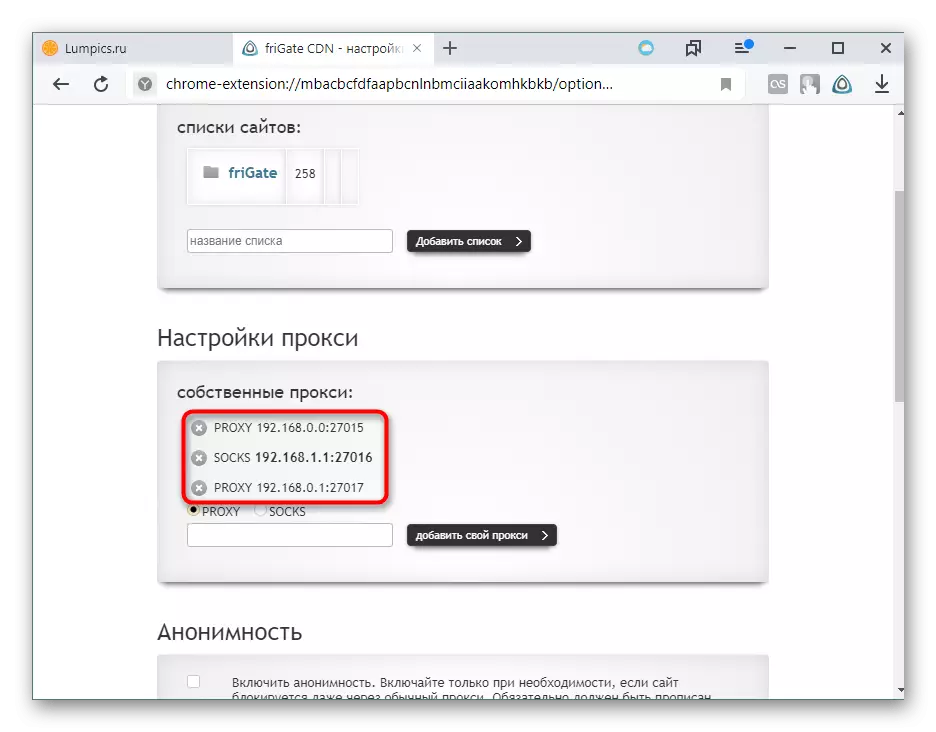
Additional anonymity
Sites with advanced protection from users with proxies can block attempts to enter public proxy, which includes the addresses of expansion or those that you have found on the network. As an additional privacy level, use the Anonymity item by changing the DNS in the operating system settings.
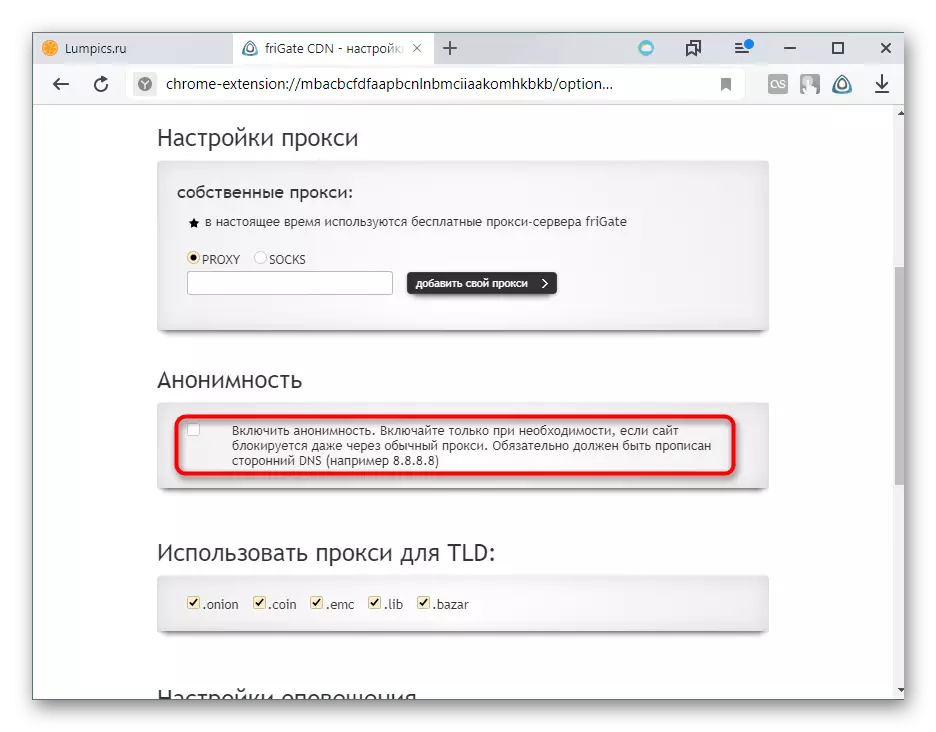
See also:
Public DNS Servers from Google
Overview of the free Yandex DNS server
Use proxy for TLD
TLD - top-level domain, for example, .ru, .com, etc. The extension will be turned on when trying to go to the .onion domains and other specific sites. By default, all of them are activated in the settings.
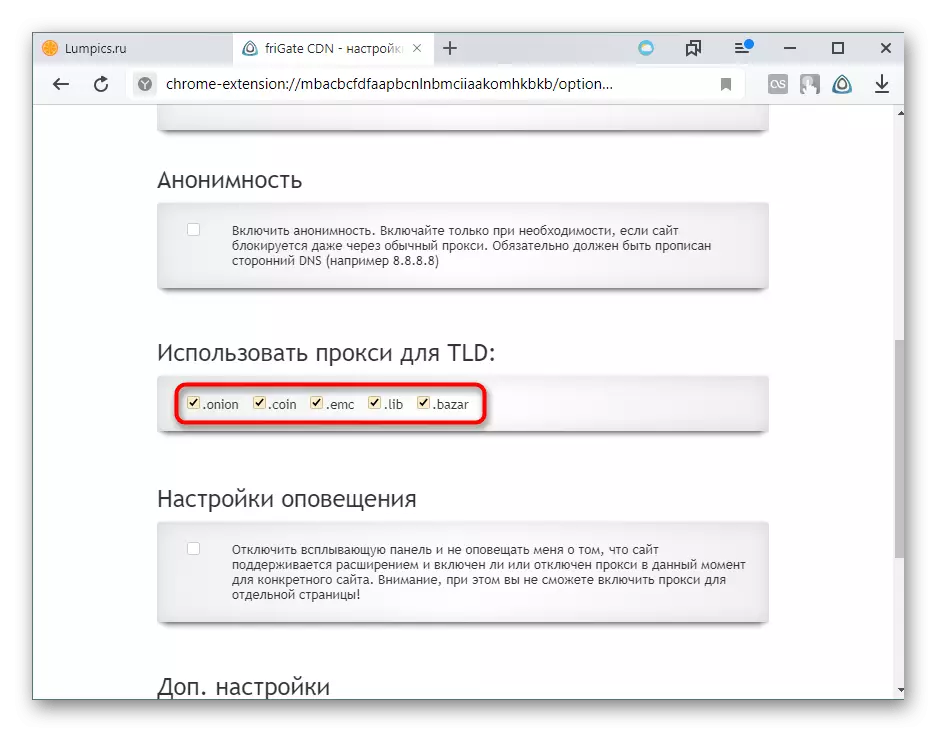
Activation and use of the panel
In the settings, you can turn off the panel, which appears in the upper right corner of the page when the locked site is moving. It is not very convenient because it can not be shifted to another place, because of what some elements of the page in this place become unclocable. However, sometimes it turns out to be useful.
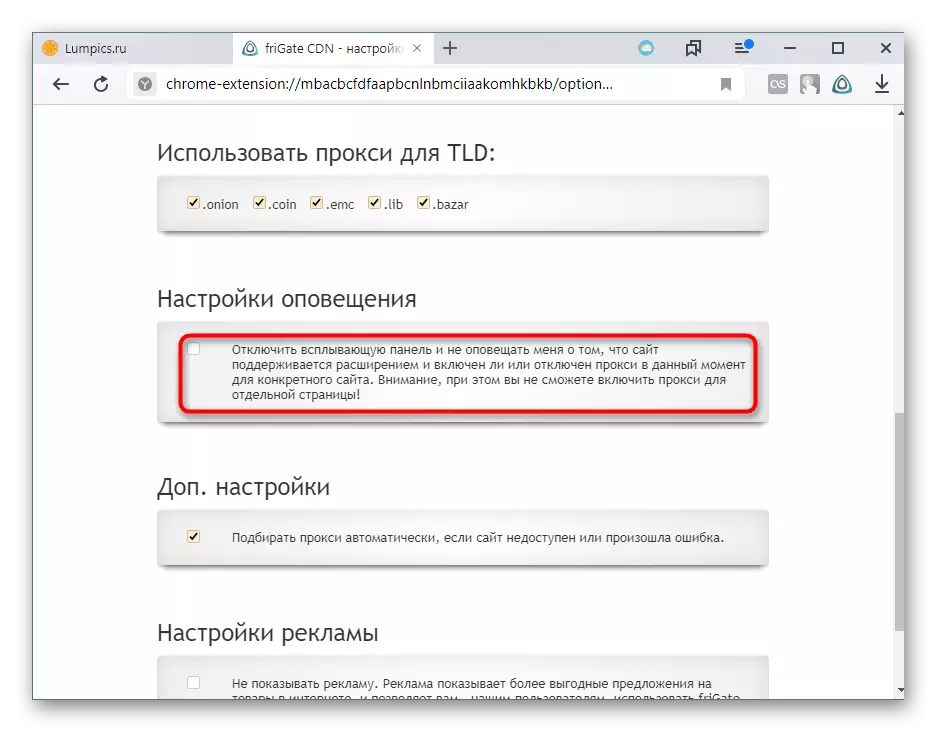
By pressing the flag of the country, the provided proxy varies - each time an IP of another country will be issued within a limited number of addresses.
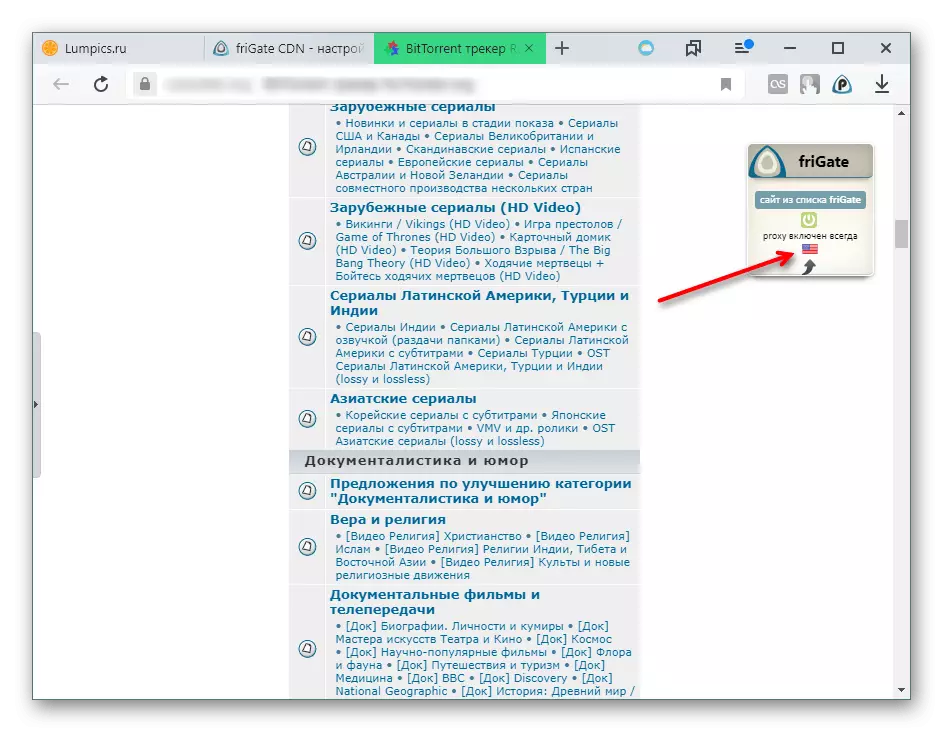
Available Reduced by click on the button with an arrow, which is under the flag. It will decrease, but it will not be difficult at any time to deploy the same button.
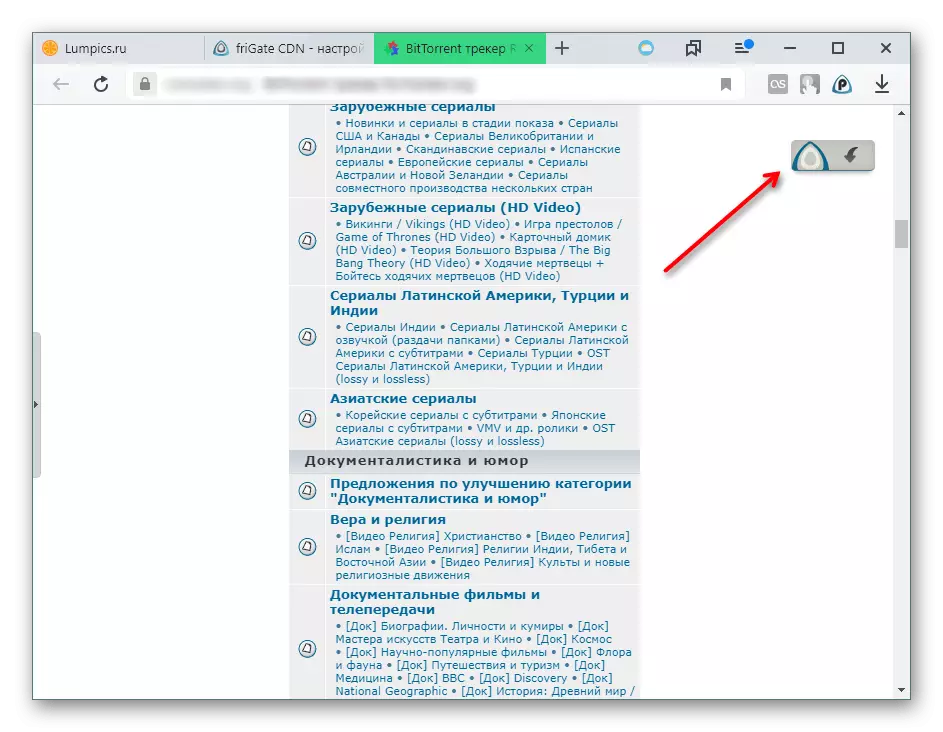
Dignity
- Own list of blocked sites;
- Creation and flexible personalized list management;
- Activation of proxy work only on locked or manually added by manually;
- Using your own proxy addresses;
- Free list of proxies of different countries;
- Russified supplement interface, including settings.
Flaws
- Some servers often work slowly;
- Sometimes a proxy of a particular country becomes inaccessible when switching.
Download Frigate for free
Upload the latest version of expansion from the official website
Load the latest version of Frigate3 Proxy Helper from Google WebStore
Download the latest version of FRIGATE UA - for Ukraine from Google WebStore
