
Cache (buffer) is a dedicated area of memory where "folded" data to which need to provide quick access. With all the utility, they can be outdated, occupy a place in RAM or on disks, as well as contain confidential information. In this article we will talk about how to clean the cache in Windows 7.
Cleaning cache in windows 7
With regard to Windows, you can select several cache species. Consider them in more detail.- Browser buffer in which a large amount of data transmitted by sites is stored.
- The area of RAM, where the system "stores" information, which is likely to be in demand by the processor.
- DNS cache containing visited addresses on the Internet to speed up the download of their respective resources.
- Thumbs.db files containing image sketches.
Next, we will figure it out how to delete data from all these storages.
Cache Browser
The purpose of the browser buffer is to store information from visited sites. Technology allows you to reduce the number of requests to servers and speed up the opening of pages. This approach, among other things, reduces network traffic, as the data is loaded from the local disk, and not from the network. The danger here is that having gained access to the contents of the cache, attackers can identify your preferences and use this information for your own purposes. How to get rid of this "cargo", you can read in the article on the link below.
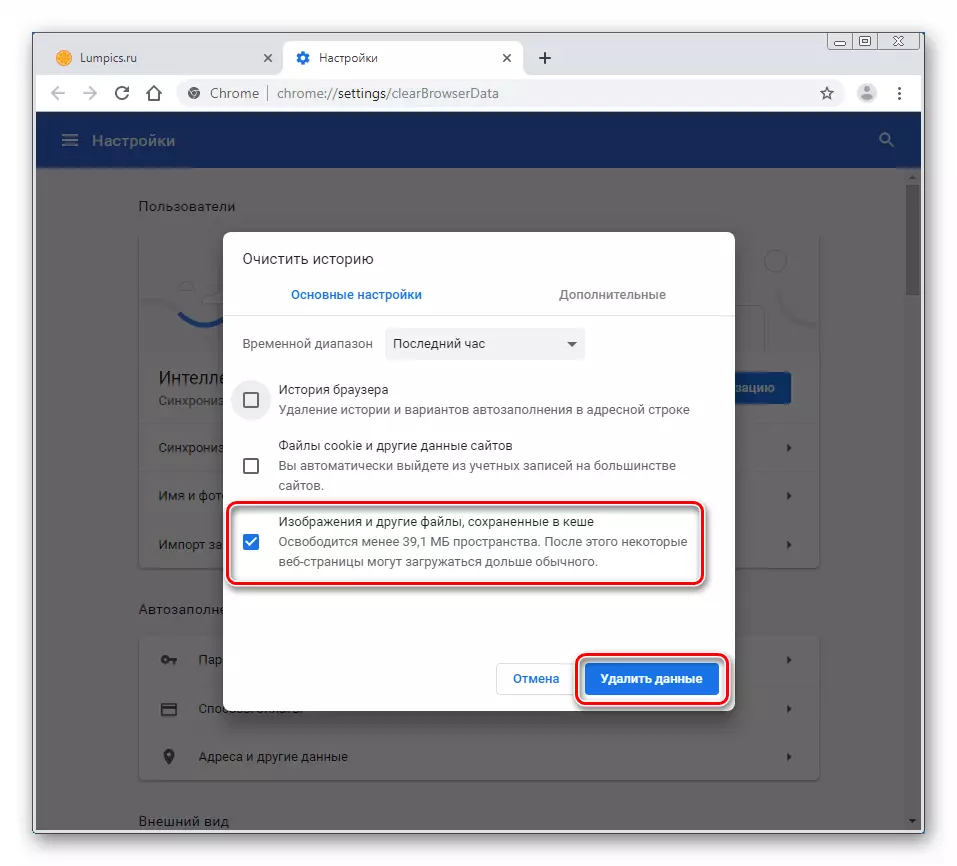
Read more: Cleaning cache in browser
RAM
Caching technology in RAM allows you to store data in the buffer that can be in demand soon. It helps faster to run frequently used programs and files. The disadvantage is that this area cannot be used without preliminary cleaning. When filling out RAM, the system takes some time to get rid of unnecessary information in the cache and replace it with its working. This is poured into delays and, as a result, leads to "brakes".
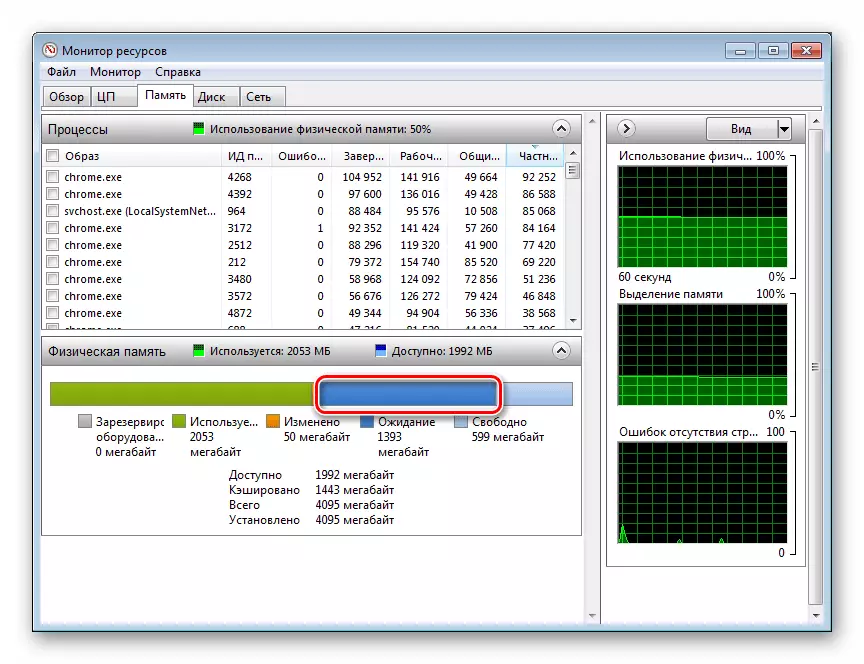
In general, at work OS, this factor affects slightly. Problems can be observed in "heavy" games or programs. In order to avoid them, you can use a special software to clean the memory before run resource-intensive applications. Such products are quite a lot, but most of them remove unnecessary data only from the workspace. In our situation, Mem Reduct will be guaranteed.
When closing the program collapses into the system tray, from where it can be quickly called and performing cleaning.
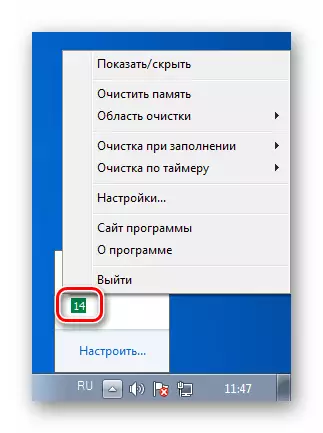
Cache DNS.
As we have already written above, the IP addresses of visited sites and intermediate nodes are stored in the DNS cache, which allows you to get faster access to them. The danger of this data during leakage is the same as in the case of a browser buffer. Remove them in the following way:
- Run a "command line" on behalf of the administrator.
Read more: Call "Command Line" in Windows 7
- Close all browsers and programs that have access to the Internet, after which we carry out the command
Ipconfig / Flushdns.
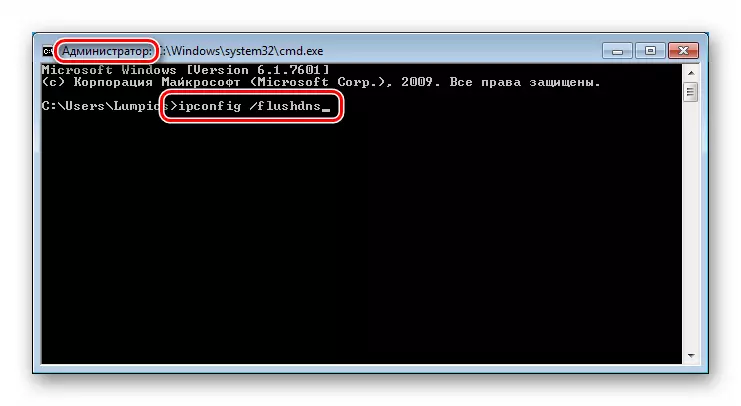
A sign of successful cleaning will be a corresponding message in the console.
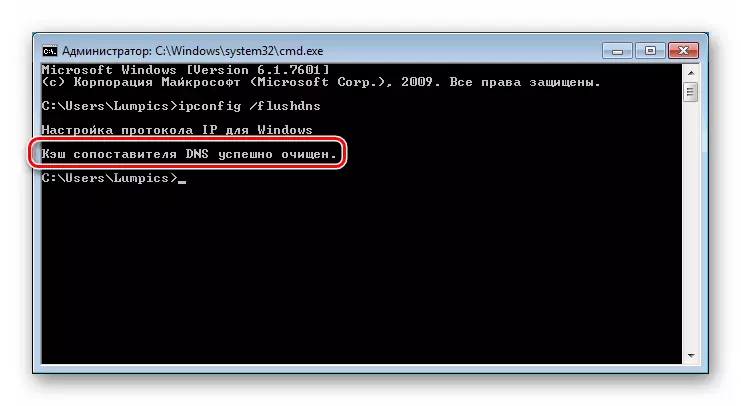
Cash sketches
The operating system for operations forms a variety of auxiliary files. One of their species is the thumbs.db image sketch repository. It has "lying" miniatures of the pictures necessary for previewing in the "Explorer" folders. The fact is that Windows cannot independently get rid of this data after deleting the documents themselves. In the article, the link to which you will find below is described in detail about these files, as well as how to clean this cache correctly.
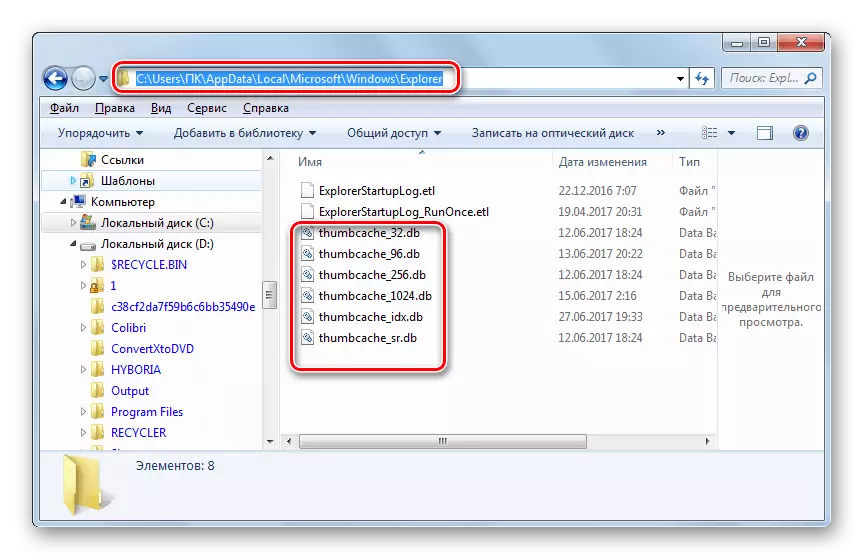
Read more: Thumbs.db sketch file
Conclusion
Unnecessary data stored in various buffers on the computer, in addition to occupying a place in memory, allow you to "chant" confidential information in the event of penetration. Regular cleaning of the relevant areas will help to avoid many problems when leakage, and also contain a system in relative purity.
