
The Internet is a storehouse of useful information. But, as a rule, together with the content of us, we are trying to impose various products and services in the form of bright banners and pop-up advertising windows. Is it possible to get rid of advertising? Undoubtedly. It is for this that special means of blocking are implemented. They, as a rule, are two types: in the form of browser add-ons and full-fledged computer programs. Each advertising blocker has its advantages and disadvantages, so in this article we will give a list of the most solutions, of which you will definitely choose exactly what you need.
Adblock Plus.
Opens a list of advertising blockers The most popular solution is Adblock Plus. This is a browser supplement implemented for popular web browsers such as Google Chrome, Mozilla Firefox, Yandex.Browser and Opera. It allows you to effectively block the advertisement, completely eliminating it almost on any web resources, and if the advertisement comes somewhere, you can always inform the developer to make the Adblock work with the release of the next update.
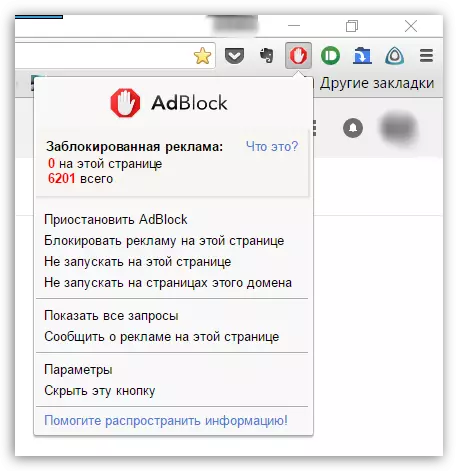
Lesson: How to remove advertising in VK with Adblock Plus
Adguard
Unlike Adblock Plus, Adguard is an already full-fledged computer program for removing advertising on the Internet, which is not limited to support only this function. This is an excellent security solution on the Internet, as it contains a regularly updated base of suspicious sites that can harm your computer.
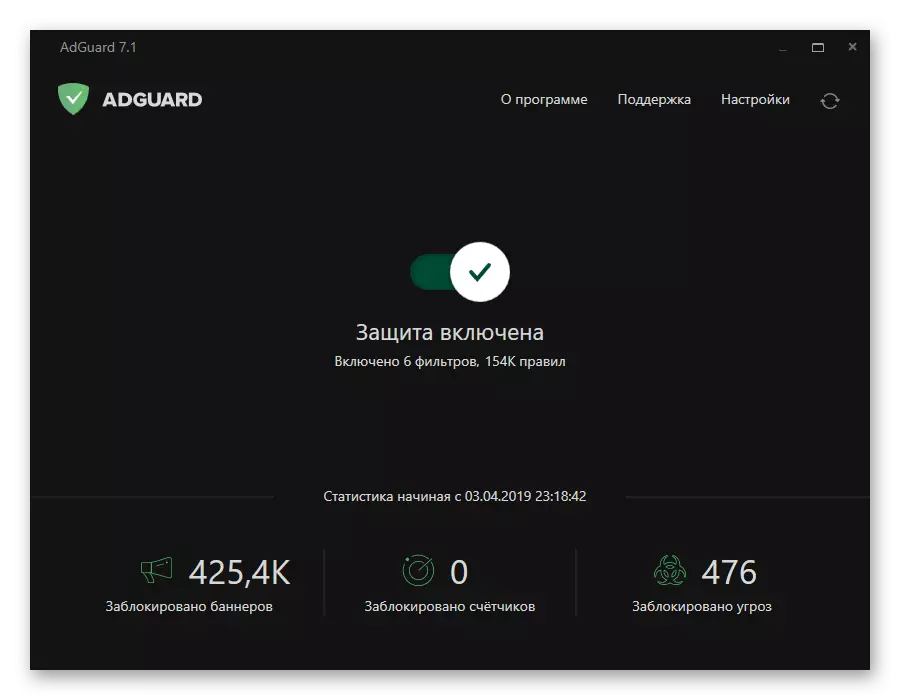
Lesson: How to Disable Advertise on YouTube with Adguard
Adfender.
Another program for blocking advertising on the Internet, which, unfortunately, has not received the support of the Russian language. This software is effectively fighting advertising not only on the Internet, but also in programs installed on your computer. And such additional features of the program, as cleaning history and cookies, will increase the performance of your browser and computer as a whole.

Lesson: How to remove advertising in classmates using Adfender
AD Muncher.
Unlike the two previous programs, AD MUNCHER is a completely free tool for blocking advertising and pop-up windows. It allows you to block advertising and browsers, and in applications installed on the computer. The only unpleasant nuance is the lack of support for the Russian language, which can be added in the future.

Lesson: how to disable advertising blocker on the example of Ad Muncher
Ublock Origin.
One of the best additions to block advertising in all popular web browsers is Ublock Origin. This addition is able to effectively remove all types of advertising: banners, pop-up windows, separate tabs, etc. It works automatically without requiring the user no additional actions - it is enough to simply install this extension, and it will immediately start working.
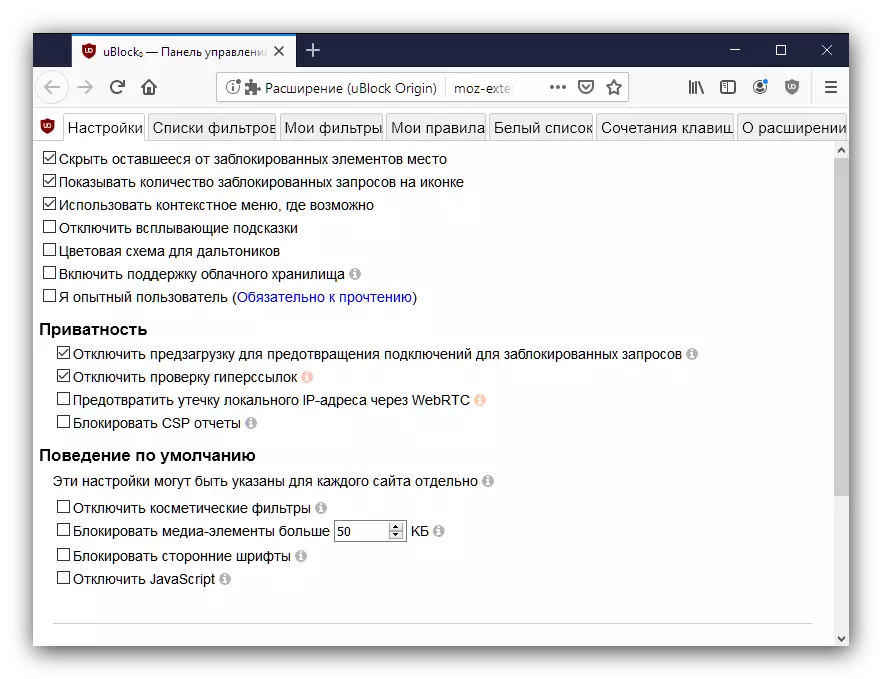
And a small conclusion. Each tool considered in the article allows you to effectively deal with advertising in various browsers. If, for example, Adblock Plus no longer has additional features, then other programs and additions can boast their own interesting features.
