
In this review, we will conduct field tests of the free Photorec program, which is specifically designed specifically to restore remote photos from memory cards of different types and in a wide variety of formats, including - proprietary from manufacturers of cameras: Canon, Nikon, Sony, Olympus and others.
May also be interested in:
- 10 free data recovery programs
- The best data recovery programs
About the FREE PHOTOREC program
Update 2015: A new version of Photorec 7 has been released with a graphical interface.Before you start directly test the program itself, a little about it. PhotoRec is free software designed to recover data, including video, archives, documents and photos from the memory cards of the camera (this item is the main one).
The program is multiplatform and available for the following platforms:
- DOS and Windows 9X
- Windows NT4, XP, 7, 8, 8.1 and Windows 10
- Linux.
- Mac OS X (see Data Restore in Mac OS)
Supported File Systems: FAT16 and FAT32, NTFS, EXFAT, EXT2, EXT3, EXT4, HFS +.
When running the program uses read-only access to restore photos from memory cards: Thus, the likelihood that they will be somehow damaged when it is used, is minimized.
Download PHOTOREC you can download free from the official site https://www.cgsecurity.org/
In the Windows version, the program comes in the form of an archive (does not require installation, it is enough to unpack), which contains the PhotoRec and the program of the same developer TestDisk (also helps you to restore the data), which will help, if the disk sections have been lost, the file system or something has changed Similar.
The program does not have the usual graphical interface of Windows, but its basic use is not difficult even for a novice user.
Check Recovery Photo from Memory Card
To test the program, I am directly in the camera using built-in functions (after copying the desired photos) formatted the SD memory card there - in my opinion, the likely probable photo loss option.
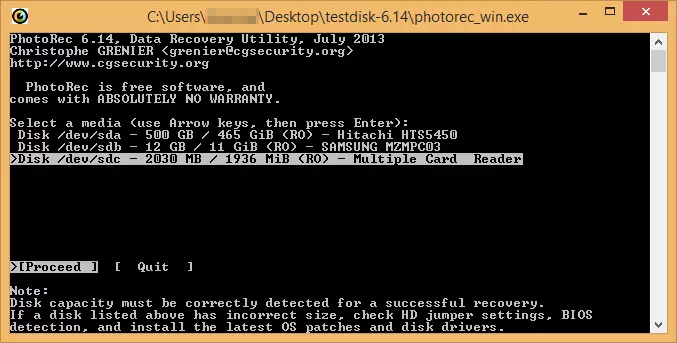
We start photoorec_win.exe and see the offer to choose a drive from which we will recover. In my case, the SD memory card is third in the list.
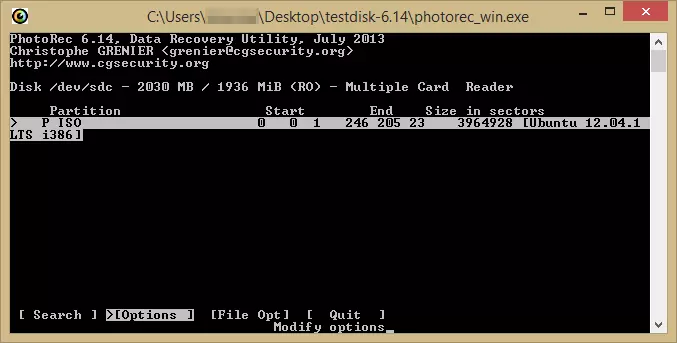
On the next screen, you can configure options (for example, do not miss damaged photos), select which types of files should be searched and so on. Do not pay attention to strange information about the section. I just choose Search - Search.
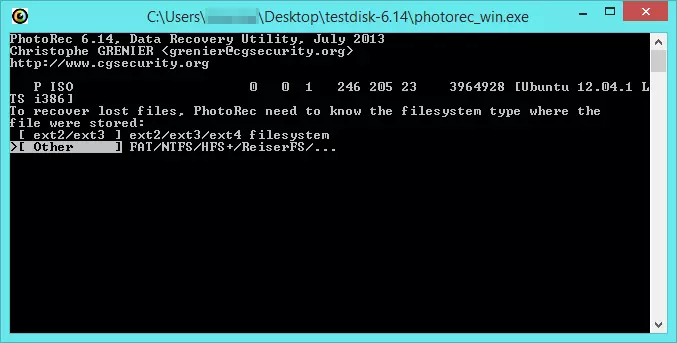
Now you should select the file system - ext2 / ext3 / ext4 or other, where FAT, NTFS and HFS + file systems are included. For most users, the choice is "Other".
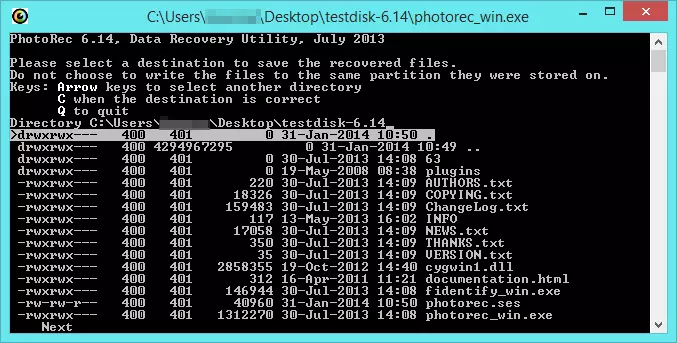
The next step is to specify the folder to save the recovered photos and other files. By selecting the folder, press C key. (Invested in this folder will be created in which the restored data will be located). Never restore the files on the same drive from which the recovery is made.
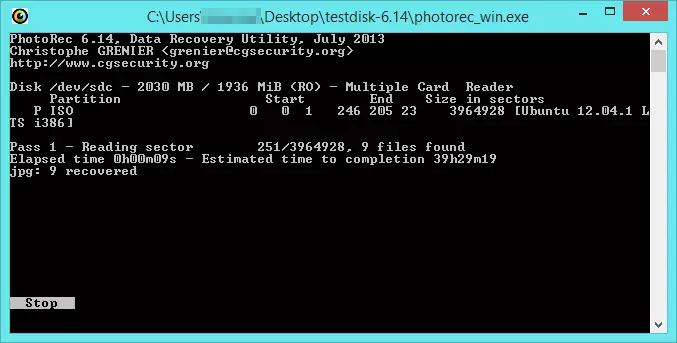
Wait for the recovery process will be completed. And check the result.
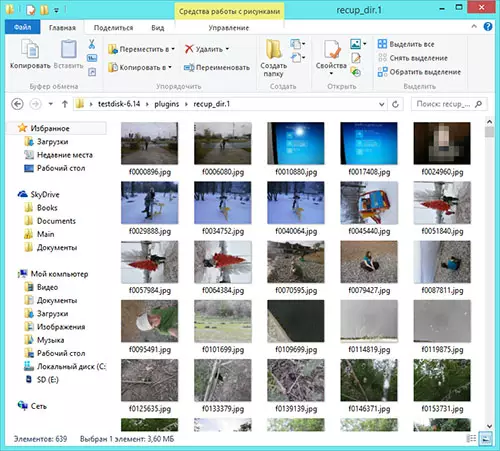
In my case, in the folder I specified, three more with the recup_dir1, recoup_dir2, recup_dir3 names were created. The first turned out to be photography, music and documents in advance (once this memory card was not used in the camera), in the second - documents, in the third - music. The logic of such a distribution (in particular, why in the first folder everything is immediately), to be honest, I did not quite understand.
As for the photos, everything was restored and even more, more about this in conclusion.
Conclusion
Frankly, I am a little surprised by the result: The fact is that when testing programs for data recovery, I always use the same situation: files on a flash drive or memory card, formatting of a flash drive, an attempt to restore.
And the result in all free programs is approximately the same: that in Recuva, that in a different photo is restored successfully, a couple percent of photos for some reason is damaged (although the operations of the record were not produced) and there is a minor number of photos and other files from the previous formatting iteration. (That is, those that were on the drive even earlier, before the penultimate formatting).
By some indirect features, you can even assume that most of the free software recovery and data programs use the same algorithms: because I usually do not advise you to search for something else free if Recuva did not help (this does not concern authoritative paid products of this kind ).
However, in the case of PhotoRec, the result is completely different - all photos that were at the time of formatting, it turned out to be fully restored without any flaws, plus to this, the program found another half a thousand photos and images, and a significant number of other files that ever were on This map (I will note that in the options I left "skip damaged files", so it could be more). At the same time, the memory card was used in the camera, ancient PDAs and a player, to transfer data instead of a flash drive and other methods.
In general, if you need a free program to restore photos - I strongly recommend that, even if it is not so convenient, as in the products with a graphical interface.
