
Standard methods of cleaning the computer from programs are very limited, in particular, users may encounter the impossibility of uninstalling damaged software. In this situation, third-party programs will come to the rescue, in addition to deleting the main files, the cleaning registry, hidden folders in which the problem has placed its temporary files. This not only cleans the computer from the garbage and helps maintain the speed of the OS operation at the same level, but also helps to perform a clean installation of the program now or in a possible future, excluding possible conflicts.
Uninstall Tool.
The first on our list will be a program, the whole functionality of which is sharpened mainly to remove the unnecessary software. Here you can see which software is in the autoload, disable or remove it from the computer. In addition, there is a forced uninstallation, which is relevant with damaged files that do not extend the program tools by the operating system - in this case, Uninstall Tool will perform this operation by bypassing. Some programs cannot be deleted in the current session, so the built-in master finishes this procedure after rebooting the system.
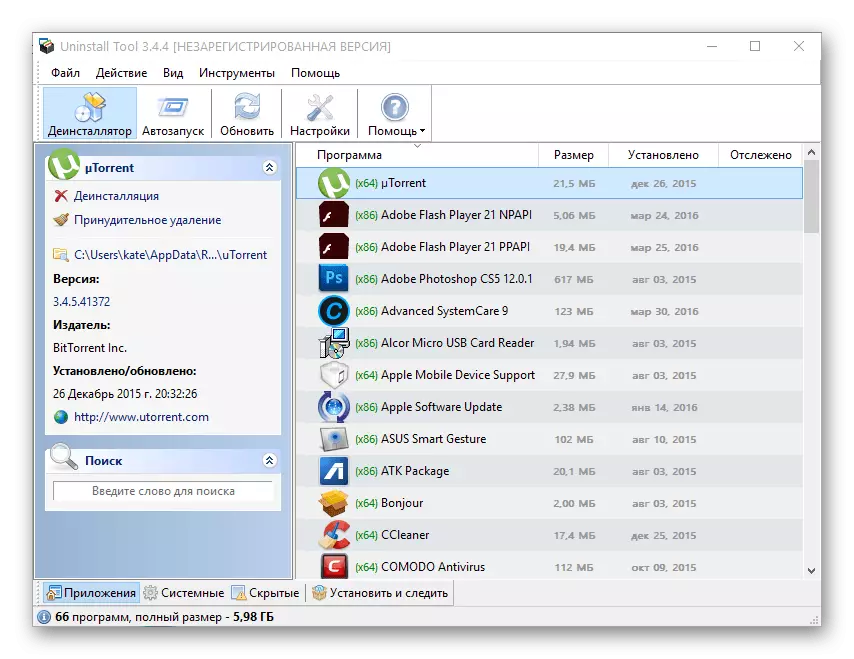
Supported batch deletion, additional information about the location and date of installation of each software is displayed, the total number of installed programs and how much they are in total occupy the hard disk space. The user can also perform a new tracking setting - this will help to understand where and which files were installed and what will be deleted when using the removal wizard. From the additional features of Uninstall Tool, it is worth noting the batch removal function, with which you can mark and erase several programs. Uninstall Tool applies for a fee, but has a 30-day trial period.
Revo Uninstaller
A popular solution, effectively coping with the task assigned to it. In addition to the classic function, has a "hunter mode", allowing you to independently specify the program you want to delete. This is useful in situations when the software is not displayed in the list of installed, but is present on the computer and, perhaps, it is quite consistently. Defallation modes are somewhat - from the usual and less efficient (the fastest, via the built-in uninstaller) to the advanced and most slow, which includes a deep search and delete all files on the hard disk and in the registry.
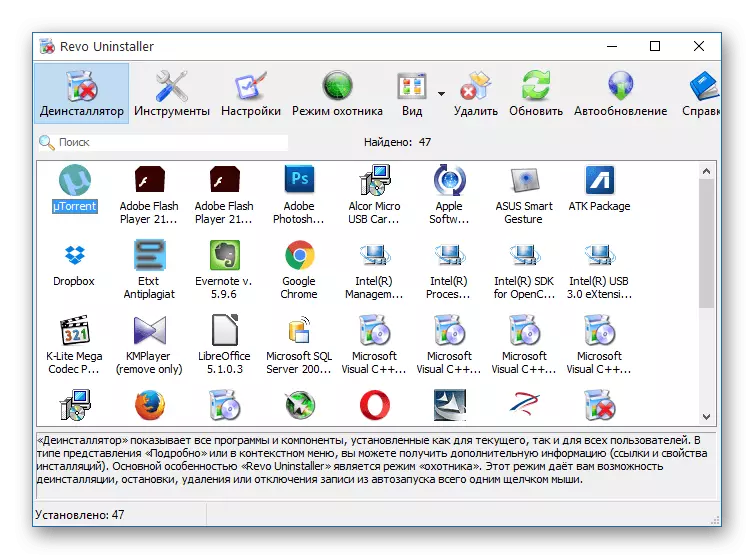
Here is also available to control the autoload - disabling and enabling specific programs, view additional information about each of them. Other features include cleaning browsers from temporary files, as well as separate cleaning of MS Office products. There is a free version of Revo Uninstaller, but it does not know how to perform forced uninstallation.
Iobit Uninstaller
Iobit Uninstaller offers a more functional program that additionally offers to get rid of browser extensions, plug-ins and panels, working with auto start and Windows updates, delete residual files. There is also a shredder of files and a selection of system tools, such as the registry, task scheduler, etc.
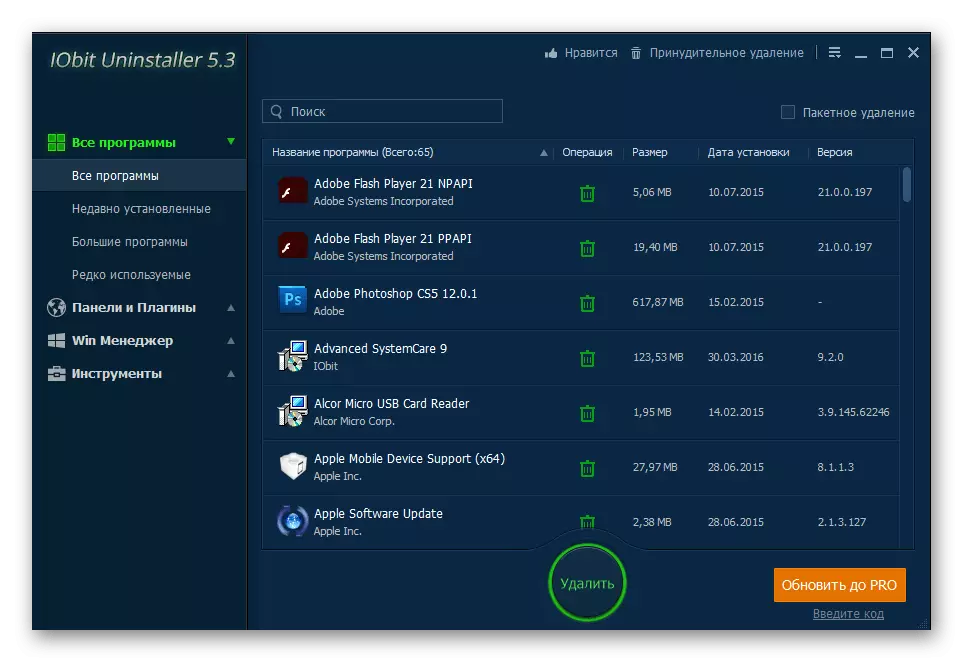
Returning to the topic of the conversation, the application allows you to uninstall any previously installed programs, including through the option forced removal, in solitary or batch mode. However, such improved removal is possible only in the full version of Iobit Uninstaller, the same in this regard does not differ in terms of efficiency from the capabilities of the operating system, that is, to save the PC from the "stubborn" software will not be able.
Total Uninstall
Another tool for single and batch removal of programs. It clearly shows which changes that were listed in a specific software, indicating all the folders and registry keys that were created after installation. Selected programs can also be tracked, learning that they are recorded and changed in Windows.
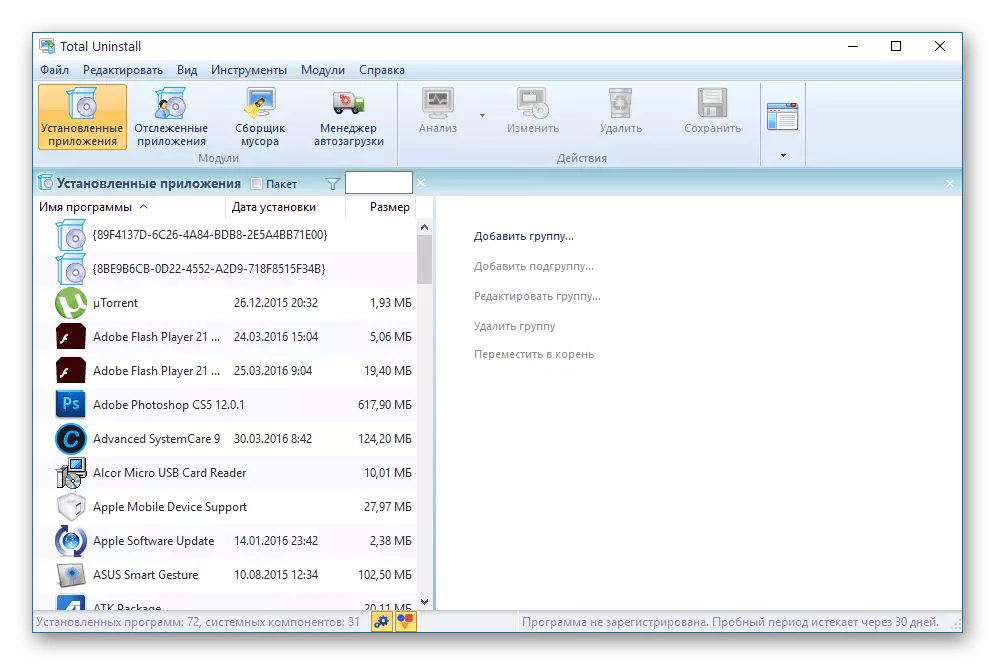
Thanks to tracking programs through the record log, their further deletion can occur without a built-in uninstaller, the problems with which most often become a problem for the user. Total Uninstall paid, but there is a 30-day free version, you can download from the developer's site.
Advanced Uninstaller Pro.
In comparison with all the tools discussed above, this can be called the most functional. However, its capabilities do not belong to the topic under consideration today - there is cleaning and removing browsers, work with autoload, scanning the status of the system, file shredder and much more, including those already listed before.
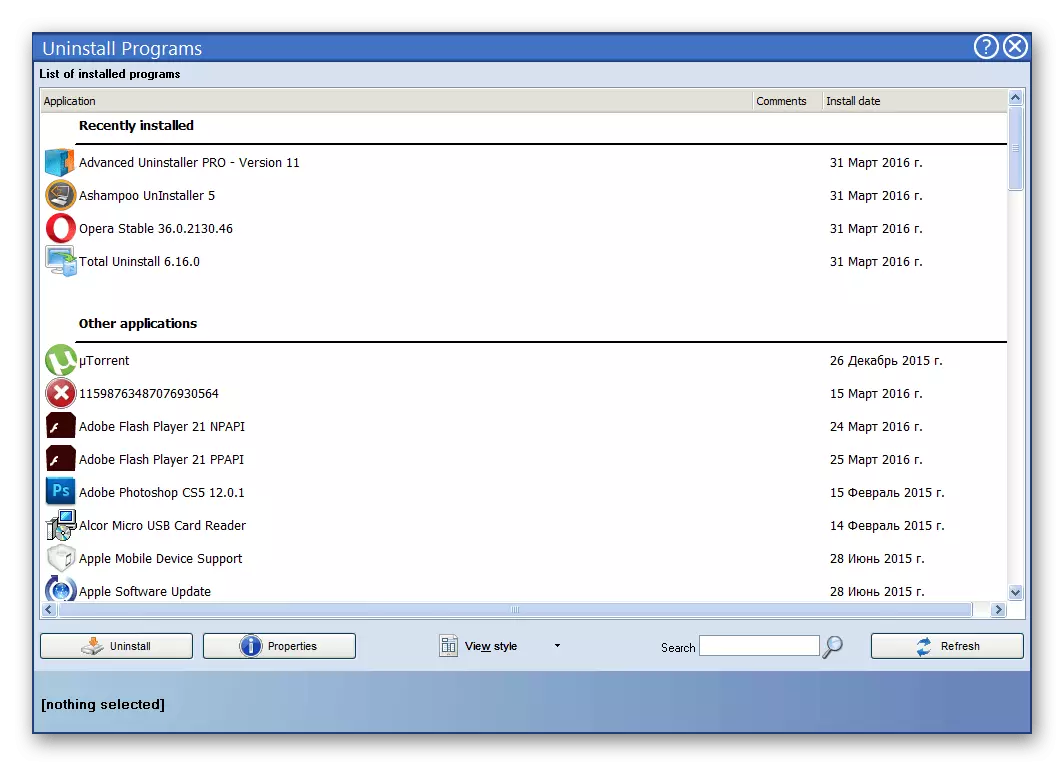
In view of all this, the choice in favor of Advanced Uninstaller Pro can only be made to those users who are looking for an unprecedented uninstaller, but a solution for full care for the OS. The program is free, but some of the functions will become accessible only after purchasing the PRO version.
Soft Organizer.
Another reference utility only to the program installed in the system. Able to perform complete cleaning of windows from the removed software, making it in several stages. If you do not miss some of them, the PC will be cleared of all traces, such as folders in various hidden and public directories, labels, recordings in the registry, association.
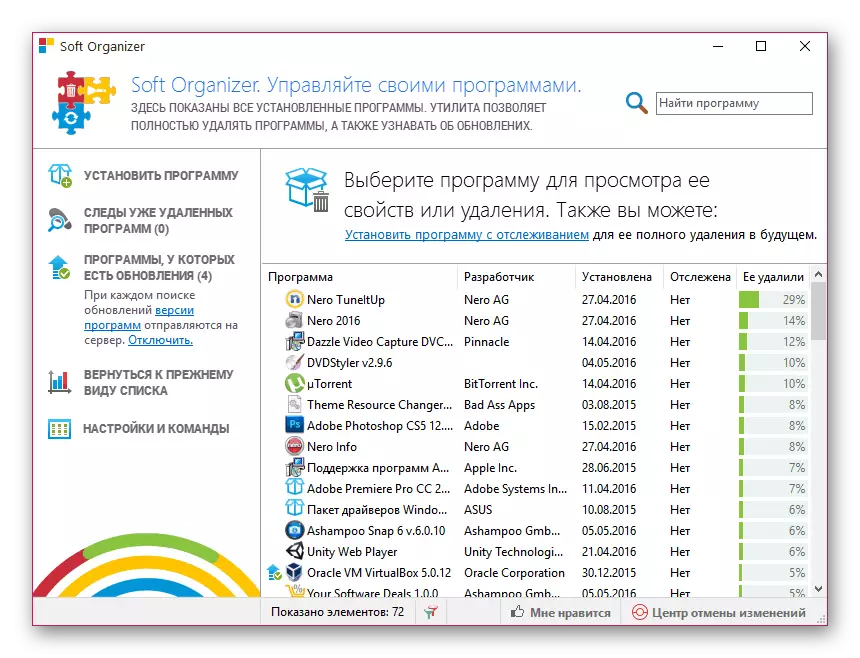
Through it, you can install programs so that in the future it can be monitored and efficiently deleted with all the traces, even if they resist the standard uninstaller. Soft Organizer also detects updates, which eliminates the user from the need to manually check the release of new versions.
Absolute Uninstaller
Absolute Uninstaller - unreasonable, but having the right to exist in this selection program. It makes a complete deletion of program files, allows you to perform it immediately with several selected options. Displays basic information about each software, corrects the registry errors and deletes Windows updates if the system begins to work incorrectly after them.
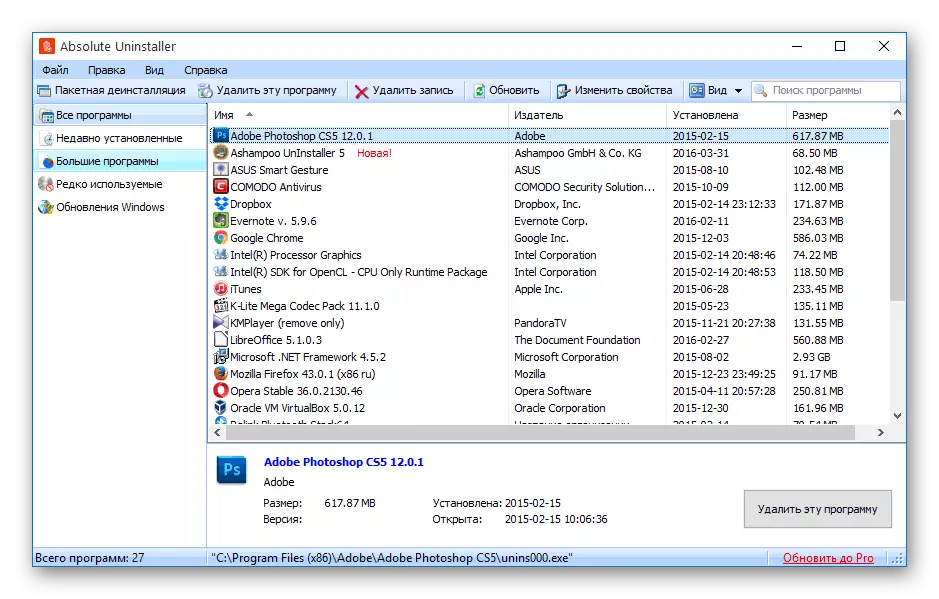
Useful in some cases ABSOLUTE Uninstaller feature will be the restoration function of remote programs through the appropriate section of its menu. So the user will be able to maximize himself from rampant delets along with all files, some of which in the future sometimes turns out to be necessary.
Ashampoo uninstaller
The last representative in this list, an ordinary uninstaller, which does not always well copes with the problem of removing problematic software. More efficiency from it can be obtained only if you perform further installations through the internal instrument that tracks the behavior of programs and in the future allows you to fully clean the system.
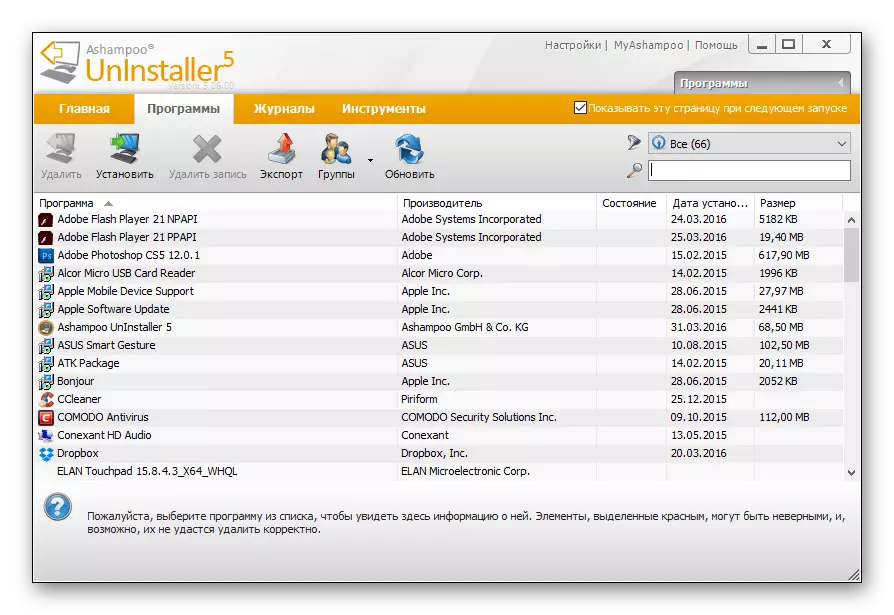
In addition, there are many secondary utilities of the type of service management, autoload, recovery points and installed fonts. In allocated separate sections of the menu, the user will be able to start deleting files and folders, search for remote files for recovery and other features. For its loading, various functions are reminded by the Advanced Uninstaller Pro mentioned, but in terms of the quality of its main task there are below many of the competitors listed above. Nevertheless, it may well take root on your computer due to its functional diverseness collected in one place.
Almost all applications for removing programs and their traces, selected for this article, make it possible to effectively cope with software that do not want to leave the computer when using conventional WINDOVA funds. Each of them has its own characteristics, and on what to stop your choice - to solve you.
