
Registration and use with various objectives of several accounts in Messenger Viber is a common phenomenon and such an approach in many cases is rational. At the same time, the user change functions in the service-client applications for Android, iOS or Windows are not provided that it raises the question: how to make the transition from one account to another? Possible answers you will find in the next article.
How to change the user in viber
The concept of "user's change" by the owners of accounts in Messenger Viber can be interpreted in different ways. So, the solution of the problem from the title of the article may well consider the procedures already considered on our website:- Editing of registration data (change of name, photos and other information) in the messenger. Such actions are more relating to configuration operations, which are described in the material as follows.
Read more: How to configure Viber on Android-smartphone and iPhone
- Replacing your identifier (telephone number) in messenger with preservation of the Viber account as such as such as accumulated in its framework.
Read more: How to change your phone number in Viber
- Deleting an existing account, registration of a new account in order to gain access to the possibilities of the messenger in the future.
Read more:
Delete an account in Messenger Viber
How to create an account in viber
Further, this article discusses the situation in which, who owns two or more accounts in Viber, has access to the only mobile device on Android or iOS. In this case, there is a need to periodically enter the messenger, using one or second account alternately. Depending on the operated hardware and software platform, in order to change the user in the service client application, you must execute one of the following instructions.
Android
Repeat, in the Viber application for Android there is no option that allows you to change the user directly, so to solve the problem, the task is necessary as follows.
- Open the messenger and create a backup copy of the correspondence if the history of dialogs and group chats created as part of the current account may need at least theoretically in the future.
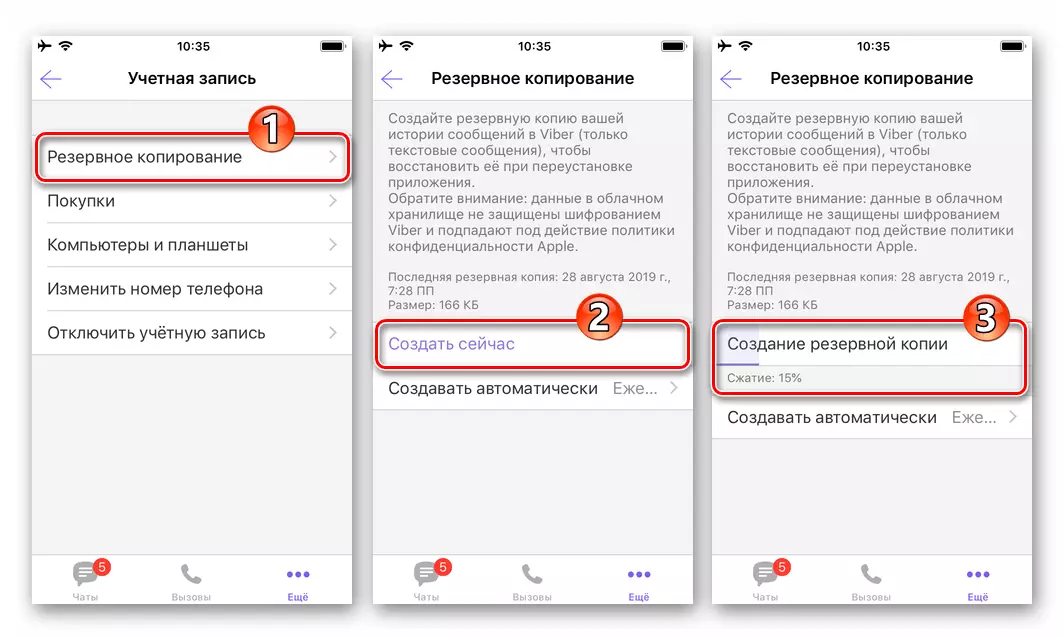
Read more: Create backup of correspondence history in Viber for Android
- Uninstall Viber application for Android and reinstall it. This may seem absurd, but only in this way you can call the Messenger's entrance screen. The fastest method of reinstalling the Vaiber client in the Android environment is the development of a market for the built-in Google Play.
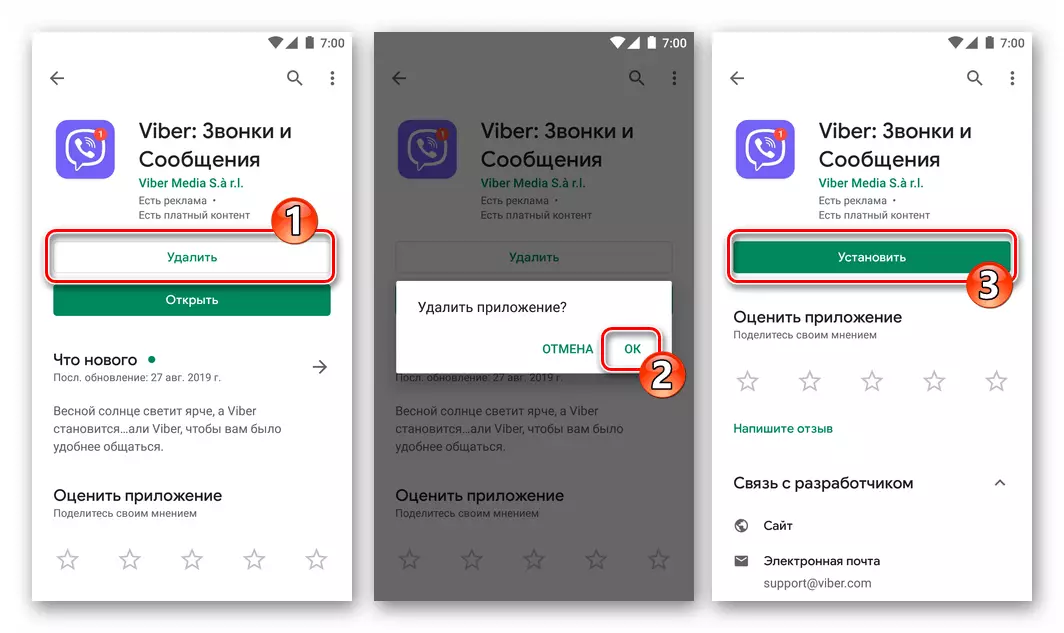
Read more:
How to delete an application-client Viber C android device
How to install Viber messenger in Android environment
- Open the reset messenger and activate the second telephone number to which you have access.
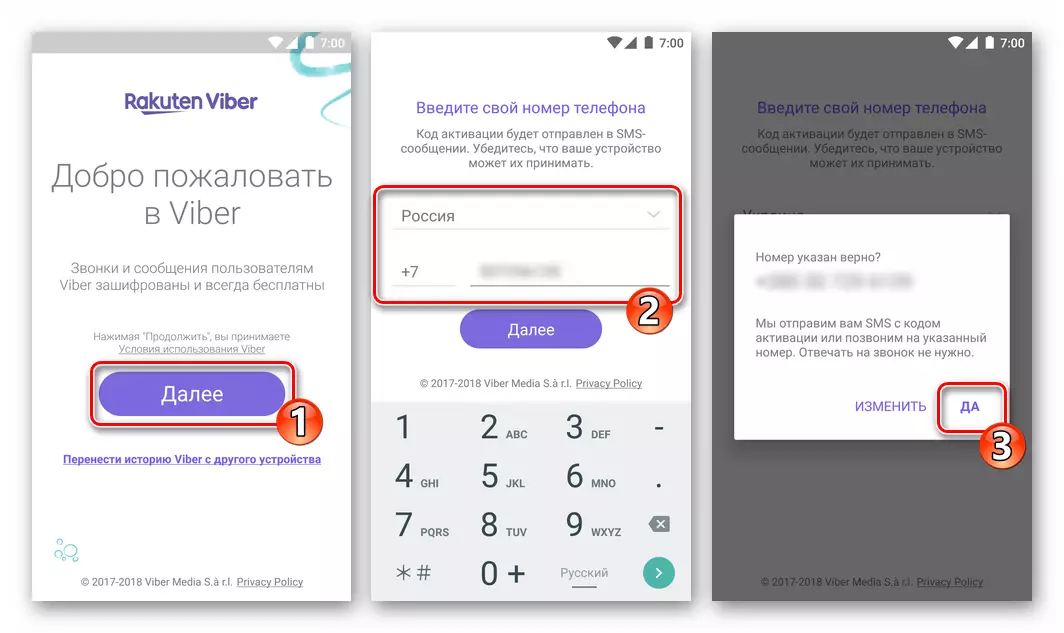
Read more: How to activate Viber on Android Device
- If there was previously provided with a backup of information from the account, in which you implemented the entry in step above, there is an opportunity to restore the list of chats in the messenger, as well as their contents.
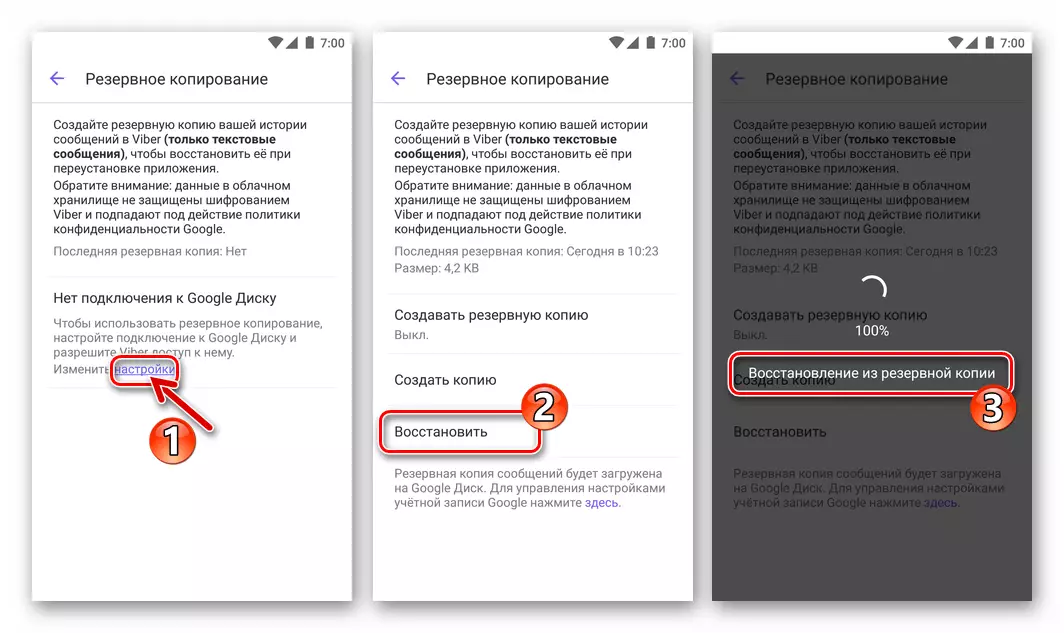
Read more: How to restore chat rooms and their contents in Viber for Android
Additionally. The procedure for changing the user Viber, that is, the transition to the account records instead of the one that is used by the messenger, implies the implementation of several cardinal operations. It takes time and is extremely uncomfortable, especially when there is a need to change the account often. Therefore, if two accessories available from one device in Vaibera are what you definitely need, we recommend thinking about installing the second instance of the system client application.

Android is the only medium where you can deploy two functions independently from each other by the cloning. This possibility is initially provided for in some android shells ( Miui. on Xiaomi and Redmi devices, Flyme Os. On Meizu devices), and can also be implemented using third-party software. Almost all modern smartphones, which are managed by a green robot.
Read more: Cloning applications in the Android environment
iOS.
Users viber for iOS to change the account in the messenger installed on the iPhone, the following steps must be performed.
- Run the messenger in the iOS environment and back up the data from the currently used account. This will avoid loss of information when you need to use the current account in the future.
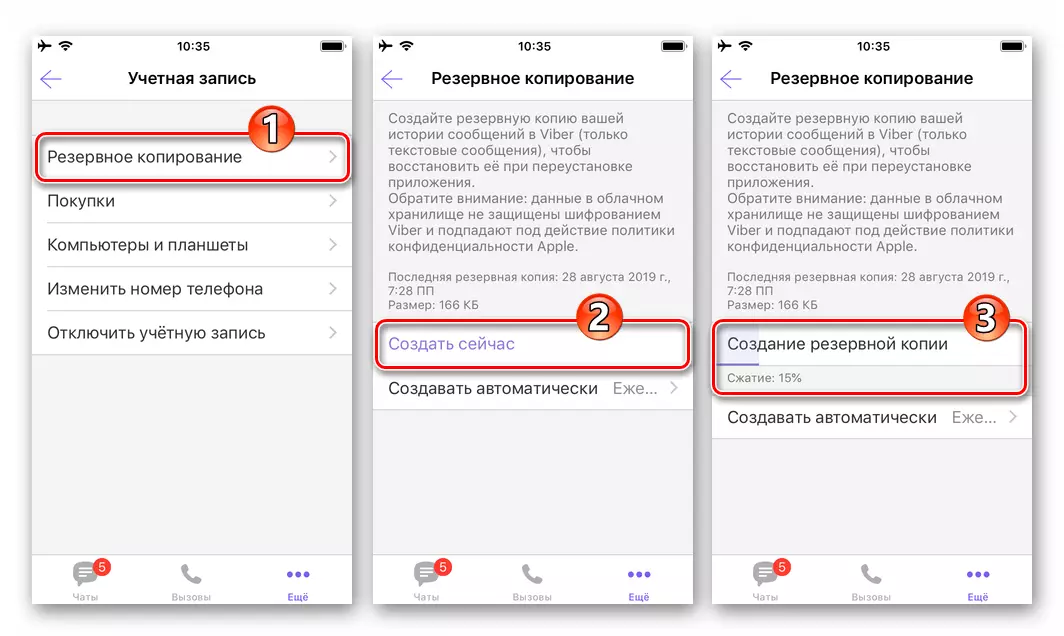
Read more: How to create a backup of information from Viber for iPhone
- Next, delete, and then re-install Viber for the iPhone.

The purpose of reinstalling the program is to access the registration / authorization screen in the system.

Read more:
How to remove Viber C iPhone
Viber Messenger Installation Ways in IOS
- Open Reset Viber and activate the number attached to the account that is planned to be used.
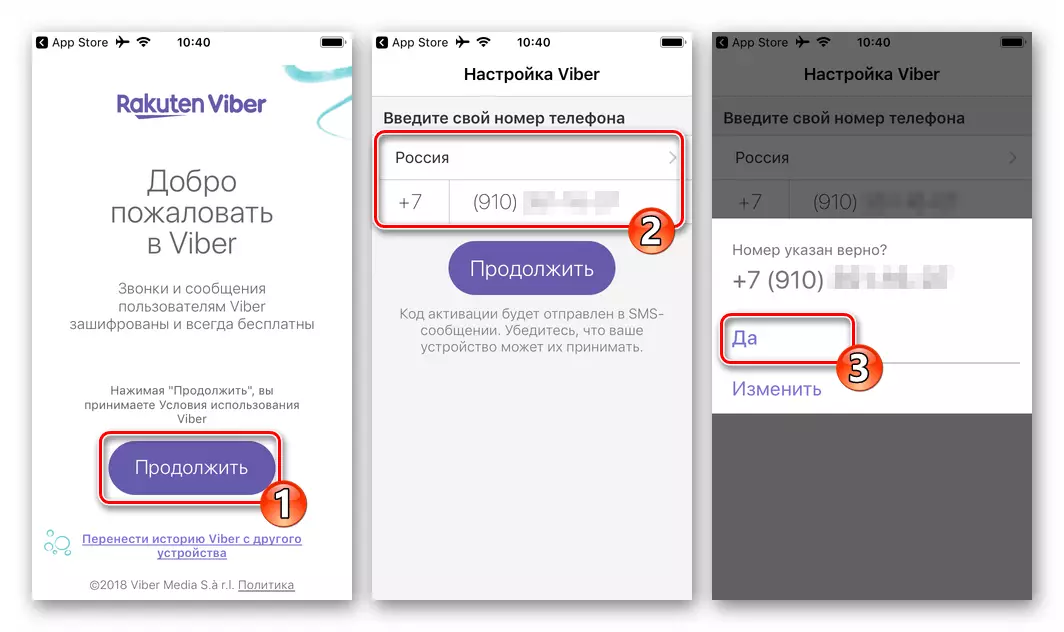
Read more: How to activate Viber on iPhone
- If earlier the second accounting in the messenger has already been used, and at the same time a backup of the correspondence history was provided, after activating the identifier, it will be proposed to restore information from the backup. Agree to the operation or give up such a possibility depending on your own needs.

Read more: How to restore the history of correspondence in Viber for iPhone
Windows
Due to the fact that Viber for Windows is not an autonomous messenger client, to exit the account used on the PC and enter the other here is possible without reinstalling the application and losing data from a frequently associated implementation in this case necessary for mobile versions of the procedure. The main condition for the user's change in the desktop version Viber - at hand there must be an Android-smartphone or iPhone, where the account in which the log is in the computer is already used.
- Run the Viber for Windows and go to the "Parameters" of the application.
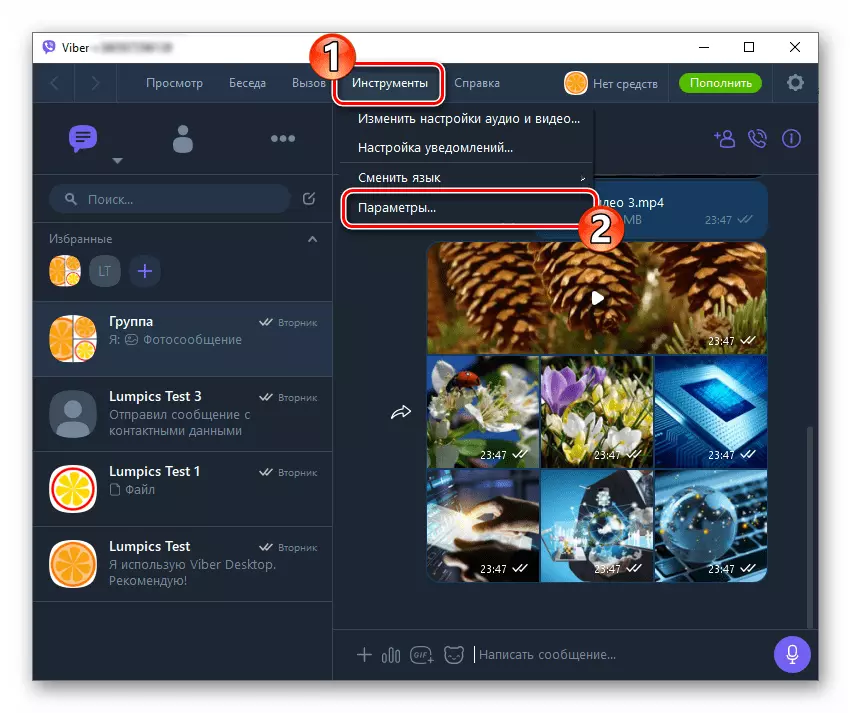
Conclusion
Of course, the lack of a specialized option in the client-client applications, which can be changed by the user, creates difficulties and inconvenience to the owners of several accounts in the messenger. But we cannot influence the policy of the creators of the service, so there is nothing else to solve our own tasks, except to use bypass paths.
