
Some users when trying to create a system backup or to recover standard Windows tools get an error 0x80042302. In this article we will analyze the reasons for its occurrence and give ways to eliminate them.
Error 0x80042302 in windows 7
These figures tell us that the failure occurred due to the incorrect functioning of the component responsible for shadow copying (VSS). This technology allows you to interact with any files, including locked system or third-party processes. In addition, this code may appear when trying to use recovery points. The reasons that cause a mistake, several. It may be problems both in the OS settings and hard disk. From him and let's start.Cause 1: System Disk
All backups (recovery points) are written by default on the system hard disk, usually having the letter "C". The first factor that can affect the normal flow of operation is a banal lack of free space. Problems begin (not only with shadow copying) when less than 10% remain from the volume. To check this, it is enough to open the "Computer" folder and look at the section loading band.
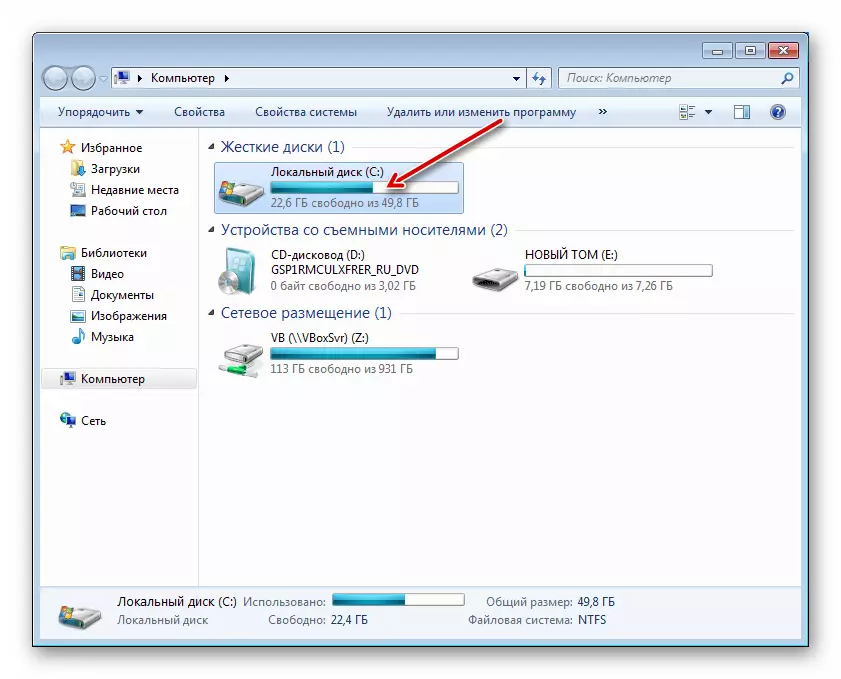
If there is little space, you need to clear the disk according to the instructions below. You can also delete and unnecessary files from system folders.
Read more:
How to clean the hard drive from garbage on windows 7
Clearing "Windows" folder from garbage in Windows 7
Competent cleaning of the "WINSXS" folder in Windows 7
The factor affecting the failures during recovery is "broken" sectors on the disk. They can be identified by applying the recommendations presented in the article below. If SSD is used as a system, for such drives there are also tools for health testing. When the errors are detected, the "piece of iron" is subject to a speedy replacement with data transfer and system to another disk.

Read more:
How to check HDD, SSD for errors
How to transfer the operating system to another hard drive
Reason 2: Antivirus and Firewall
Programs that are designed to protect us from viruses and network attacks may interfere with the normal operation of some system components. To exclude this factor, you need to turn off the antivirus and firewall for a while, and this applies to both third-party software and the built-in.
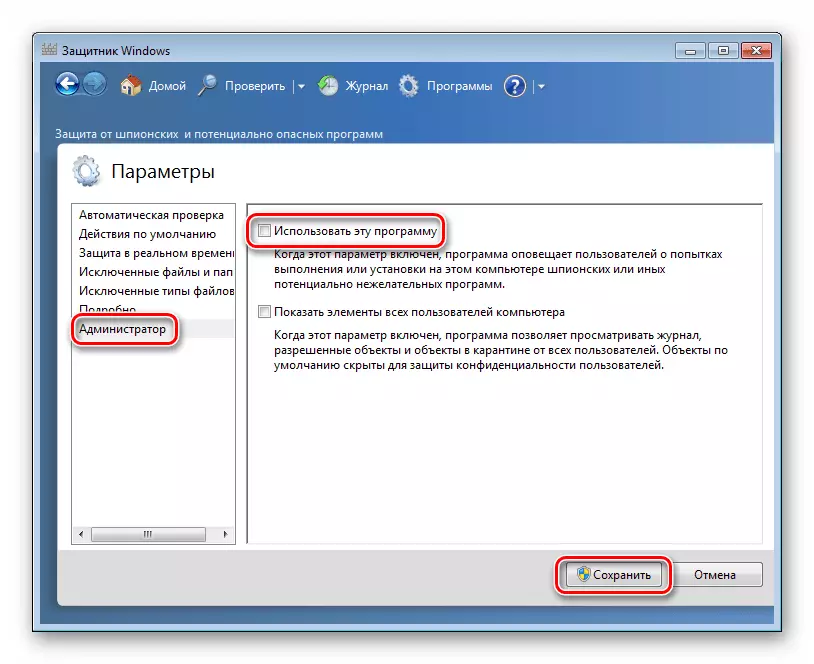
Read more:
How to turn off antivirus
How to enable or disable Windows 7 Defender
How to disable firewall in windows 7
Cause 3: Services
For shadow copying meets the system service with the corresponding name. If a failure occurred in her work, an error will occur when trying to create a recovery point. In order to correct the situation, you need to perform the following steps (the account must have administrator rights):
- Call the "Start" menu, enter the "service" without quotes in the search field and open the section specified in the screenshot.
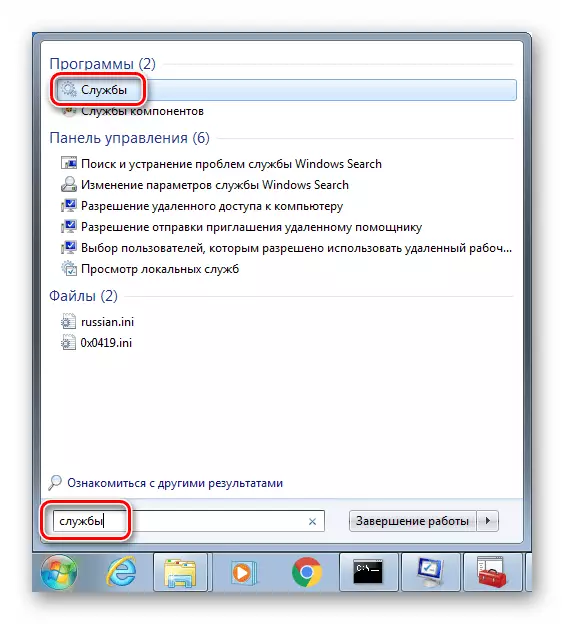
- We are looking for a "Shadow Copying Tom" service and twice click on it.
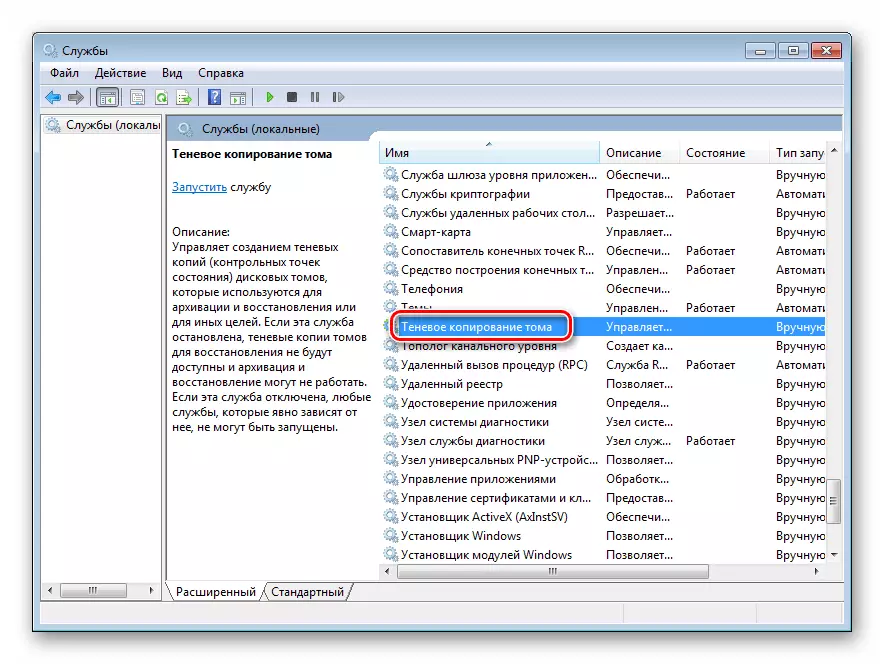
- We set the startup type into automatic mode, run the service (if it is already running, first click "Stop", and then "Run"), then click "Apply".

- Check the presence of an error.
In some cases, change the service parameters via the graphical interface is not possible. Here will help such a tool as the "Command Line", which must be running on behalf of the administrator.
Read more: How to open a "command line" in Windows 7
In turn, enter the command and press ENTER (after each).
SC Stop VSS.
SC Config VSS Start = Auto
SC Start VSS.
Note: After "Start =", a space should stand.
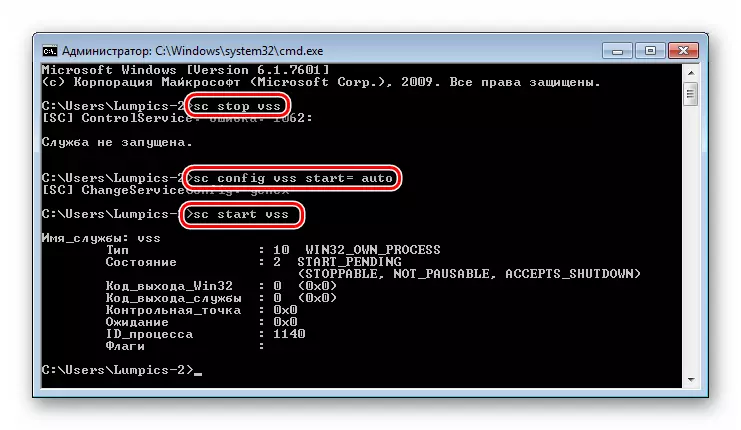
When repetition fails, check the dependence of the service. This information is listed on the tab with the corresponding name in the "Shadow Copying Tom" properties window.

We are looking for in the list each specified service and check its parameters. The values must be: the "Works" status, the start type "automatically".
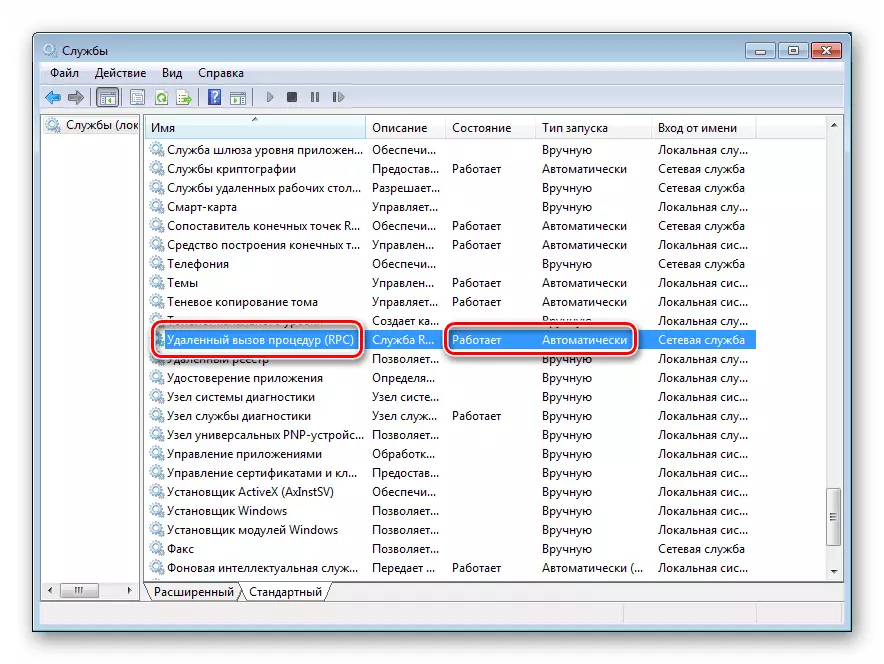
If the parameters differ from the specified, have to work with the system registry.
Read more: How to open a registry editor in Windows 7
- We recognize the name of the service. It can be found in the properties window.
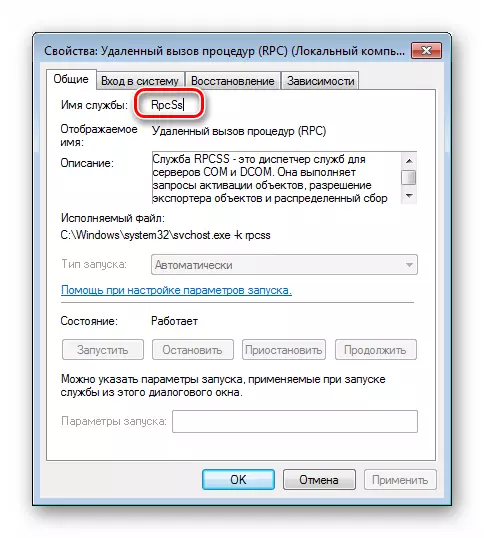
- Go to the branch
HKEY_LOCAL_MACHINE \ SYSTEM \ CURRENTCONTROLSET \ SERVICES \ Service name
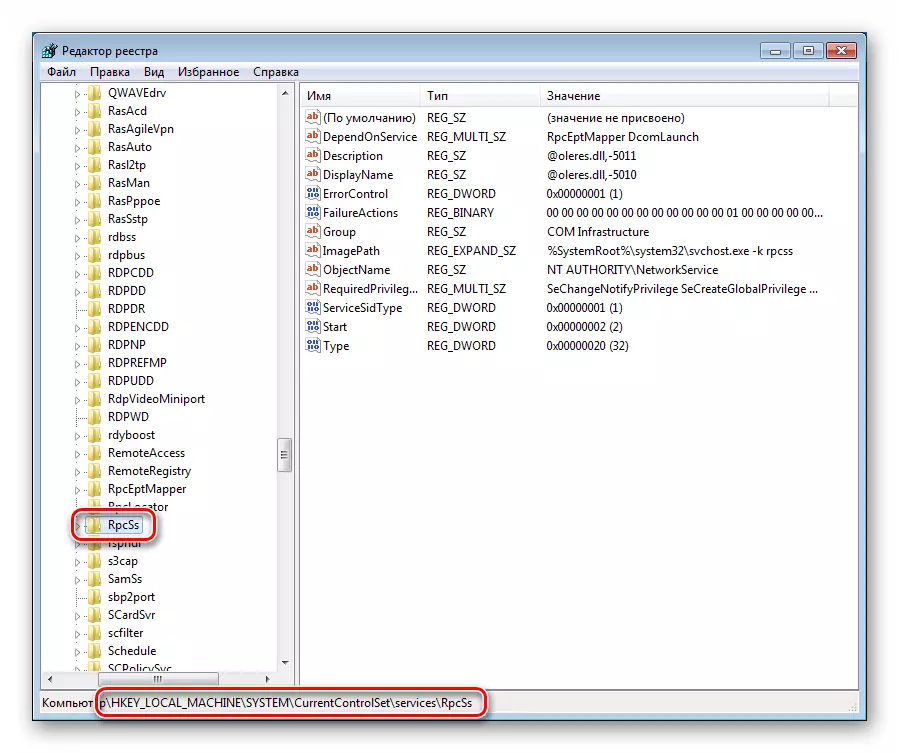
- Press the right mouse button on the folder with the service name and select "Permissions".

- Select the group "Users (computer name \ Users)" and give it full access by checking the checkbox in the specified Chekbox. Click "Apply" and close this window.
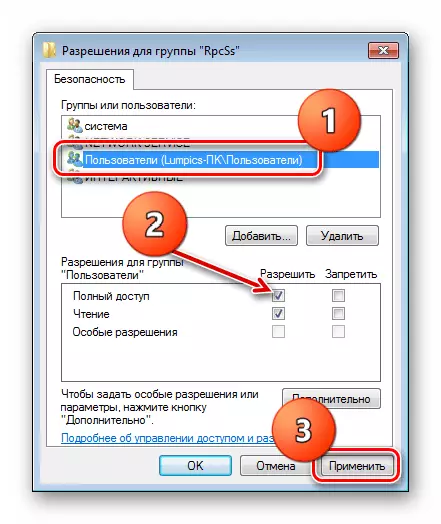
- Next, right looking for a key
Start.
Click on it twice, change the value to "2" and click OK.
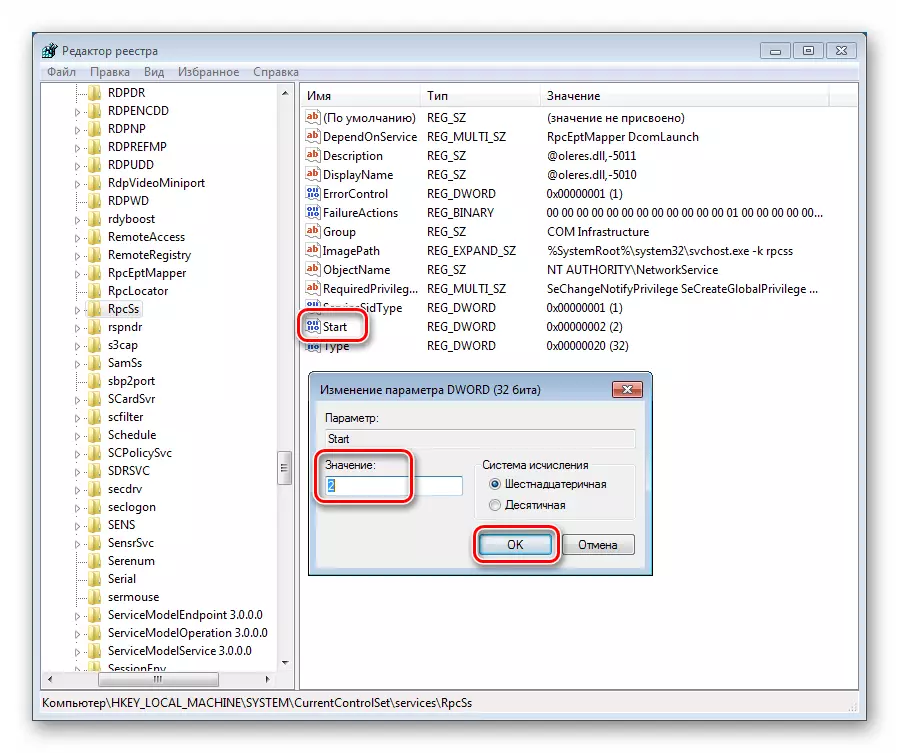
- Go again in "Permissions" and turn off full access for users.
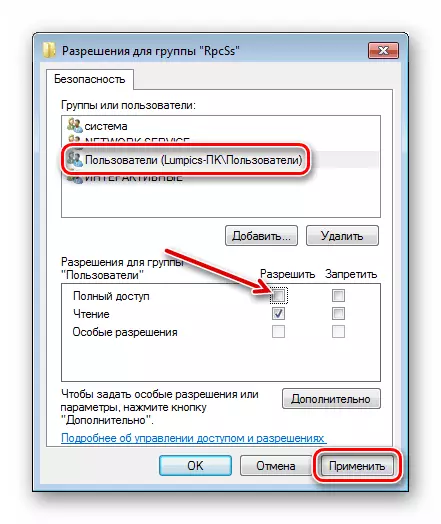
- We repeat the procedure for all services specified in the "dependencies" (if their parameters are incorrect) and reboot the computer.
If the error continues to occur, you should return the start type for the "shadow copying of the volume" on "manually" and stop the service.

At the command line, this is done like this:
SC Config VSS Start = Demand
SC Stop VSS.
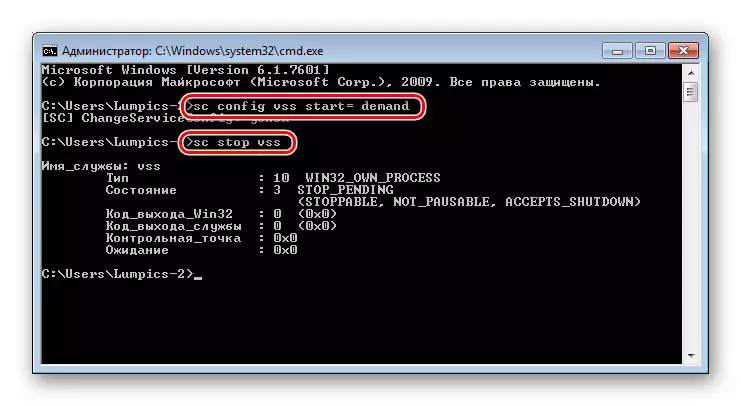
Cause 4: Group Policy Settings
Error 0x80042302 may arise due to disabling the system recovery in the "Local Group Policy Editor". This equipment is present only in the editorial board "Professional", "Maximum" and "Corporate". How to run it, described in the article below. If your version does not allow you to use this tool, you can perform similar actions in the registry.
Read more: Group Politics in Windows 7
- In the editor we pass on the next way:
"Computer Configuration" - "Administrative Templates" - "System" - "System Restoration"
On the right click twice in the position indicated in the screenshot.

- We put the switch to the "not specified" or "disable" position and click "apply".
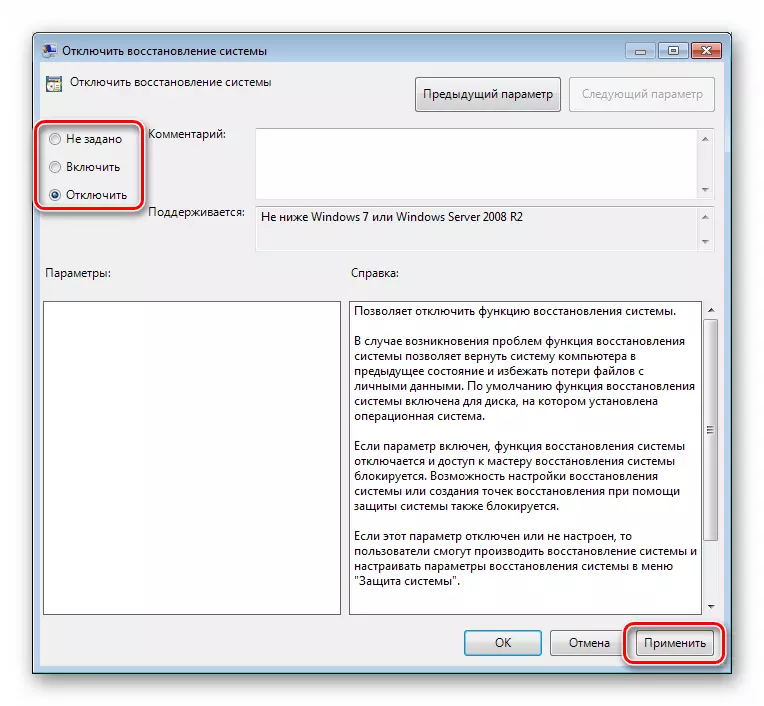
- For loyalty, you can restart the computer.
In the registry editor for this parameter, the key is answered
Disablesr.
He is in the branch
HKEY_LOCAL_MACHINE \ SOFTWARE \ POLICIES \ Microsoft \ Windows NT \ SystemRestore

For it, you need to set the value "0" (double click, change the value, OK).
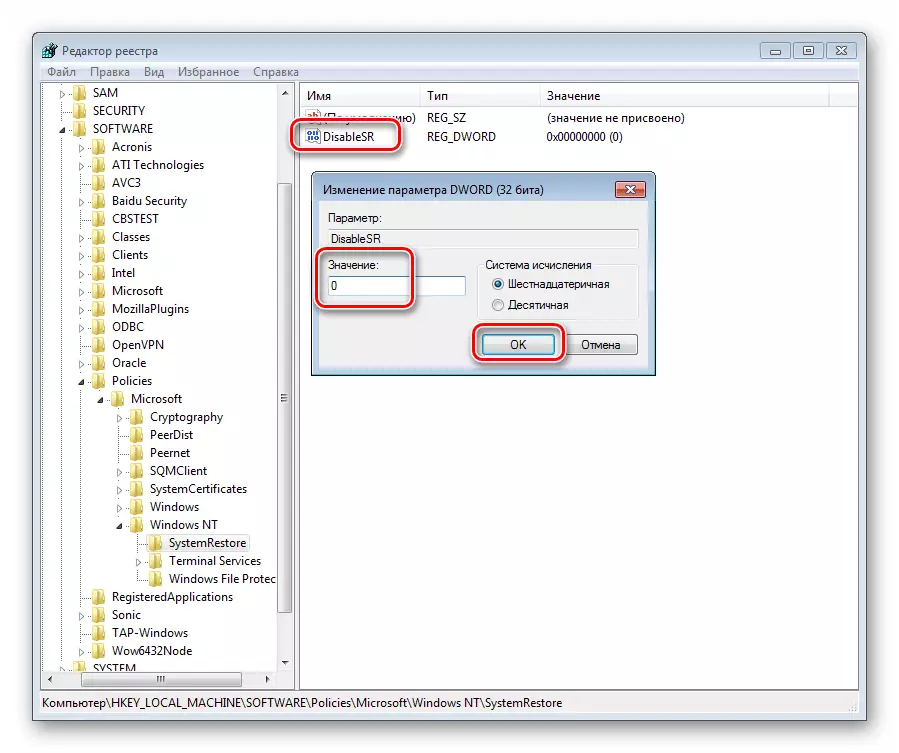
This section may present another key called
Disableconfig
For him, you need to spend the same procedure. After all actions, you should restart the PC.
We reviewed four causes of the error 0x80042302 in Windows 7. In most cases, the instructions provided are sufficient to eliminate them. If you do not fundamentally use the system for a backup, you can look towards other tools.
Read more:
System Recovery Programs
Windows OS recovery options
The latest remedy will reinstall the system.
