
Quickmark.
Quickmark for Windows is a simple, but multifunctional software that allows you to decode popular 2D and 1D barcode formats by dragging a file with an image, creating a screen shot or capture content from a webcam. Quickmark is designed not only to scan QR codes, but also provides options for creating their own encrypted codes using embedded tools. There is also a few useful user-being customizable features, for example, output mode for a webcam or automatic input from the keyboard.
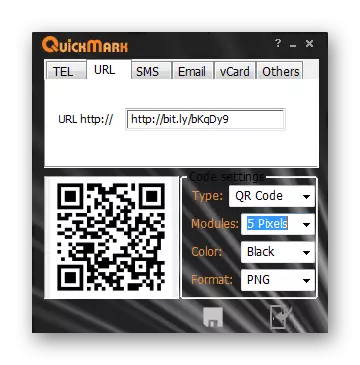
With the interaction with Quickmark will understand any, quickly having all the scanning options. When transferring the file, it is enough just to select the object itself, and its contents will be decrypted by the program automatically. If you want to create a screen shot, the easiest way to select a specific area where the QR code itself is located. When you capture from a webcam you should make sure that it qualitatively transmits the image and normally focuses on the target, because it is necessary for correct reading the contents Quickmark. You can download this software and start using it for free by clicking on the link below to the official website.
Download QuickMark from the official site
CodeTwo QR Code Desktop Reader & Generator
The reading of the QR code is one of the many functions present in Codetwo QR Code Desktop Reader & Generator. This software is aimed at different interaction processes with trademarks, allows you to create them, save in different formats and use multiple scanning options. To do this, you can use the available image, insert code from the clipboard, capture the screen area or take a snapshot through the web chamber. Such opportunities should be sufficient to someone who faced the need to read and decrypt QR codes.
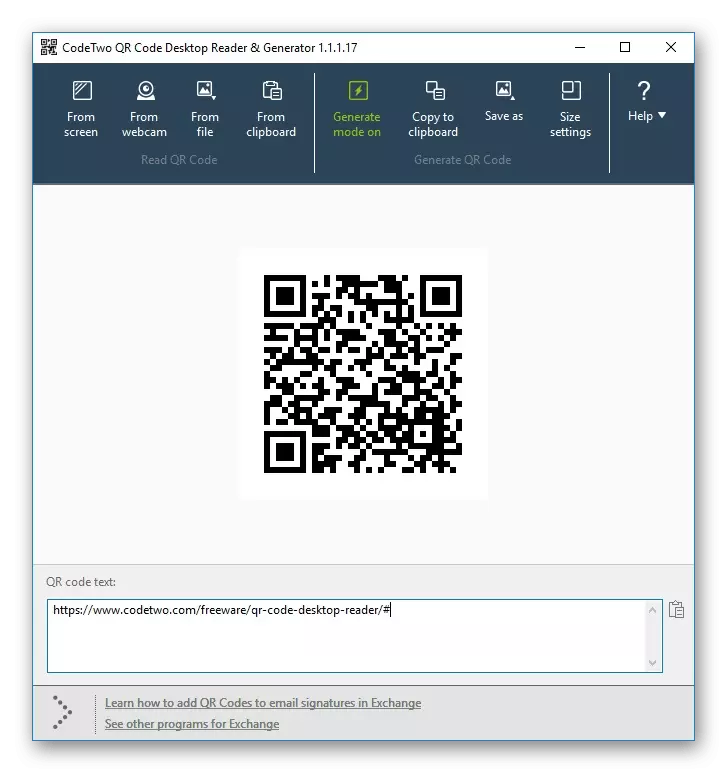
Unfortunately, in CodeTwo QR Code Desktop Reader & Generator, there is only the simplest tool generating a QR code from the entered characters, and the user is allowed only to configure the size and select the file format before saving. However, if we speak exclusively about scanning, then this representative is perfectly copes with the task assigned to him, and even the absence of Russian interface will not interfere with understanding all the intricacies of reading trademarks.
Download CodeTwo QR Code Desktop Reader & Generator
QRReader.
QRReader is one of the easiest applications presented in this article, because the developers focused on the scan tool, integrating it with a built-in or connected webcam. Immediately note the disadvantage, which consists in the absence of other methods of reading, no less significant and running along with the use of a webcam. The QRReader interface is also made in minimalist style: here only there is only a thumbnail, transmitting an image from a webcam, as well as the result of the decryption.

QRReader will be extremely useful to the users who do not want to install a complex and incomprehensible program in the operating system with many other options that may never come in handy. In this decision, the entire stop is made precisely on scanning content from a webcam, therefore, and pay attention to it only those who are satisfied with the selected narrow direction in the intended software. Russian localization in QrReader will not be required because only several different buttons are involved in the interface.
Download QRReader from the official site
BARCODE READ IT!
Next Program called Barcode Read It! It applies only through the Microsoft Store brand store and closely integrates with the operating system itself. For convenience, when used, the developers even adjusted its appearance under the standard Windows 10 interface. It is supported by software. Convenient management of files through a conductor and a built-in viewer, and you can also send any scanned QR code by mail through another pre-installed application.
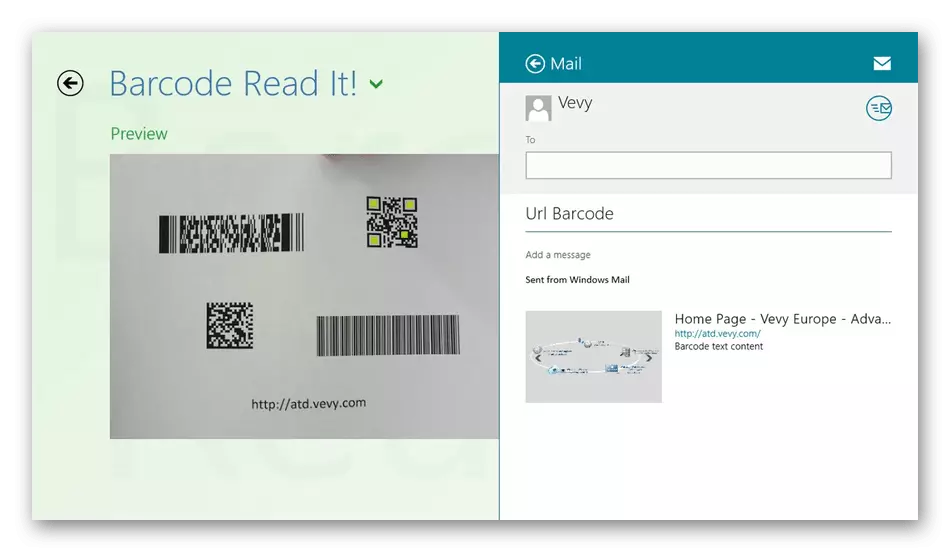
Barcode Read It starts! In any convenient way, for example, by searching in the "Start" menu, after which you can immediately open the image to read the QR code. Next, different decryption capabilities appear, for example, if the standard information is not enough, follow the search through Google or share a snapshot to ask for help from a friend. In Barcode Read it! The option of history is implemented, which allows you to view, which specifically a certain trademark has been opened at the time and hour. To install Barcode Read it! In Windows 10, click on the link below (with previous versions of the OS, it is not compatible).
Download Barcode Read It! from Microsoft Store.
QR Code for Windows 10
From the name QR Code for Windows 10, it is already clear that it is compatible only with the latest version of this family of operating systems, and it is loaded onto the computer exclusively through the corporate store from Microsoft. By the operation of QR Code for Windows 10, only some aspects are similar to the previous representative, but there are also tools that can be compared with those present in other similar programs. For example, there is a QR code generation, where you need to enter only the text or insert a link, after which the picture will be formed automatically.
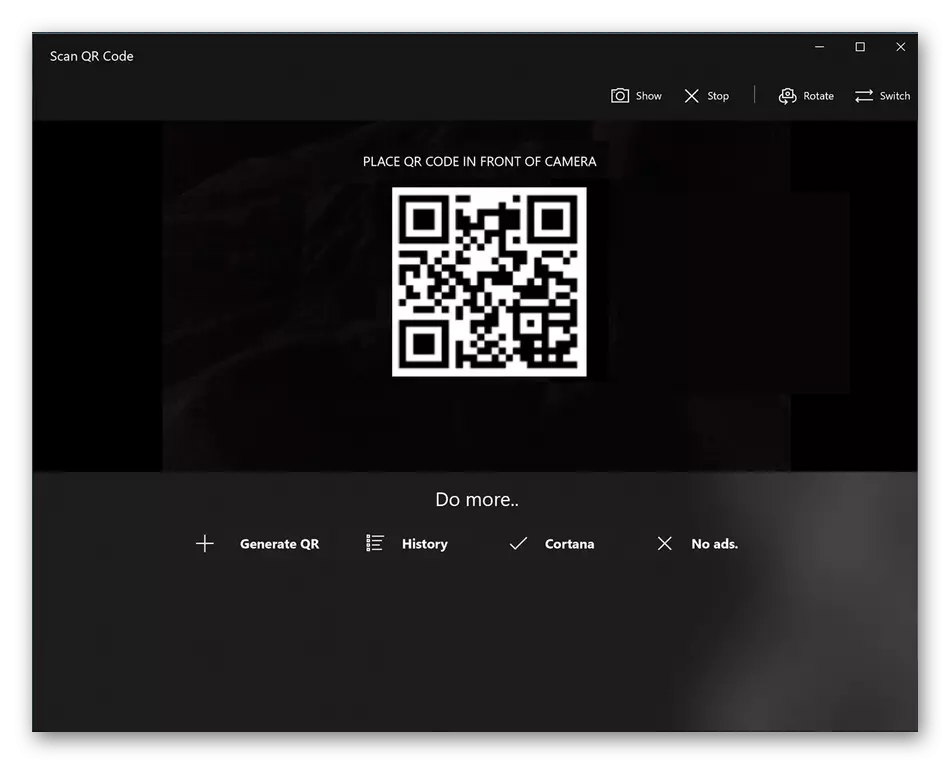
As for the direct scan of QR codes, it can only be done through a webcam, while the application itself is optimized for operation and with mobile devices, allowing you to choose which of the available cameras to use. In addition, the Cortana voice assistant support is built in QR Code for Windows 10, which helps you manage the built-in features or call additional operating system tools if necessary. There are no more features in this, so it can be safely called the usual, satisfying the basic needs of the average user.
Download QR Code for Windows 10 from Microsoft Store
MKH Barcode Reader.
MKH Barcode Reader is a small program providing the user with only one possible option for scanning QR codes, for which you have to use the webcam built into the laptop or a device separately connected to the computer. The MKH Barcode Reader is loaded only through the Microsoft Store, and therefore, by analogy with previous representatives, this software is supported only in Windows 10.
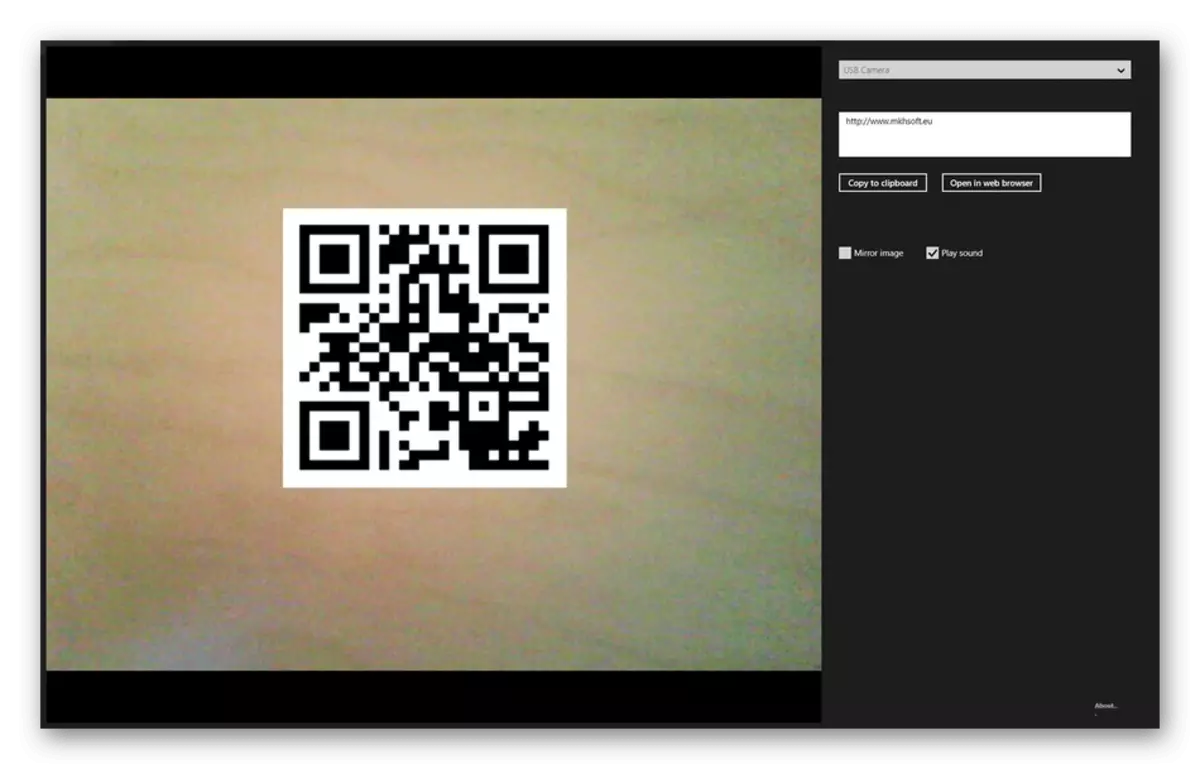
Scanning and decryption in MKH Barcode Reader occurs literally in a few seconds, after which you have access to text or opening an existing link in the browser. Additionally software supports sound playback, if it is encrypted in the code itself, which is the main advantage of this solution.
Download MKH Barcode Reader from Microsoft Store
