
At the very beginning, tell about how to get rid of mistakes in the registry without his recovery, if this purpose you are being pursued by contacting the auxiliary materials. For the search and removal of errors, different programs are answered, whose work algorithm is different. You can use several of them to track the result and understand whether it helped to get rid of the difficulties. Click on the following header to learn about eight such programs and understand how to work with each of them.
Read more: How to Clean Windows Registry from Errors
Windows 10.
The registry recovery in Windows 10 can be carried out in different ways, the implementation of which depends on the current situation. The easiest way is to use the file from the backup if the user independently created it and stored on the main carrier or flash drive. If the backup is missing, an option with a replacement of the registry file or rollback to the operating system recovery point is available. As you can understand, each method has its own nuances, and read more about them in the article on the following link.
Read more: Ways to restore the system registry in Windows 10
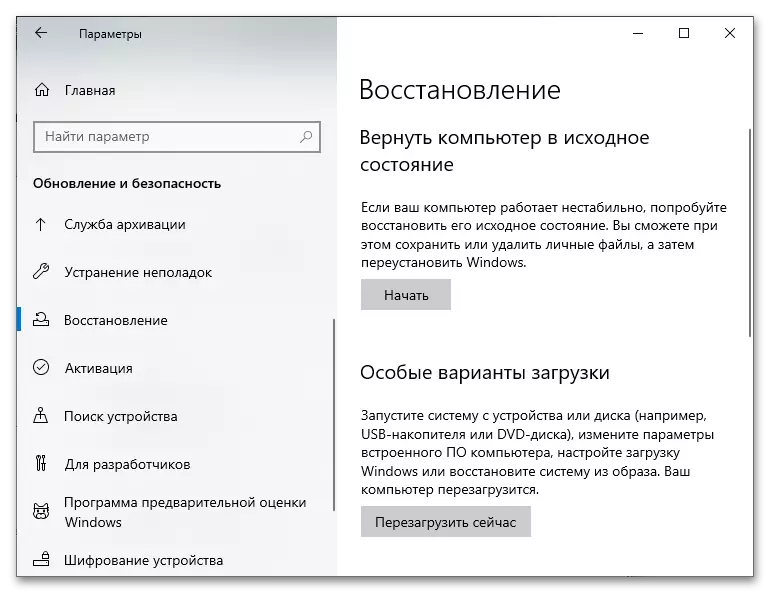
Windows 7.
Holders of "seven" can also restore the registry using different methods. Some of them are to return the original state of the OS, while others are associated with the interaction with the registry files. The task is complicated if you do not have a recovery point or a backup file of the registry, but still the chances of returning it to your previous state. Sometimes it helps to cope with even the update of the OS, but now the updates are not produced, therefore it will not be possible to realize the task in those who already use the latest version.
Read more: Registry recovery in Windows 7

