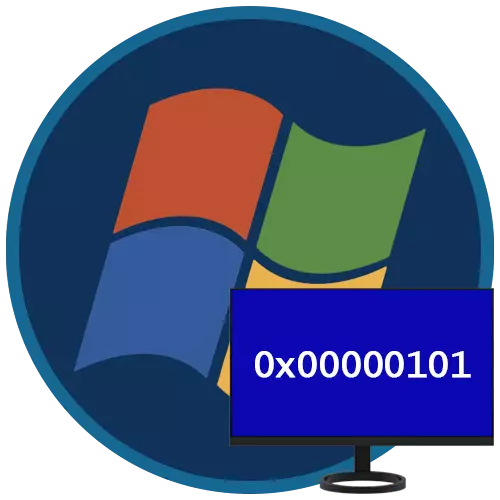
The most unpleasant failures in Windows are those that are accompanied by an emergency completion of working with the BSOD demonstration - "blue screen of death". In this article we will talk about one of these errors with the code 0x00000101.
Bsod 0x00000101 in windows 7
This error talks about problems in the hardware of the computer - a processor or RAM. In addition, the problem may be observed when the drivers of some components or firmware are observed. Another reason can be overheating, and talking about in the first paragraph.Cause 1: overheating
If the critical temperature of the components is exceeded, the central processor, the video card or some nodes of the motherboard - in modern systems, protection is triggered by stopping it operation, sometimes with a blue screen. Below we will analyze the reasons for overheating of various "glands".
CPU
The reasons for elevated temperatures on the CPU are as follows:
- Insufficient efficiency of the cooling system. It can be like an inappropriate cooler and his clogging of dust. Solution: Clear the radiator from pollution, and if it was not possible to reduce the heating, pick up a new cooling system, with higher characteristics.

Read more: How to choose a cooler for processor
- Lack or drying thermal paste. Users rarely forget to apply the thermal interface before installing the cooler, but still it is worth checking it. Even if the paste is present, it should be replaced by a new one, since with time the composition can dry and lose properties. This occurs due to the temperature deformation of metal surfaces with the formation of emptiness between the CPU cover and the radiator sole, which reduces the efficiency of heat exchange.

Read more:
How to apply a thermal chaser for the processor
How often it is necessary to change the thermal chaser on the processor
- Fitting the fan on the cooler. For many models of cooling systems, there is a possibility of replacing the "turntables". If the design does not allow this to do, you will have to get a whole cooler.
See also: The processor is heated: the main causes and decision
Video card
For a graphics adapter, all the reasons described above are relevant. The difference is that self-maintenance of the cooling system will deprive you of the possibility of obtaining warranty service.

Read more:
How to cool the video card if it overheats
How to change the thermal chaser on the video card
How to clean the video card from dust
How to lubricate the cooler on the video card
Motherboard
There are components on the motherboard that are as much as possible overheating. These are the processor power supply chains and chipset (southern bridge). The main reason is the acceleration of components, leading to increased energy consumption. Solutions here are two: reduce frequencies or ensure an effective blowing of the whole iron located in the PC housing. You can do this by installing additional fans in affordable seats. Another option is to replace the housing to the new, with better ventilation.

Cause 2: Acceleration
In the first paragraph, we have already mentioned overclocking, but overheating is not the only side effect. "Iron" can refuse to work normally with the set parameters, and even after a while. In order to check, there is no overclocking cause of the error, you should reset the BIOS settings. If there was a raising frequencies of the video card, you need to return them to the initial values in the program in which they changed.
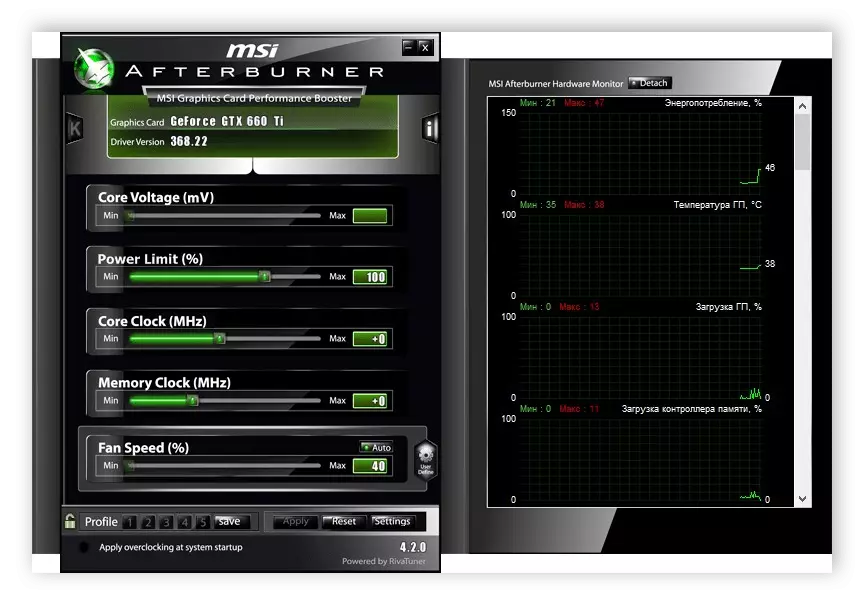
Read more:
How to reset the bios settings
What is Restore Defaults in BIOS
Programs for overclocking the video card NVIDIA, AMD
If bsod does not appear anymore, you can leave components in the "stock" or try to set more gentle settings.
Cause 3: Drivers
Outdated motherboard drivers can also cause an error 0x00000101. This is due to the fact that all attachments depends on whether the "mothers" components are correctly functioning. For example, after installing a new software for a video card on top of the old "firewood" of the chipset, malfunctions may begin. The easiest solution will be updated drivers using special software. After the main software is updated, reinstall the video card driver.

Read more:
Windows 7 Driver Update
How to reinstall video card drivers
Cause 4: BIOS
Firmware (BIOS or UEFI) manages all nodes of the motherboard. Its obsolescence leads to various malfunctions under certain conditions. The main is the connection of the new iron to the PC, the secondary - installation of fresh drivers for the "mother", and sometimes for other components. The solution is to update the BIOS by downloading the firmware from the official website of the manufacturer. Detailed instructions can be found on our website by entering the search for the corresponding request.

Cause 5: RAM
If the above recommendations did not help get rid of BSOD, it is worth thinking about the possible malfunction of RAM modules. Special programs or built-in funds will help identify problems. After checking, it will be possible to determine which RAM strips were unusable. They should be turned off from PC or replace new.
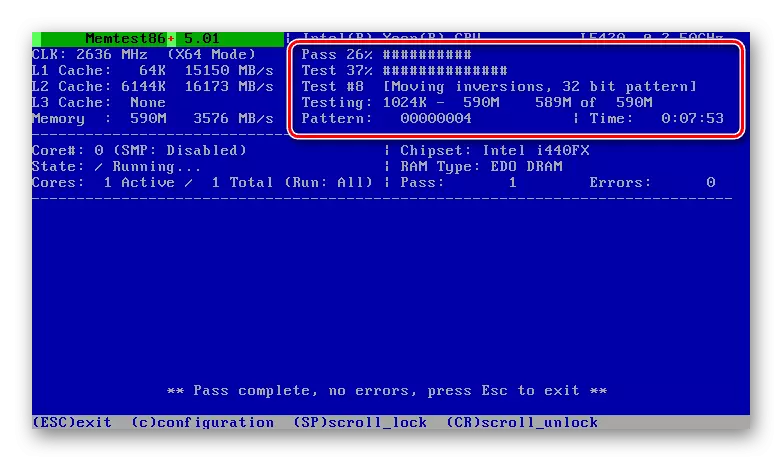
Read more:
How to check the rapid memory for performance
How to select RAM for Computer
Cause 6: Global OS failure
The resumption of the appearance of a blue screen after applying all the instructions suggests serious problems in the operating system. There are two solutions. The first is to try to restore the "Windows" using a pre-made backup or recovery point created before the time when an error appeared. The second is to reinstall the OS.
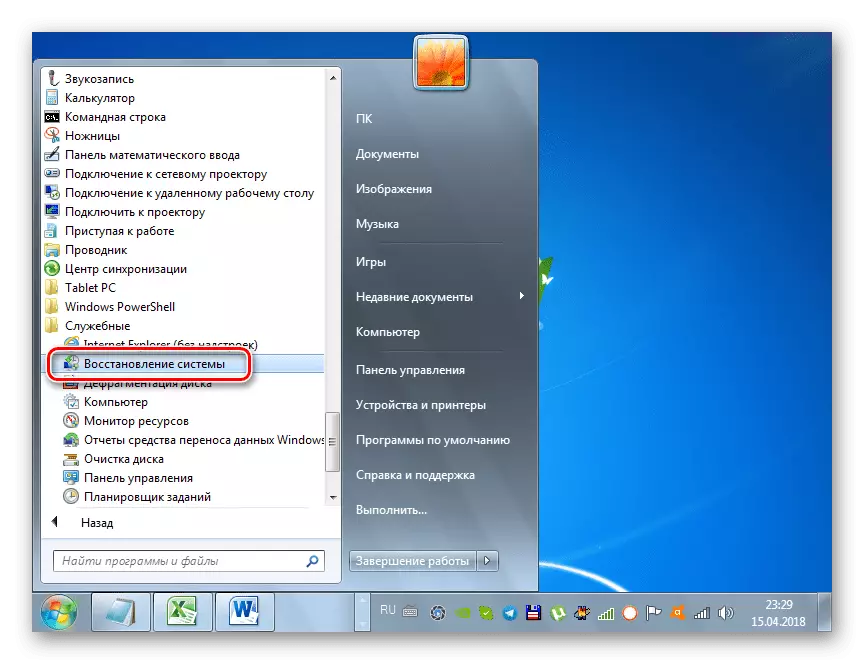
Read more:
Restoring the system in Windows 7
Installing Windows 7 with a boot flash drive
Re-install windows 7 without disk and flash drives
Conclusion
We looked at all possible solutions to a blue screen problem 0x00000101 in Windows 7. To minimize the possibility of the appearance of it in the future, follow the temperatures of components, for example, using AIDA64, do not abuse overlock and update the drivers and the BIOS motherboard in a timely manner.
