
Acronis Disk Director.
Acronis Disk Director The first in this review because there is one interesting option in it, a significantly accelerating process of combining the hard disk. In the program interface itself, it is called "Combine Tom", and the principle of action is to choose several logical partitions, specifying the main and combining them into one. The structure of the files and the system itself is preserved, so you can be sure that no important object will be accidentally deleted.
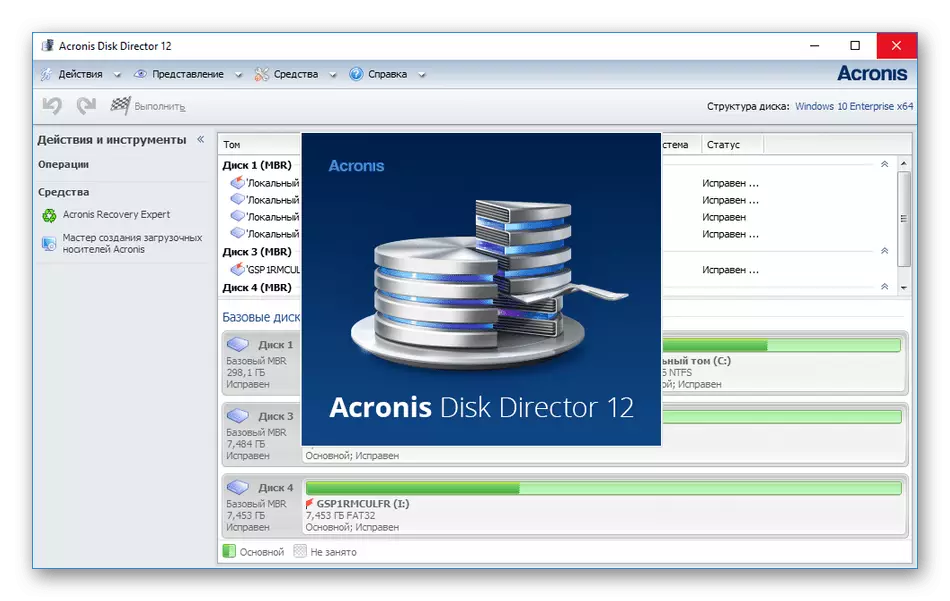
At the same time, nothing prevents the user of the Acronis Disk Director to go differently - delete existing hard disk sections and leave only one to which and assign the obtained free space. However, it is not necessary to use such a method with a complex algorithm of actions if you get used in the volume combining wizard. The remaining functions in this software are also designed to interact with the HDD drive, and you will find a more detailed description of each of them in the article on the link below.
Easeus Partition Master.
Easeus Partition Master functions about the same principle as the previous representative, and also there is a separate option, which allows you to combine all existing hard disk partitions into one. However, the developers warn that it is better to make a backup in advance, since the integrity of any components can be violated due to random failures or incorrect user actions. In the connection wizard itself, you just need to select the disc itself, mark the volume markers, assign the main and run this operation. During the merge process, try to do nothing in the operating system to avoid errors.
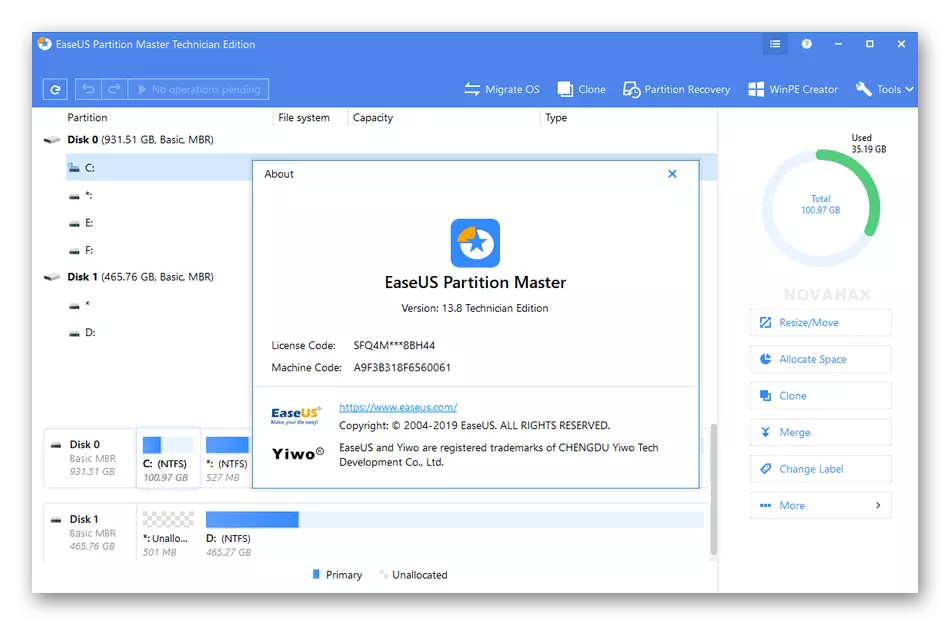
Easeus Partition Master propagates a fee, and the trial version may not be suitable in order to cope with the task. However, we still recommend first to download it and test to understand whether it is worth purchasing it. In the review, then you will find not only a link to the official website for downloading the demonstration version of the software, but you can also explore the remaining options that are part of the tool.
Minitool Partition Wizard.
The third representative to become despite the "mini" prefix in his name provides the user with a huge number of a wide variety of hard disk management tools. Something realization of functions is similar to a standard representation in the operating system, but with advanced features and some simplifications. The Minitool Partition Wizard also has a separate module "Combine sections", working in about the same way as in other programs that was discussed above. Here you choose the target partitions, indicate the main and run their merge, on which is sometimes spent a lot of time, because the total space and the amount of stored information in the sections are always different.
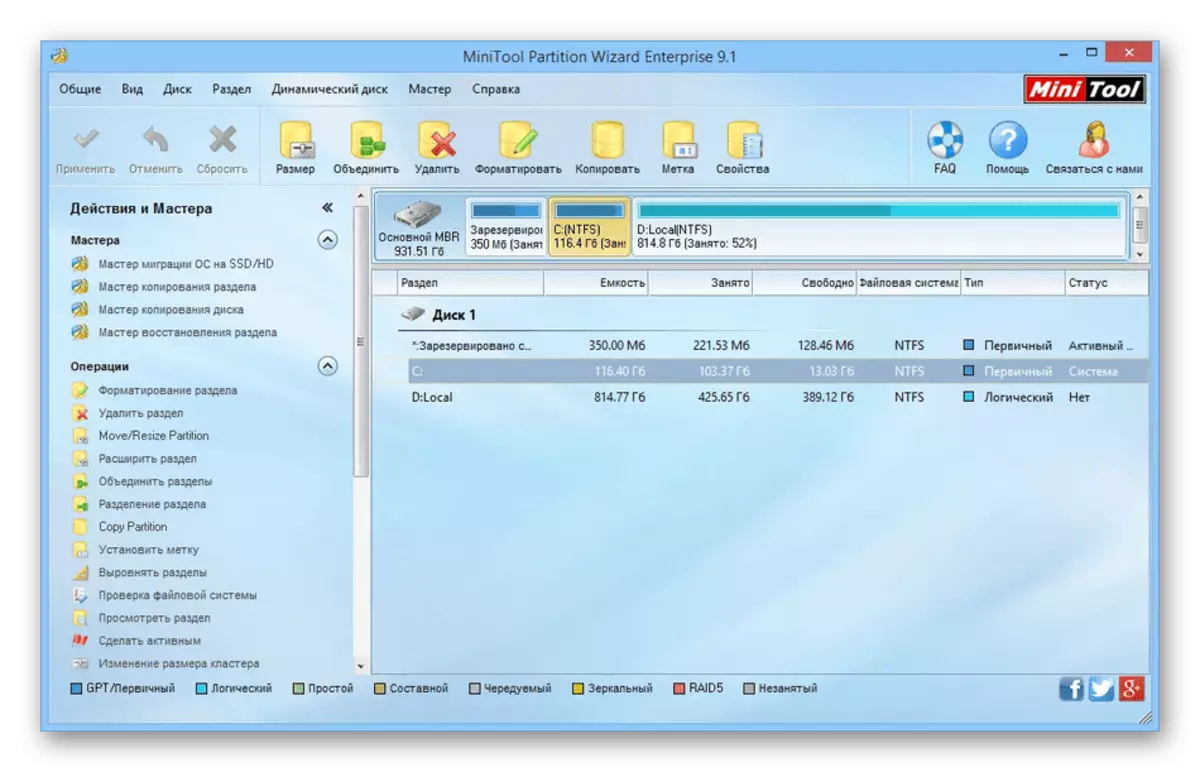
The rest of the MiniTool Partition Wizard can be considered as standard software as the one that was discussed above. The main features of this solution are free distribution, full support for the Russian language and the presence of masters on interaction with logical volumes. About the masters need to talk in more detail so that novice users know, in what cases it is worth contacting them. In the Minitool Partition Wizard, four different wizards, and to start it easy to click on a specially designated button in the menu on the left by selecting the appropriate process, for example, cloning disks. Next, it remains only to follow the instructions displayed on the screen.
Aomei Partition Assistant.
In Aomei Partition Assistant, unfortunately, there is no separate module that would help literally a couple of clicks combine a hard disk, but this software contains other useful tools that allow you to manage logical volumes. You can delete the necessary sections that moved all the important files in advance, and then expand the existing volume, by the need to transfer it to another file system. To do this, you will have to use three different tools, but the task is implemented almost as quickly and with the minimum amount of attached effort.

The Aomei Partition Assistant interface is almost completely translated into Russian, so when interacting with masters there should be no difficulty at all. This software is covered, too, for free, thanks to which you can freely download it from the official site and immediately start using. With the rest of the features available in Aomei Partition Assistant, we suggest familiarizing yourself with the full-information review on our website below.
Eassos PartitionGuru.
PartitionGuru developers pay a lot of attention to the continuous development of their software, due to which some time this tool from the usual means to monitor the hard disk state of the hard disk in a full-fledged logical volume management helper and connected carriers. Here you will find all the functions you need to combine the HDD and you will be able to use them by attaching minimal efforts. In the PartitionGuru interface there will be aware of any, which will help intuitively understand the design and availability of Russian.
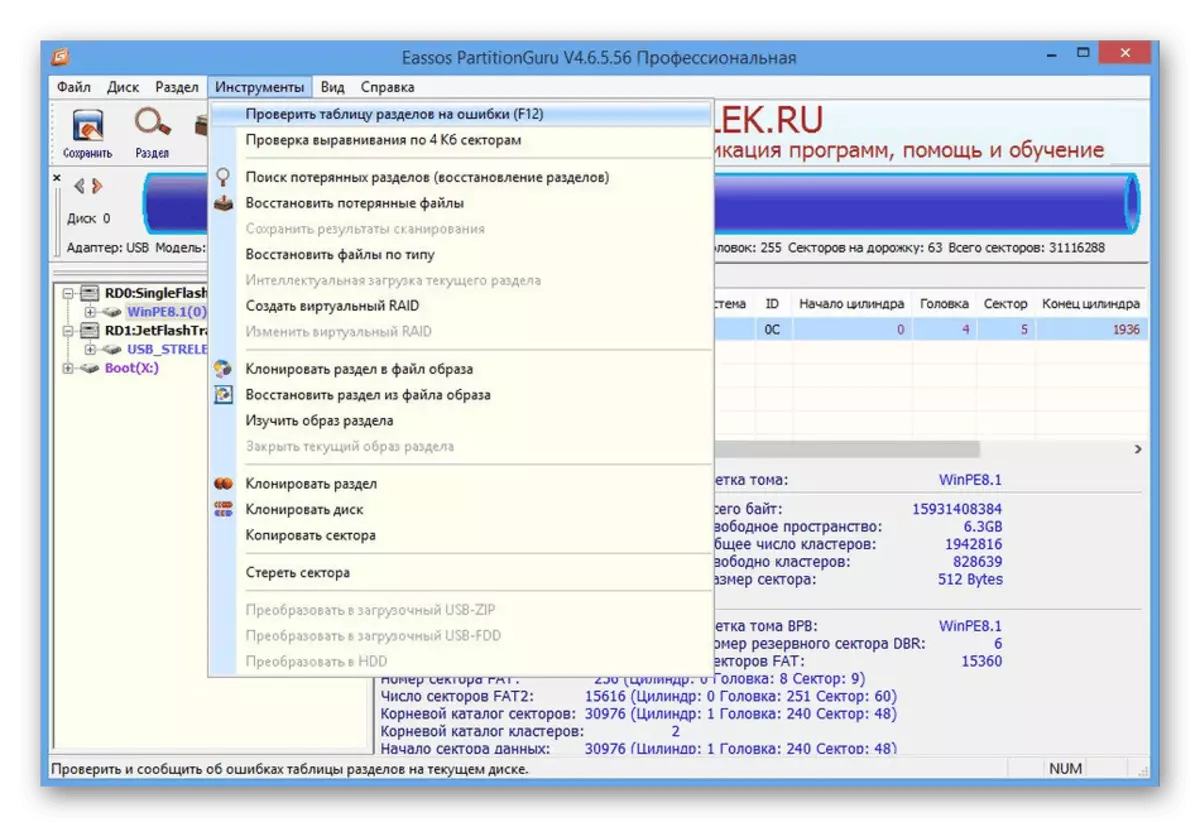
Combining logical volumes almost always takes a lot of time, and during this process it is not recommended to work in the operating system in parallel. Useful will be the possibility of partitionGuru, offering choosing a manipulation, which is completed upon completion: for example, the computer will be sent to a reboot, translated into sleep mode or disabled. If you are interested in the implementation of additional actions related to HDD or other connected media, PartitionGuru is ideal for this, providing a basic tool kit.
Macrorit Disk Partition Expert
In the Macrorit Disk Partition Expert software, there is no separate tool, which allows you to simply take and combine logical volumes, but nothing prevents you from using several tools at once to first remove the markup by creating free space, and then attach it to the main section. Before that, be sure to transfer files from other volumes if you do not want to lose them when deleting. The Russian interface language in Macrorit Disk Partition Expert is missing, so you have to deal with items yourself, but it will not be difficult.
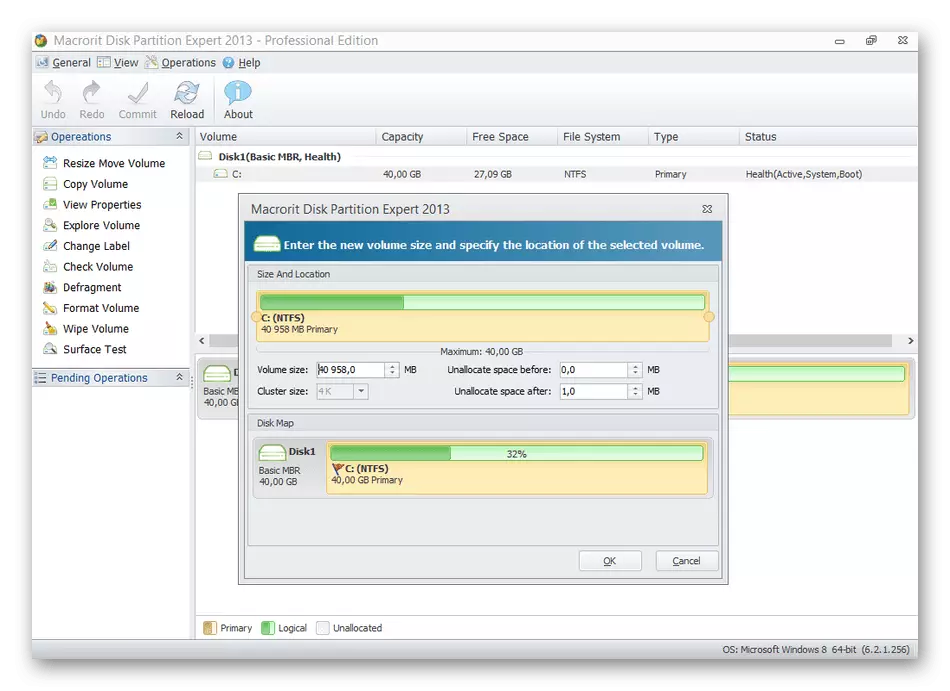
Intuitively understandable controls will allow you to quickly free the space on the drive and attach it to the necessary partition, leaving only it. It should be borne in mind that the file system is changed will not be any other actions associated with its setting, do not have to produce. Macrorit Disk Partition Expert is distributed in a fee, but those present in the free version of the functions are quite enough to cope with the task.
Paragon Partition Manager.
Completes the selection of programs to combine the hard disk Paragon Partition Manager. Here you will find the same standard list of instruments for managing connected drives. They are almost identical to those who are in the default in the operating system, but it is much easier to use them, and certain limitations are automatically removed. Paragon Partition Manager will perfectly cope with the mission entrusted to it and unite HDD without losing data.
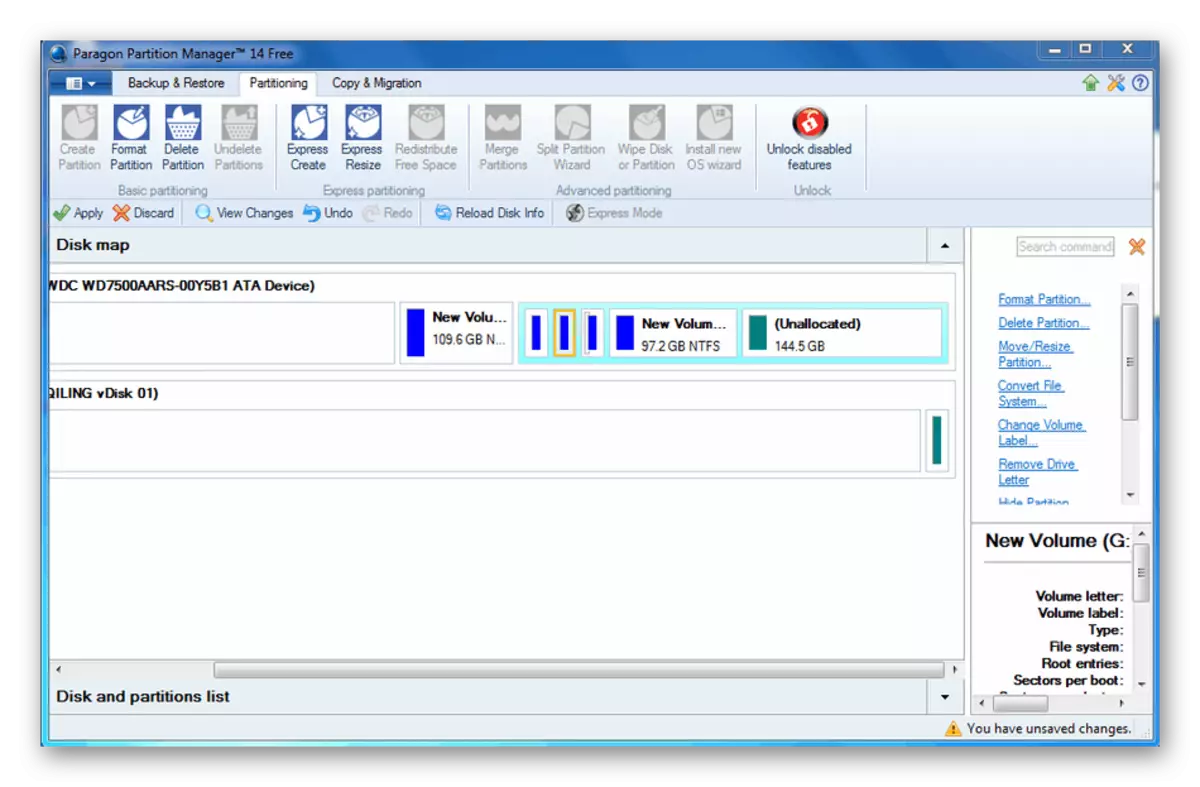
One of the main features of Paragon Partition Manager is the ability to create virtual drives, which is useful when using virtualization tools. These partitions can also be connected or changed in every way, because by default Windows does not allow it to do. You can download the trial version of Paragon Partition Manager on the link below, and the functions available in it are quite enough to connect partitions and other manipulations with HDD.
