
Applications on the Android platform play an important role, providing many features and allow you to use the phone to start games. However, sometimes in the process of operation, errors may occur, leading to emergency stop and more serious consequences. In the course of our current instructions, it will be described about all major reasons and methods for eliminating such problems.
Correction of departure applications on Android
There is a very large number of Android global errors, the emergence of which is directly related to departures and some other difficulties. At the same time, the program departure can occur for individual reasons requiring the appropriate solution. We will try to pay attention to most options, but due to the features of each one, it is impossible to guarantee a successful disposal of difficulties.Read also: Eliminating the problem "An error occurred" on Android
Method 1: Google Apps
The main applications on Android are the various processes and services of Google, often installed on the default smartphone. The accompanying problem includes an error "Google is stopped", caused by the corresponding software. About the search for its reasons we told in the instructions on the following link.

Read more: Troubleshooting Google Application Problem on Android
Similarly, a message about the emergency stop of Google Play Market may occur. In such a case, we also prepared articles with several solutions to the problem. At the same time, most of the solutions are universal and we will be mentioned below.

Read more:
Wrong work Google Play Market
Solving Messages "Google Play Services Stopped"
Errors in Google Play Services
Some of the possible problems could be missed. For sure to get rid of the departures, fully read this article.
Method 2: Standard Applications
As in the case of Google, problems with the departures of the standard software may be present on Android devices. Among the likely the most important are "Settings", the correction of errors in which we were described separately. Most of the recommendations are also fully applicable in other situations.

Read more: Troubleshooting problems "Settings" on Android
Method 3: Cleaning Cache
The most universal solution to the departure of applications is to clean the cache that helps get rid of the error in most cases. To do this, it will be necessary to use the standard "settings" by selecting the desired software from the full list and using the Clear Cache button. Instead, you can resort to third-party solutions like CCleaner, automating and simplifying this process. In general, the procedure requires a minimum of actions and was previously described.

Read more: How to Clean the cache on the phone
Method 4: Reinstalling applications
A fairly effective way is not only cache cleaning, but also a complete removal with re-installation. Despite the need to work with each application separately, the method is more radical and may require high time. About everything you need to know for proper uninstallation, we have been told in the following instructions.

Read more: Deleting regular applications and unscrewed applications on Android
If the departures are related to standard services and services, the removal is still able to help. However, in this case, it will be necessary to use the computer.
Read more: Deleting Google Play and Play Services
Method 5: Work with updates
As an auxiliary option, you can correct the problems with departures by installing fresh updates for applications. We were told about this in the article below the link below. At the same time, as a solution, the deletion of updates can act in the same way.

Read more: Installing and deleting updates for on Android
Another similar solution is to update the operating system to a more relevant version. This is due to the fact that fresh issues have less bugs and guarantee improved compatibility with applications. However, applies like not for all models of smartphones.

Read more: How to upgrade Android version on the phone
Method 6: Virus Infection Check
For android, there are a number of malicious software that is completely able to infect the device and lead to incorrect work of both the operating system and standard components and separate applications. To get rid of this trouble, you can take advantage of the special funds already discussed by us. At the same time, in case of detection and deletion of infected files, it is sometimes necessary to clean the cache or even reinstalling software, which we have already been told above.
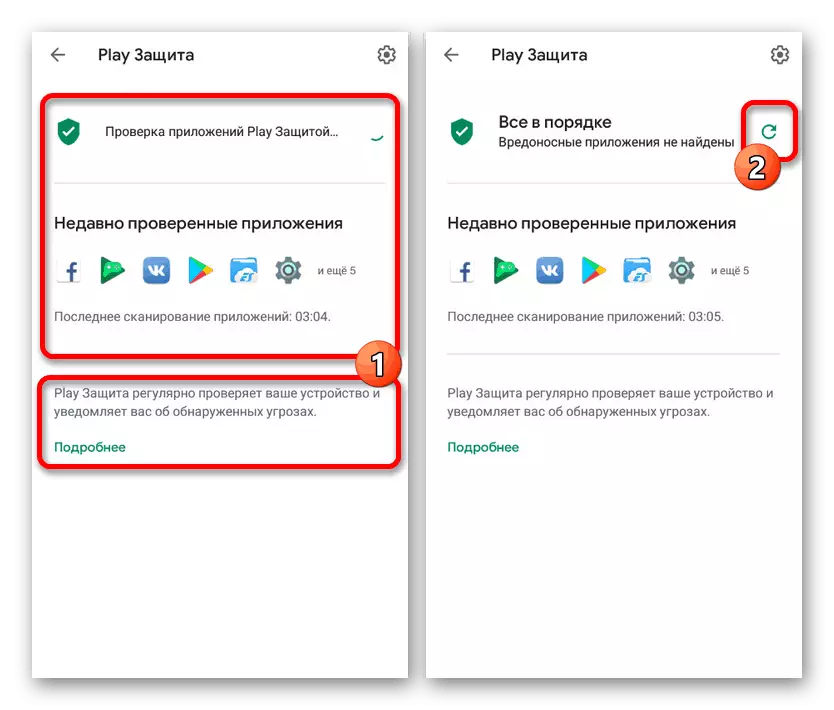
Read more: Methods for finding viruses on Android
Method 7: Search for performance problems
Of all the existing problems affecting the departure of applications, the phone's inconsistency is less obvious to the system requirements. It depends on the fact that most applications are not enough to have a compatible version of Android, and other, quite productive, components are also required. We looked at this topic in more detail in the relevant instruction.
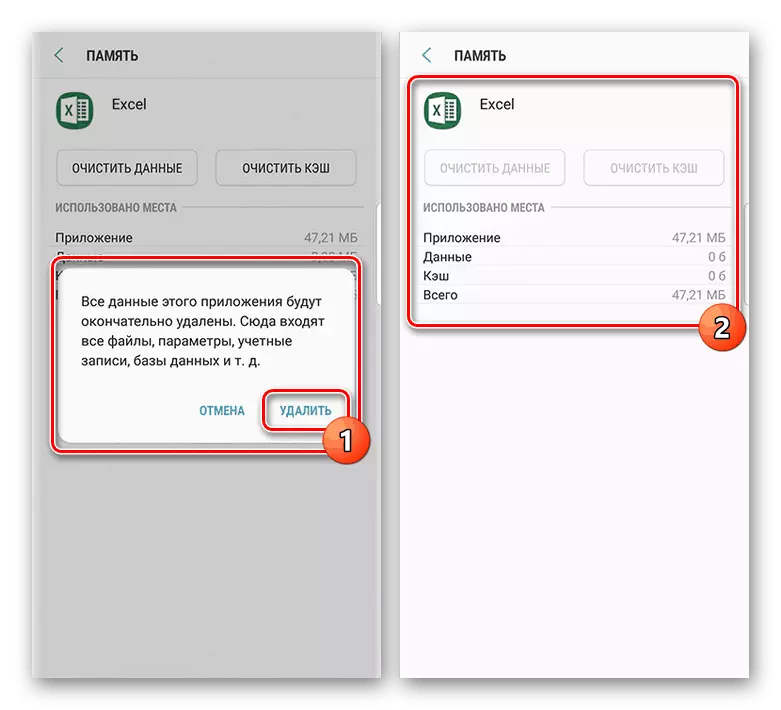
Read more: Troubleshooting the performance of smartphone and tablet on Android
Please note the update of the smartphone anyway is an extreme measure and often not required. For example, the lack of operational or internal memory can be corrected by some software.
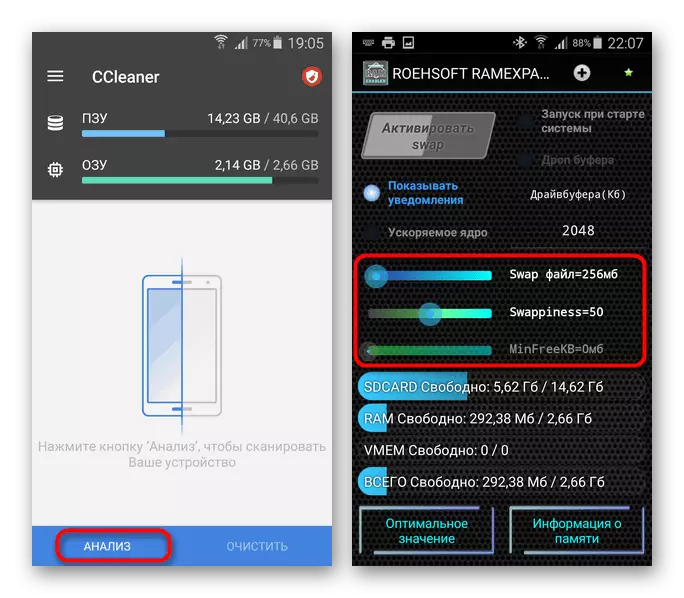
Read more: Increase internal and RAM on Android
Method 8: Reset settings to factory status
One of the radical solutions is resetting the phone settings to the factory state, allowing you to correct almost any problems with applications. That is why, if different things are constantly flying out on the smartphone, not related, applications and other solution options did not bring positive results, this approach can help with troubleshooting.

Read more: Reset settings on the Android device
Method 9: Search for smartphone damage
The last option lies in the mechanical breakdown of the phone, which one way or another can affect the performance of the established software and the presence of departures. To get rid of errors, you can completely replace the phone and use the services of service centers. In addition, there are applications that allow you to check the various components like dynamics and batteries for health.

See also: Troubleshooting sound problems and quickly discharge on Android
Conclusion
As completion, it is worth mentioning the likelihood of incorrect operation of specific applications, regardless of the device and version of the OS. That is why do not forget to read comments under applications on Google Play Market, for sure to exclude or confirm this option.
