
Metro EXodus is one of the most long-awaited innovations, published in February 2019. Immediately after the release, many gamers acquired this game and began to install it on their own computer for further passage. However, this did not succeed well. Some user, in particular the owners of the Windows 7 operating system, face problems when starting the subway. Errors appear on the screen, the black screen is displayed or nothing happens at all. In this case, it is necessary to immediately search for and correcting problems, which we want to talk about.
We solve problems with the launch of Metro EXodus in Windows 7
Immediately, we note that further recommendations will concern only those users who acquired a licensed copy of the game, however, for pirated versions, certain advice will also be suitable. Those who used a torrent tracker for free download repack, we recommend learn comments under the distribution. Most likely, many faced problems in this assembly. If the solutions cannot be found, it remains just to search for another assembly. We go directly to solving the tasks set today.Method 1: Checking system requirements
At the current time, Metro EXodus is one of the most demanding games in the world, but at the same time well-optimized. The developers have tried and made an excellent visual component with worked parts, shadows, reflections and functions for new video cards from AMD and NVIDIA. For a comfortable passage, the user will need an assembly at least consisting of Intel Pentium G4560 + NVIDIA 1050 Ti, and more than 8 GB of RAM should be on board. Of course, you will have to undress the settings to get a stable 50-60 FPS, but it will already provide a smooth picture. However, not everyone possess such components. Therefore, we recommend compare system requirements with your indicators in order to make sure that this creation is able to start on your hardware. You can get the necessary information on the official website by clicking on the link below.

Minimum and recommended system requirements Metro EXODUS
If you have not previously encountered such a task and are not entirely aware of which items are installed on the computer, we advise you to familiarize yourself with the individual material on this topic on our website by clicking on the reference below. With it, you can determine whether to determine the amount of RAM, generation and processor specification, video card model and the number of graphics gigabytes.
Read more: View computer features on windows 7
Method 2: Setting the latest Windows updates
Above we presented a reference to the official website of the trading platform, which is engaged in sales of Metro EXodus. You could notice that in the list of supported Windows versions of OS near the seventh, the Supplement SP1 is indicated. This means that the presence of this package of updates is necessary, and without it the game simply will not work. Therefore, we recommend checking if you really installed Service Pack. Detailed guides to define this parameter and installation in the absence of the necessary files you will find in another article below.

Read more: Update Windows 7 to Service Pack 1
Method 3: Installation of system libraries
Not all users during the installation of the game on the screen there is a proposal to install and additional system libraries - Visual C ++, DirectX and .NET Framework, and some simply ignore these pop-ups. Unfortunately, without files of these components, the application will not start. A notification of the missing DLL elements will appear on the screen or nothing will happen at all. Therefore, you need to familiarize yourself with the links below, proceed to them and download absolutely all supported versions of the mentioned libraries. Holders of 64-bit windows still need to add Visual C ++ X86 assemblies.
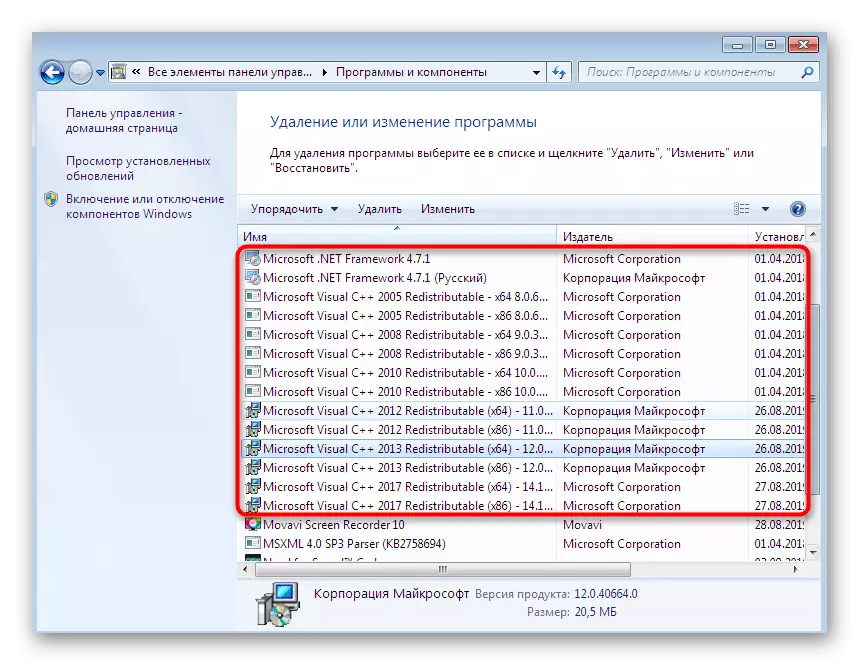
/
Read more:
How to update .NET Framework
How to install dx11 in windows
Method 4: Video Card Driver Update
The main component that affects the work of the game is a graphic adapter. From its power, it depends on what the settings of the graphics you can deliver and how much smooth the picture itself will be. However, an important part is the video card software, that is, drivers. Now the developers of devices produce more and more updates, providing correct interaction with new games. If when you try to start you, you received a notification about the absence of the nvdcompile.dll file, then your drivers are outdated and need to be updated. It is recommended to make it recommended even in those situations when the monitor simply does not happen or when the metro is turned on, it is just a black screen.
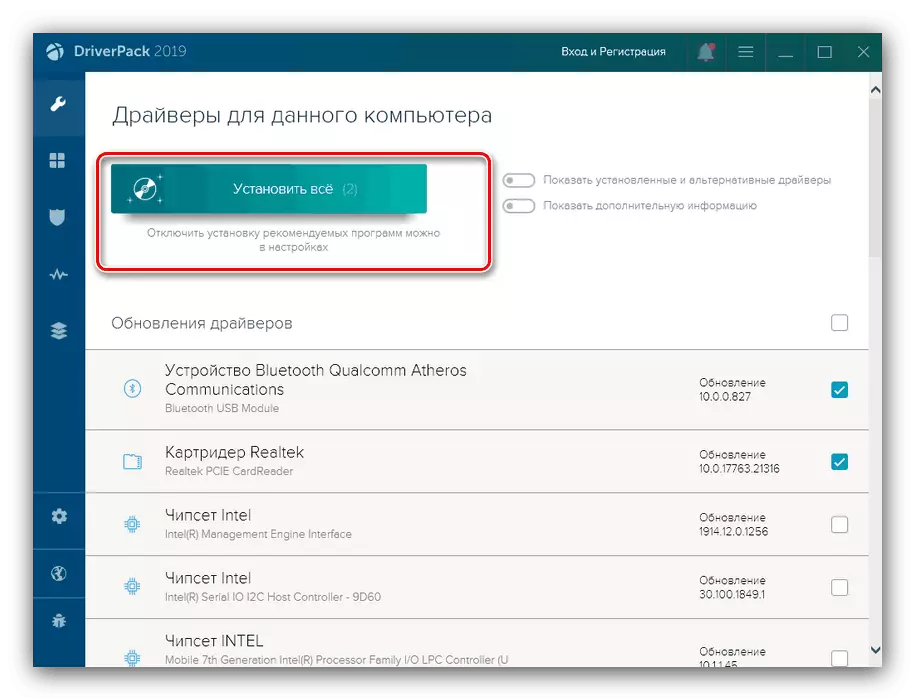
Read more: Update NVIDIA / AMD Video Card Drivers
Method 5: Verification of RAM consumed
In the minimum system requirements, Metro EXODUS states that the amount of RAM installed in the computer should not be less than 8 GB. Otherwise, the user may encounter not only with brakes, but also departures during the gameplay. In some situations, due to lack of RAM memory, the game does not start at all. Therefore, we recommend seeing how the amount of RAM is free at the time of launching the application and how much remains in the reserve after clicking on the executable file. You can do this through the standard task manager. Look for more detailed information in the material below.
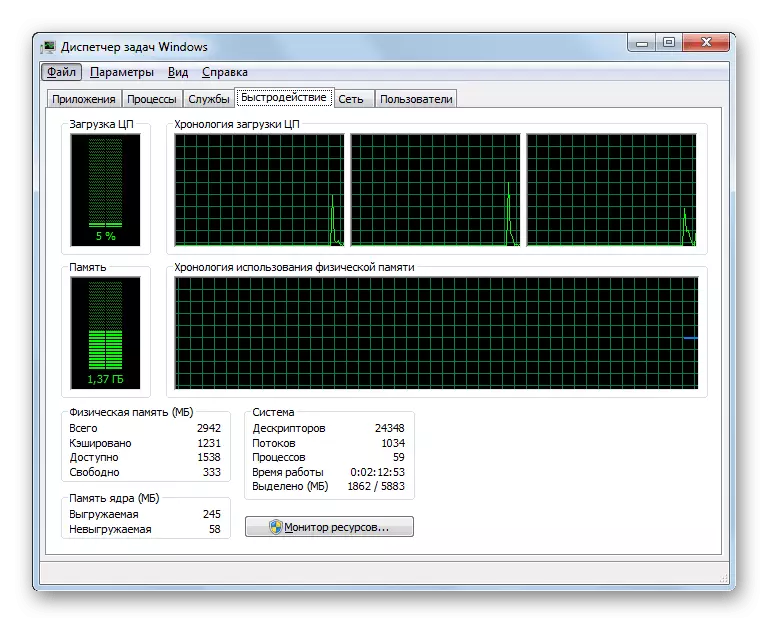
Read more: Launch Task Manager in Windows 7
If suddenly it turned out that the problem really consists in a shortage of RAM, you can go radically, acquiring an additional bar for 8 or 4 GB. However, you should not forget about the built-in tools of the operating system. You can easily create a paging file that will add virtual memory, allowing you to correctly start the game during the background work of other applications. Read all this in other articles.
Read more:
Defining the optimal size of the paging file in Windows
Creating a paging file on a computer with Windows 7
Method 6: Installation of current patches
At the moment, only seven months have passed since the release of Metro EXodus. During this period, the developers managed to notice errors and release updates correcting them. Such small edits are called patches and are officially announced on official sites. Perhaps the lack of important updates and entails problems with the launch of this game. The developer's web resource has a list of all issued versions with all fixes and innovations. Go to the link below, so that all this is read and understand the installation of the latest updates if you are missing for any reason.Metro EXodus Patches and Updates List
Method 7: Start Metro EXodus on behalf of the administrator
We smoothly go to rare situations that only in some situations are really useful. The first such method is to start the game on behalf of the administrator. For the most part, this applies to the owners of pirate copies, but also the licenses also do not need to skip this option. Surely almost everyone knows that the administrator in Windows has greater privileges in contrast to the usual account. Therefore, the launch on behalf of the admin and may affect the correctness of performing certain tasks.
Read more: Use the Administrator account in Windows
Method 8: Liberation of the hard disk space
Not all users are not yet purchased enough voluminous drives that would allow to store absolutely all the necessary information. If we take into account the specifically considered the game, then in the prescribed form it takes 50 gigabytes of the workspace, which has already been a lot. Plus, it requires free space on the system logical volume, since it is there that all temporary files, saving and other data will be stored. Therefore, you should make sure that the location on the drive is enough with a margin. If necessary, clean the unnecessary files or use the optimization tools.
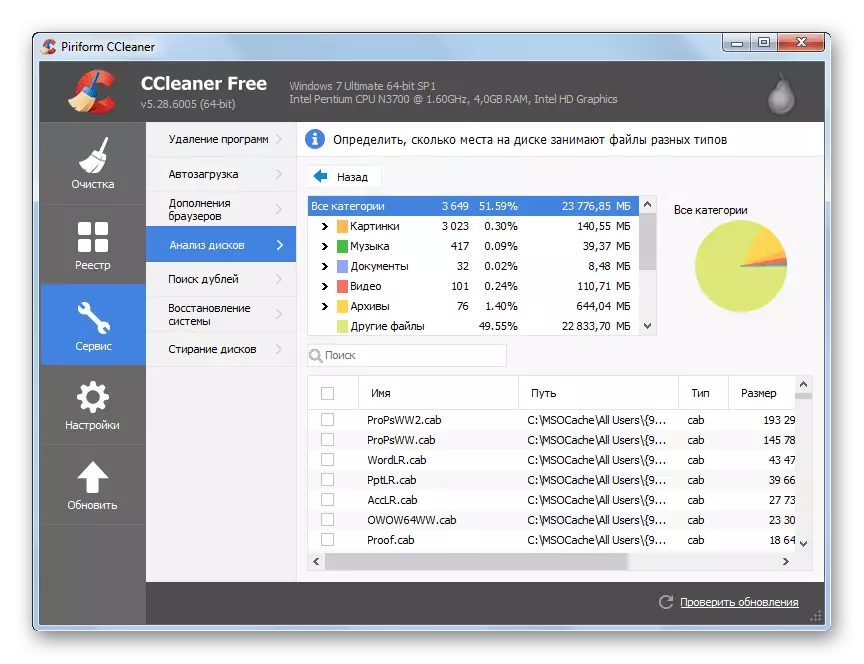
Read more: How to clean the hard drive from garbage on windows 7
Additionally, you should mark temporary files. They are stored in the Temp folder, which is located on the system section (most often he is assigned a letter C). If this directory is littered with a multitude of temporary objects, some programs and games can stop working correctly. This also applies to Metro EXodus. Therefore, in addition to normal cleaning, take the time and folder "Temp".
Read more:
Is it possible to delete the TEMP system folder
Where to find the Temp folder in Windows 7
Method 9: Complete uninstallation with re-installation
Above, we disassembled all common methods that allow you to quickly correct the resulting error, and also talked about rare options. If nothing of this has brought a proper effect, it has time for radical actions - to completely remove and re-install Metro EXodus. Start standing with the fact that some users do not quite understand the correctness of complete uninstalling with the cleaning of tails. Therefore, we advise you to find out more detailed further.
Read more: Deleting games and programs on Windows 7
As for the installation, it is carried out very simply - get the game on the official website or trading platform, start downloading, follow the simple instructions displayed on the screen, and then just run. We recommend to disable antivirus before starting the installation to turn off the antivirus so that important activation files and other items are simply not deleted.
Read more: Disable antivirus
Now you are familiar with all the well-known troubleshooting methods with the launch of Metro EXodus. In most cases, at least one of the above methods should be effective, but if this did not happen, it remains only to wait for new patches or directly directly to the technical support of the metro developer, where competent people will answer all the questions you are interested in.
