
The main advantage of online video converter is the lack of need to install anything on your computer. You can also note the independence of the operating system used and what the video can be converted free of charge.
Free converting video and audio from a computer and cloud storage
When searching for this kind of services on the Internet, it is often necessary to deal with sites that hung on the annoying advertisement offered to download something that is not particularly needed, and sometimes malicious software.
Therefore, despite the fact that such online video converters are quite a lot, I will limit the description of one that shows itself as the most pure in all plans, simple and, moreover, in Russian.

After opening the site, you will see a simple form: all conversion will take three steps. At the first stage, you need to specify the file on the computer or boot it from the cloud storage (you can also simply specify a link to the video on the Internet). After the file is selected, the automatic boot process will begin if the video is large, then at this time you can perform actions from the second step.
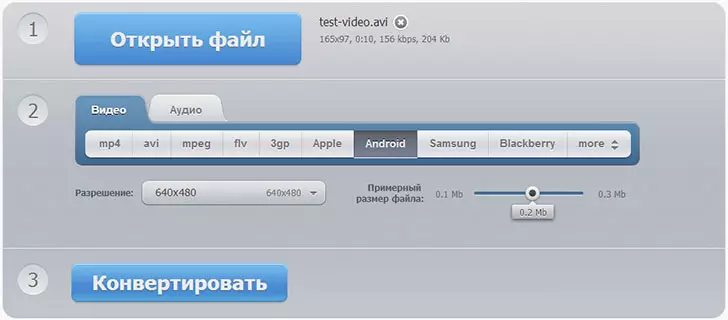
The second step is to specify the settings for conversion to which format, in which permission or for which device will be convened. MP4, AVI, MPEG, FLV and 3GP are supported, and from devices - iPhone and iPad, tablets and Android, BlackBerry phones and others. You can also make an animated GIF (click the MORE button), however, in this case, the source video should not be too long. You can also specify the size of the target video that can affect the quality of the converted file.
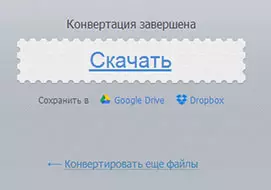
The third and last stage - click the "Convert" button, wait a bit (usually the conversion takes not a lot of time) and download the file in the format you need, or save it to Google Drive or Dropbox if you use one of these services. By the way, on the same site you can convert audio to various formats, including making ringtones: To do this, use the "Audio" tab in the second step.
This service is available at http://convert-video-online.com/ru/
