
Not all WhatsApp users consider the need to demonstrate information about the date and time of their latest activity in the service to other parties. Moreover, some owners of accounts in the messenger find the dissemination of such information a violation of confidentiality. Knowing about such a position of things, the creators of the system provided in its applications-clients the ability to deactivate the status broadcast "was (-A) partially either completely and in the article we will tell you how to do with Android-devices and iPhone.
Online status in whatsapp
Before you perform instructions for hiding the date and time of your stay in the messenger, it will be useful to learn about the features of this option to fully understand what effect will be achieved when it is deactivated.- Disconnecting the date and time of your last visit to Vatsap deprives the user with the ability to view information of this nature broadcast by other participants in the system.
- Hide only the status "was (-A) ...", but not "in the network" or "prints ...". Fully close your account from the possibility of viewing by a person who owns your contact data (telephone number), only by blocking the user of the messenger.
How to hide your status "was (-A) ..." in Whatsapp for iOS
In WhatsApp for iOS work the same principles of the Options "Online status", as in Android, and to configure the demonstration to other users of the date and time of the last opening of the messenger, you should act like this:
- We run WhatsApp on the iPhone and open the "settings" of the program, touching the image of the gear in the lower right corner of the screen.

- In the list of parameters that opens, select the "Account" item. Next, go to the "Privacy" section and click on the name of the target option - "was (-A)."
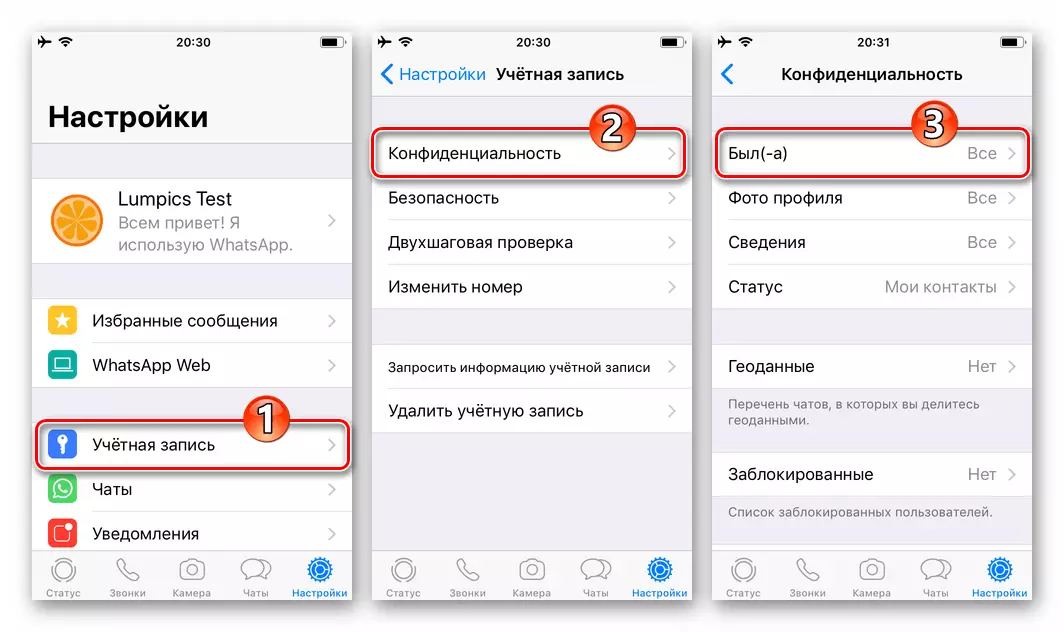
- Now you need to choose the category of the participants of the Messenger who view the status in question will be available:
- "All" - There are no restrictions on the broadcast date and time of whatsapp visits.
- "My Contacts" - the online status of the user will be able to view solely by the person entered in the address book of its messenger.

Conclusion
So, to some extent to increase the level of privacy, hiding information about the fact of own activity in the WhatsApp messenger is easy. The display of online status "was (-A)", if desired, is configured very quickly and sufficiently, and can also be deactivated at any time.
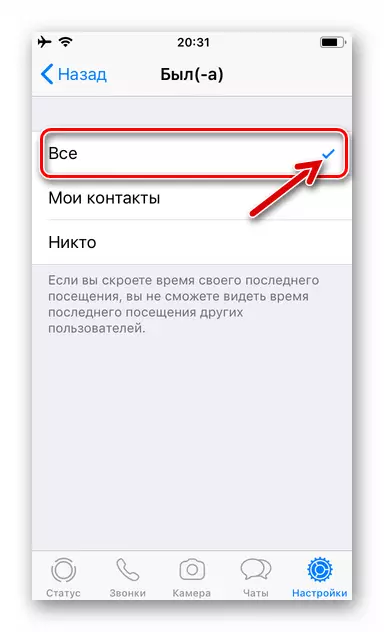
- We run WhatsApp on the iPhone and open the "settings" of the program, touching the image of the gear in the lower right corner of the screen.
