
Supports Windows 7 ends in January 2020, but Microsoft still publishes updates for this OS. One of the latest available is an update under the number KB4503292, which is a security package of security updates. Some users have problems with its installation, their decision we want to consider further.
Elimination of installation problems KB4503292
In the overwhelming majority, the problems with the installation of this package are common to the reasons for the update system: a failure in the Windows Update Center or its service, incorrect component loading, as well as problems with previous packages. From the decision of the latter and begin.Method 1: Installing the missing updates
Some users use the manual method of installing updates, which, in the case of the version of KB4503292, can lead to problems. The fact is that the service utility has been removed from this package to work with the PCI cache, which is why on some systems it may not be established. This utility, however, is present in previous updates, so the missing components must be installed for the correct installation of the version under consideration.
- First of all, you need to know which updates are already on the target computer. To do this, use the Win + R keys combination, then enter the Appwiz.cpl code in the "Run" field and press ENTER.
- In the "Programs and Component" window, click on the menu item on the left "View installed updates".
- Pay attention to the components in the Microsoft Windows block - the first entry and will be the last update.
- Next, the missing components will need to download and install - use the instructions below.

Lesson: installation of Windows 7 updates manually
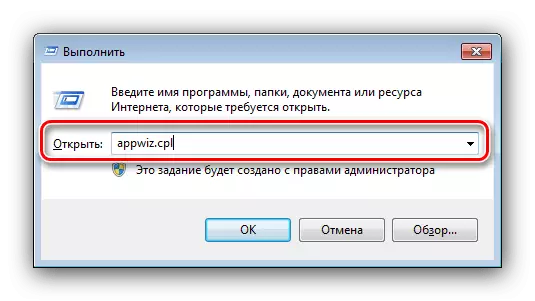
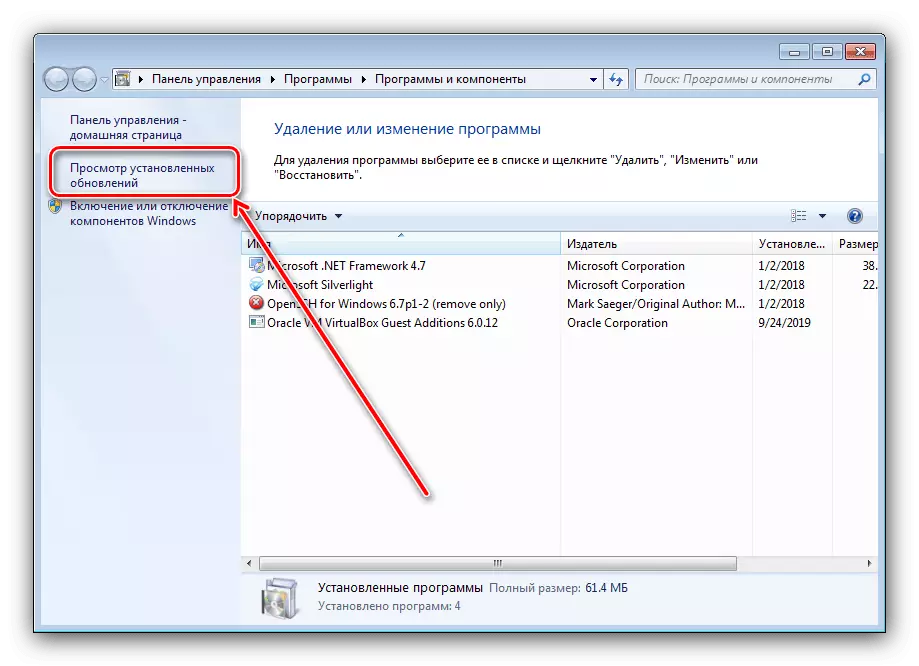
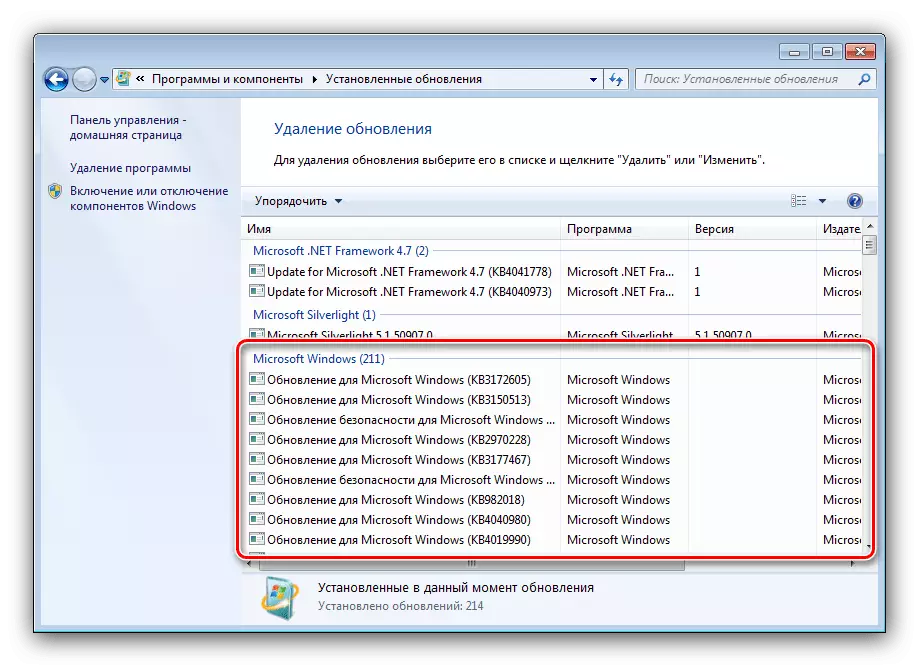
The method described above can solve the problem under consideration. If it does not help - read further.
Method 2: Troubleshooting "Windows Update Center"
Another source of failure may be a malfunction in the operation of the system installation of updates. The algorithm for its diagnostics and troubleshooting techniques are as follows:
- First of all, check whether the Windows Update Center is available - access to it can be obtained from the "Run" window, which you want to enter the WuApp command.
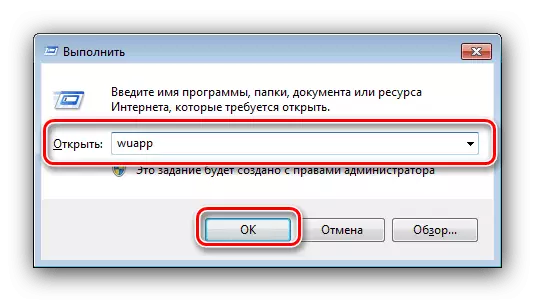
If after entering the command does not happen, or the system displays the error, most likely you have a pirated version of Windows, in which the update tool is removed. The only solution to the problem will be the installation of a normal licensed OS version.
Read more: Installing Windows 7 from a flash drive
- It is also possible that the update function is simply turned off - or by the user independently, or some of the system components, as third parties and built-in. Starting auto update is quite simple, and for completely inexperienced users, we recommend contacting the instructions on the link below.
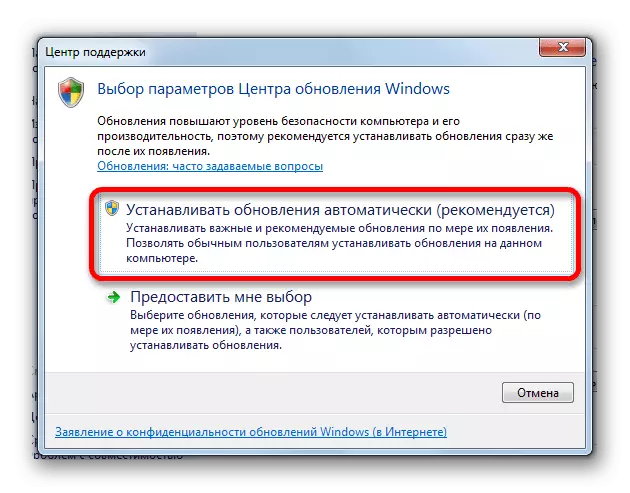
Lesson: Enabling automatic Windows 7 updates
- If the inclusion of the update system has occurred successfully, but after rebooting the computer, it dropped to the position "not update", this is a sure sign of the work of malware, and should not be delayed with the elimination of the threat.
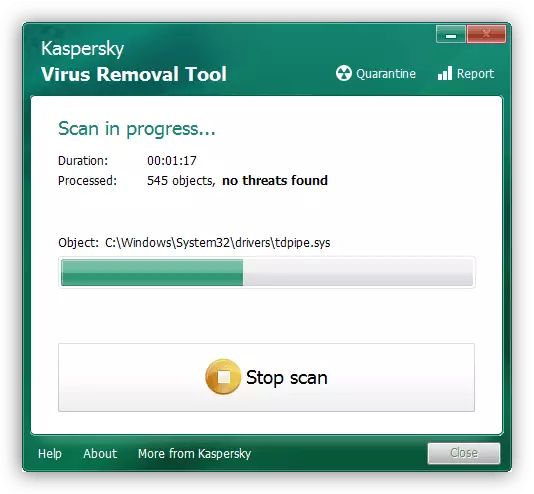
Read more: Fighting computer viruses
Method 3: Restarting Service Service
If the Windows Update Center itself is available and operational, the problem may be in the service that this snap is used: it can be disabled or not to work as a result of errors in the load cache. We have already considered the methods of eliminating both problems, so refer to the following material.

Lesson: How to Run Windows 7 Updates
Method 4: disk space
WINDOVS 7 has a rather unpleasant feature - the system does not always rationally use the available free space, which may turn out to be crowded. In turn, it prevents the service service of updates: it simply lacks the place to download the package and unpacking it before installing. The elimination of this kind of problem is obvious - you should delete some files and clear the system from the garbage.
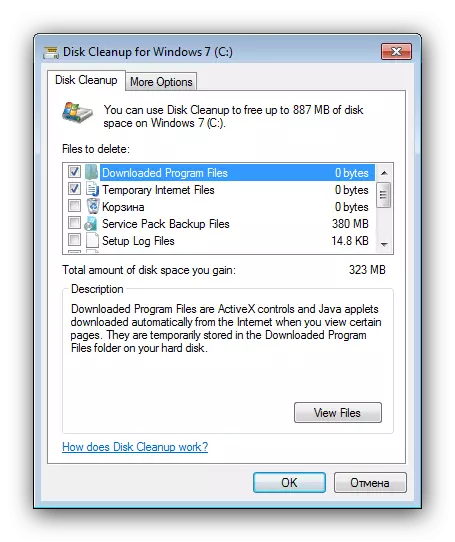
Lesson: We free the space on the disk in Windows 7
Method 5: Troubleshooting System Registry
Also, the normal installation of updates may interfere with the error in the system registry caused by trash can or incorrect entries. The easiest way to clean the registry is to use a third-party program, for example, CCleaner.
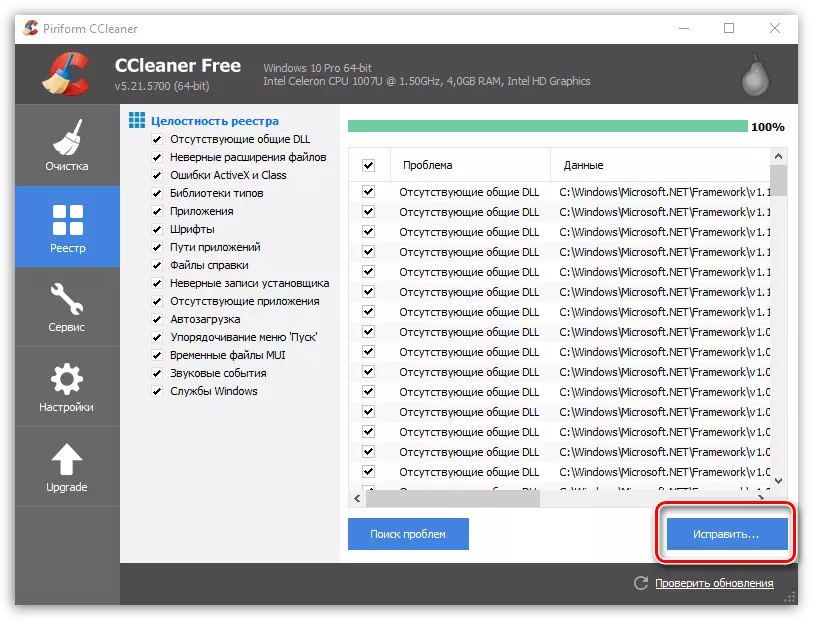
Read more: Clean the system registry using CCleaner
Conclusion
As you can see, there are a lot of reasons for which Windows Update with the KB4503292 index may not be installed. We also found out that the methods of eliminating this problem are quite common.
