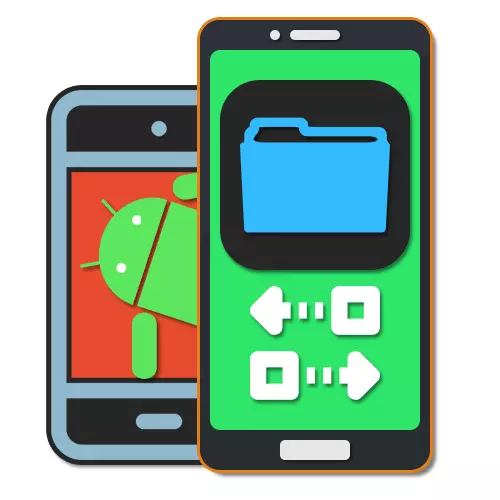
Currently, there is a sufficiently large number of reasons that can force the owner of the smartphone on the Android platform to replace the device to newer. And although the procedure for selecting the phone itself requires a lot of attention, in addition, after the acquisition, it is often necessary to postpone user data from the old apparatus. In the course of this article, we will tell about several ways to implement such a task on the example of specific types of information.
Transferring data from one Android to another
Among the existing data, often requiring transfer, you can allocate only four main categories with partially similar solutions. The general methods of information transfer, such as bluetooth or SD card synchronization, were considered in a separate article and will surely meet in other options.See also:
How to go from one Android device to another
Transferring data from one Samsung to another
Method 1: Google Synchronization
This method, in contrast to those presented below, is a universal solution that is optimally suitable when transferring a large number of information between two and more devices on the Android platform. The approach to using a Google account synchronization is available immediately when adding an appropriate account in the "settings" of the phone. The process itself was described in more detail in another article on the site.
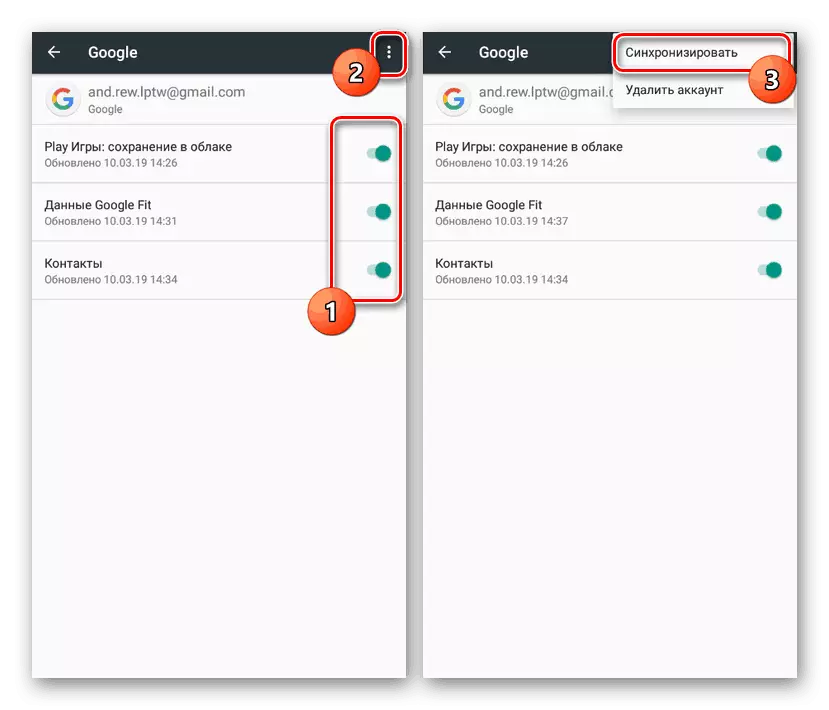
Read more: Synchronization of multiple devices on the Android platform
Calculate, synchronization is primarily used to connect devices on an ongoing basis, and not for one-time information. In this regard, in order not to lose the data from the new device, upon completion of the transfer procedure for all the necessary information, be sure to disconnect the synchronization with the account on the old smartphone.
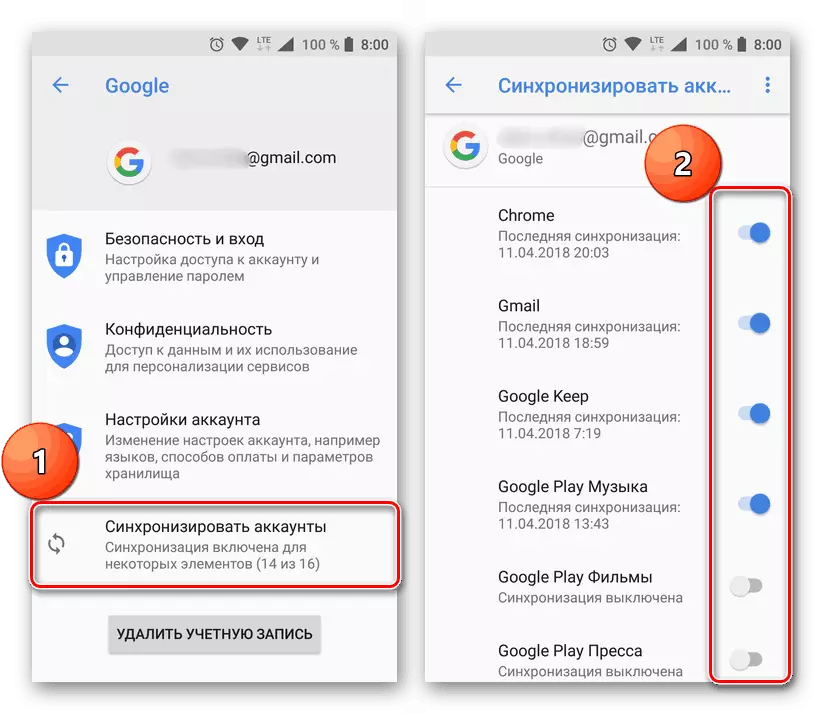
Read more: proper shutdown of Google synchronization
Some of the options that play small and only partly associated with Android, but also included in the list of synchronized information, we will be missed. Among such data, you can mark Google Fit, the history of the Chrome browser viewing and so on. In general, the associated parameters can somehow be found in the "settings" of the account on the phone.
Method 2: Contacts
One of the most important and at the same time simple in terms of data transfer are contacts from the phone book, which can be transmitted in several ways. To do this, it is enough to enable the Google account synchronization from the first partition section and use the corresponding function in the parameters.
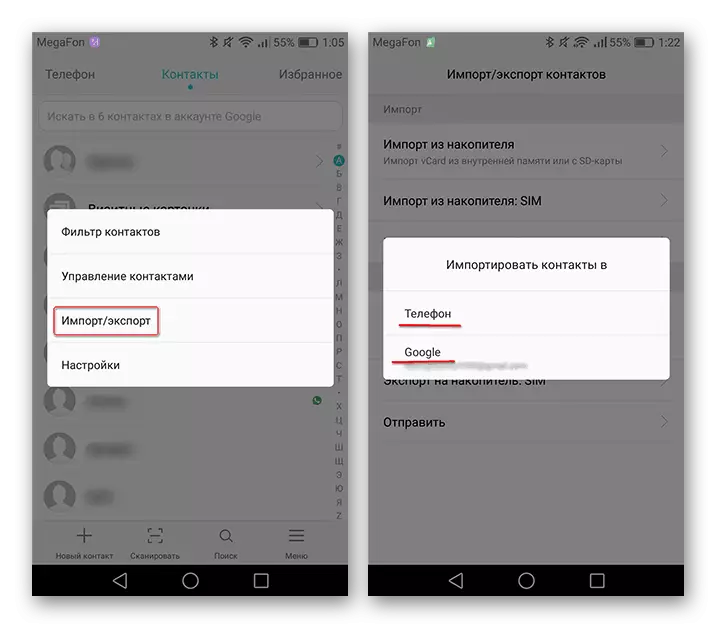
Read more: How to transfer contacts from one Android to another
In addition, you can always manually transfer, using export and import files in a special format, compatible with most contact applications and with Google's web service. Both specified options were considered quite detailed in a separate instruction on the link above.
Method 3: Music
Despite the actively growing popularity of web services with the possibility of storing and listening to music online, many smartphone owners prefer to leave songs in the device's memory. There are not many ways to transfer such a type of information, and most often they are directly connecting two devices via Bluetooth or Android Beam.
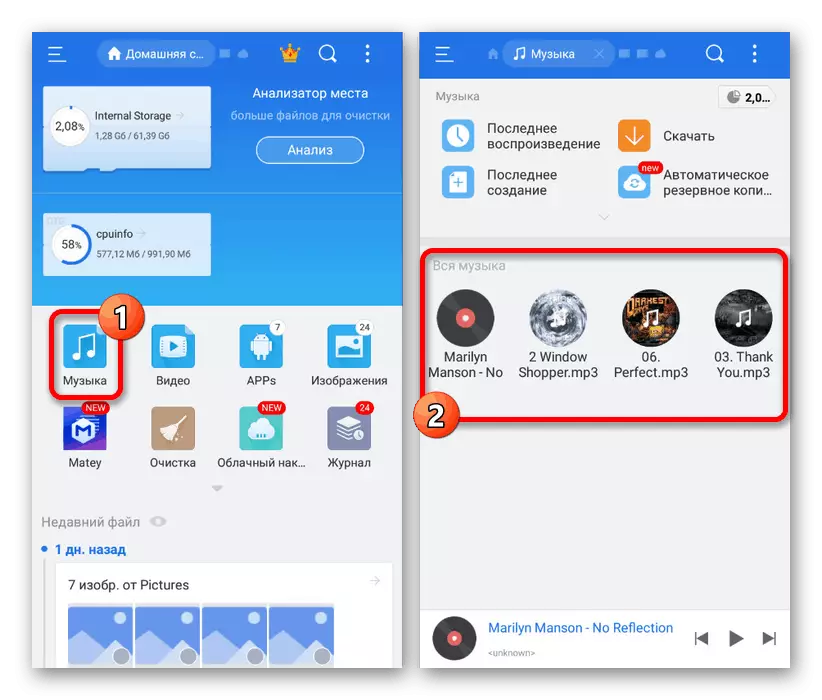
Read more: Transferring music from one Android to another
It is best to complete the task in question by saving music to a memory card that is compatible with almost any device on this platform, or connecting to a USB cable PC. One way or another, both telephone should be "at hand".
Method 4: Photos
Unlike musical media files, the transfer of images between Android devices is an order of magnitude easier using the Google photo application. Using it, you can enable both synchronization on an ongoing basis, updating the files in the local storage on all devices immediately and using the "Share" function to send data to a specific contact or, for example, in a messenger to communicate like WhatsApp.
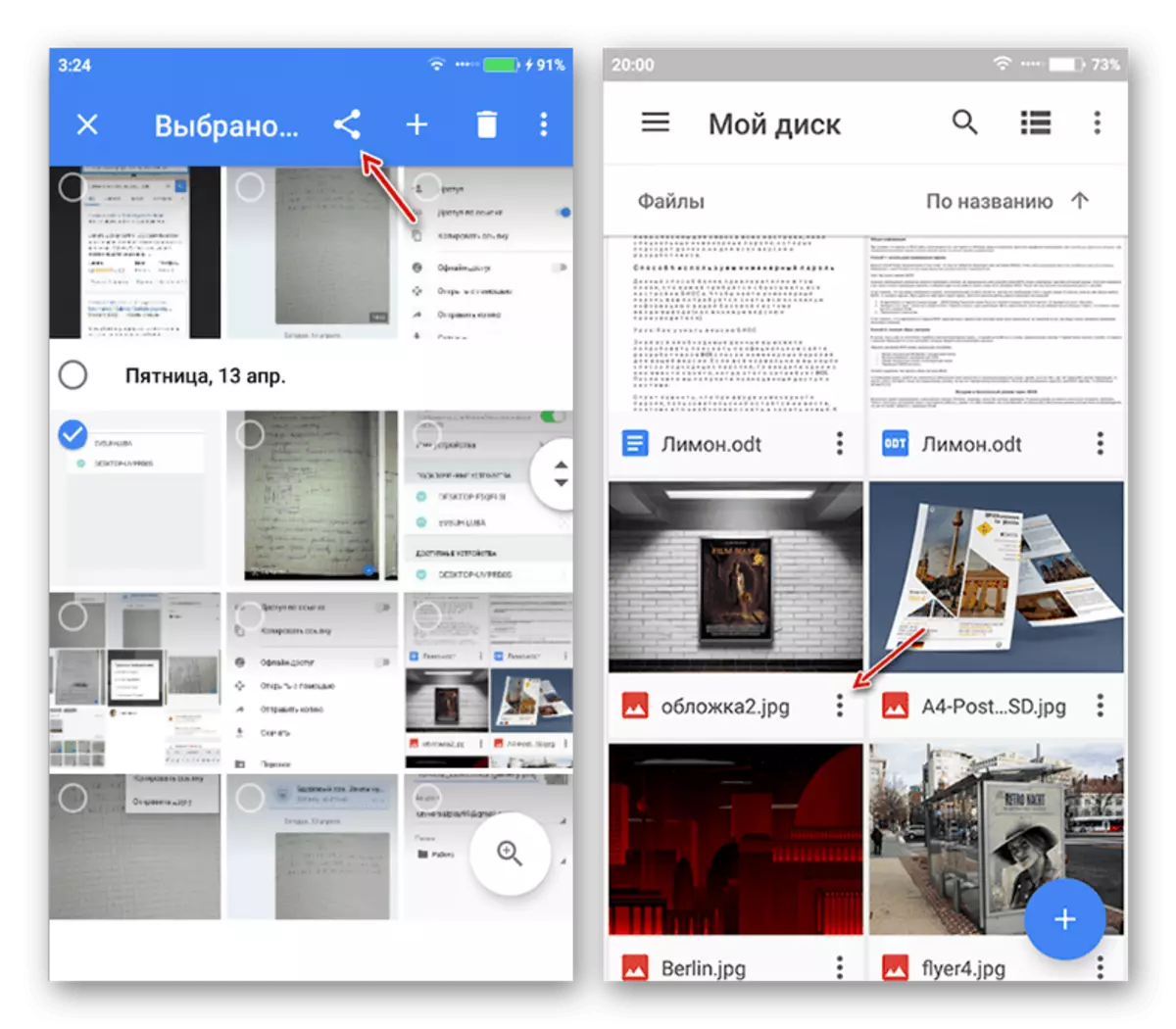
Read more: Transferring photos from one Android to another
One of the best options for implementing the task is another service of this company - Google Disc. To transfer the photos in this case, you will need to use a web service or a special application by adding files and afterwarding the smartphone on another. In addition, you can combine the methods among themselves, since Google disk is also equipped with a synchronization function and allows you to upload files directly from Google photo.
Method 5: Games and Applications
As a final way, it is worth paying attention to the transfer of various games and applications that usually represent the most voluminous files. The main methods here are data transfer through a wireless connection via Bluetooth and the Google account synchronization.
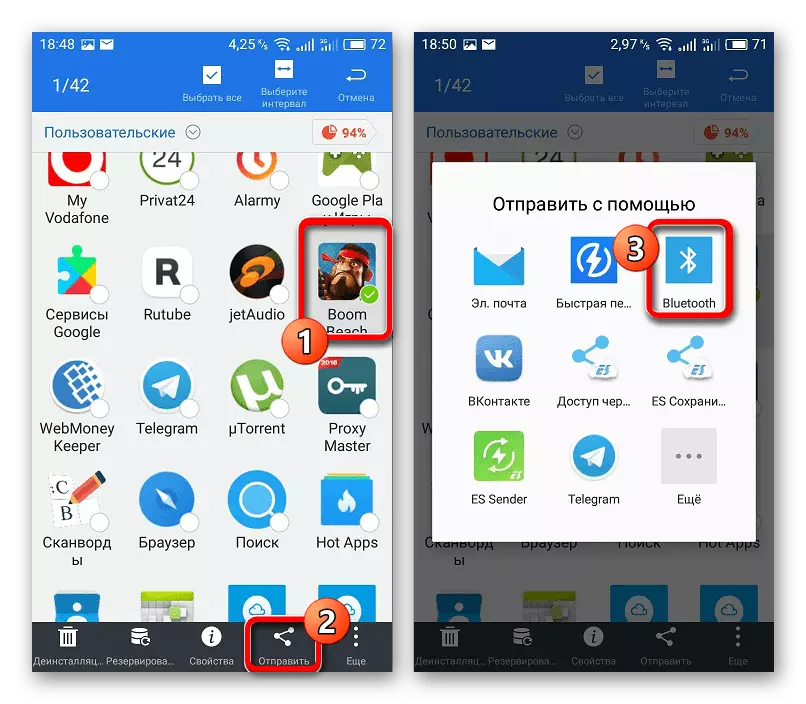
Read more: Transferring applications from one Android to another
Additionally, it is worth noting that in-game achievements, acquired subscriptions, user settings and many other data in a separate software, as a rule, are not required due to binding to a specific account. At the same time, the cache, regardless of the application, is best to download again, thereby avoiding many mistakes and saving a lot of time.
As you can see, carefully reading at least several presented options, most of the questions are easily solved among the same ways, thereby allowing you to quickly transfer information. At the same time, still do not forget about the individual characteristics of some files, since even the synchronization of Google with all the advantages has a lot of flaws.
