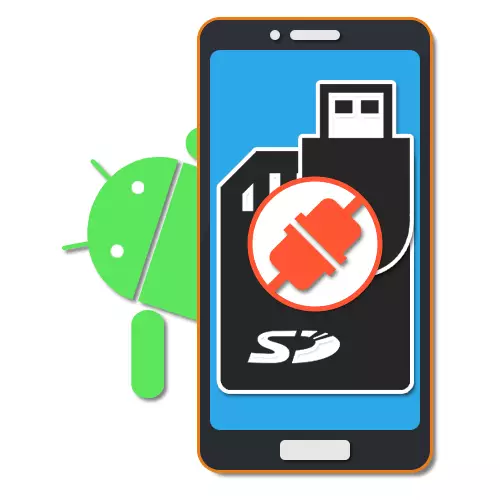
On each Android device, installed applications, user media files and any other information as a whole occupies a lot of space. If free space in the built-in memory becomes too little, it may be necessary to connect an external drive of one or several formats immediately. As part of this article, we will tell about the methods of connecting flash drives to the smartphone on the Android platform.
Connecting flash drive to phone on Android
Currently, there are many variations of external drives, but on the phone, especially considering the more or less advanced models, you can use only two options. It is about such flash drives that we will be told further, while more dubious methods like using a full-fledged hard disk deserve a separate instruction.Option 1: MicroSD drive
The easiest in connection and further use is a microSD flash drive, first of all intended for portable gadgets, including smartphones, and at the same time compatible with almost any devices on the Android platform. You can make a connection, simply inserting the memory card into a special compartment on the device, located on one of the enhers of the smartphone or in the battery compartment.
See also: Using a memory card on samsung

If you use a new USB flash drive, immediately after the connection, most likely, you will need to formatting. This procedure was described separately.
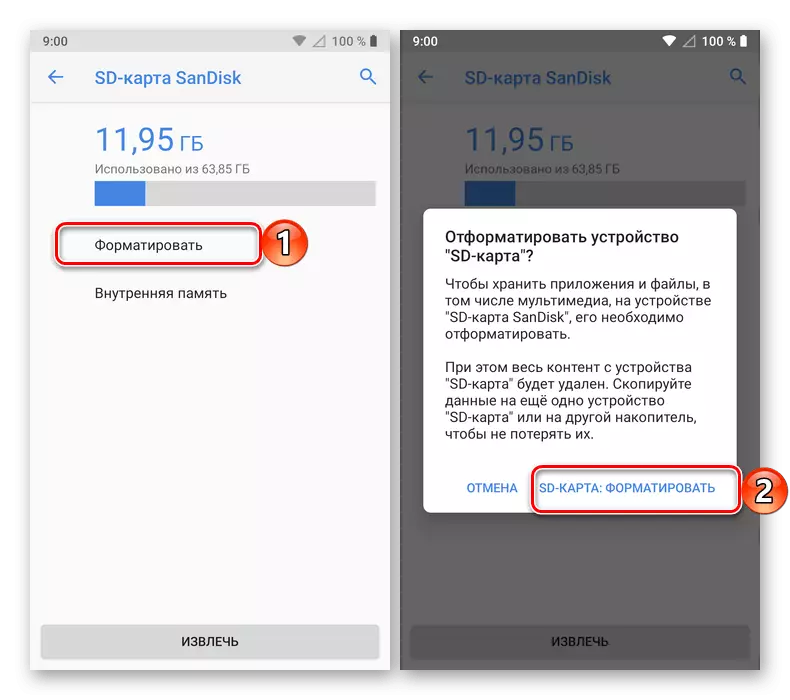
Read more: Formatting Memory Card on Android
In addition to formatting to a suitable format, a format may be required to change some parameters and transferring user information to the USB flash drive. This is necessary in order for data on the operation of the software and the applications themselves in external memory.
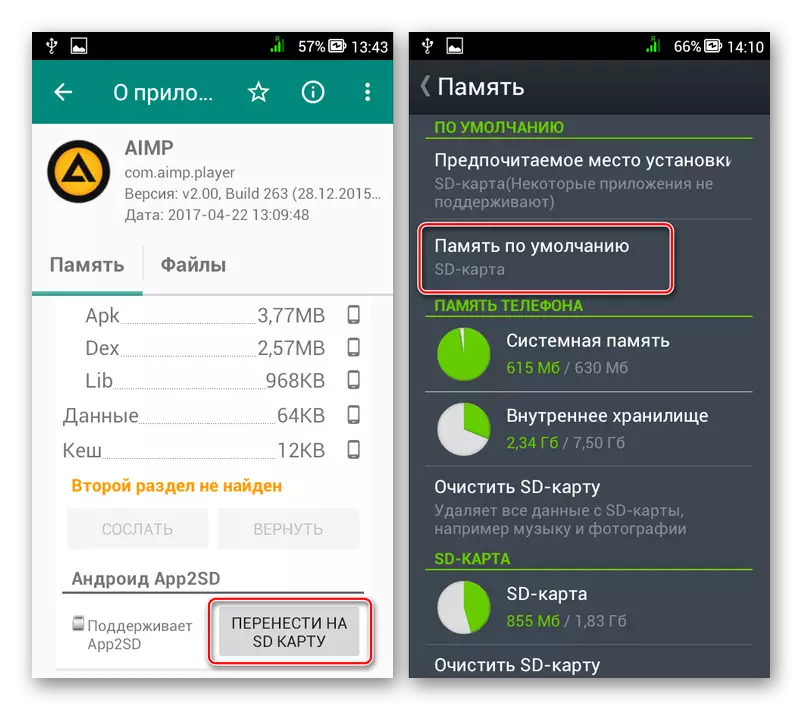
Read more: Switching smartphone memory to memory card
Sometimes after performing the actions described, the flash drive remains invisible to the smartphone, despite the stable operation with PC and other devices. Especially to correct this, we prepared an instruction for eliminating the main problems that prevent correct reading.
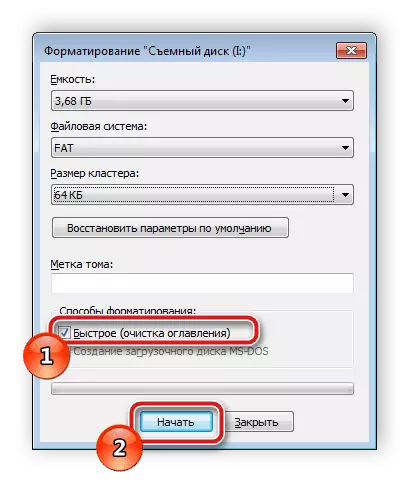
Read more:
Troubleshooting Memory Card Recognition on Android
Phone does not see the memory card
Bug fix with damaged SD card on Android
When connected, it is worth a little caution so as not to damage the device, since in most cases the memory card is inserted without effort. Otherwise, the procedure is unlikely to have problems.
Option 2: USB drive
Another and last type of external drive is a USB flash drive, the connection procedure of which is significantly different from the previous version. In particular, due to the lack of a classic USB port on the phone, the compound can be made only with the help of a special OTG adapter and only on some smartphones that initially provide this feature. In a fairly detailed detail of the connection of this drive was considered by us separately, taking into account all subtleties.

Read more: How to connect a USB flash drive to the phone on Android
On some smartphones, problems may arise, despite complete compatibility with OTG. This is usually associated with a lack of energy and can be easily fixed using an adapter for additional power. It is this type of cable that allows not only flash drives, but also external hard drives.

Read more: How to make OTG support on Android
In addition to the above, in the presence of engineering skills, it is quite possible to add OTG support yourself on any device, but for obvious reasons such an approach is relevant only in rare cases.
Conclusion
Outside the dependence of the type of selected flash drive, if the smartphone and external drive work properly, the connection will occur without any difficulties. For the most part, this applies precisely to modern phones, practically no exceptions guaranteed compatibility with OTG and large-volume cards.
