
Now the most popular social network in Russia and the CIS countries is considered to be VKontakte. Here users can freely exchange messages, view news, publish their records, play video and listen to music. Just in the last thing almost every user is interested, because the built-in free library has millions of tracks, and every day some famous and not very musicians produce releases. Unfortunately, the users of the browser version do not have the ability to download favorite tracks, since such a function is simply not implemented. However, enthusiasts produced a variety of auxiliary tools that allow you to upload audio to a computer. It is about this topic that we want to talk within the framework of today's material.
Download music through the social network VKontakte
Next to your attention will be presented by three methods that are based on the use of the program and special extensions for the web browser. Additionally, it should be noted that downloading will be available only if you have an account in the social network under consideration, since another way to find music will simply fail. The above information causes a number of issues in inexperienced users, we recommend to deal with them in separate materials on our website, using the links below, and we proceed directly to a detailed study of the solution options for the task.Read more:
Creating a page VKontakte
Creating a second account VKontakte
How to install extensions in the Google Chrome browser
Method 1: VK Music Saver
Let's start with the simplest browser add-on, which will be the most useful topics of users who are interested in obtaining alone only the possibility of downloading audio recordings. The name of the extension VK Music Saver already speaks for itself. It will add a button to the music section by pressing the automatic tracking of the track in MP3 format begins. Let's figure it out in more detail how this happens:
Download VK Music Saver from Google WebStore
- The instructions today will be considered on the example of the popular Google Chrome browser. If suddenly you have another browser, you should not close this article, since the instructions will be universal for almost any browser supporting the installation of additions. To begin with, install VK Music Saver from the official online store.
- When notifications appear, it is necessary to provide permission to expand so that it can function.
- After successful installation, you can not restart the browser, it will only be enough to update the page of the "Audio recording" section. Here, hover over one of the required compositions, and then click on the blue button that appears as an arrow down.
- Delay a little cursor on the icon to see the size and bit rate of the selected composition.
- Downloading will start immediately, and the file will be placed in a standard directory with all downloads.
- If you move to the "Music" section and choose your tracks, you can download them all by clicking on the appropriate inscription.
- Tracks will be loaded by three simultaneously, and at any convenient moment this operation can be canceled or paused. All the necessary information will be displayed in the same place where the button was also.

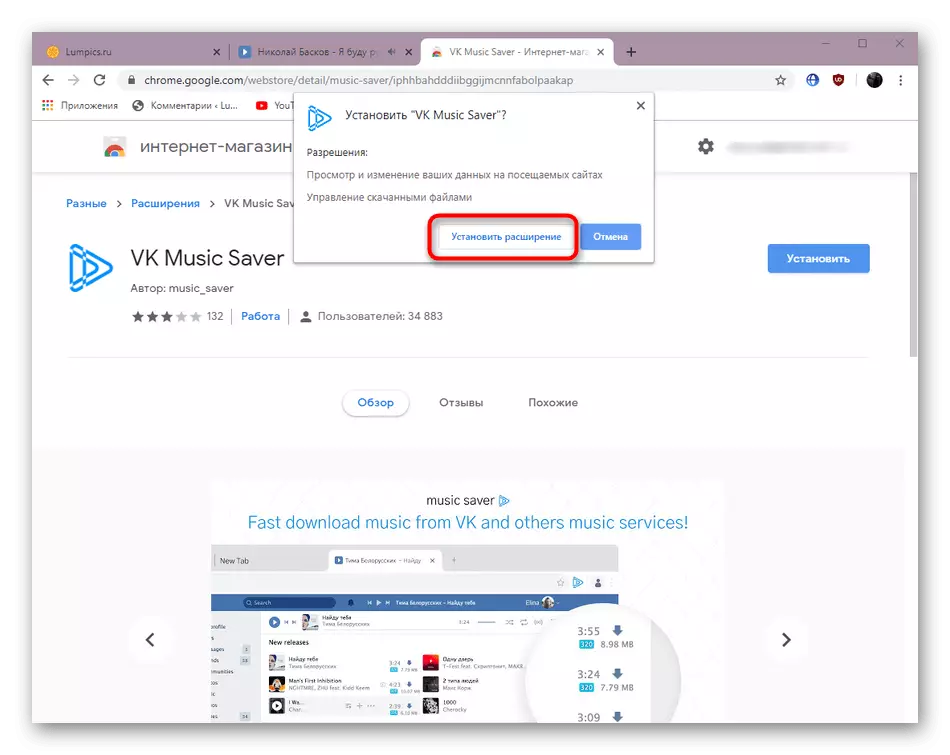





As you can see, VK Music Saver is a small and easy-to-use extension adding function that needs today in VKontakte. It successfully copes with its task, downloaded files are reproduced without any problems, and the names always correspond to the one you see on the site. We can safely recommend this decision to those who are interested in the minimum set of additional options.
Method 2: vkopt
As a second supplement, take a tool called Vkopt. Its feature is that after installation, the user receives a huge number of additional options and capabilities that are originally not in the social network. This includes downloading musical compositions. If you have an interest, read the list of all available parameters by clicking on the Next button, we go to the wake of the file download option.
- Let us dwell in more detail on the expansion installation, since now it happens a little more difficult than a year ago. From the official site you will redirect to the open resource GitHub. Here, select the archive version for your browser.
- After downloading, unpack its contents into a separate directory and return to the browser again.
- Move to the section with all extensions by entering in the address bar Chrome: // Extensions, if you work through the Google Chrome web browser. In other programs, it can be done through the standard menu.
- Activate the developer mode by moving the slider to show hidden options.
- Click on "Download Unpacked Extension".
- A browser window will open, in which specify the directory where files from the archive were placed.
- After that, Vkopt will immediately be added to the list of additions and is automatically activated.
- Go to VC, where the Addition configuration window appears. Now it can be closed, because it will be available at any other point.
- In the audio recordings section, when you hover the cursor on the track will now be visible to download a button.
- The first time will be notified of a new resolution, so click on "Allow".
- After saving, you can immediately begin listening to the composition.
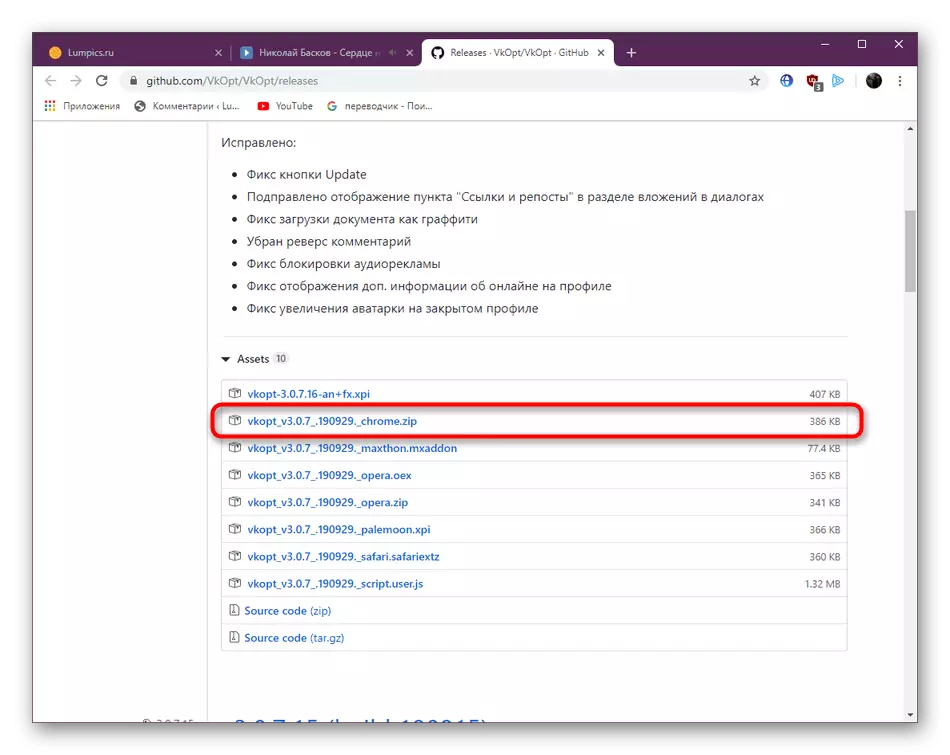

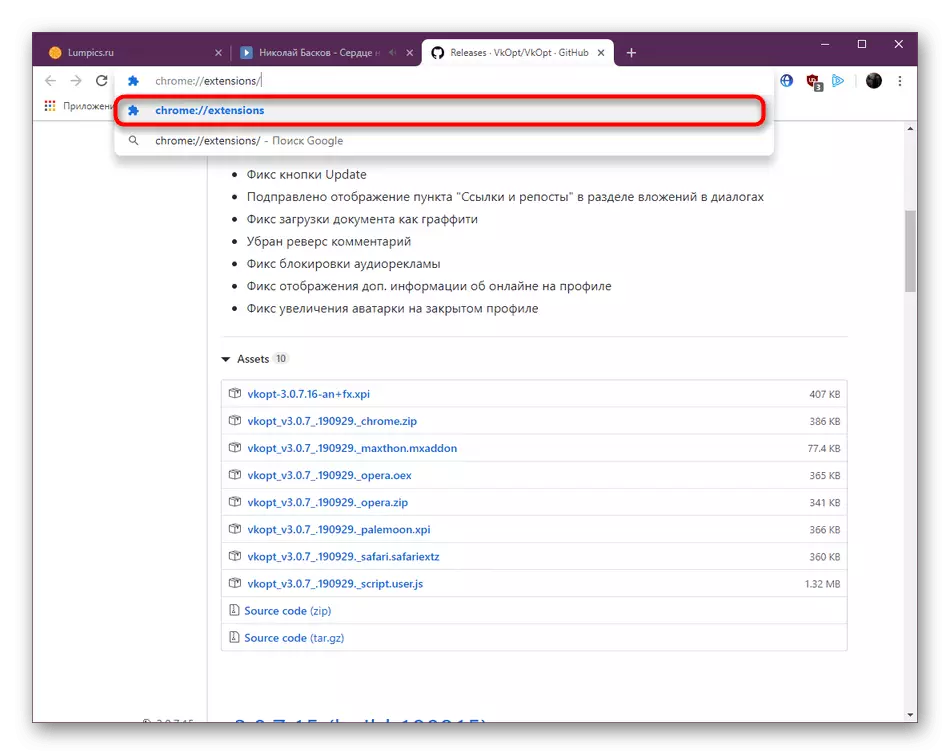
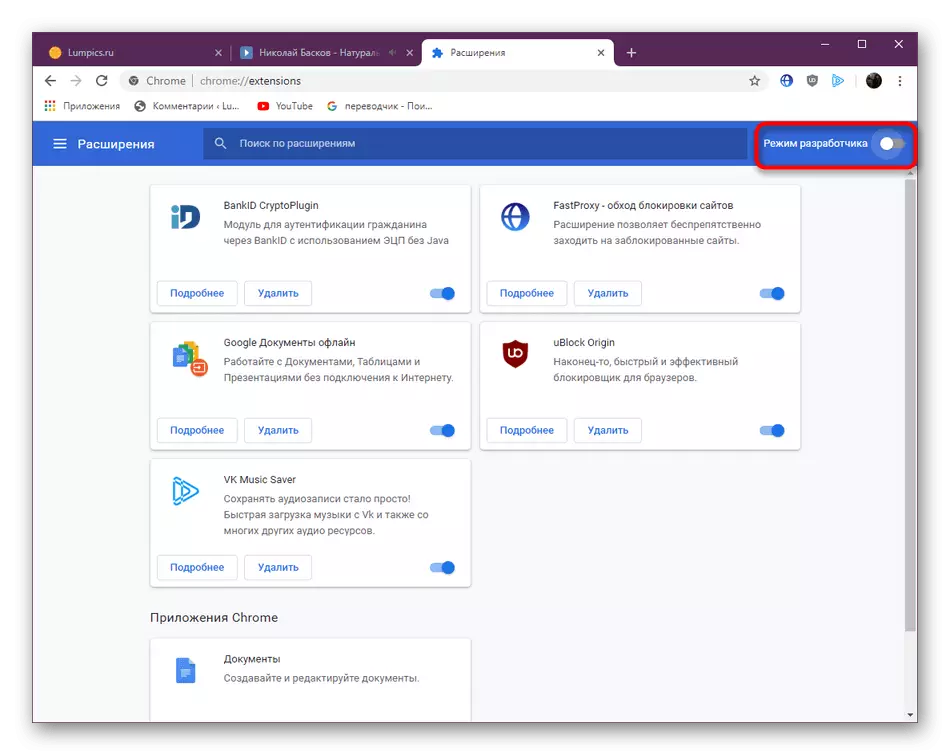
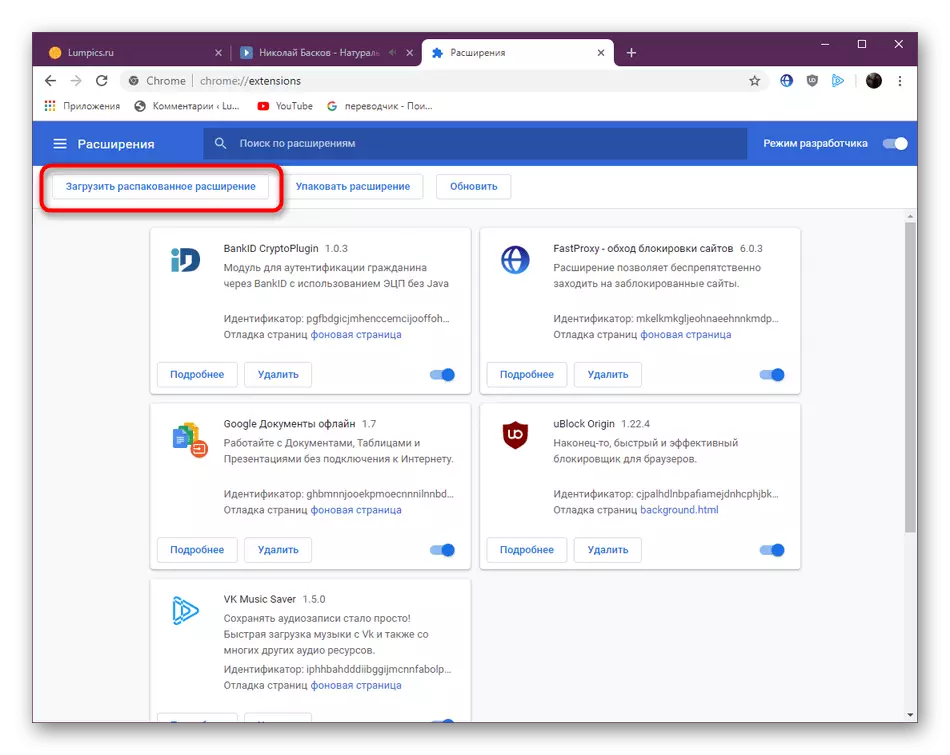
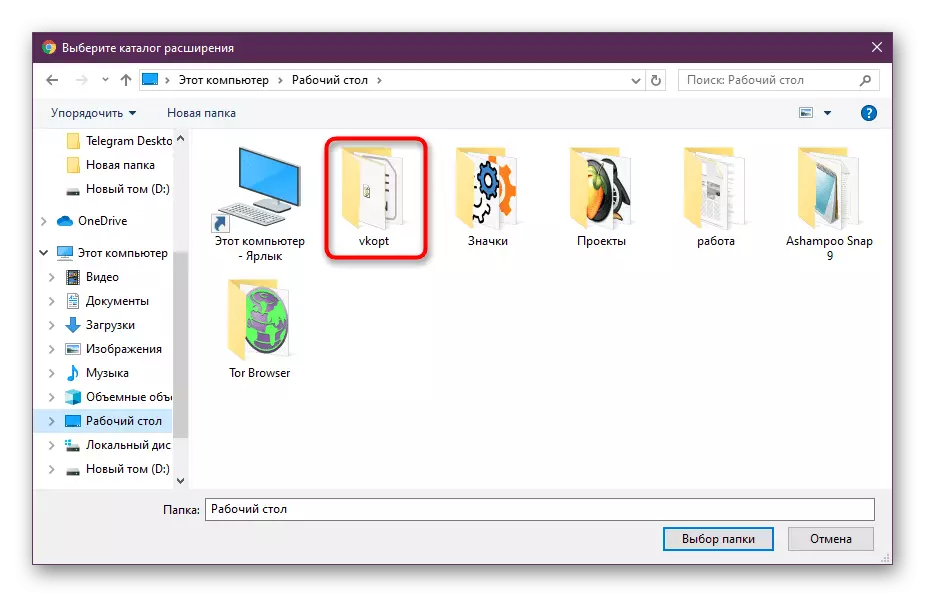
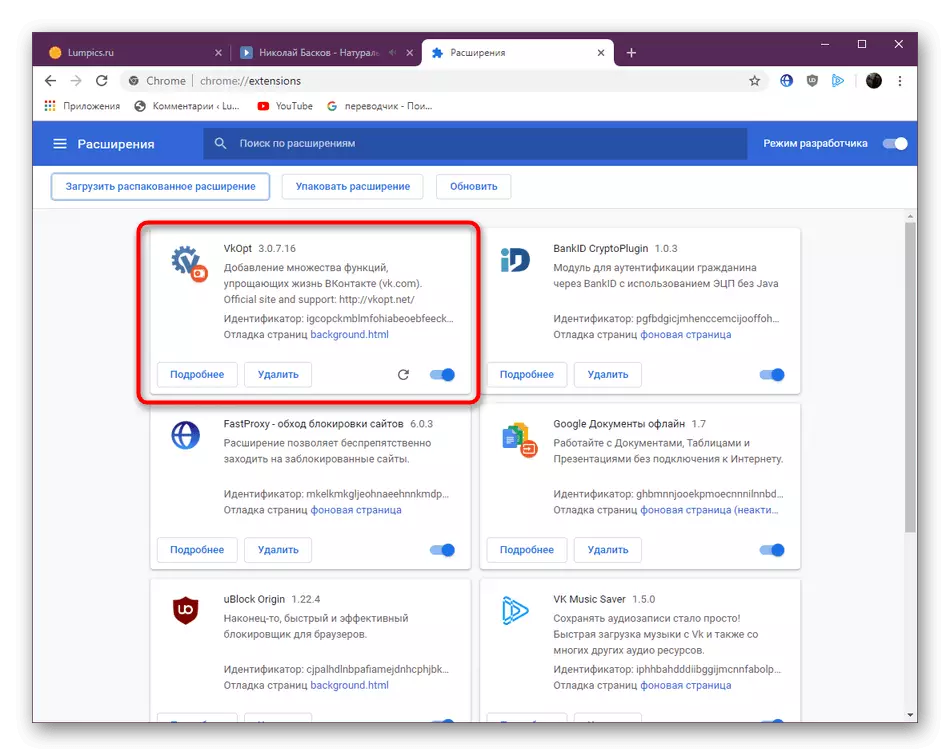
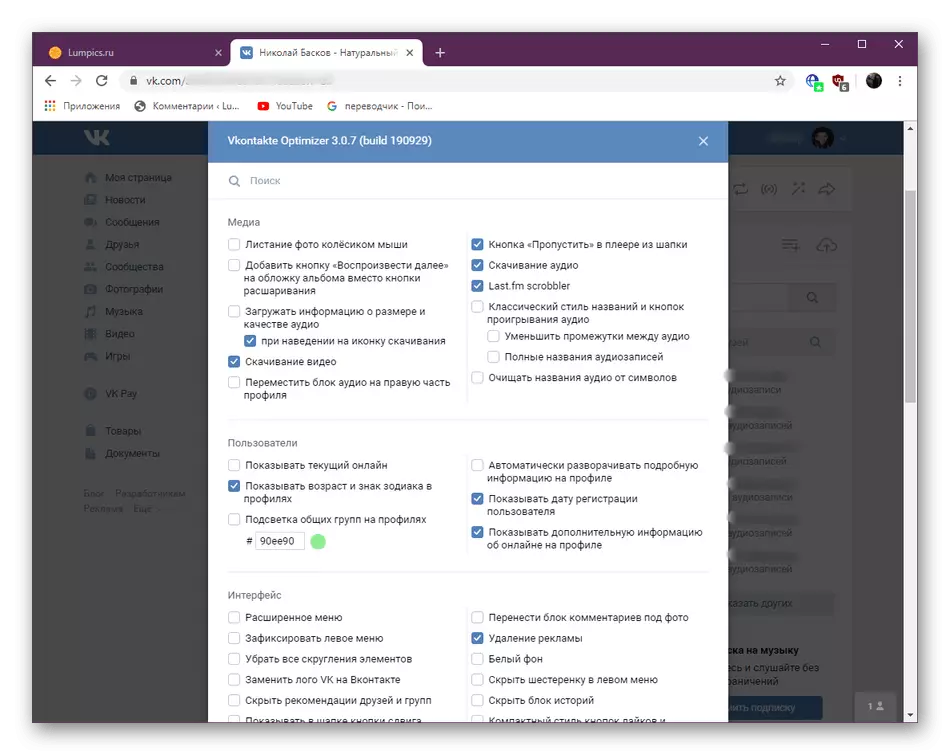


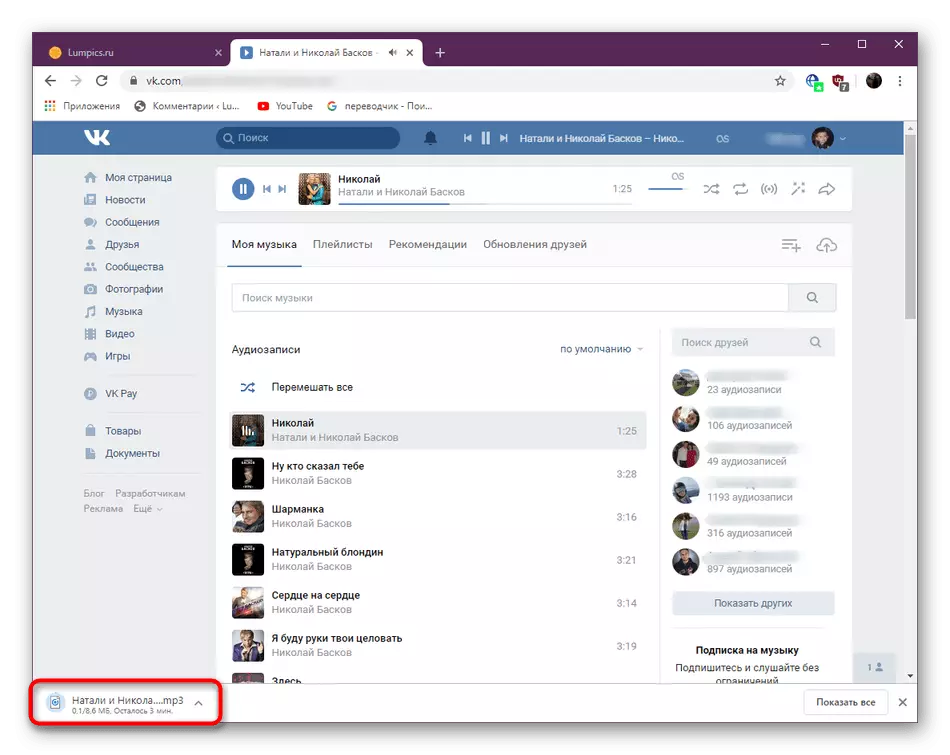
During the use of the expansion considered, you could notice that its functionality is quite extensive. This tool will be useful to an absolutely every active social network user, because anyone will find the option of interest here.
Method 3: vkmusic
As the final method of today's article, we decided to take a program called vkmusic, because not every user wishes to set add-ons for the browser or does not have the ability to do so. Using the VKMusic software is as follows:
- After installing and running, use the search for track search or open the VKontakte section.
- There are several sections in which thematic records are collected. Select suitable for yourself by clicking on the label of the left mouse button.
- Before displaying the search results, you will have to log in in the system, because without this, algorithms will not work. You can be sure that this operation in this software is completely safe.
- After that, click on the appropriate option in the results to start downloading.
- All loaded compositions will be displayed below. You can listen to them or go to the location of the save.




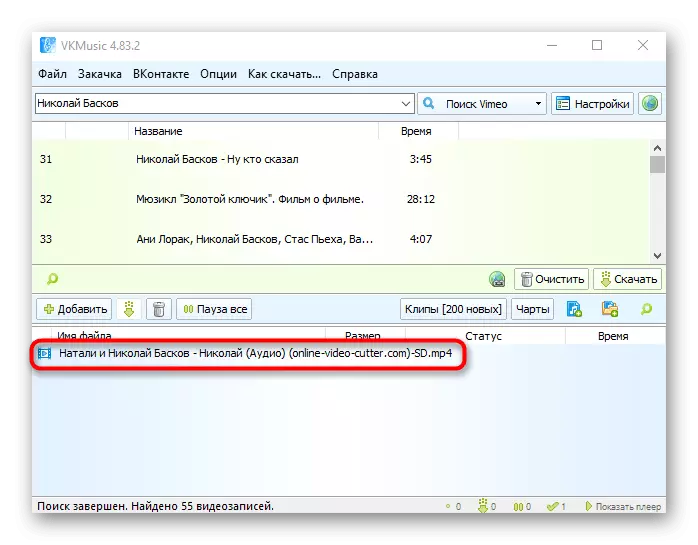
VKMUSIC contains other parameters affecting the search results. It happens here not only through VK, but also YouTube, Rutube, Vimeo and Yandex, and also additionally displayed video recordings. Therefore, this is deservedly called a multifunctional tool for downloading media files from open sources on the Internet.
Today we reviewed only three ways to receive music from the social network VKontakte, however, on the Internet, you will easily find a lot of similar extensions and programs. The principle of their action is practically identical, so we did not stop in detail on all popular solutions. Instead, we suggest familiarizing yourself with the reviews for these products by clicking on the following link.
Read more: Music download programs with VKontakte
