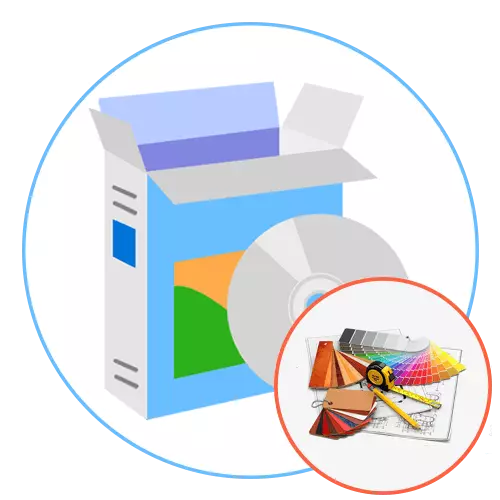
Vector graphics
Vector graphics - one of the most popular and sought-after directions of graphic design. It is used almost everywhere, ranging from advertising banners on the Internet and icons for different applications, ending with illustrations for children's books and textbooks. The advantage of vector graphics in front of the raster consists in the process of drawing. If in the second case you have to use a virtual brush by driving it through a mouse or graphics tablet, then the vector graphics involves interaction with lines and geometric shapes, connecting which you can get a full-fledged pattern.
The most popular program specifically designed to work with vector graphics is called Adobe Illustrator. It is not only novice users who are stopped on it, but also advanced. The fact is that now on the Internet in free access is many video tutorials in Russian on this application, which makes the threshold of entry minimal. Even one who has never drawn and has no tendency to this creative area, will be able to launch an illustrator and literally for half an hour to create its first project, following simple recommendations from the lesson. The main tool to be to master for comfortable work with projects in this program is "Pen". It is them that you will use almost all the time, drawing a line by adding the reference points and editing, pushing away from these very points.

From other functions, something one cannot select something, since they are all useful and apply as they interact with the project. Illustrator will be an excellent solution for those who prefer products from Adobe or at least several times launched the same Photoshop or Indesign. There is everything you need for synchronization, import, exports of drawings and bring them to an ideal state when you can already present to the customer or use for personal purposes.
There are some more professional or simply advanced solutions that make up a significant competition with the considered program. These include Affinity Designer and Krita. These are full-fledged mixed graphics, supporting drawing using different types of graphics. The rest of the software although it can be distributed free of charge, its built-in functionality is still not even approaching the most popular. However, nothing prevents you from familiar with the full list of programs for vector graphics and decide for yourself what you want to try when choosing software to work with this direction of graphic design.
Read more: Programs for working with vector graphics
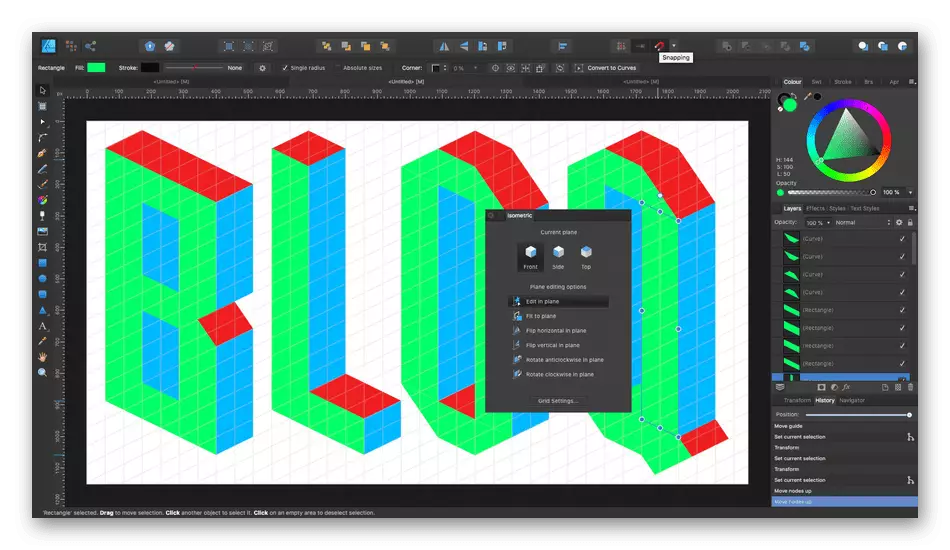
MacOS owners are some of the programs presented in the article may not come up for various reasons, so we advise you to pay attention to Sketch. This software is not supported on Windows and is distributed as a fee, but with an affordable trial version. Its functionality includes a standard set of tools for vector graphics and additional functions, some of which are aimed at design prototypes of sites. Before you start working with Sketch, you will need to configure the workspace so that it is ideal for drawing, and then remains with the brush to create lines, reference points and edit them by activating the auxiliary tools.
Download Sketch from the official site
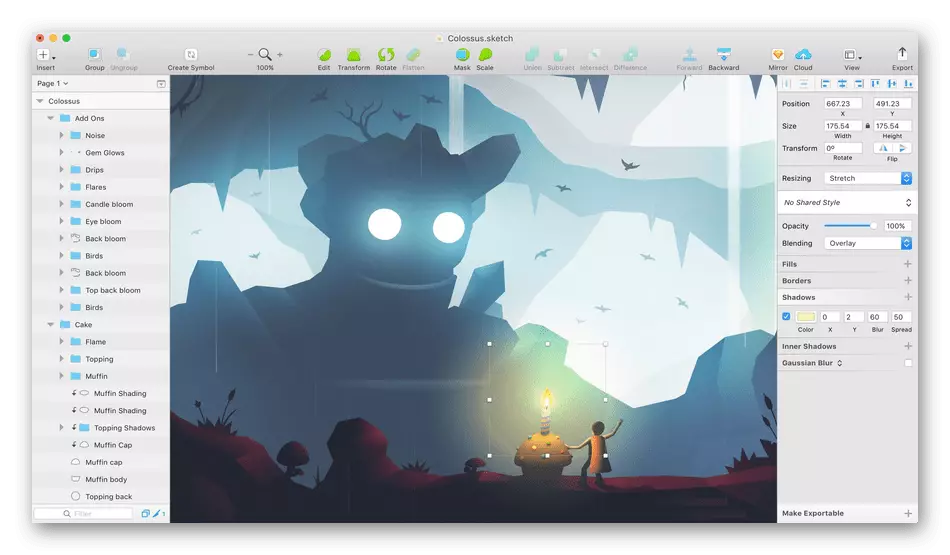
Creating fonts
Creating fonts also applies to graphic design, since when working with certain global projects, it is often necessary to developers with unique styles of text that are distinguished against the background of the rest and standard. Then the designer's task is to independently develop suitable fonts using specialized software. We will analyze the several most popular representatives of such software and their main features.FontLab.
FontLab is the most famous of all the software presented, which occupies the leading position on the market for many years. The only thing that repels some of this software is the need to write a program code from time to time, thereby setting behavior for tools to work with fonts. This is necessary when an automatic decrease in the size of the font or its translation occurs, for example, to the cursing state. However, now in FontLab there is a large number of blanks and the default automation option is not inferior to others, so you can do without editing the code.

Sometimes fonts must be variables and dynamically vary depending on the circumstances. FontLab, in contrast to the analogues, allowing to work only in static mode, supports the creation of glyph variables when interacting with the interpolated font family. Built-in algorithms, tied to scripts from developers, allow you to automatically find inaccuracies and correct them without manual intervention in the boundaries of each character. This also includes many other functions that quickly improve the font display. With many of them have to be found immediately after downloading the FontLab and the start of your own project. Yes, for some it will be not easy, because this software is positioned as a professional combine that allows you to embody even the most difficult ideas of fonts into life.
Download fontlab from the official site
Fontographer.
The company that has developed the previous software introduced and easier to use the application. It will suit not only to those who want to create fonts from scratch, but also engaged in editing existing styles. The advantage of Fontographer is that to deal with the basic principle of interaction will be extremely simple, but only professional users or those who want to tie their work with this software will be able to plunge into many technical details. It has a small graphic editor, something similar to the creation of vector graphics, however, the lines here are applied only to interact with symbols. Glyphs are drawn at an intuitive level using familiar many functions. The seemingly complex reinforcing procedure (settings between characters) in Fontographer also turns into an easy process, because the metric system is conveniently made, and the user remains only to move the sliders, follow the changes and selecting the optimal location.
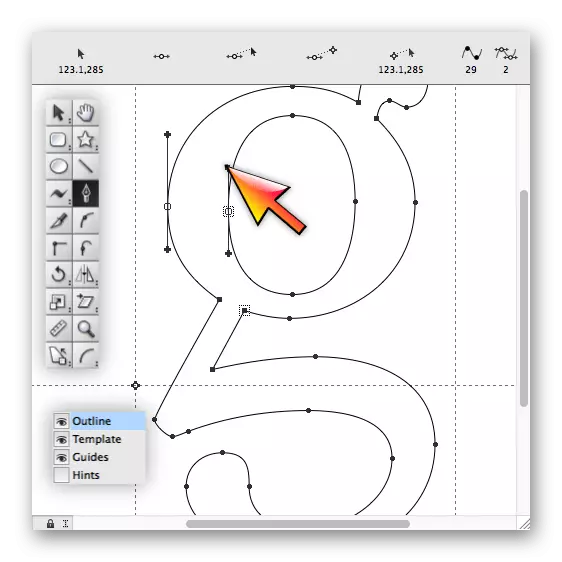
If during the graphic design of fonts as a basis you need to take an existing set of characters, Fontographer will allow you to do this by providing a huge base of different glyphs. The number of characters of different designs exceeded 32,000, so the developers have implemented a separate module with the search function where the glyphs are selected. There is a design automation, which is performed only at the request of the user. It can be turned off and configured everything manually if you are confident in your abilities. Fontographer, as well as the second solution from this developer, is distributed as soon as possible, and before buying it is advisable to get acquainted with the free trial version in order to understand the workflow.
Download fontographer from the official site
FontForge.
FontForge is a program that will be an excellent choice for novice designers only related to the creation of fonts. Firstly, this software is distributed free of charge, so even if you do not suit such an occupation, I don't have to regret the money spent. Secondly, on the official website you can find the detailed documentation with a separate section "Tutorial", dedicated to the full training of interaction with all those present in the instruments. It is available only in English, but with basic things you can figure out even without knowing foreign.
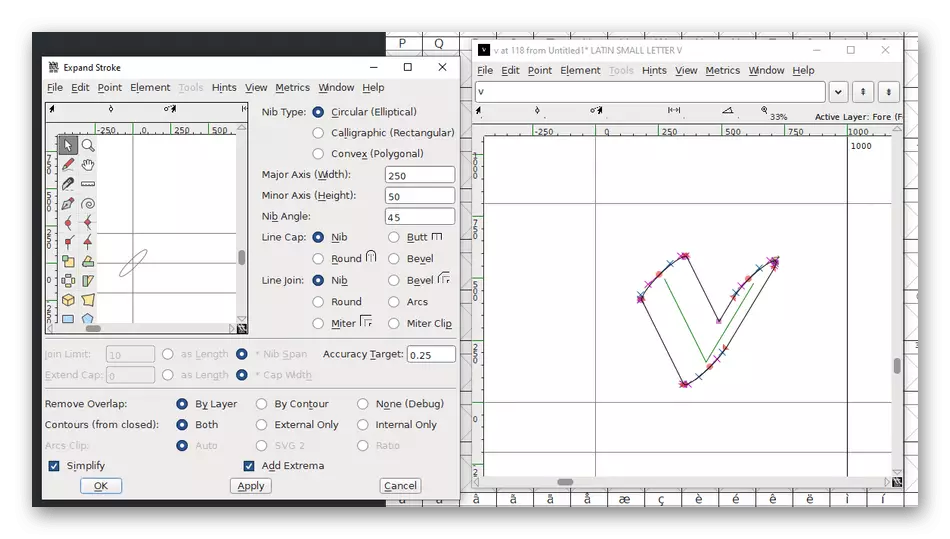
FontForge classic interface: On the left there are basic tools that allow you to draw and edit glyphs, the main workspace is covered with a grid, which is necessary to accurately comply with the proportions and simplicity of lines transfer. There is a separate module with ready-made characters that can be transferred or immediately edit a whole set. In terms of automation and setting up dynamic font change, this software is slightly lagging behind the previous one, but a small auxiliary function is present.
On our site you will find descriptions of other, less popular and effective programs for creating fonts, but for which it is also worth paying attention to beginners and those who do not want to immediately acquire a powerful combine. Click on the link below to read a small review on such a software.
Read more: Programs for creating fonts
Layout of magazines
Layout of magazines is another popular direction of graphic design. Some publications have now been fully switched to online mode, but most continue to regularly release their newspapers, magazines and catalogs, as well as booklets, ads and even business cards using typographical services. Just to the prescription task, the formation of the design of the page of the log, using pre-provided text and images to illustrate it. In this direction there are trends, fashion and rules, so it is important for the magazine to be a good job in this area, to actively monitor the format in which printing products are now available. Accordingly, the design of magazines is made through specially created for this program - they will be discussed.Adobe Indesign
Surely many interested in the topic of graphics, heard about the Adobe InDesign program. Its main purpose is just a layout of printing products of a completely different format. Developers do not limit users, for example, to create only posters or multi-page magazines. It can be like a small poster and a big book with a fundamentally different layout of each page. The basic set of tools is familiar to everyone who at least once used the software from Adobe, and advanced features just allow with a high level of comfort to create pages of magazines and other projects. These include guides to locate elements, grid, text formatting tools, font setting and other parameters that can be useful when layout.
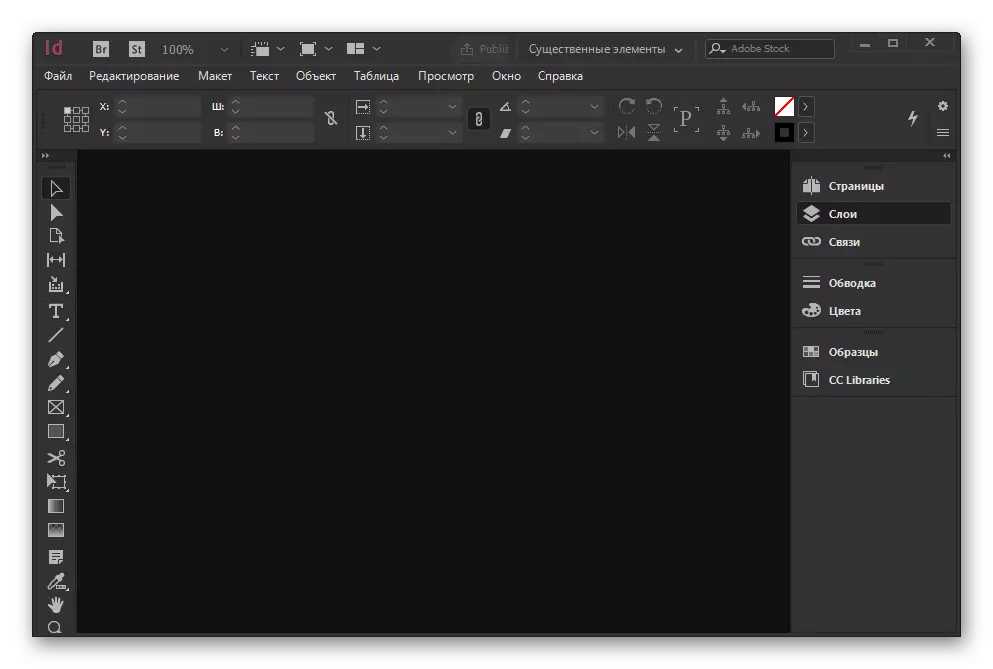
Adobe InDesign can be called universal software. For example, if you need to create a small object in vector graphics, but the corresponding editor is missing, select "Pencil", add the reference points and edit the lines as it is necessary. It will not hurt anything to paint the finished figure into any color, use additional functions for smoothing and shifting the type of points. Of course, to make the necessary drawing will be a bit more complicated than in a specialized graphic editor, but with the help of thematic video tutorials everything will turn out.
Quarkxpress
QuarkXpress is less well-known, but the same professional program, like that, about which was discussed above. This software is a multifunctional tool designed to create projects in different directions of graphic design: photo editing, vector graphics, or layout of printed products. Just the last thing now interests us, because initially QuarkXpress was positioned as a solution for the printing house. For the location of each element in the appendix there is a huge number of editing functions. Some of them are displayed on a separate bottom panel and allow you to specify the position of the picture, block with text or visual part with an accuracy of a millimeter. On the top panel there is a drop-down menu "Element", where by activating the tools there is a quick transformation of objects, alignment or other actions.

The main disadvantage of QuarkXpress is the high price of the license version, so allow to buy such a program can not every graphic designer, especially if we are talking about beginners in this matter. However, if you are considering purchase option, read the free trial version, see video instructions and reviews from advanced users, which will help to decide exactly whether this software is suitable for your working goals.
Download quarkxpress from the official site
Scribus.
The following magazine layout software is a free alternative to the two discovered above. Scribus developers distribute their open source product, which means that it is not necessary to pay for it, and experienced users will be able to remake functionality for themselves or easily add plugins and other auxiliary tools. This application includes all standard functions designed to create magazines and a different type of printed products. The workspace is immediately divided into cells, which are considered auxiliary notation, useful when the objects are located on the sheet. Accordingly, each can edit their position, quantity and size for itself by choosing a special tool for this.

Scribus has built-in settings that allow you to automatically select the position for items, select the optimal type of text or even work with vector graphics using lines management tools. This software, despite its free distribution, is actively developing and accessible to both Windows and various Linux distributions. You can get detailed information about this solution and you can download it from an official resource by clicking on the following link.
Download scribus from the official site
Adobe Framemaker.
Adobe Framemaker is oriented more on a professional audience, since the approach to the layout of the developers is implemented a little differently. There is a huge number of ready-made layouts, which then remains only to edit. Their choice is carried out at the stage of creating a project in the main menu. Each of these templates is suitable for certain tasks, so it is necessary to familiarize yourself with all of them before choosing.

Most of the actions in Adobe Framemaker run through the new menus where the user needs to be marked with checkboxes for activation them, change the values, for example, when it comes to the backsdays or thickness of the table lines. This software is actively updated, and the last global update came out in 2019, where the developers added an impressive number of new features. You can learn about all of them and try the free version of Framemaker on the official website.
Download Adobe Framemaker from the Official Site
Print products or the one that will be represented only in virtual space include many different directions. It can be booklets, photo books, magazines or posters. There are narrow decisions or universal, allowing to embody any idea. All of them can not be described within this article, so we all wishing to proceed to reading individual reviews on our website.
Read more:
The best programs for creating booklets
Programs for creating a photo book
Programs for creating posters
Layout sites
Perhaps one of the most sought-after directions in the current realities of graphic design - layout of sites. It should be borne in mind that graphic designers are only engaged in creating websites layouts using a graphical editor convenient for this. The transfer of all items to the code using HTML, CSS and JavaScript will already perform web designers on the finished layout. To the one who wishes to order to make up such templates, it is necessary to choose one program that absolutely any graphical editor can perform, and among them there are the most convenient and popular applications.Adobe Photoshop.
The Adobe Photoshop program is known not only for drawing or processing photos - Built-in tools can be used as means for creating site layouts. This is done using the addition of geometric shapes with further editing of lines, inscriptions and other objects that are associated and formed a full view of the appearance of the web pages used in the further development of the web resource.

The main advantages of photoshop are ease of use and the presence of a large number of thematic training materials from professionals. Many are actively using Photoshop to create site layouts, so the network can easily find ready-made options in the PSD format or visual demonstrations of the process itself, for example, in Youtube. Although this software applies for a fee, it can be safely acquired for permanent use, especially considering that this application is suitable for any purpose related to drawing or graphic processing.
If you first encounter such a program or familiar with it only superficially, pay attention to our guide on the analysis of the basic principles of using this graphic editor.
Read more: How to use photoshop
Figma.
Figma is much more popular among the creators of the sites for sites, since the functionality of this program is focused specifically to perform this task. It has many ready-made templates, the ability to accurately repeat the appearance of the future site by creating its blocks, individual inscriptions and loads of the pictures. Developers offer a selection of a huge number of fonts and colors that will not hurt anything when editing your project.

If you do not want to download Figma to your computer, interact with projects directly in the web version on the official website. However, some much more convenient to work in the desktop version, so the developers do not delete it and regularly update. On the program download page, there are two additional tools designed to view the site in real time and installing new fonts. By default, these functions are missing, so if you need them, download components to your computer after installing Figma, and unpack to add to software.
Download Figma from the official site
Sketch.
Above, we have already talked about Sketch as about working with vector graphics on MacOS. Another direction for which this solution is suitable is to create site layouts. All the same tools described earlier are perfectly suitable in order to add blocks, split pages and download elements as photos. There is also a means to work with the text, so each inscription can be displayed on a separate layer and edit as it will be necessary.
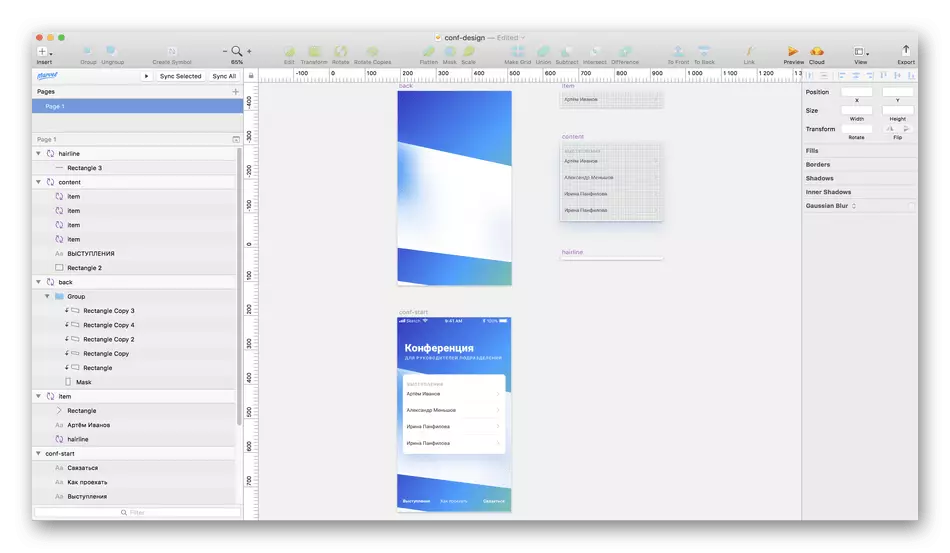
Sketch developers offer a set of website page design templates so that everyone can save time and do not create blocks yourself. To do this, open a special menu, enter the name of the suitable template there or find it in the global list, and then simply move to the workspace and start editing for yourself. The space on which all actions occur can be changed manually, which provides comfort during the design of the project.
Download Sketch from the official site
Blocs.
Blocs is also suitable exclusively for MacOS users and represents an extremely simple solution for web design sites. All on the workspace is done so that even a beginner understand, where to start and how to add elements. There are specialized billets in Blocs, with which you can create a basic design and immediately add individual page objects, inscriptions, background images and colors settings.

If you make a little more effort and master global BLOCS management, this program can be used to fully develop sites with further integration in CMS. It is best for this to see several lessons from independent professional users or developers. So you can understand whether to purchase BLOCS for combined development or exclusively to form the prototypes of future web pages.
Download Blocs from the official site
Infographics
The display of statistics in graphical mode is possible due to the presence of various programs embedded in which the tools are just suitable in order to realize the task. Popular graphical editors often perform as a means of forming infographics, since their standard functions are quite enough to display the necessary data. For example, through the same Adobe Photoshop or Illustrator, this is done absolutely, especially when the user already has overall knowledge of how to work in such applications.
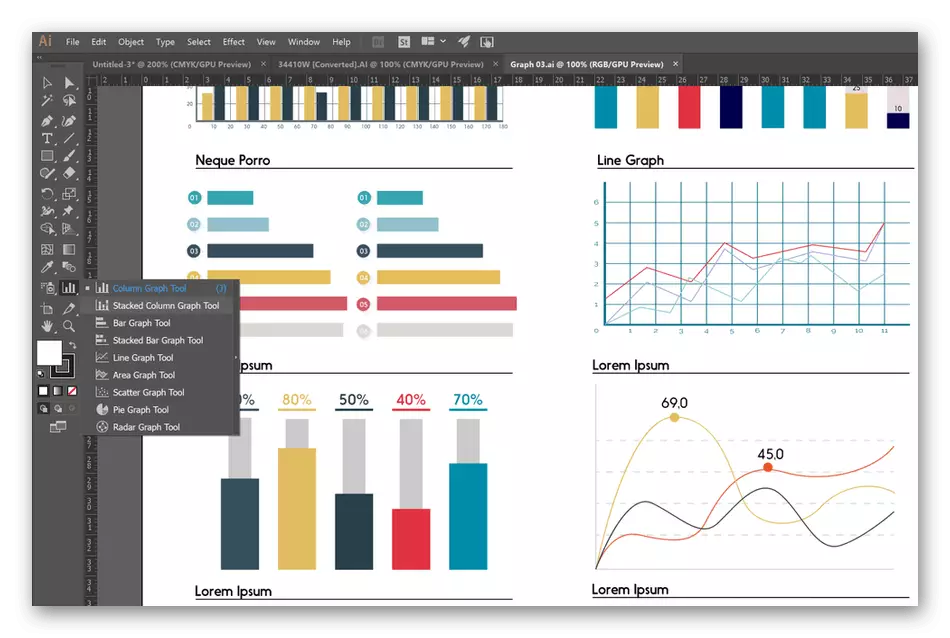
There are specialized applications aimed at this type of activity. The most popular representative of such a software is considered to be EDRAW infographic, where prepared patterns of diagrams, various lines and auxiliary blocks are available, often performing only aesthetic function. You can familiarize yourself with the detailed overview for each mentioned and other thematic programs in the article on our website by clicking on the following header.
Read more: Programs for creating infographics
