
Many users Instagram note that communicating and content through WhatsApp is often more convenient than through an integrated direct direct. Among other things, the specialized service provides more options that can be used in the process of communicating two people or a small group of persons. The following material discusses the solution of the task of the correspondence organization through WhatsApp with Instagram participants by creating and placement on the social network links to a personal or group chat in the messenger.
How to create a link to whatsapp and place it in Instagram
Creating a reference to a dialogue or a group in the VATSAP messenger, and then its placement in the social network instagram is carried out very simply and quickly. Further, two approaches to achieving goal are considered - everything can be done both from an Android smartphone or iPhone and a computer or a laptop operating under Windows.
Additionally
The reference received by the above steps received by the above step, but the most important thing is not motivating to go through those people who do not own information that this is the path to the messenger chat. To correct the situation, you can shorten the code for switching to the messenger, and add to the instagram profile its description.
- Copy the code for switching to WhatsApp from your Instagram profile and transform it by using reference reduction service.
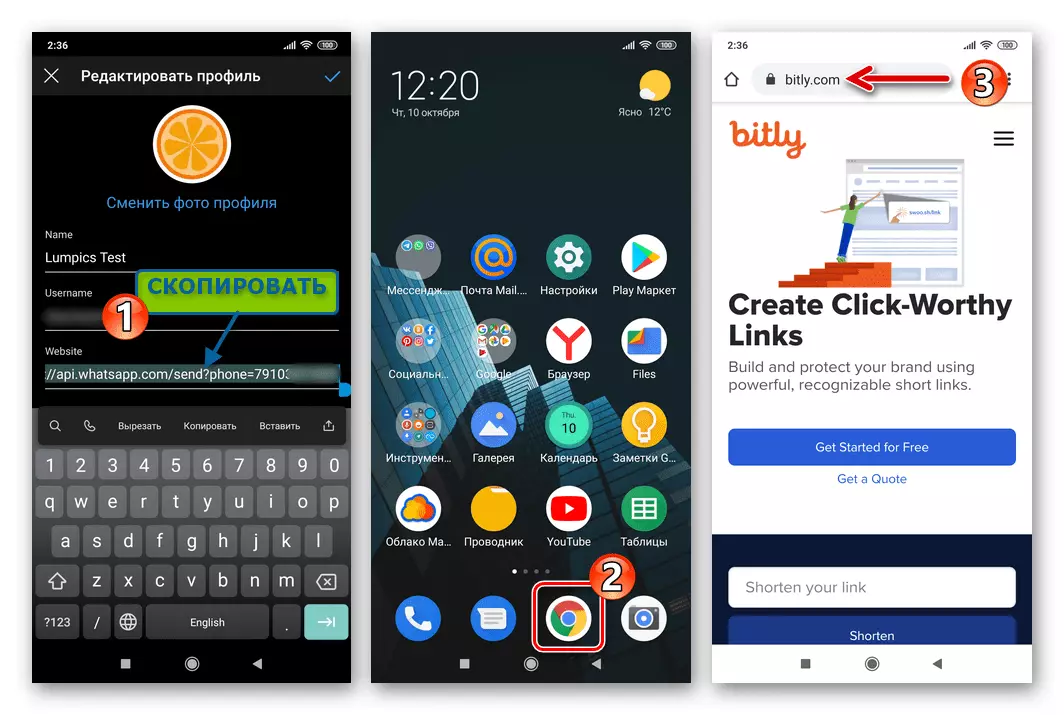
It is necessary to consider that links abbreviated with VKontakte ( vk.cc. ) For unknown reasons from Instagram do not open!
For the specified transformation, we do the following (on the example of the Bitly.com resource):
Bitly Link Reduction System Website
- Open the service site in any browser for Android. Insert our link to the messenger in the "Shorten Your Link" field.
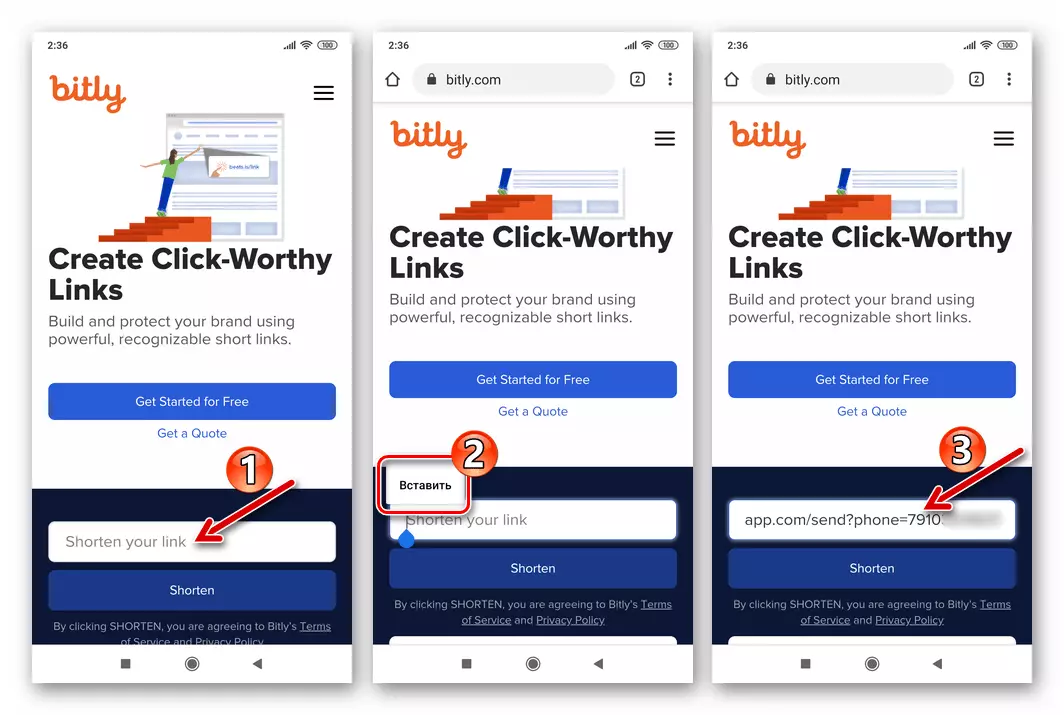
- Tabay on the "Shorten" button for instant code conversion, and then "Copy" to place the result resulting in the clipboard of the mobile operating system.
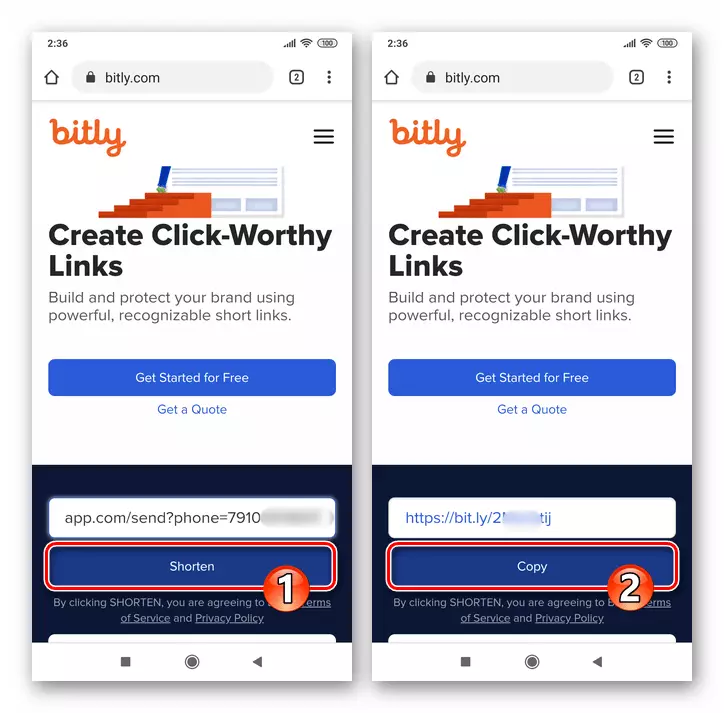
- Next, go to the Instagram Appendix, open the "profile editing" and insert the abbreviated code for the transition to VATSAP in the Website field.
- In the field "About yourself" on the screen with profile information I write a clear description of the link.
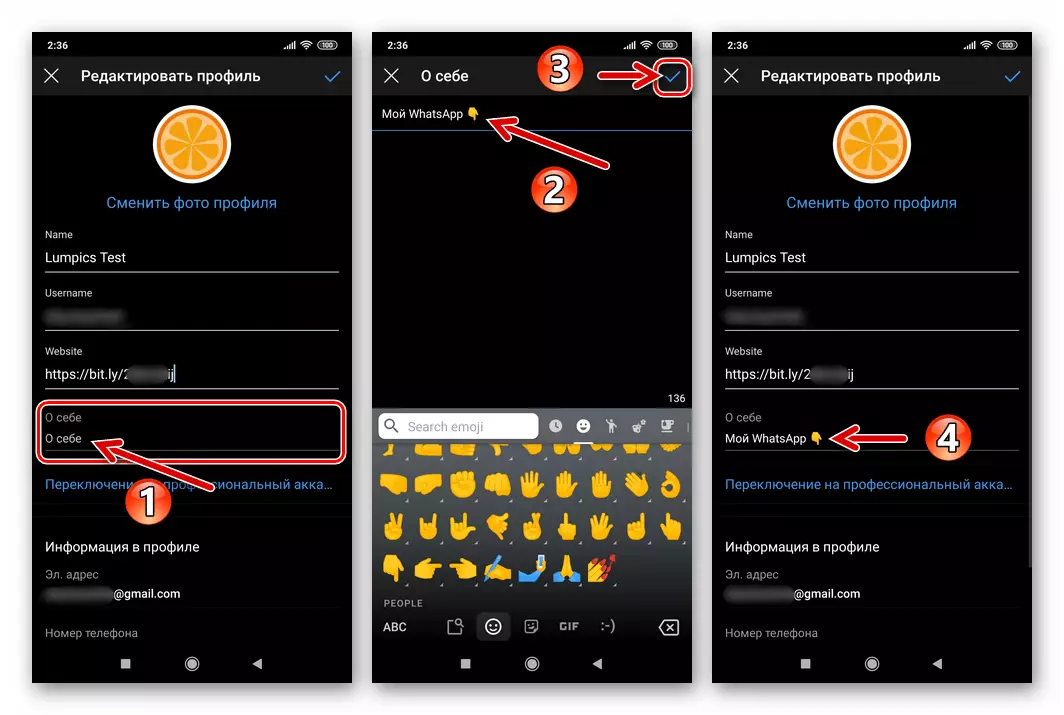
- Tapping on the checkmark or "ready" at the top of the "Editing Profile" screen on the right, we estimate the result:
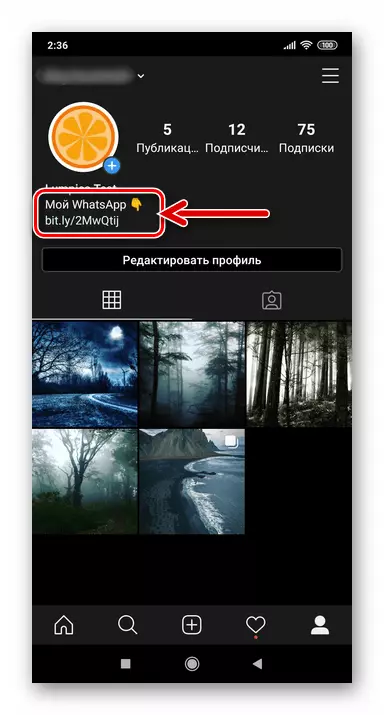
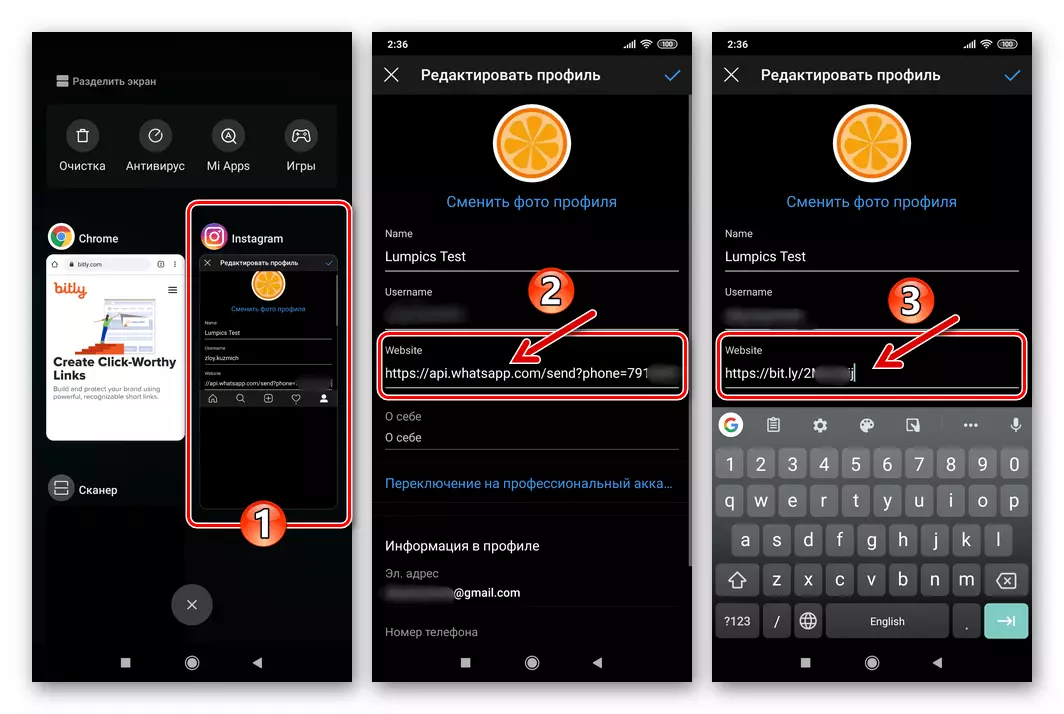
Method 2: Link invitation to the group in WhatsApp
In addition to reference to a personal chat, performing the instructions suggested above, the user can place an invitation to the WATSAP group in its profile. The only difference in the implementation of this approach is the link code - it must be copied from the application of the messenger, what has already been told in the article on our website.
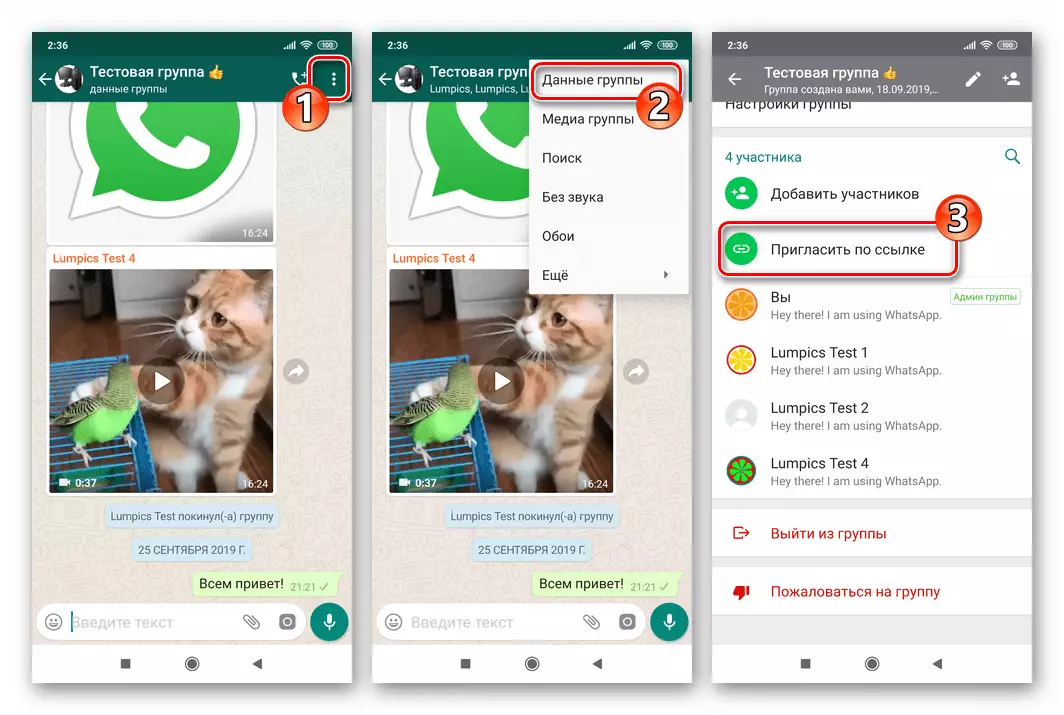
Read more:
How to copy an invitation link to your WhatsApp group with Android-Device
How to copy an invitation link to your WhatsApp group with iPhone
- We get the "address" of the group in Messenger,

At will reduce it.

- We add code to information of your profile on the social network.
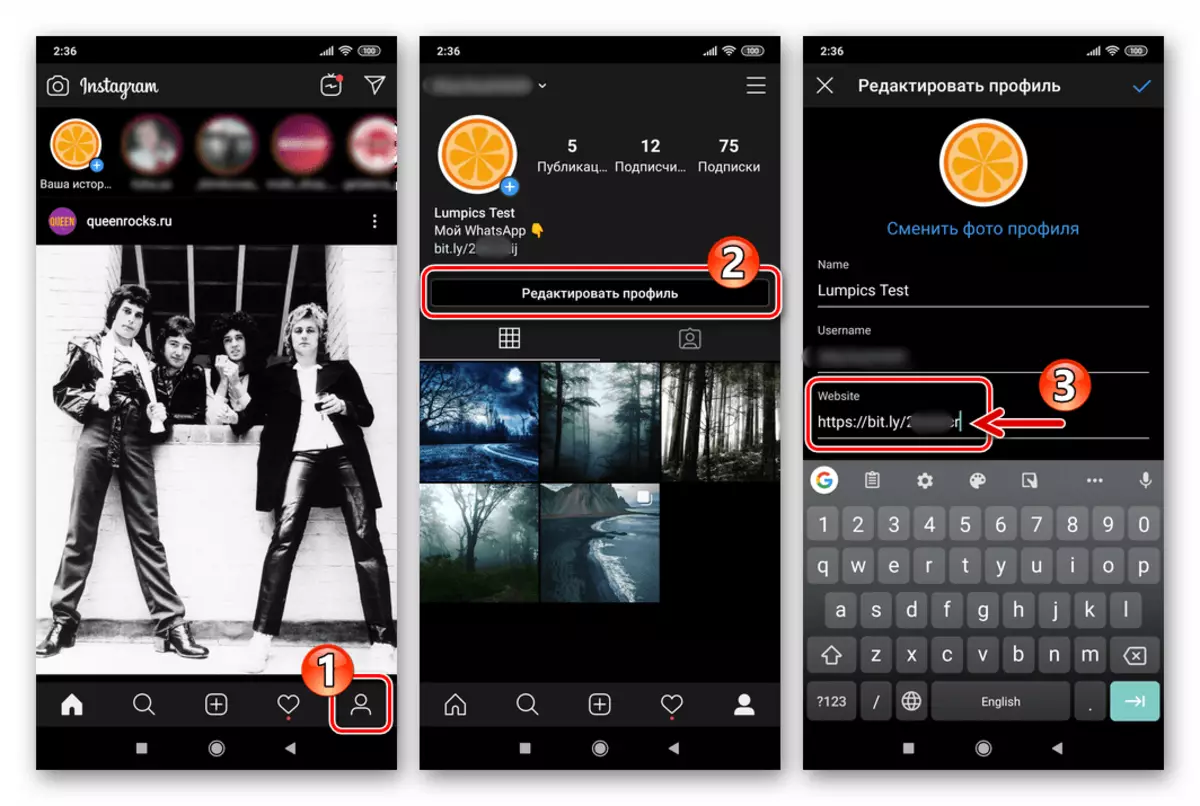
- Accompany the reference description and save
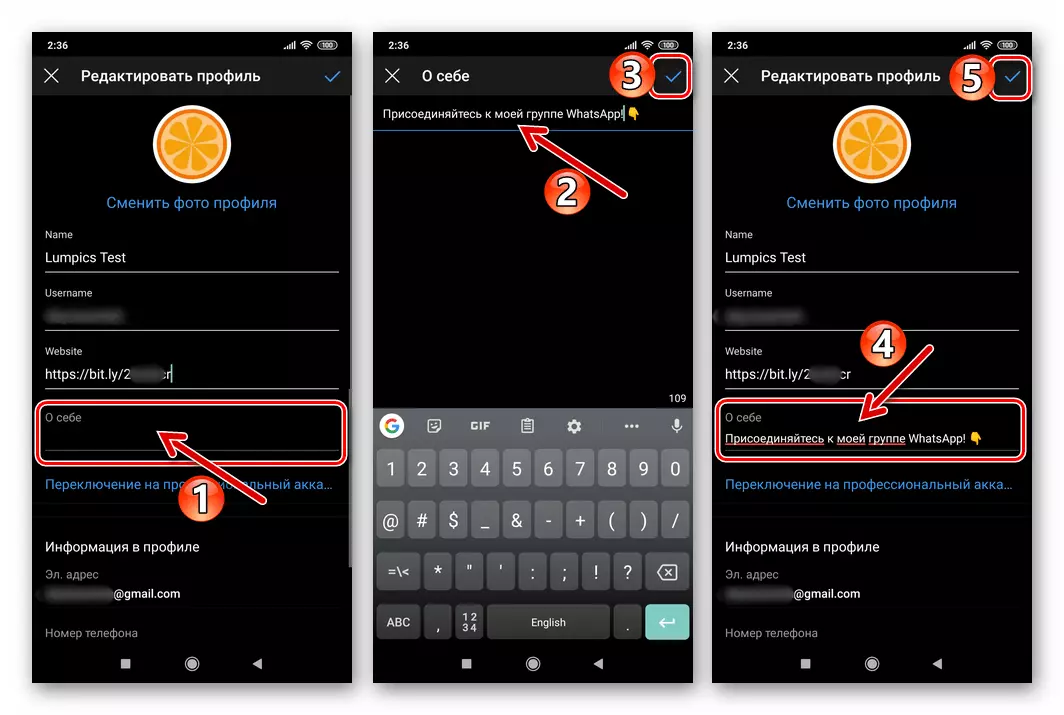
Changes.
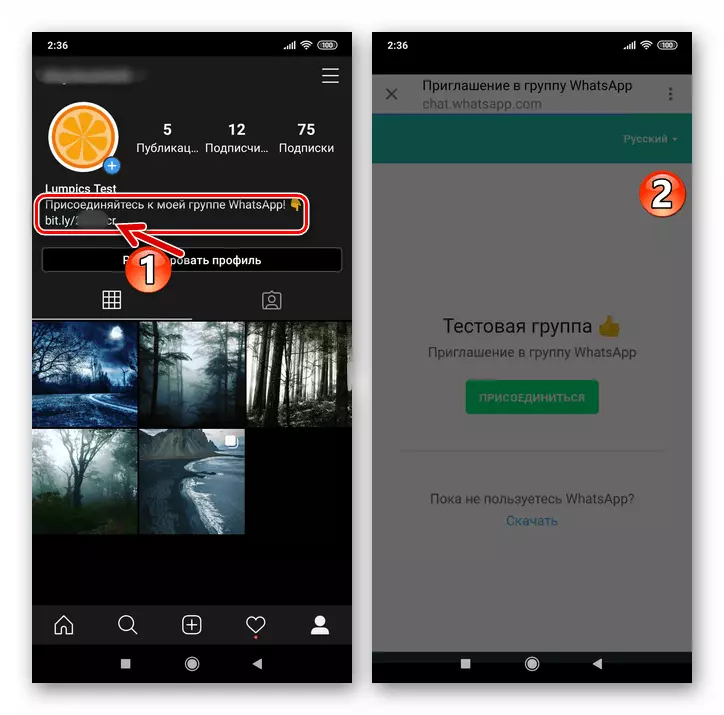
How to link to WhatsApp to Instagram from your computer
All described in the manipulation article is possible not only from the mobile device on Android or iOS, but also from a computer operating under Windows.Method 1: Link to the personal chat Whatsapp in Instagram profile
To any user-looking profile information in the user instagram appeared the opportunity to almost instantly go to writing a message to its owner through the VATSAP, from a computer or laptop, we carry out the following:
- We are preparing a link that translated the user that clicked on it into the WhatsApp application. In any text editor, such as notepad, create a new document and introduce the following in it:
https://api.whatsapp.com/send?Phone=Identifier_WhatsApp
where Identifier_whatsapp - This is the phone number without "+" used as a login in the messenger.
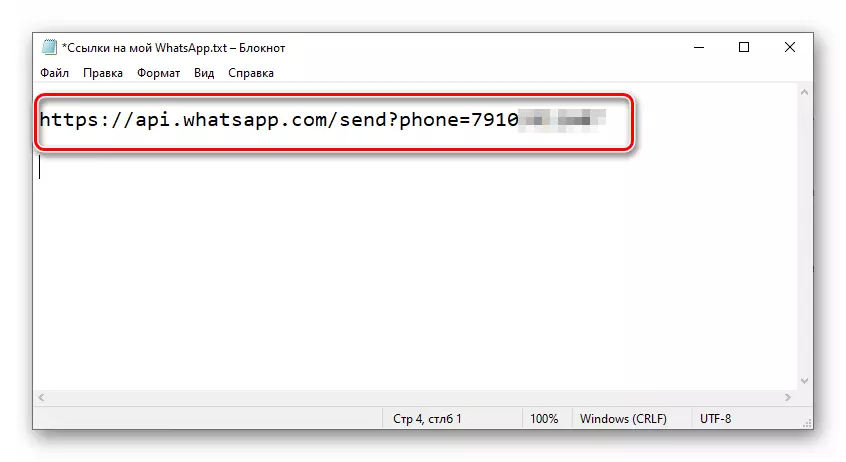
- At will reduce the resulting link using the Internet service,
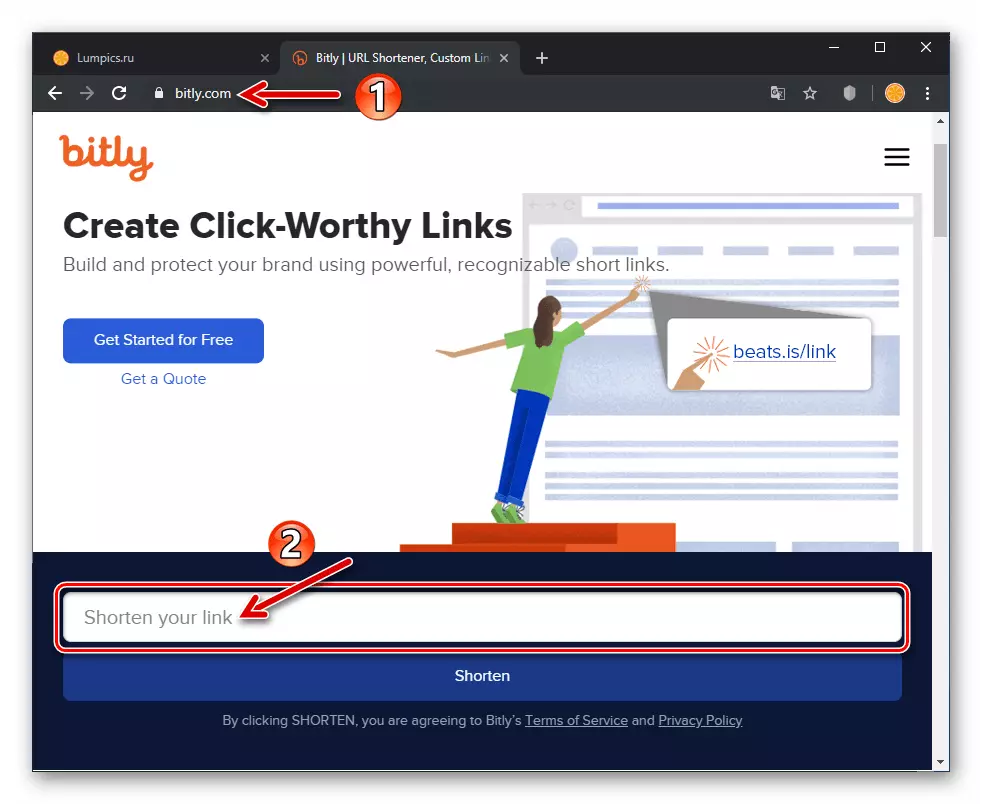
which offers such possibilities except vk.cc!
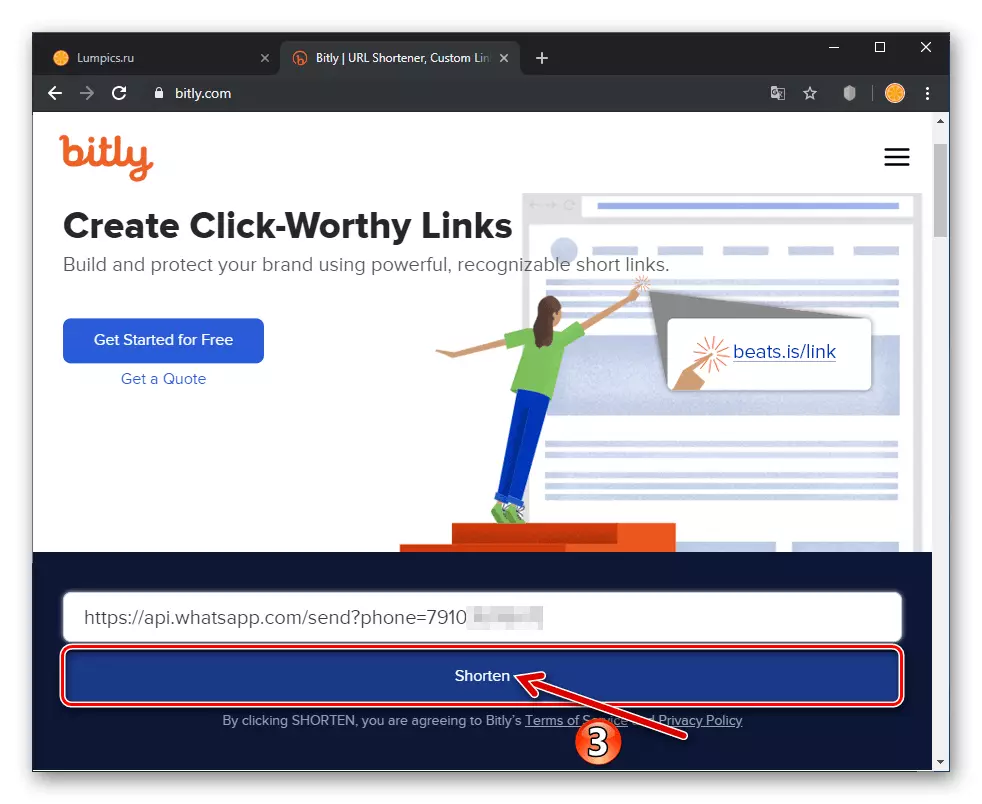
- Copy to the Windows clip buffer "Normal" code or
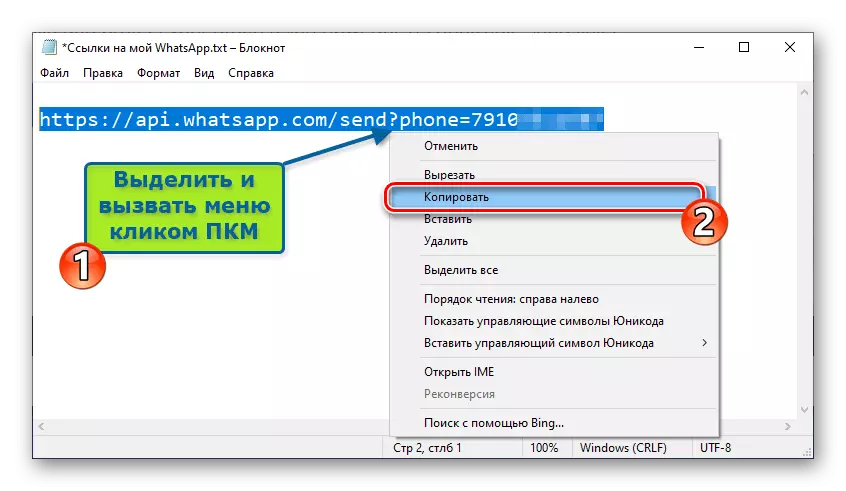
His reduced option.
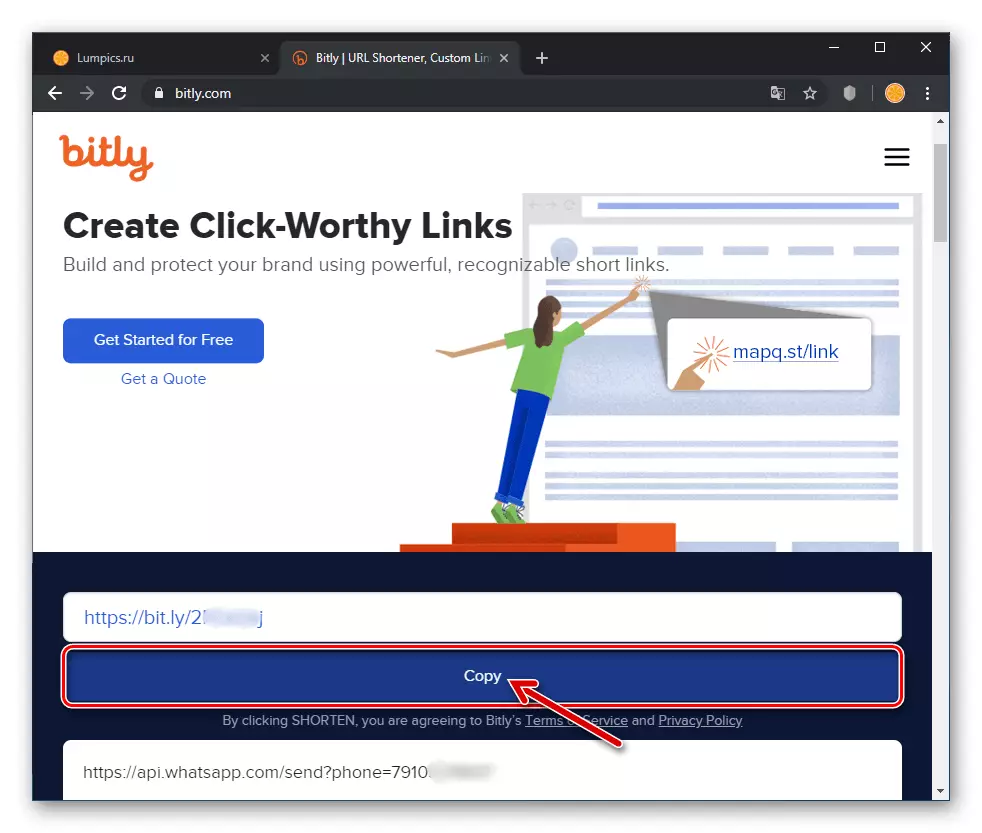
- Go to the Instagram website and authorizing its account in the social network.
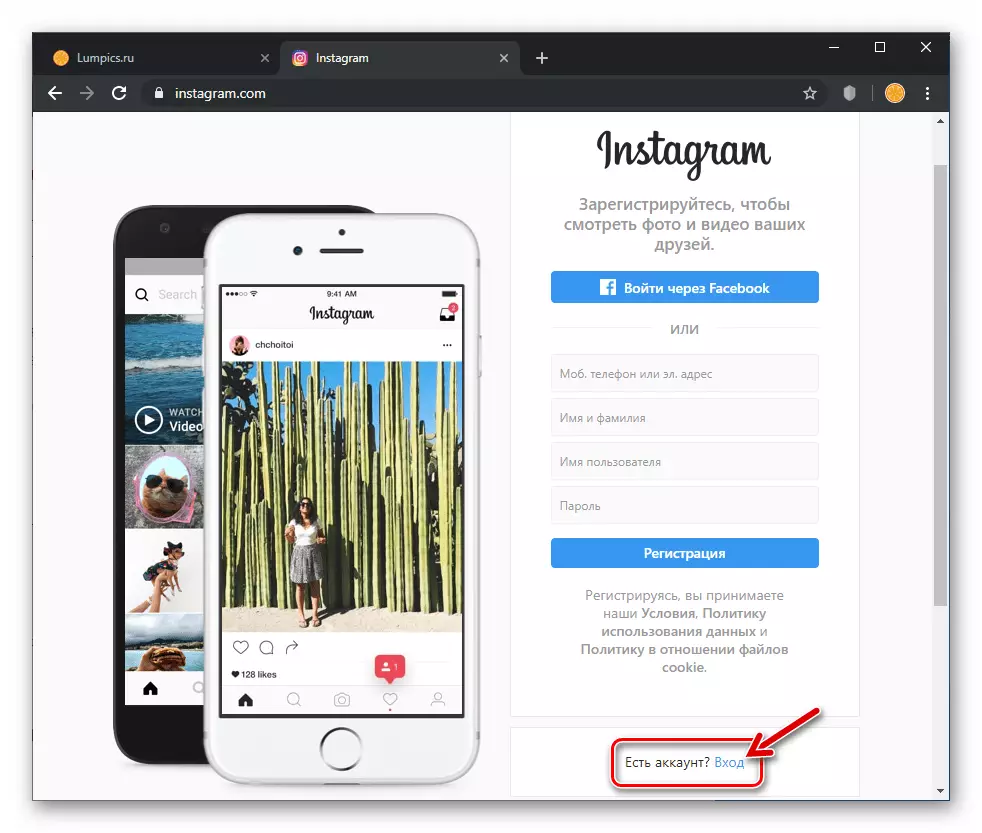
Open Instagram Social Network Website
- Click on the "Profile" icon at the top to the right page.
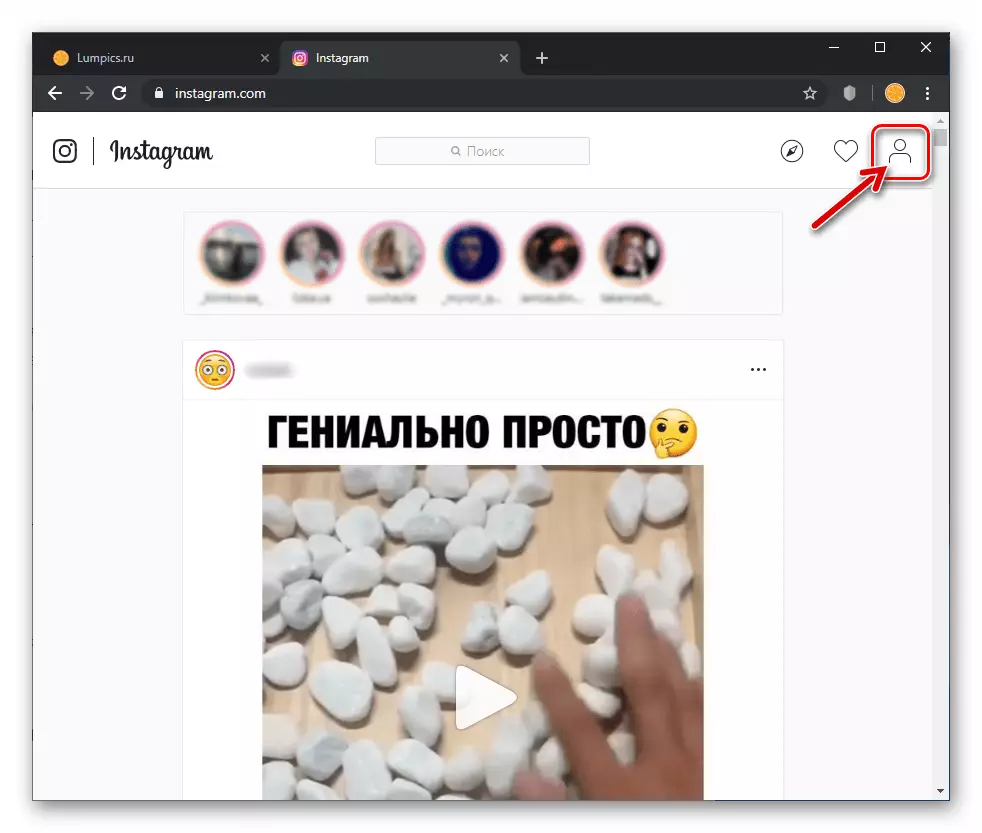
- Click "Edit Profile".
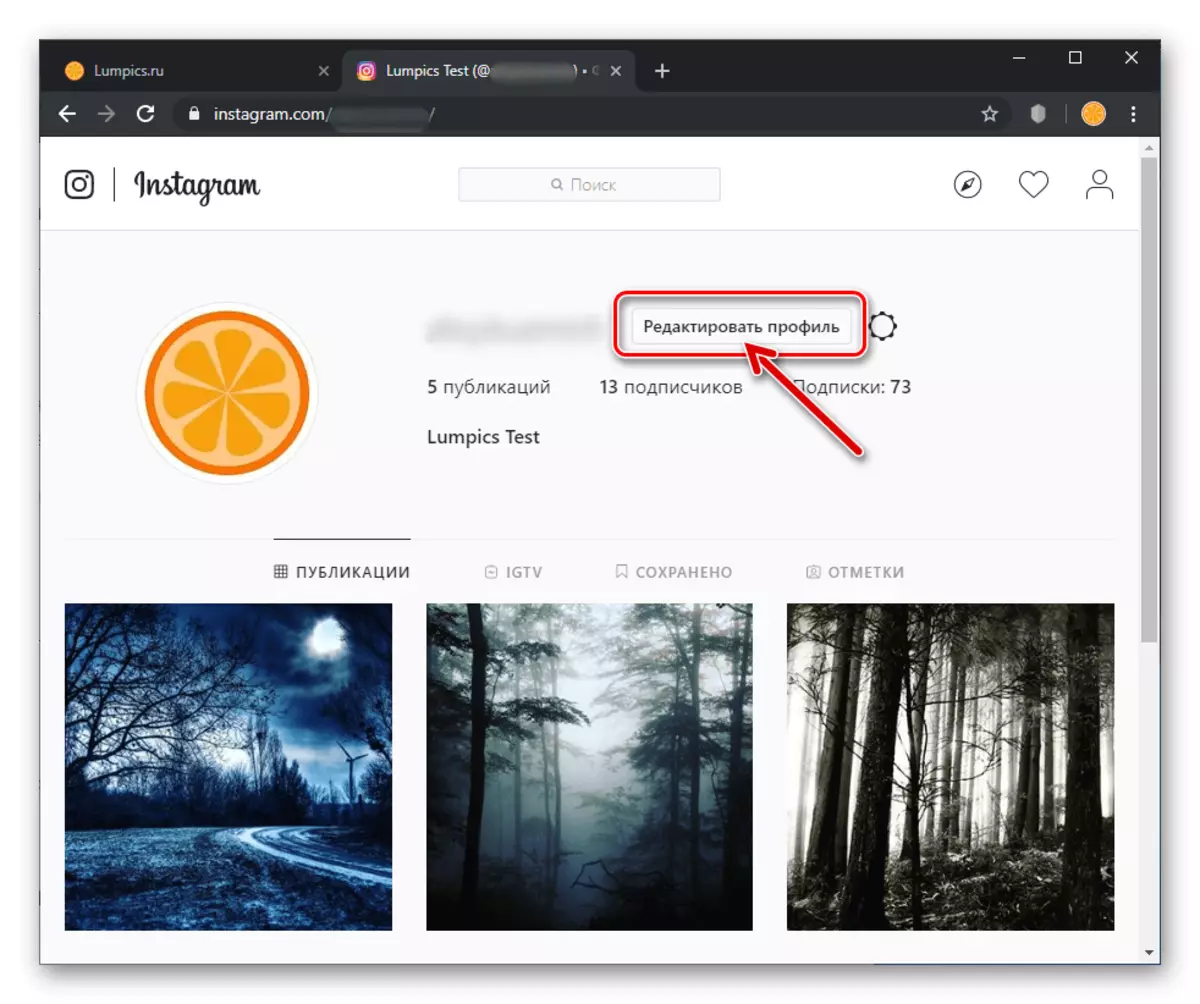
- In the field "Website"
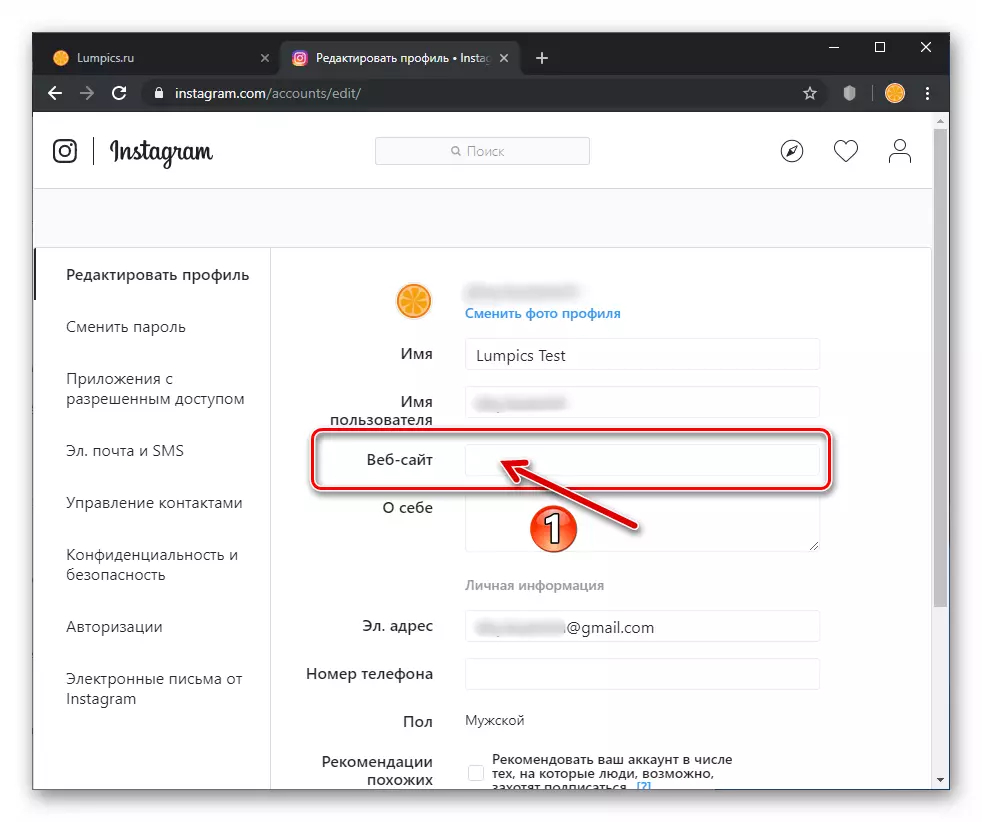
Insert a link from the Buffer of the WINDOVS exchange.
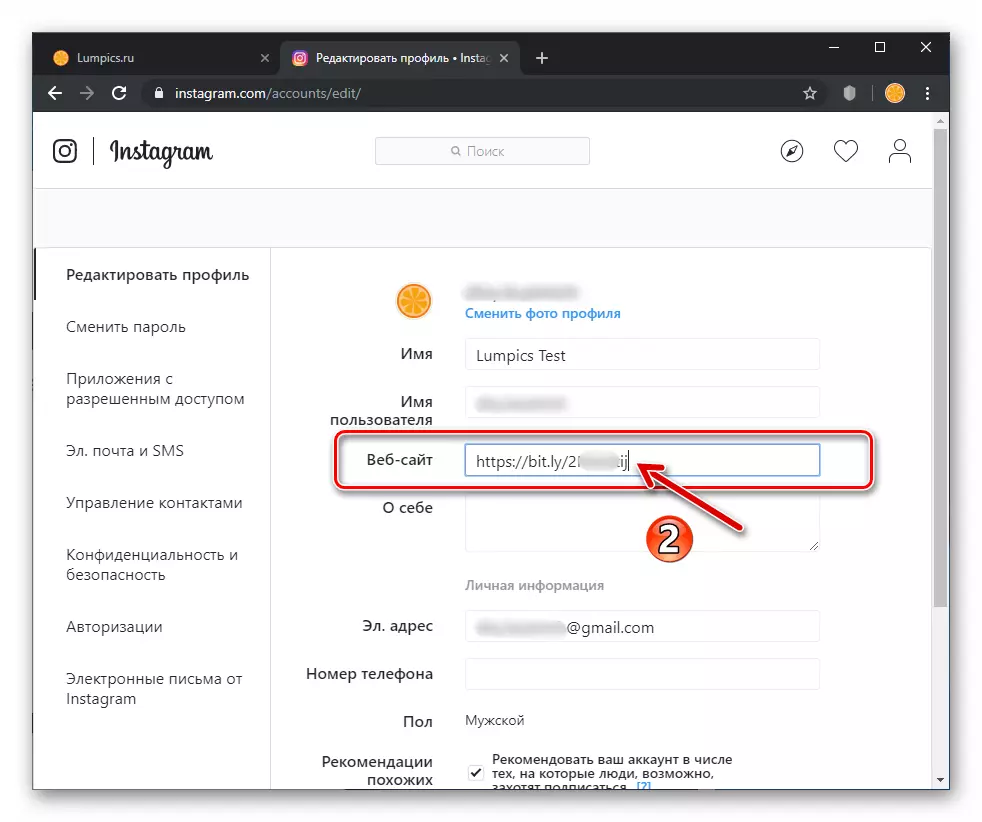
- Optionally, add a description of the purpose of reference to the "About yourself".
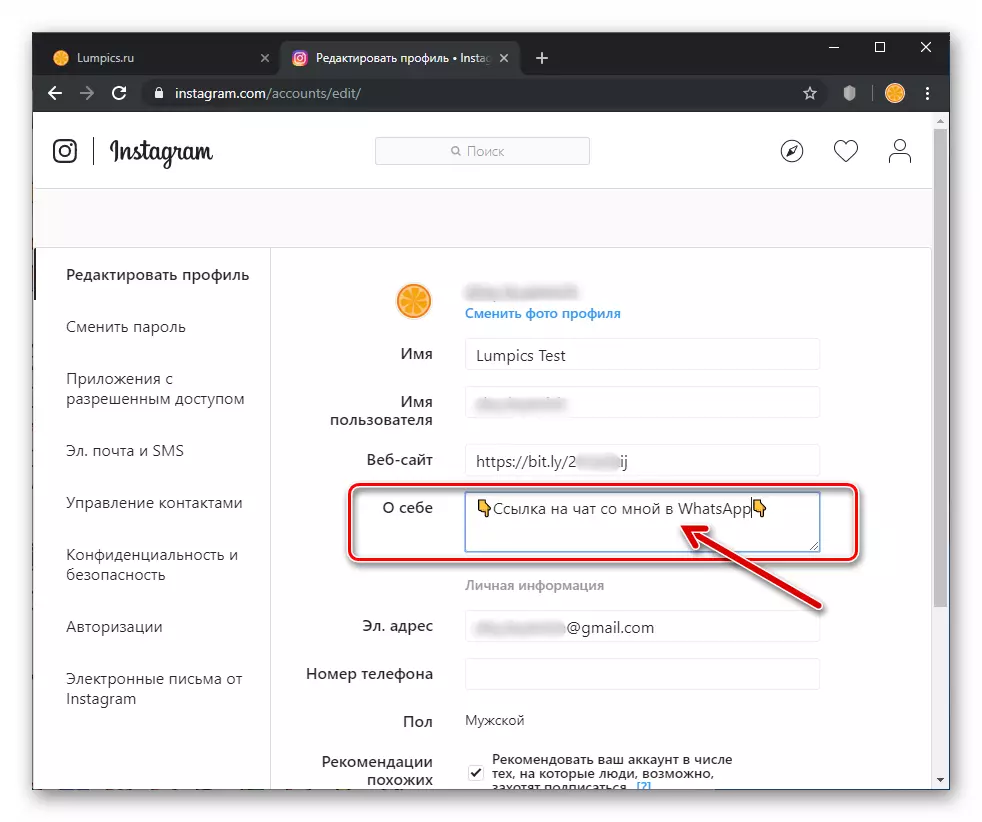
- Click "Send" to save changes made to profile information.
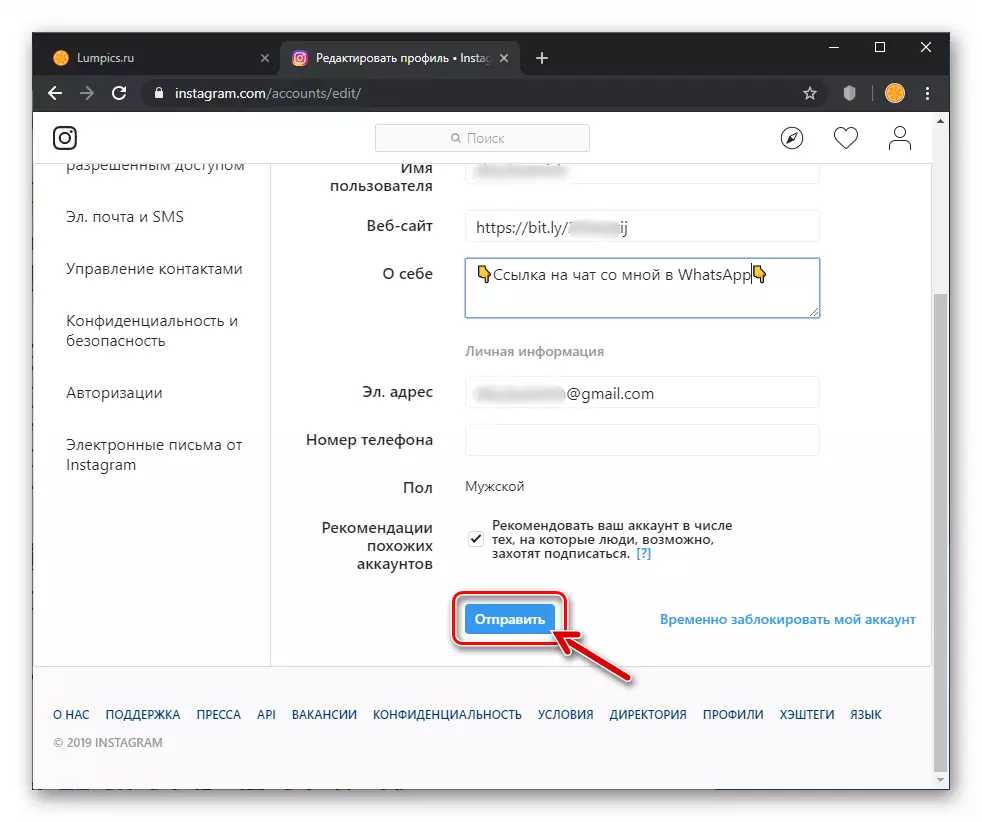
- It remains to verify the effectiveness of the operations carried out - after clicking on the link provided by Instagram
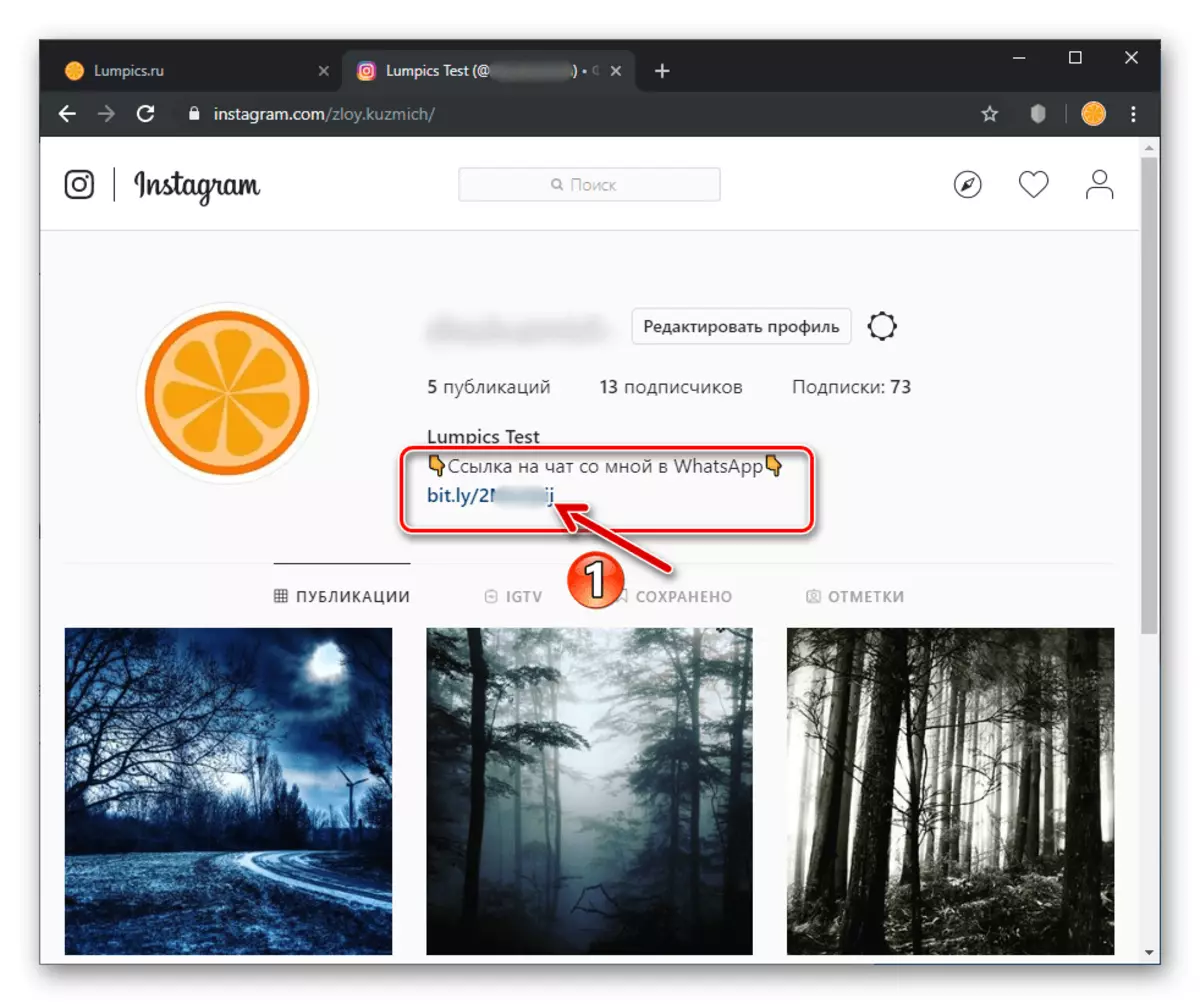
We must open the web page "Write a telephone number on WhatsApp".
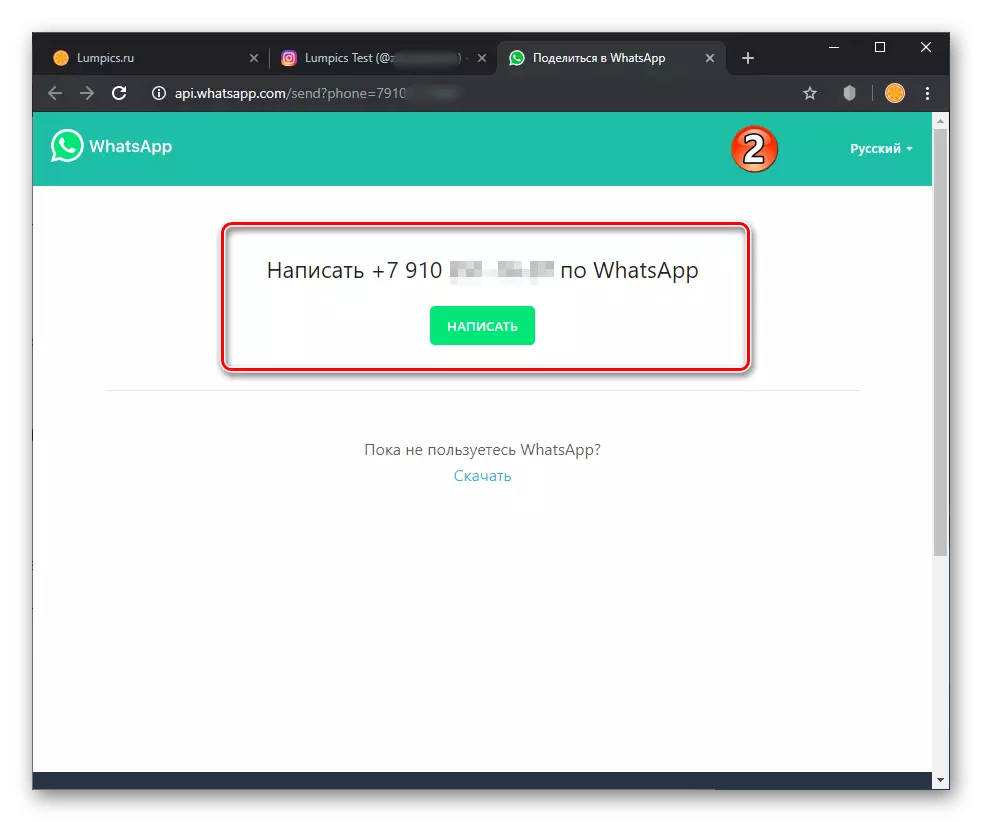
Method 2: Link invitation to the group in WhatsApp
If the purpose of the user is to attract participants to the VATSAP group chat from Instagram, you can implement all the above-mentioned instructions, but as a link to use the code-invitation code received from the messenger.
- Initially, you need to get an invitation link for a personally created in the group messenger using WhatsApp for Windows or the service application for the mobile operator. About how to fulfill the specified, told in one of the articles on our site.
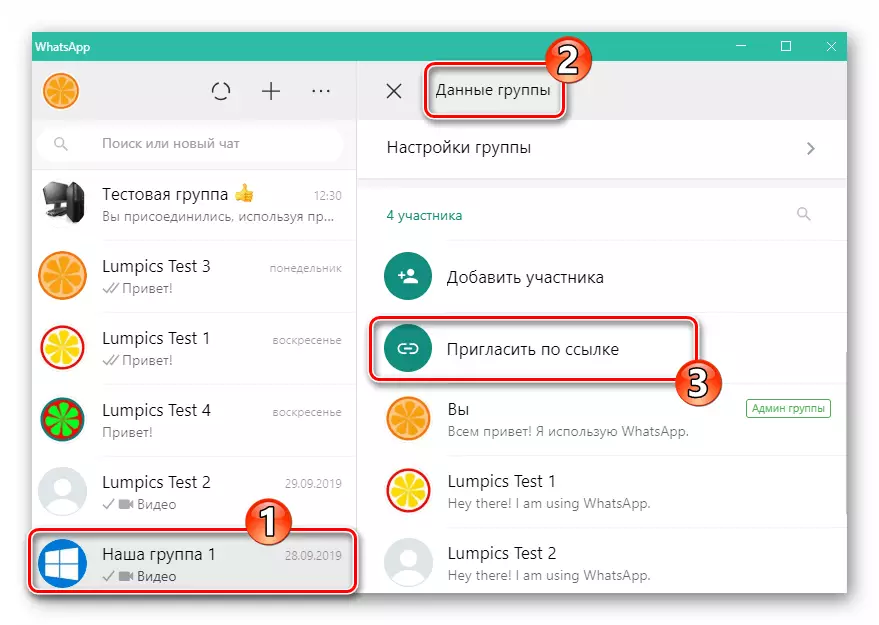
Read more: How to copy an invitation link to your group in WhatsApp messenger
- Copy the path to group chat from the Messenger application,
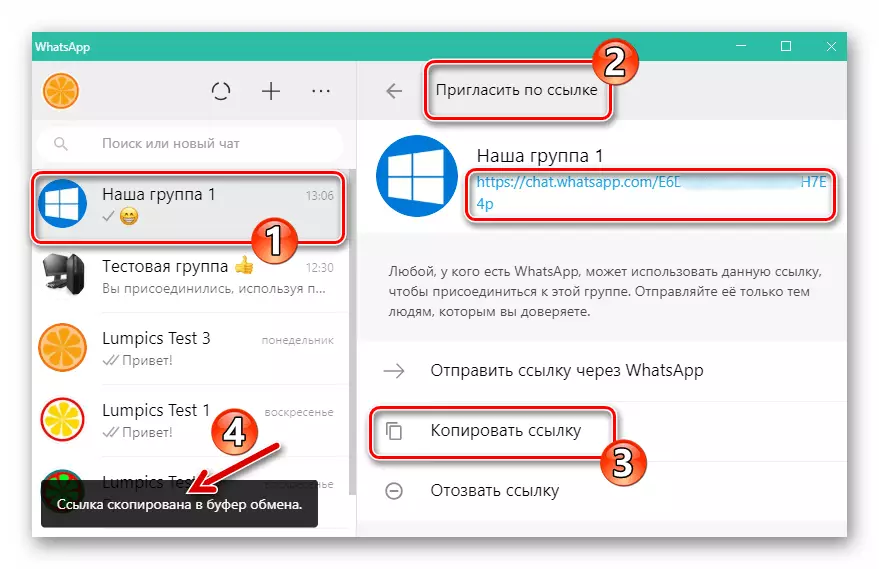
At will reduce it
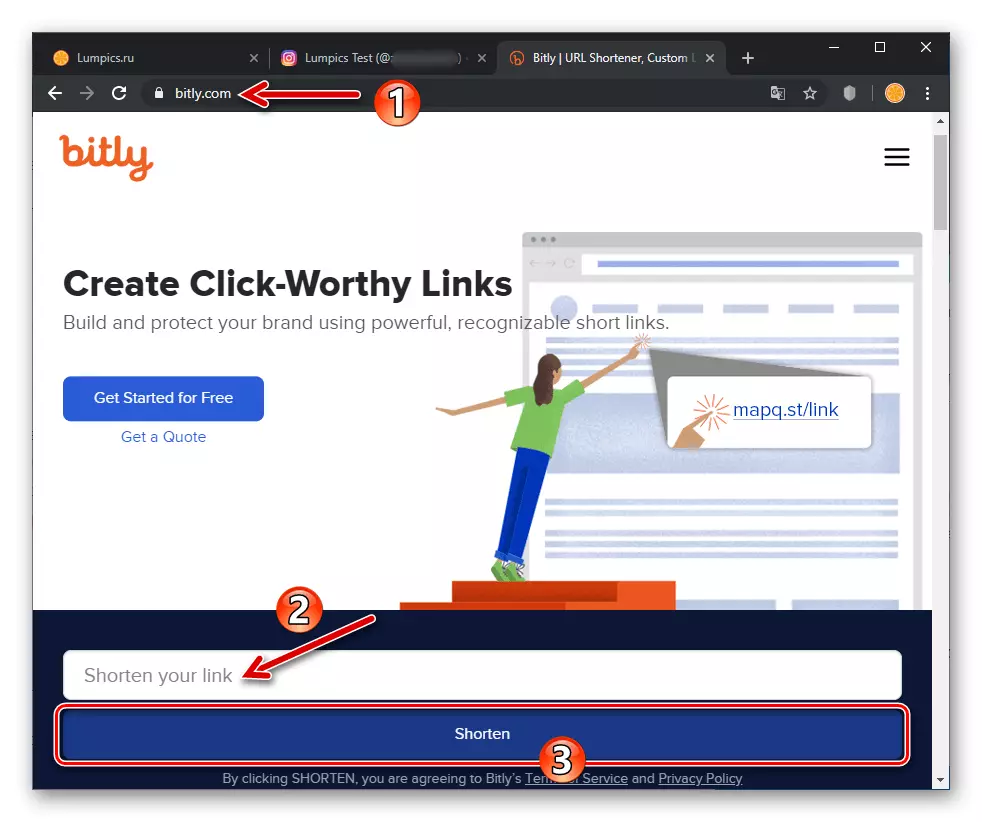
and add to the field on the "Edit Profile" page in Instagram, performing the same actions as in the instructions suggested above (paragraphs 4-9), effective in the automation of the opening of the WATSAP personal chat.
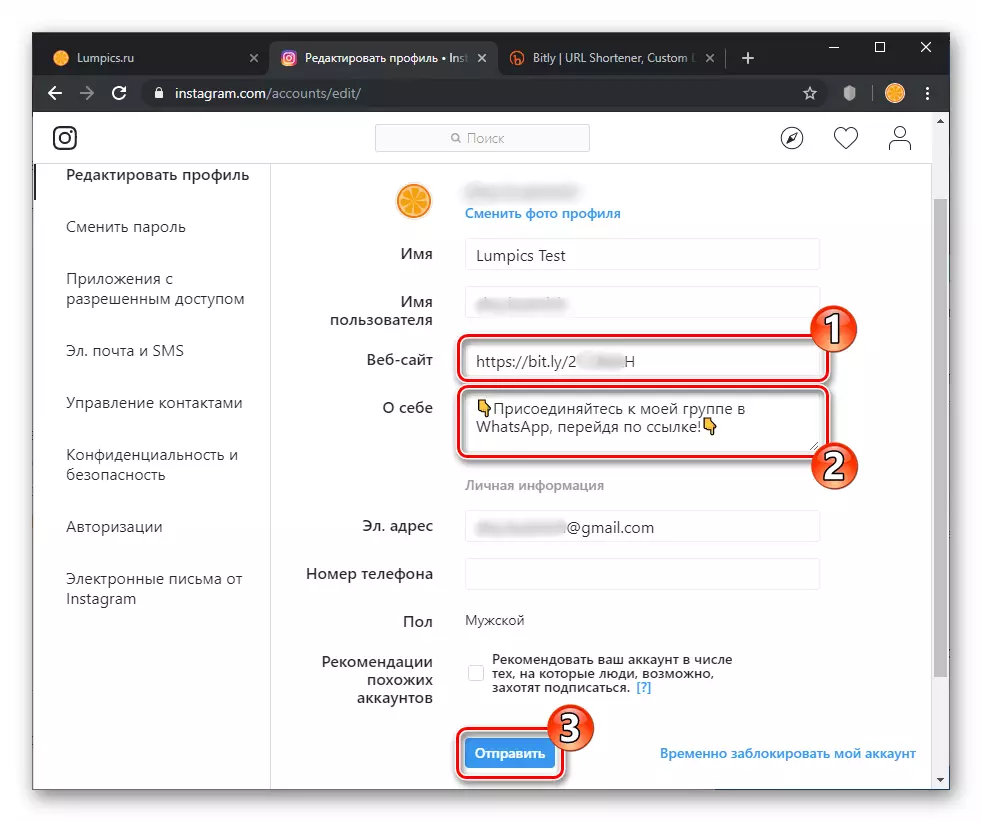
- We estimate the received
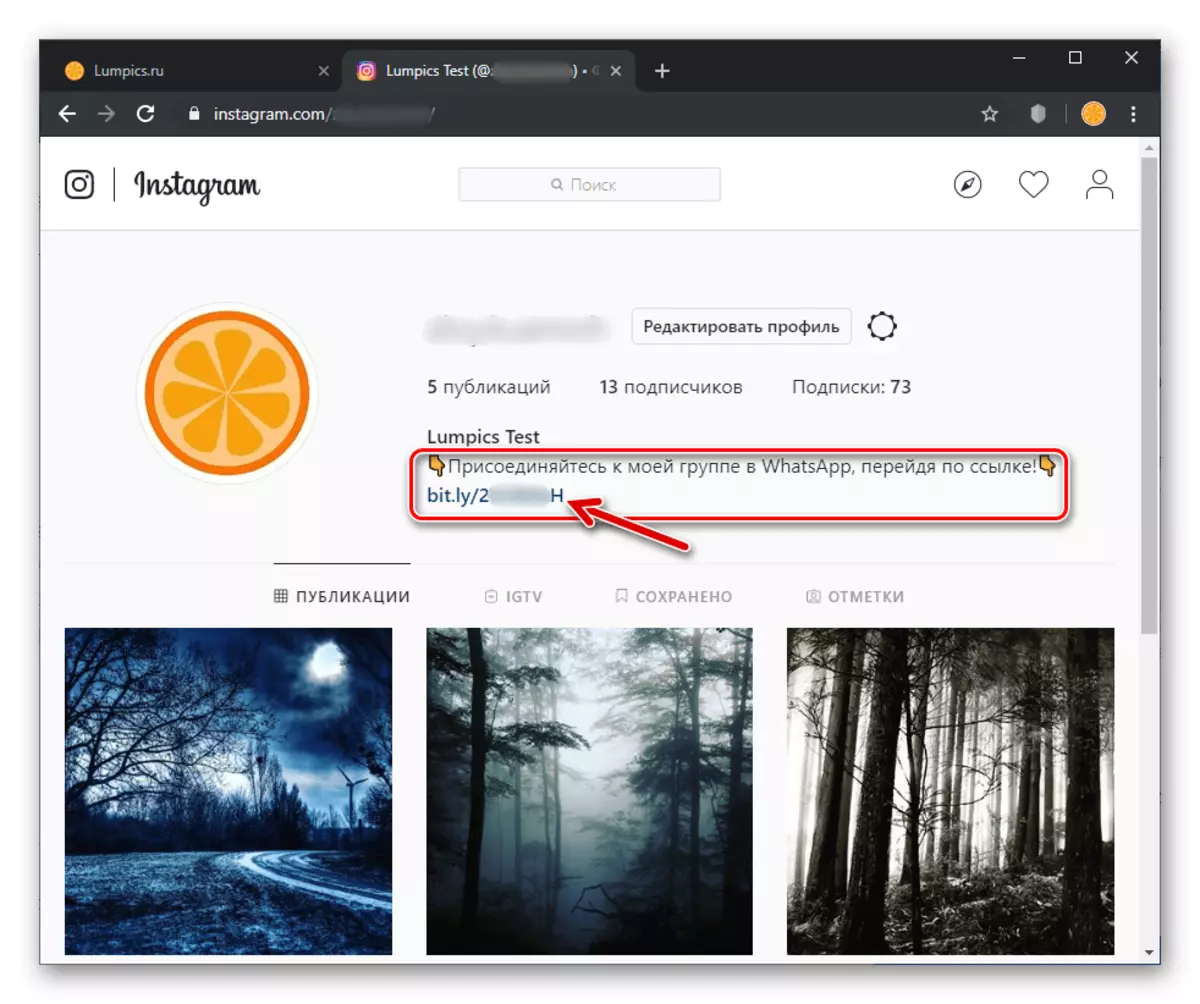
result.
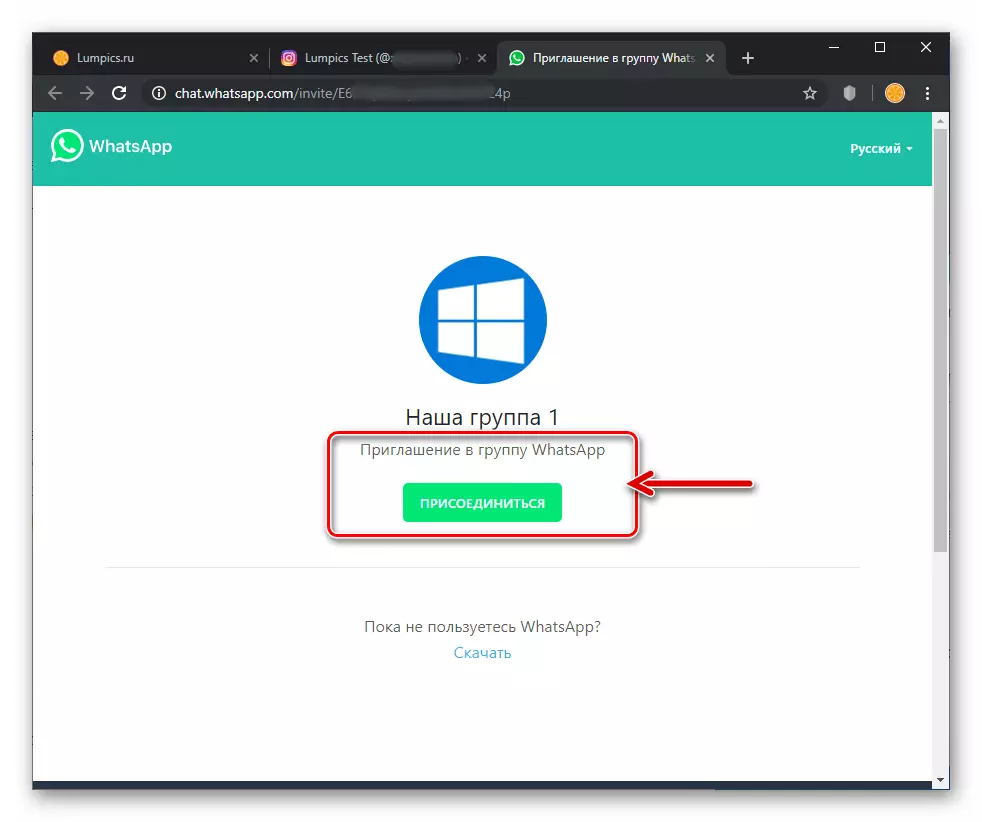
Conclusion
Completing the material, we note the relative simplicity of adding a link to WhatsApp to the Instagram user profile. To solve the considered task in just a couple of minutes, maybe even a novice user, regardless of the operating device and the operating system managers.
