
The popular Google Chrome web browser has not been configurability for a long time, but now it can fully be personalized for each user who bought a standard white background and panel with tabs, picking up the design of Windows. In this article, we will look at how to change the themes of the design and customize the background of the new tab.
Showing the design in Chrome
Any user has the ability to configure not only the overall decoration of chromium as a window running in the operating system, but also to set the background for a new tab from the proposed or own images.Method 1: Background of the new tab
If you are satisfied with the topping panel with tabs and the address bar, you can simply set the background to a new tab by selecting a standard or image.
- Open a new tab and in the lower right corner, click Customize.
- The "Chrome Background Images" item allows you to select one of the workpieces, and "Download Image" is designed to be able to download your picture as a background. For the second option, the file must be in high resolution and good quality to look good in the window, especially when the browser window is turned on.
- We will look at the setting of the standard image. Choose one of the categories you like and click on it.
- Inside this category will be a selection of photos and images corresponding to the topic. Click on your favorite and then "ready."
- The result immediately applies.
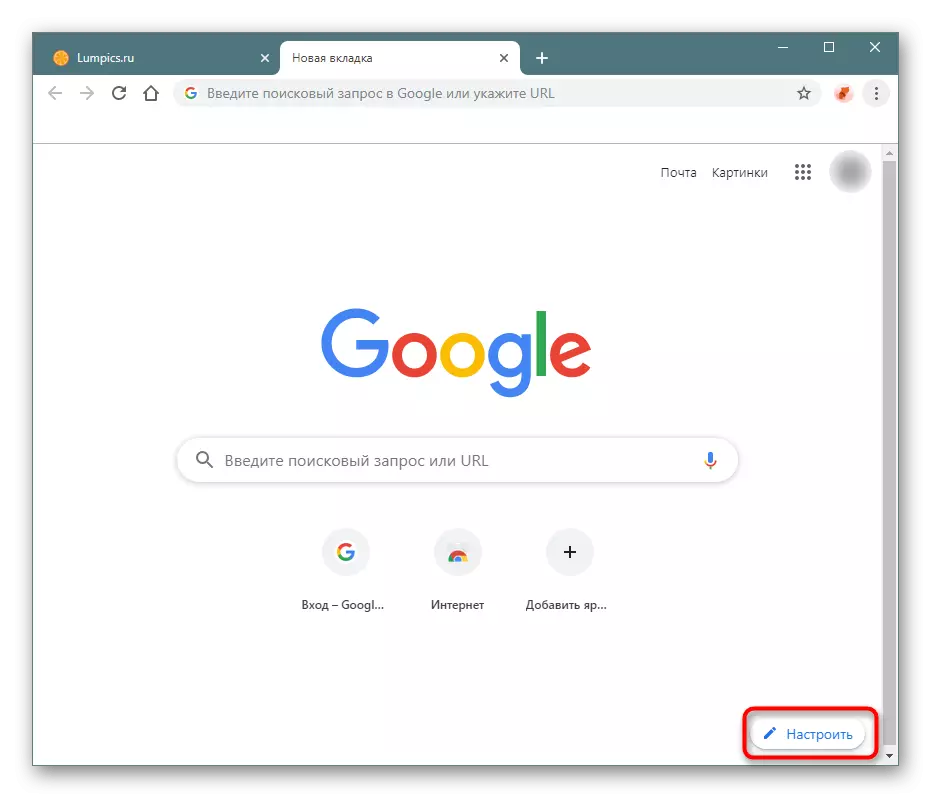
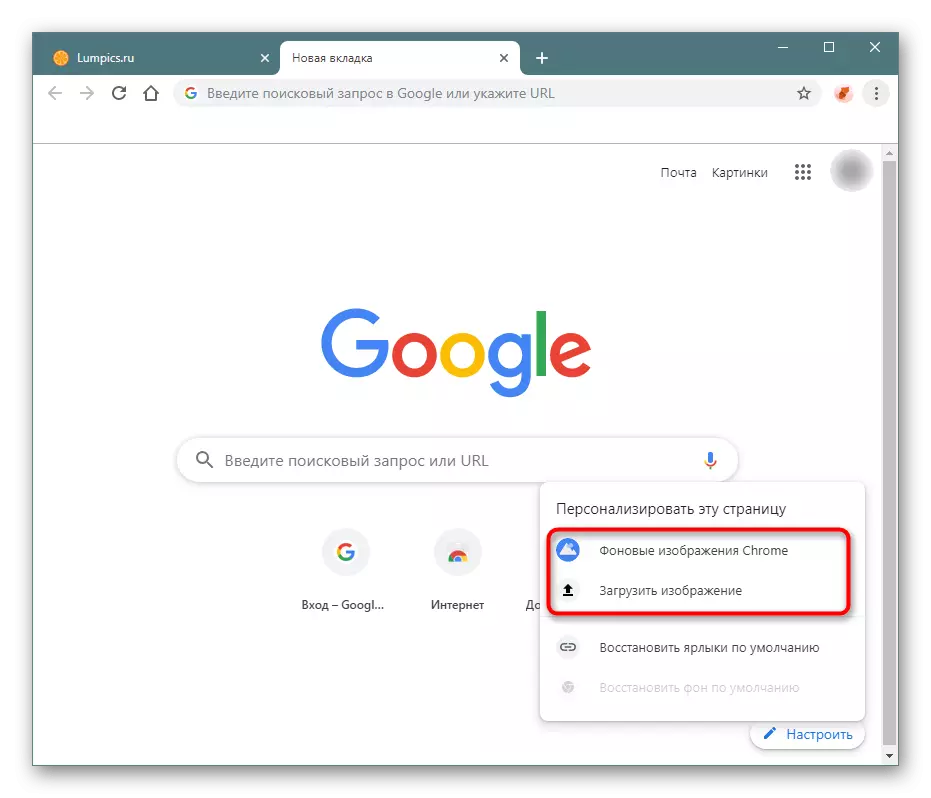
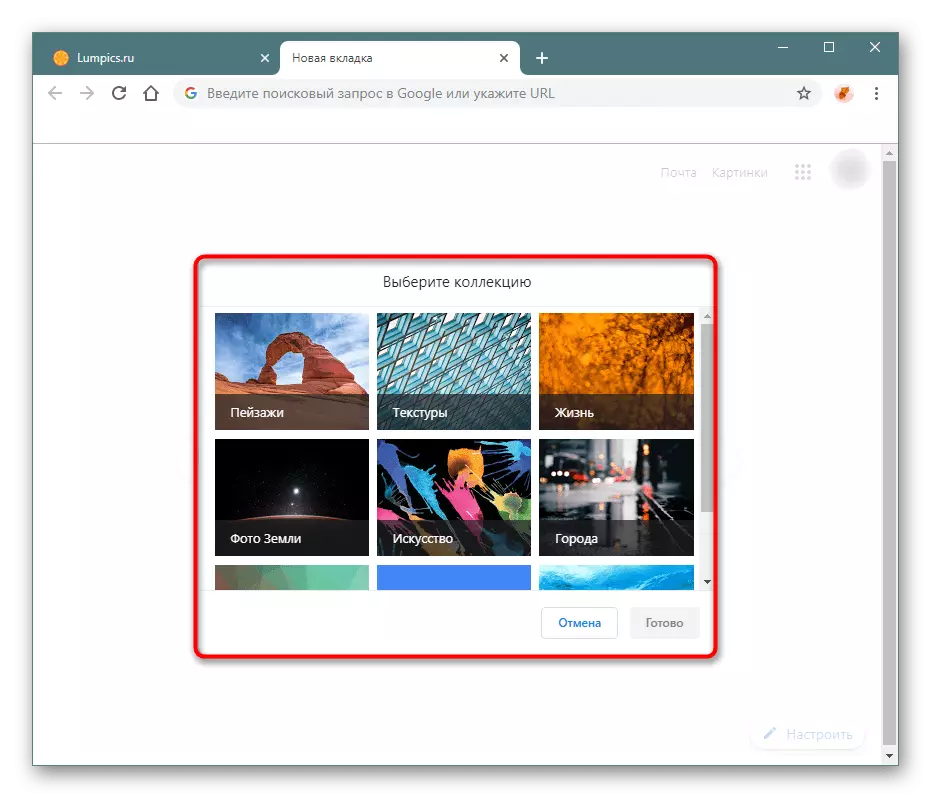
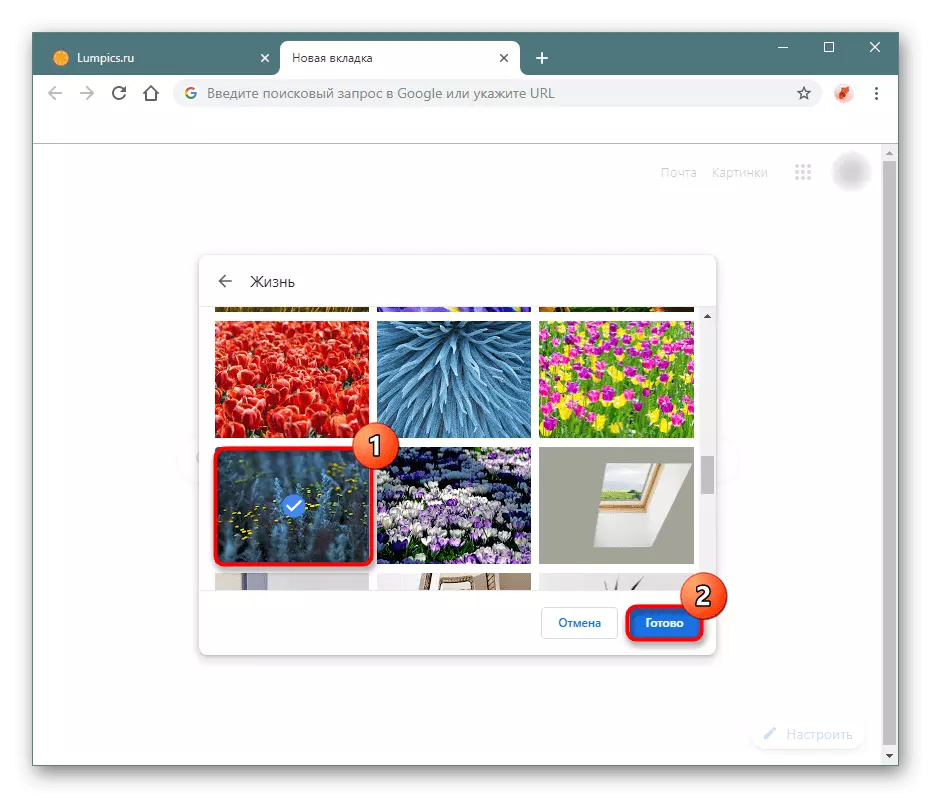
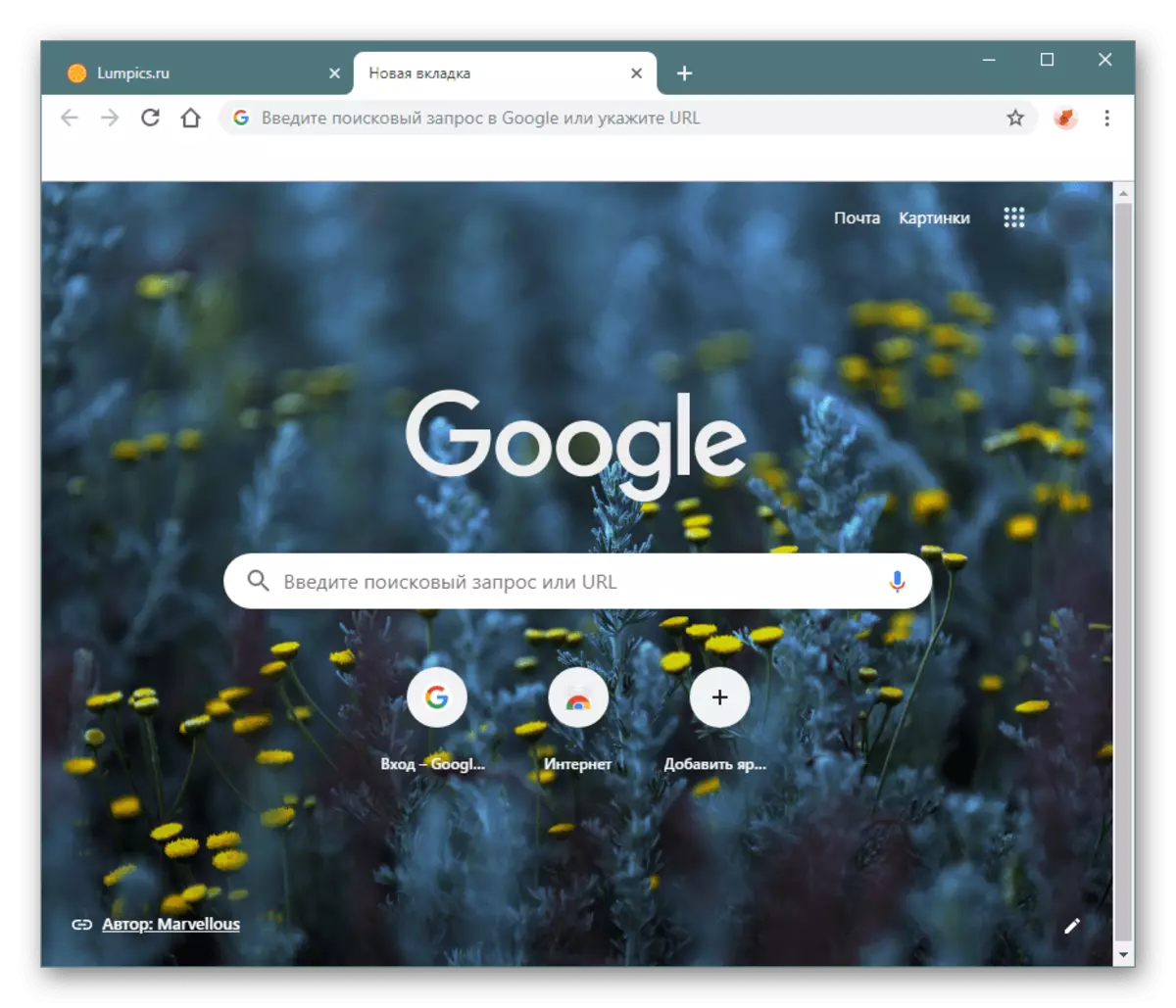
Method 2: Browser Window Theme
Recently, a separate item appeared in the web browser settings, allowing you to select and enable the topic. Previously, such an opportunity was absent, which made the function of changing the topic of registration of unclaimed. Now Google offers more options, from which everyone will be able to choose something.
- Go to "Settings" through the CHROME control button.
- In the "Appearance" block, click on the "Topics". It will be redirected to the online store Chrome, from where you can also install any extensions, but in this case the section opens.
- All themes are divided into thematic categories, and 6 most popular options are displayed as a preview. Click "View all" to see more offers.
- In the window that opens, browse the available offers and select your favorite by clicking on it.
- On the Specific topic page, read it better or immediately click on the "Set" button.
- After a few seconds, the decoration will be changed. On the new tab, a notification will appear, which can be closed on the cross.
- Please note that if before that you installed the background (see method 1), the background from the established topic will not replace this picture. To correct the situation, click on "configure" to the right at the bottom, and then on the "Restore the default background" item.
- Now the design will fully comply with what you installed.
- If the topic is tired, change it in the same way through the "Settings" or disconnect. To do this, click the "Reset" button.
- You will see a standard version of the web browser window.

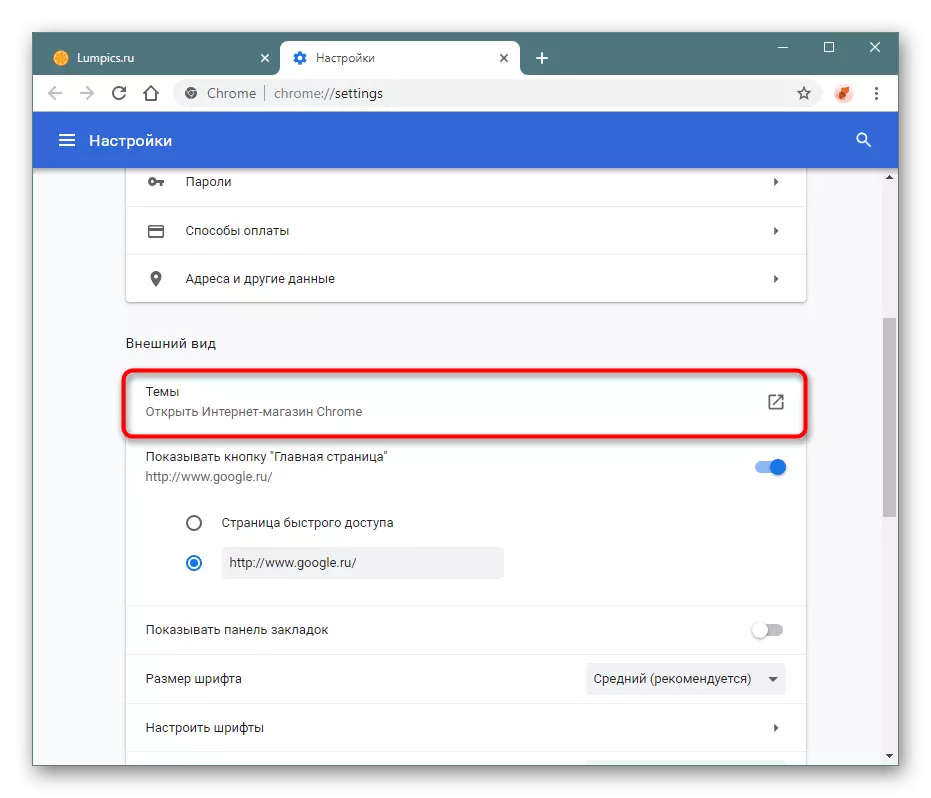
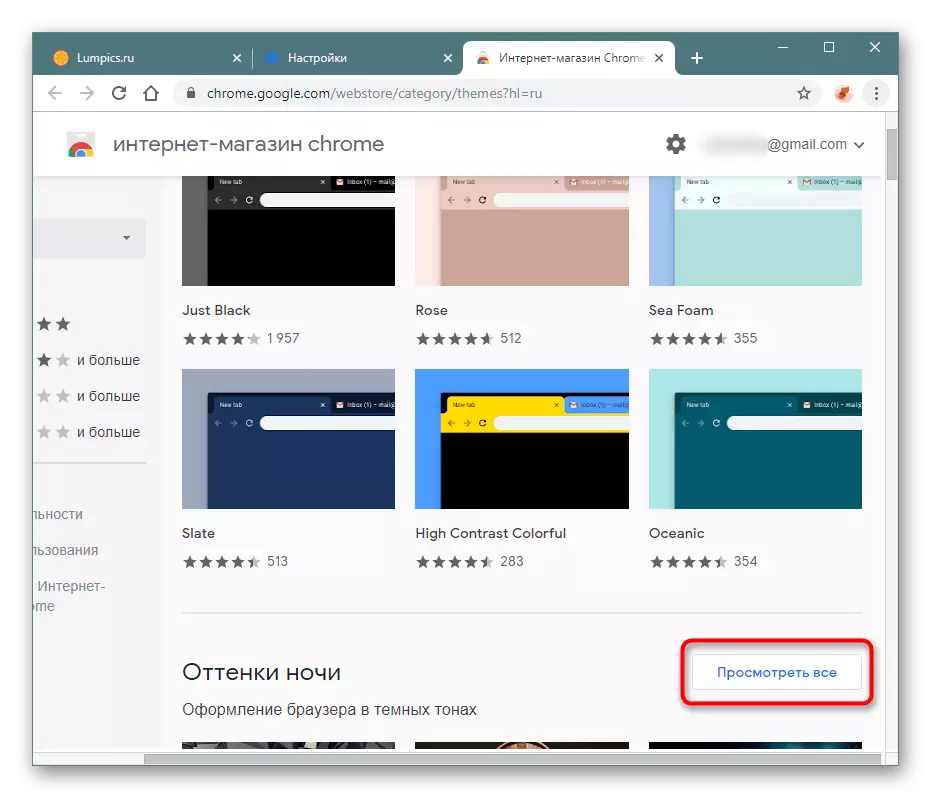
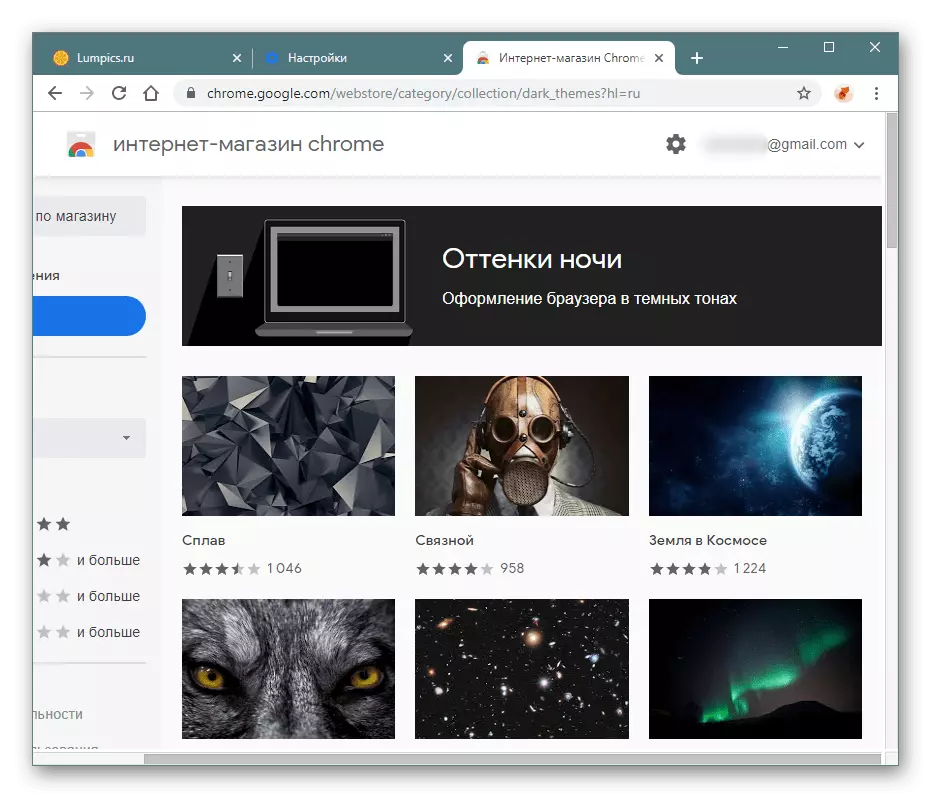
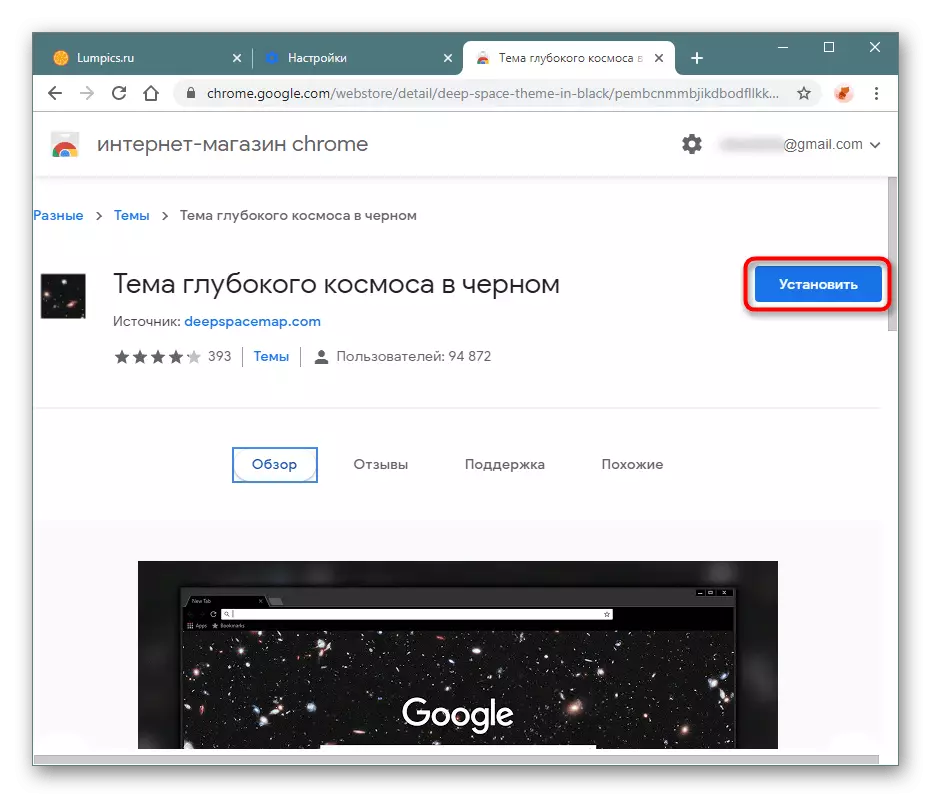
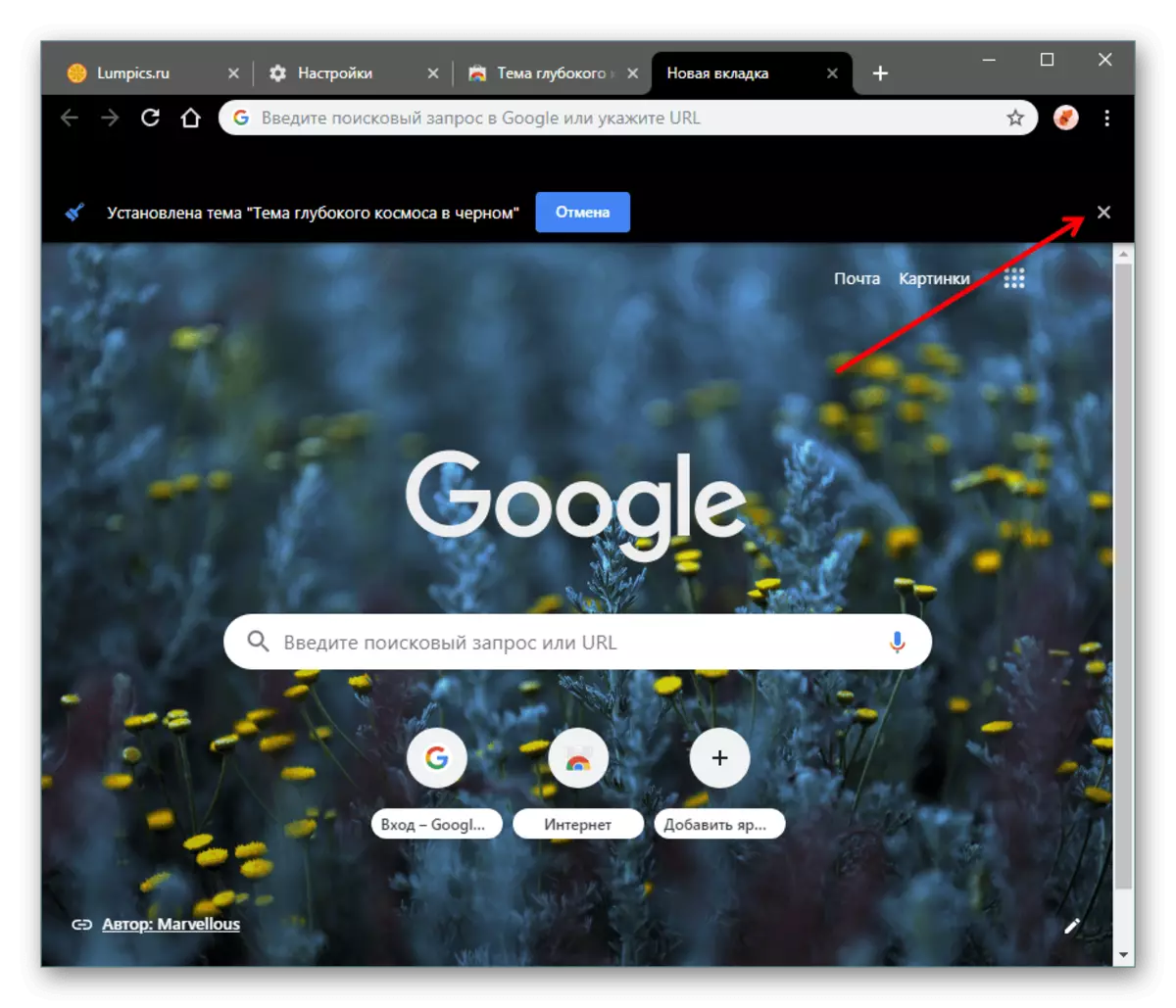
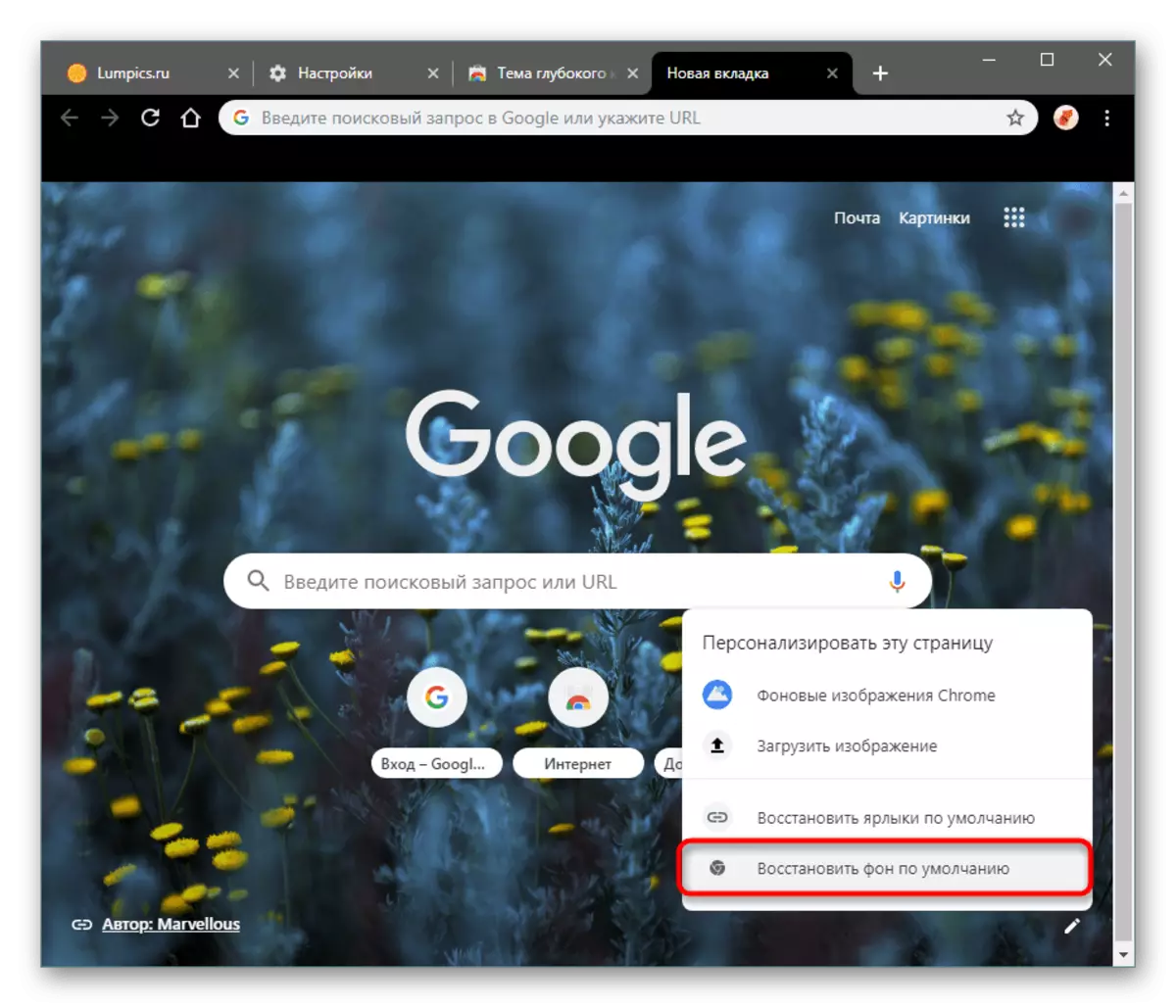
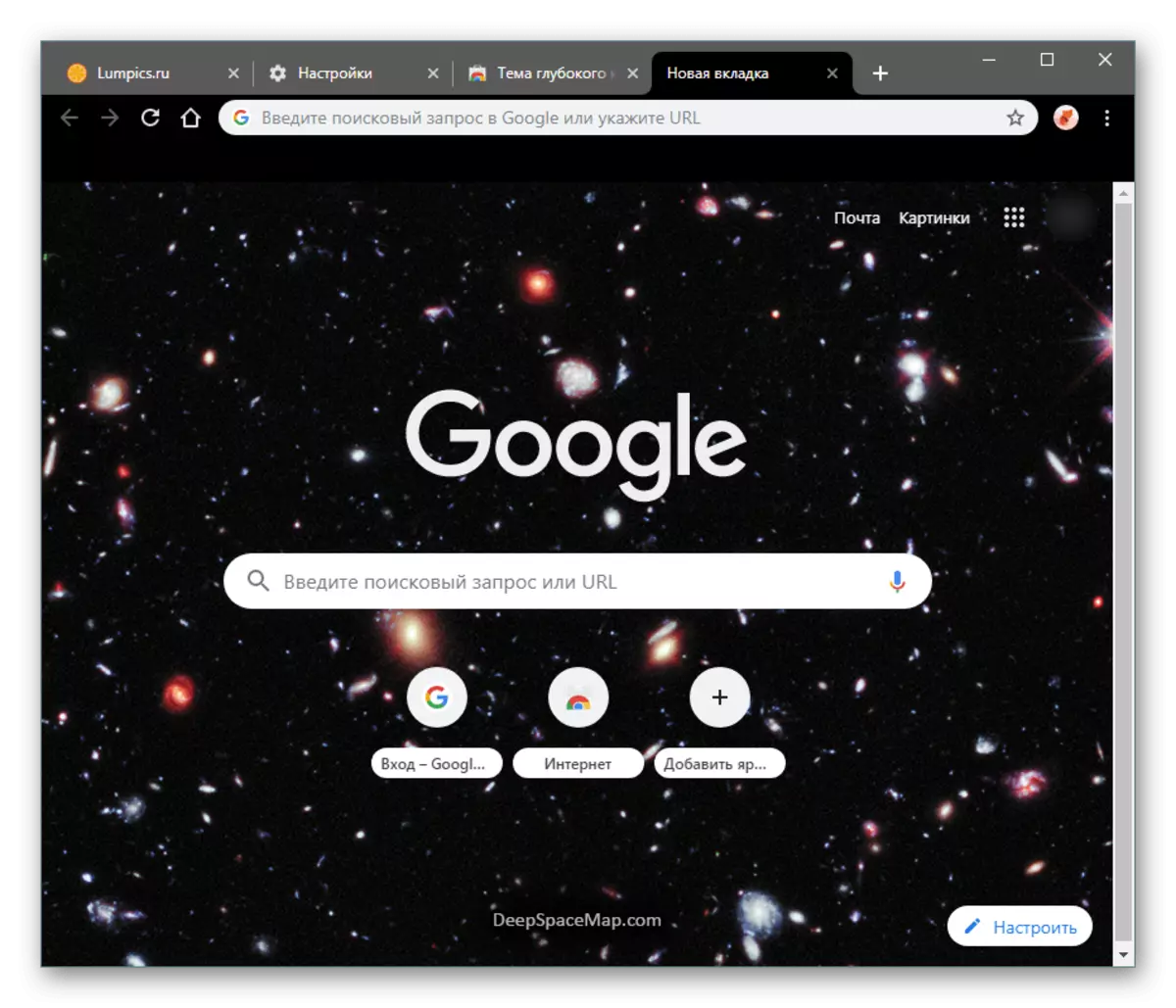
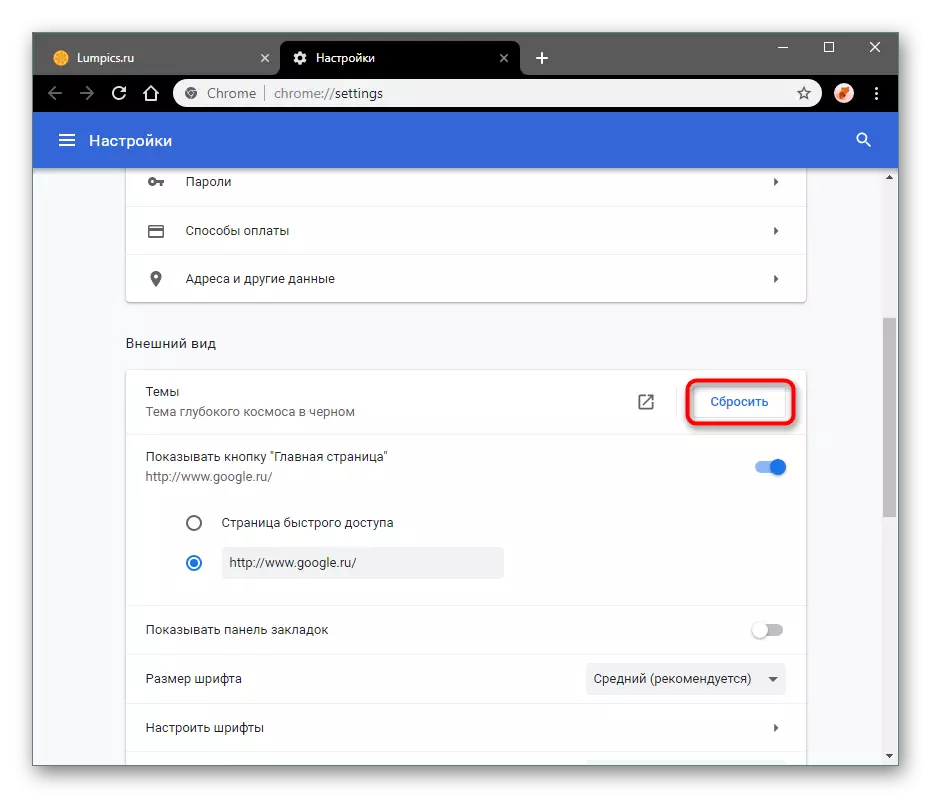
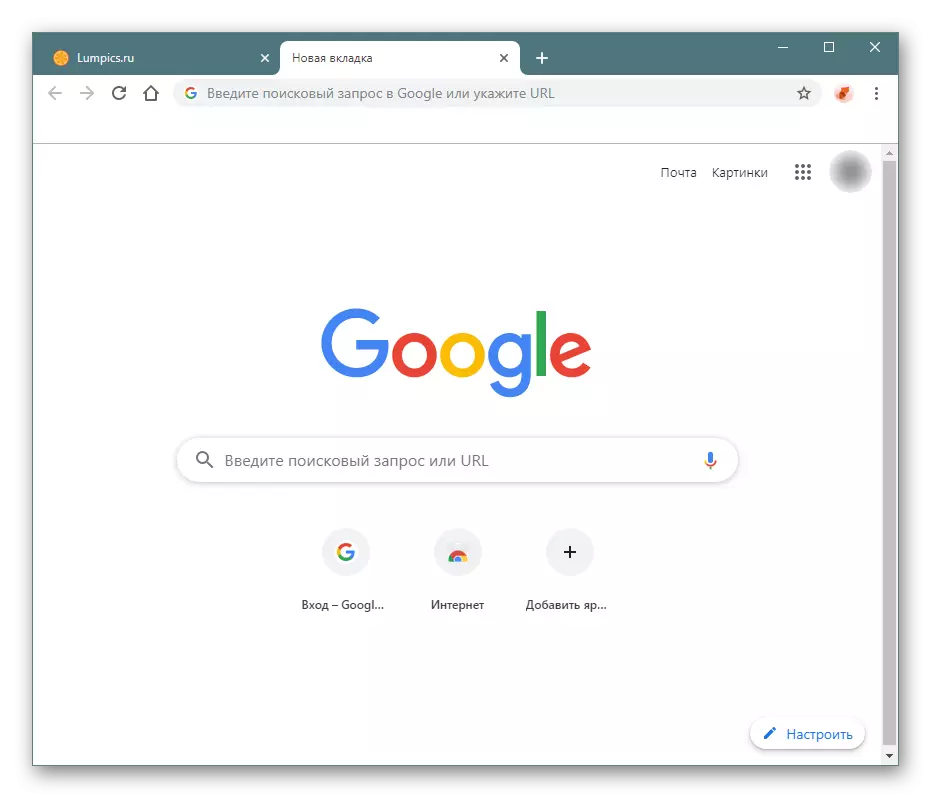
These are all available ways to change the chrome browser design, which should be enough if there is a desire to personalize it.
