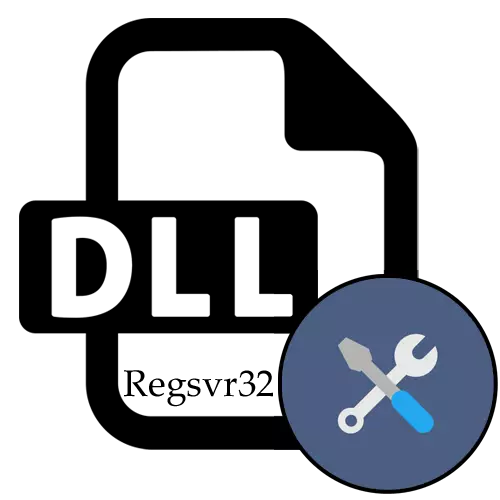
Some users from time to time are faced with the need of manual registration of dynamically connected libraries in the operating system. You can use only the standard tool called RegSvr32. It starts through the "Command Line", and all interactions are carried out indicating certain attributes. Not always work with the utility passes correctly, various errors appear on the screen. Let us analyze all the well-known ways to solve problems with the operation of REGSVR32 in Windows.
We solve problems with the work of the REGSVR32 utility in Windows
In most cases, the utility itself works stably, and all problems are associated with the wrong actions from the user. However, sometimes more difficult situations happen, the solution of which will also be presented under today's article. Let's start familiarizing with ways in order, taking into account first of all the easiest and trust correction.Method 1: Launch of the "Command Line" on behalf of the administrator
The most frequent cause of the functioning of RegSvr32 is to start the console with the rights of a regular user. This utility needs an enhanced access level, since it is the system files that will be edited, so it should be done only on behalf of the administrator. This will happen automatically if the "command line" was running on behalf of this account. The easiest way to do is through the Start menu by selecting the appropriate option. If you have not yet included in the necessary account, do it as described in another article on our website on the following link, and then check the effectiveness of the manipulations produced.
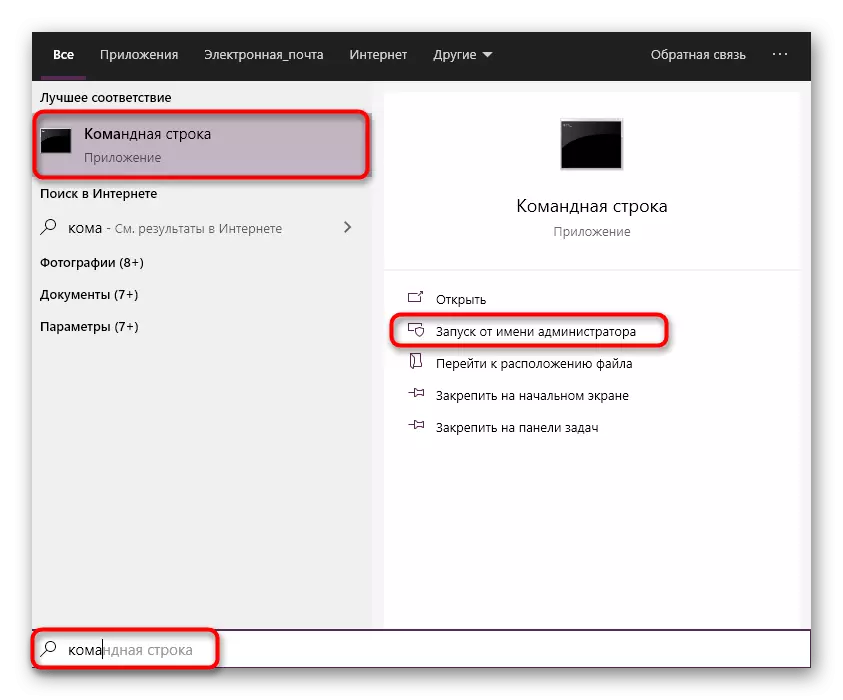
Read more: Use the administrator account in Windows
Method 2: File transfer to "SYSWOW64"
We note that it is worth using this method only to the users who possess the 64-bit operating system and trying to register or perform other actions with a 32-bit file. The fact is that by default, almost all dynamically connected libraries are placed in the "System32" directory, but components having a bit of 32 bits and in 64-bit windows must be placed in the "SYSWOW64" folder so that certain actions are successful. Because of this, the need for the work of the following actions arises:
- Go along the path C: \ Windows \ System32, where C is the letter of the hard disk system partition.
- Lay there a file with which you want to carry out manipulations through regsvr32. Click on it right mouse button.
- In the context menu that appears, you are interested in the "Cut" or "Copy" option.
- Now go back to the "Windows" folder, where you click on the PCM on the SYSWOW64 library.
- In the context menu, select "Paste".
- Run the console on behalf of the administrator as it has been demonstrated in the first way. Use the% Systemroot% \ syswow64 \ regsvr32 name.dll command, where name.dll is the full name of a dynamically connected library, without forgetting how to apply arguments.
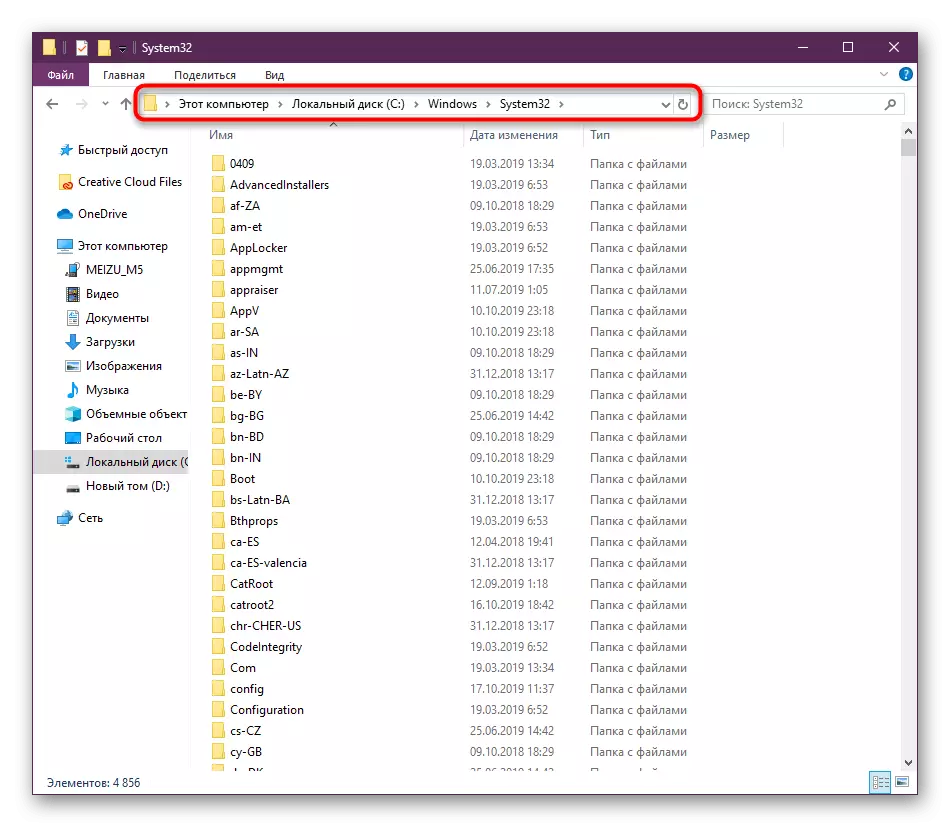
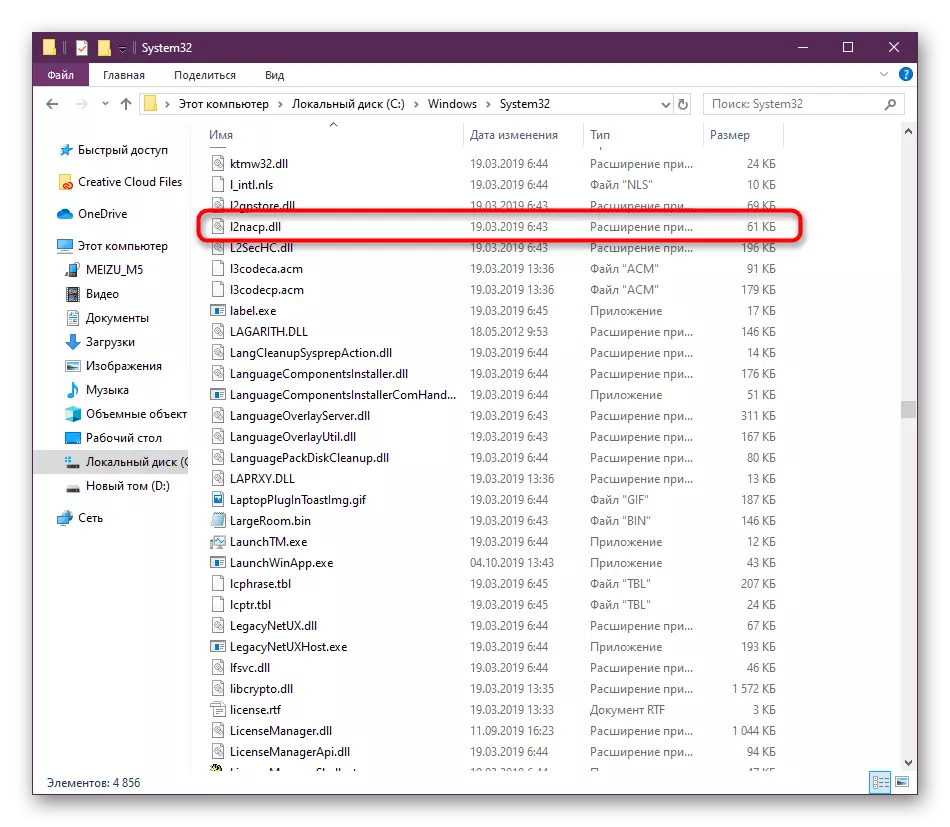
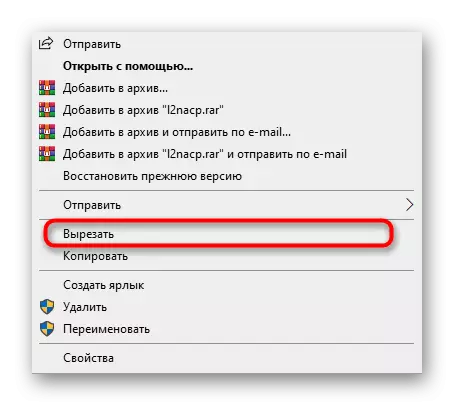
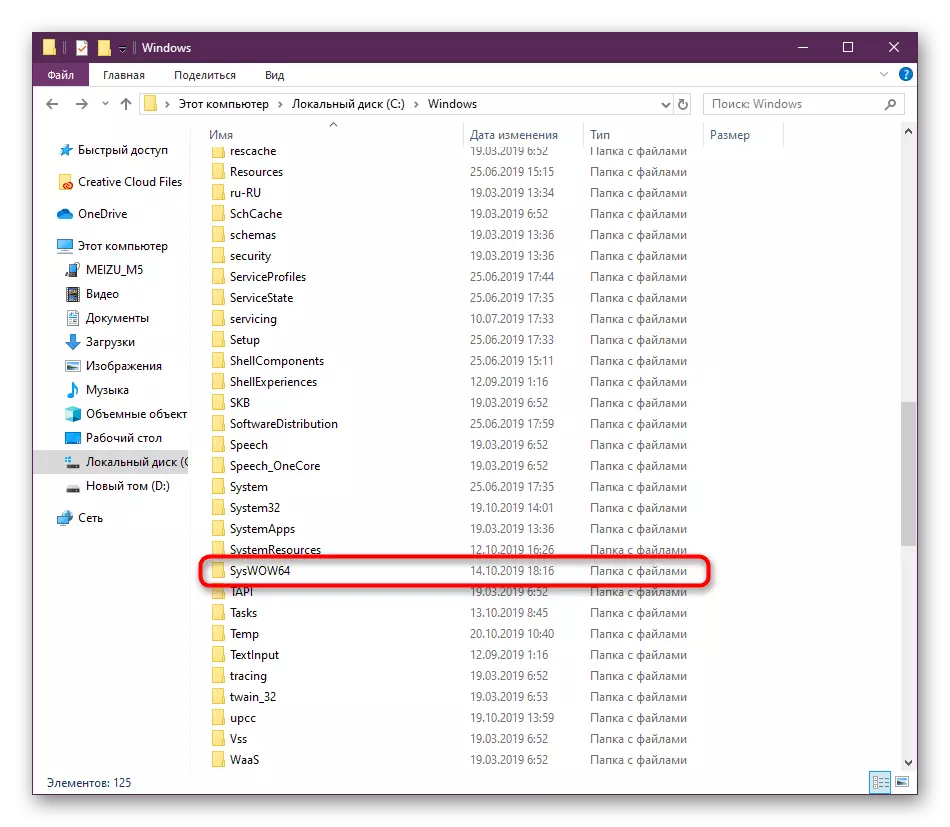
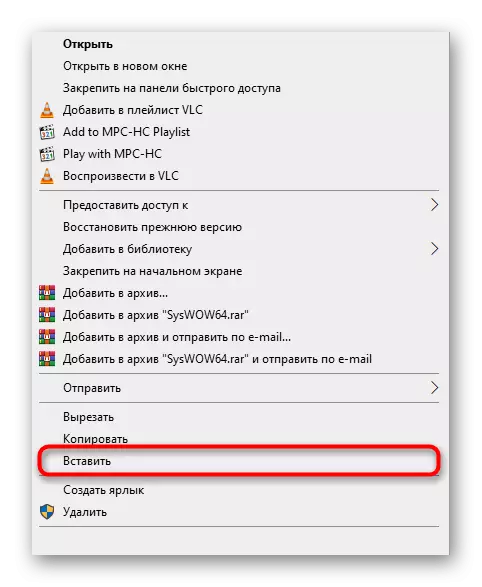
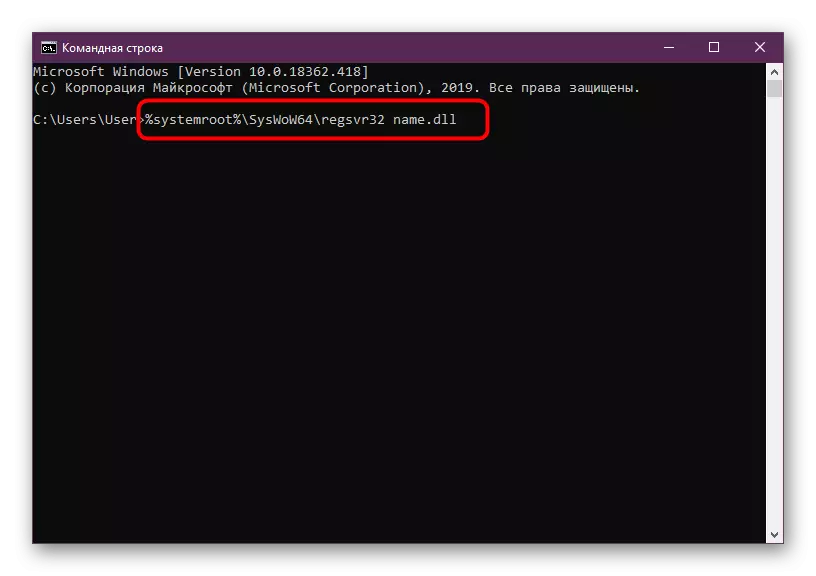
Once again we clarify that this method is suitable only in a situation where the utility under consideration refuses to function with some particular file in the 64-bit operating system. In other cases, these actions will not bring any result altogether.
Method 3: Checking the system for viruses
Sometimes the computer can be infected with malicious files that are gradually distributed through the hard disk and affect the operation of system components. On regsvr32, this can also be reflected, so we strongly recommend that the viruses check immediately as soon as some problems have been discovered. Detailed instructions for the implementation of this operation can be found in the material on the reference below using the reference below. After the scan is completed, restart the PC and check whether the utility work has improved.Read more: Fighting computer viruses
Method 4: Checking the integrity of system files
If, during testing for viruses, they were still found and removed, it is quite possible that the threats left a track on system files, damaging them. Sometimes this leads to the failure of some utilities, including REGSVR32. Starting the integrity of system files is available using the standard SFC tool, but sometimes it completes its work, displaying the error "Windows security protection detected damaged files, but cannot restore some of them." Then you should contact the DISM tool. It is intended to restore the storage of components. Only after the successful execution of this operation you can return to SFC to complete the scanning and debugging of integrity. Read more about all this in a separate manual.
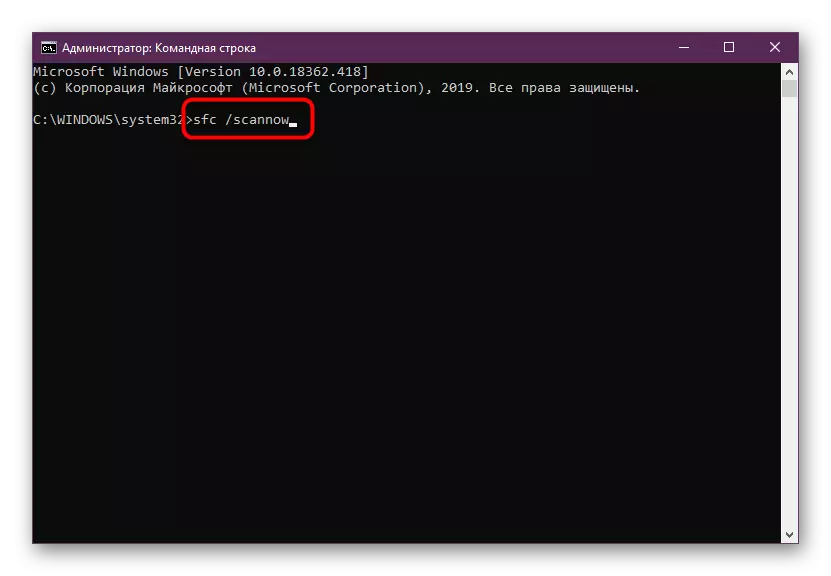
Read more: Using and restoring the integrity of system files in Windows
Method 5: Windows Restore
The last option we want to talk about is to restore Windows to factory settings or that backup when the regsvr32 utility still functioned correctly. This method is the most radical and use it only in that situation when others have not brought due results. System or additional funds will help this operation. All the necessary information on the topic of restoration can be found in a separate article.
Read more: Windows restore options
Now you know that there are different causes of problems in the functioning of REGSVR32 and all of them have a different action algorithm for solving. However, you should not forget that a damaged file may be caught or other difficulties will appear. All this is reported to the notifications appearing on the screen. You can explore the description of each on the official Microsoft website to quickly cope with the problem.
Go to official information about error REGSVR32
