
Portable game console Sony PlayStation Portable is still relevant at least its multimedia features: the device can play music and play video. However, problems are observed with the latter, since the PSP "understands" not all the formats of the rollers, what we want to tell further.
What videos can be launched on PSP
The first thing that I consider it necessary to note is the format of video almost nothing means, the codec is playing a key role - a method that information is encoded for playback. Codecs that support the playstock portable - H.264 AVC and XVID.Method 2: Movavi Video Converter
Converting films for the PSP can make a converter from Movavi.
- You first drag the video file application window you want to convert.
- After selecting the file, configure the converter. At the bottom of the program window, click on the "Devices" tab.
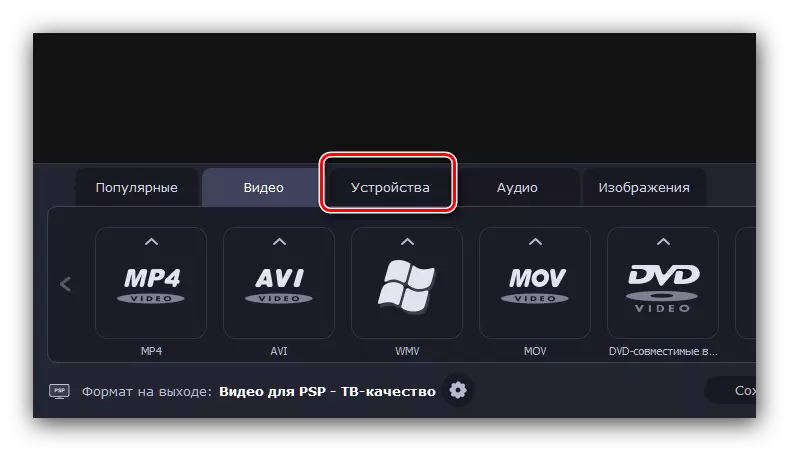
Now click the "PlayStation" button. A drop-down menu will appear with a list of formats, two of them are available for PSP: "Video for PSP" and "Video for PSP - TV quality". The first option is the most compatible, while the second provides better quality, but is supported only on the consoles of the 3000 and GO series with firmware 5.50 and higher.
- For other formats supported by third-party programs, the sequence of actions is somewhat different. First of all, select the Video tab.
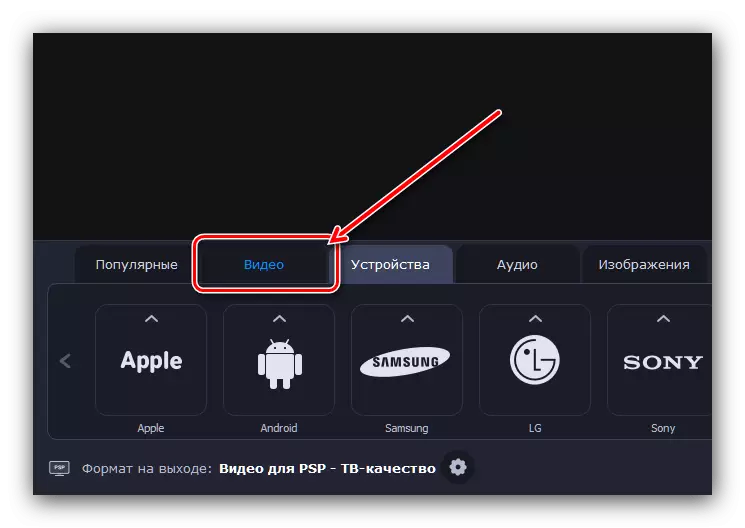
Next, specify the desired container - remind, it can only be AVI or MP4. For example, choose the first with the "original resolution" profile.
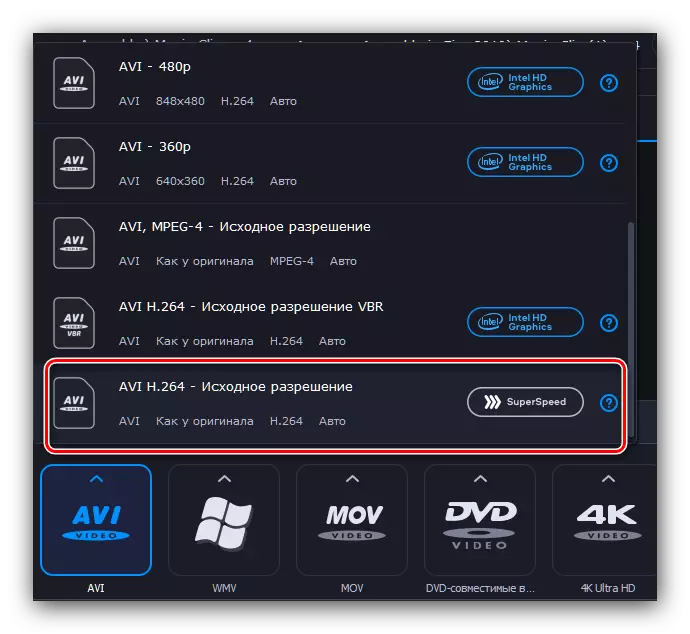
After that, at the bottom of the Movavi Video Converter window, find the line "Format at the output ..." and click on the button with the gear icon.
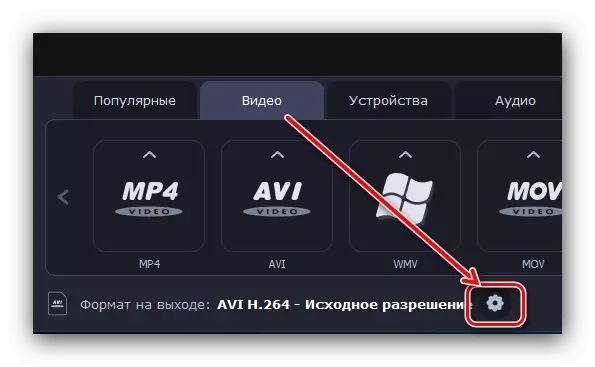
The edit window opens. Settings are as follows:
- "Codec" - "H.264";
- "Frame size" - "user", in the "Width" and "height" field, enter "480" and "272", respectively. Do not forget to click on the binding button on the right;
- "Changing the size" - "Auto".
Leave the rest by default, then click on the "OK" button.
- Optionally, you can also choose the location of the file-result - use the "Save B" item, then select the required directory using the "Explorer".
- To start the conversion, use the "Start" button.
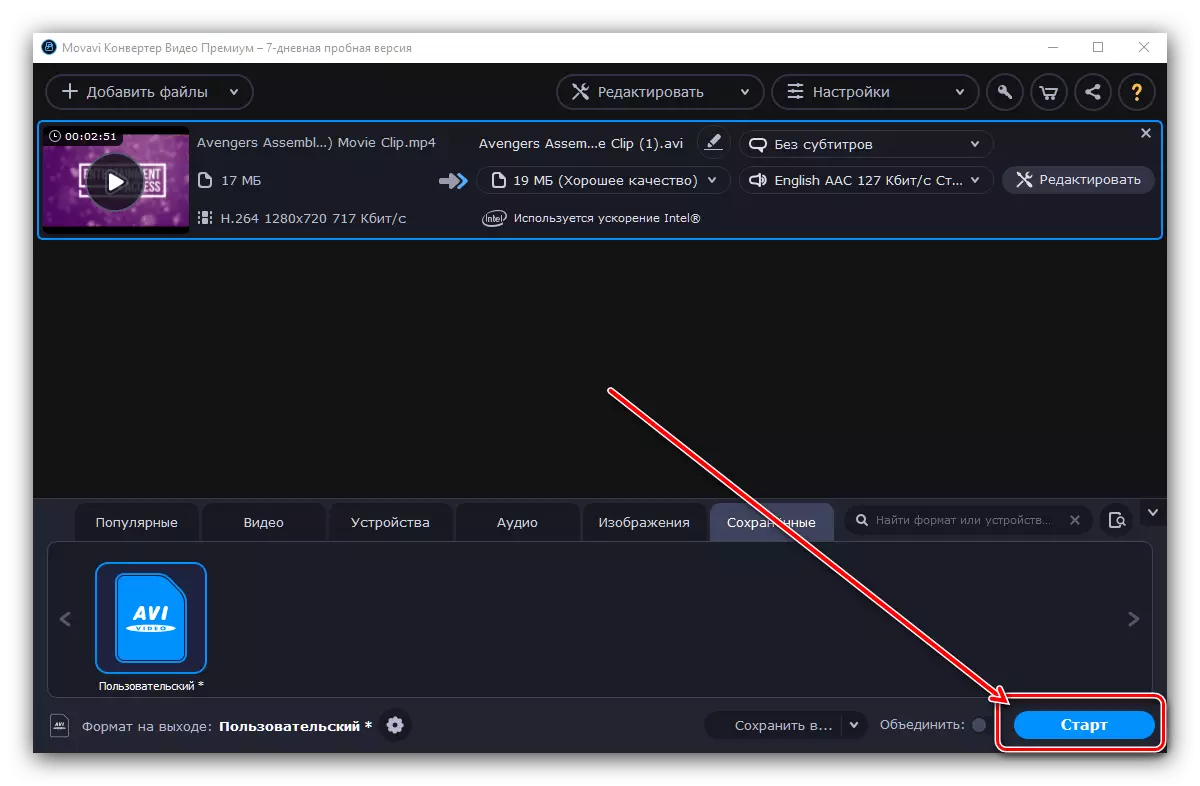
The conversion process will take some time, after which the folder will automatically open, selected as the save space, from where the resulting file can be moved to the console.
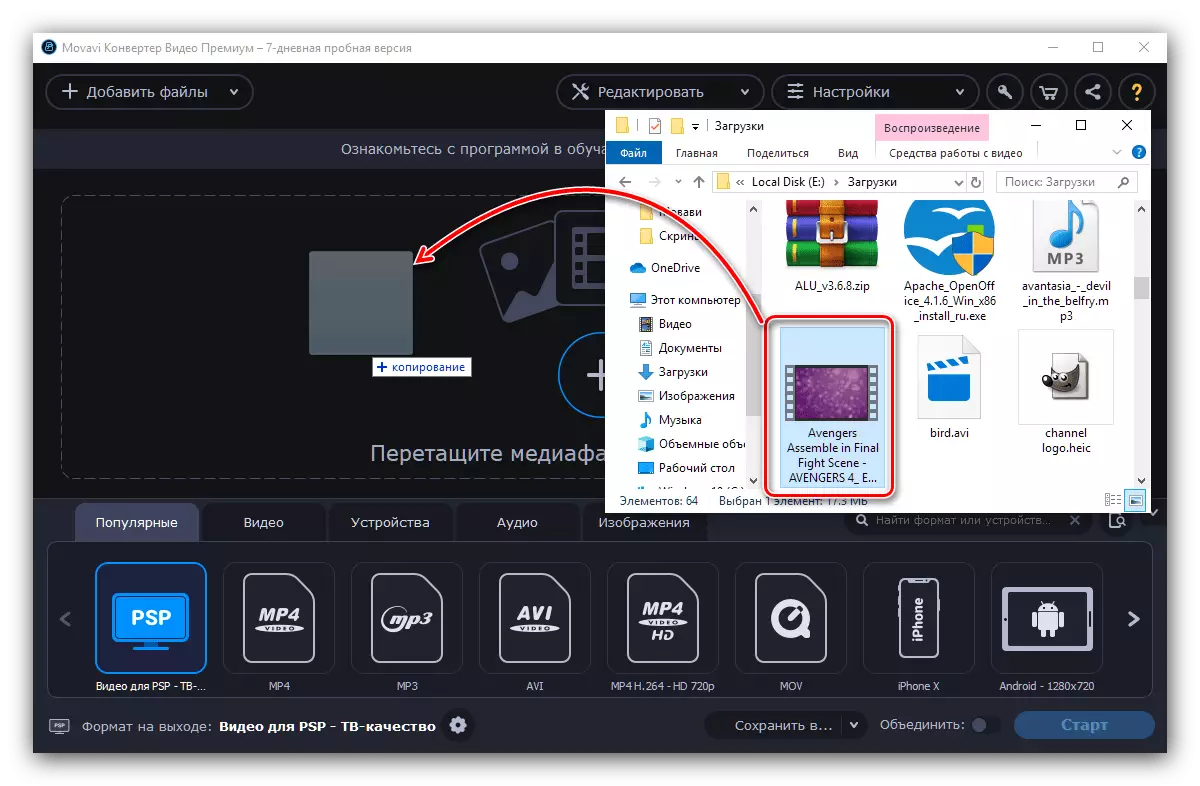
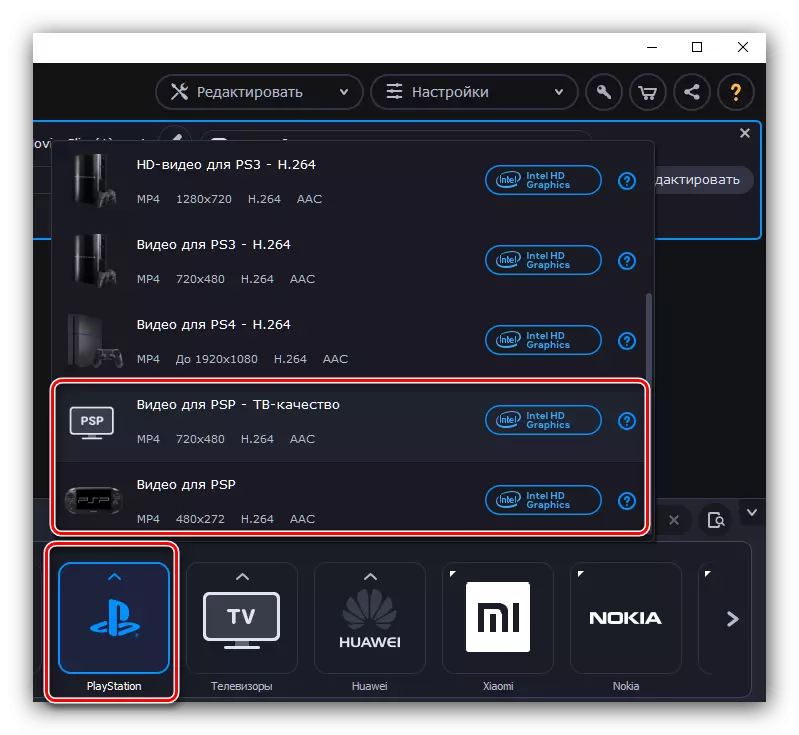
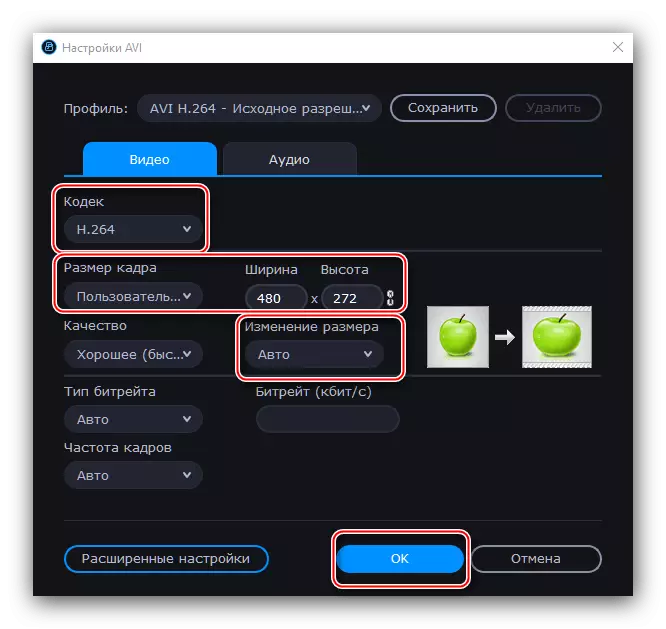
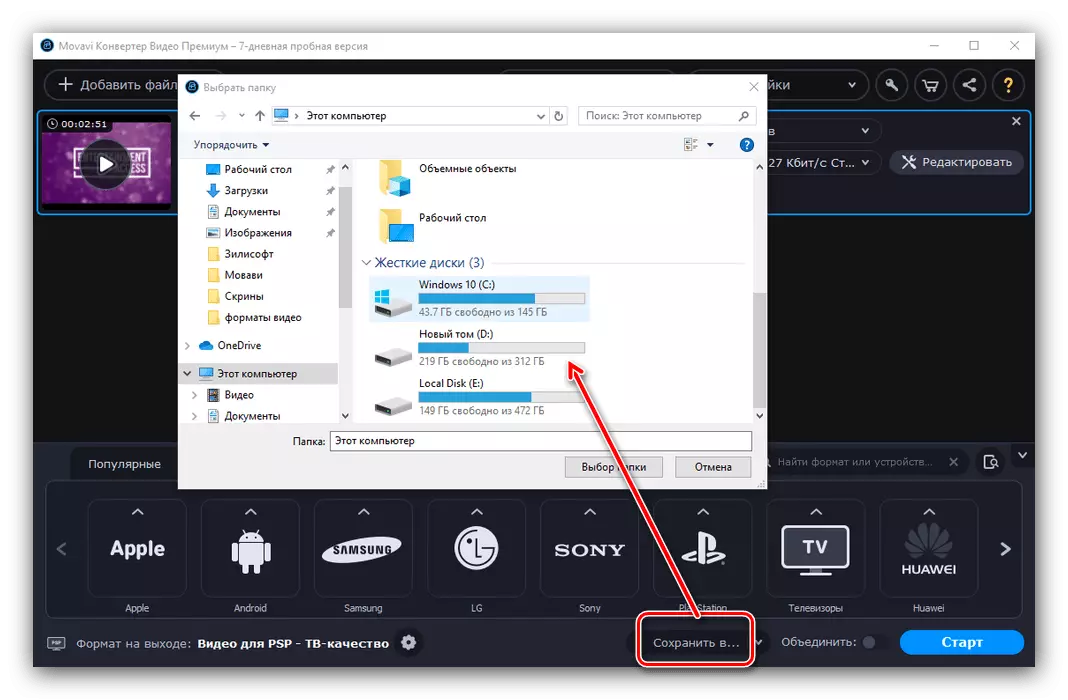
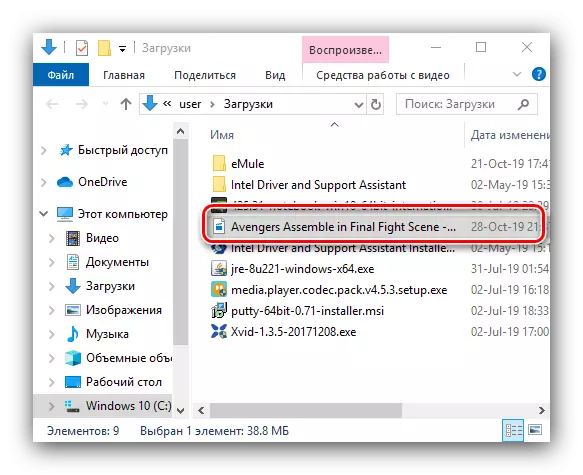
Movavi Video Converter is very convenient, moreover, in Russian, however, as the previous application, it applies to a fee basis. The trial version, except for the restriction of 7 days, imposes a promotional watermark on the received rollers.
Conclusion
Thus, we found out which video formats support PlayStation Portable staples and how you can convert clips and movies. Finally, we will remind that even third-party players are not a panacea and a favorite movie still have to convert if you want to watch it on the PSP.
