
The express browser panel is a very convenient tool for quick access to selected sites. Therefore, some users think how to save it for further transfer to another computer or to be able to restore it after system failures. Let's find out how to save the opera express panel.
Methods for saving express panel
The express panel can be saved by synchronization or manual file transfer method.Method 1: Synchronization
The easiest and most convenient way to save the express panel is synchronization with remote storage. Actually, for this you will need to register only once, and the saving procedure itself will be periodically repeated automatically. Let's figure out how to register in this service.
- First of all, go to the main menu of the Opera and in the list that appears we click on the "Synchronization ..." button.
- Next in the window that appears, click on the "Create Account" button.
- Then enter the email address and an arbitrary password, which must be at least 12 characters. Click on the "Create Account" button. The electronic drawer does not need to confirm.
- Account in remote storage created. Now it remains only to click the "Synchronization" button.
- Basic opera data, including express panel, bookmarks, passwords and more are transmitted to remote storage, and periodically will be synchronized with the browser of that device where you will enter your account. Thus, the saved express panel can always be restored.
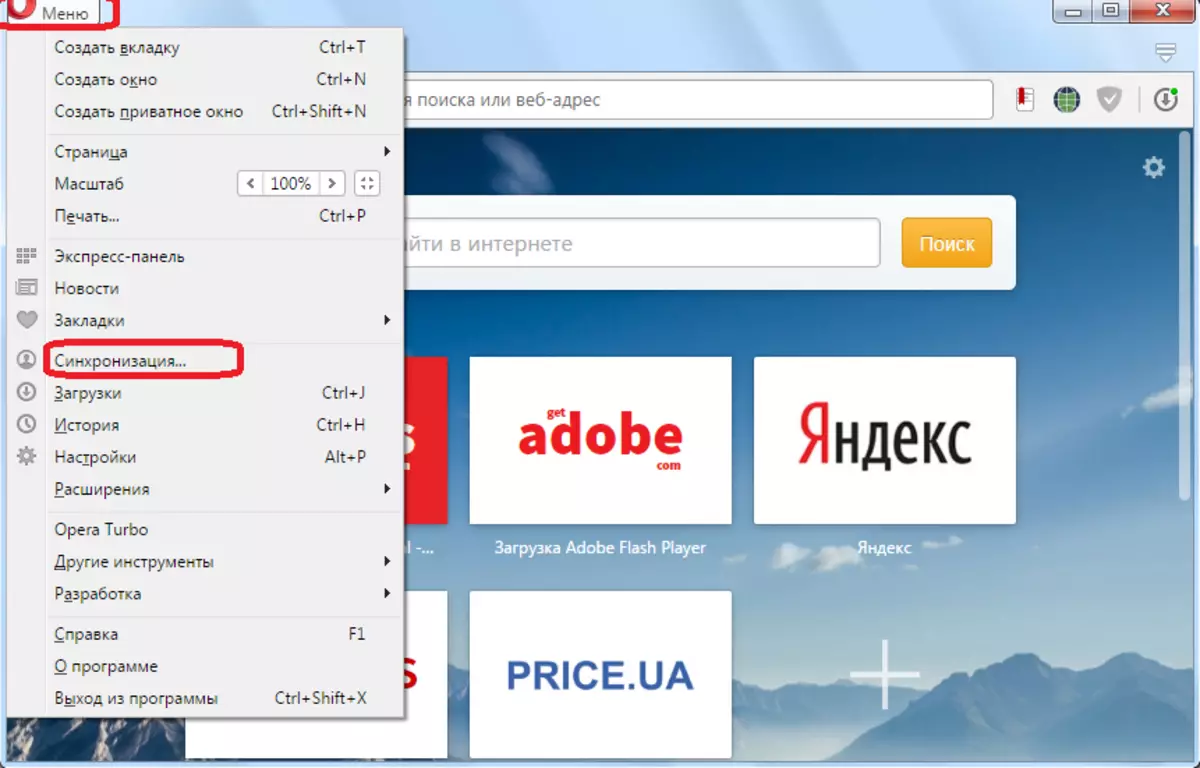
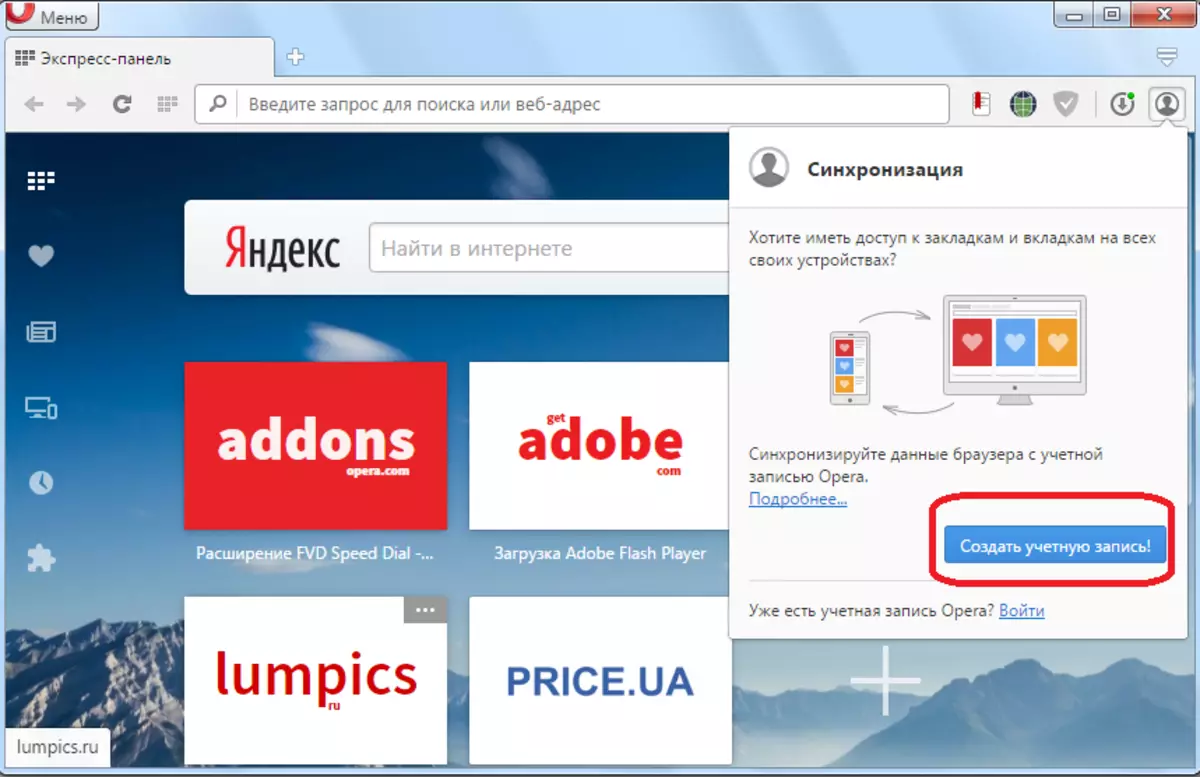
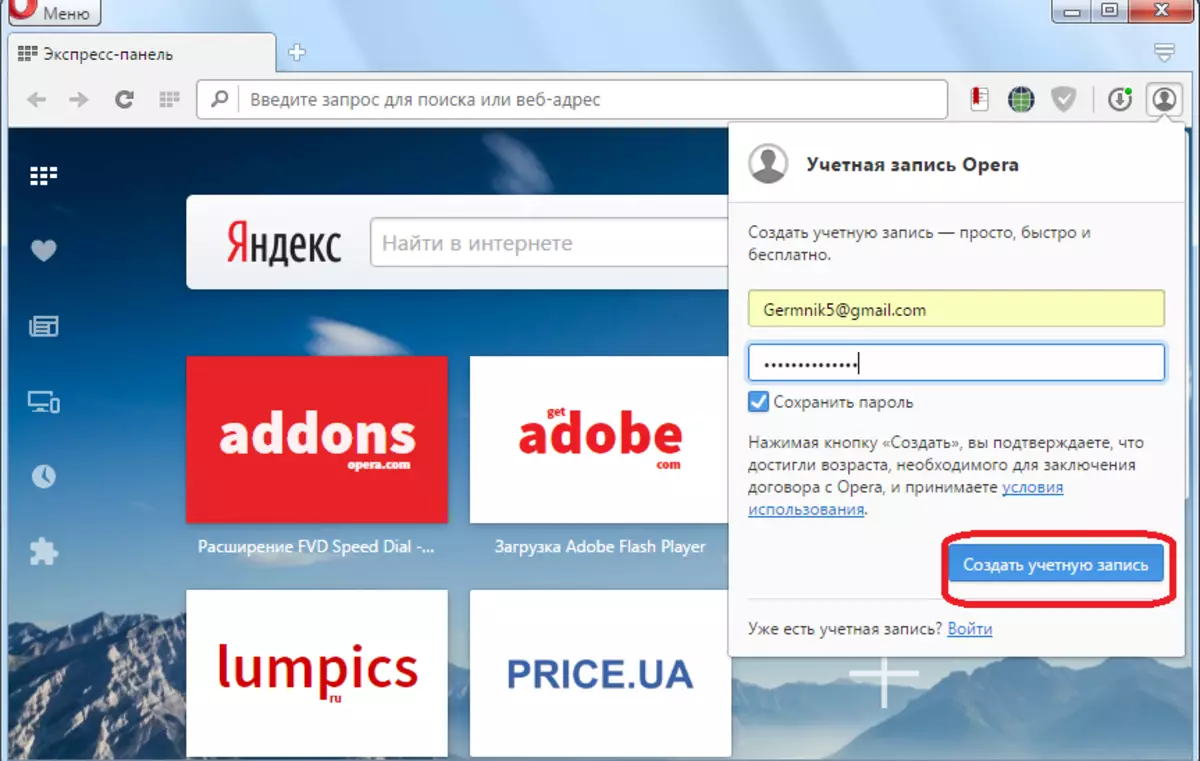
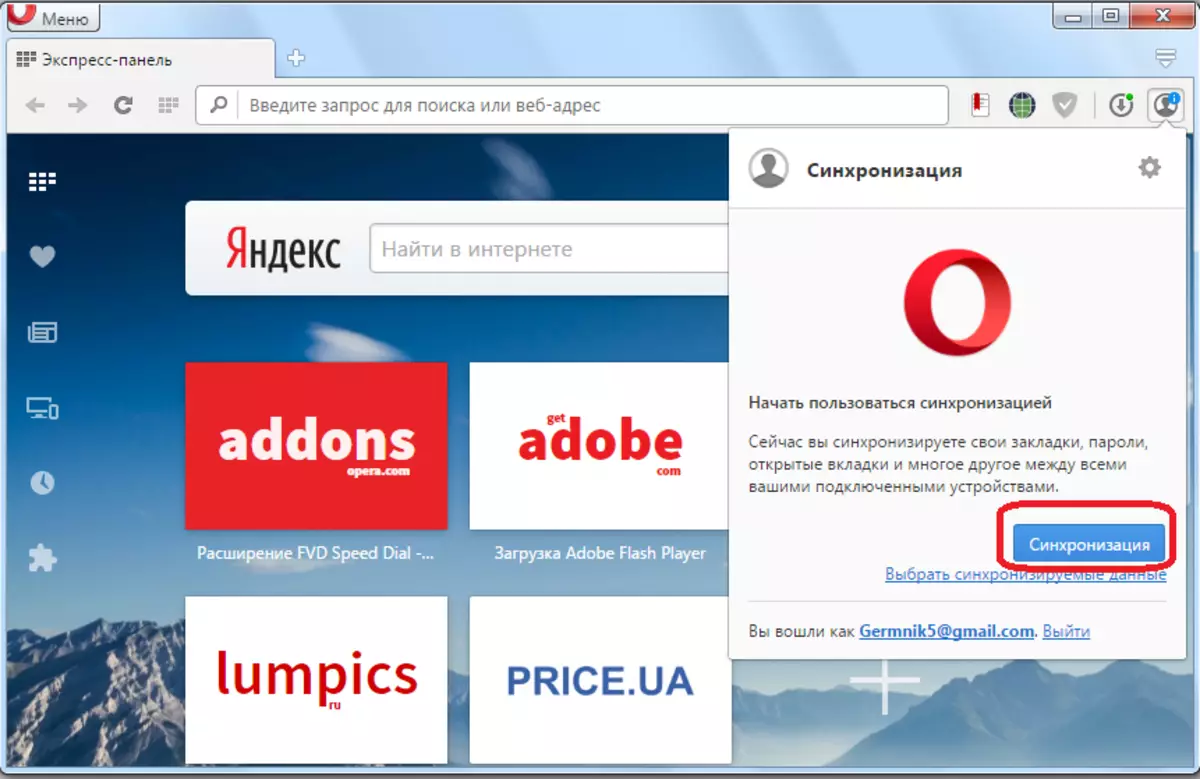
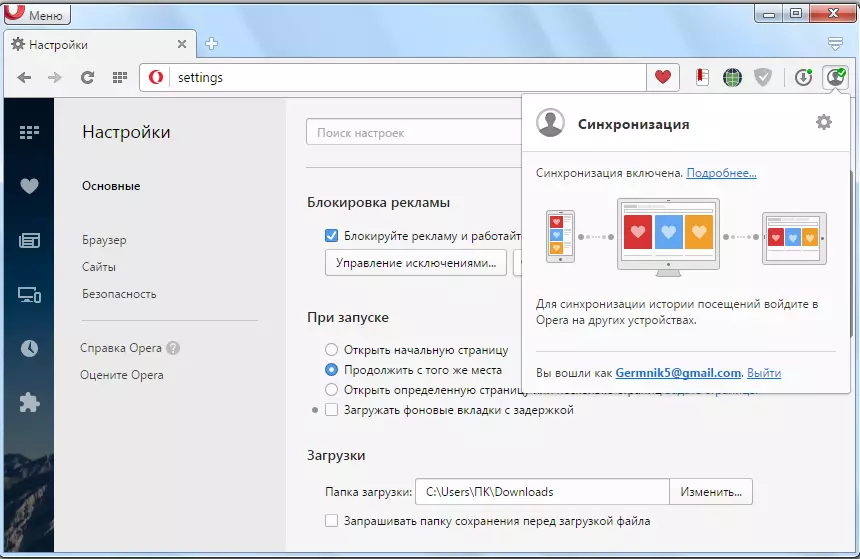
Lesson: Synchronization in Opera browser
Method 2: manual saving
In addition, you can manually save the file in which the express panel settings are stored. This file is called Favorites and it is located in the browser profile. Let's find out where this directory is located.
- To do this, open the Opera menu and select the item "About the Program".
- We find the address of the profile directory. In most cases, it has an indicated appearance, but exceptions are possible (it depends on the program installation folder).
C: \ Users \ (Account Name) \ AppData \ Roaming \ Opera Software \ Opera Stable
- Using any file manager, go to the address of the profile, which was listed on the page "On the Program". Find a file Favorites.db there, copy it to another hard disk directory or flash drive. The last option is preferable, since even with a complete crash system will save the express panel for the subsequent installation in a newly restored opera.
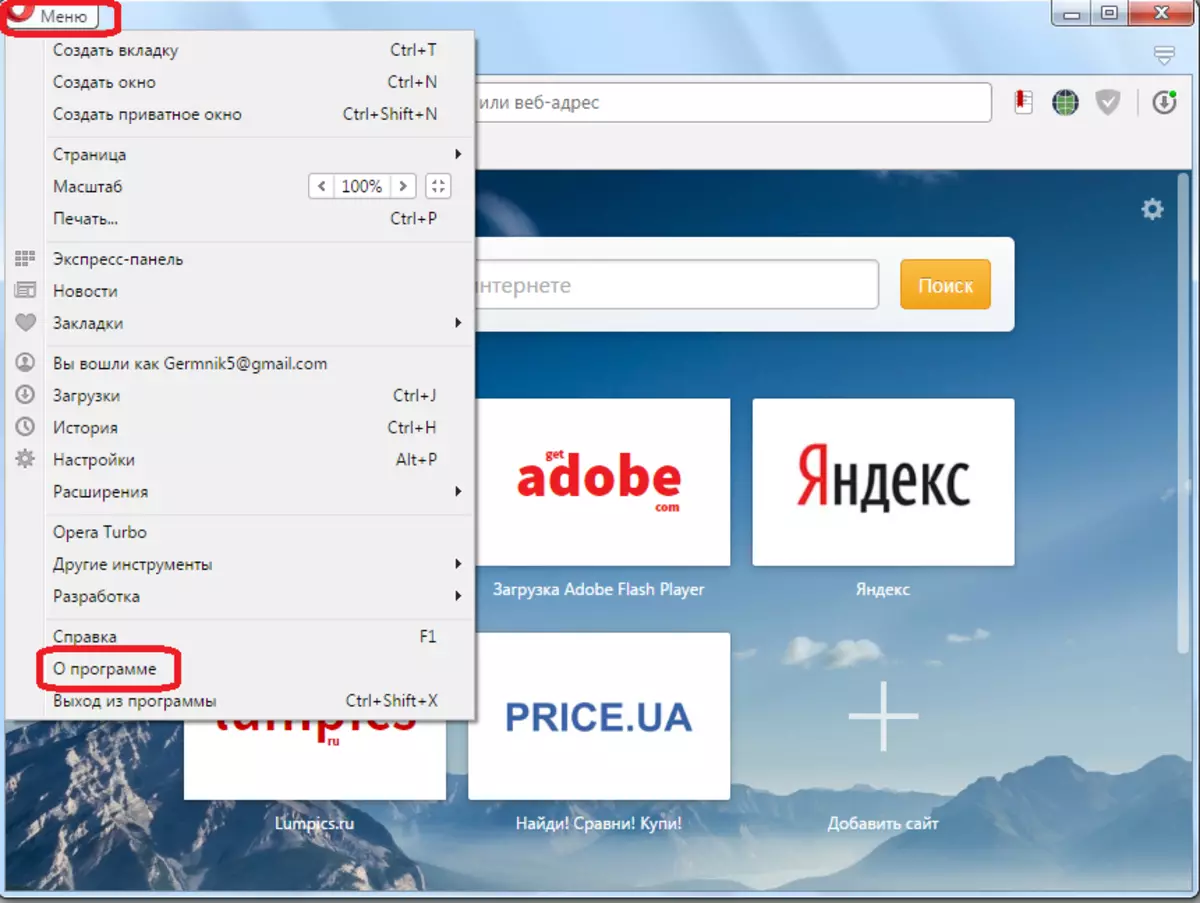
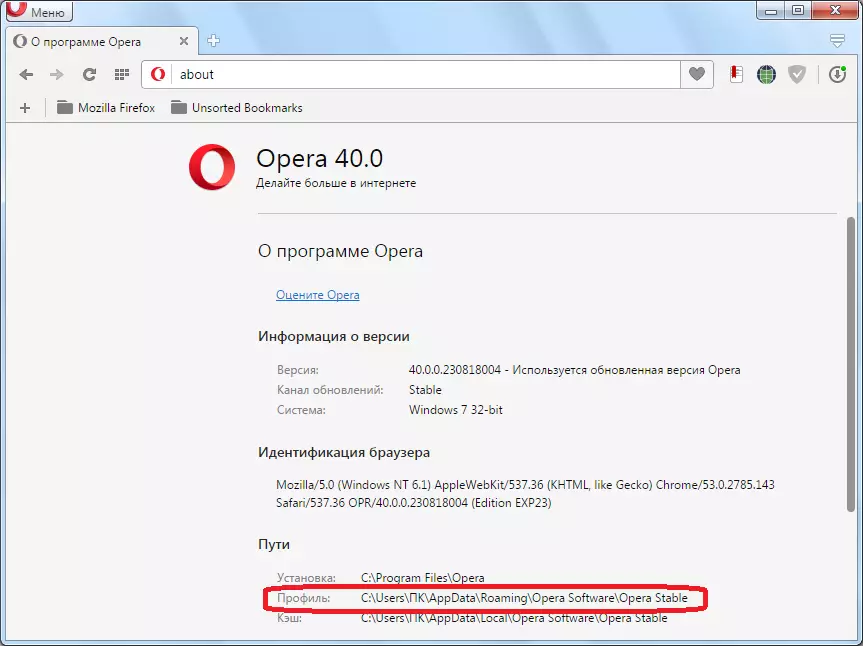
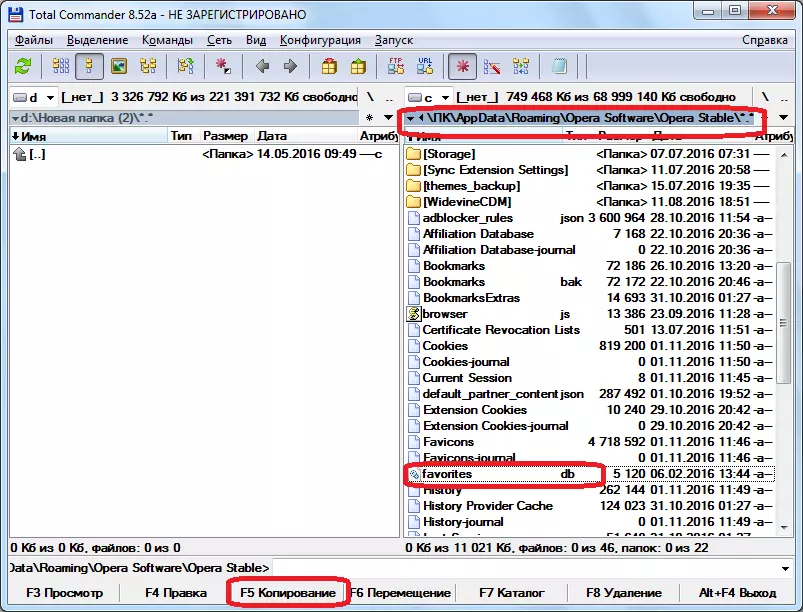
As you can see, the main options for saving the express panel can be divided into two groups: automatic (using synchronization) and manual. The first option is much easier, but manual preservation is more reliable.
