
Conversations in the social network Vkontakte are an excellent means of permanent communication between many users of the site, providing some unique functions inaccessible in ordinary dialogs. One of these options is the mention of a person consisting of a group conversation in order to attract a discussion or at least to read specific messages. In today's instructions, we will tell how to make a similar one.
Mention of man in conversation VK
The function in question is essentially a hidden possibility without specially designated graphic elements, but at the same time each user can take advantage of it in conversation. In addition, the mention can be done regardless of the platform used, whether it is a website or application.Due to the fact that the mention is created in several short steps, the procedure should not cause difficulties. Moreover, there is flexibility to use both individual links and ID numbers.
Method 2: Mobile application
Due to the specifics of the function under consideration, as can be guessed, in the official application of VC for mobile platforms, this task is carried out in a similar way. One of the main differences in this version lies in the impossibility of adding a reference to people who are not in conversation.
- Expand the VKontakte application, use the panel at the bottom of the screen, go to the "Messages" tab and tap on the desired conversation. Here you need to add the "@" symbol in the Write Message field.
- After that step over the specified block, a list of people participating in the group dialogue will appear. Select the desired user to add a link to the text box and publish the message.
- Unlike the PC version, where all users are present in the list, including you, to mention your own page you will have to specify the identifier or short address. Optionally, you can also do with any other person.
- To view the notification in a mobile application, you will need to exit the dialogue and use the bottom panel to open the "Notifications" page. It is here that the corresponding entry will be posted.
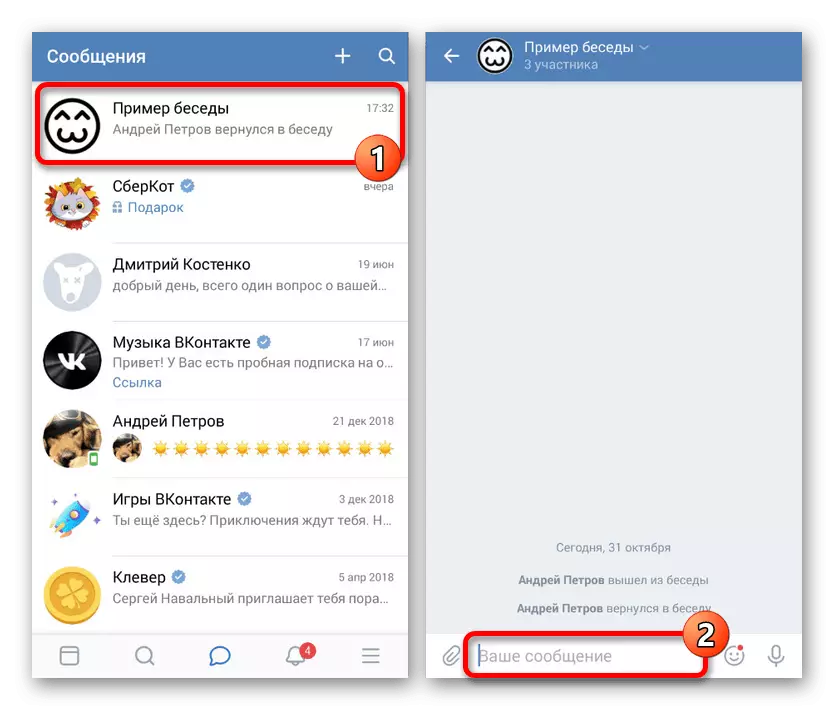
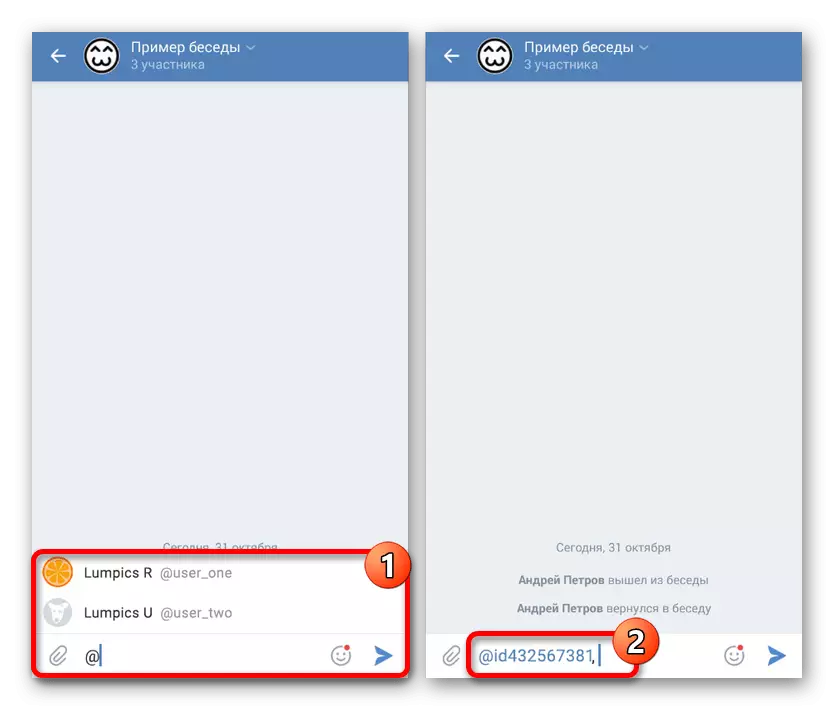
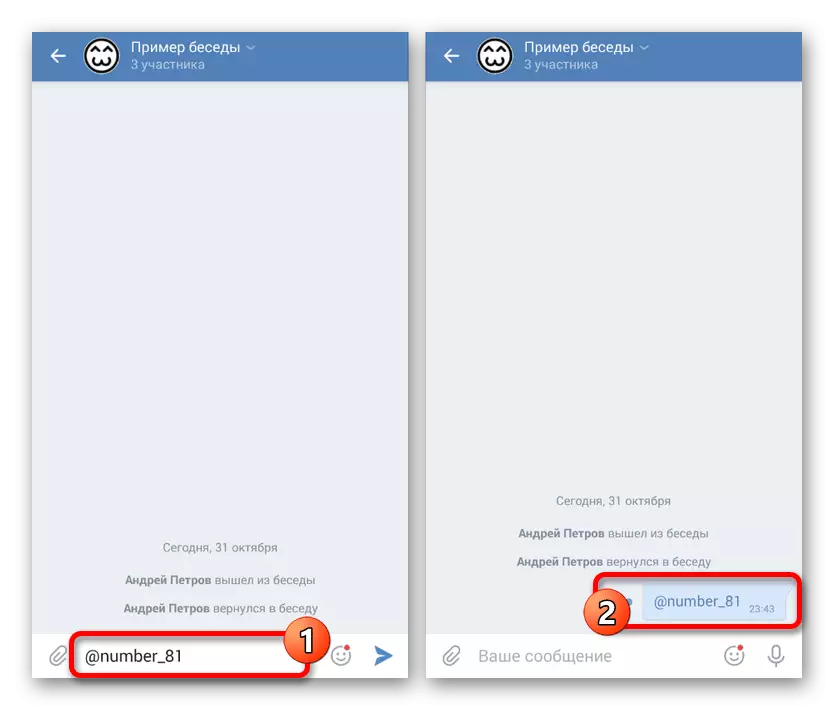
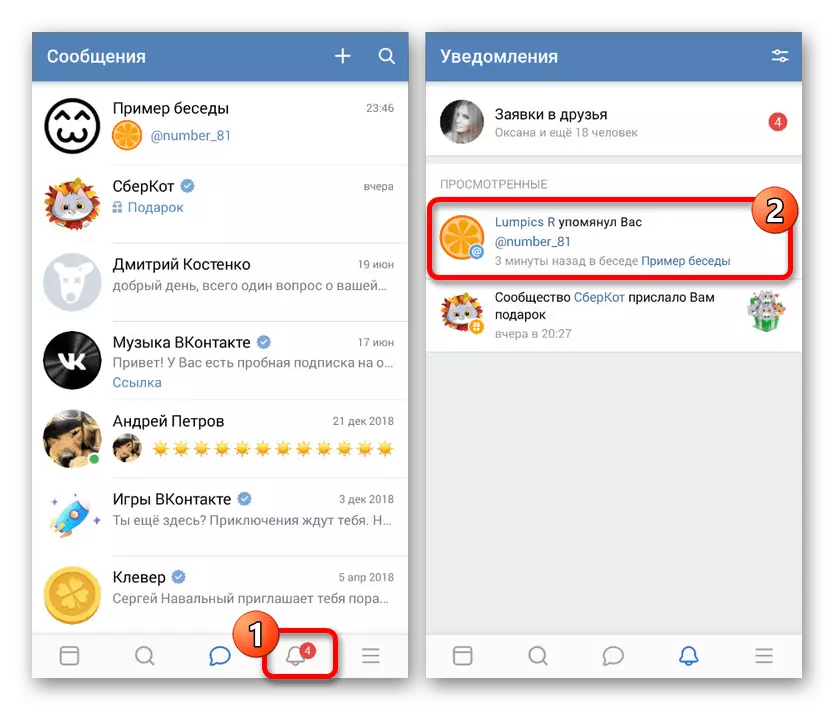
Marker alerts will be available only to those conversations, in which the notification option is enabled in the page settings. Consider this, since absolutely no value plays the "Disable notifications" parameter in the conversation itself.
Method 3: Mobile version
In many aspects, both on the PC and from the phone, the mobile version of the site is identical to the application and therefore many functions here are implemented no less convenient way. To create mention, you will also have to use a special symbol in the text field.
- On the "Messages" page, open the conversation and insert the "@" symbol in the "Your Message" text field.
- When a pop-up block appears with users, select the desired by clicking on the left mouse button.
- Send a message, adding text if necessary. The contents will immediately become a clicable reference.
- By analogy with other versions of the site, after publishing the message, the user will receive an alert. To view, it remains to use the "Notifications" section available through the main menu.
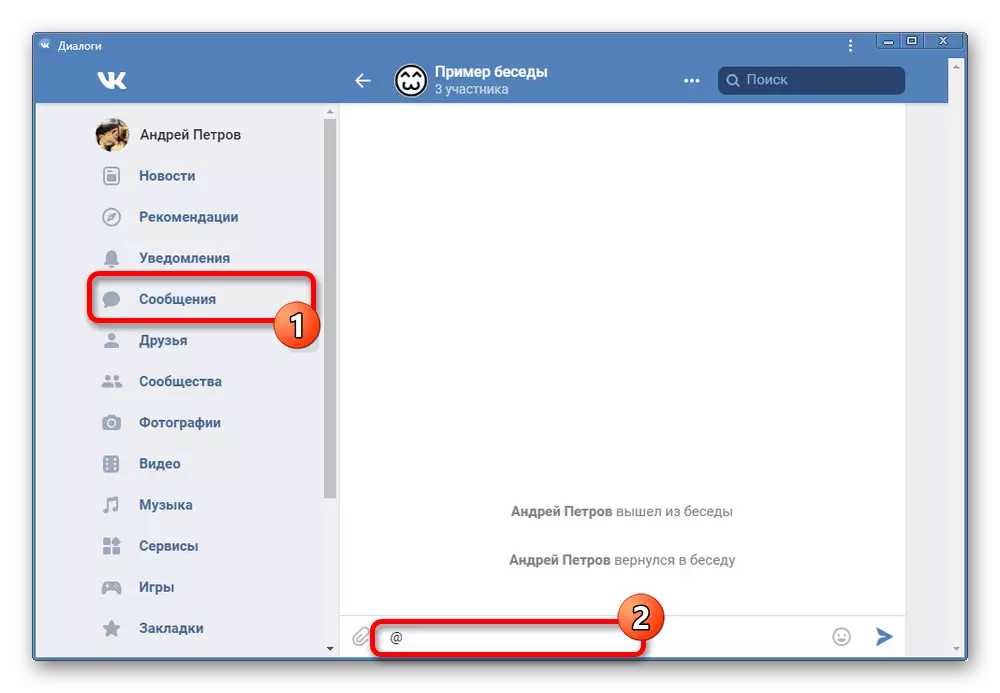
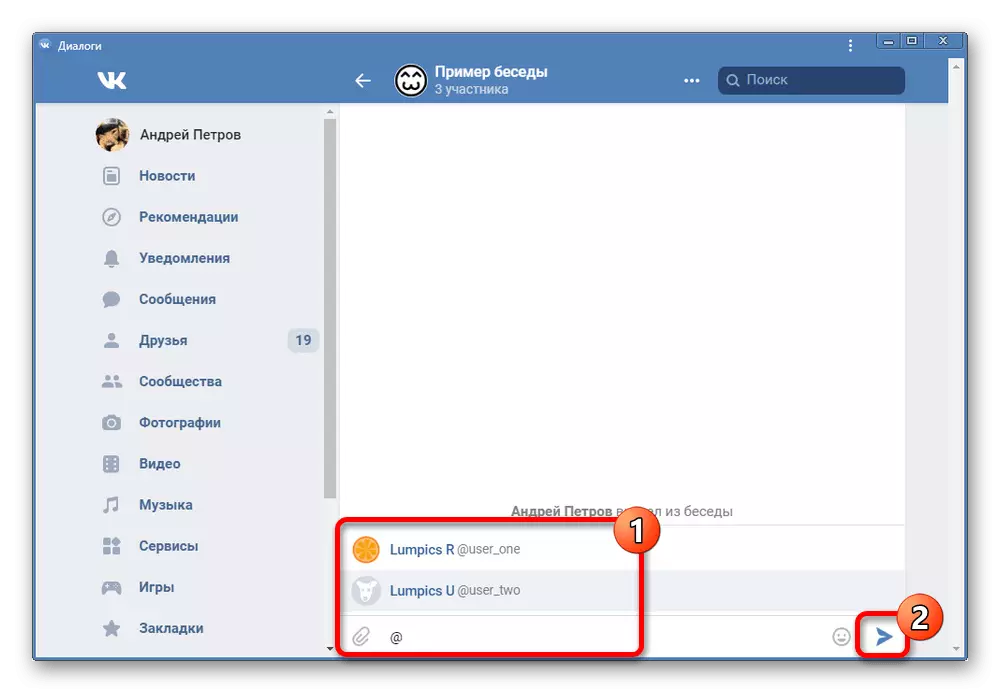
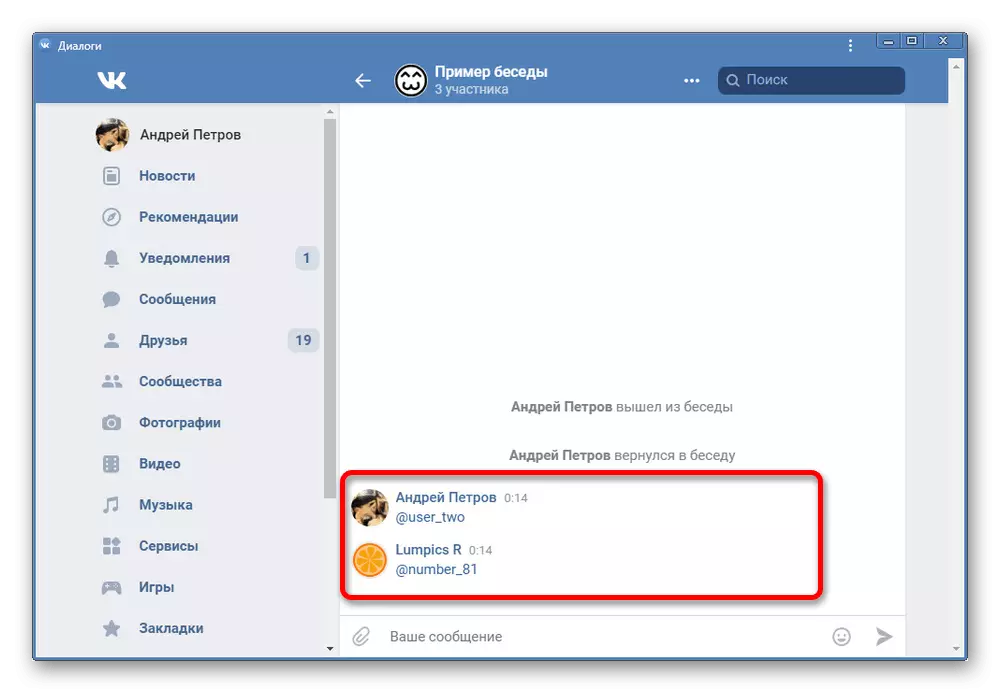
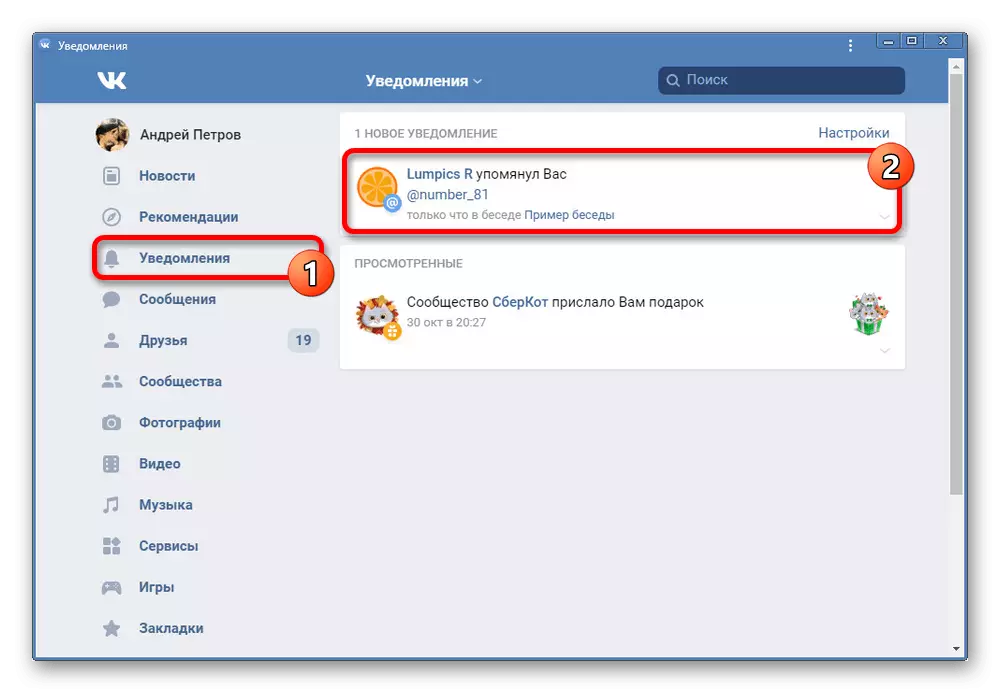
In all cases, each message accommodates an unlimited number of references, which is why you can mention and attract attention at once all participants. In this case, the direction of an ID of a third-party user will not affect the emergence of notifications.
In the framework of the instructions, we tried to consider all possible options for references in conversation, so with properly studying the material it is unlikely to have any questions.
