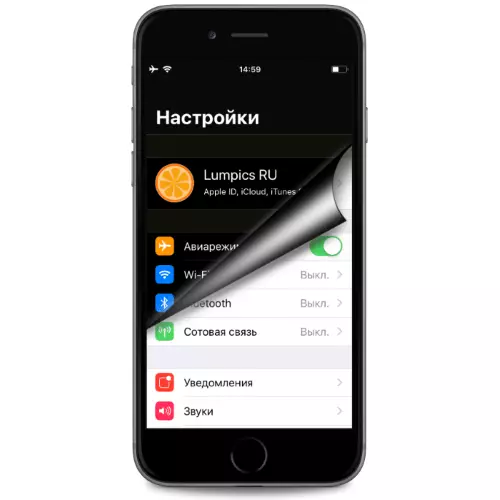
It is known that with the IOS 13 outlet, the owners of the iPhone 6S, SE and newer models have the opportunity to activate the dark design of the interface on their devices. But what to make Apple smartphones users who do not have the opportunity to upgrade to a fresh version of the "apple" operating system, but do you want to use all the advantages of the dark version of the program platform and functioning in its software in its environment? Let's figure out.
How to activate Dark IOS 12 interface
Perhaps not all users know that the appearance of the "black theme" in direct understanding, despite all the expectations of users and forecasts of experts, and was not implemented by the developers in the twelfth version of the Apple smartphones. However, the elements of the IOS 12 and / or separate software interface elements for this medium are real, and there are two approaches to the dark tone for this environment, and there are two approaches for solving the problem.Method 1: Smart Inversion
In the IOS 12 universal access settings, an option is provided that allows you to quite effectively "repaint" the individual elements of the interface functioning on the iPhone in black, practically without disrupting the "correctness" displayed on the screen of the picture. It is called this opportunity "Smart Inversion", and it works like this:
- Go to the "Settings" of the iPhone, Sports the list of parameter sections and tap "Basic".
- Open the "Universal Access" section and then tap "Display Adaptation".
- Now press "Color Inversion", which will open the screen where you can activate the target option. Touch the switch to the right of the smart inversion name, turning it in this way to "Included". After performing the specified manipulation, the IYOS interface is instantly converted to the direction we need.
- All - exit "Settings" and appreciate the result.
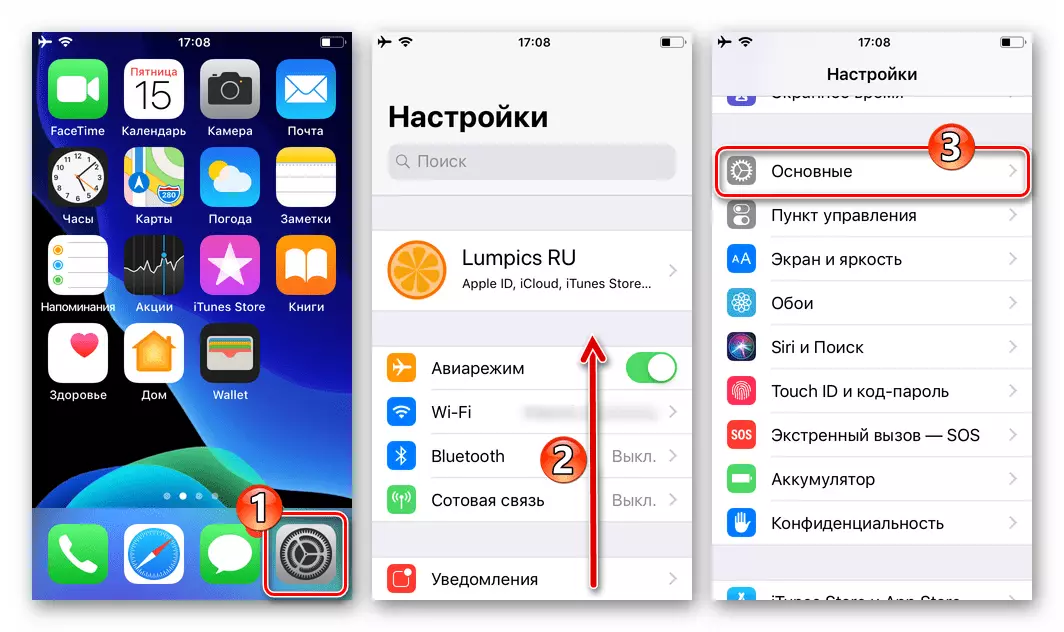
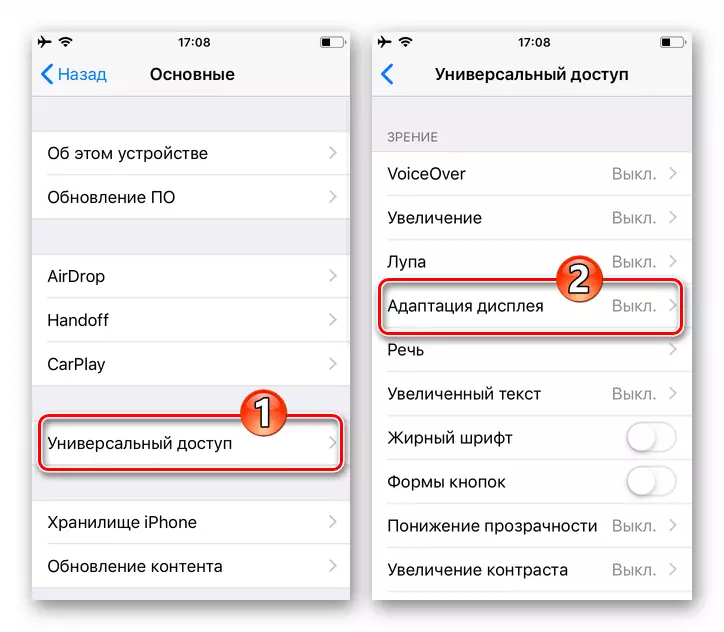
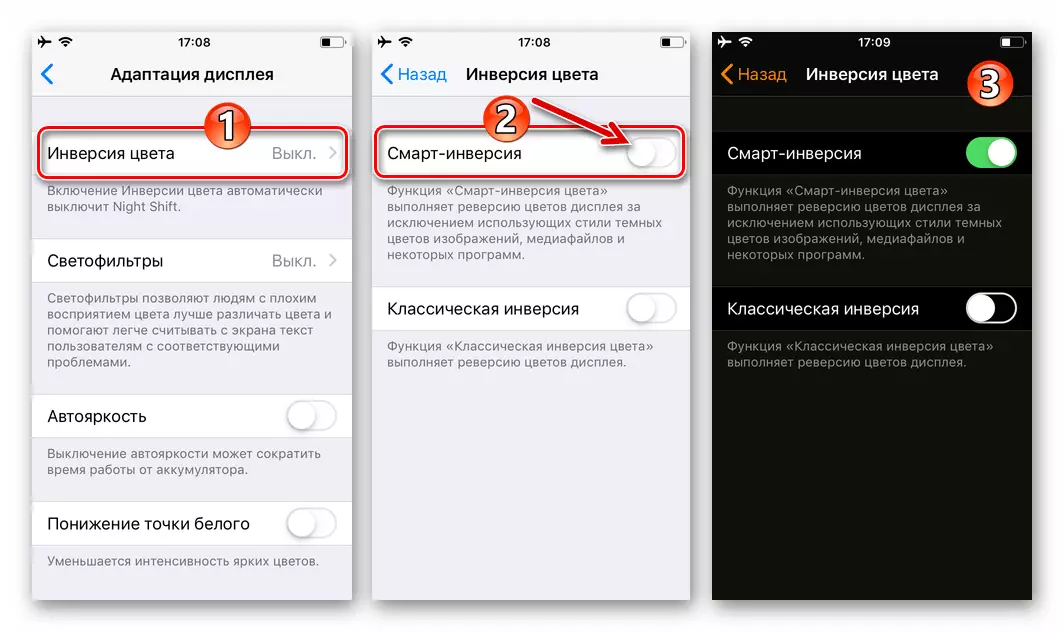
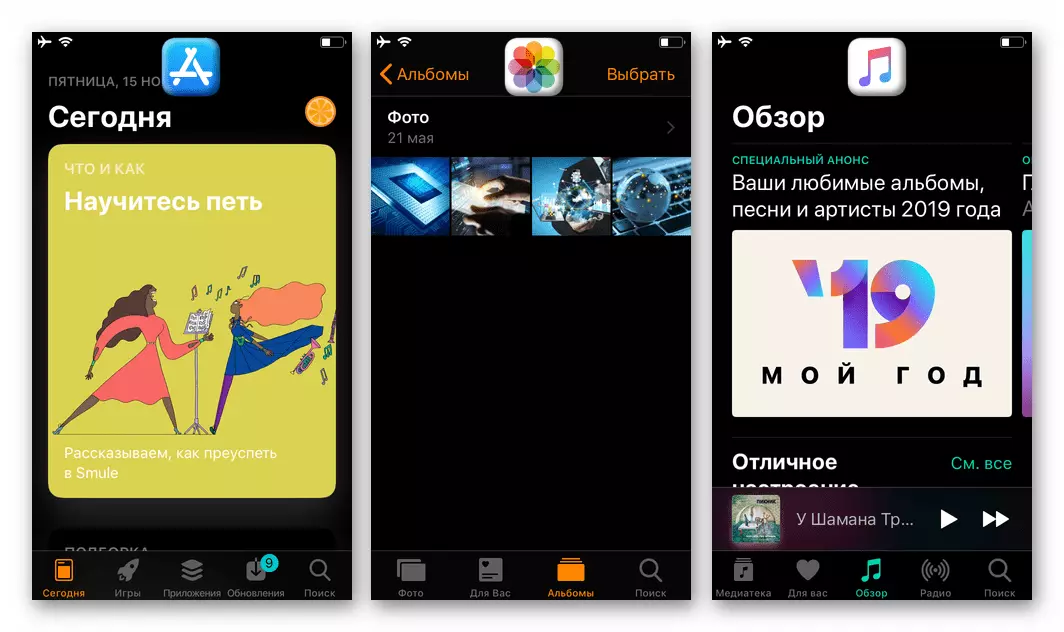
Method 2: Program Settings
Instead of incorporating the "Smart Inversion" option described above, converting the entire system software interface for iPhone, you can activate the dark theme only in some individual programs. This is provided or planned to be implemented by the developers of many popular iOS applications and is included in their settings (Twitter, VKIBE, Viber, Telegram, Wikipedia, etc.).
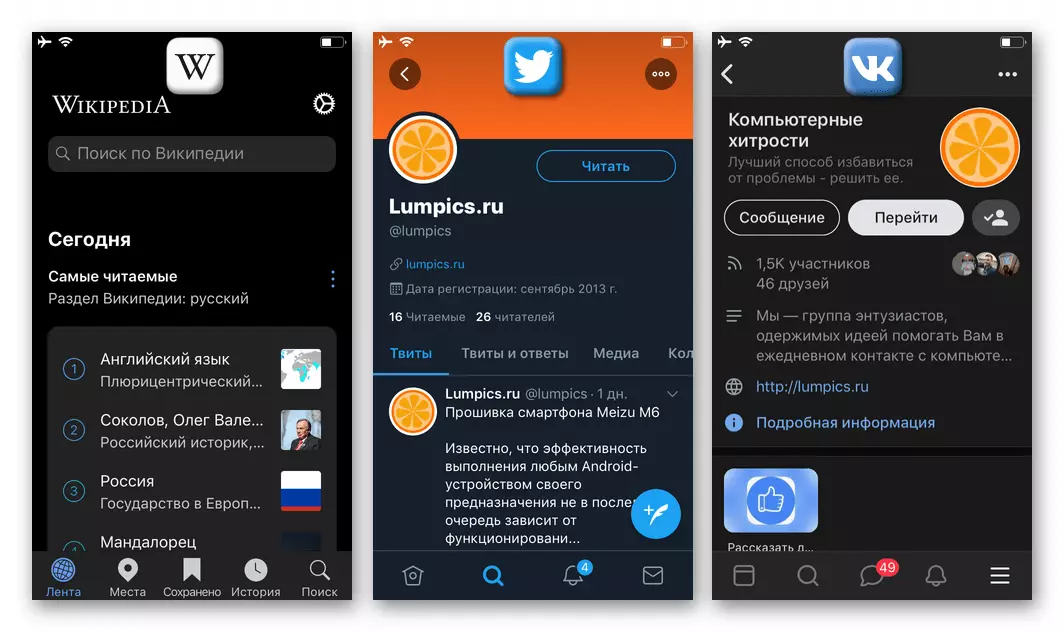
The algorithm of actions involving the activation of the dark mode in a separate application for the iPhone (on the example of YouTube) has already been viewed on our website - read the instructions on the following link, and try to act by analogy in the other you use the software.
Read more: How to activate a dark topic in Youtube for iOS
Conclusion
As you can see, the IOS 12 interface and the software functioning in its environment is possible very quickly to give the dark design, there is nothing difficult in the procedure. Of course, the resulting effect is not as impressive as in the case of a new version of the OS for the iPhone, but in general is quite satisfactory.
