
In order for the mobile device to work as much as possible and stably, it is necessary to set the operating system updates in a timely manner, of course, provided that they are still manufactured by the manufacturer. Tell how this is done on iPhone and smartphones with Android.
We update Android and iOS
By default, all the phones that are still supported by the manufacturer report on the presence of an update, if any available, automatically download it, after which it is proposed to be installed. The procedure is often simple, and therefore we will consider it only briefly, referring to more detailed materials on the topic.Android
Available for android smartphone Update In most cases, you can download and install literally in several taps on the screen. True, load it is better when connected to Wi-Fi, and install when the battery is charged completely or at least 50% or the device is charged. Depending on the current version of the operating system and / or pre-installed shell, the location of the required section of the settings may differ, but it is always either one of the main items or the subparagraph included in it (often it is "about the phone" or similar to it). To learn more about how to update the mobile device with a "green robot" on board, will help the reference below the article below.
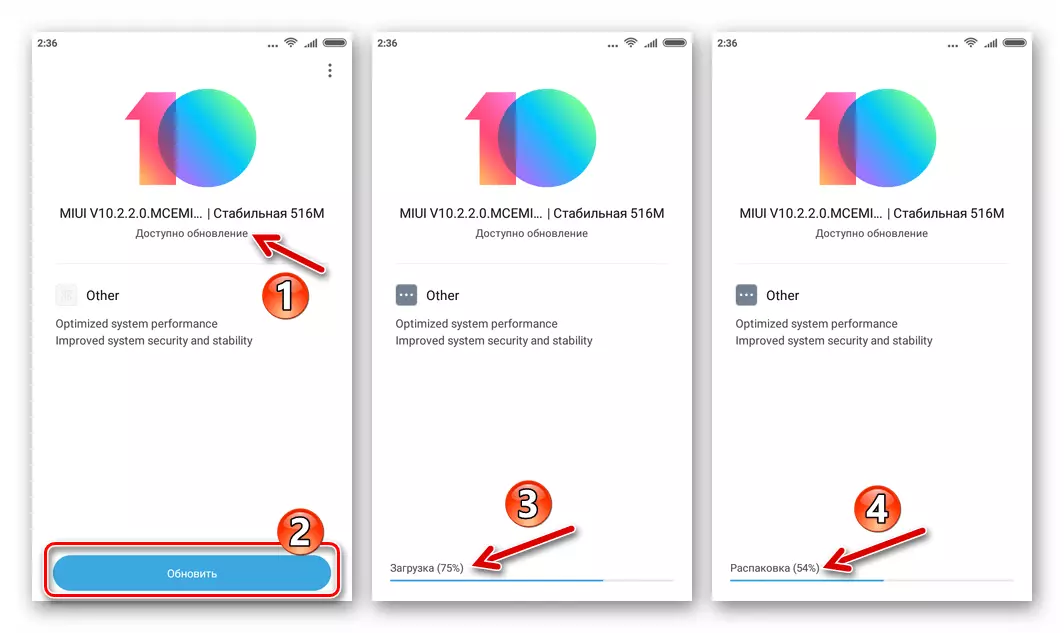
Read more: How to update Android
Unfortunately, not all manufacturers of android smartphones support their products for a long time, especially if this is not flagmators of eminent brands. But even in cases where the device stopped receiving updates, it is still possible to "refresh" and update - it is enough to establish a custom firmware (provided that this was developed by enthusiasts). On our site there is a separate heading dedicated to the solution of this task. We recommend to familiarize yourself with the articles presented in it or simply use the search - it is likely that you will find detailed instructions on how to update your phone, even if it seemed that he was already morally outdated.
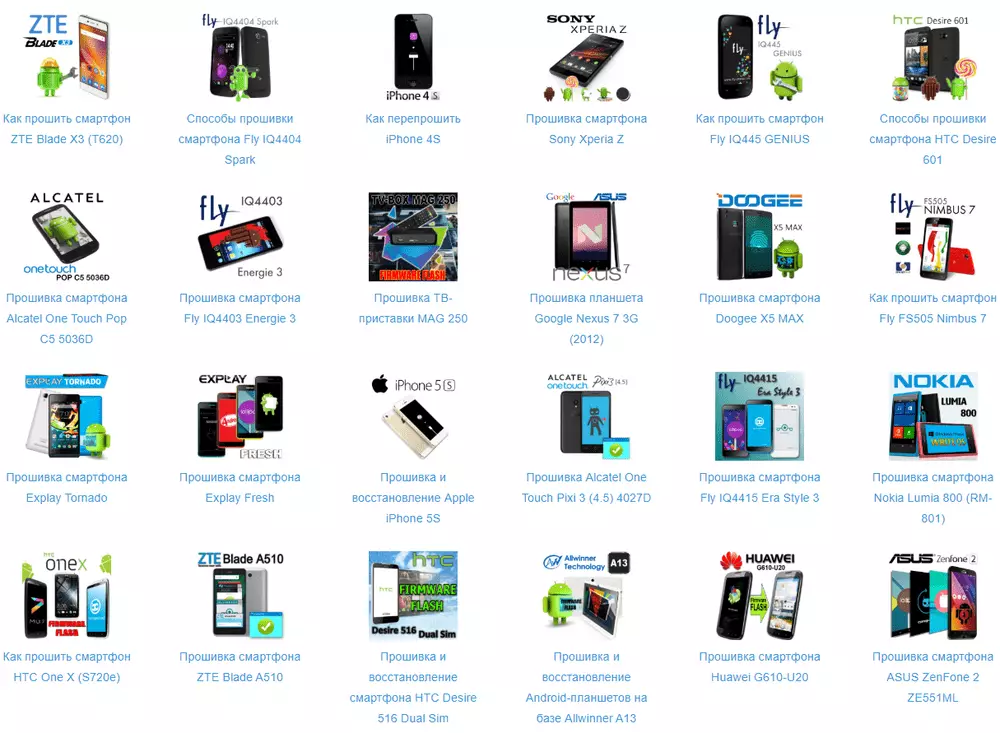
Instructions for firmware smartphones and tablets on Android
iOS.
Apple is famous for supporting its mobile devices for several (up to 5) years, and this clearly does not boast representatives of the competitive camp, which was discussed above. So, if at the time of writing this article (November 2019) you have on the hands of the iPhone 6S / 6s Plus or any other, a newer model, it can and need to be updated to the "major" iOS 13 and followed by it "minor" versions. But the iPhone 6/6 Plus and the renewable version of the operating system preceding it will not be updated anymore - install an update to iOS 12+ is possible only if you have missed it. You will familiarize yourself with the detailed operating system update algorithm and the instructions below will help.
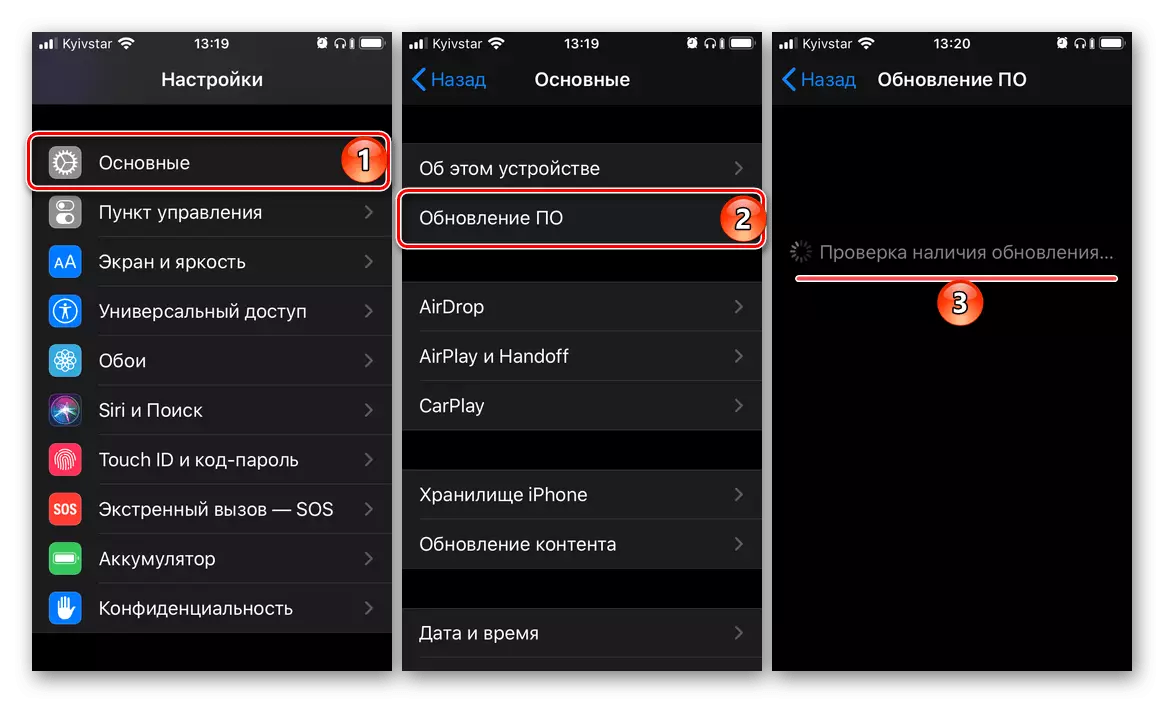
Read more:
How to update the iPhone.
How to update the iPhone through iTunes
Conclusion
At the end of this article, we recall once again - try to simultaneously install the operating system updates to your phone, because it will not only increase the stability of its work and improve functionality, but also will strengthen security, and will also eliminate possible errors and failures.
