
Now in free access there are many speech synthesizers, allowing to convert text to the voice. A variety of companies and independent users are engaged in their development, constantly improving reading algorithms, making the tool even more accurate during their work. For successful playback and additional settings you will need a special software, the functionality of which allows you to implement the task. Today we want to demonstrate the best software of such a plan, settling in detail at each of them.
Balabolok
The first program is called Balabolka and was developed by the domestic company. It applies for free, supports 28 different languages and all known speech engines. By default, two variants of the synthesizer are installed to convert text to voice, but if you want to put another, after downloading it from the Internet, make sure that it meets the SAPI 4, SAPI 5 or Microsoft Speech Platform format. Note that there are commercial synthesizers. They are available for download on the official website, but are distributed in charge, but the quality of the transformation increases at times.
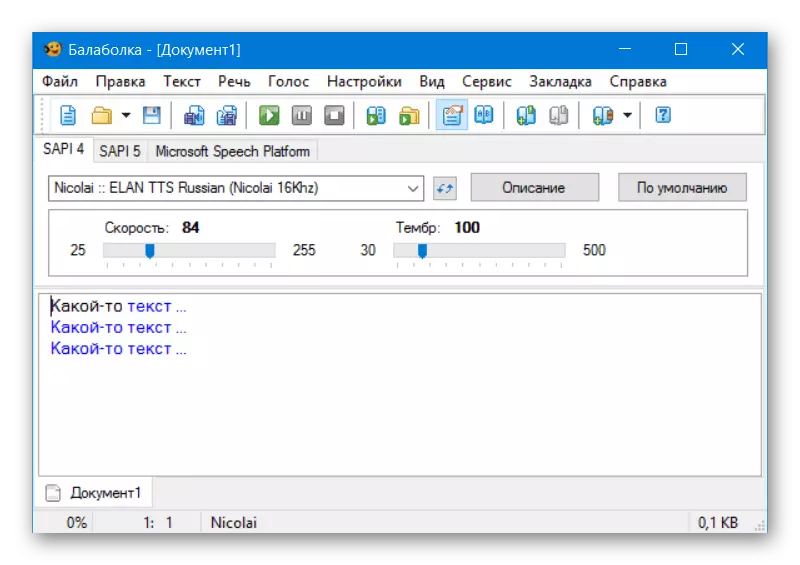
As for the overall functionality of the balabole, then you will find standard buttons to stop, play or pause. There are and sliders responsible for the speed and voice of the voice. Use these options by moving the knob to adjust the parameters for yourself. Right while reading, you can quickly change the synthesizer to compare the result or simply switching to a more convenient option. The content of the document is placed in a special section in the main application window. It will remove the words, if you want to optimize the playback speed, getting rid of extra stops. Implemented and reproduction of text from clipboard. Supports a balabolic almost all existing text file formats, so there will be no problems with their opening, and if you want to save the recording in the sound format, you will be available to extensions WAV, MP3, OGG and WMA. Additionally, there is an option that allows you to pull out subtitles from the file to play them. You just just specify the path to the object and wait for the completion of the processing.
Koobaudio.
KOOBAUDIO developers made focus on creating e-books by adding several interesting opportunities, but we will talk about them later. Now let's stay on the standard parameters that should be mentioned. Koobaudio supports SAPI5 system engines, capable of receiving files of almost any text formats and save them to MP3 or AAC. External codecs opening FLAC, OGG, AMR and other types of musical data are connected. About the embedding of codecs wrote more detail the developers on the application forum page. The creators of Koobaudio added support for a variety of dictionaries, which allows the program to make the right stress in all known words. Currently, the development was not discontinued, and this means that in the future this software will become more and better in terms of its functionality.
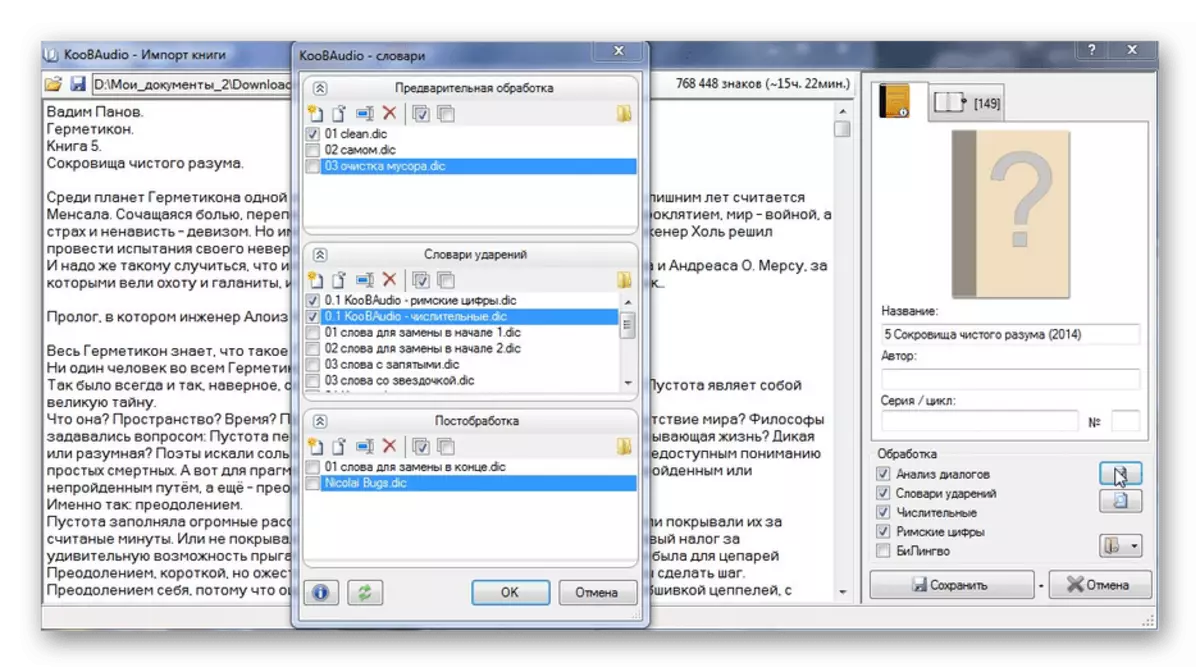
Now we will touch on the topic of options affecting the quality of the audiobook record. First of all, we want to note the algorithm that shares the dialogues on intonation, timbre and speed. This also includes the speech of the author. All this will emphasize the transition between replica. Additionally, pauses for different punctuation marks are adjusted. This is already manually implemented by asking the necessary delay time. The text is pre-processed by installing strokes, as the basis of what the added dictionaries are taken, which we have already mentioned above. Numerals are also converted into text with the right declination, as the basis of which special dictionary is taken. All this is associated with KOOBAUDIO with an excellent program to transfer text documents into voice, besides, and propagating free of charge.
Download koobaudio from the official site
Govorilka.
Govorilka is another free app from domestic developers. It exists on the market for about twenty years, since it became one of the first solutions to synthesize the voice from the readable text. Now Govorilka is still in active development, therefore its functionality is constantly improved. There are two versions of this software. The first has a graphical interface, and control is carried out by clicking on the corresponding buttons. The second version works through the "command line", therefore, the call is made by entering special commands. Beginner users are encouraged to pay attention to the GUI version (graphical interface).
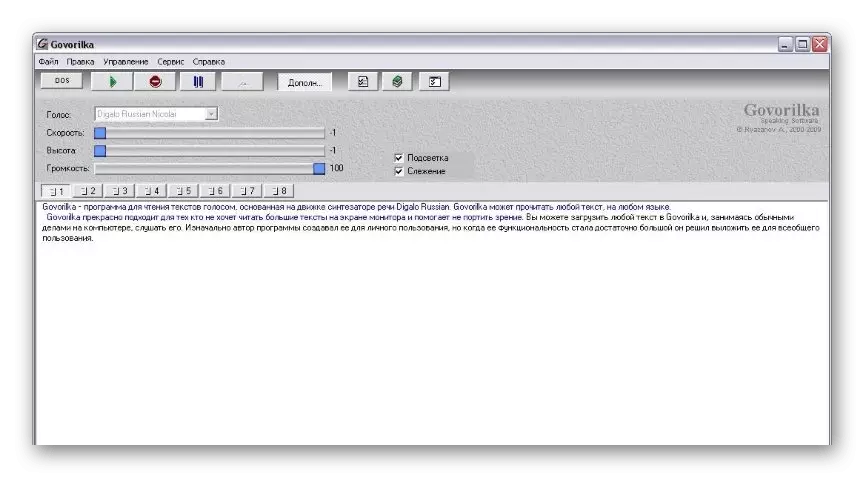
The default text reading is done by the Digalo Russian engine, but you can choose any other synthesizer without any problems. This supports recording in WAV or MP3 with a preliminary indication of breakdown on fragments. That is, when the file reaches a definite size, its second part is automatically created with a new name. This will save large documents, making the necessary number of chapters from them. You are available for adjusting the speed of reading and adjusting the voice height. The text is automatically scrolled until the readable, and the active fragment is highlighted in blue - this allows you to quickly navigate in the content. The text itself and the cursor position is remembered when you exit, so at the next launch you can start from the moment on which it is completed. Examples of records created through Govorilka are located on the manufacturer's website. Check out them to understand whether to pay attention to this software.
Download Govorilka from the official site
Tom Reader.
Tom Reader is one of the simplest programs in its direction. She has no specific features other than the ability to quickly set up appearance and select a speech synthesizer on the official website. Tom Reader is significantly inferior to competitors, because over time almost does not develop. Here you will not find the support of the stress dictionaries, the illumination of the fragments or the ability to save the files into individual objects of the audio format. You can use this solution only as simple readers, converting text to a voice with a preliminary selection of the synthesizer.
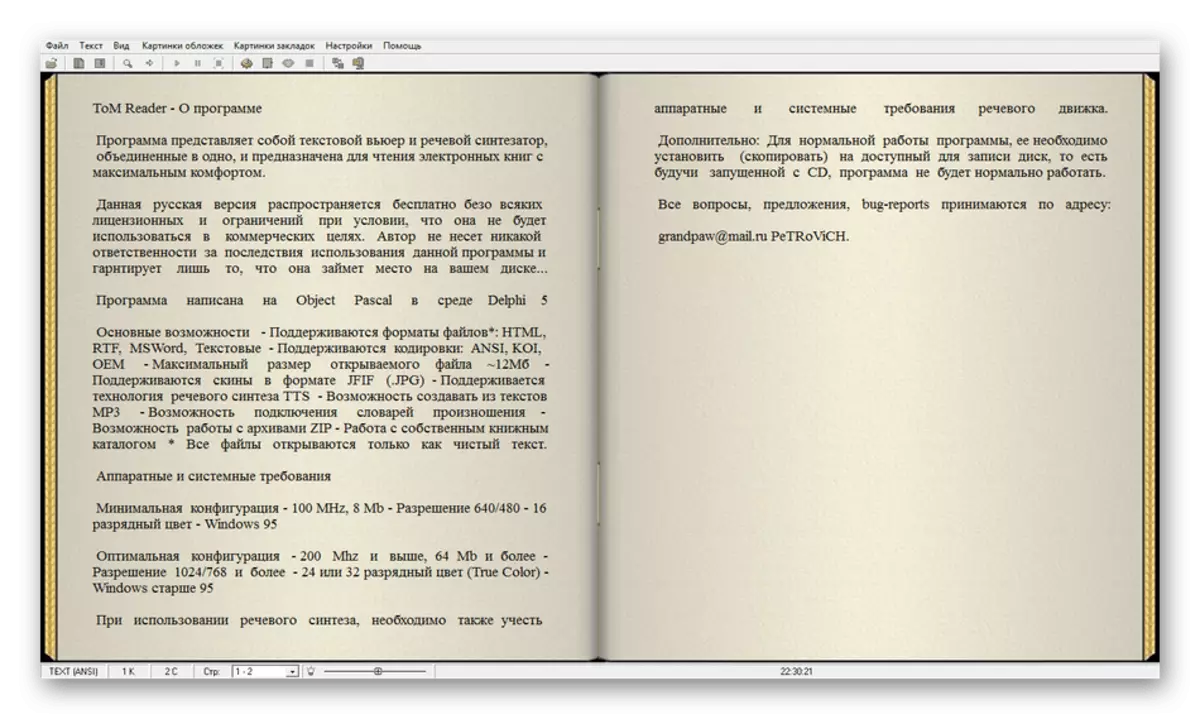
However, Tom Reader takes extremely little space on the local carrier and practically does not spend system resources during its functioning. Additionally, some users will accurately like the possibility of downloading synthesizers, skins and fonts from the site for free. Note that in the standard assembly of this software there is no synthesizer of speech, so it will immediately have to download and establish the instructions that developers provide. As for the alignment of stress, the problem with them is still solved, but you will have to put them on your own, using special signs in the installed engine.
Download Tom Reader from the official site
ICE BOOK READER PROFESSIONAL
If the previous representative could be called the easiest solution, then Ice Book Reader Professional, on the contrary, the application with the largest set of functions among all that was discussed in this article. Most options are concentrated around the usual reading of e-books. You can configure automatic winding, fonts, letter sizes and display over other windows. However, now we will miss all this, because today we are interested in the process of voicing text.
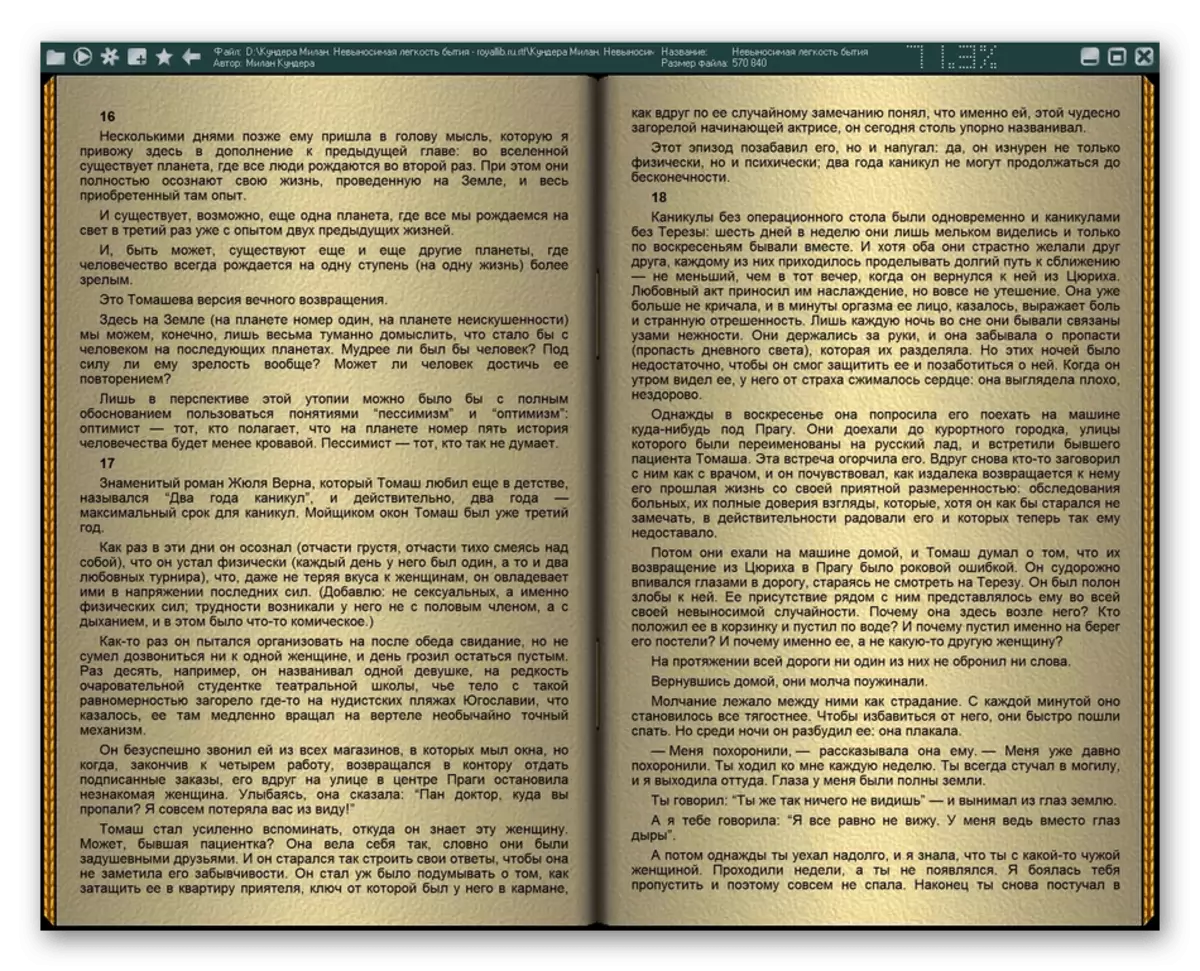
There is no large selection of different engines or possibilities to replace them, but the standard tool has a built-in dizard database, which makes it possible to almost always correctly select pronunciation and stamps. In any case, all this is available for configuration and user manually, if suddenly Ice Book Reader Professional will miss something or say wrong. The speed of reading and writing to the MP3 file is also configured, and there is still a parameter that will split records on fragments for convenient listening in the future. We advise you to use Ice Book Reader Professional Especially the users who are interested in creating a music format files to listen to the recorded text in the future. As a detailed description of all functions, look for the application page on the application page, where the developers have told absolutely about all important aspects of interaction with this software.
Textaloud.
Absolutely all the above programs correctly convert the Russian text to the voice, but the last representative called Textaloud is concentrated solely on the functioning with English. That is why this software is in the last place in our current list. Its functionality includes standard sounding with the support of virtually all existing text formats of files. Textaloud has built-in extensions for the Google Chrome and Microsoft Word web browser. The toolpar panel allows the software to pronounce selected text from any window.
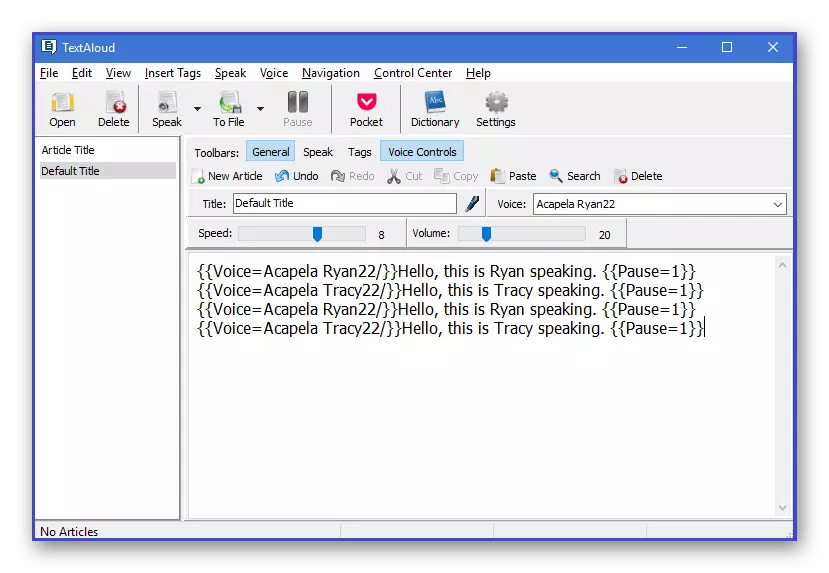
Textaloud can save your documents to audio files for further listening anywhere. Built-in file marking utility, as well as a batch converter help convert each chapter into separate audio files. The interface will be intuitively understood by new users, as well as optimized for working with large data volumes. The software applies for a fee, but on the site you can get a trial version for free to get acquainted with the main options present here to decide whether it is worth purchasing it in the future.
Download Textaloud from the official site
These were all programs that we wanted to talk today. As you can see, users get a huge selection of the most diverse software to transfer text to voice voice over different engines. It remains only to understand what functions you want to see in the instrument to choose the best option for yourself.
