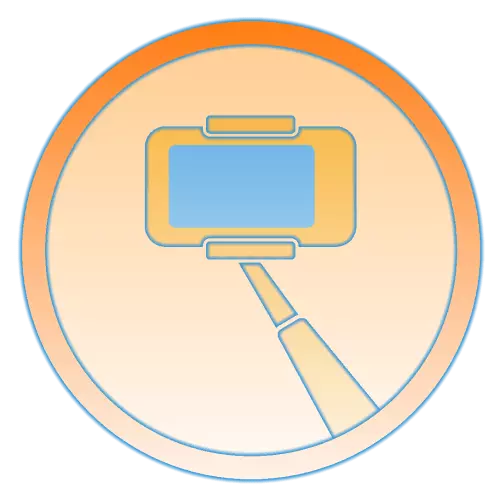
Self-stick or monopod - a useful accessory for users who love to be photographed and shoot video primarily on the front chamber. But to start use, it is necessary to link this gadget with a smartphone, and today we will tell you how to do it.
Connect monopod to iPhone and Android
Self-sticks are two species - wired and wireless, working on Bluetooth. It is this feature, as well as the operating system of a mobile device determines how the accessory connector algorithm will be. Consider how this procedure is performed in the iOS and Android environmentAndroid
Connecting a wired monopod to android smartphone usually does not cause difficulties - it is easy to simply install the last in the mount, and the plug-goes from the accessory into the headphone jack. In the case of a wireless gadget, you will need to pair on Bluetooth by activating it in the Mobile Device settings. After detecting a stick, it will be possible to connect to it, for which it is enough to click on its name - the successful completion of the procedure is often accompanied by sound and / or light indication. In more detail, the algorithm for solving this task we were considered in a separate article.

Read more: Connecting and configuring monopod on Android
You can use selfie stick as with a standard camera application and with third-party solutions presented in Google Play Market. The latter often provide advanced features and to control the accessory, and to create / process the photos and video obtained from it. You can get acquainted with the most popular of them on our website.
See also: Applications for monopod for Android
iPhone.
The connection procedure of the self-stick to the iPhone is performed according to the same algorithm as the Android - the plug from the wired accessory is installed in the headphone jack for the device pre-fixed in the mount, and the bunch with a wireless is carried out in the settings. In rare cases, you can encounter certain problems, for example, when it fails to make a photo. The reasons for this often banal and easily disposable - first, you need to check the compatibility of devices, secondly, the level of their charge. We can use the re-pairing via Bluetooth or reconnect 3.5 mm jack, depending on the type of accessory used. All these nuances were previously considered by us in a separate material, with which we offer to familiarize yourself.

Read more: Connecting monopod to iPhone
Conclusion
Now you know how to connect a selfie stick to the phone, which means you can make better and memorable pictures and videos.
