
Sometimes, when you purchase a new hard disk user faces the need to move all the information from your old drive. When it comes to movies, music and other user documents, then carry out the task will not be difficult, because the files are moved through a standard copy. However, with the system driver objects and problems may arise due to the structure. In such cases, the aid comes a special software that allows you to perform a full HDD cloning. That's about it and will be discussed in our article today.
Acronis Disk Director.
Acronis Disk Director - one of the most popular programs in the world, designed for every kind of interaction with the connected drives. It has a huge number of support options that you will not find in the standard functionality of the operating system. These include partition management (copy, merge, split, delete), error checking, defragmentation, to view the saved objects, Bootable Media and more. Of course, for such an extensive list of features you will have to pay by purchasing a license key, but first, nothing prevents you to read the Acronis Disk Director, by downloading the free trial version.
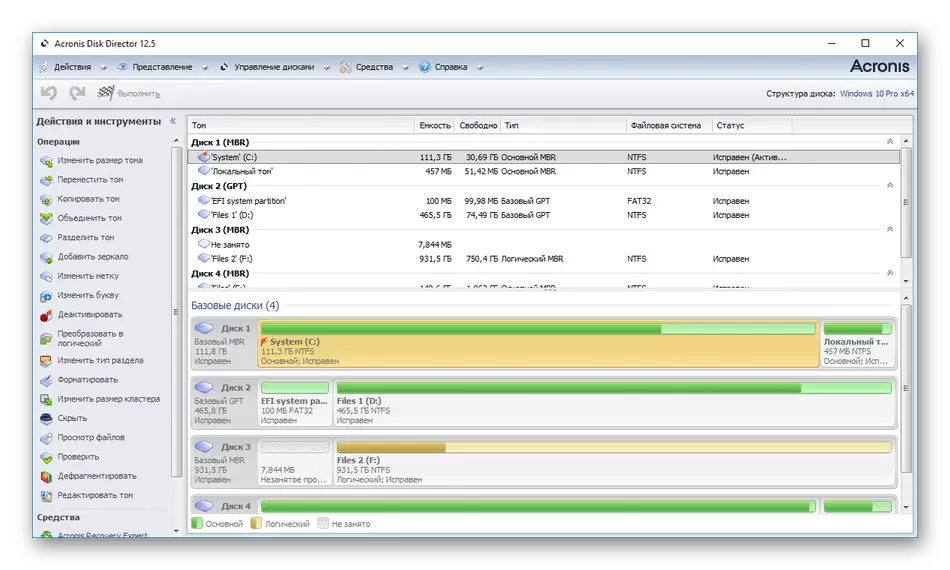
On the topic of cloning hard drives, this operation in this software is done very simply. You first need to specify which hard drive will be processed. Then run the cloning wizard where you choose additional options. For example, the partition size can be changed proportionally or exactly replicate the current size of the logical volumes. NT signature will also be saved if you tick the appropriate item. After setting, just have to click on a special button to start the process and wait for its completion. The speed of copying depends on the total volume of the support, the number of files on it and productivity. You will be notified that the work has been completed, which means that it is necessary to start HDD testing.
EASEUS Todo Backup
The following solution called Easeus Todo Backup is completely free for home use, and the main functionality here is focused on creating backup copies of certain objects. The cloning option of the discs is one of the additional, however, works properly and is not inferior to other programs that were created exclusively for copying data from media. The interface of this software is implemented as much as possible, which will help to quickly deal with all novice users, but, unfortunately, the Russian language is missing, so the basic knowledge of English is required at the level of buttons' values.

Unfortunately, you do not get a huge number of additional options that allow you to configure the distribution of volumes and select the files required for transfer. The entire meaning of the cloning Easeus Todo Backup is to choose the old and new hard disk. After that, immediately starts the operation to write files and you will be notified of its successful end. In the main window, information is displayed about how much information is contained on the current media and how much free space will remain on the second HDD after the transfer of all objects. If you are interested in Easeus Todo Backup, you can go to the official website or to our separate review to explore all its aspects of work and download to your computer.
Macrium Reflect.
It was so it turned out that almost all software for working with hard drives applies for a fee, which was no exception for Macrium Reflect. However, you always have the opportunity to download from the site a demonstration version, let it even be with limited functionality, but this will help to study the tool in more detail and decide whether it is worth purchasing it for permanent use. Macrium Reflect is missing Russian interface language, so do not miss the users again with difficulties in parsing each available option. The appearance is made in this style so that the minimum amount of time is spent on its study.

MACRIUM REFLECT is another program that has almost all functional features related to backups, and among them there is a means of cloning drives, working approximately by the same principle, as in other representatives of today's material. You have to choose the disk you want to clone, taking into account all logical partitions. Then the other connected HDD is specified for data recording. At the same time, you can format it in advance or erase all the existing marking. As you can see, nothing is difficult, you only need to correctly specify the letters of the discs and wait for the completion of the operation.
Renee Becca.
The next program we want to talk within this material is called Renee Becca. It spreads free of charge, but it also does not have Russian. Renee Becca features are to create backup copies of the system or individual folders manually or automatically on a predetermined description. Data recovery from ready-made backups is also performed through the software interface, where you are available and tracking already created copies in time, size and source.
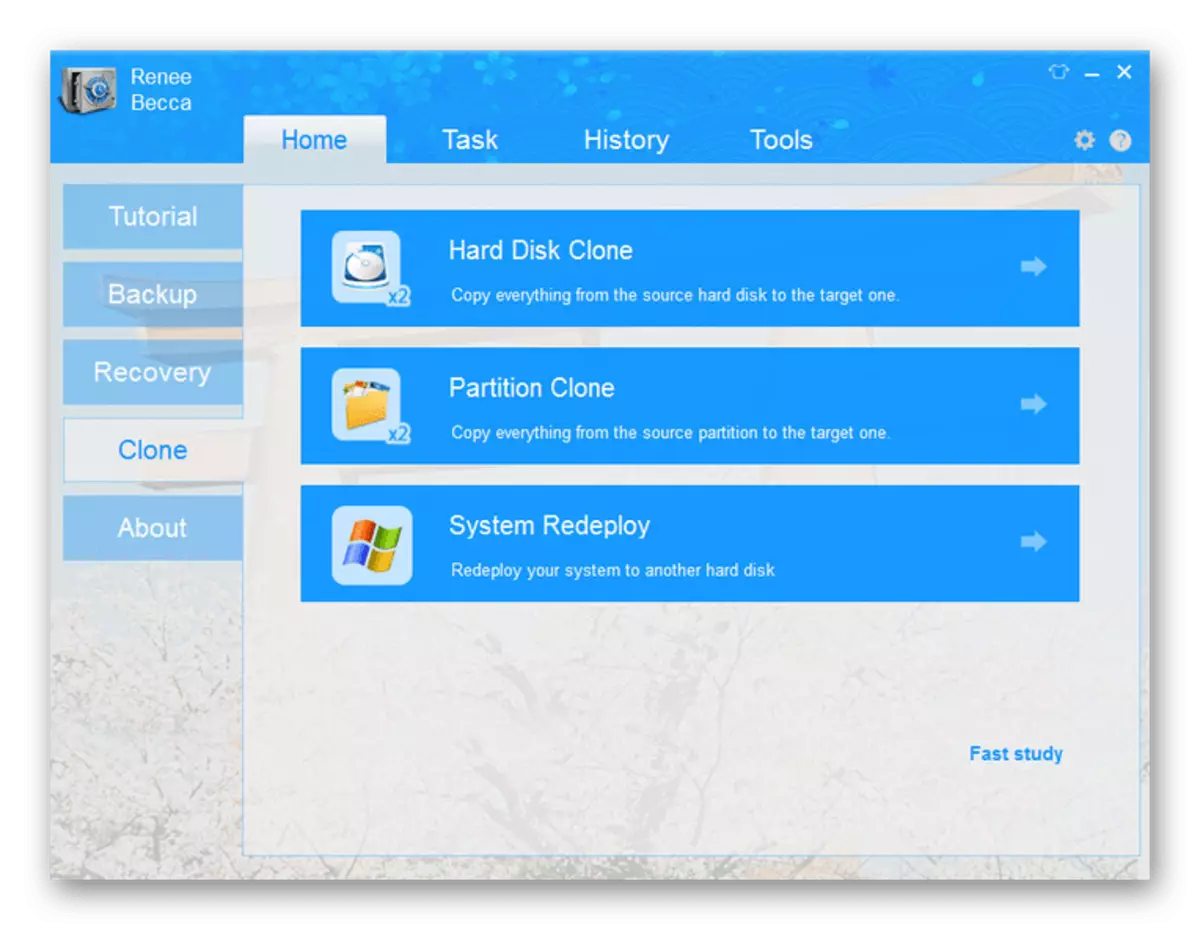
Cloning is carried out by the same principle as it happens in other applications, but separately the available additional options should be mentioned separately. First of all it refers to the sections: you yourself choose which one of them should be copied. The parameter is also present when activated which the target disk will be selected as the bootable automatically. If several logical partitions are present on the copper drive, select one of the modes - "Enlarge section Size", "Add sections with the same size" or "Save the original size". Depending on the parameters selected, the file transfer operation can delay for a while. After that, it will be possible to boot from the new HDD and check the copy quality.
Download Renee Becca from the official site
Aomei Backupper.
Aomei Backupper is a free solution from a well-known company that allows you to create backup copies of the necessary directory and produce various actions related to cloning information on hard drives. You only need to go to the appropriate section and select the appropriate option. If you do not want to move absolutely all the contents of the hard disk, nothing will interfere with you to interact only with operating system files or specific logic volumes.
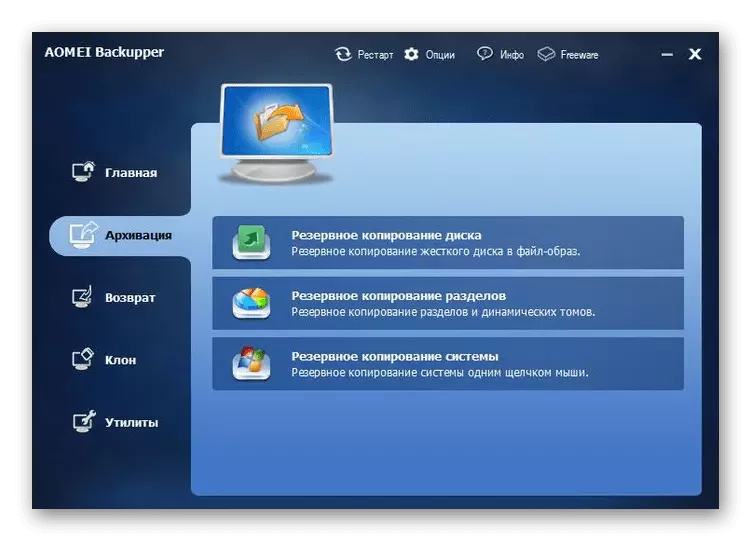
The software no different additional options for setting advanced settings when cloning, so some users this may be a significant disadvantage. However, in most cases, select any individual does not have an unusual setup, so AOMEI Backupper suit almost everyone. In particular this applies to novice users, who first faced with the need to perform such a task. If you are interested in this software, feel free to go to the official website and download it for further action.
Handy Backup
Handy Backup functionality is also focused on creating a backup to restore. All actions are performed automatically, and the user need only select the files to copy. Do not be surprised that there is no separate section or button that would have something to do with cloning disks. This task in Handy Backup is determined by yourself, if you first select all the physical media, and then specify as a backup other HDD.
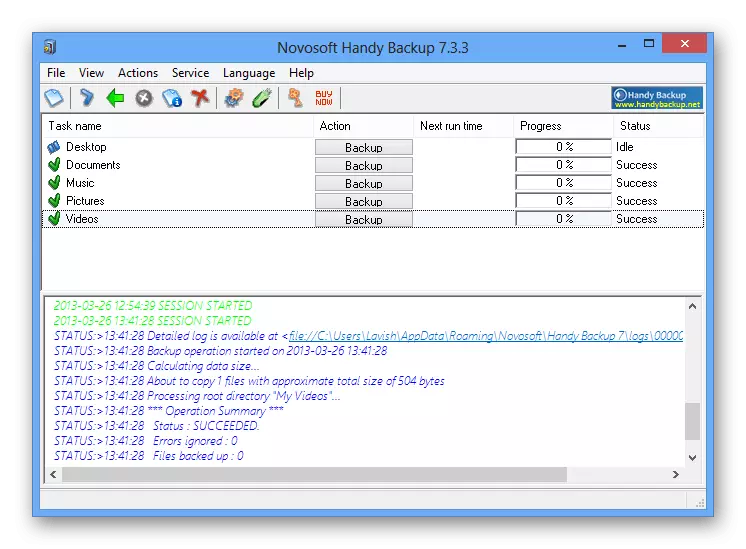
Handy Backup is perfect for novice users because of the implementation of the New Task Wizard. In it you only need to install the markers near the needed items. After you select the drive, as mentioned earlier, cloning task is created automatically. All the available modes have very complicated names and unintelligible ordinary users. If you have a desire to study them, do it by reading the official documentation. Given that most of the process is carried out in "Full" mode, further description of it is not necessary. Before copying, you can select files to compare and select a preset encryption password to be accessed.
HDClone
HDClone - program which focused exclusively on tools cloning hard disk drives. Developers specially created several versions, where the first is the simplest, and is available for download free of charge. But here you get a standard cloning function. More details about the differences each edition, visit the developers website. There you will find prices for each build and will be able to decide on the whether to acquire some of them for personal use.

Special attention is given «SafeRescue» mode, which emphasize even the creators themselves. It is recommended to use in cases where you want to get information from damaged drives. In addition, it produces and recovery, if it is possible. Immediately after gaining access to the files start the copying procedure, setting the optimal parameters to move all the most important thing to a fully working vehicle. Additionally on HDClone page contains information that describes the technologies that affect copy speed. Accordingly, they have their own in each edition. The more expensive the assembly, the faster it carried out the operation. Yet this decision is absolutely correct interaction with all file systems and proprietary formats that ignore other programs.
Download HDClone from the official site
EaseUS Disk Copy
We have already considered representative of this developer, but now we want to focus on another instrument. EaseUS Disk Copy - this is a simple software to clone the media, which will help you to create a full copy of the contents on the HDD and transfer files, operating system or application to another drive. Particular attention to the decision should be paid to those users who are interested in the operating system migration. EaseUS Disk Copy disk space automatically detects and displays a notification in Windows cloning. Also here there are options to create a bootable device in just a couple of clicks.

EaseUS Disk Copy is distributed free of charge, and the demo version does not allow to take full advantage of all existing features. Auxiliary cloning options are missing here and the surgery itself is done in a standard way, which we have already said many times higher. If you are a novice user, but at the same time willing to pay for useful software without any problems you are copying the contents of the HDD, should consider exactly EaseUS Disk Copy as the best option.
Download EaseUS Disk Copy from the official site
These were all the programs that we want to tell as part of today's material. As you can see, in the spaces of the Internet there is a huge number of both free and paid options for hard drive cloning, focusing on different categories of users. Use these reviews and the description on the official website to find the optimal software specifically for their own purposes.
