
Like many online stores, Aliexpress allows you to pay a bank card. Usually not to enter data several times, users retain it, thereby tie to the account. However, when the need to dismpodent appears, a reasonable question arises: how to do it? In the personal account, it is not possible to find this function, but this does not mean that the very possibility is absent. In this small article you will learn how to complete the transaction with PC.
Aliexpress
Despite the fact that you bring the card to the profile - the case of a couple of seconds, it will not be so easy to untie it. In the personal settings of the Aliexpress account, there is not a single function that would allow it to do. Nevertheless, this operation can be necessary, for example, with an invalid card, changing the payment method or for security purposes. To delete the map, you will need to use the Alipay website, acting as the Aliexpress payment system.
The instruction is fully applicable to any platform. In this regard, everyone wishes to learn how to untie the map from Aliexpress, can take advantage of this instruction on mobile devices. The proprietary application in any case does not provide this opportunity, so you will need to use the browser, where the elements of sites can be different because of the adaptive version for the screens. If you experience difficulties, call the browser menu and turn on "Version for PC".
What is noteworthy, the map is tied to your account on Ali Spress through Alipei, however, the profile on Alipei is not created. That is, you first need to create an account there, tie it with Aliexpress, and only then untie the map. At the very least, so conceived by the site itself and this is offered to make many other information sites on the Internet. However, Aliexpress itself significantly simplified this action for all buyers, providing a direct reference to the control methods with tied cards.
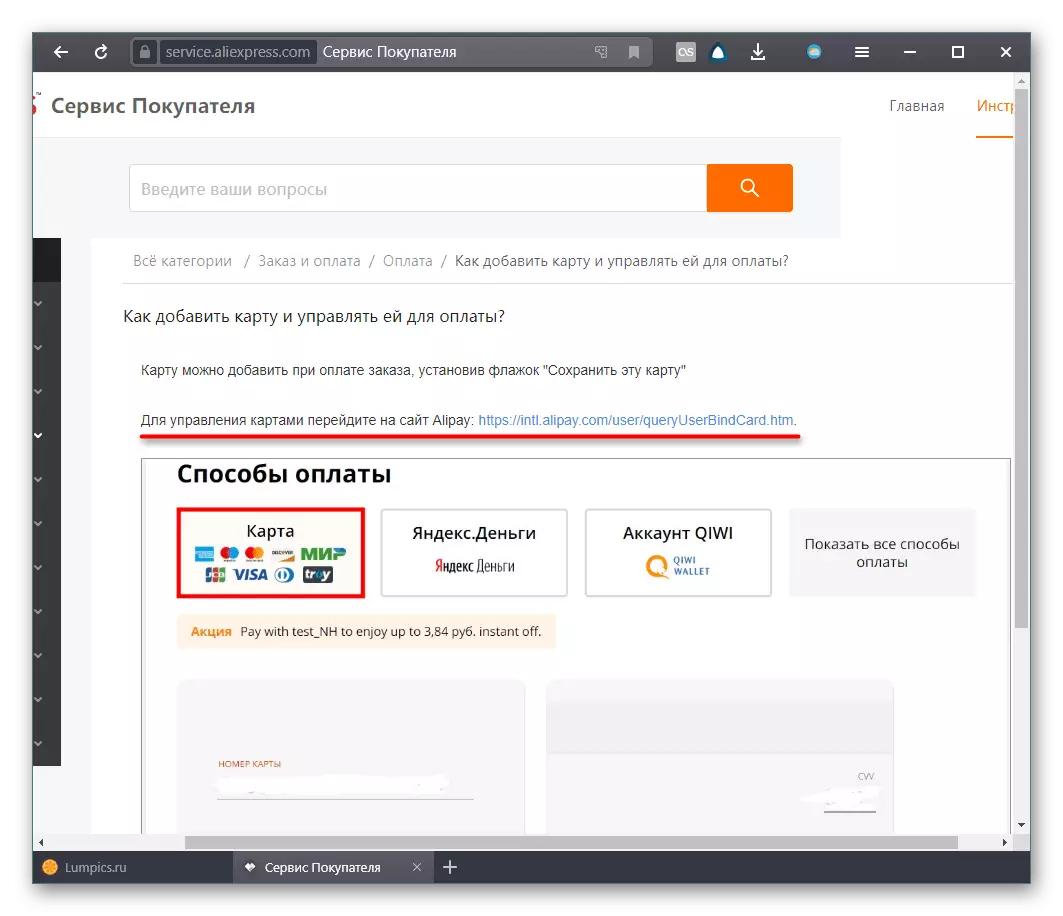
Skip direct link to Alipay Aliexpress Mobile
- Open the link above, then you will need to log in to Aliexpress Under its username and password. This is necessary so that Alipay can recognize which buyer from the trading platform to him came.
- Immediately a list of all tied cards will open. Find the one that is no longer needed, and rightly click on the "Delete Map" button.
- In the confirmation window, click Delete.
- Ready, now when making the following orders, the remaining card will be selected or you will specify the payment method yourself. If it is a bank card again, its data can always be saved by putting the appropriate check mark when making a purchase.
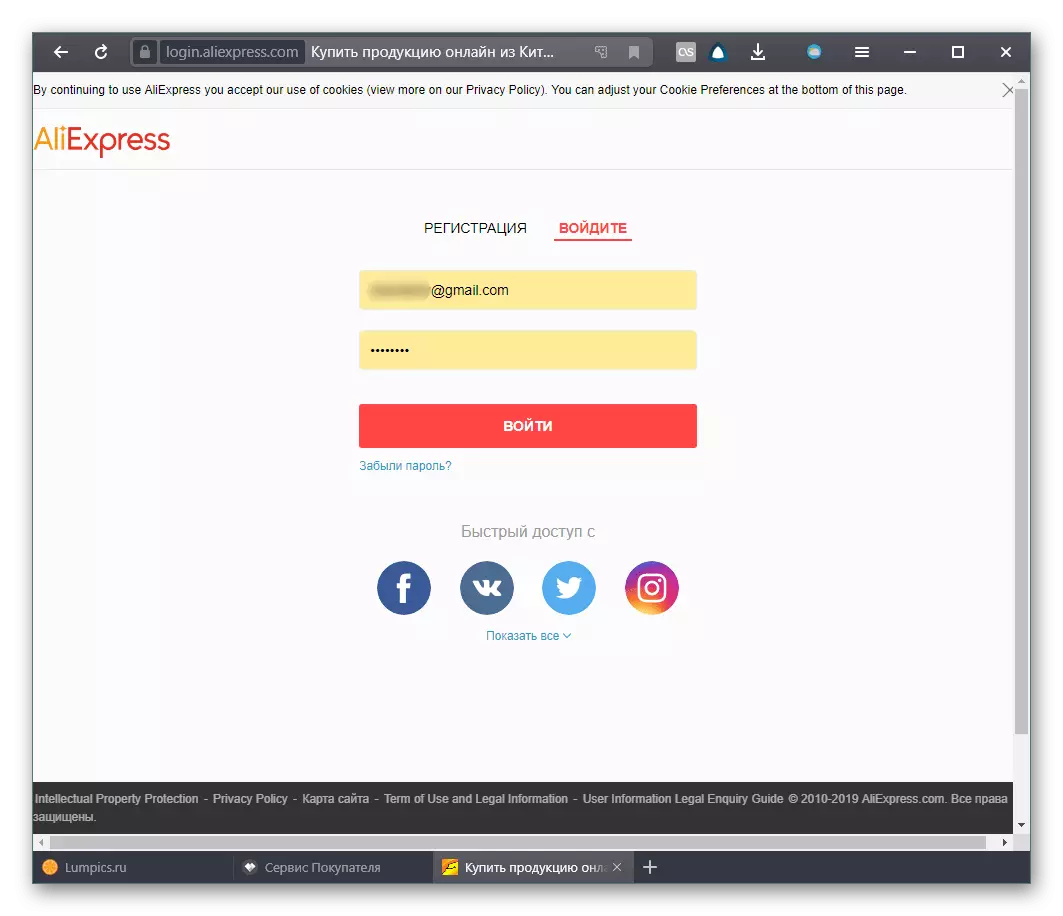
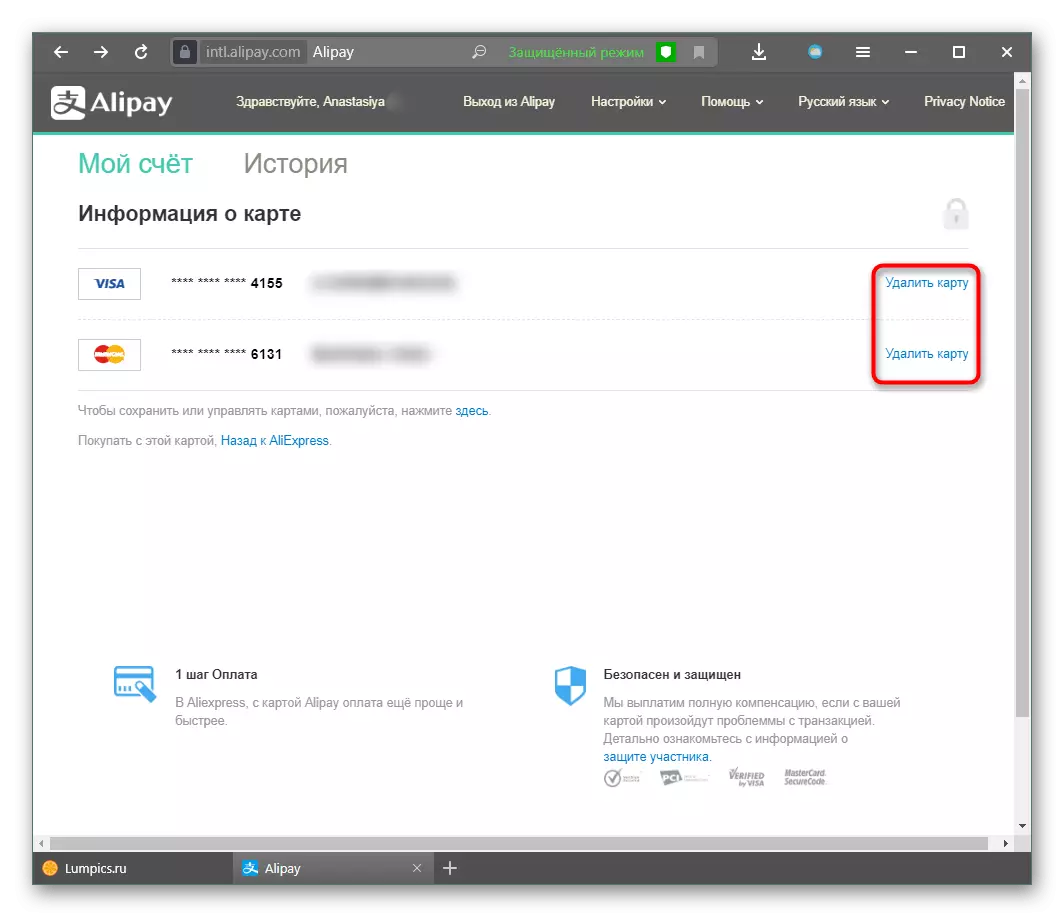
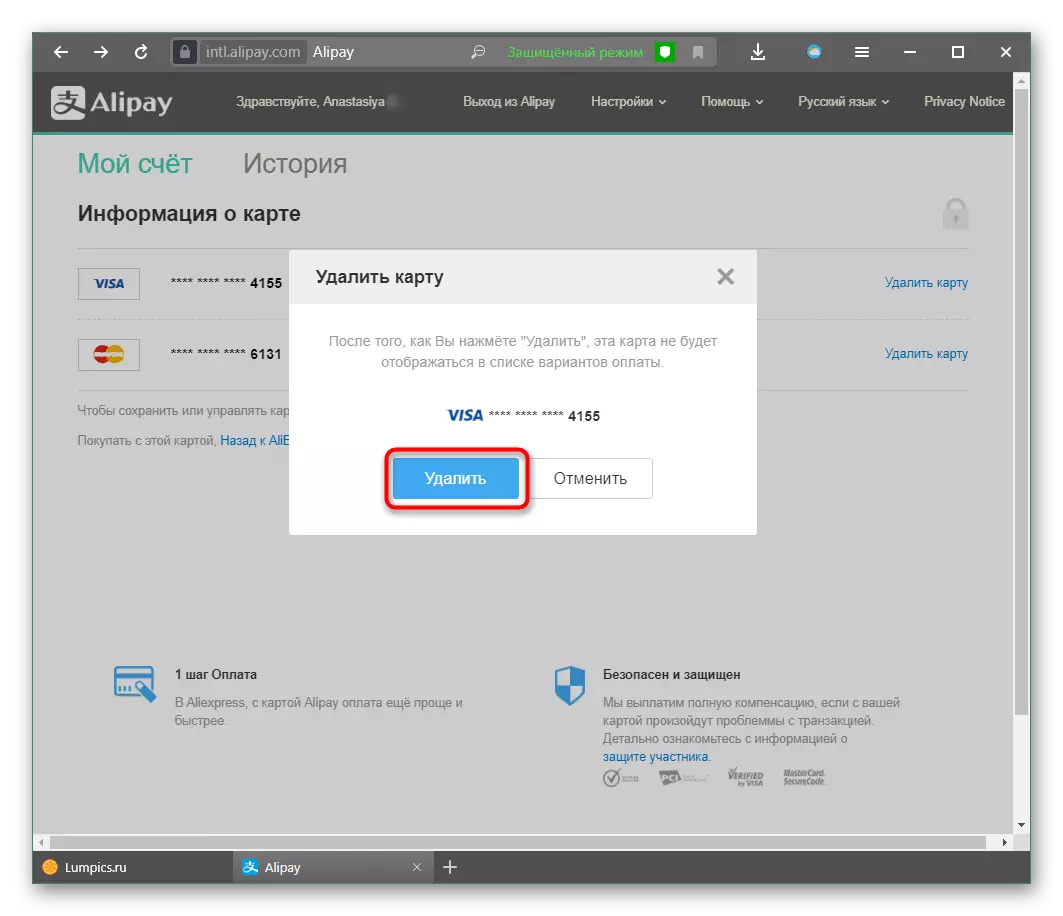
Now you know how to reject the map from the AlExpress account. Since most often this is a single procedure, registration in Alipei is usually not needed, however, for other possibilities and management of cards, without having to go through a direct link, it is recommended to register on this site.
