
In order to attract the attention of the participants Viber groups and communities to any information and prevent the likelihood of missing a single important message audience associations messenger users use the "Lock message". To learn how to enable this feature in practice will be discussed in our article.
How to reinforce the message in the chat Viber
Considered in this material option is available in all versions of the messenger and then provides instructions for securing messages Vaybere with Android-devices, iPhone, and Windows-based PCs. But first, a bit of information on the work function:- Attach any information at the top of the chat, where more than two people talking, in the case of the "normal" group may be any of its members. In communities secure the privilege of messages have only administrators.
Android
In Viber for Android to fix any communication possible with just a few tapnuv on the screen of the smartphone or tablet.
- Launch the messenger and go to a group or community, where you are going to place a banner with important information.
- Locate be moved to the top of the chat message or write a new message to the participants of public.
- Long press in the message area on the Menu.
- Select "Secure" from the list of available options.
- Confirm the incoming request from the messenger.
- Rate result.
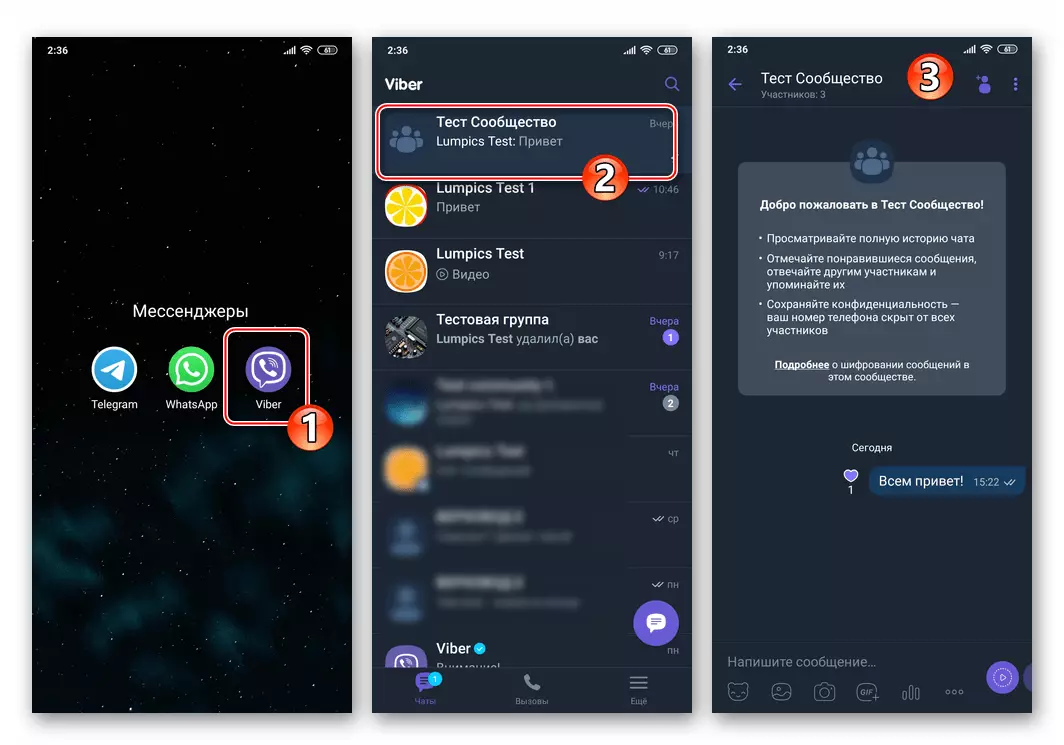
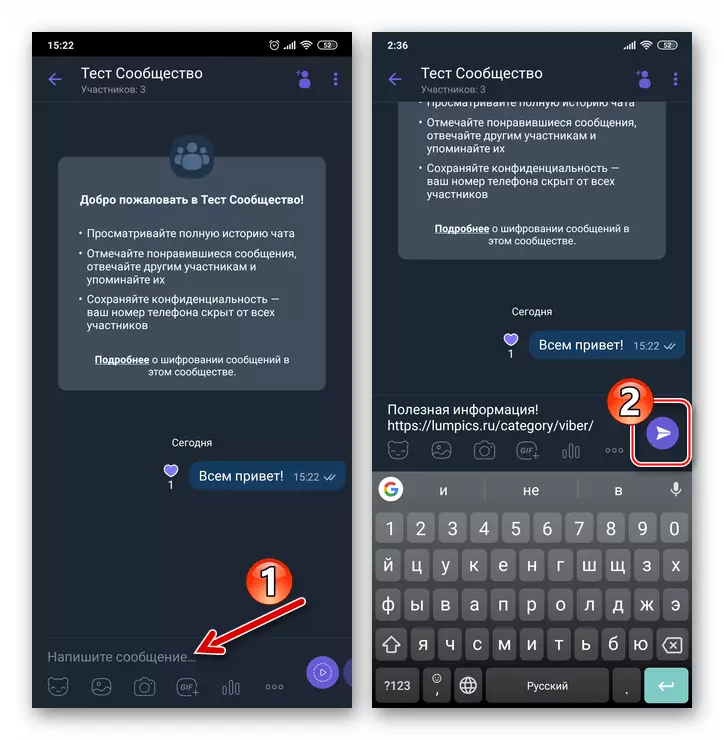
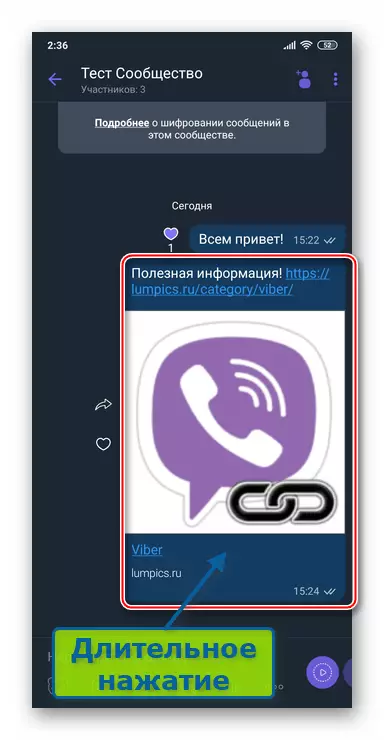
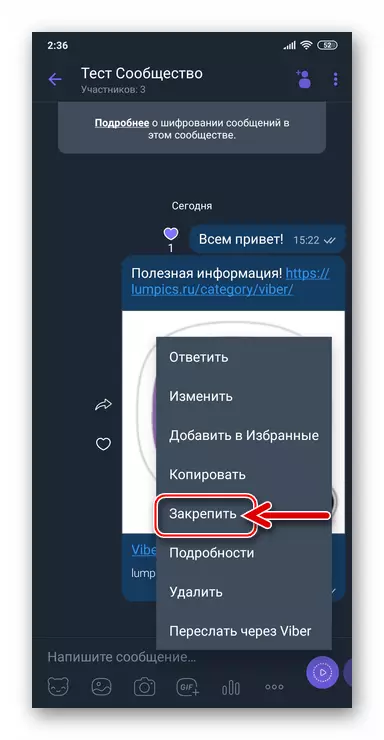
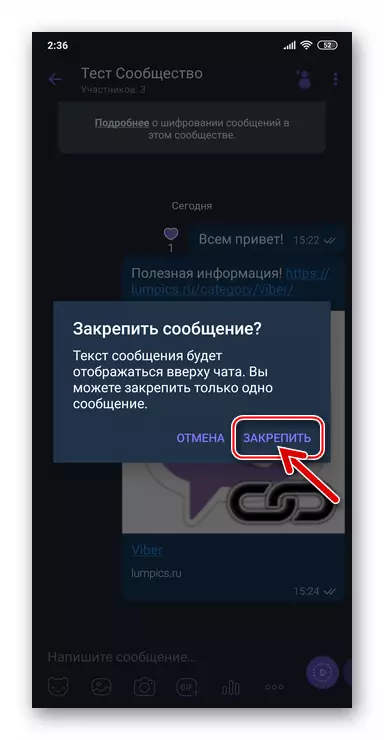
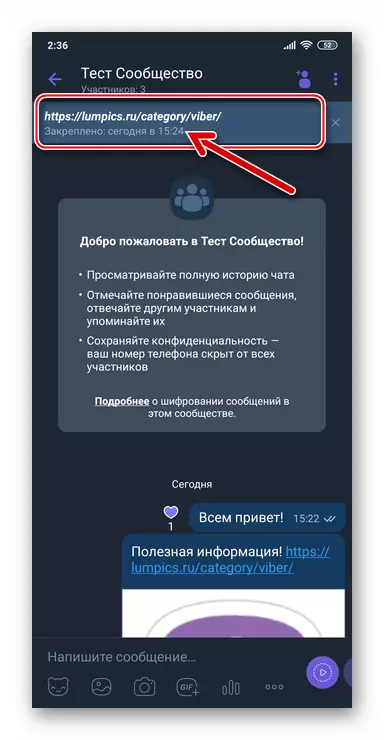
iOS.
Ensure a permanent presence of any information before the eyes of participants in a group chat or community via Viber for iPhone is no more difficult than a messenger application that runs on the Android environment:
- Start Vayber, open the group or community. Write a message requesting to attract the attention of other participants in the chat, or find such correspondence.
- Tapom lengthy messages call in the options menu and in it click "More". In the case of multimedia messages and links to gain access to the specified point in addition to touch the arrow button in the menu.
- The screen will display the bottom pane, select the "Lock". Next, confirm the incoming request from Viber.
- Now you can evaluate the result.
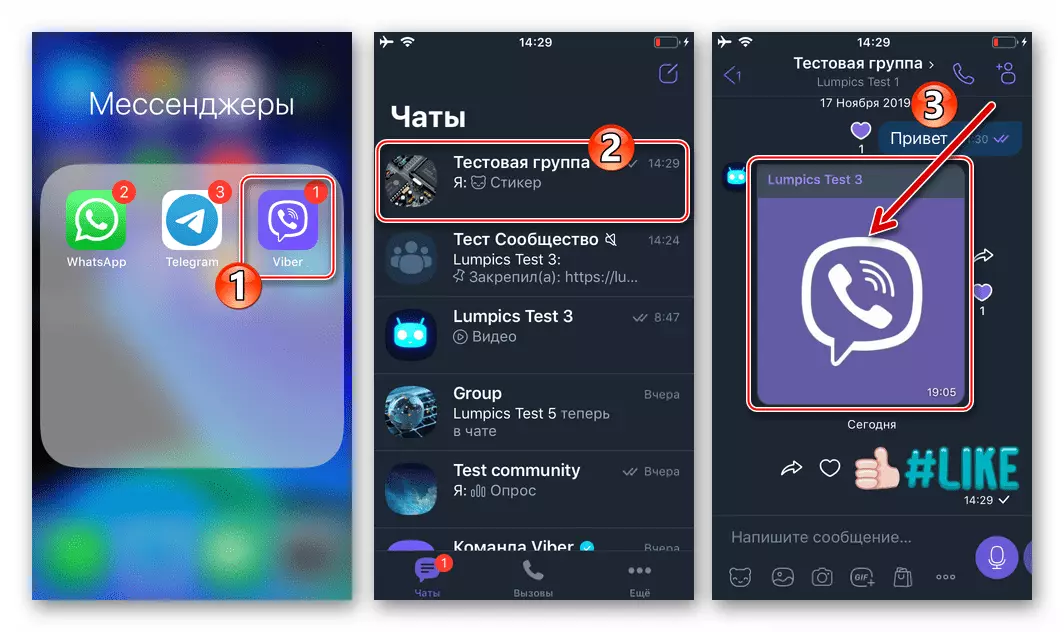
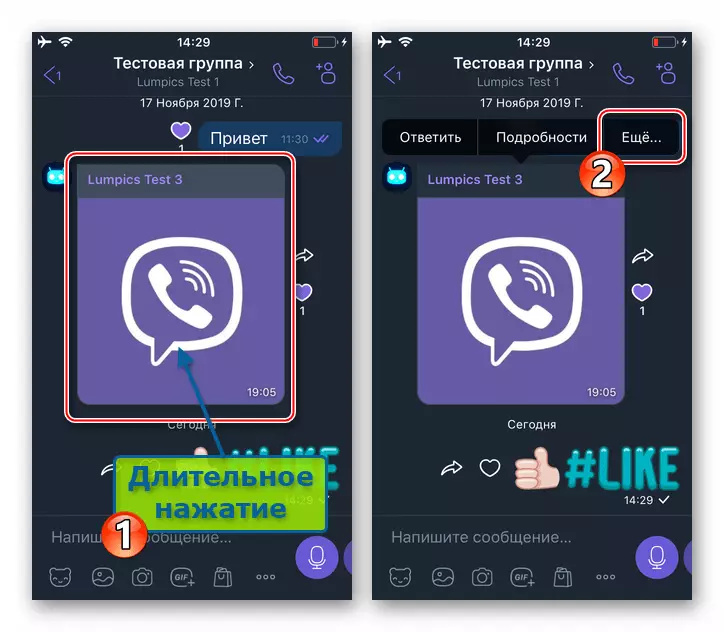
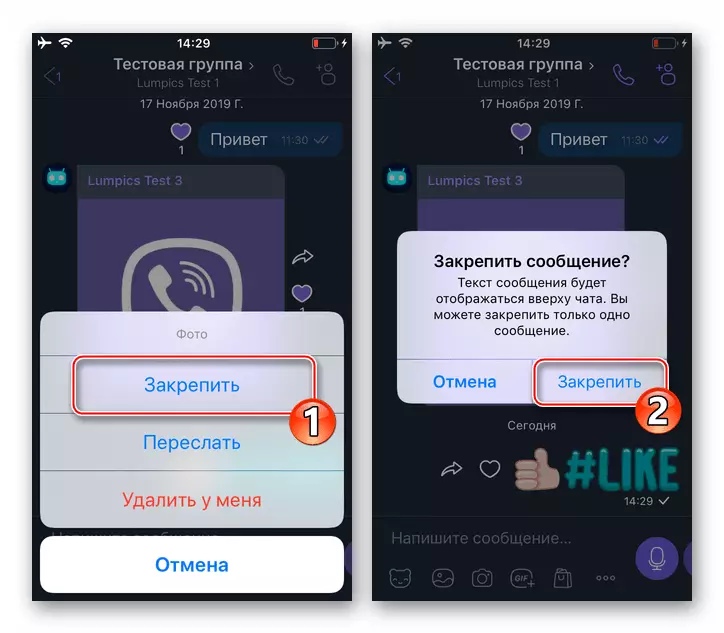
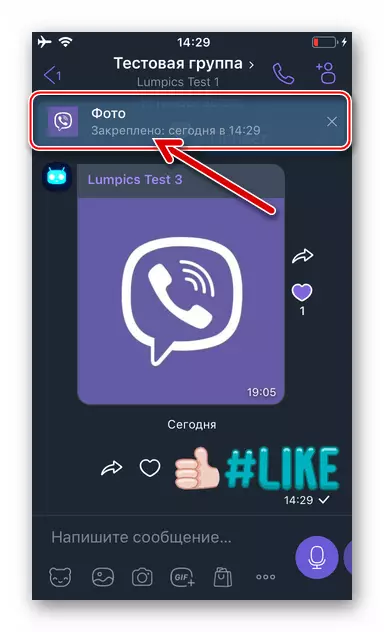
Windows
Using Viber for Windows - a clone application of the main installed on the mobile device of the messenger client - consolidate messages in the group or community is also possible.
- Open the Viber on the computer and click on the group chat header or community in the "Conversations" list.
- Right-click in the message area, which you want to fix in the top of the correspondence.
- In the menu that opens, select "Secure".
- Confirm your intentions by clicking "fastening" in the request window.
- The information selected in step 2 of this manual information will instantly settled over the message area and will remain there until the discharge.
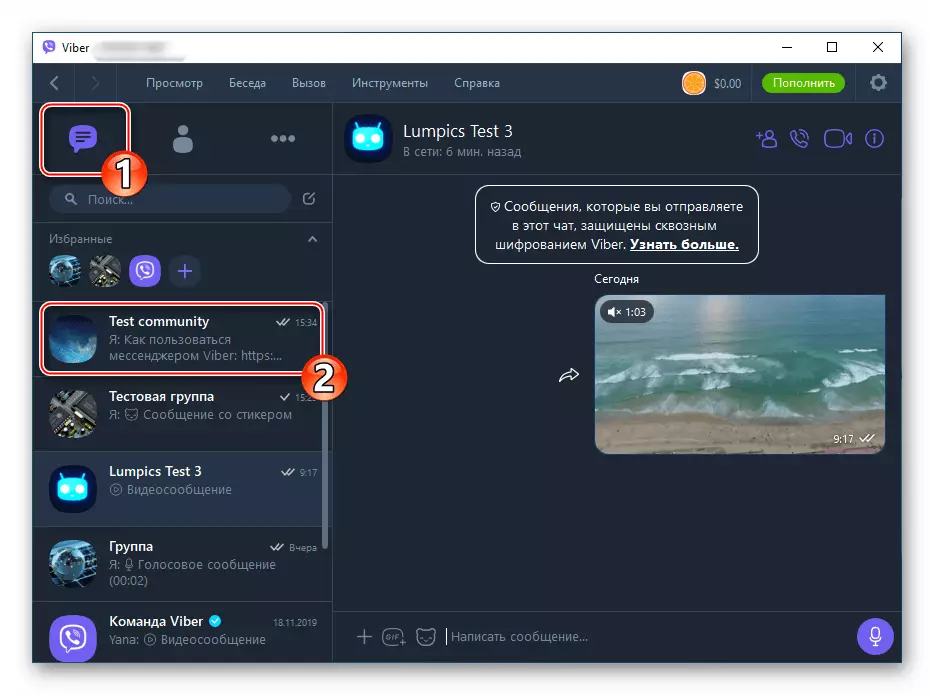
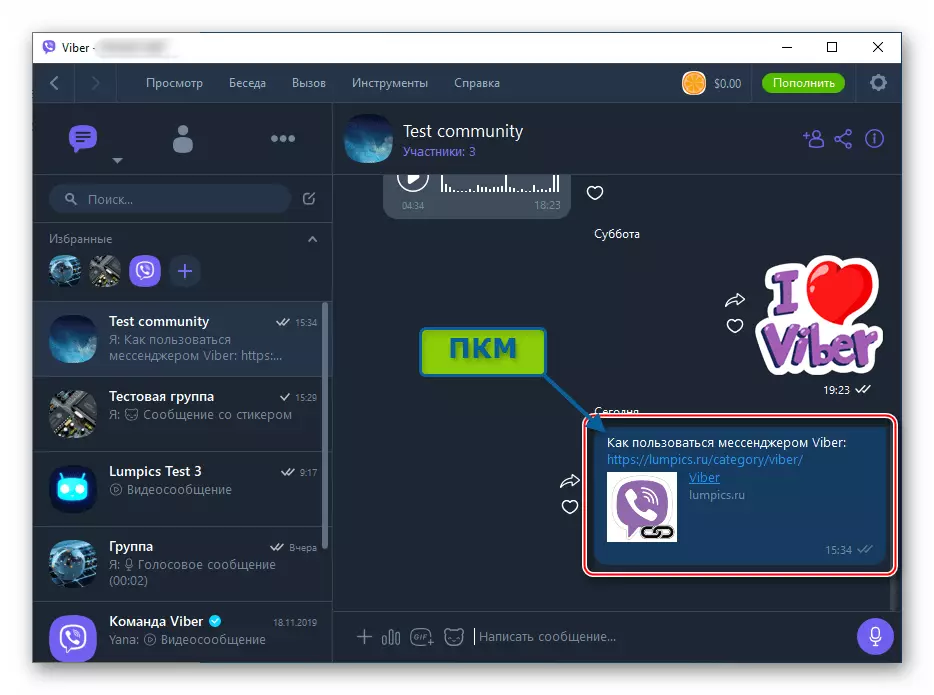
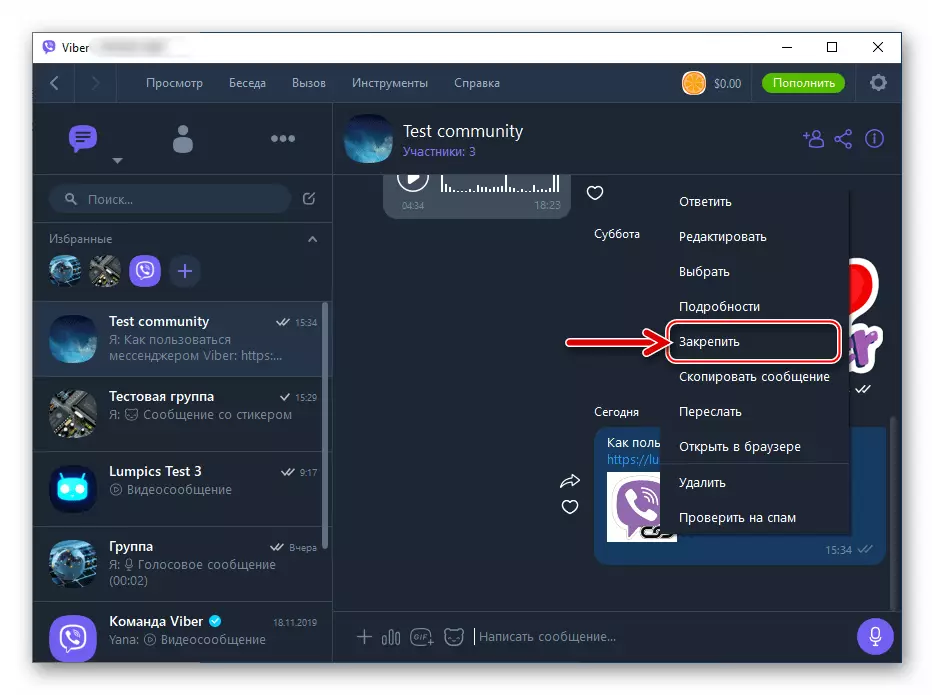
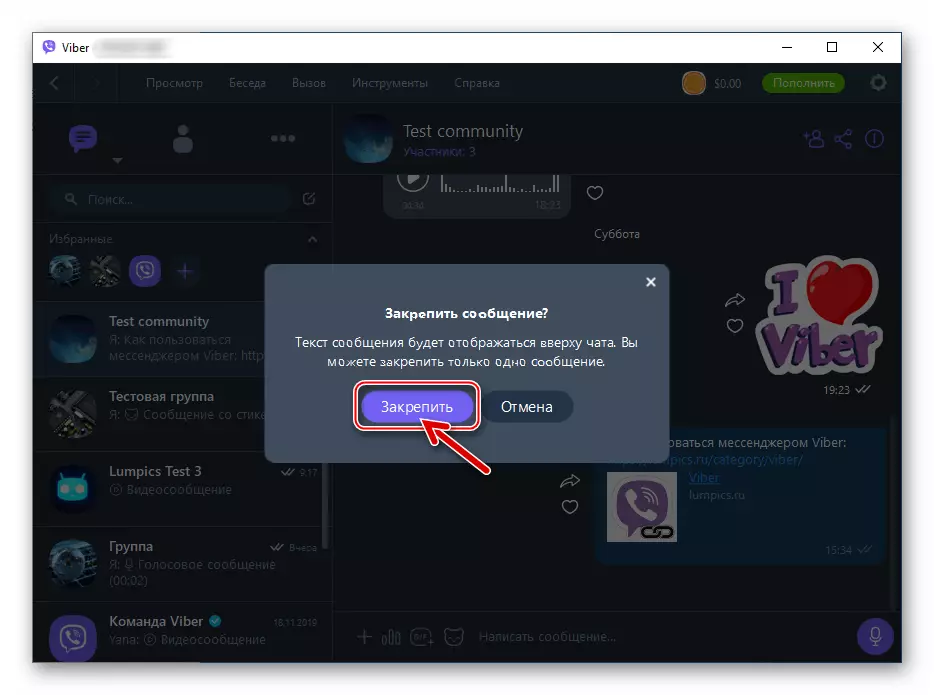
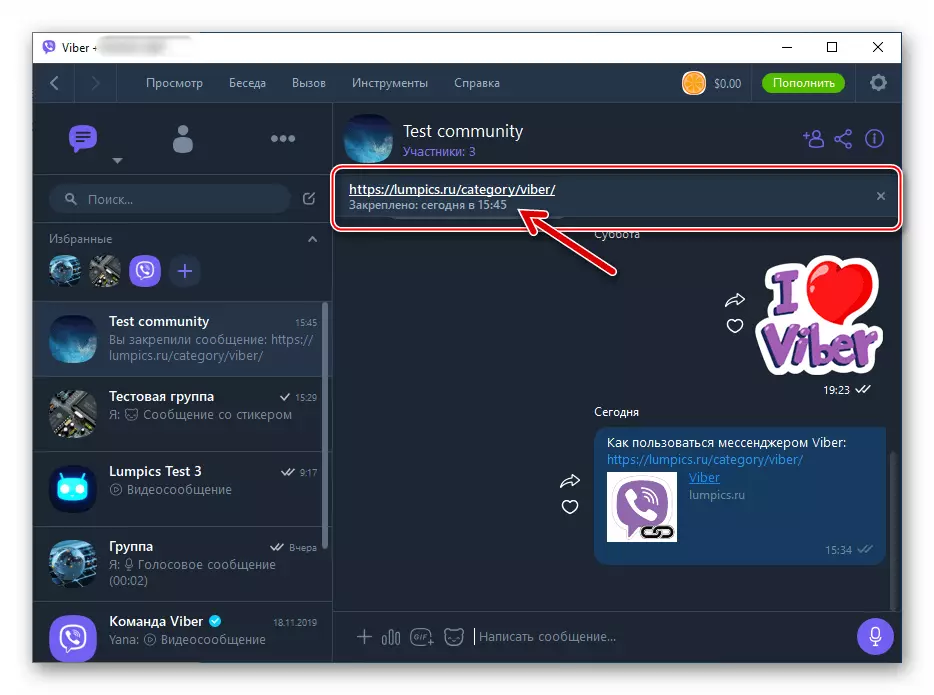
Conclusion
Fixing messages in the Viber chat, as you can see, is very simple. Once by using the considered function, you will understand how effectively such a way of reporting important information to the audience of the group or community in the messenger is working.
