
Administering groups and communities in Viber for the user who has relevant privileges does not represent any difficulties. In the next article, let's talk about the removal of participants from any association in the messenger - from Android-device, iPhone and Windows PC, sometimes just necessary for the normal functioning of the publication, is carried out in less than a minute.
Removal of participants from groups and communities VIBER
To eliminate a particular user from the group chat or community, only the creator and administrators of the association can only, and for them in the messenger there are special options to quickly solve the specified task.Option 2: Community
- In the messenger running on the Android device, open the community or public you created, where you are an administrator.
- Call the chat options menu by touching the buttons in the form of three vertically located points to the right of the union name at the top of the screen. Select the item "Information".
- The solution to our task becomes available after calling the "Show All" option in the "Participants" section of the displayed community control panel - do it.
- Touch the name of the user in the displayed list, which will lead to the operation of the operations available in its respect.
- Next, double-opera:
- Tap "Block username" if you wish not only to eliminate the participant from the association, but also prevent the likelihood of its re-joining your community. Next, confirm the request received from the Viber.
- Click "Remove from Chat" if you are satisfied with the situation when the face excluded can subsequently return to the community, for example, by going to the invitation link previously transferred to it. To complete the deletion of the participant, confirm the request of the messenger.
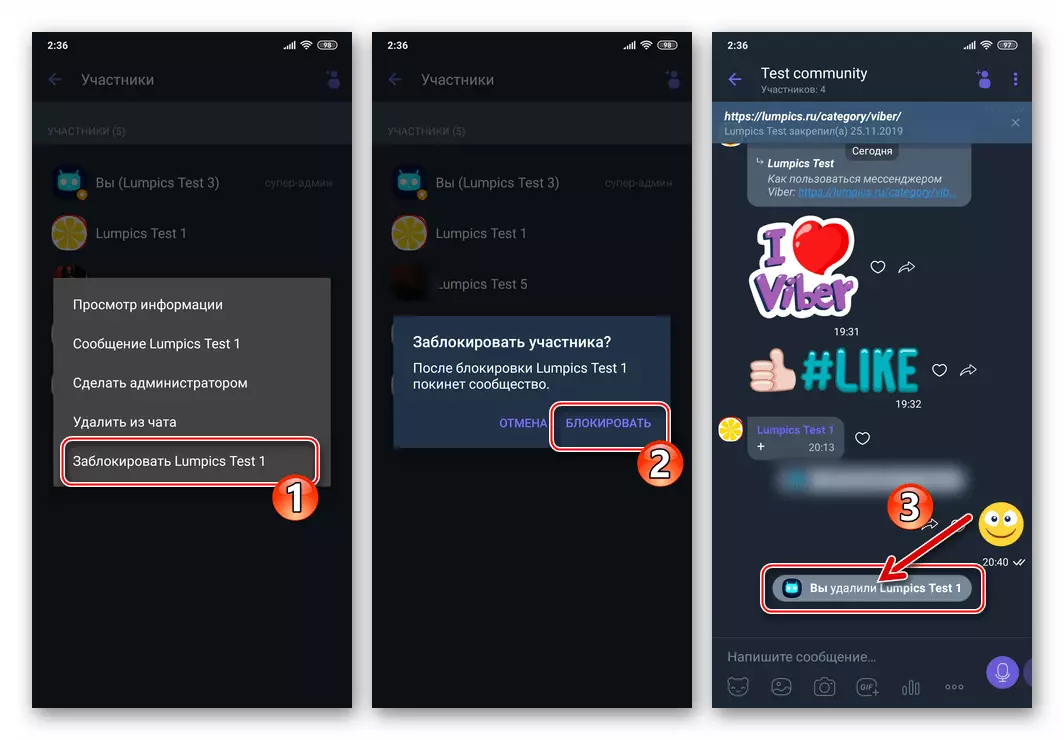
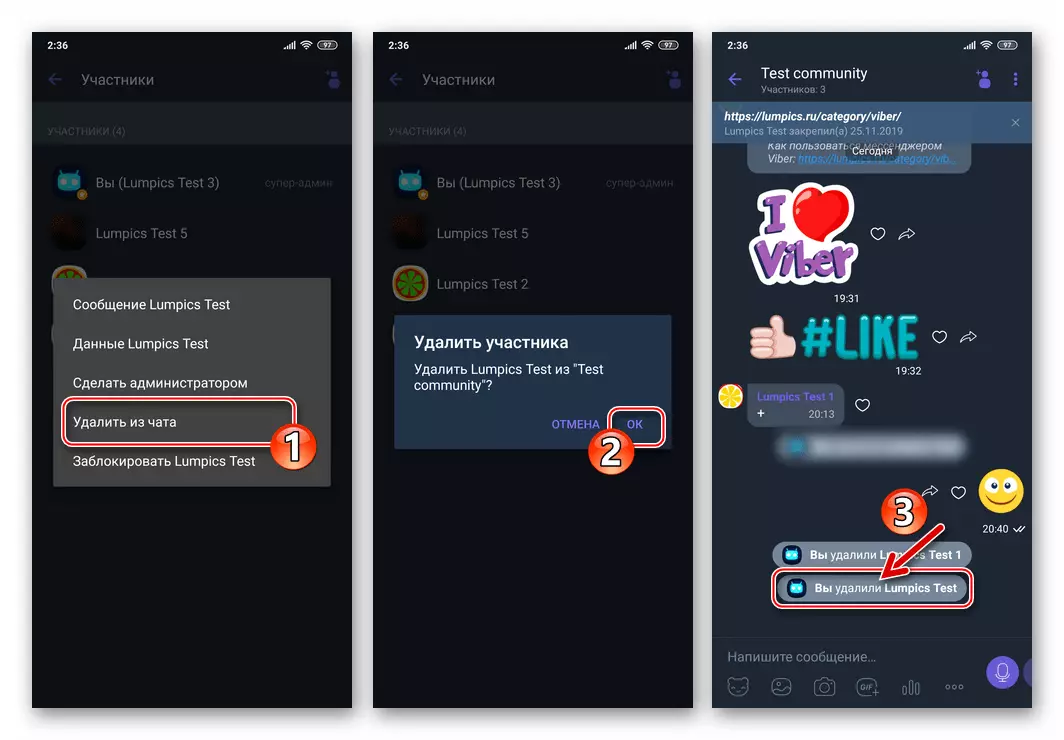
- By stopping the access of a particular account of the account in Vibere to the union, you can additionally destroy all the "tracks" of his stay in the community, that is, erase the message, the content of which in most cases and becomes the need to remove the sender from the chat:
- A long tap in the area of any message received earlier from now excluded from the public public, call the action menu and tap it "Delete". In the next automatically opened menu, select "Delete all contact messages".
- Now it remains to confirm the request received from Waiber, after which you can consider the community completely purified from traces of activity of a personality.
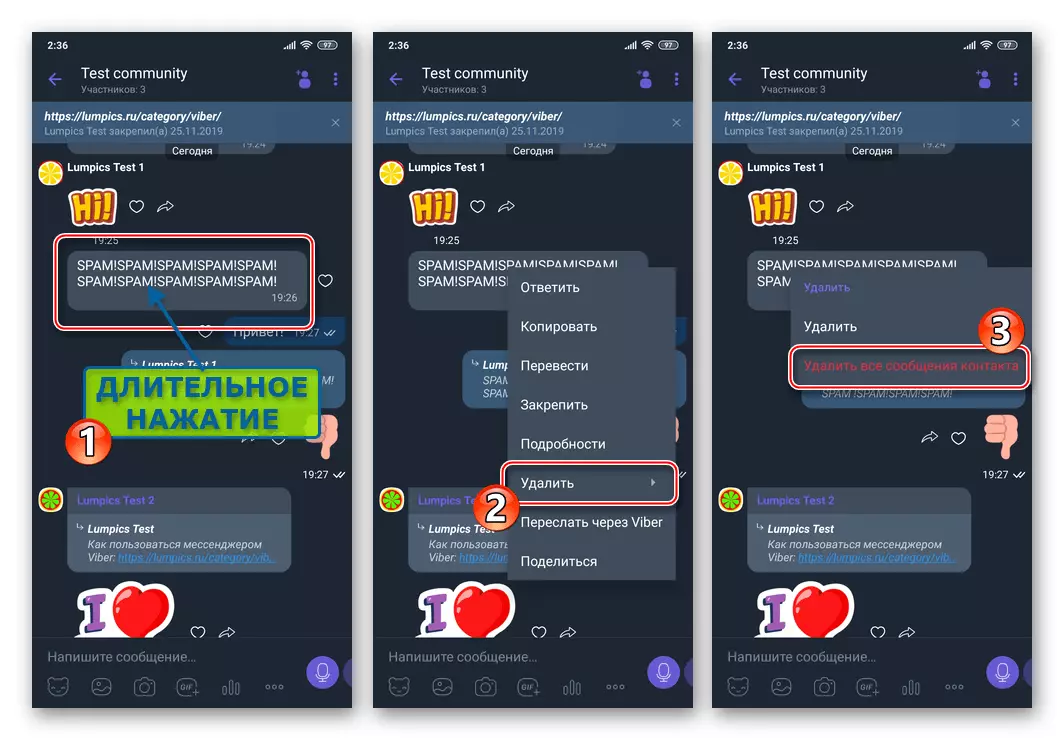
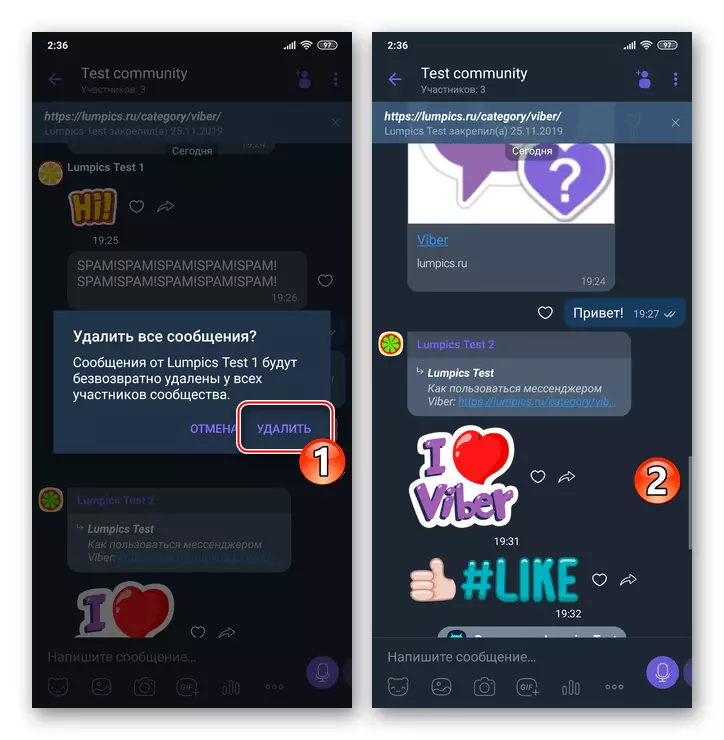
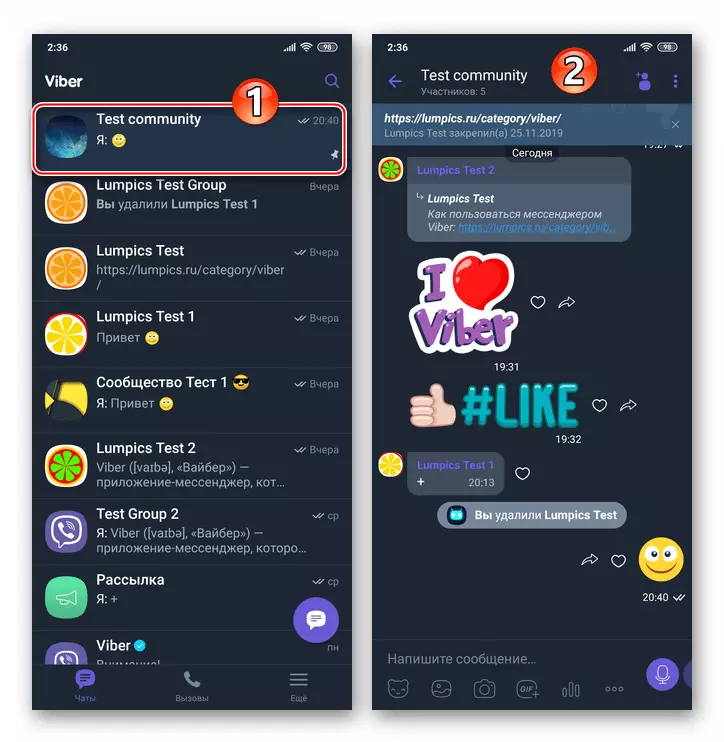
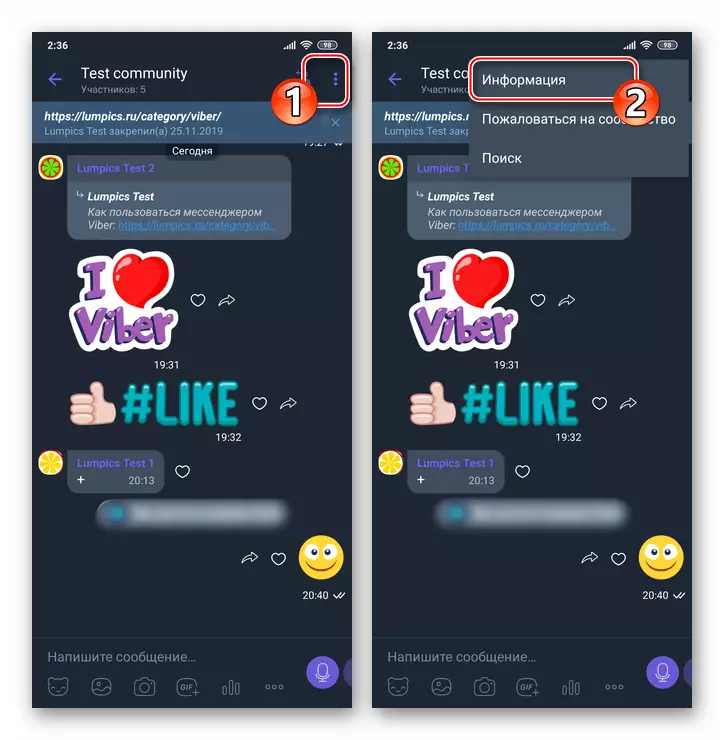
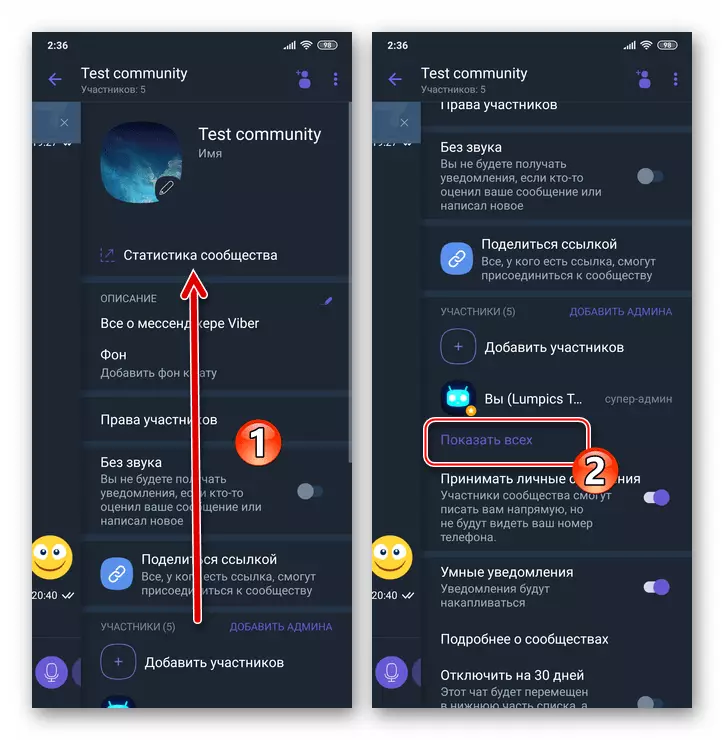
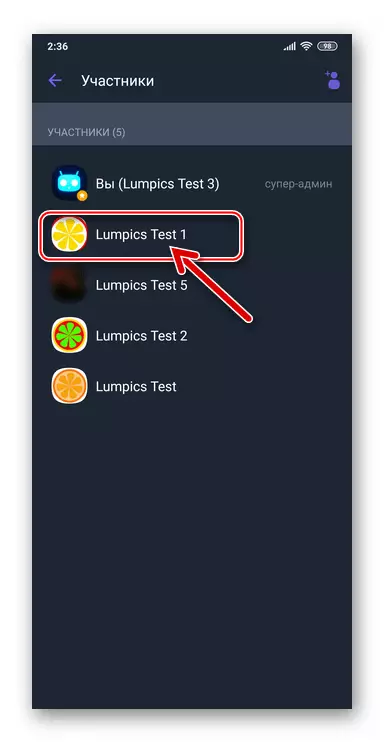
iOS.
As in the case of the version of the messenger for the above described android, the Viber program for iOS is equipped with all the necessary options that suggest administration of groups and communities. Depending on the type of combination, to remove participants from it using the iPhone, you need to act according to one of the following instructions.Option 1: Group
- In the messenger running on the iPhone, go to the group chat, where you are an administrator.
- Tap the name of the group or wake the screen showing the left screen.
- Scroll through the opening information up to gain access to the "Participants" section.
- Touch the name of the user's deleted and select "Delete from the chat" in the list of operations that have entered into publishes on the publication.
- Confirm your intentions by clicking "OK" in the request window. Next, you can return to the chat and make sure that the manipulation has been performed - the corresponding service message confirming the removal of the participant from the chat is already in the correspondence.
- Additionally, you can remove from the correspondence of the message excluded now the user, but only in your messenger, other members of the association will continue to be available for viewing.
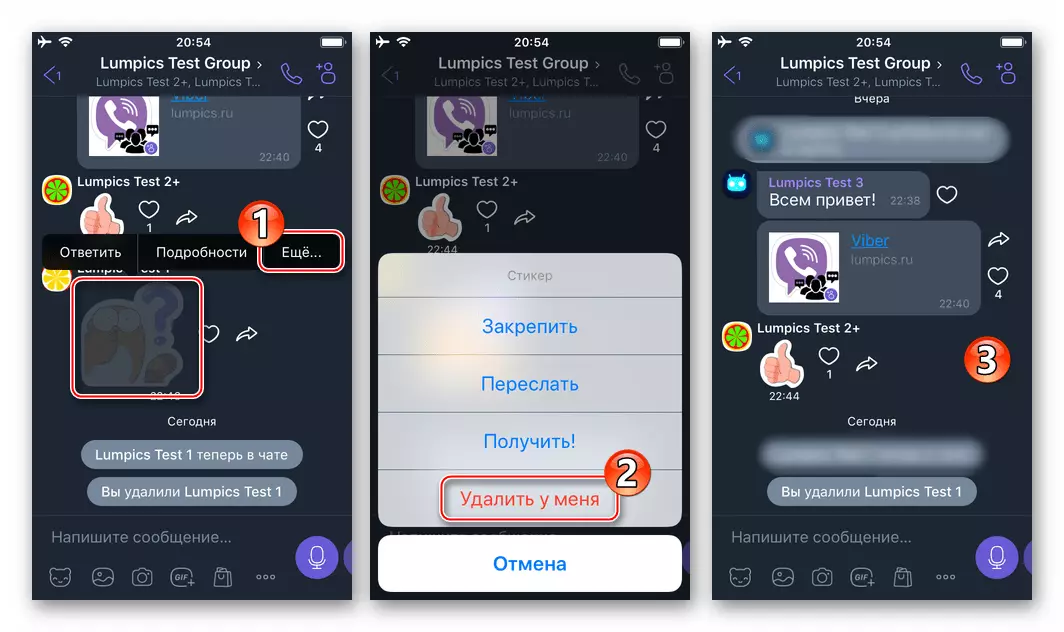
Read more: Deleting messages in Viber for iPhone
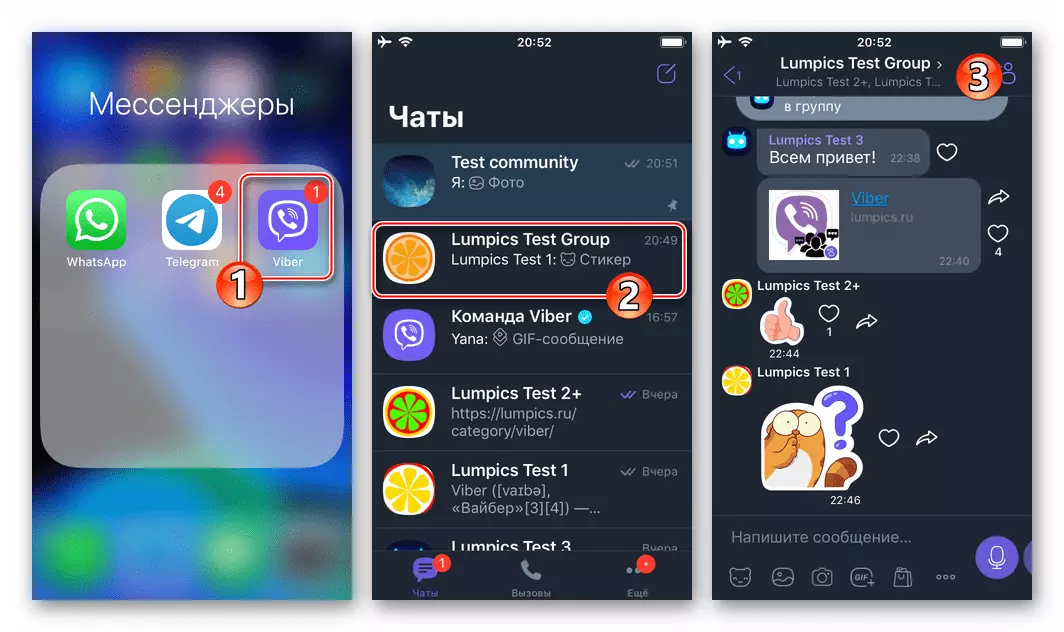
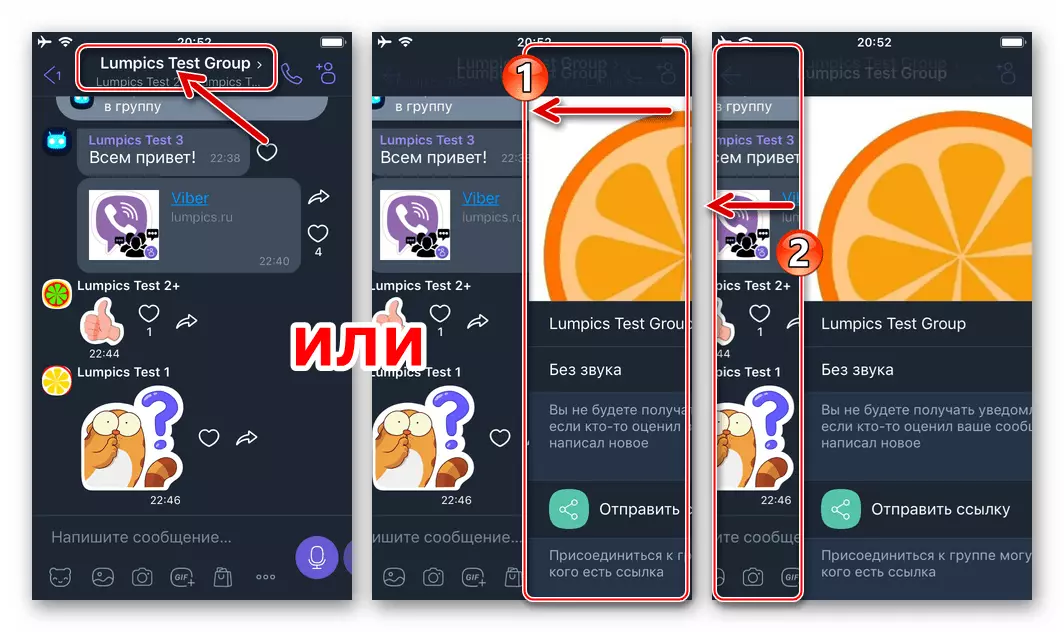
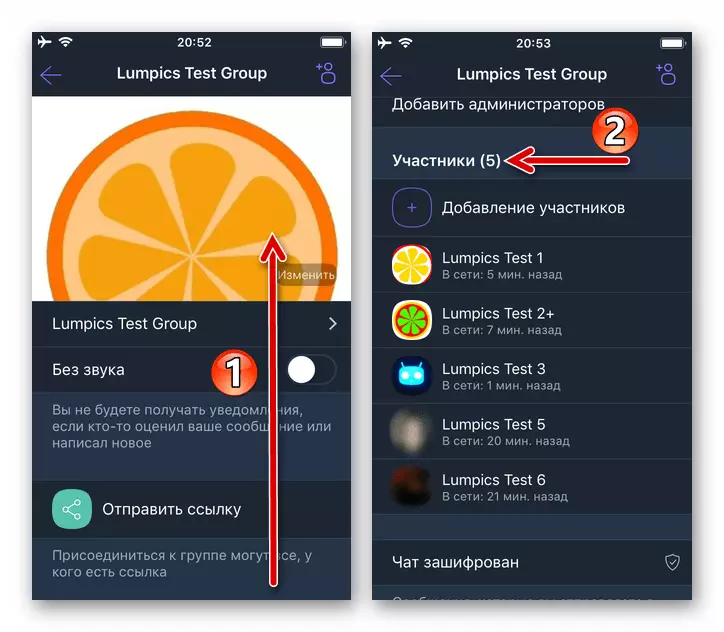
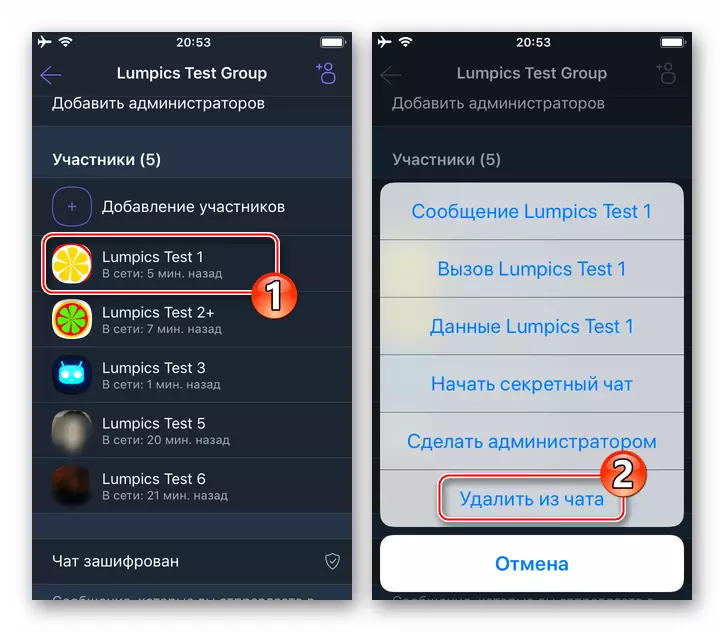
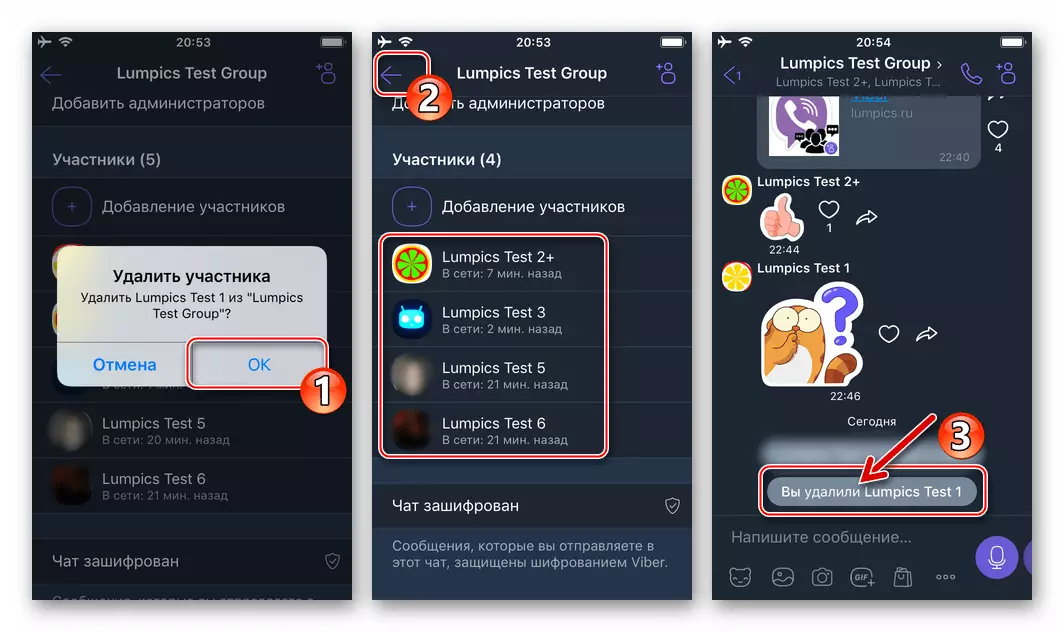
Option 2: Community
- Open public administrators in Viber for the iPhone and go to the settings by clicking on the name of the community at the top of the screen.
- Scroll through the information that has been opened and tap "show all" in the "Participants" parameters.
- Touch the name of the participant being deleted from the public, which will lead to the appearance of the action menu at the bottom of the screen.
- Next, depending on the ultimate goal, click on the name of one of the functions:
- "Block username" - to remove a person from combining and blocking it, that is, preventing the likelihood of re-joining the user to the group by the transition to the invitation link. To complete the operation, confirm the request received from Waiber.
- "Delete from chat" - In this option, you eliminate another user from the community, but leave it the possibility of re-joining the union (if it has an invitation link). As in the previous case, to complete the exception operation, you must confirm the request of the messenger.
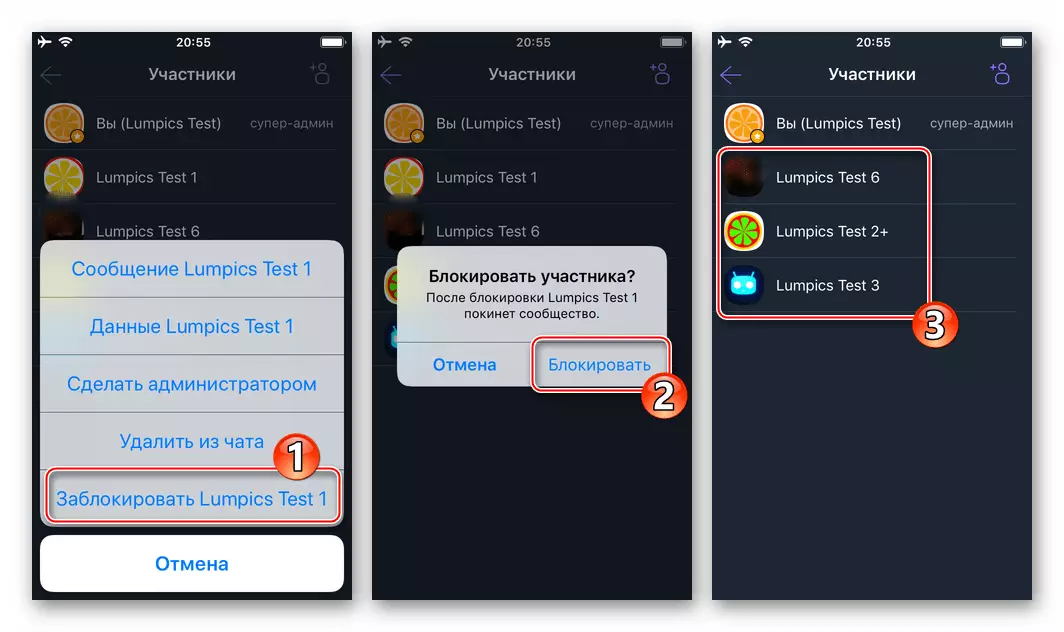
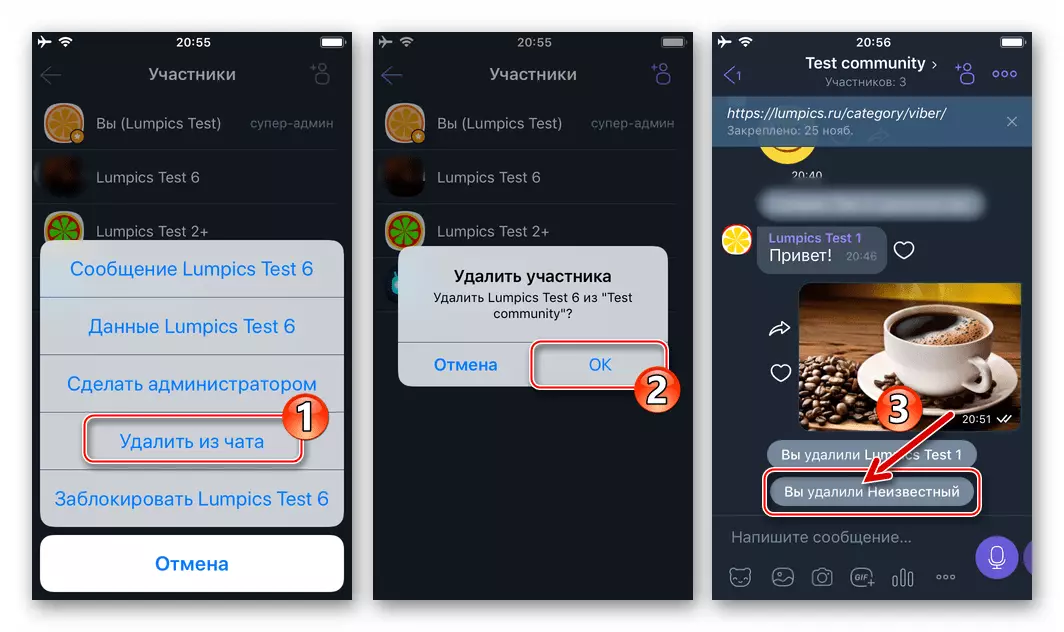
- Often it is often required not only to stop the access of a person to writing messages to public, but also to clear the correspondence from the messages already transferred to them. Make it is very simple and possibly in one operation:
- Press and hold your finger in the area of any message sent earlier now remote from public participant. Select "Delete" in the list of the list of action displayed at the bottom, and then tap "Delete all contact messages".
- Confirm the request received from the messenger, after which you can estimate the result of the manipulation.
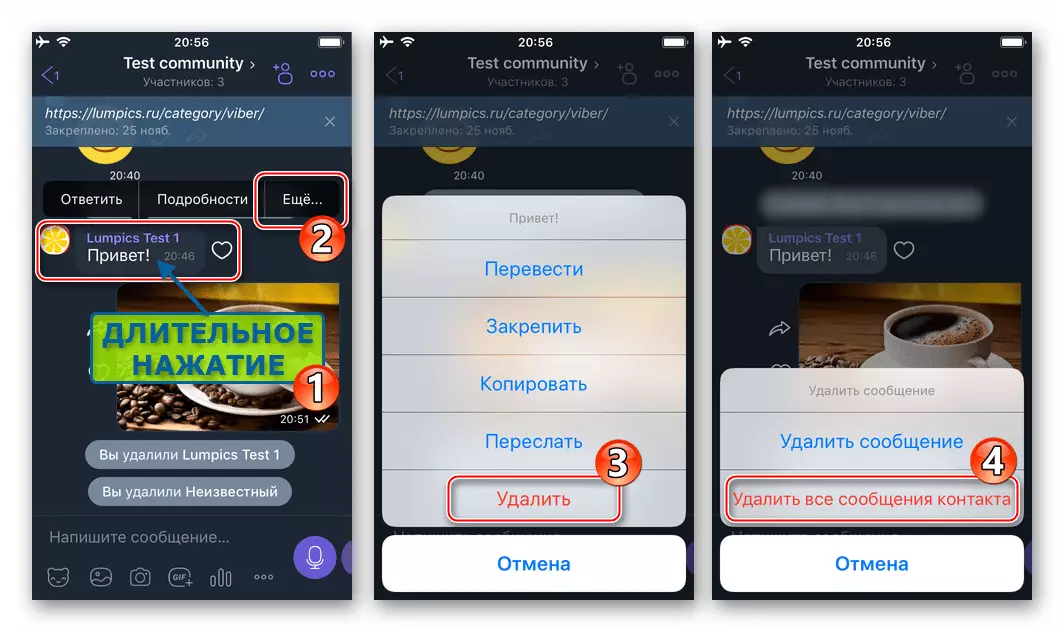
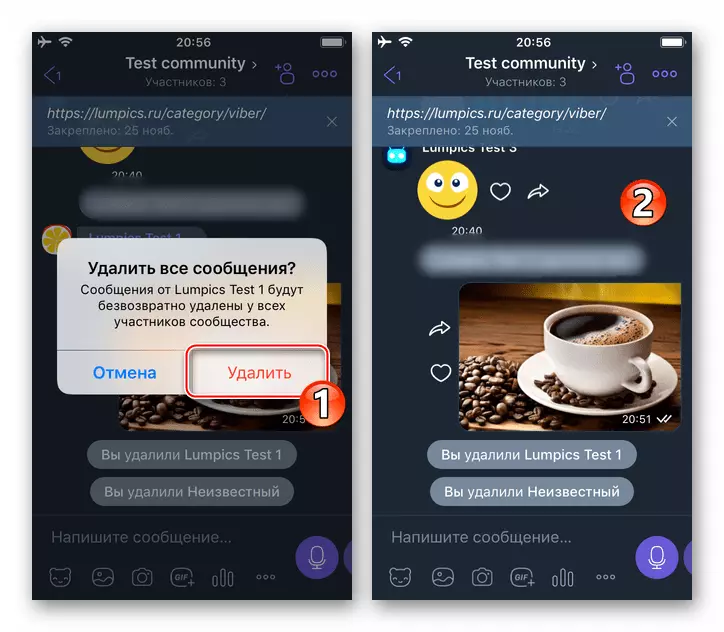
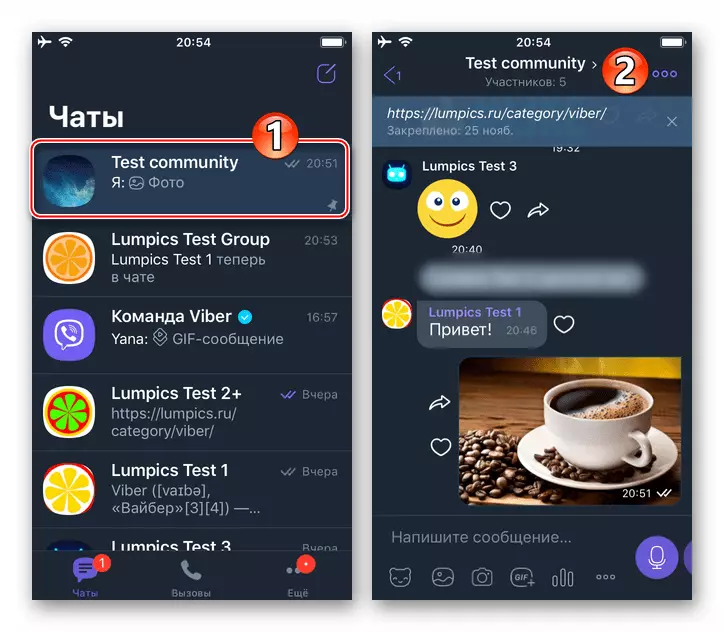
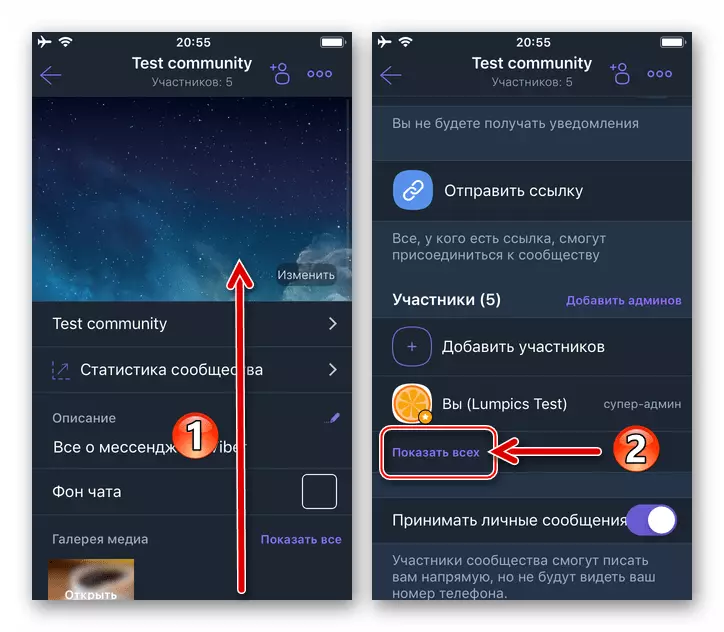
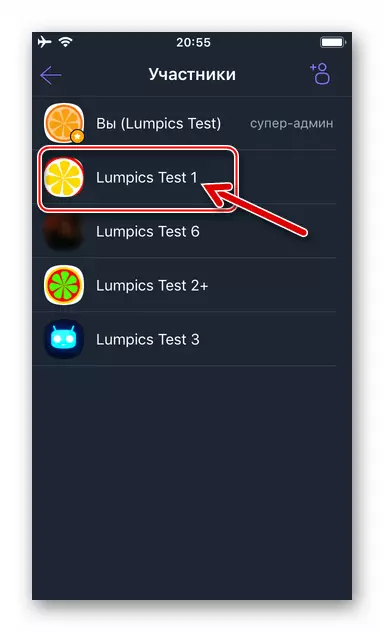
Windows
As already mentioned at the beginning of our article, to remove a group chat participant or community through the VIBER application for Windows, the merge administrator will need to perform only a few clicks.Option 1: Group
- Run the messenger on the computer and go to group chat, the list of participating in which users need to be "cleaned" from unwanted personalities.
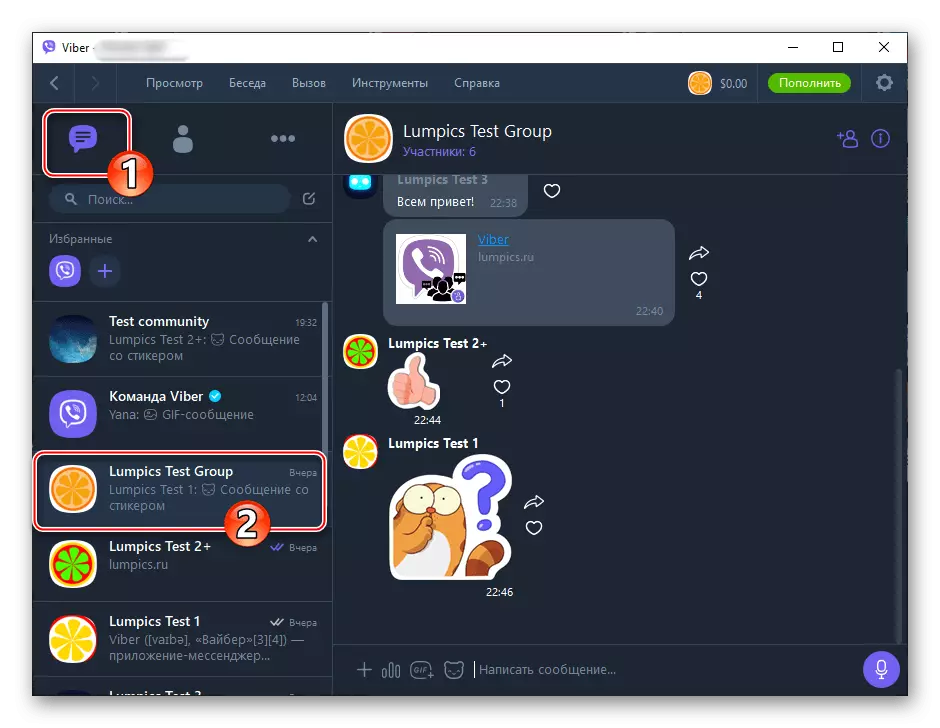
- Click on the "Participants" link, located under the name of the group at the top of the VIBER window.
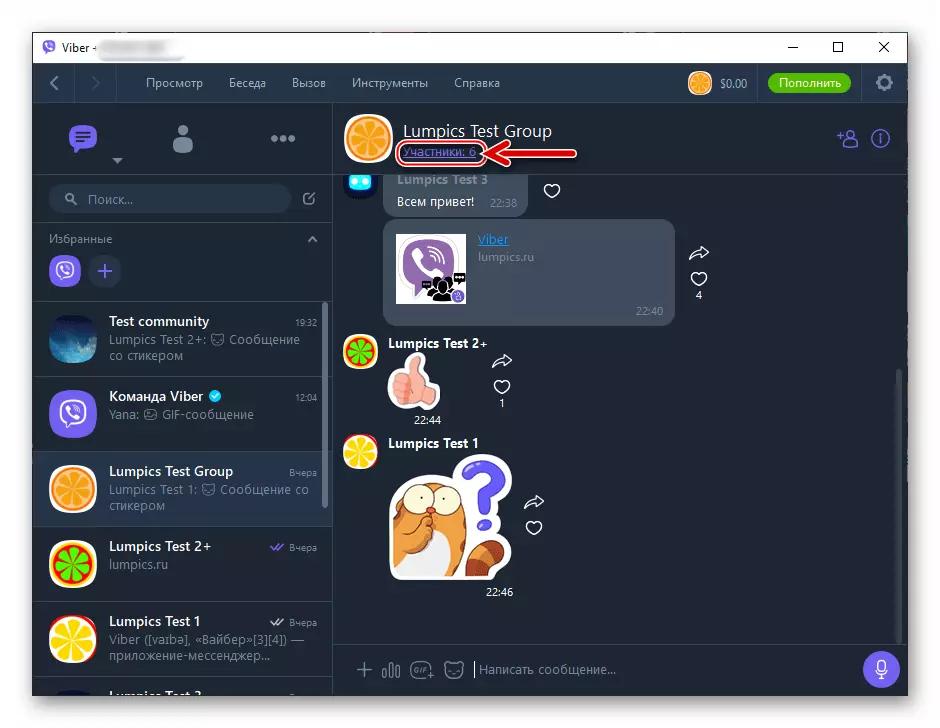
- As a result of the transition to the above link on the right in the messenger window, a list of all users entered into a group will appear. Find the name of the participant's deleted and click on it with the right mouse button.
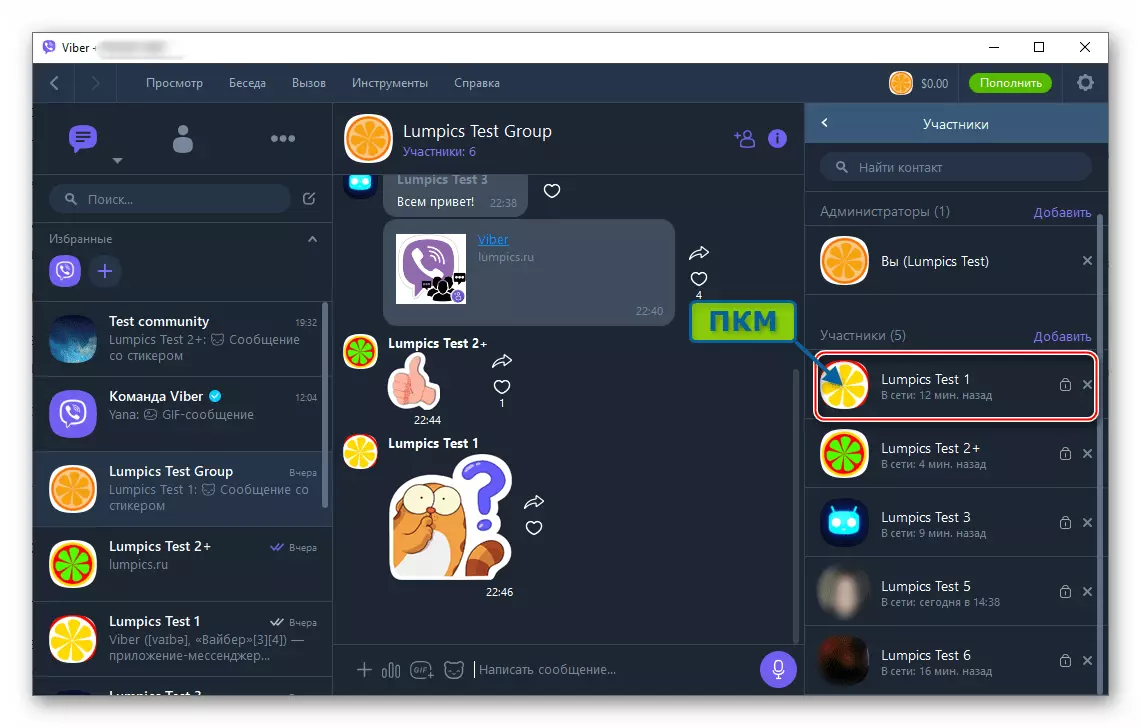
- Select the first item in the menu that opens is "Delete from Chat".
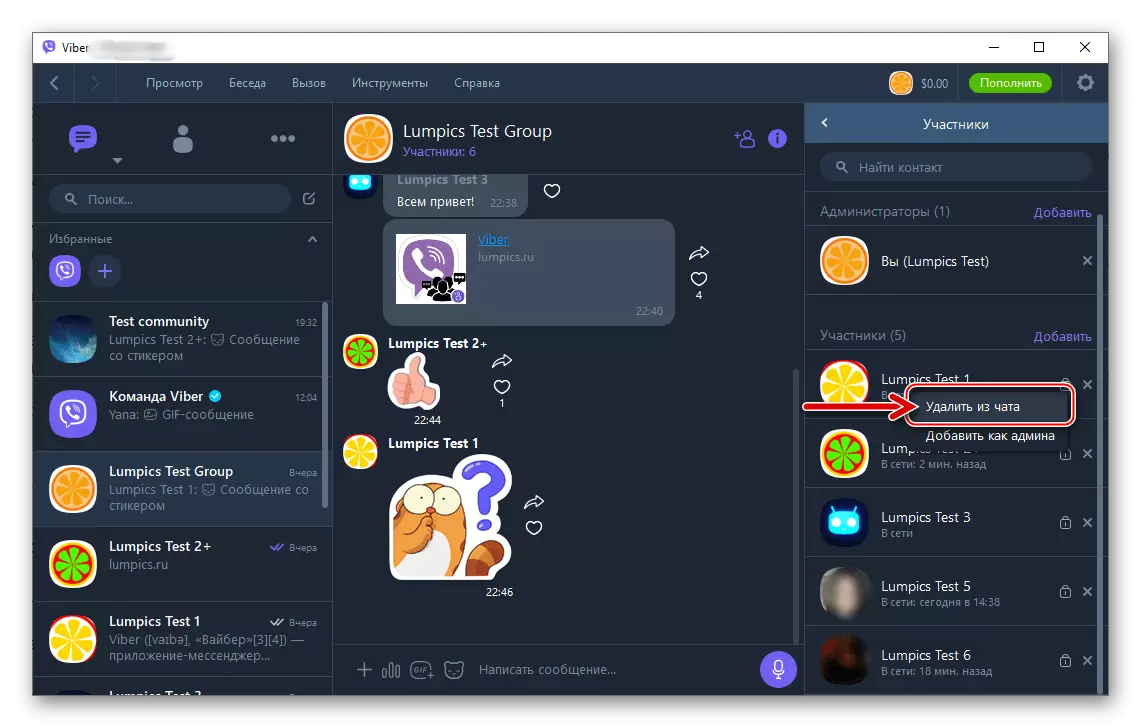
- On this procedure, the procedure is completed - a system notification of the participant will instantly appear in the group with messages, and its name will disappear from the list of chat users.
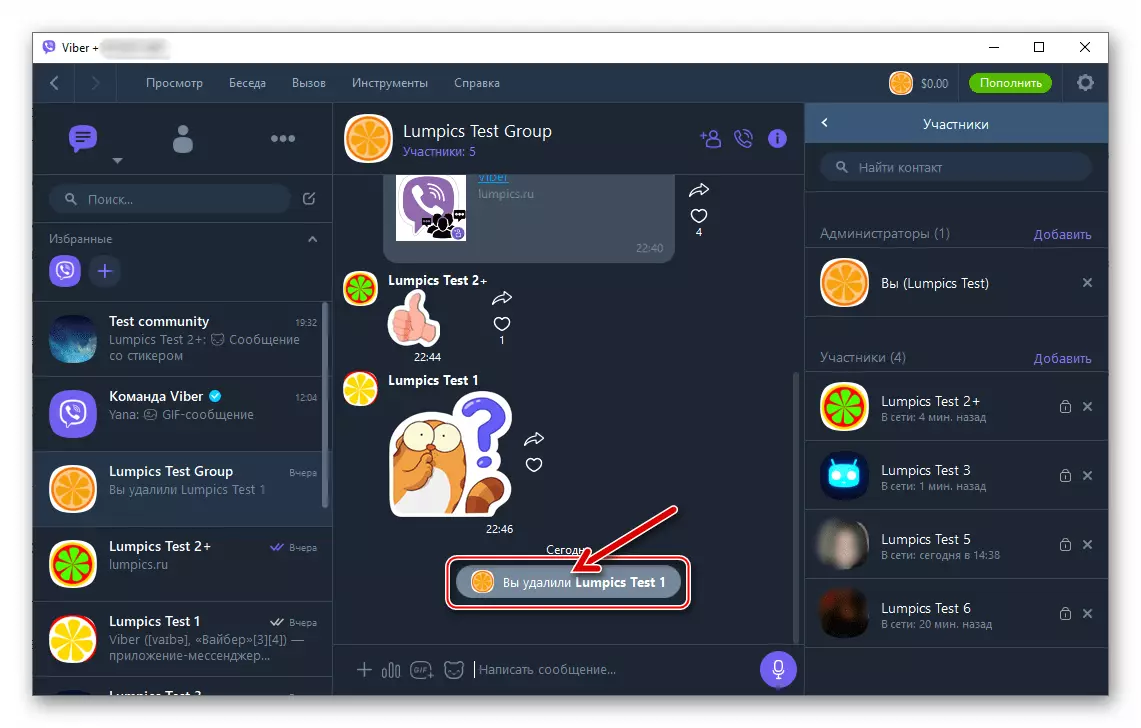
- If you want after excluding the user from the group to erase his messages, act in the same way as in relation to other messages in any conversation.
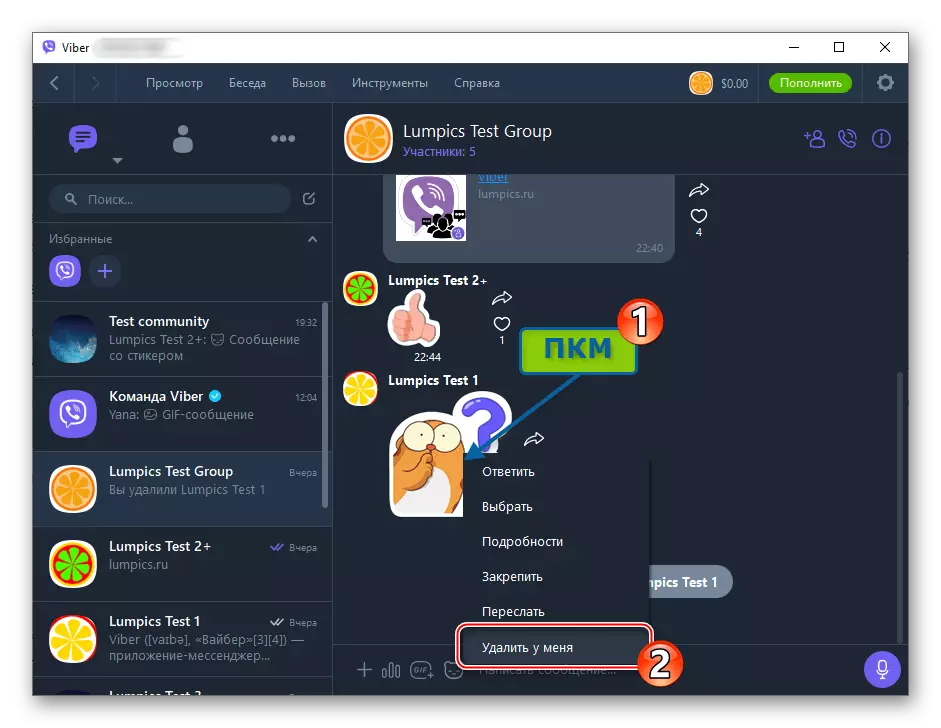
Read more: Deleting messages in Viber for Windows
Option 2: Community
- Go to the community you administered by clicking on his title in the list of "conversations" on the left windows of the Vaiber window for Windows.
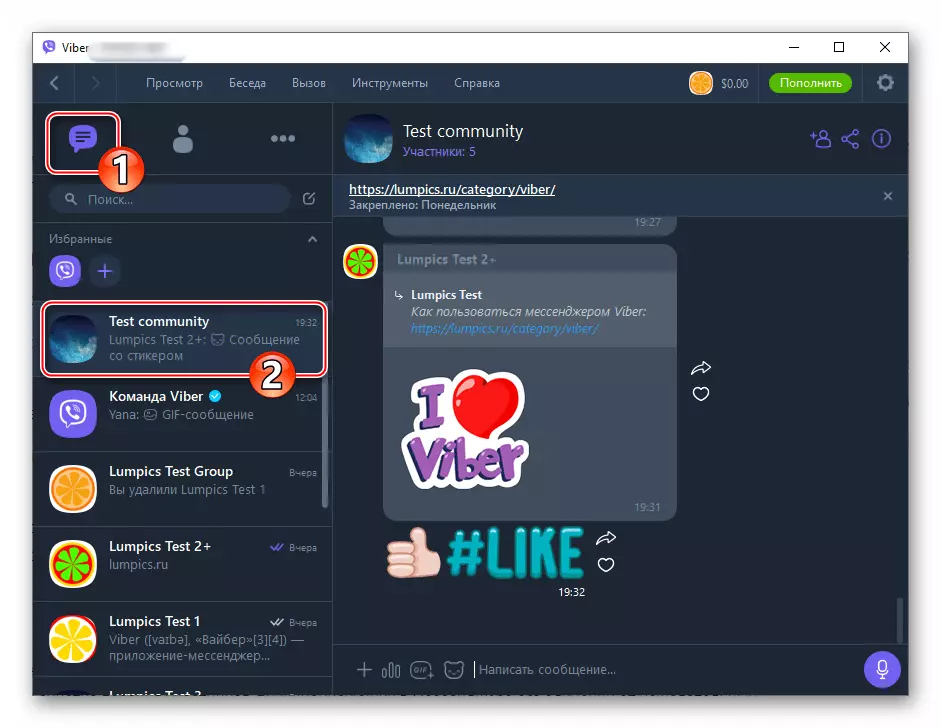
- As in the case described above, with the "ordinary" group, then you can click on denoting the number of users who have entered the community under its name.
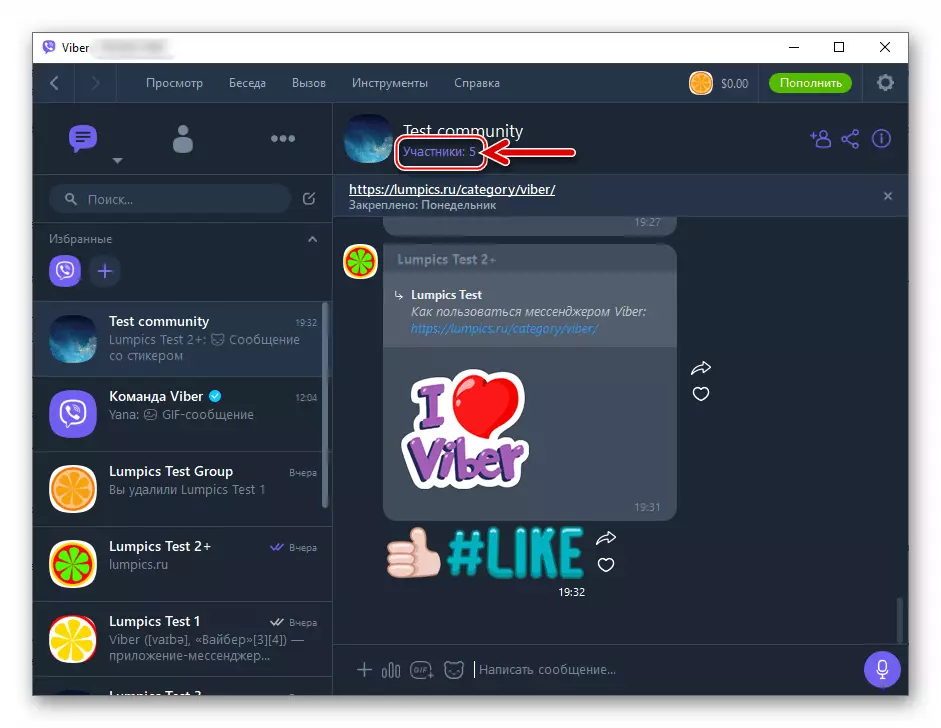
Or click on the right side of the community name button "I", and then open the list of user public by clicking on the appropriate item in the displayed window of the association control panel.
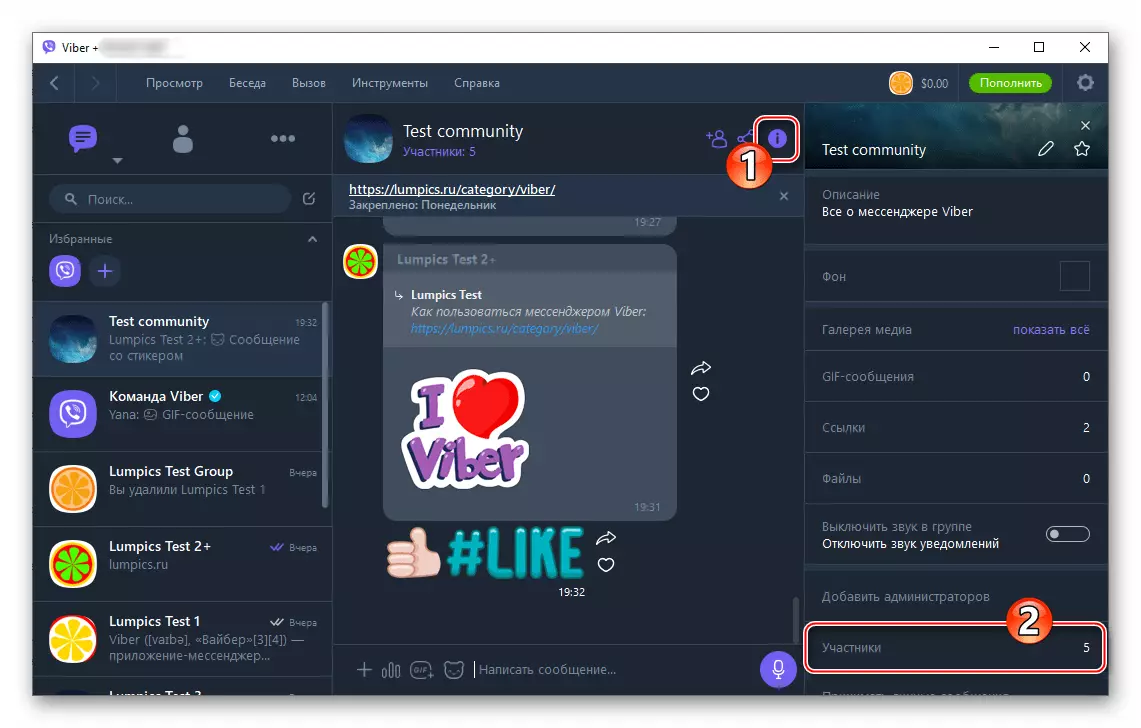
- Click on the name of the face being excluded from the chat and then select one of the two items in the menu that opens:
- Pressing the participant from the community to "block the user name" and simultaneously establish a ban on its re-accession until you decide to carry out the unlocking procedure.
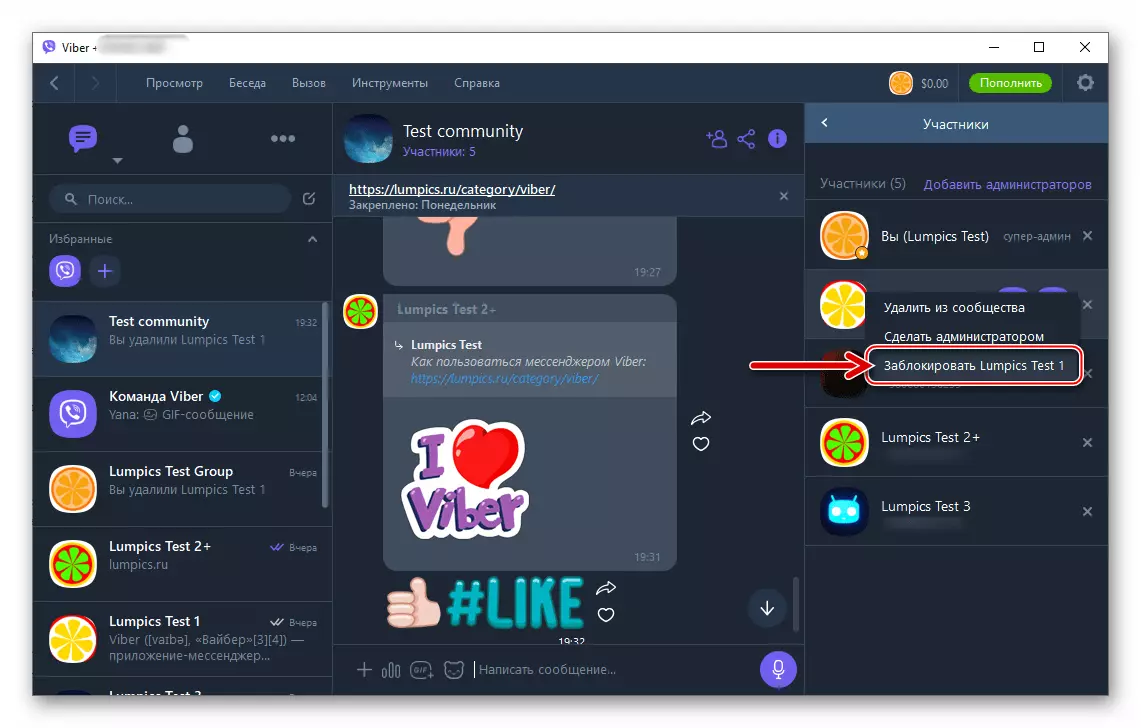
Choosing the above menu item, confirm your actions by clicking on the button "Block"
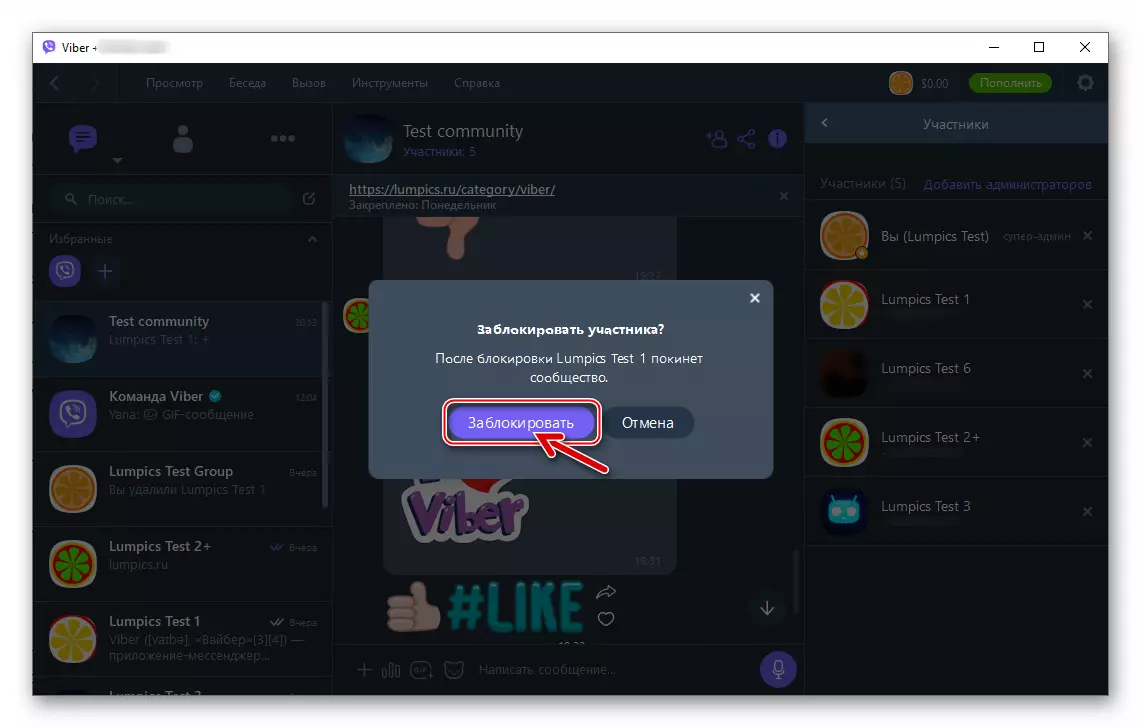
In the demonstrated messenger window request.
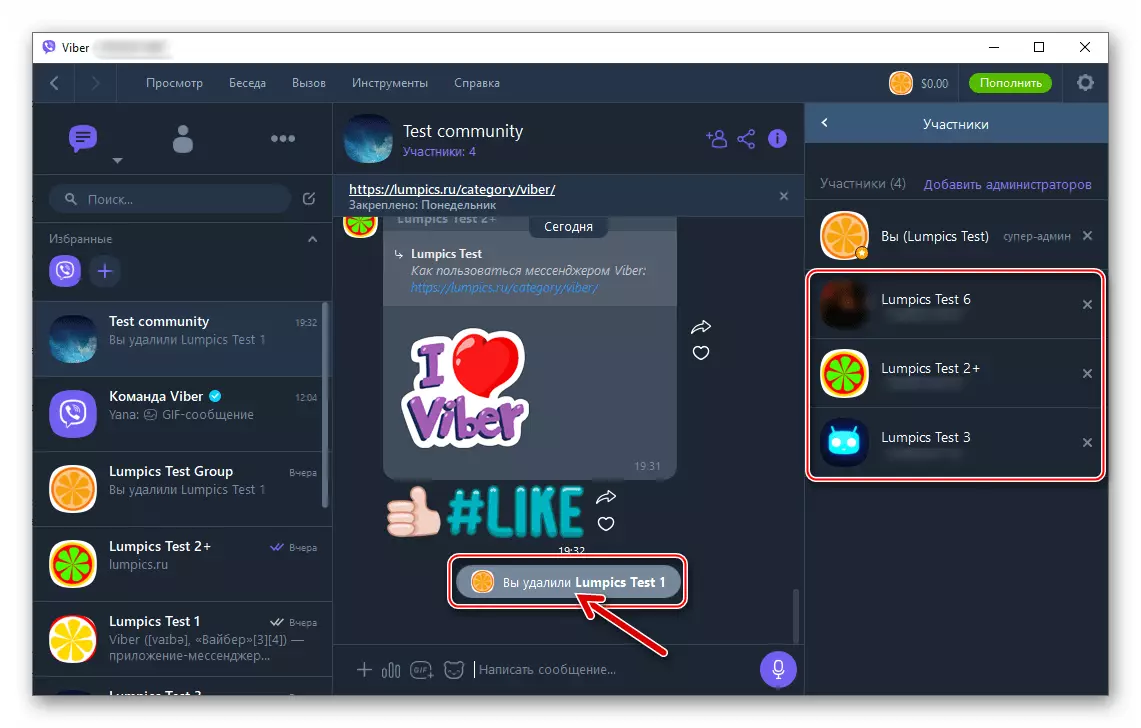
- "Delete from the community" - click on this item will lead to the instantaneous exclusion of the participant you have chosen from public.
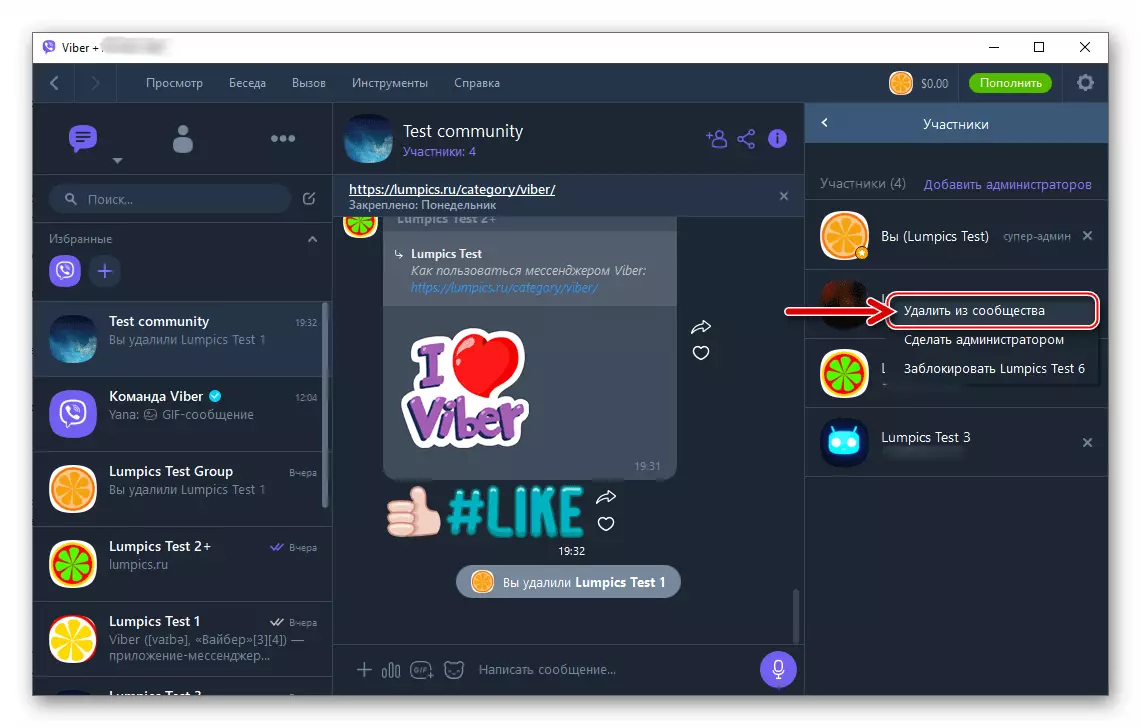
About the accomplished fact of removal of the user signals a system notification that automatically comes into chat.
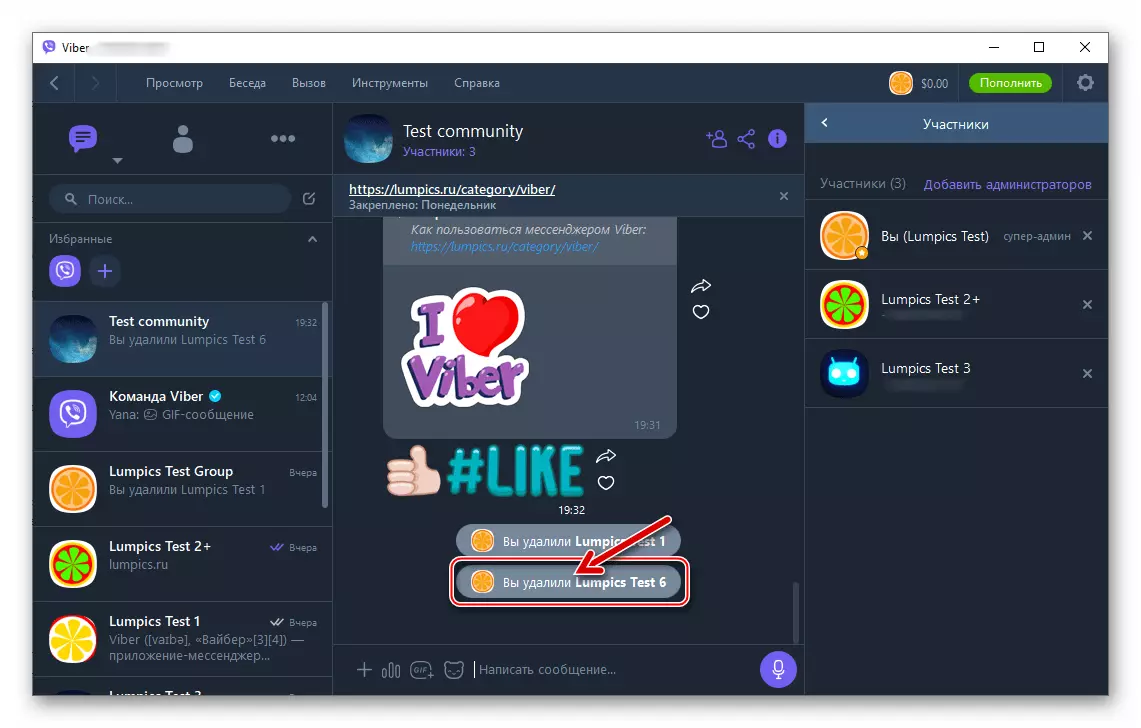
- Pressing the participant from the community to "block the user name" and simultaneously establish a ban on its re-accession until you decide to carry out the unlocking procedure.
Conclusion
The procedure that implies the exclusion of unwanted users from group chats and communities in Viber is implemented very simply and does not make it difficult even inexperienced administrator.
