
Now more users rarely include computers, conducting the main amount of time in working with your smartphone. The development of mobile devices has stepped forward so much that now such equipment can be a full-fledged PC replacement, including for the creators of the content of various kinds. Every day many free and paid programs appear in which you can edit the video. Today we just want to talk about such applications, considering only the most interesting and popular solutions from all available.
Vivavideo.
Let's start with vivavideo. This is the most popular editor that can be downloaded from Google Play Market. Now the number of users of this application exceeded eleven million. Vivavideo is distributed free of charge, but within the program various purchases are available, such as additional effects or author music. The video editor is maximally simple, since the interface is implemented in the usual for many, that you can observe on the screenshot below.
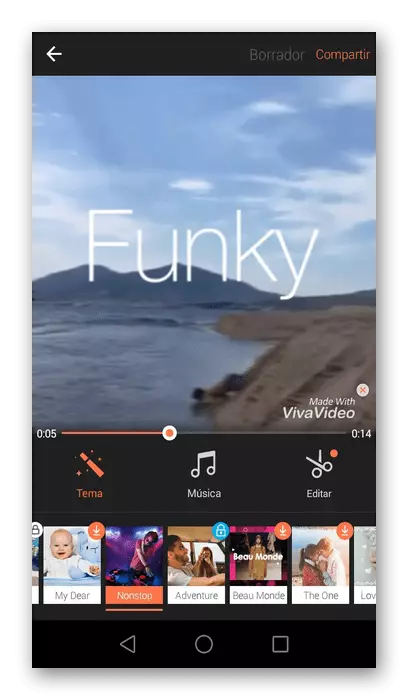
Now let's get torn the most basic - Vivavideo functionality. Here are all the main tools that allow you to trim the video, install filters and various effects, adjust the sound and crop the image itself. A free library with tracks is available for use, but, as already mentioned, you can also purchase author's compositions for a fee. Any photos and built-in decorative materials are additionally superimposed. After completing the interaction with Vivavideo, export your video on social networks, including YouTube and Facebook or save it with suitable quality and format. We clarify that this application supports the output in 4K. We can safely recommend Vivavideo to those users who wish for free to get all the basic functions that make it possible to edit video of varying complexity with the comfort.
Download vivavideo free from Google Play Market
Kinemaster
Kinemaster - video editor for Android with the most unusual interface to which you need to get used. However, this does not take much time, as the developers have focused on improving the comfort of interaction with the horizontal position of the smartphone. This solution can be called semi-professional, since among the most basic options here are also those that use only experienced content creators. Kinemaster supports work with layers, which makes the process of editing existing materials even more variable and convenient.
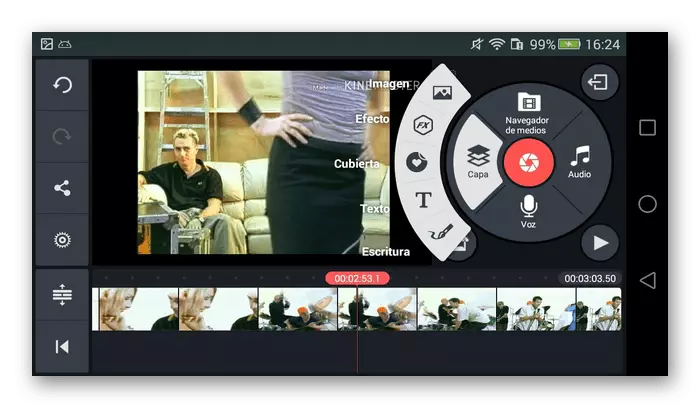
This application has a specialized file manager, that is, now you will not have to look for all the necessary components of the project in the gallery and open them in turn. It will be enough to start this manager, go to the desired folder and mark absolutely all the components for their further room to the project. As for the interaction directly with the materials of the video, the speed of playback is configured here, transitions between fragments, and a solid roller will prevent anything to break into fragments to further move or delete. From unusual functions, a chromaque setting is allocated, mixer for all sound tracks and frame animation with key binding to a separate layer.
Inshot
Inshot is a editor that is sharpened to process short videos with their further download to YouTube or Instagram. This application supports the most basic and most popular video formats: MP4, MOV, AVI, FLV, 3GP, which will free up the user from the need to pre-convert files before opening. You can trim the video from unnecessary details by creating perfect cropping, and you can also easily remove unnecessary fragments using the built-in Inshot tool. If there is a need to add and music, but you are worried about synchronization with a picture, simply use the standard function so that all materials are reproduced simply.
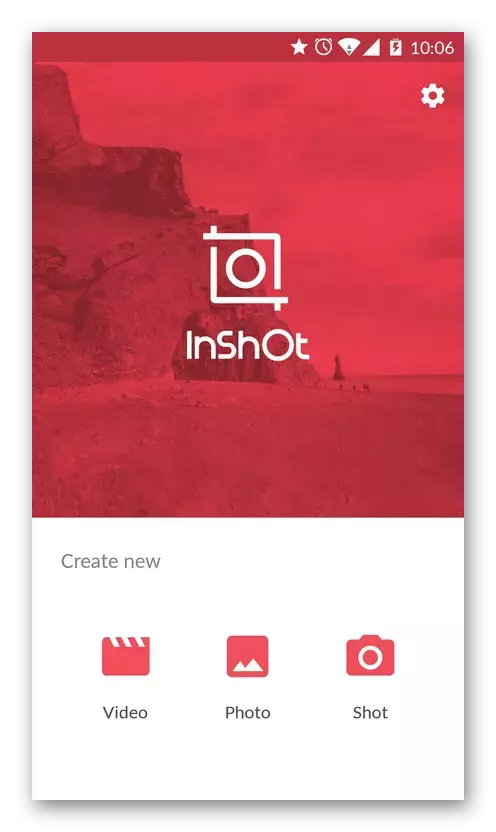
Inshot supports both layers, but they are implemented here a bit unusual way. First you have to choose a category, such as editing video, music or additional overlaps. After that, a new timeline opens, in which elements are located exclusively one type. You can place them on each other and have a timeline timeline, setting the name and thematic picture to each layer. As for music, you can add it from the gallery or record a new track using the microphone built into the smartphone. In Inshot you will find all the standard features that are often used to edit the video. This application is distributed free of charge and available for download on the official Google area.
Download Inshot Free from Google Play Market
PowerDirector.
Previously, CyberLink actively engaged in the development of a wide variety of Windows operating system, pushing off from simplifying interaction with multimedia for the user. You could know about their DVD viewer, tool for creating screenshots and PowerDirector program, which allows you to edit the video. Recently, the port of this application also occurred on Android. This decision was immediately interested in many users, so now in PlayMarket, PowerDirector has a huge amount of downloads and positive feedback.
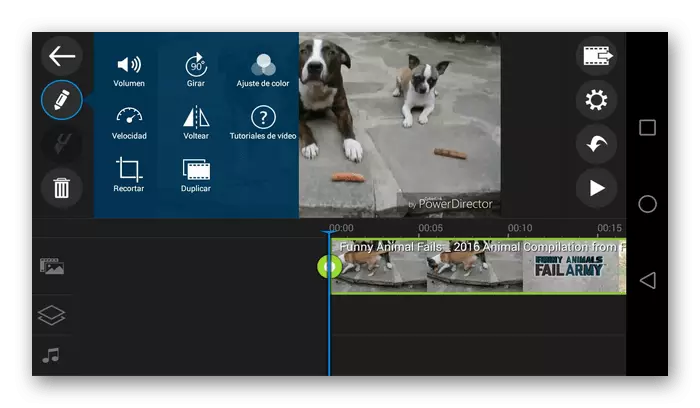
PowerDirector can be safely called a professional solution, since the number of a wide variety of unusual functions is just a huge. For example, the previously discussed editors did not allow to place video in the video, placing them in an optimal ratio, and PowerDirector helps to make it literally a couple of clicks on the screen. Additionally, you get a timeline with support for the layers of different types of objects, a mixer for managing music, the main toolbar and the font setting agent. PowerDirector is the most close to the computer program for Android, which will suit users from different categories. For quite beginners there are even a leadership in which the main aspects of interaction with software are told.
FilmoRago.
Simple and at the same time rich options for video editor from Wondershare. Thanks to an intuitive interface, even a novice user will figure out what to do in this application.
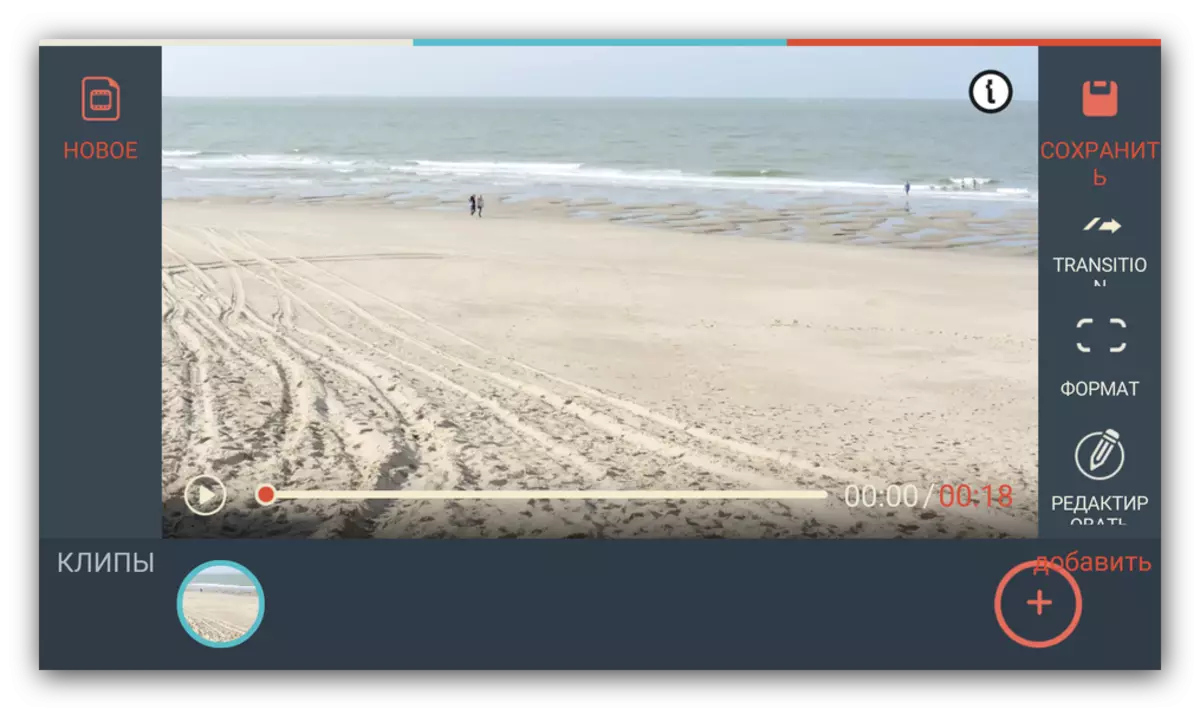
A set of available features can be called standard for a representative of this class: editing pictures and sound, the imposition of filters and transitions, add text and titers. The main phishkee of the program are themes - a complex set of graphic effects, changing the visual and sound roller rollers. For example, you can give a home video illusion of a silent film with Charlie Chaplin or militant 80s. Part of such topics and effects are paid, the main functionality is available for free.
Download Filmorago - Free Video Editor
QUIK GOPRO.
The Creator Creator of Superpopular Action Cameras Gopro has released both software for processing rollers and photos taken by this device. However, any other clips and pictures, the program also knows how to open and process. The main feature of this video editor - work in portrait mode: All the above applications work exclusively in the landscape.
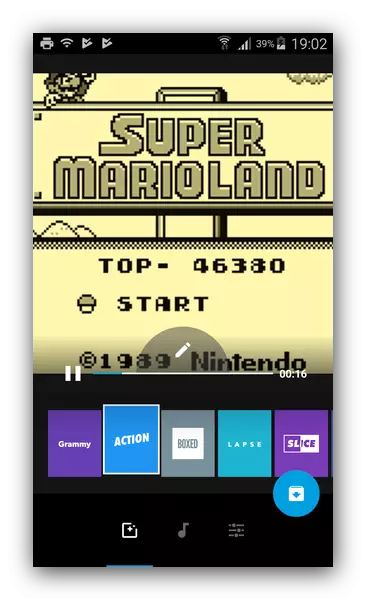
You can not pay attention to the function "Best Frame" : When the user creates a video based video, you can choose the most suitable and beautiful moment, which will be used in collage. The processing toolkit itself is relatively poor: the minimum of the necessary functions by cutting frames or add text. Different with advanced video export options to other applications. All possibilities are available for free and without advertising.
Download editor Quik from Gopro
Videoshow.
Popular roller editing application. It has a large set of effects and licensed music, which can be applied on video directly from the program. The approach of developers to the interface is also interesting - perhaps, of all the video orders we called the most colorful.
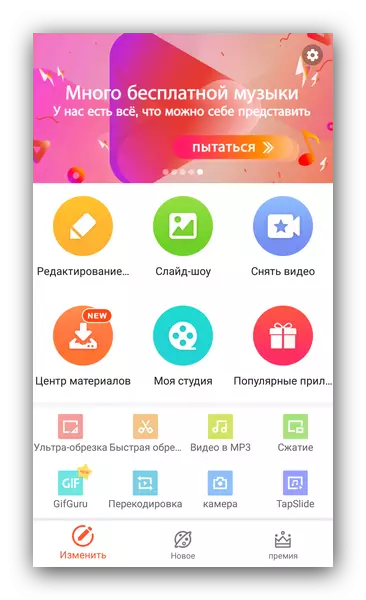
But not a beautiful one - the functionality of the application is also characterized by wealth. For example, the processed clip can be squeezed to save space on the drive, subsequent exports to the social network or sending a message in the messenger. There is also a converter option: the video can be turned into mp3 with just a few taps. The main features are available for free, but for some options still have to fork. There is a built-in advertising.
Download videoshow: video editor
Cute Cut.
The popularity application for editing clips or the creation of own films, differently by a number of interesting features. The main one is a rich drawing toolkit. Yes, with a great desire and the availability of artistic skills, you can even create your cartoons.
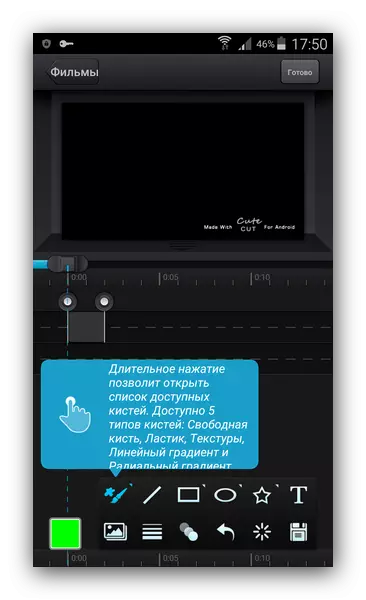
According to developers, up to 30 types of brushes and 20 editable transparency options are available. Of course, the usual video editor options are not going anywhere - the clip can be trimmed, cut up, change the aspect ratio, impose effects, etc. The application works both in portrait and landscape mode. Unfortunately, there are limitations in the free version: a watermark in the finished roller and limiting the duration of the clip in 3 minutes. Yes, and Russian localization leaves much to be desired.
Download Cute Cut - Video Editor
Magisto.
The most unusual video editor from the entire selection. Its unusual is to automatically process - from the user only to add photos and video clips to the application, which you want to turn into a collage. The user only specifies the installation style - the set is still small, but it expands with each update.
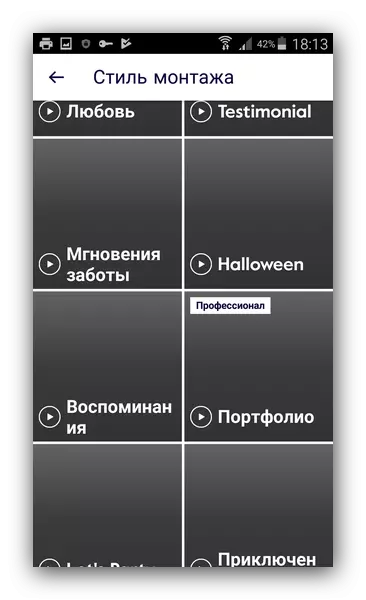
Also "Himself the director" provides the ability to add sound accompaniment - only built-in melodies that can be filtered by genre or mood. Since the processing technology includes the use of a neural network, the application is inopelaborate without the Internet. Part of the styles are paid, advertising in any form is missing.
Download Magisto: video clips from the photo
Adobe Project Rush.
Adobe Project Rush is a solution from a company known worldwide, which only recently entered open access after the completion of long-term testing. The developers made an emphasis on the ease of control, allowing you to handle rollers literally in a few minutes and immediately download them into social networks. The interface is also made in a simple form with a vertical representation. However, if you start Adobe Project Rush on the tablet, the picture stretches throughout the diagonal, which means that you will not notice discomfort when simply black stripes remain along the edges, and the interface elements are almost invisible on the screen.
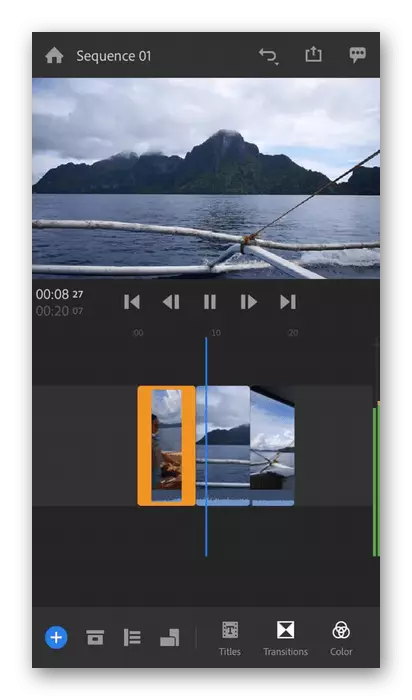
Now you get a preview means with the main controls, the ability to impose layers with video and music, in every way separating them on timeline. There are still many different fonts with settings. Create unique inscriptions and output them as a separate layer, placing above the video so that the inscription is displayed at the right moment. Use the transitions and effects of appearance to make switching between fragments more smooth. If you acquire an extended version of Adobe Project Rush, you get a cloud storage with a volume of 100 GB to save your materials without the risk of deletion. At the moment, this application has only two drawbacks - problems with compatibility on certain devices and poor optimization. If you have a smartphone with a medium or weak processor, be prepared for the rendering of the finished material takes a lot of time.
Download Adobe Project Rush Free from Google Play Market
Vlogit.
The following application that we want to tell in today's material is also distributed free of charge, and developers offer to use it to bloggers interested in the rapid creation of short rollers. This software is called Vlogit and does not enjoy great popularity among ordinary users due to limited functionality. More attention in VLOGIT was removed by the imposition of logos and animated transitions, which will only suit with insignificant video editing. At the same time, you can independently set the necessary inscription and choose one of many built-in effects.
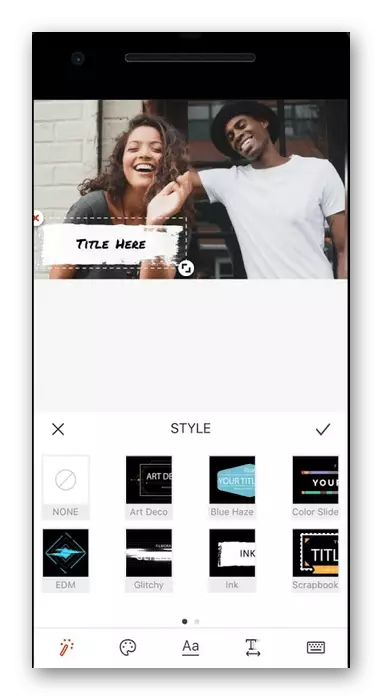
There is a free library of musical compositions. You just need to open it and listen to the available tracks. If you like something from this, add an audio to your project so that it automatically passes on the timeline. Of the interesting features of the VLOGIT, we only note the possibility of overlaying a roller or picture on top of another video to a specific area, which is missing in most popular editors. Vlogit is most often interested in users with its free free and lack of a watermark, which would be imposed on ready-made materials.
Download VLOGIT for free from Google Play Market
Wevideo.
WEVIDEO is the last program we want to talk about today. This software was designed with a focus on ease of use, so even the most novice user will quickly discern with all the built-in functionality. As for the options available in Wevideo, they are a standard set of tools that can be used to layout video and editing its appearance. Additionally, there is a built-in free library, from where you can take the necessary materials and insert them into your projects. There are and parameters responsible for adding and editing text. You can independently create headlines and betray them a unique appearance.
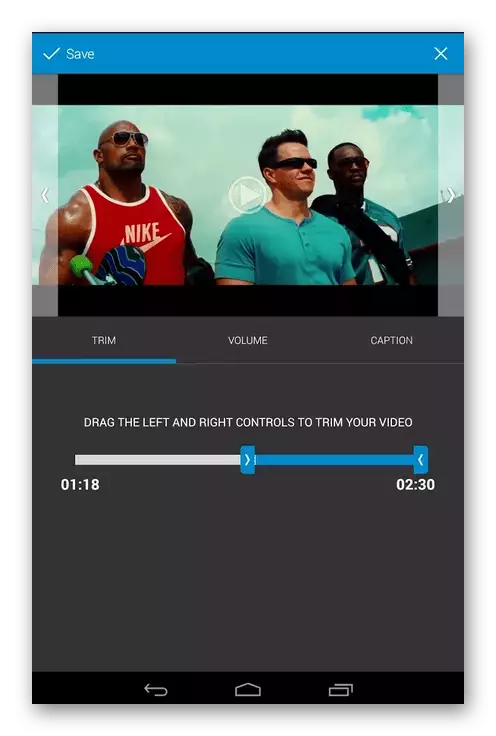
Upon completion of WEVIDEO, it offers to save the materials to the library or immediately publish them on social networks. Unfortunately, 4K or FullHD This solution does not support, but in most cases users are sufficient and quality of HD. Inside the app you can make various purchases, acquiring music or video, and basic functions are available for use for free. However, prepare for the fact that advertising will appear from time to time.
Download Wevideo for free from Google Play Market
Summing up, we note that every day more and more typically computer tasks can be performed on mobile devices, including video processing. Naturally, to the quality and features of tools like Sony Vegas Pro and Adobe Premiere Pro mobile video edits are far away, but everything is their time.
