
In order to ensure additional privacy of communicating via Viber, each messenger user can use the "Secret Chat" option. Consider the features of this type of correspondence and the process of its organization on functioning under the control of various OS devices.
Secret chats in Viber
Some uniform in the subtleties of the functioning of Weiber users identify applicable to chats in the messenger options "Secret" and "hidden", which is fundamentally incorrect - these types of conversations are significantly different. If you need to increase confidentiality and limit the distribution of the transmitted information to the interlocutor, use instructions from this article. If there is a need to prevent the possibility of viewing one or another correspondence in messenger by persons who have access to your device, "hide" a regular dialog or group chat, acting as described in the material on the following link. By the way, the secret correspondence is subject to hide:
Read more: How to hide a dialogue or group chat in Messenger Viber
Before switching to creating a secret chat, consider its differences from other types of conversations in Messenger Viber, as well as the capabilities and advantages obtained when communicating through it.
- Automatic destruction of messages . In the conversation of the type in question, it is possible to set the temporary limit released by the recipient allocated to view any message. After the sender expired, his message is removed without a trace of all correspondence participants.
- Notifications. At the time of receipt of the message within a private dialogue, the recipient will only see the word "message" in the notification, but does not recognize the name of the addressee and the contents of the Message. Text and content from the message are displayed after it is open.

How to create a secret chat in viber
The organization and maintenance of secret correspondence through Viber is possible exclusively with the devices running android and iOS. As for Viber for Windows - there is such an opportunity here, and the secret dialogs and groups created in the "main" mobile client of the Messenger are not displayed in the PC application, that is, synchronization in this case is not carried out.Android
In Viber for Android, create a secret correspondence in addition to the main conversation with one or another contact is very simple. Among other things, to use additional security features of the transmitted information is possible when communicating is not with the only registered person in the messenger.
Method 1: Dialogue
- Open the Viber on the android device and go to the existing chat. Or create a new "ordinary" conversation with the contact, which will later become your interlocutor in the secret chat.
- From a screen message history, execute one of the following operations:
- Touch the three points at the top on the right and select "Go to Secret Chat" in the menu that opens.
- Or wipe the area with the history of the correspondence left. Next, scroll through the "Information" screen open and tap the option "Go to Secret Chat".
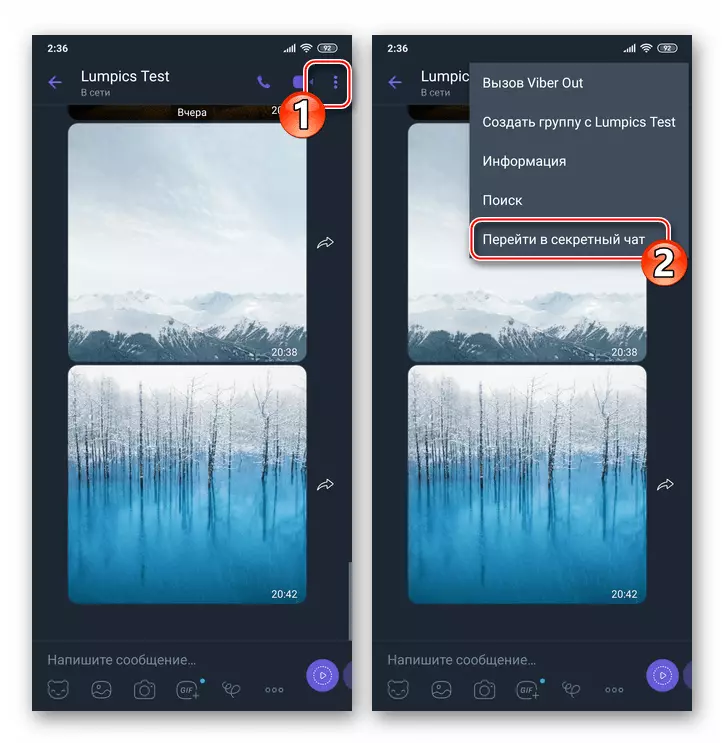
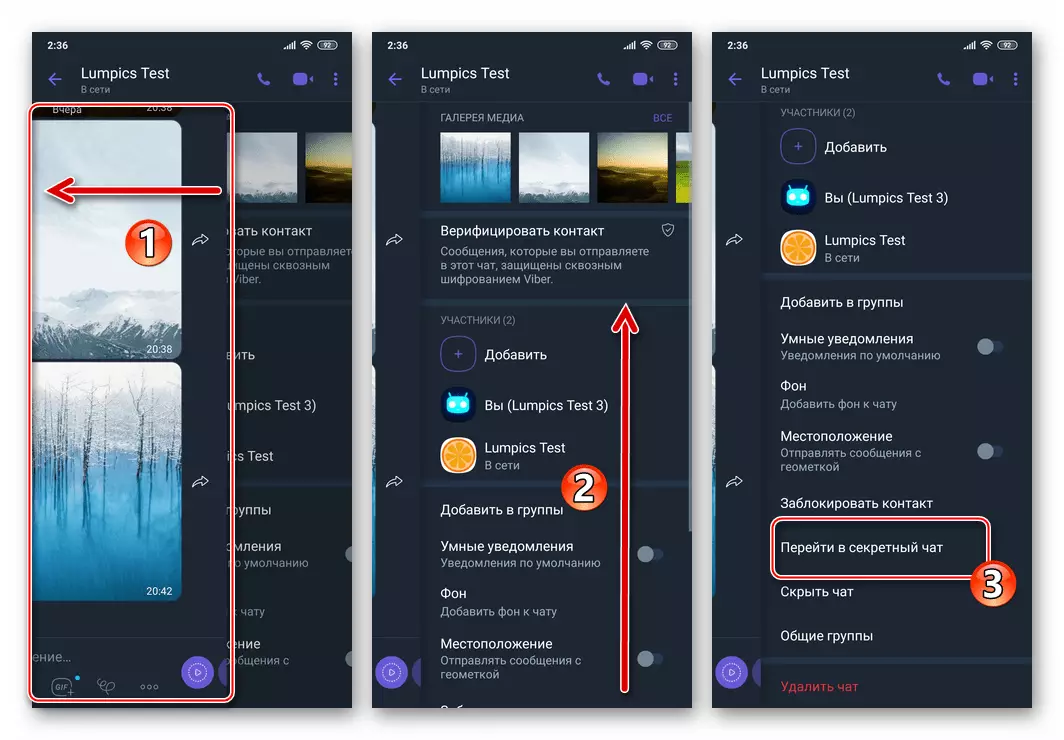
- On this, the creation of a private conversation is completed. Now you can set the time counter value by the expiration of which will be destroyed by your messages - tap on the stopwatch to the right of the message input field and select the desired period in the list that opens available.
- The acquisition of the messenger created in the Viber is very simple on the "Chats" tab, the interlocutor's avatar near his behalf in the list of dialogues and groups is marked by the "Castle" icon. If you plan to use only the secret chat, you can delete the usual one.
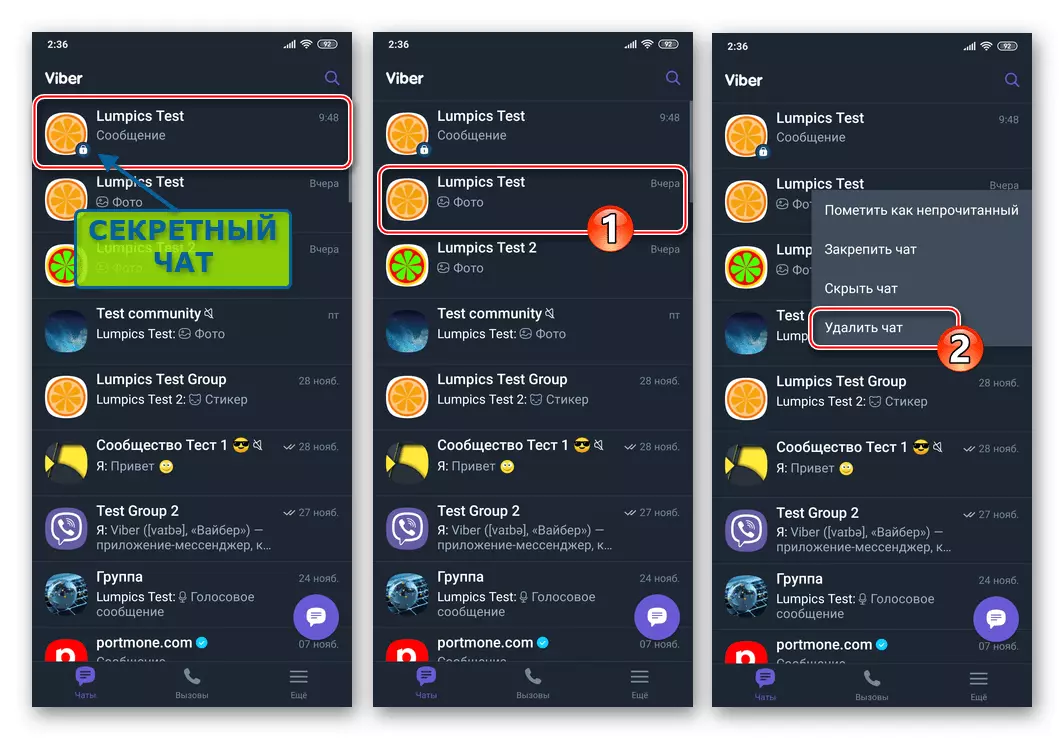
Read more: How to remove chat in Viber for Android
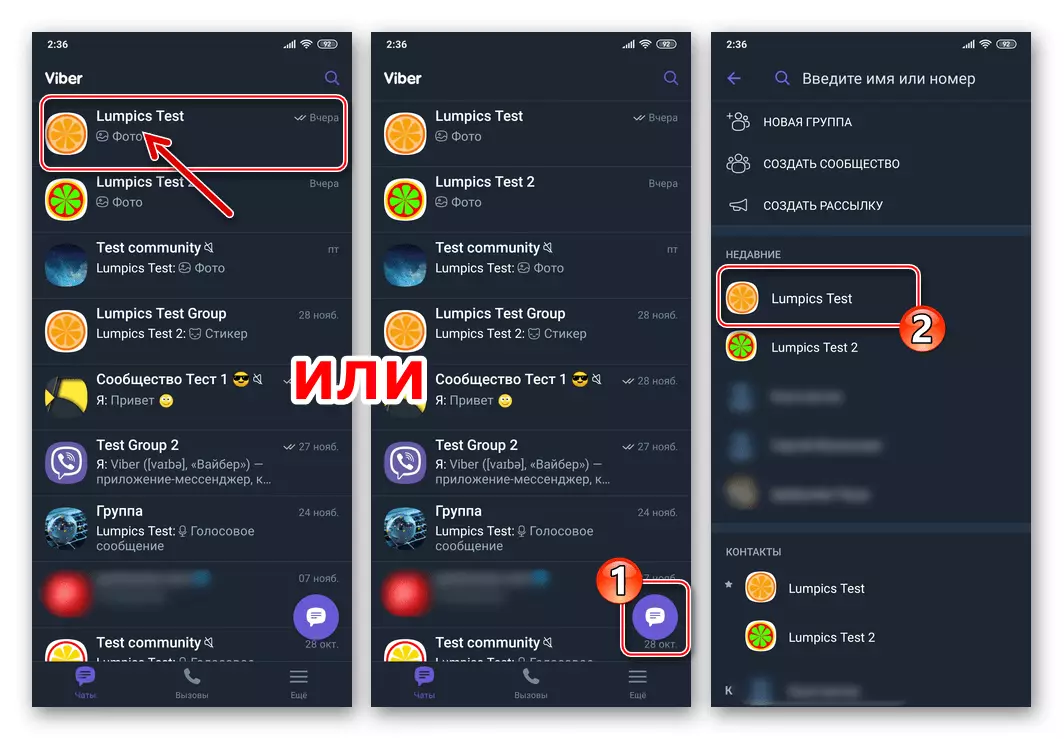
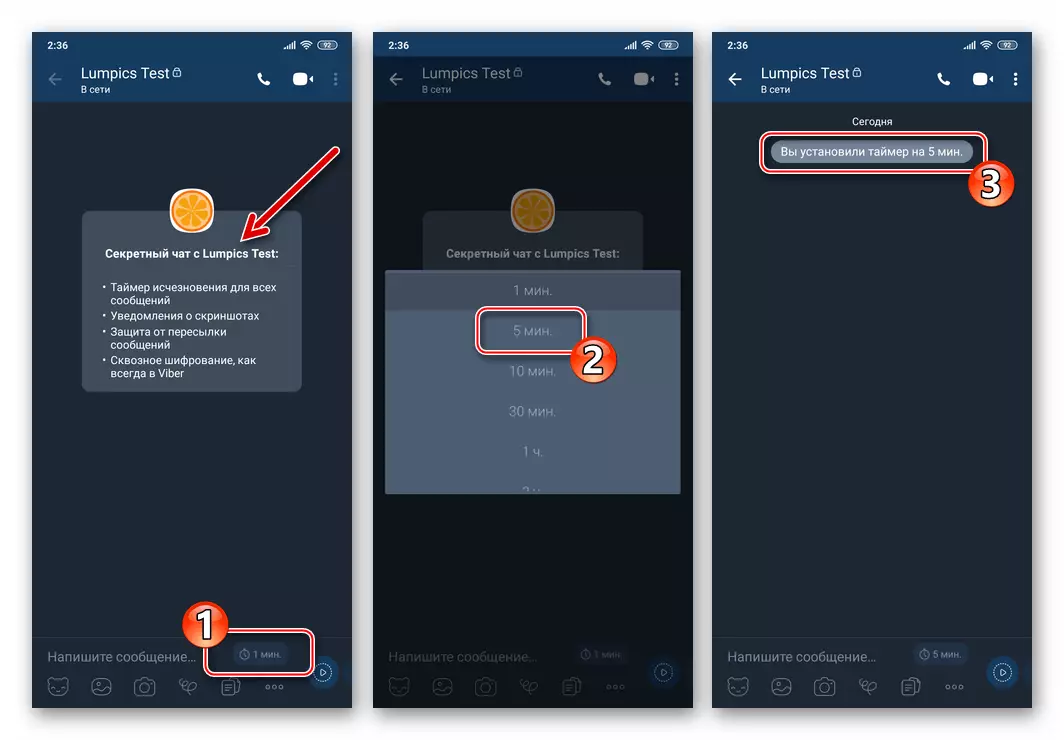
Method 2: Group
To use all the functions of the secret chat when communicating in the Viber Participants group, organize correspondence by acting as follows.
- Completely the instructions for creating a secret chat in relation to one of the participants of the future group. Or go to an existing private conversation from the Chats tabs of the Messenger application.
- Call the menu, taping along the three points on the right at the top of the screen and select the "Create a group name from the username" in it.
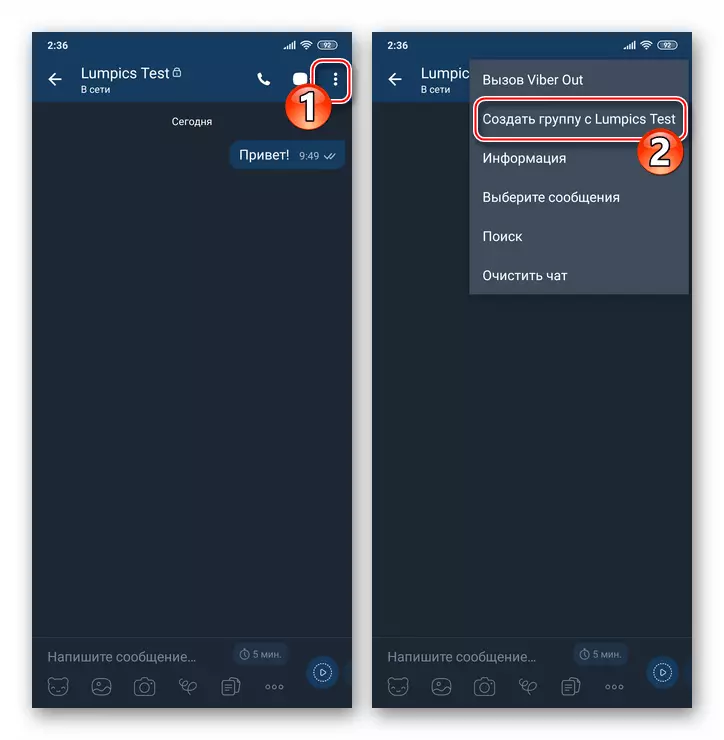
Or make the screen with messages left, and then in the "Participants" area on the screen that appears with information and the secret chat options, press "+ Add".
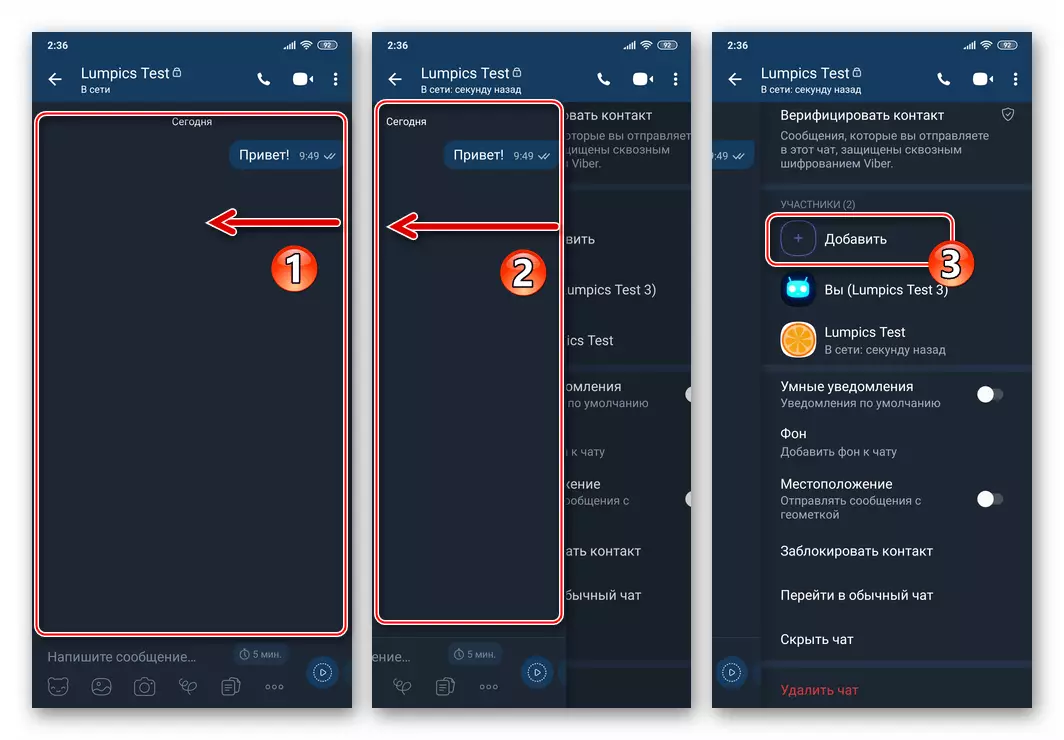
- Set the photos to the photo of future participants in the secret group, taping their names. After completing the selection, tap the check mark in the upper right corner of the screen.
- On this, everything is a group with additional functions created, and it is actually functioning just as "ordinary", that is, you can change the icon and the name of the merger, add and delete participants, etc.

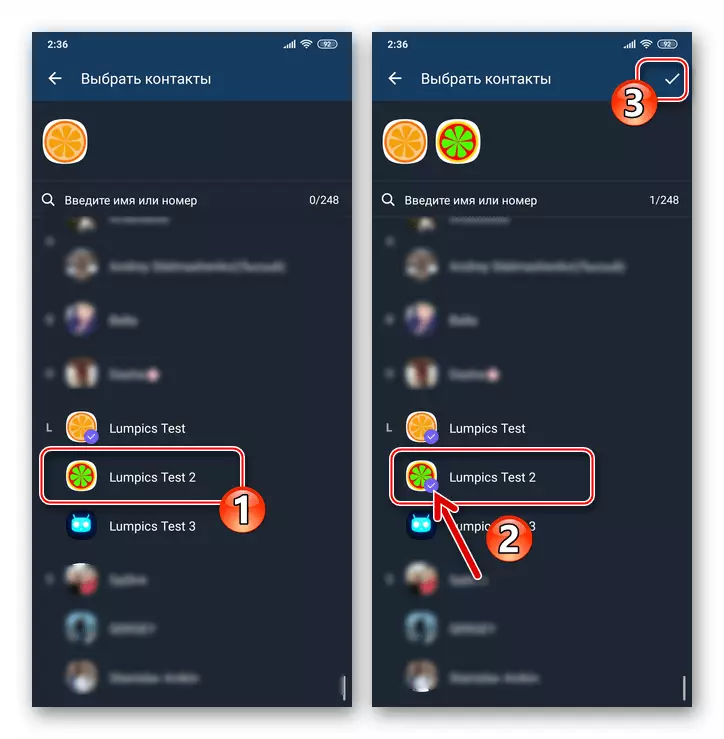
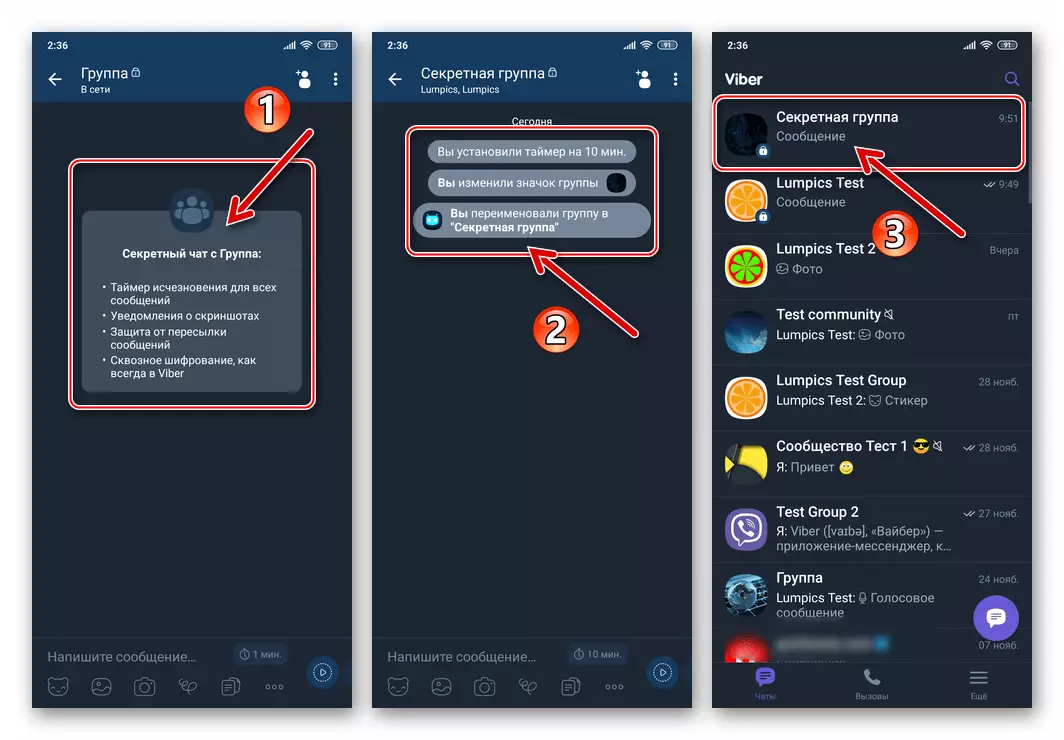
iOS.
In the Viber program for iPhone, secret dialogues and groups are created by easy manipulations and are available to an organization at any time when it is necessary to the user.Method 1: Dialogue
- Run the Vaiber in the Iyr environment and open the existing or create a new dialog with one of your contacts.
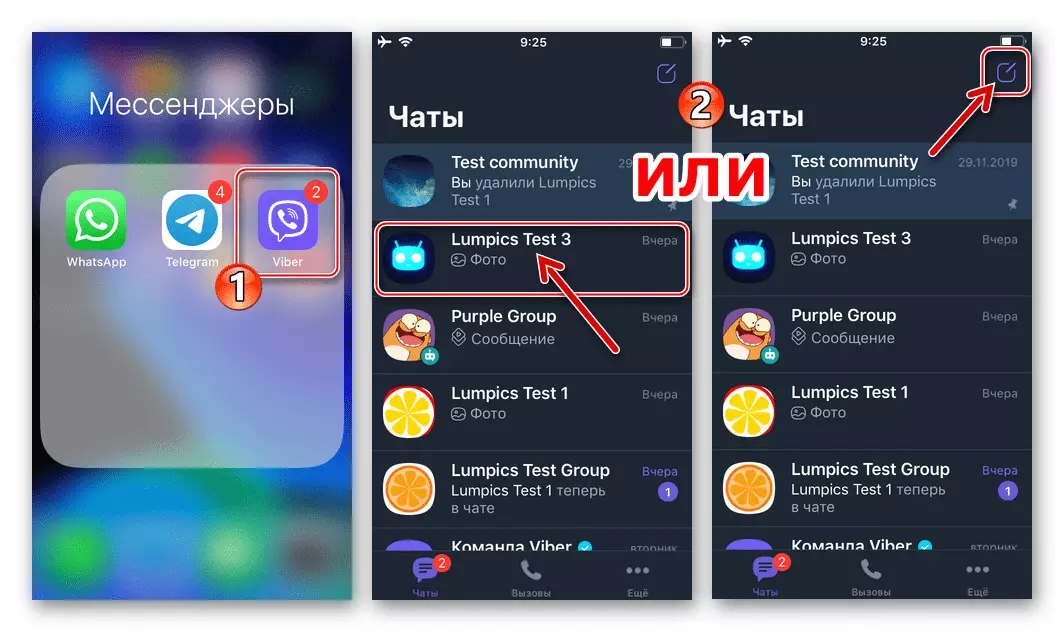
- On the chat screen, tap the name of the interlocutor at the top and select "Go to Secret Chat" in the menu that opens.
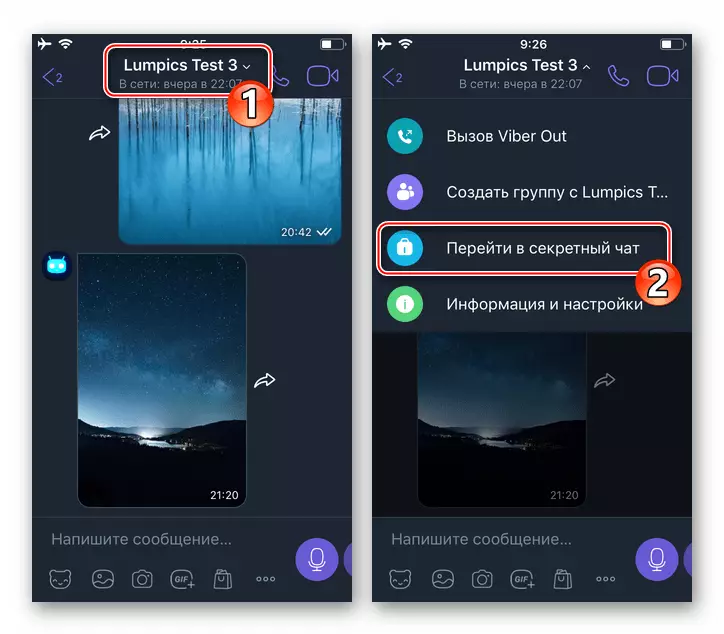
And you can also solve the task out of the header of this article from the "Details" screen - wake the area with the correspondence history to the left, and then, spilling the open list of options up, tap the name "Go to the Secret Chat".
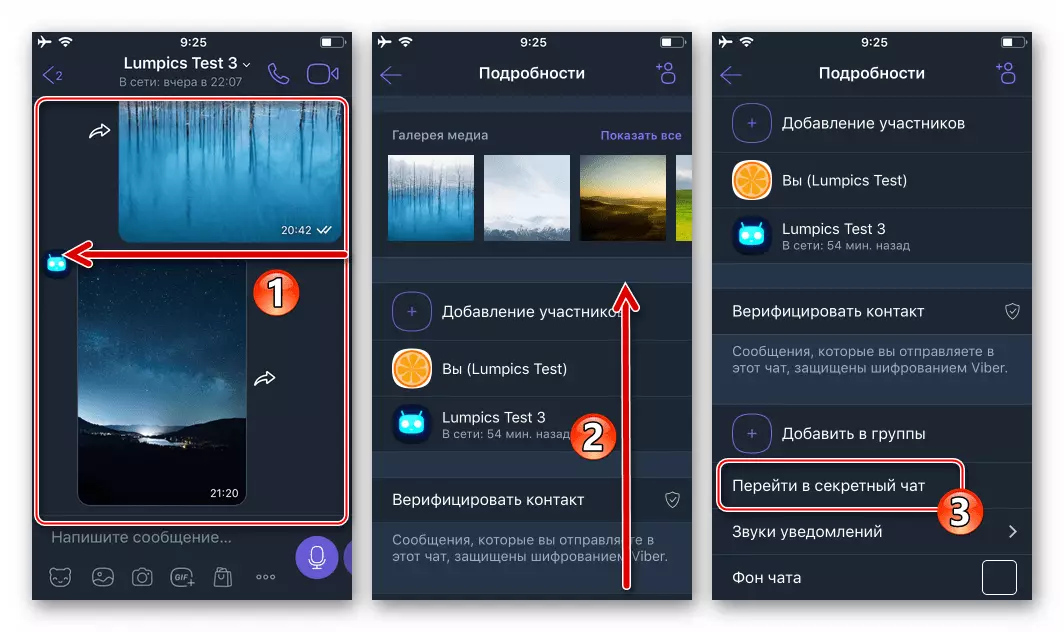
- In fact, the creation of a chat with an increased level of privacy is completed. Before switching to writing and sending messages, set the timer of their self-destruct, taping on the right to the right of the input field of the icon, and selecting one of the available points-values in the list that opens.
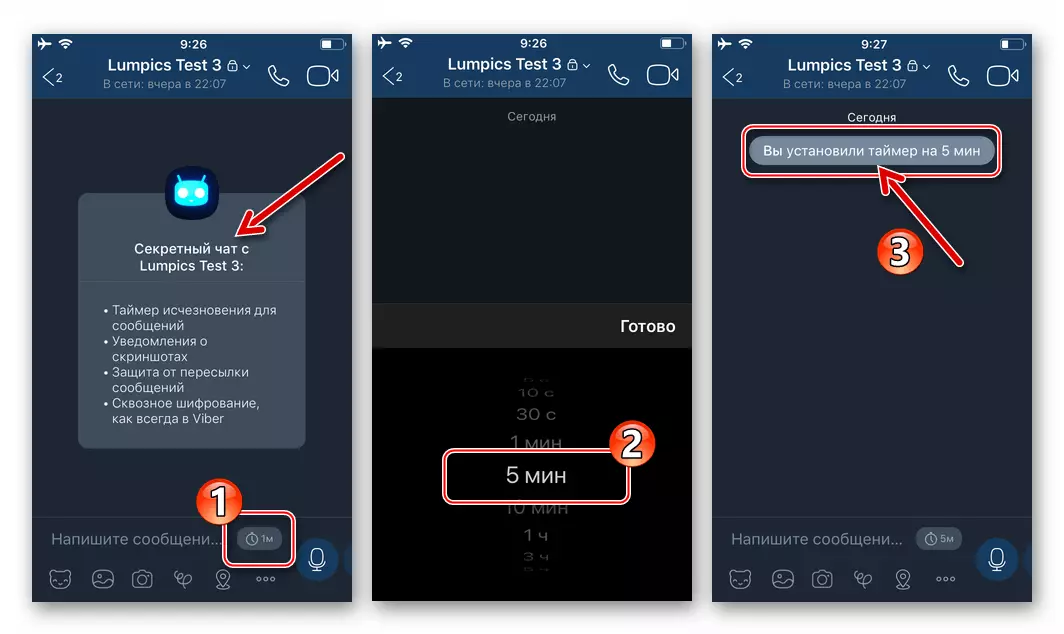
Method 2: Group
To create a group chat with the ability to exchange self-courtesy messages and use other advantages of secret correspondence in Viber on the iPhone, do the following.
- Create a secret chat with one of the participants in the future group with an increased level of privacy or go to the already existing correspondence of this type from the "Chats" section in the messenger.
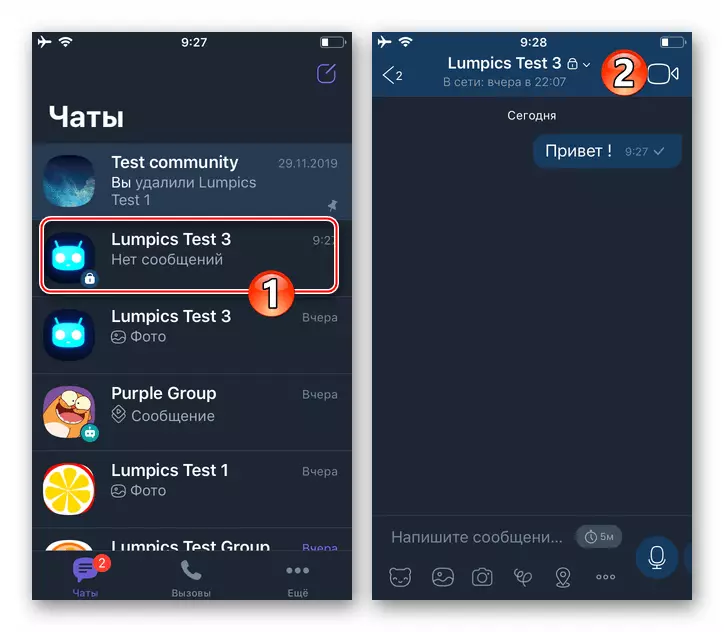
- Click on the name of the interlocutor at the top of the screen, and then select "Information and Settings" in the menu that opens.
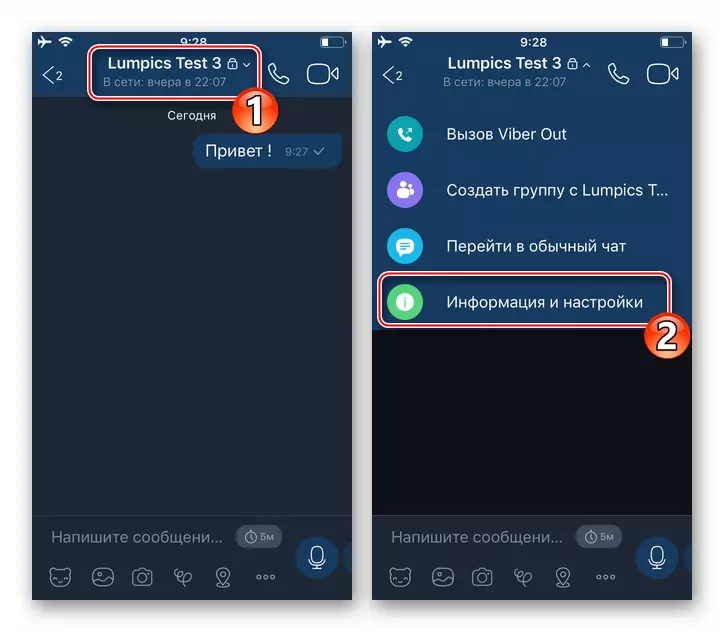
Or wipe the area with the first to the left.
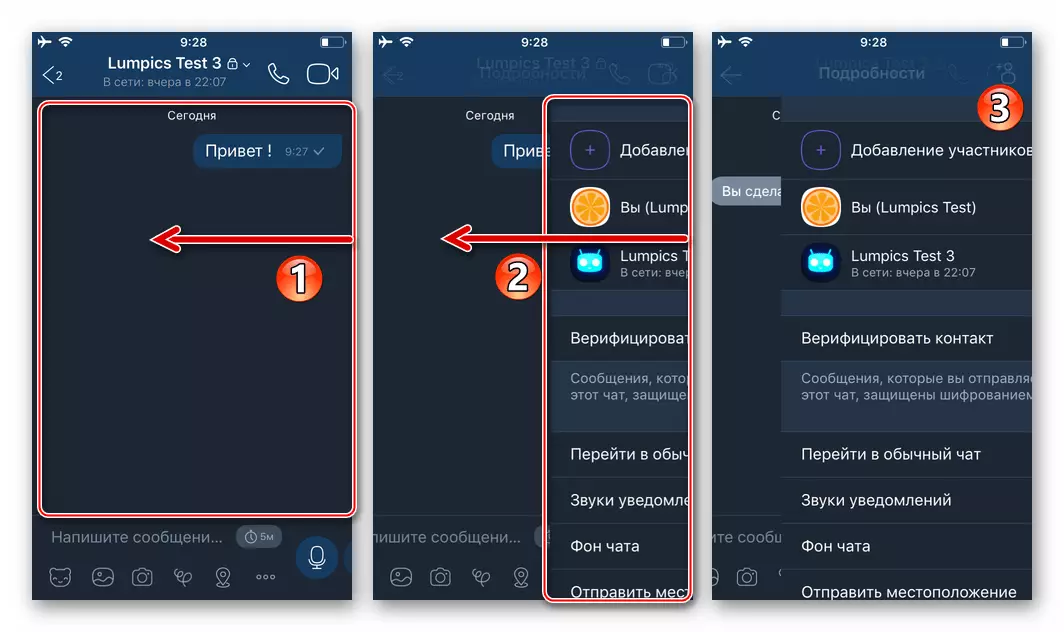
- Touch the name "+ Adding Participants" item, which is located above your and interlocutor names.
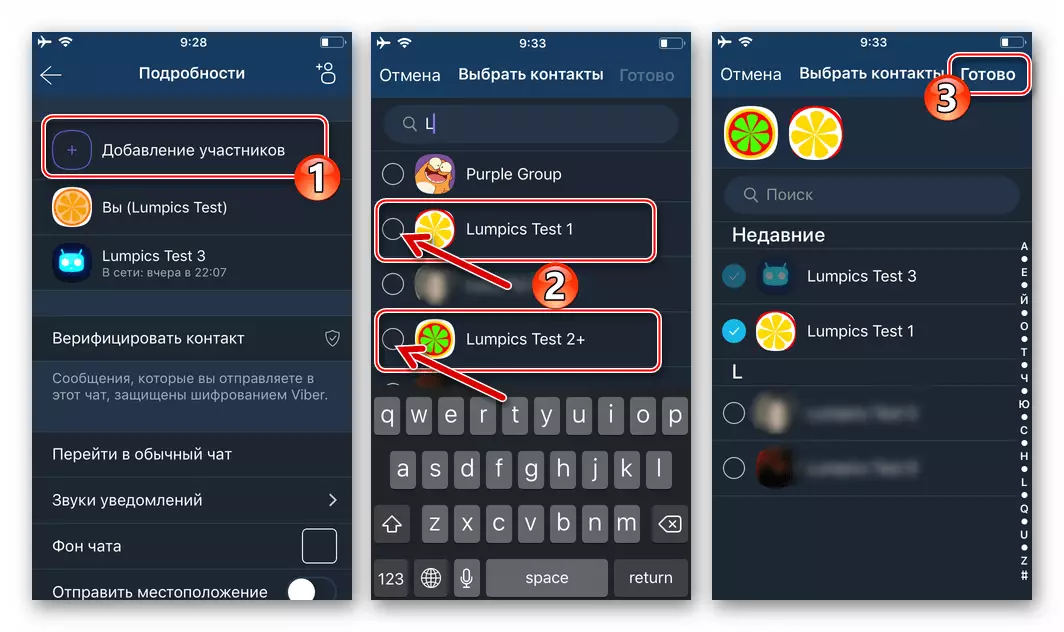
In the address book that has opened, set the marks opposite those included in the group chat with additional contact privacy options. After completing the choice, tap "ready."
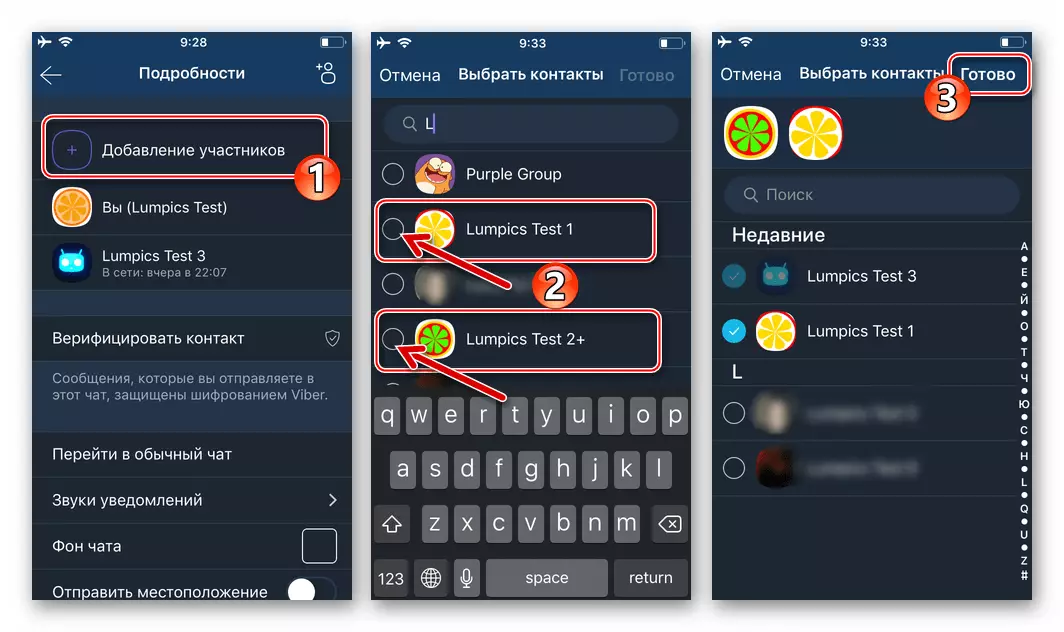
- According to the result, the secret chat from two participants is instantly converted to a group with which it is possible to produce the same actions as with the usual - to rename and install the icon, set the background of correspondence, subsequently add and delete participants, etc.

Conclusion
As you can see, increase the level of privacy and ensure the non-proliferation of this or that sent to the information registered in Viber is not so difficult. All the possibilities for this developers in the messenger are provided and easy to implement by users, but only on mobile devices running Android or iOS.
