
A series of video cards from nvidia with index 10 Although inferior to newer models 20 and 16 episodes is still relevant, especially its budget options like 1050. For GPU, the presence of fresh drivers is critical, and then we will talk about finding and installing software for the considered Devices.
Attention! Video card 1050 and 1050 Ti are different devices. The last we have already considered!
Read more: Drivers for NVIDIA GeForce GTX 1050 Ti
Download drivers for GeForce 1050
For all relevant GPUs from Nvidia, several methods for obtaining system software, both official and third-party are available. All of them are designed for different users and different situations, so we recommend getting acquainted with everyone and only then choose the appropriate option.Method 1: Internet support resource
The main of the official sources of software for certain devices - the manufacturer's site. Maps 1050 produce many companies, but all chips are produced by NVIDIA, so it is advisable to use their site.
NVIDIA resource
- After moving to the site, use the "Drivers" item.
- To search for a suitable version, enter the following information:
- "Product Type" - GeForce;
- "Product Series" - GeForce 10 Series;
- "Product Family" - GeForce 1050;
- "Operating system" - select the desired version (Windows 7, 8, 10) and Bitness (32 or 64 bits);
- "Windows Driver Type" - Standard;
- "Download Type" - Game Ready Driver (GRD);
- "Language" - install the preferred localization of the package.
After making the necessary information, click "Search".
- The site algorithms will automatically select the necessary audit of software. Nevertheless, sometimes they fail, so before downloading, it will not be complete for compatibility - for this, use the Supported Products tab and in the "GeForce 10 Series" block, make sure that the support for support is 1050 is present. After that, the software package can be downloaded.
- Load installer and run it. Wait until the tool checks the system.

Next, select the type of installation - with the GeForce Experience or not.

In the installation parameters, it is better to leave the Express option.
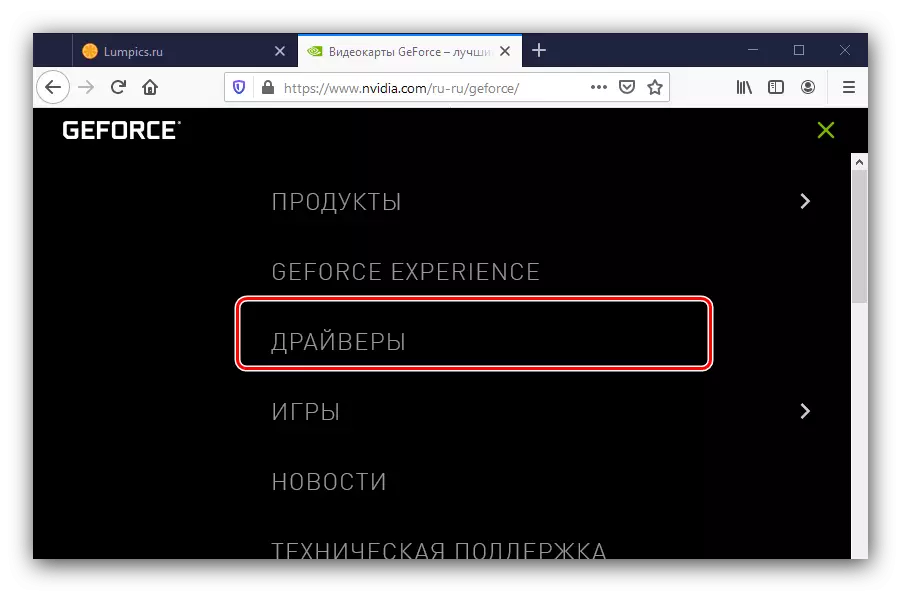

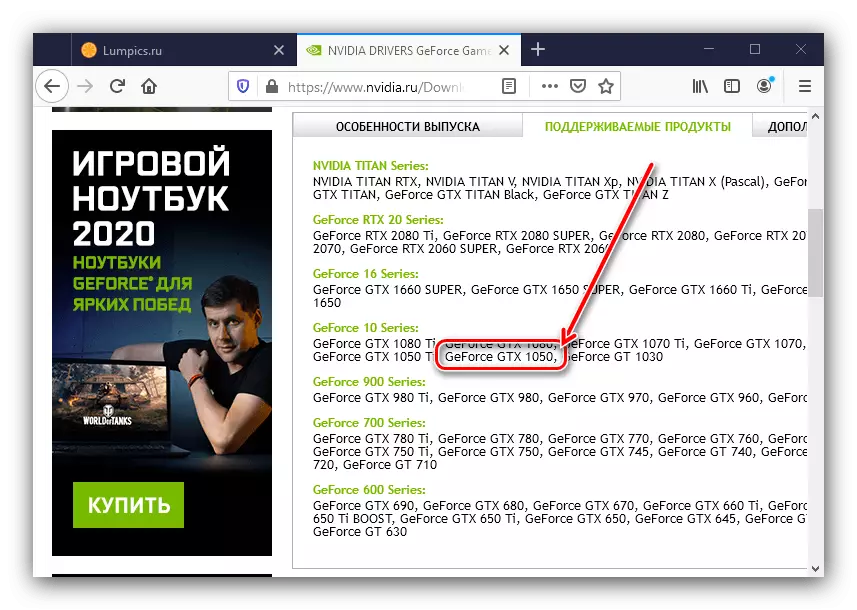
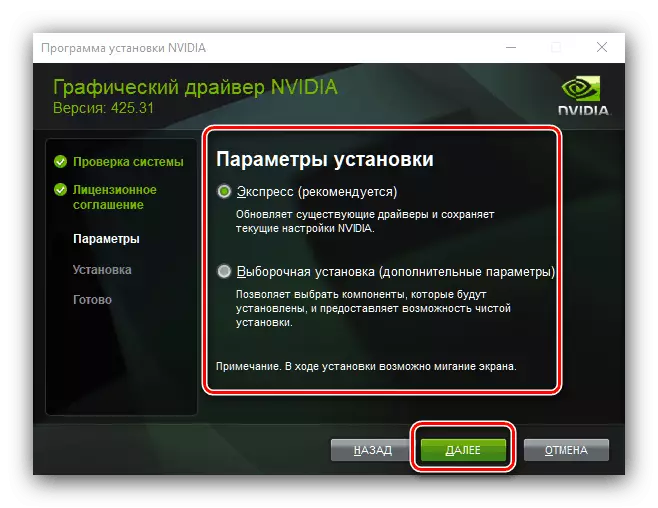
Now it remains only to wait until the drivers are installed.
Method 2: NVIDIA web service
The process of obtaining the necessary files from the official site can be automated - for this it is enough to use the special service on the same company's resource.
Web service page
- The service will start work immediately after the link on the link.

Sometimes you can watch a message, as in the screenshot below - it means that you need to download and install Java Development Kit.
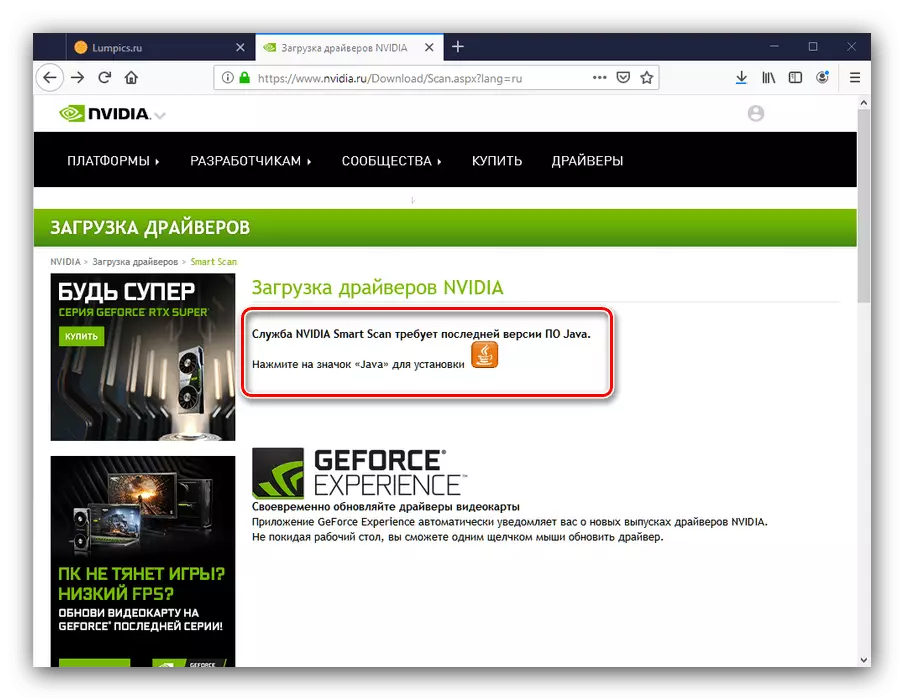
Lesson: how to download and install java on your computer
- It will take several minutes before the system will select the appropriate software. The page will immediately appear block with found files and a button for downloading them.
- Installing a package obtained using a web service is identical to manually loaded, so for details, refer to step 5 of the previous method.
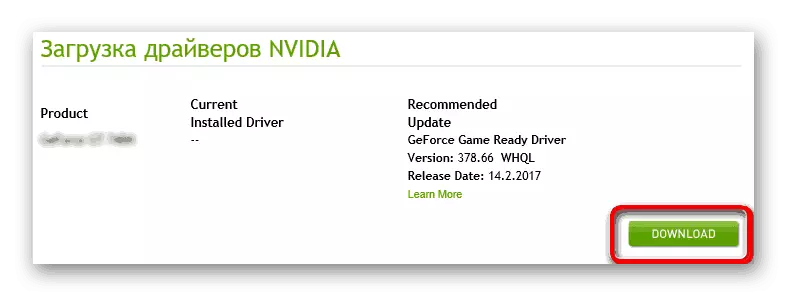
Method 3: GEFORCE EXPERIENCE
In previous instructions, we mentioned GeForce Experience. With it, you can also get the software for the graphics card under consideration. You already have a guide to the use of this application for the purpose of receiving drivers, so refer to it.

Lesson: Download drivers using GeForce Experience
Method 4: third-party application
In addition to the application from the manufacturer, there are also solutions from third-party developers with exactly the same functional. There are quite a lot of programs such a class - the next comparative review will help you in the selection of the suitable.
Read more: The best programs for installing drivers
Of the funds presented in the article, we advise you to pay attention to Drivermax - this program is focused on the selection of software for video cards that it is impossible to suit our current goal.

Lesson: Download drivers for video card using Drivermax
Method 5: GPU code
The operating system defines the connected device by identifier, unique for each component model. You can view this code using the Device Manager, but we will facilitate the task of users and give it further:PCI \ Ven_10de & Dev_1C81
The above value is fixed by the GeForce GTX 1050 card and will help in searching for drivers for it - there are search engine sites on the Internet, where you can find the software for the introduced ID. The procedure is described in more detail in a separate manual.
Read more: Search for drivers by device ID
Method 6: "Device Manager"
Sometimes it is impossible to use neither official, nor third-party means of obtaining software. In such situations, the toolkit is useful in Windows - "Device Manager". In this snap, there is a function of downloading software, but it should be borne in mind that the Microsoft server is used as a source, which contains basic and not always actual versions. If it suits you, use the instructions for the link below.
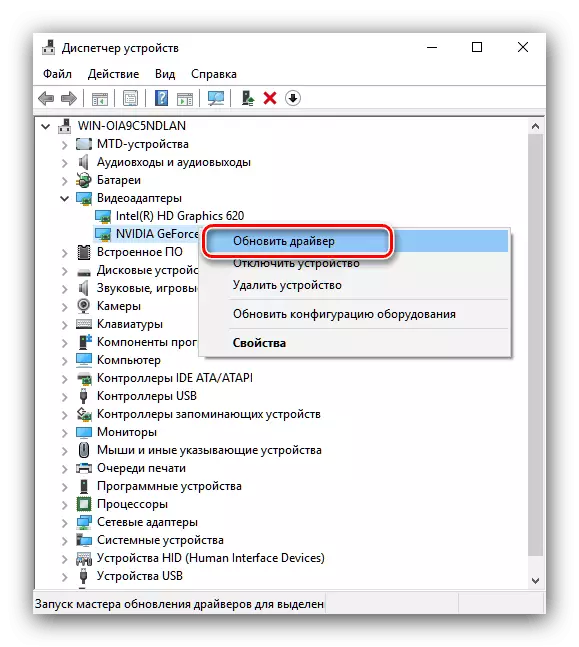
Lesson: Getting Drivers Windows Systems
Now you know how you can get the drivers for NVIDIA GeForce 1050. Summing up, we note that there are more exotic software download options, but they are already calculated on technically savvy users.
