
Screw dialog or group in Viber from unauthorized persons, some of the messenger users later face difficulties when returning such a correspondence to the usual state and its removal. In fact, the specified operations are not distinguished by complexity, and in the next article you will find instructions on their execution from Android device and iPhone.
How to remove hidden chat in viber
It is known that the creation of hidden conversations is available only in adapted to work in Android and Ayos applications Viber and cannot be implemented using the PC messenger client. The same applies to the reverse hide of the dialogue or the operation group. Since the owners of smartphones running the "green robot" and preferring an iPhone are watching a slightly distinguished interface of Weiber client applications, consider the decision by the title articles of the task with the specified devices separately.Android
To stop using hidden in the Viber application for Android dialogs and group chats, you can take the following actions.
Method 1: make chat visible
The first method of getting rid of the hidden correspondence is their conversion to ordinary dialogues and groups.
- Run the messenger, go to the list of hidden correspondence and open the one you want to do.
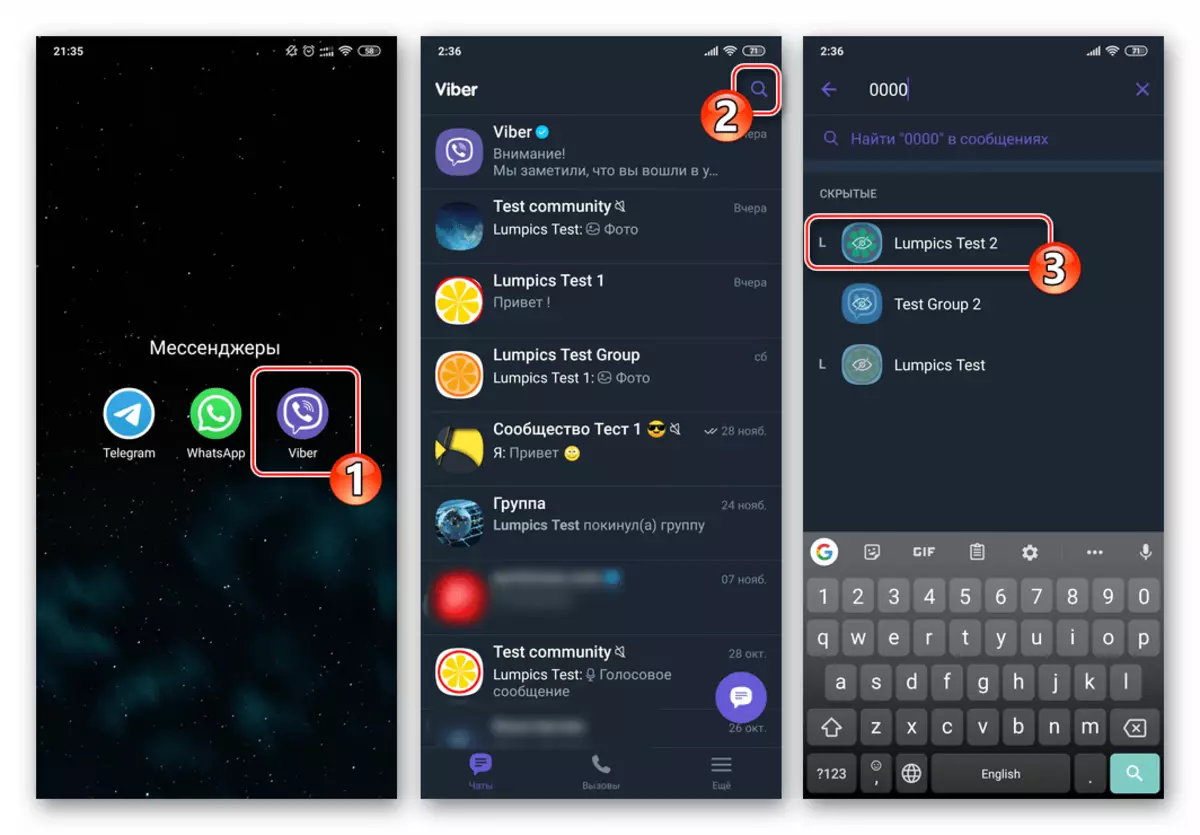
Read more: How to open a hidden chat in Viber for Android
- Open the menu of the hidden yet chat, touching three points above the area with the reservoir on the right, tap it in it "Information".
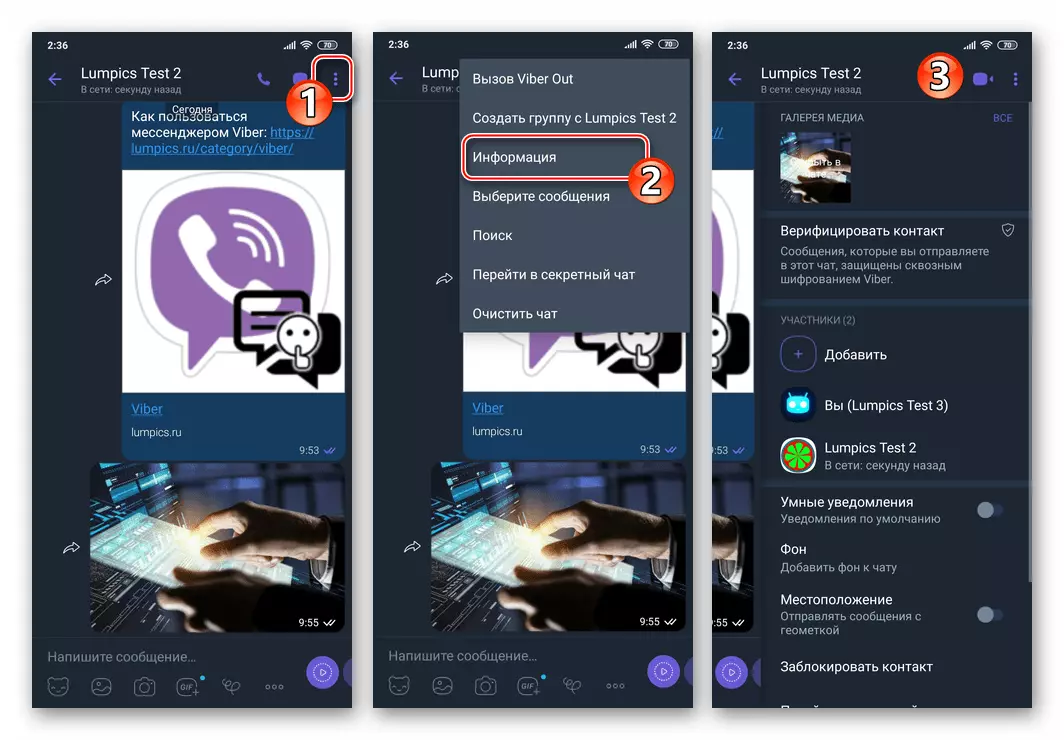
- Scroll upwards displayed as a result of the execution of the previous point of the instruction panel with information and options, and then click on the name of the "Make Chat Visible" function located in its very bottom. Next, enter the hidden conversations set as the protection of the PIN code.

- As a result, the title-listed manipulation chat disappears from the list of hidden and turn into a completely ordinary conversation via Viber.
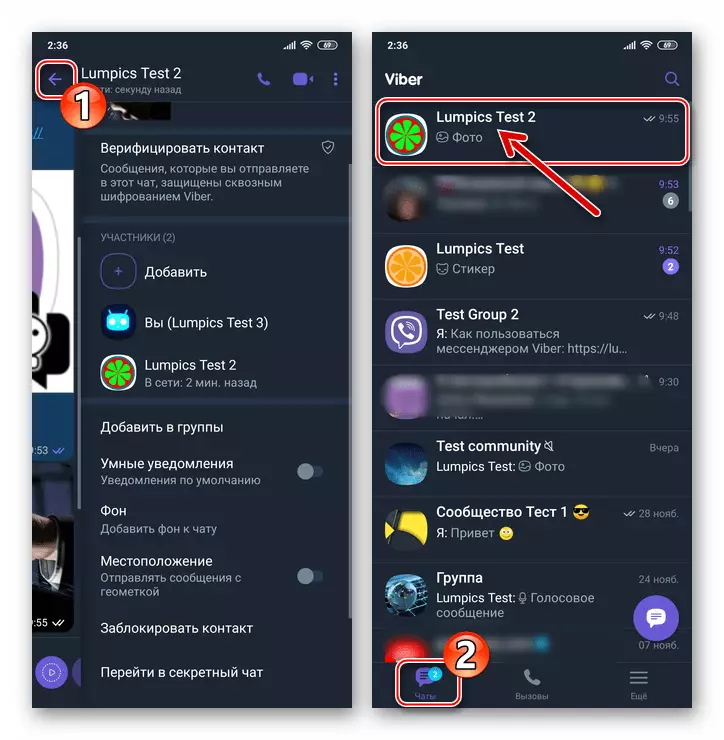
Method 2: Removing one hidden correspondence
If communication in the hidden chat in the future is not planned to continue, and the information accumulated within its framework is to be destroyed, follow as follows.
- Perform steps 1-2 from the previous instruction, that is, open the destroyable "invisible" dialog or group and then call the panel of its parameters.

- Frack the list of applicable options to the bottom of the bottom, tap the name "Delete Chat" item. Next, confirm the request received from the messenger, Tapping "Delete" in its window, - after this action, the hidden conversation will be irrevocably destroyed.
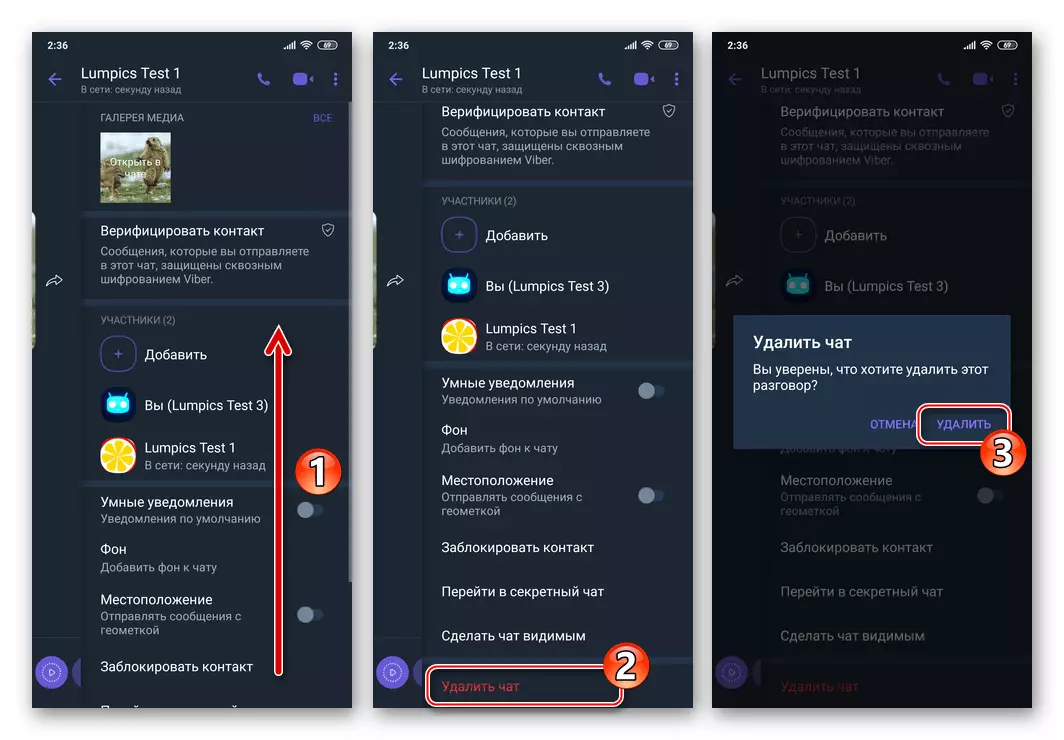
- Of course, you can "make chat visible", as described in the previous instruction from this article, and then apply effective for ordinary dialogues and groups to delete data on ordinary dialogues and groups:

Read more: How to remove chat in Viber for Android
Method 3: Removing all hidden chats
In a situation where you need to get rid of all those hidden, previously dialogues and groups simultaneously, as well as destroy their contents, use the PIN reset function, which is used in Vaiber to access the user to the list "hidden" by the correspondence.
- Open Viber and go to the "Settings" of the application by selecting the item item on the More Applications tab.
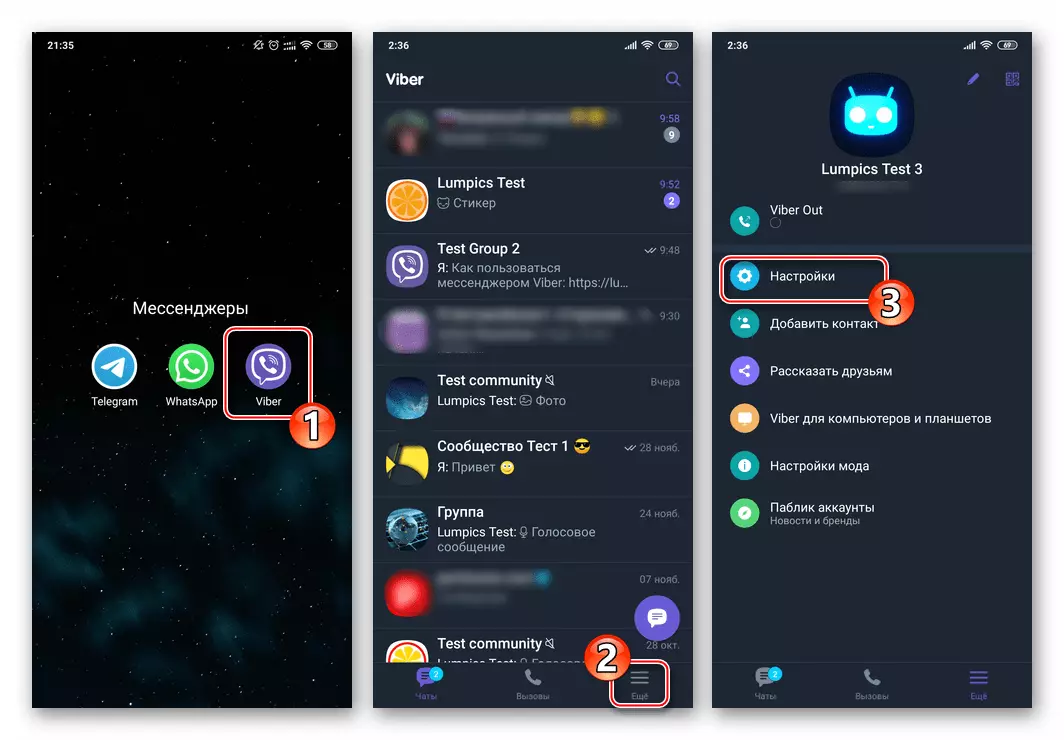
- Go to the category of parameters called "Privacy". Next, open the "Hidden Chats" section.
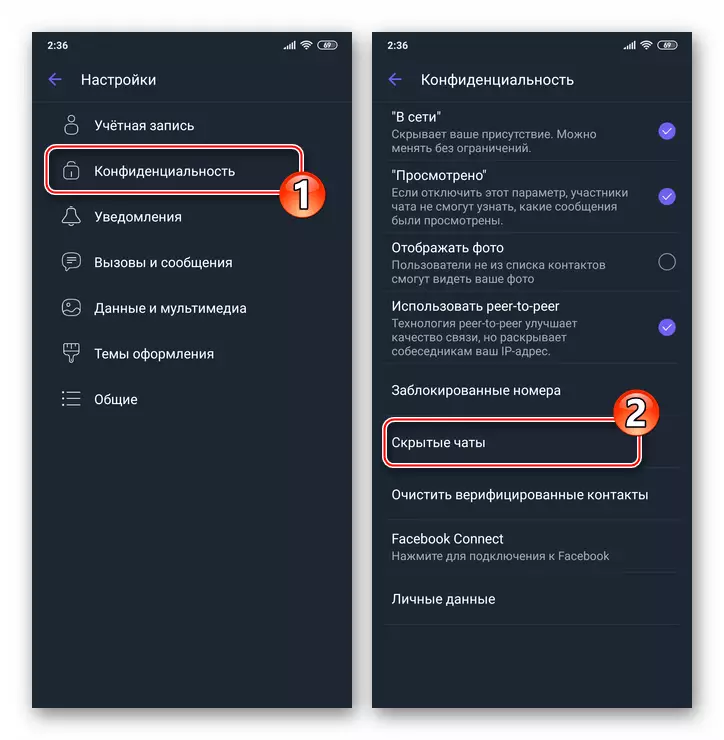
- On the screen that opens, click "Reset PIN". To complete the operation of the removal of all hidden dialogs and groups along with the contents, confirm your intentions, tapping "Yes" under the query displayed on the smartphone screen.
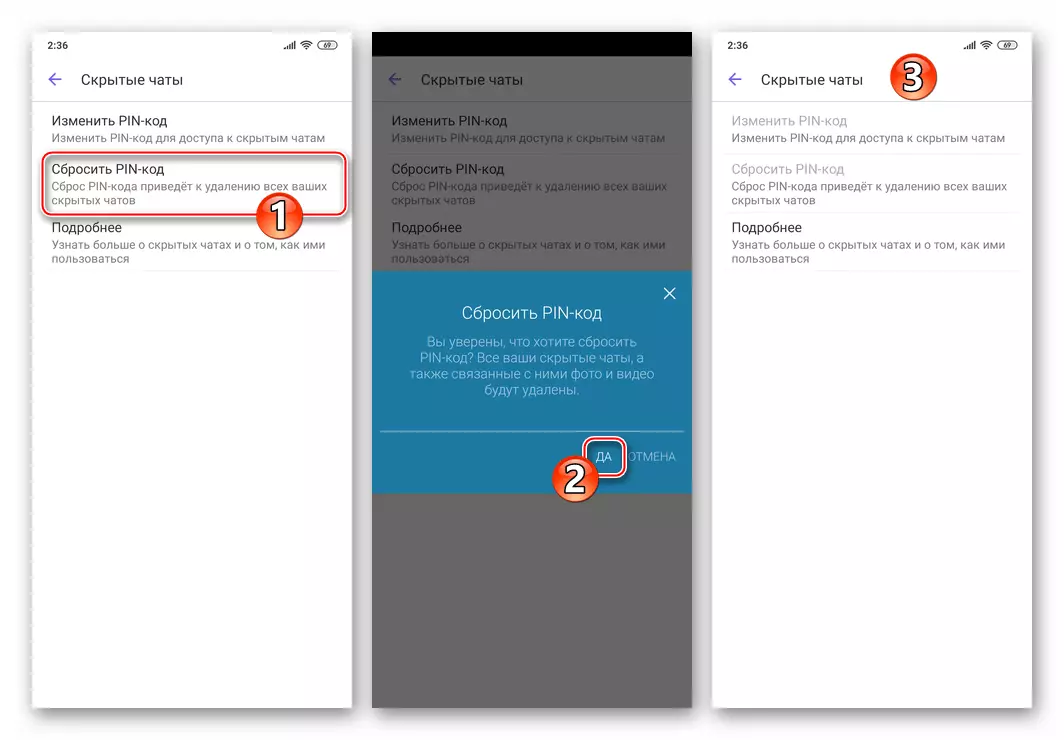
iOS.
In the Viber Under iOS program, for those who have decided to stop using the "Hidden Chat" function of users, there are three possibilities to implement conceived. Depending on the ultimate goal, to solve the task from the header of our article with the iPhone, proceed by one of the following instructions.Method 1: make chat visible
The most obvious method to remove a hidden dialog or a group from the messenger is their translation to normal. At the same time, all the information transmitted and received within the framework of the "invisible" conversation is preserved.
- Run the Viber's program on the iPhone and go to the previously hidden chat.
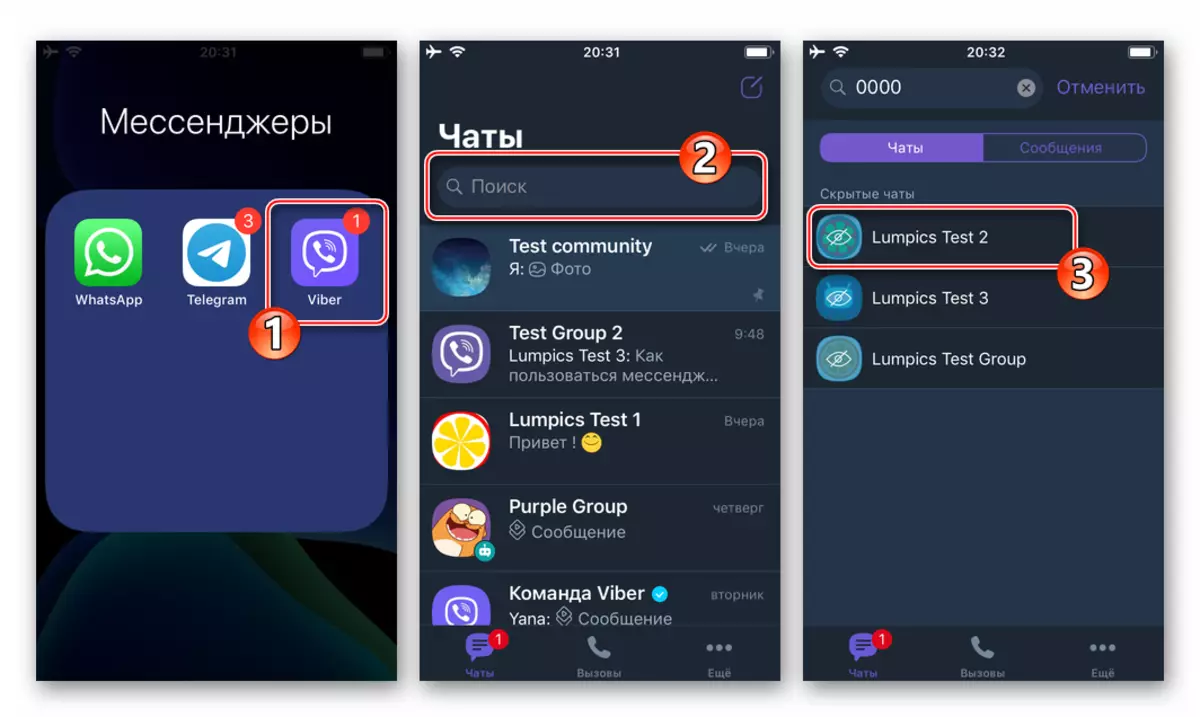
If you do not remember or do not know how to access "hidden" conversations, use the recommendations from the article on our website:
Read more: How to open a hidden chat in Viber for iOS
- Call the "Information and Settings" screen from the menu open after clicking on the name of the interlocutor of the menu or wake the left area.
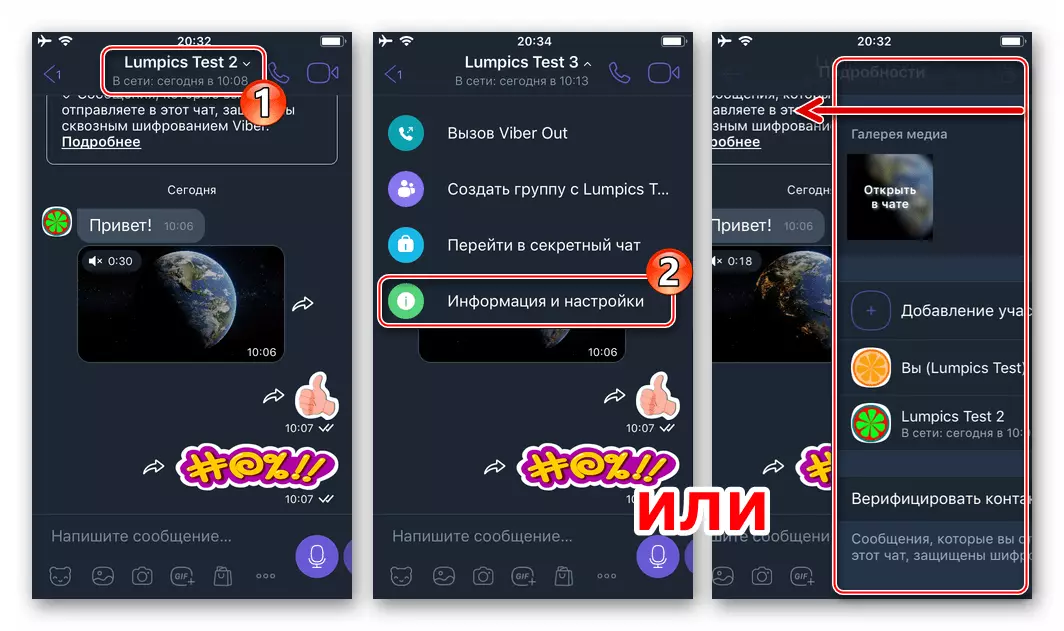
- At the very end of the list of information and functions, the item "Make Chat Visible" is poured - tap it. To complete the conversation operation of the conversation from the hidden to normal, enter the four digits closing access to the PIN cord.
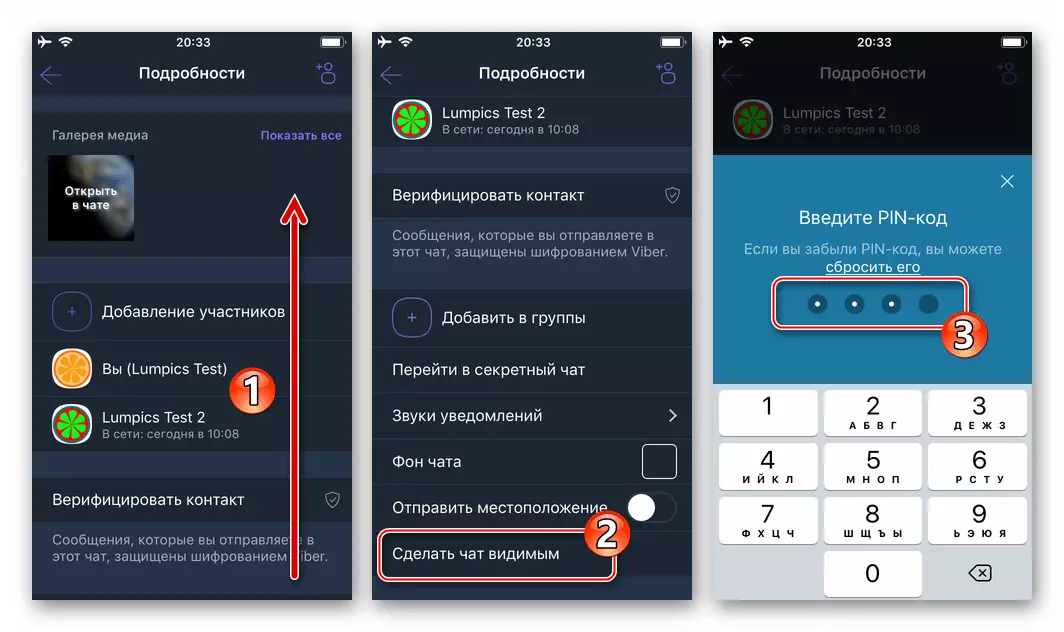
- On this, everything is after going out of the settings, you can continue the exchange of information in no longer hidden dialog or group, and later the converted conversation header will be detected on the "Chats" tab for the iPhone.
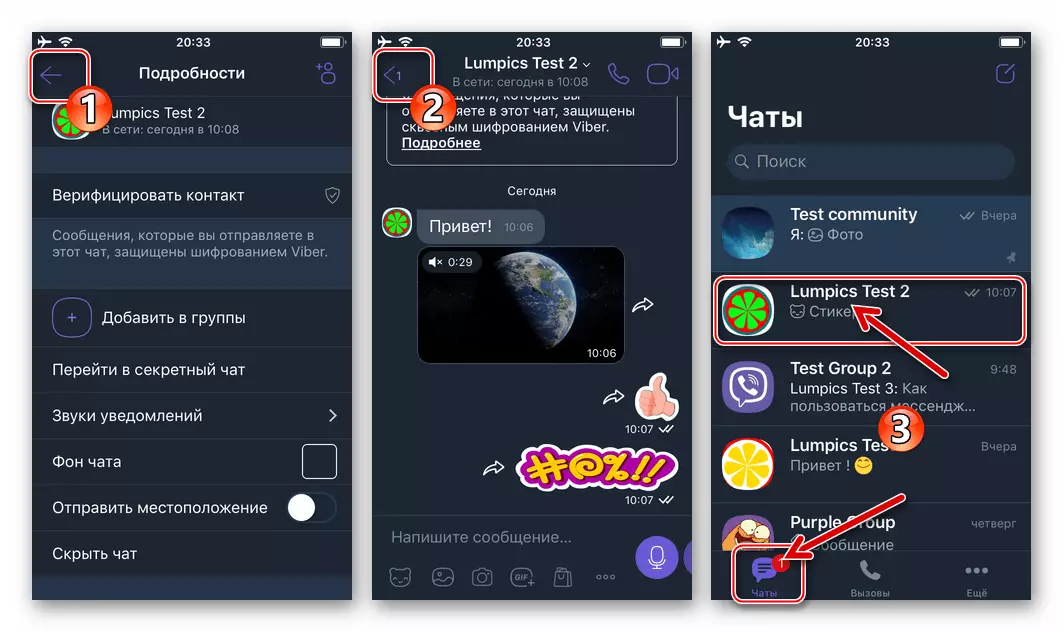
Method 2: Removing one hidden correspondence
If the hidden correspondence is not planned to continue, and the report transmitted and obtained in its framework does not represent values and their history need to erase, one of two approaches can be taken.
- For complete destruction, follow the instructions for removing the "hidden" status, which has been proposed above, and then delete the received ordinary chat by one of the "standard" methods described in the following reference material:
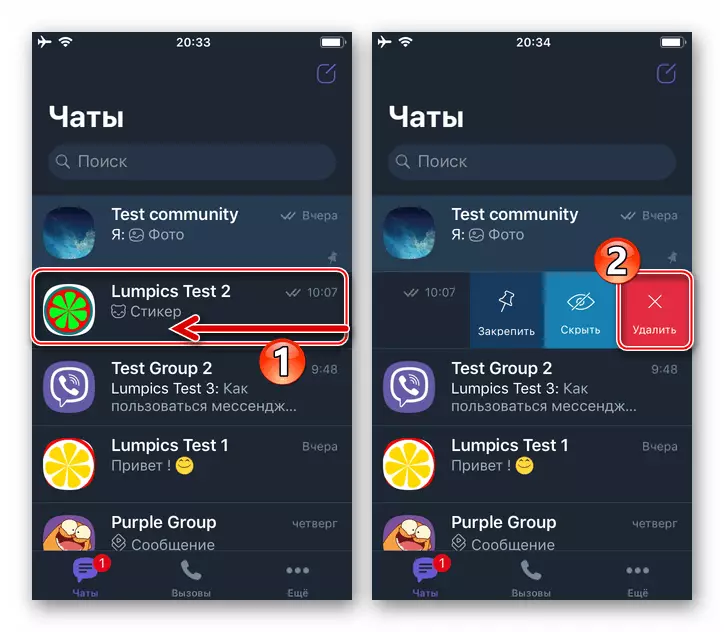
Read more: How to remove chat in Viber for iPhone
- If you need to erase only the contents of the hidden chat:
- Open the conversation and call the "Information and Settings" menu.
- Sign up the list of functions up and tap it the last thing in the account - "Clear Chat". Confirm the destruction of all the messages received and received as part of a dialogue or group, touching "delete all messages" at the bottom of the screen.

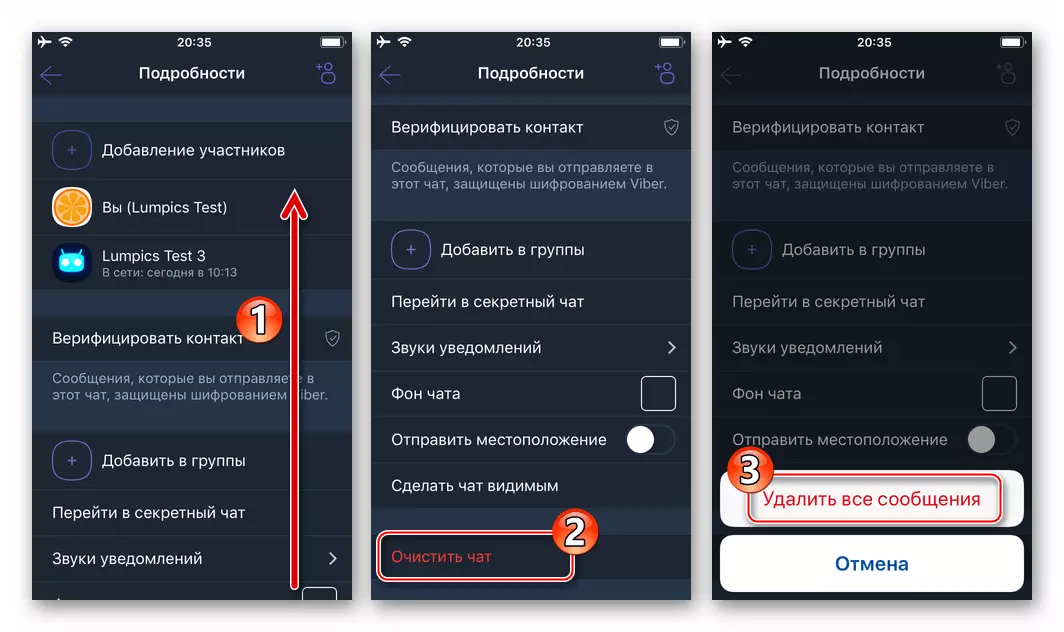
Method 3: Removing all hidden chats
In the event of a need to destroy all hidden chats and erase their contents at a time, follow these steps.
- Go to the "More" messenger on the iPhone and then open the "Settings".
- Touch the name "Privacy" in the list of categories of the Viber program parameters. Next, go to "Hidden Chats".
- Now select the "Reset PIN" function - this feature implies a password change to access "hidden" conversations and at the same time - the destruction of all existing moment on the data, but the correspondence you hidden. Confirm the request received from the messenger by clicking "Yes" under it. At this, the operation of removal of "invisible" chat chats is complete, and in the future, to obtain their creation, they will have to come up with a new password for access to the messenger.
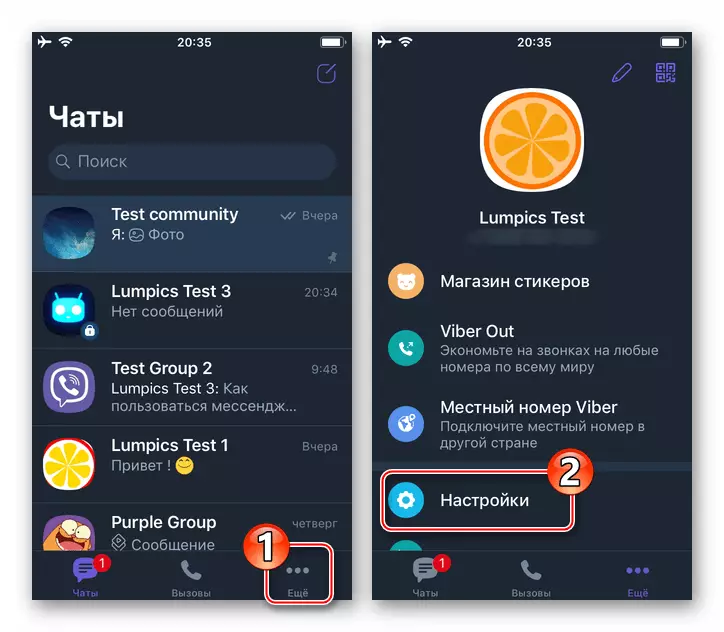
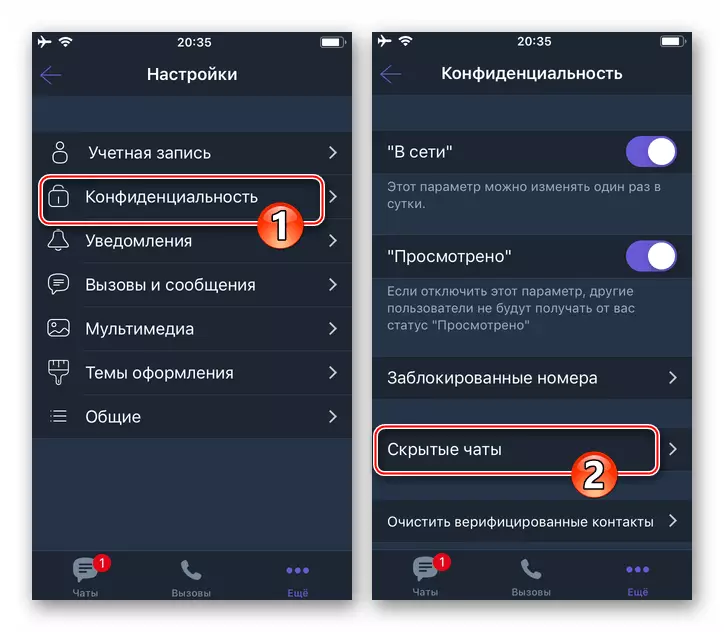
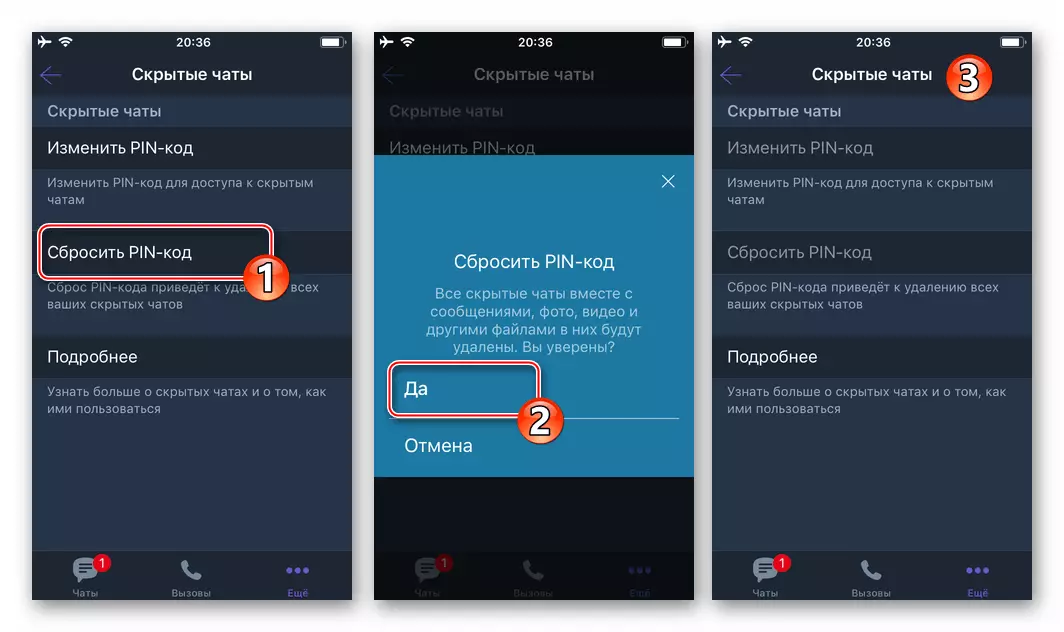
Conclusion
As you can see, remove the hidden chat in Viber by removing the prohibition to access the correspondence in normal mode and / or remove it is completely simple. The considered procedures are available to implement all, even novice users of the messenger.
