
The social network VKontakte allows each user not only to view someone else's and upload your own media system, but also to send large files. To do this, the site and mobile application provides a special section "Documents", not limited to the number of records and providing your own privacy settings. Through today's instructions, we will tell you how to add new documents to this folder.
Adding VK documents
The capabilities under consideration, as well as the loading of almost any media files, is available only in two topical versions of VKontakte without any individual characteristics. At the same time, it is still necessary to take into account the general limitations of 200 MB for each downloadable file, regardless of the content.
Note: The limitations on the volume does not apply to the total amount of documents added at the same time.
Step 2: Document Loading
- Through the Main Website menu, go to the "Documents" page and in the upper right corner, click the Add button.
- When the "Download" window appears, be sure to read the limitations in terms of supported formats and size, and then click "Select File".
- Directly to specify the document uses the standard window of the conductor, which allows you to simultaneously select only one document.
- If you need to add a large number of documents at once, you can simply drag the files into the browser window when the "Documents" section. Loading in this case will be produced in the order of queue.
- Upon completion of the procedure, you can change the name through a special window, specify a type of document to hide it from other users, and set the label. Click "Save" to complete.
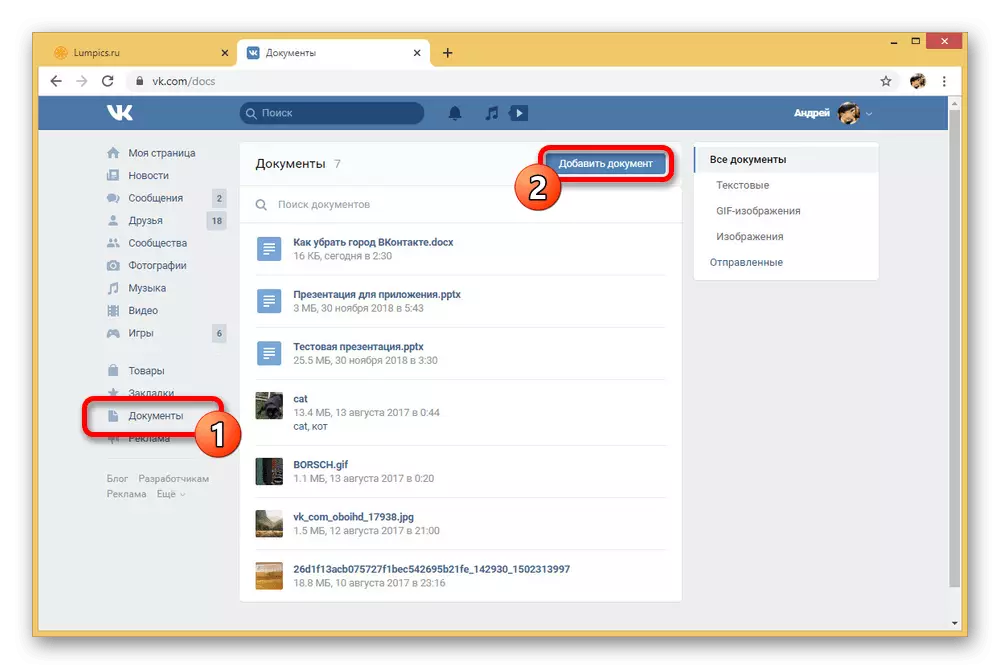



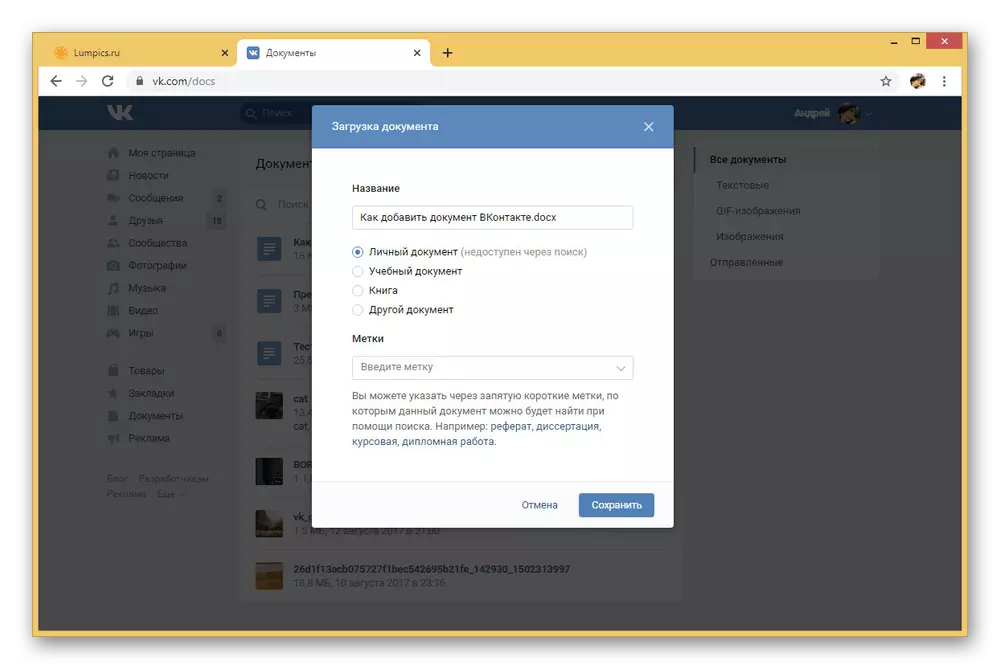
Clearly follow the instructions and adhering to restrictions, you can download any document. At the same time, if you need a file that has been protected by copyright, problems with the administration can be avoided, simply leaving it as a "personal".
Method 2: Mobile application
The ability to download documents in VKontakte is one of the main functions associated with content, and therefore fully implemented in the official mobile client of this social network. The download procedure through a similar application differs from the website exclusively by the user interface, while at the same time not requiring the addition of a separate item to the main menu.
- Using the Options tab with the Site Menu tab and at the bottom of the screen, expand the list "More". Through the submitted list of sections, you must go to the "Documents".
- In the upper right corner of the window, find and tap the "+" icon and select one of the download options.
- You can use both the built-in application gallery, which includes predominantly media files and a regular file manager. To select, it is enough to touch the desired entry.

In the second case, any, including non-supported files in internal or external memory will be available to select. Unfortunately, there is no root conductor here.
- After the file selection is completed, the download will immediately begin, and the document will appear in the overall list. You can need to see the content or download by standard VKontakte tools, but the editing is not provided here.
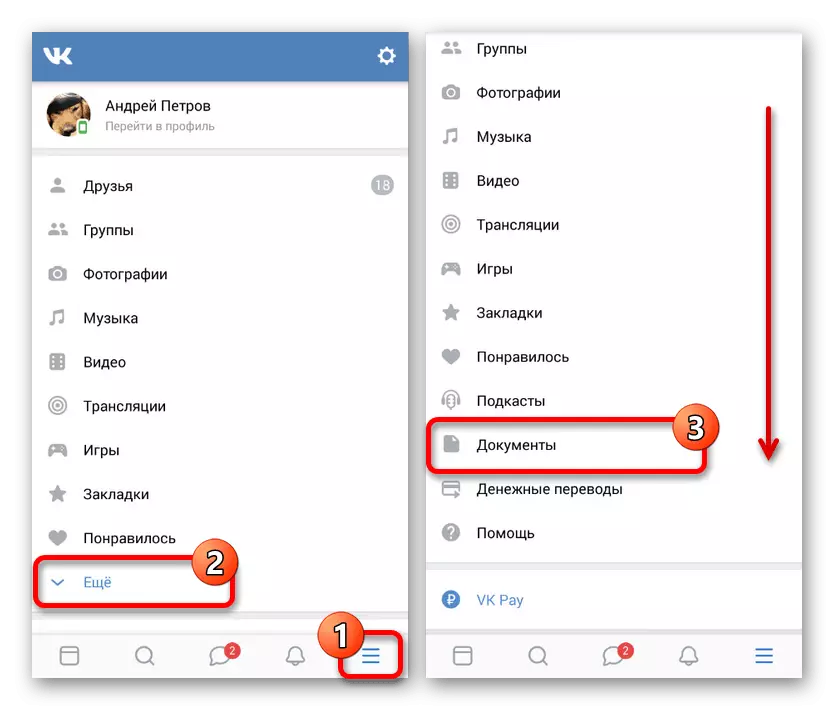



We hope we managed to describe the download procedure and all related aspects in detail. This should be enough to successfully add.
The presented methods are enough to download any files to the VKontakte website if you take into account previously specified dimensions on the size. In addition, it is not necessary to neglect the possibility of adding documents as an instant attachment to messages and comments, especially in the case of a mobile application where there are a number of related problems.
