
Every year, computer games are becoming more demanding. Today, not every gamer can afford a comfortable game in CS GO with a good FPS indicator. This problem is solved with the help of specialized programs, each of which works by its methods.
Wise Game Booster.
It is worth starting with a universal and extremely simple program that allows you to optimize any game in automatic mode and increase its performance. In Wise Game Booster, you can directly bind the game, after which it herself will find all the effective ways to improve its quality.

The application displays all system changes, as well as the processes and services that will be completed. In addition, the developers have provided a convenient access service to technical support directly from the program interface.
Read also: programs to speed up games
Razer Cortex (Game Booster)
Professional software from an unfair Razer company intended for efficient computer optimization and increase its performance. In essence, Razer Cortex is an extensive library of useful utilities. All are available to advanced users in Windows, however, in the application under consideration, this is much more convenient.
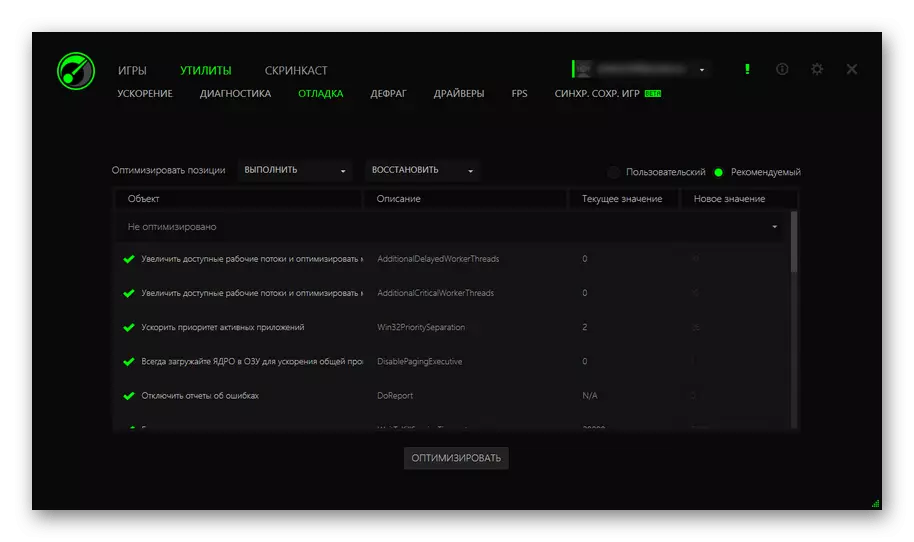
Using Razer Cortex, you can fully diagnose the computer and the video games used, and then optimize them. The demanding processes and services in the program are completed automatically or manually, some Windows systems are debugged and the hard disk defragmentation. In addition, the equipment check can be performed for the presence of the latest versions of the drivers, which is also important for high FPS in CS: GO.
AMD OVERDRIVE.
If you are a processor holder based on AMD, you should use the AMD Overdrive app. Its main task is the acceleration of the CPU and installing additional parameters to increase productivity. Not only new models are supported, but also more outdated options, starting with AM2 technology.

In this application, an automatic acceleration function is provided for ordinary users who do not understand the intricacies of the procedure. This will allow you to reach optimal devices of the device without strong overheating and risk of breakage. The only one, and the shortcomings of the program attracted for the ears are the lack of support for Intel's database, although considering the developer, it is more than logical.
READ ALSO: AMD processor acceleration
Gamegain.
The developer is positioning GameGain as a program for the optimal distribution of processes and applications in the CPU in order to increase its efficiency. At the same time, its interface is simple as possible, since several clicks are enough to perform optimization.
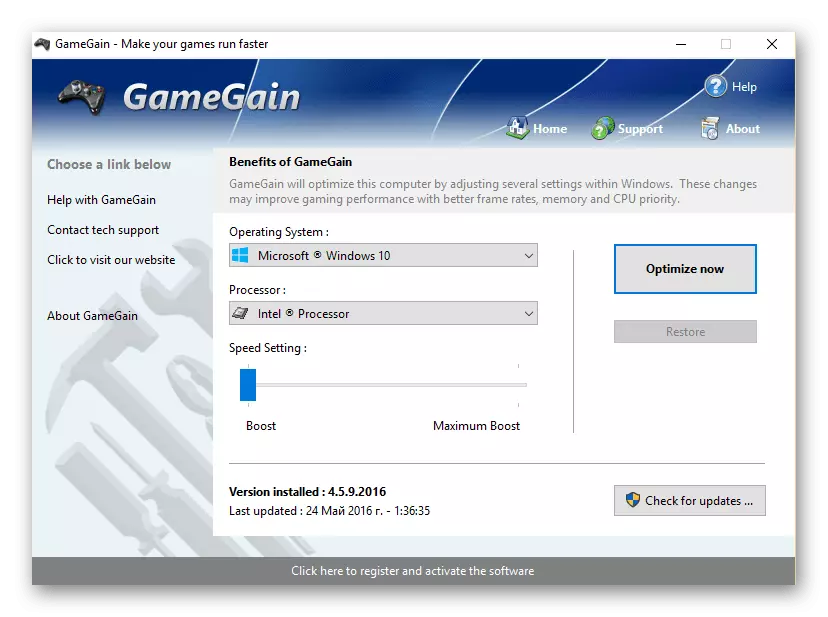
To optimize the user, you must specify the operating system, the manufacturer of the processor, as well as the desired level "boost". If any problem occurs after that, you can return the source indicators. The interface in Russian is absent, but the mechanism is quite simple and can be managed at an intuitive level.
MSI Afterburner.
The queue is another software for overclocking equipment, but working with a graphics adapter. At the same time supported both AMD and NVIDIA devices. The application automatically determines the driver version and the video card model to offer the optimal settings.
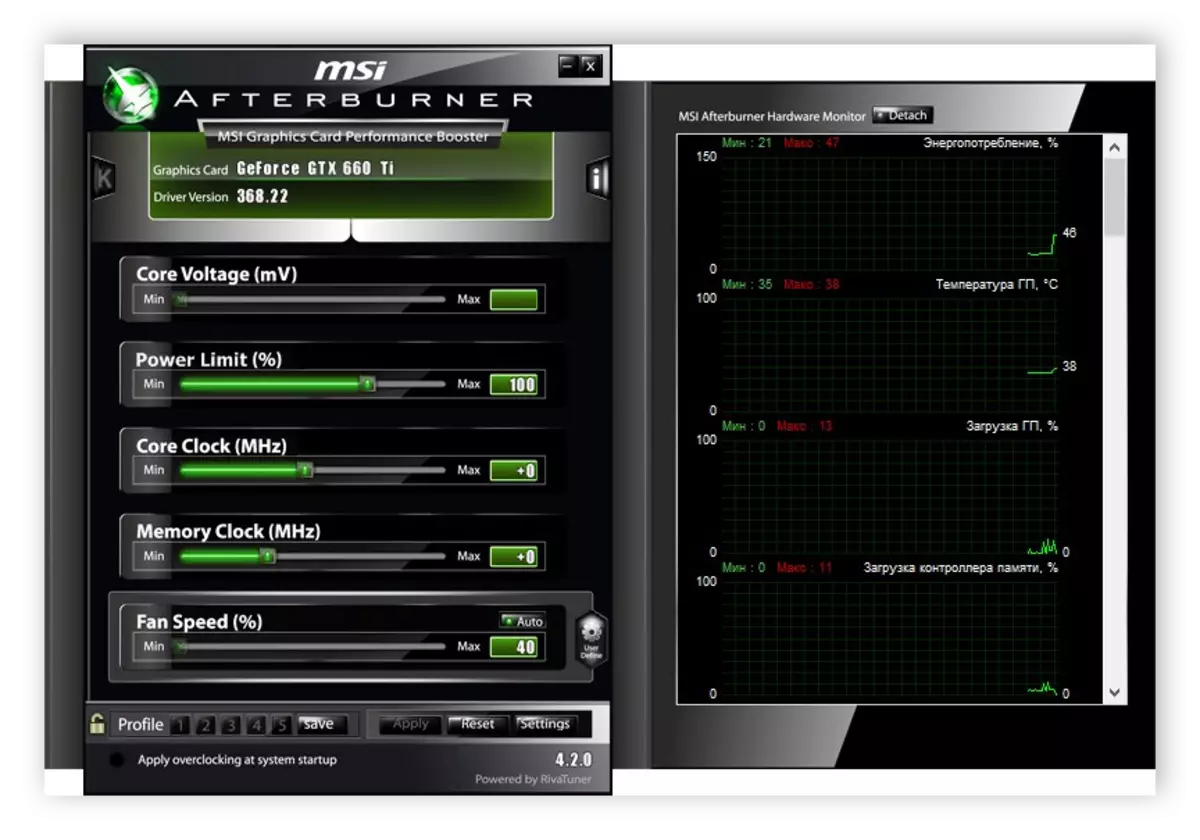
The developers have implemented both simple and surface settings, such as the fan speed and the clock frequency level of the graphics processor and video memory, as well as deeper, intended for advanced users. The application is installed for free and has a Russian version of the interface, which is a special advantage for ordinary players.
See also: Increase the performance of the laptop in games
Game Fire
The following program enhances the FPS in the games not by setting up the processor or video card, as MSI AfterBurner or AMD Overdrive did, and thanks to the competent optimization of background processes and services. The developers revealed the most useless and demanding objects that can be sacrificed for increasing productivity in games. In addition, Game Fire is capable of performing defragmentation.

If you find it difficult to understand the program functionality, it is recommended to use the built-in help. Disadvantages are that only English interface language is available, and the most useful functions are represented only in the paid version.
READ ALSO: Programs to enhance FPS in games
EVGA Precision X.
EVGA Precision X is another advanced program for overclocking the video card. Using an intuitive and modern interface, you can overclock the core of the video card, its frequency, video memory, fan turnover and some other parameters. The appendix has visual sensors that allow you to track the condition of the equipment to prevent it off and the possible failure.

The developer has provided an opportunity to add different acceleration profiles to ensure that the user can switch between modes as needed. For greater amenities, you can display EVGA Precision X indicators in the tray to control them during the game in the CS: GO. It is important to note that the software under consideration only supports NVIDIA cards.
Windows Privacy Tweaker
The following application is not positioned as a tool for increasing the FPS in the COP, however, it has the same functionality as others in this article. The only difference is that here you need to perform all actions manually. With it, you can disable certain services that download the system, cancel tasks and autoload, and also disable most of the most unnecessary Windows services, including the user data collection. Each item has a description in Russian, allowing you to understand whether to disable it.

With the help of Windows Privacy Tweaker, you can not only increase the performance of the computer, but also to ensure your anonymity, banning the developers of the operating system to receive unnecessary information. In this case, you can make a backup in case if an important process or service is disabled. The application itself does not require installation - just open to start making changes.
Quick CPU.
Not many are known that by default, most of the central processors do not work for complete power, since not all their kernels are active. With the help of the last utility you can manually or automatically cancel the parking of the cores, which will increase productivity. However, along with this will increase the power consumption and temperature of the processor. Therefore, it is worth providing sufficient cooling and acquire the appropriate power supply.

Quick CPU allows not only to control the processor core parking, but also track the most important equipment performance. In addition to the free version, on the official website you can find detailed instructions for using the utility from its developers.
Download the latest version of Quick CPU from the official website
We reviewed several of the most effective programs to enhance the FPS in the COP. Some of them work through the overclocking of computer equipment, while others are aimed at system optimization of the system in order to reduce its workload by various services, processes, and the like. In any case, each can contribute to the solution of the problem and not only increase the number of personnel in the game, but also to optimize the work at the computer in principle.
