
Images on computers can be maintained in a variety of different formats with their advantages and disadvantages. There are both generally accepted, such as JPG or PNG and more highly specialized and / or obsolete. Therefore, at any time it may be necessary to change the expansion of such a file. Fortunately, there is a sufficient number of programs designed to solve this task.
Format Factory.
It is worth starting with a simple, at first glance, the Format Factory converter. This is a multifunctional program for converting not only photos, but also videos, as well as audio recordings and documents. Specifically for images are available WebP, JPEG, PNG, BMP, ICO, GIF, PCX, TGA, etc. formats available.
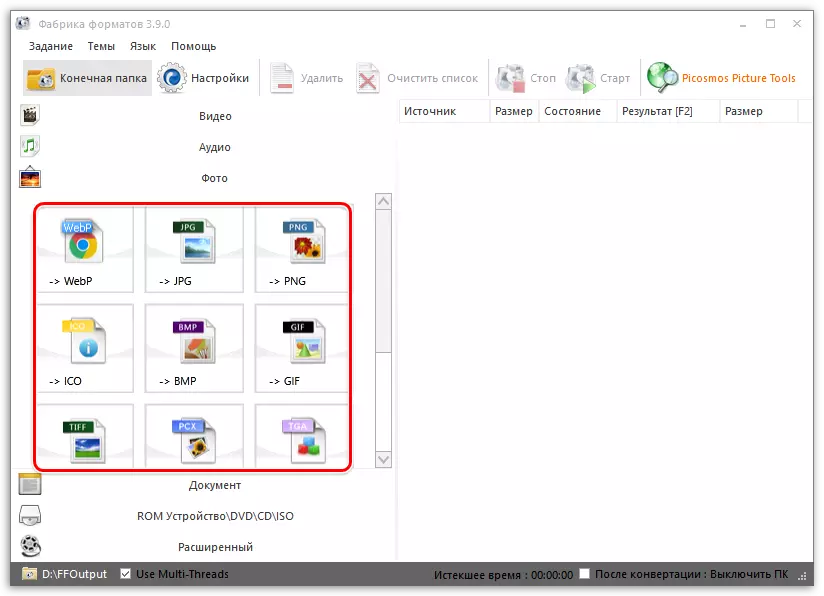
In addition to the basic functions, the application under consideration can work even with CD and DVD, as well as used as the editor of any media files and documents. All this is supported by the fact that the Format Factory is absolutely free and is available for download from the official site.
Ashampoo Photo Converter.
Ashampoo is a major project of German developers engaged in the production of advanced Windows software. One of their products is Ashampoo Photo Converter, specializing in changing the expansion of the photo. Batch file processing is available for simultaneously converting a whole image folder.
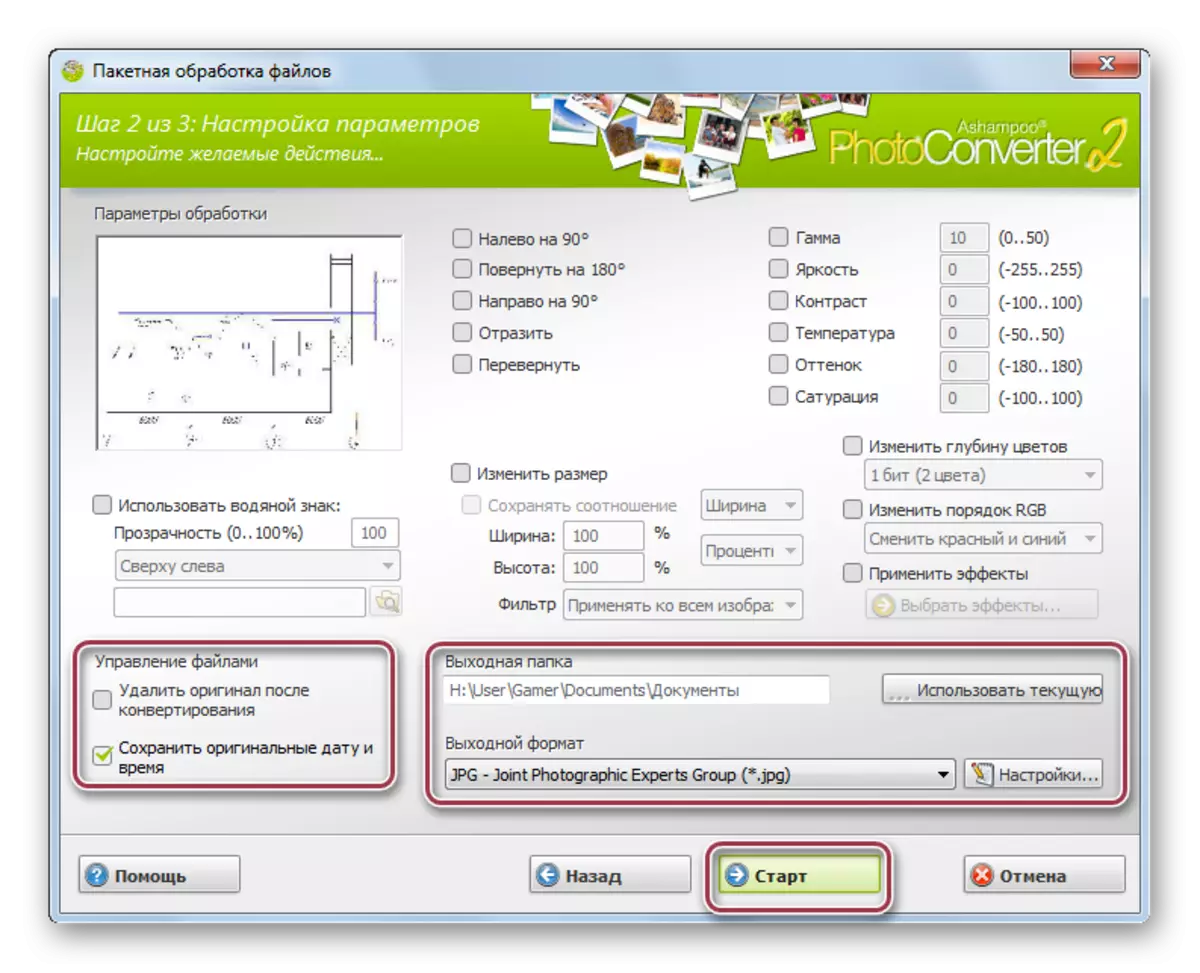
When setting up the procedure, you can save the original time and date or delete the source file. The main disadvantage is that the converter is paid. But on the official site there is a trial version that will be valid for 30 days.
Download the latest version of Ashampoo Photo Converter from the official website
READ ALSO: Convert NEF in JPG
Photo converter
Photo converter - product of Russian developers with a convenient and understandable interface. The application is not cluttered with extra functions complicating work. With it, you can only convert graphic files and configure the corresponding parameters.
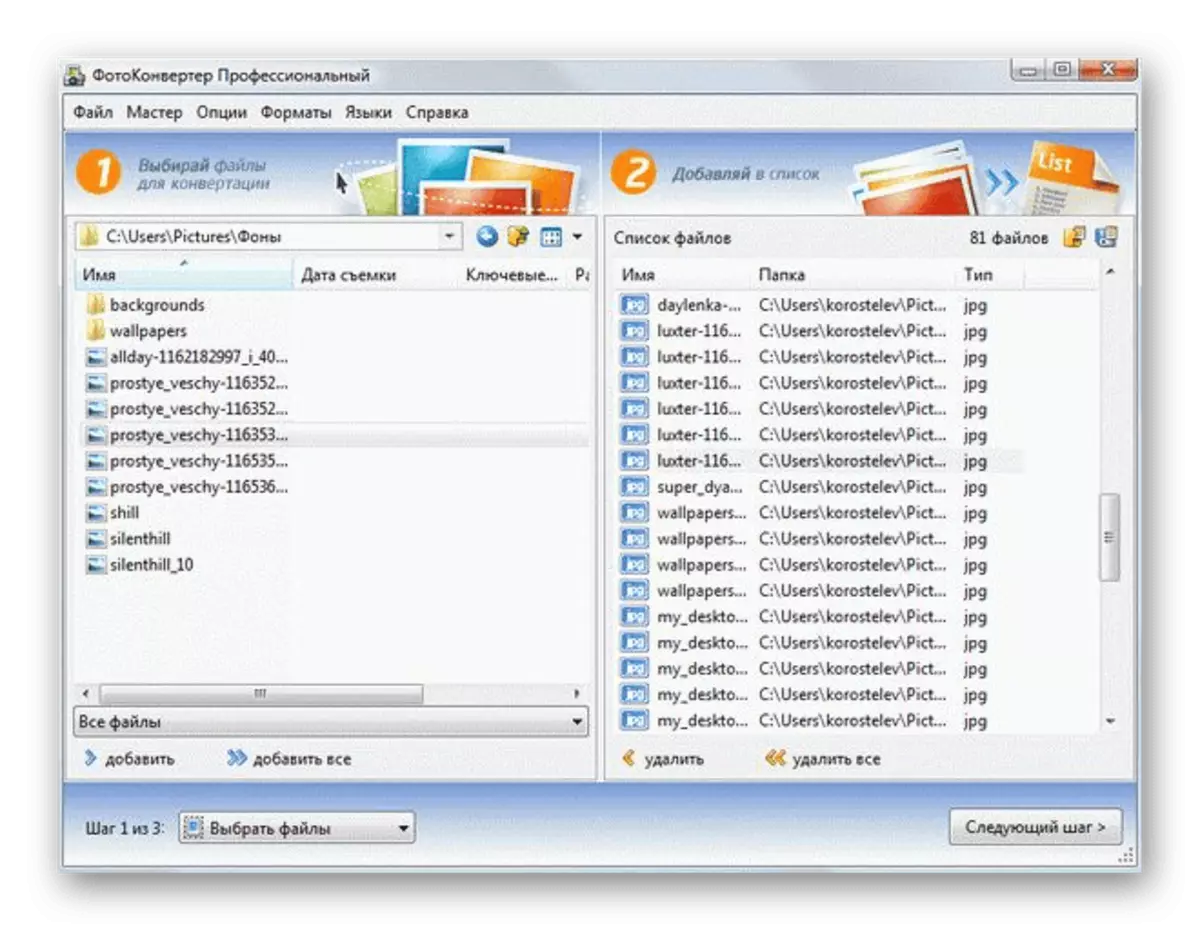
The free version can be downloaded from the official website. It does not have a period of action, but limited list of supported formats is JPEG, PNG, TIFF, GIF and BMP. Watermarks with the name of the developer will be automatically superimposed on the processed images. After purchasing the paid version, 645 new extensions opens, as well as additional features.
Download the latest version of the photo converter from the official site
XnConvert.
Initially, XnConvert was developed exclusively as a converter, but later the developers decided to implement simple tools to handle graphic files in it to expand the target audience. A batch work with data is supported, the download function of several pictures is provided not only from the computer directory, but also from E-mail, Zip, FTP, Picasa and Flickr.
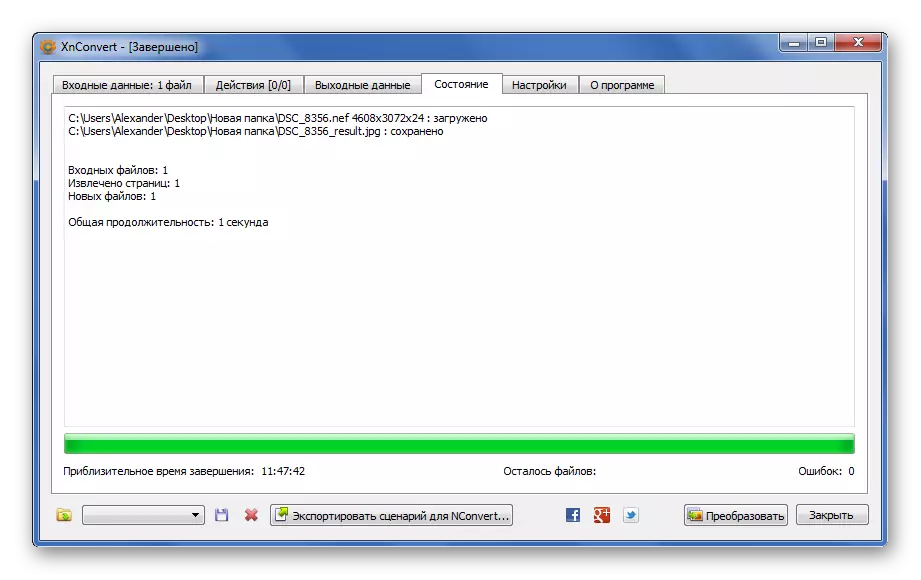
In addition, the output quality and other parameters are configured, and you can also make a correction or apply a filter. For home use there is a free version, and the program itself is available for all popular operating systems, including Android and iOS.
Download the latest XNConvert version from the official site
Faststone Image Resizer.
The Faststone Image Resizer application has a fairly wide functionality. It is perfect for quick conversion of graphic files. Supported a huge number of formats, from the most popular to rare and highly specialized.
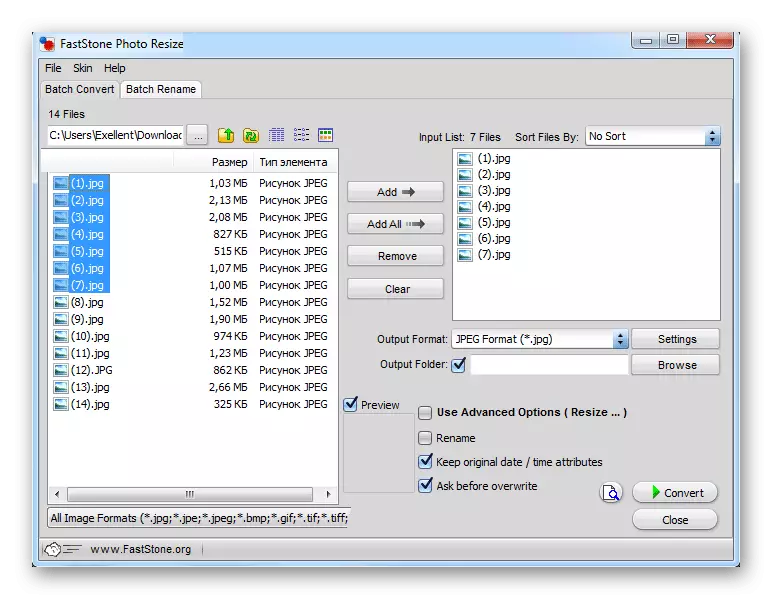
A packet processing feature of graphic files is provided. You can change their expansion, name, add watermarks, frames and more. Conversion parameters are saved for future procedures, while you can create a folder to which ready-made pictures will be saved.
Download the latest version of Faststone Image Resizer from the official website
Light image resizer.
An application intended for optimizing digital images. The developers have endowed the Light Image Resizer tools for compressing the image, as well as cutting and scaling. It is possible to export the metadata file, which can be useful for more advanced users.
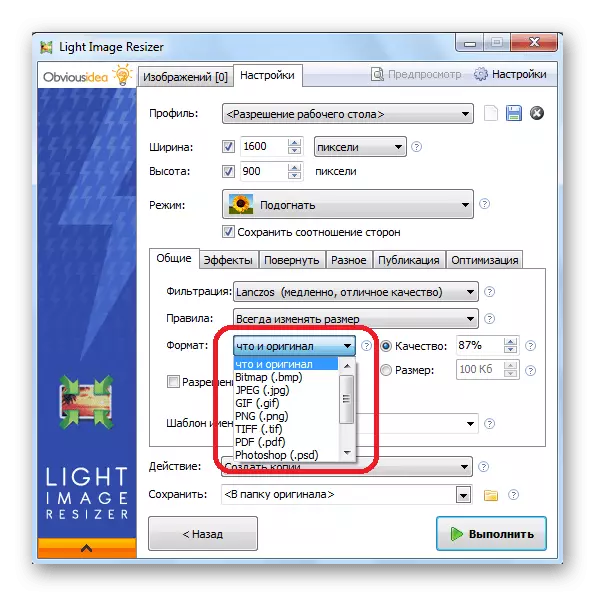
In the photo in question, the photo is converted to the following formats: BMP, JPEG, GIF, PNG, TIFF, PDF, PSD. If in the process of work there will be difficulties, you can use Russian-speaking tips on all options. The application provides a paid version with extended functionality, but this no longer belongs to the conversion of the graphic files of interest to us within this article.
See also: How to convert Raw to JPG
Batch Picture Resizer.
Batch Picture Resizer is perfect for ordinary users who do not want to understand in a variety of complex functions and spend over time for the right task. In this application, the photo format changes literally into several clicks - it is enough to download it, select the desired format and start the procedure. In addition, it is possible to adjust the quality of images.
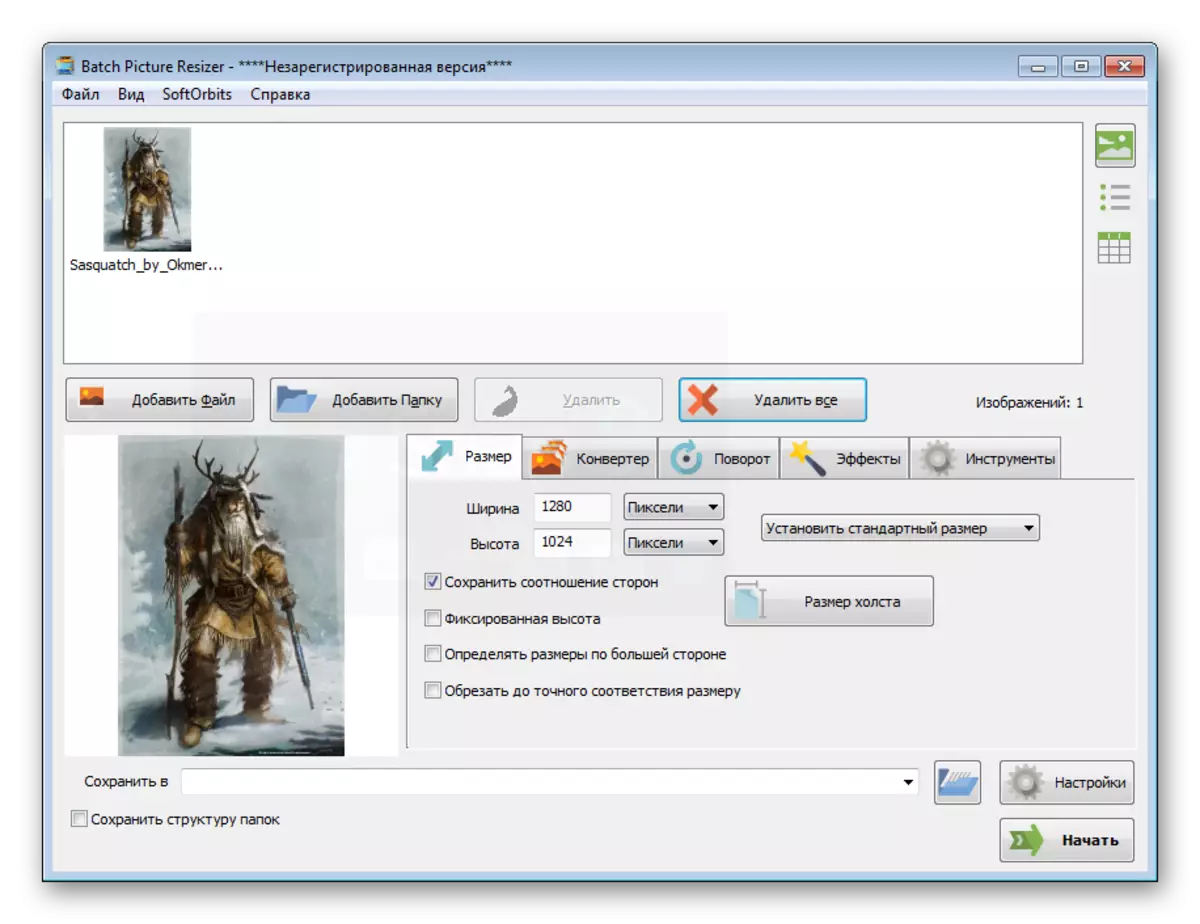
There are in the program and additional functions that are implemented as simple as possible. Their number includes size change, turning the photo and the imposition of effects and / or watermarks. This converter is applied on a fee, so it will not work for everyone.
Adobe Photoshop.
Graphic editors are also suitable for solving the tasks set before us, but batch processing is often not provided in them. Thus, the conversion is performed in several simple steps, but only for one object. In the context of this topic, it is impossible not to consider the most popular Adobe Photoshop, which is famous for the huge number of functions that allow us to create real wonders with images. However, this option is not suitable for ordinary users who have never used professional photo edits - here you can easily get confused in the options and change unnecessary parameters.
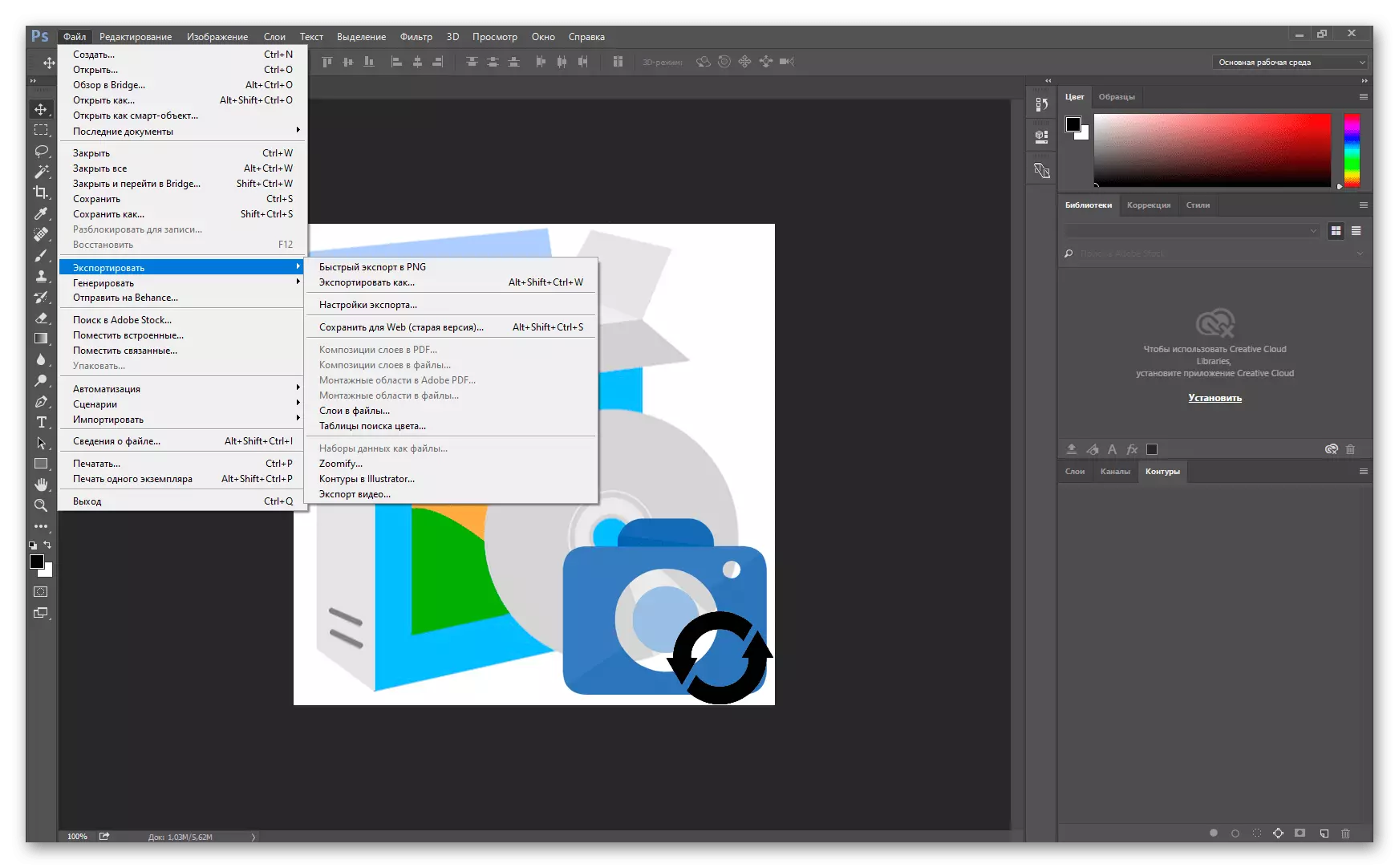
Among the supported formats can be noted PSD, PSB, BMP, GIF, DCM, EPS, IFF, JPEG, JPS, PCX, PDF, RAW, PXR, PNG, PBM, SCT, TGA, TIFF and MPO. Additionally, it is possible to customize the quality and other parameters, individual for each format. Use this editor is better only advanced users, especially considering that the official version is paid.
READ ALSO: Convert XPS to JPG
Gimp.
GIMP is often referred to as the free analogue of Adobe Photoshop. This program is endowed with similar features and tools, but it does not require the purchase of a license. Another advantage of the editor under consideration lies in an open source code, thanks to which anyone can take part in the development and modification, making it more useful and functional.
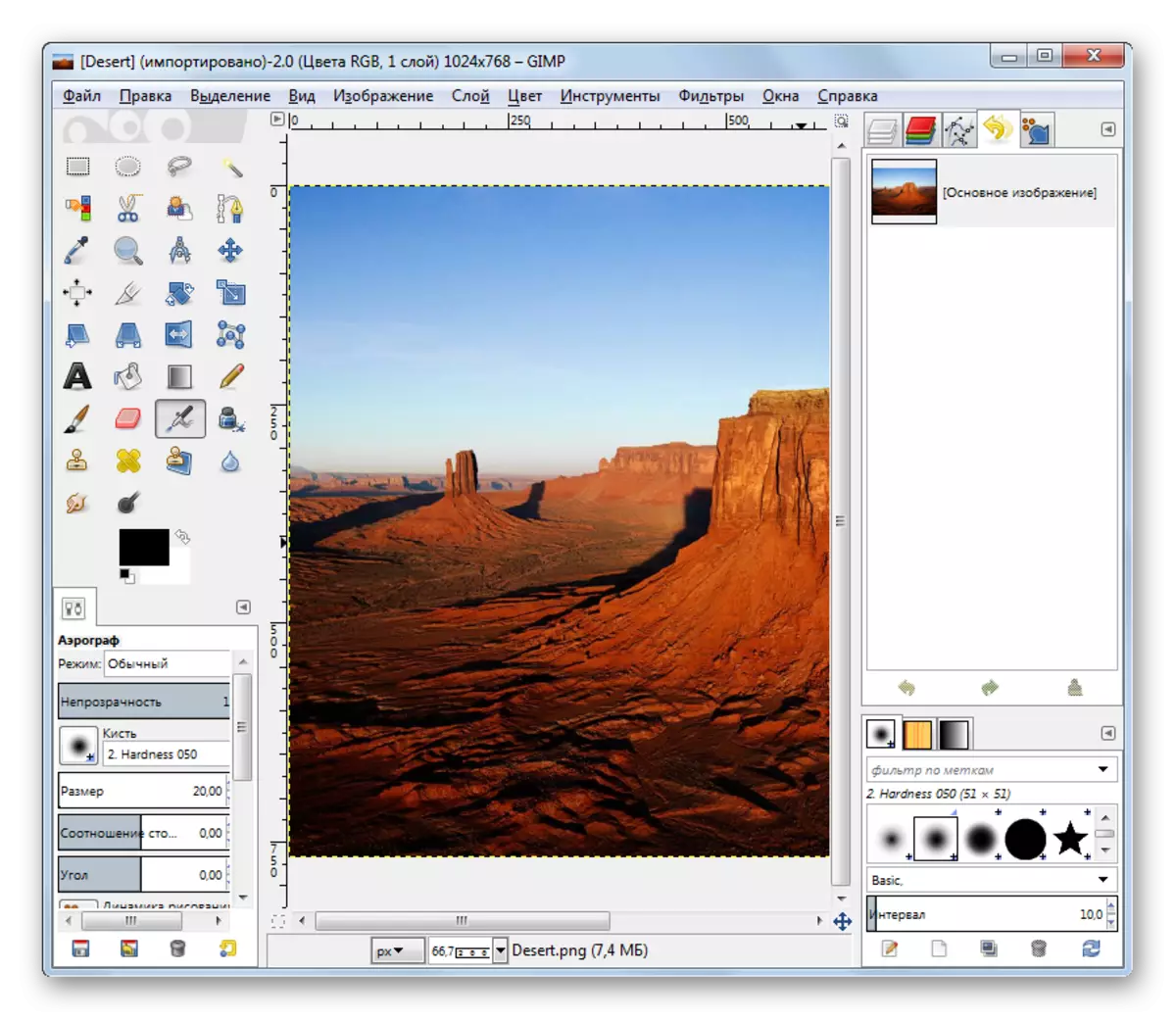
In GIMP you can work with both ready-made photos, changing their size, format, effects, and other parameters, and draw images from zero. All modern and outdated extensions are available for conversion. If necessary, additional plugins can be installed, expanding the capabilities of the medium.
Paint.
You do not always need to use additional software for changing the photo format on a Windows computer. The developers of the operating system have provided standard methods to work with images. We are talking about the famous Paint environment, which is available in any version of the OS when it is installed. The application works with PNG, JXR, JPG, PSD, SNAPDOC, PDF, WEBP, BMP, and others.
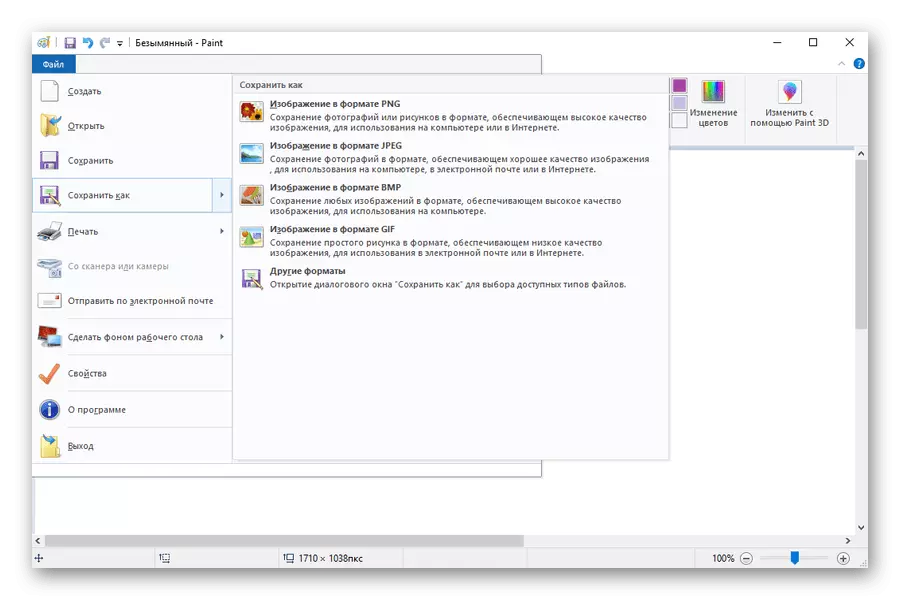
In addition to converting, you can draw here from scratch, change the dimensions, add text and more. To date, there is a newer and improved version of the Paint 3D editor - on computers with Windows 10 it is already preset or, in case there is no or random deletion, can be downloaded from the Microsoft Store store.
Lesson: Installing Microsoft Store in Windows 10
We reviewed several effective photo converters, among which there are both free and paid. If you need to change the format once, it is better to stop on a simple utility without additional functions and not requiring payment. If there is an understanding that such a procedure will have to be performed often, it is better to turn to more advanced applications.
