
In the social network VKontakte, special lists and even separate blocks are provided for the convenience of users, so that you can always learn about general friends with the owner of the page visited. Similar sections, as a rule, cannot be edited manually, but it can be affected by other tools and certain tricks. During the subsequent instructions, we will consider several ways to add users to the General Friends list.
Adding to Common Friends
To date, all the ways available on the site can be divided into common friends can be divided into two sections, but only conditionally, since only one option is relevant. Therefore, if you are interested in exactly the "General Friends" block, you can restrict ourselves to the first method.Method 1: Adding as friend
The only actual method that can somehow influence the contents and the availability of the "General Friends" block on another user visited is to use the option "Add to Friends". Namely, you need to open a list of friends of the right person, choose one of the presented users and click the "Add as Friends" button under the profile photo.
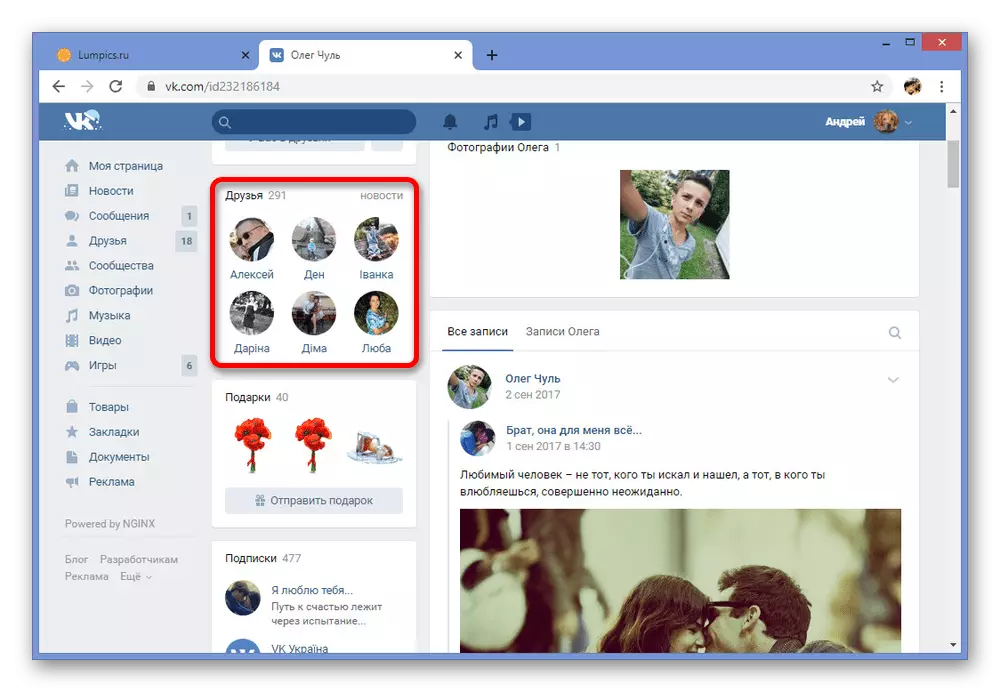
Read more: How to add to friends VK
As a result, the person will appear in the "General Friends" list, but only in the case of approval of the application. Otherwise, you will simply become his subscriber without the ability to send a repeated notice.
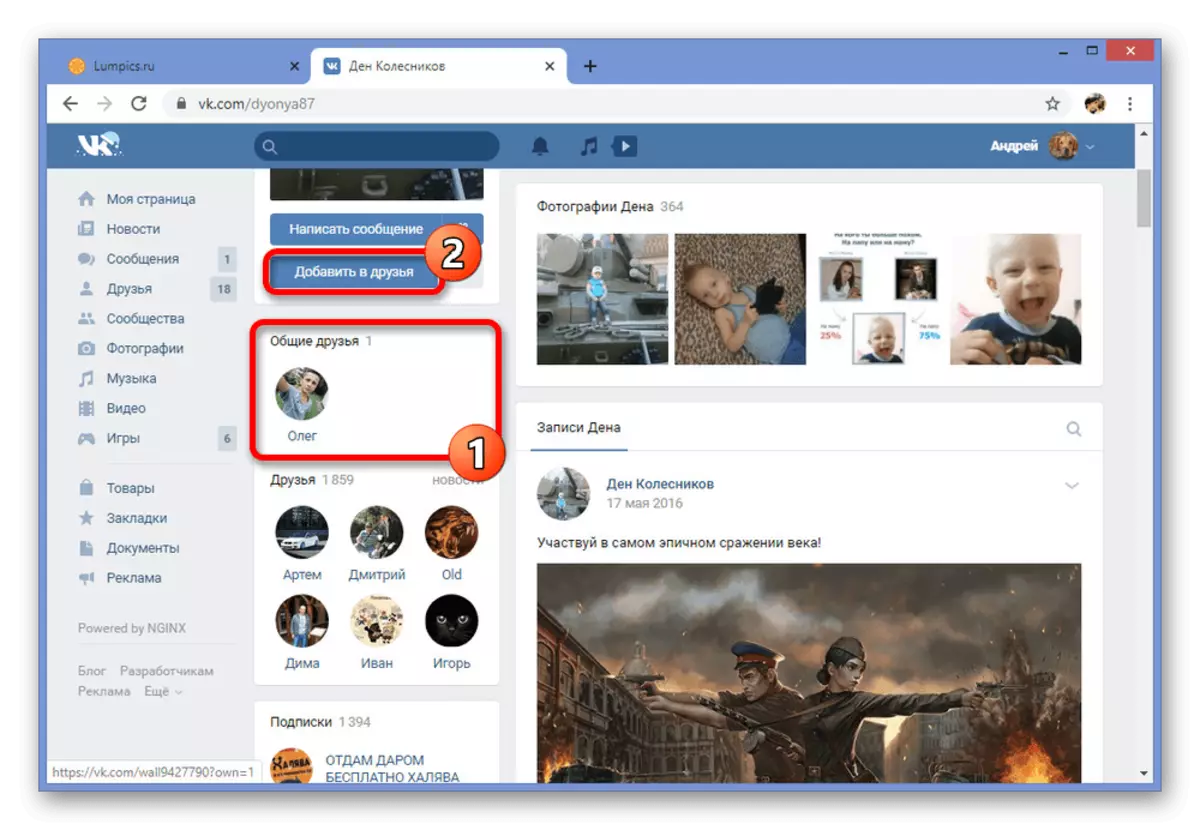
As can be seen, the method allows you to add users to "General Friends", but it will not be more than a personal list, in no way affecting the block of the same name. It is for this reason that we will not consider a mobile application, since such a solution is relevant only in special cases.
Having considered both existing methods to add VKontakte to Common Friends, we complete this Instruction. We hope you got the answer to the question of interest.
