
Almost all manufactured products from AMD is divided into the series. This is done for the general classification of devices, but with the distribution of unique specifications, which helps the user when choosing a suitable component. There is a series of graphic adapters of the Radeon HD 6900 Series in this corporation. For the products of this line, as for all other devices, you need to install drivers to ensure the correct operation of the component.
We are looking for and download drivers for video cards AMD Radeon HD 6900 Series
At the current time, there are five fundamentally different options for performing the task. Each of them has a certain level of complexity and efficiency, which creates a choice before the user. Initially, it will be difficult to determine which method will be optimal, so we advise you to first read the material, and only then move to the implementation of one of the instructions.Method 1: AMD Catalyst Software Suite
Now the Radeon HD 6900 Series series is supported by AMD, which means that there are appropriate support pages on which drivers files are available on the official website. We delivered this method to first place, since it is the most efficient and safe, but the user will have to produce every action on its own, which looks like this:
Go to the official site AMD
- Go to the above link to get to the Main Page AMD Support. As can be seen, there is a table that allows you to find the desired model in the list of all existing products, or you can use the search by entering the exact name of the graphics adapter. Take into account that 69xx is the series number, and the last two digits just determine the specification.
- After selecting, make sure that it is made correctly, and then click on the "Send" button.
- The list of operating systems will appear on the opened tab. Expand the string corresponding to not only the installed assembly, but also its discharge to accurately get a compatible driver.
- It remains only to click on "download" opposite the string with relevant software.
- The executable file will be downloaded. Upon completion, run it.
- Start unpacking components for installation.
- This operation will not take much time, so you can not even leave the active window.
- Now there will be moved to the Catalyst Installation Station window to control AMD graphics adapters. In it, specify the appropriate language of the interface and click on "Next".
- In the next window, it is proposed to choose one of the installation options. It can be fast or user. In the first case, all incoming components are installed automatically, and in the second you can choose what exactly leave.
- The overall analysis of the computer configuration will start. It is responsible for determining computer components, which is necessary for the correct installation of the driver.
- When you select the "Custom" installation mode, you will be asked to remove the checkmarks from those components in which there is no need. It is important here to mention the "Installation Manager", and everything else is carried out by personal preferences, pushing out of the descriptions of the software in the same window.
- When switching to the next step, a window will be displayed with a license agreement. Read it and accept the installation to be running.
- It remains only to wait for the completion of this operation. The appropriate message will notify its success.
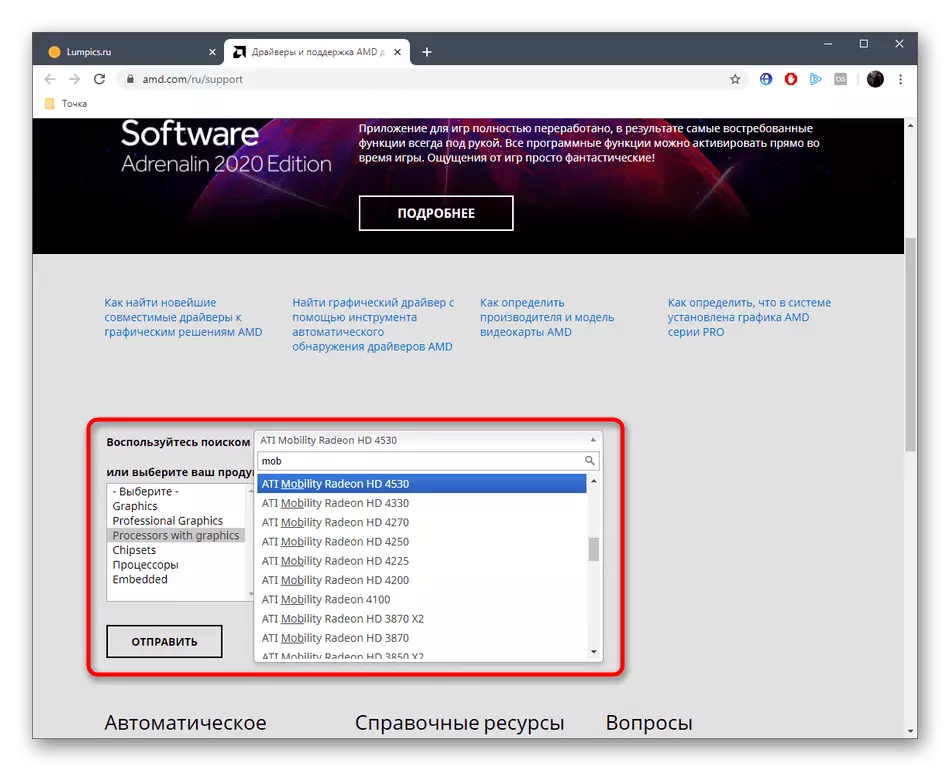
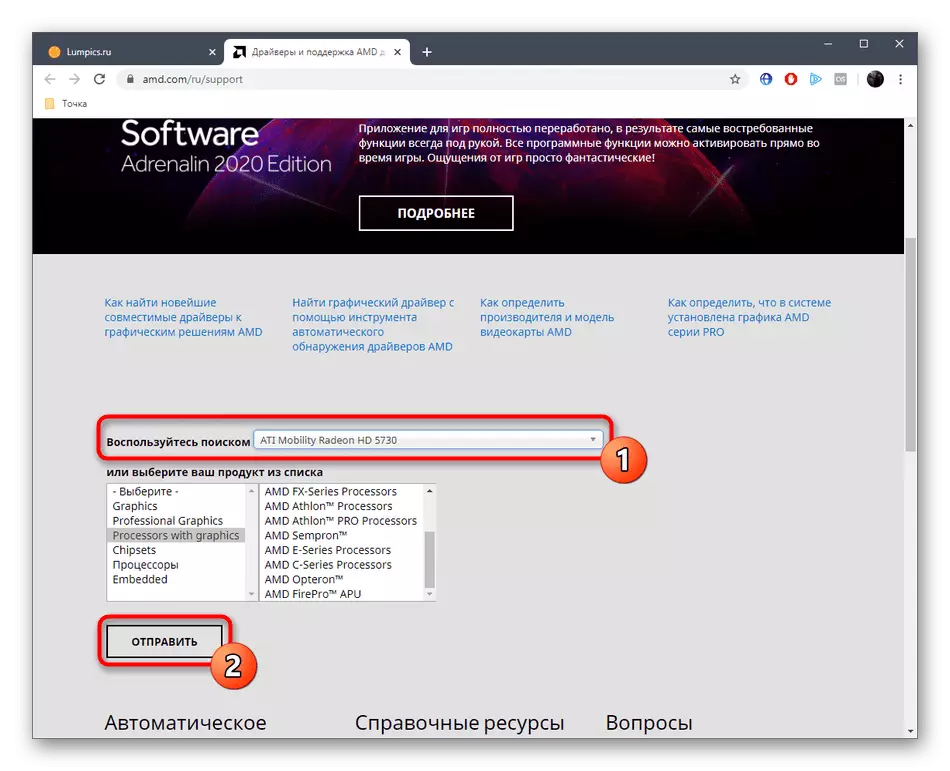
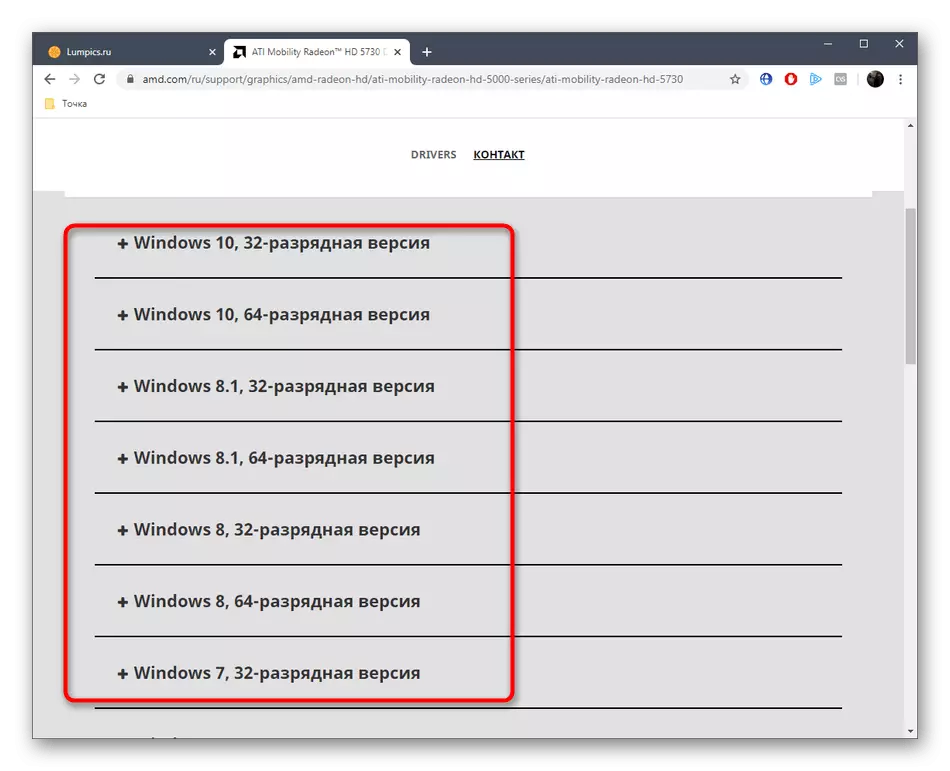
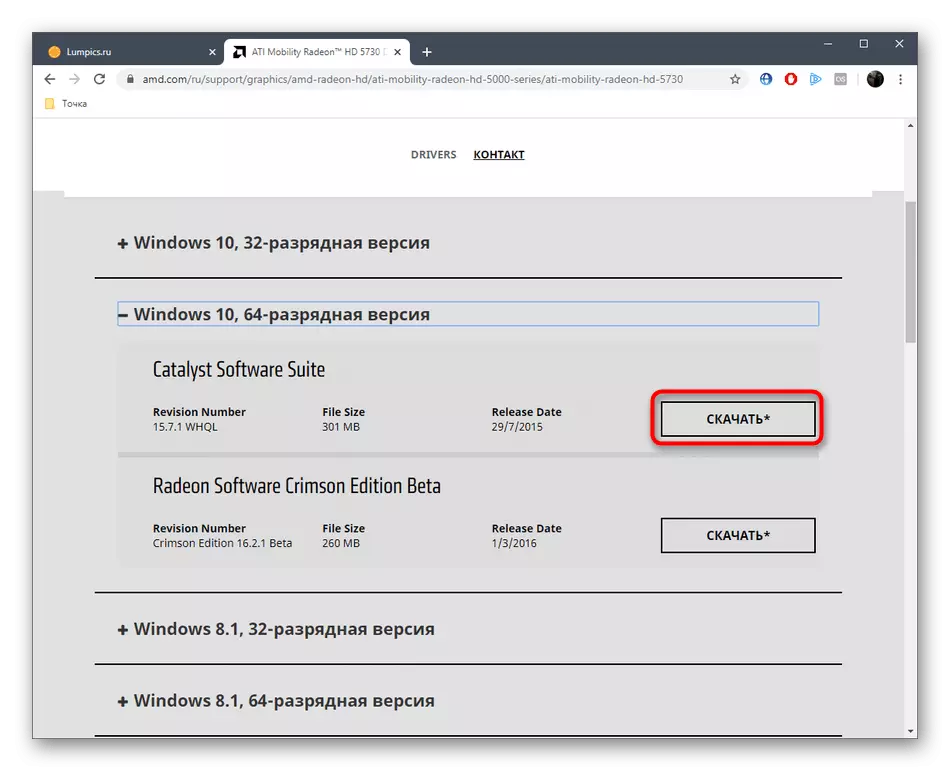
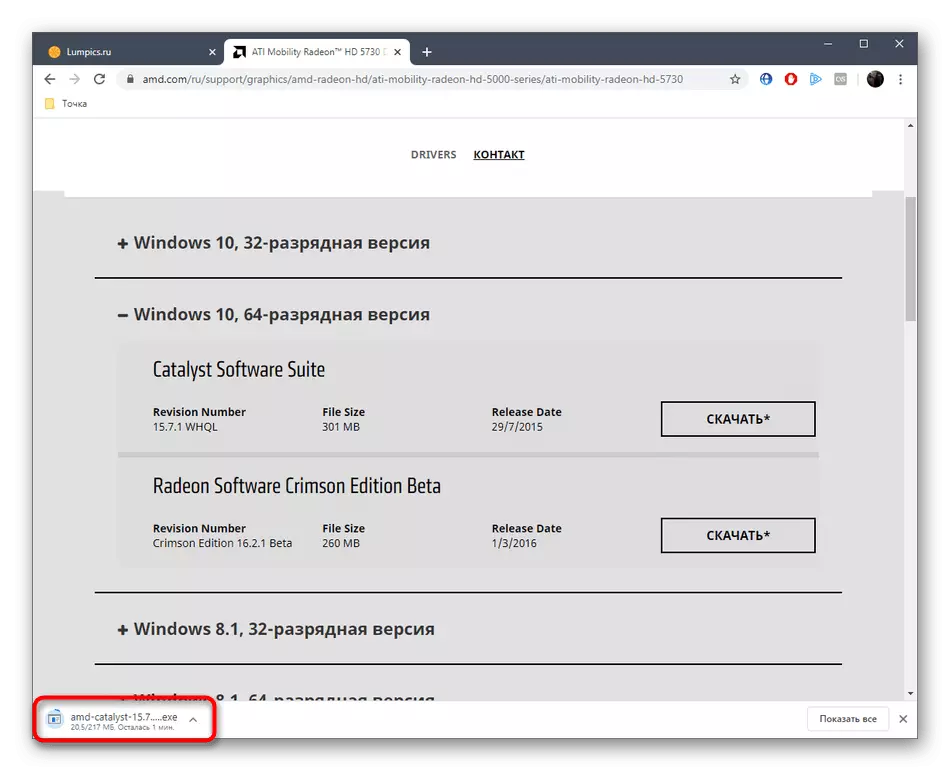
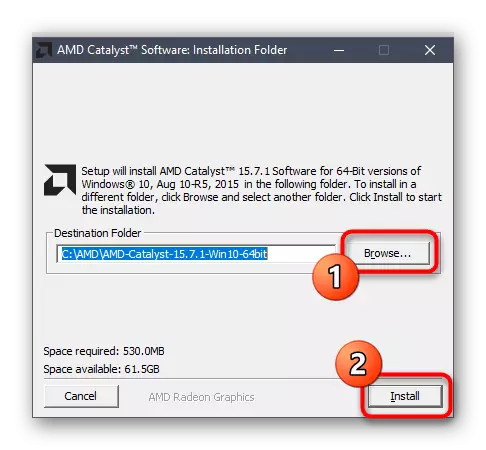

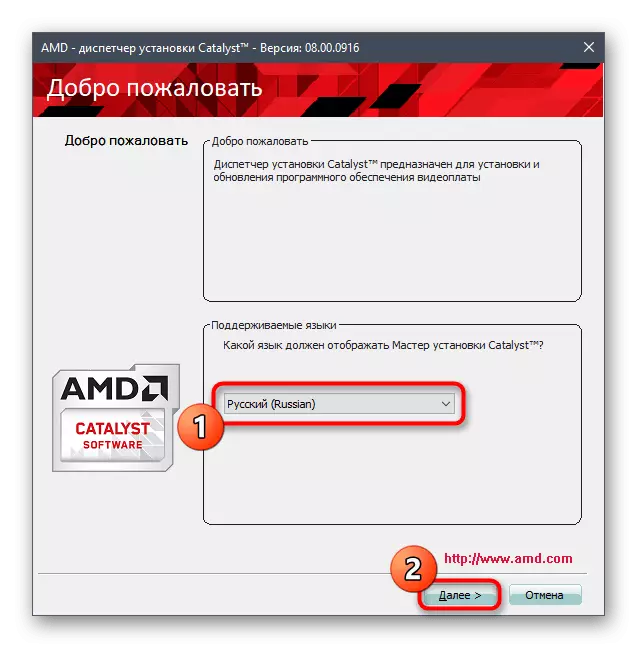
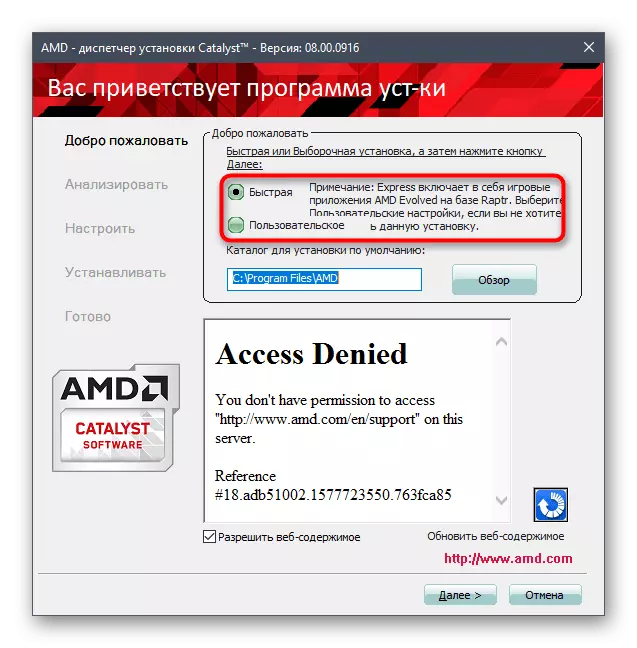
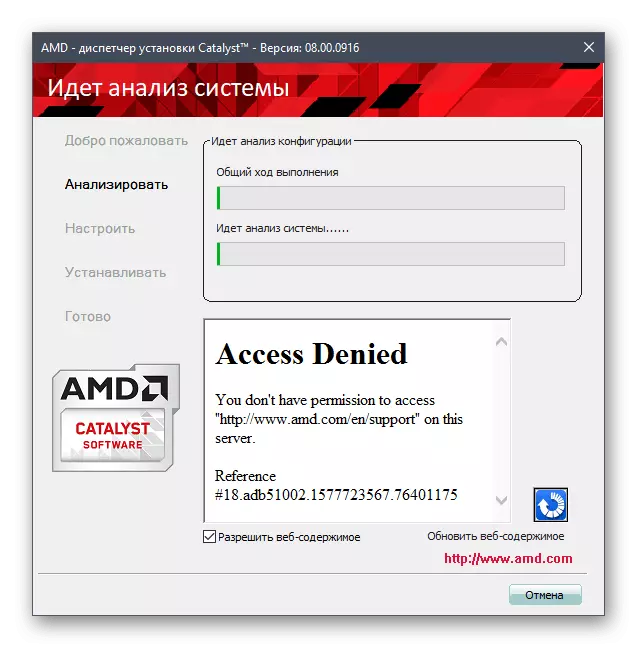
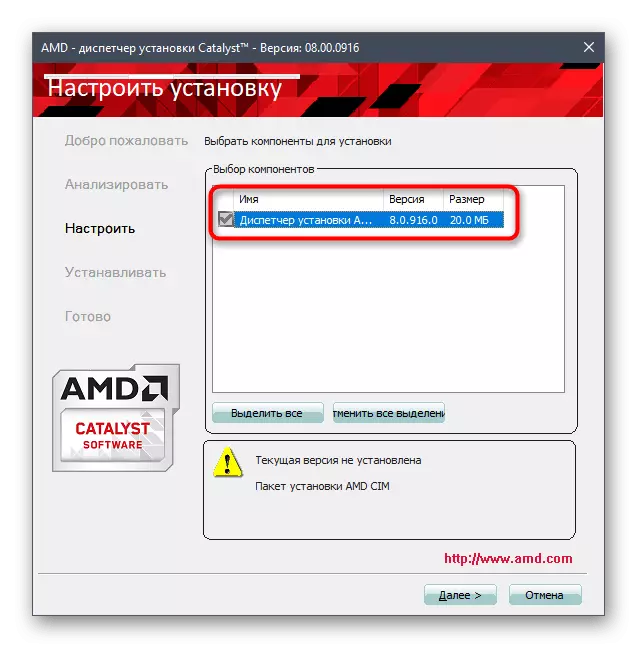
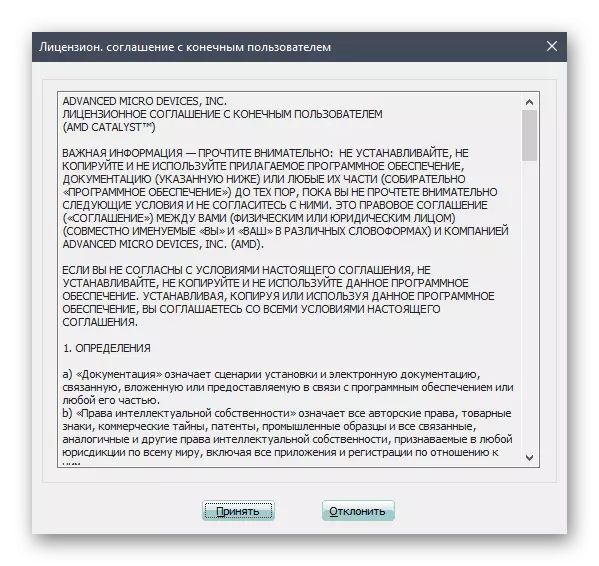
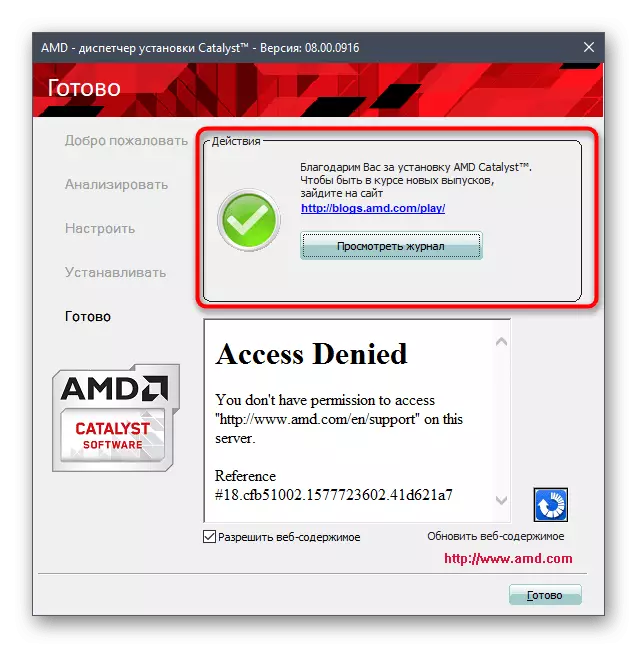
Now the user should restart the operating system, since such changes come into effect only when creating a new session. After you can start a full-fledged interaction with the PC to make sure that the driver function is correct.
Method 2: AMD Radeon Software Adrenalin
AMD, as in some other computer component manufacturing companies, has its own utility that allows automatic mode to search for drivers required for installation. Such a tool can be safely used and to perform the tasks set today, which looks like this:
- Go to the support page on the AMD website, where go down and find the "Automatic Schedule Detection" section. Click on the "Download Now" button, which is located under paragraph with a description.
- Starting the executable file will begin. Upon completion, run it directly from the browser or directories where it was placed.
- Select a place to install and start this operation by clicking on "Install".
- Wait until the end of the configuration check and follow the instructions displayed to successfully bring the work started to the end.
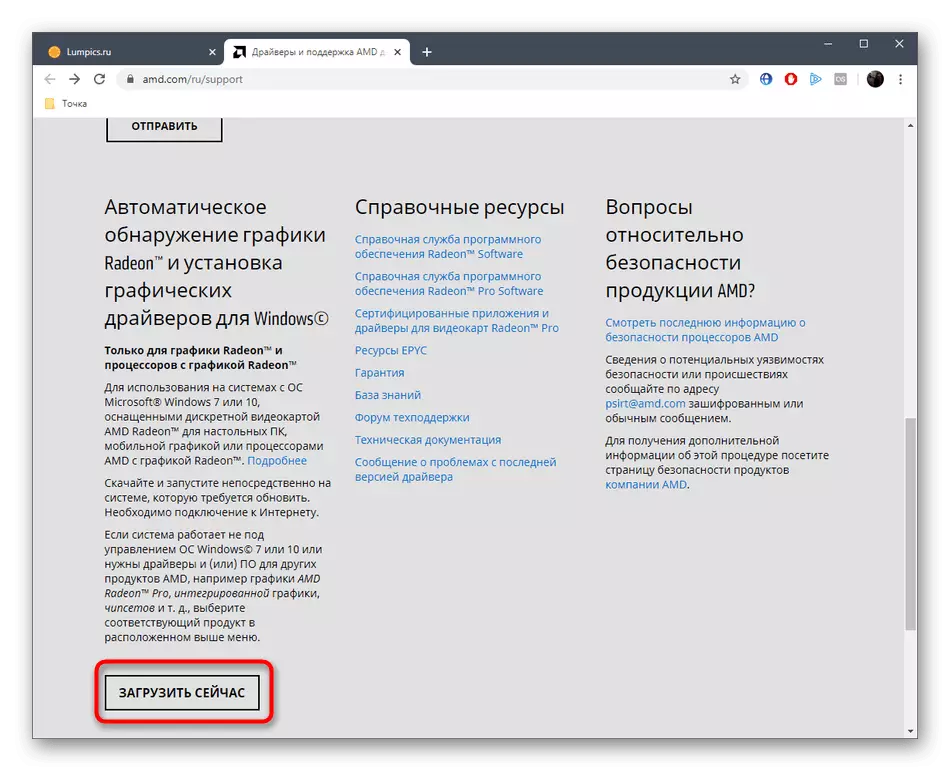
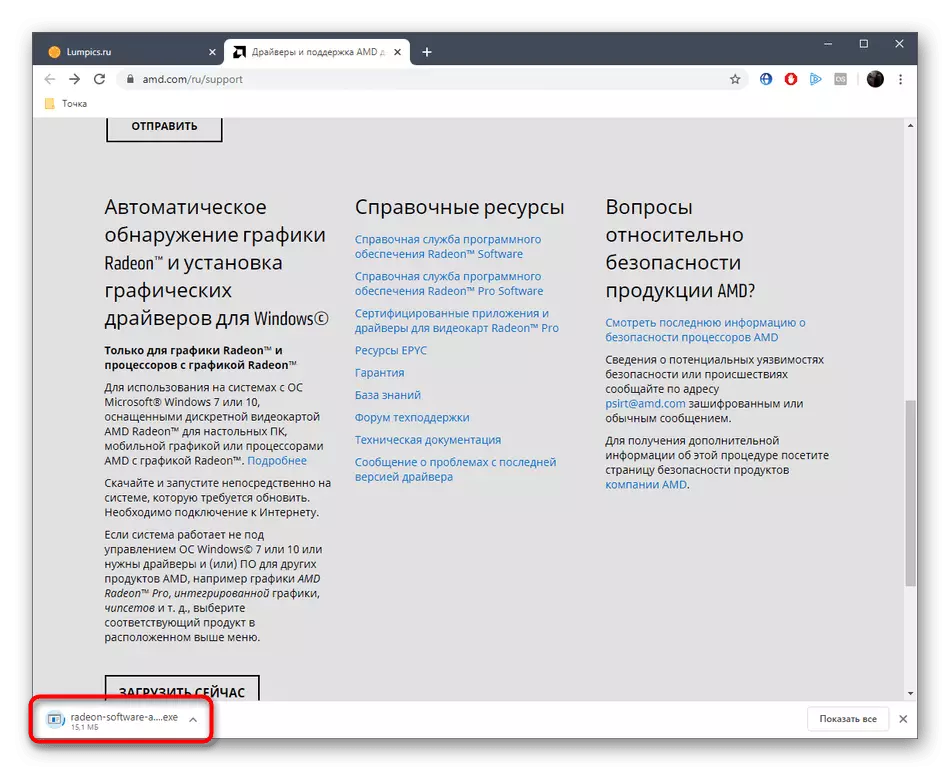
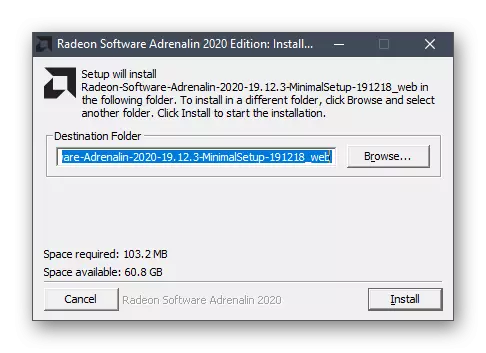
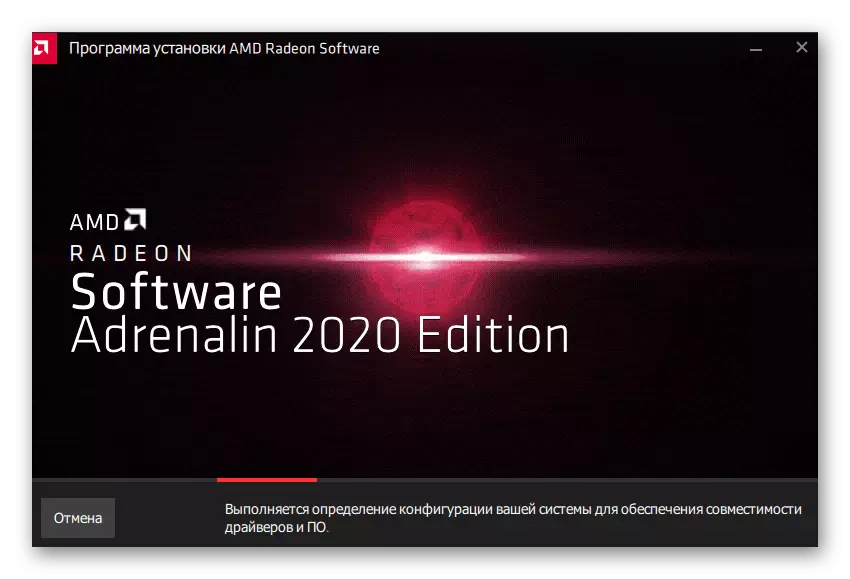
As can be seen, this stage is much easier disassembled earlier, since most steps are manufactured in automatic mode. That is why we recommend looking at it to novice users or those who want to save their personal time.
Method 3: Programs for installation of drivers
Now on the Internet, it is not difficult to find the most diverse software that simplifies the execution of various manipulations on the computer. The list of such software includes applications that search and install the drivers. Most of them can find files and for graphic adapters AMD Radeon HD 6900 Series. Here you do not have to specify the exact name of the model or produce additional actions. It will be enough just to find a comfortable software and run it. More detailed instructions on this topic disassembled on the example of DriverPack Solution, look for in a separate article on our website by clicking on the link below.
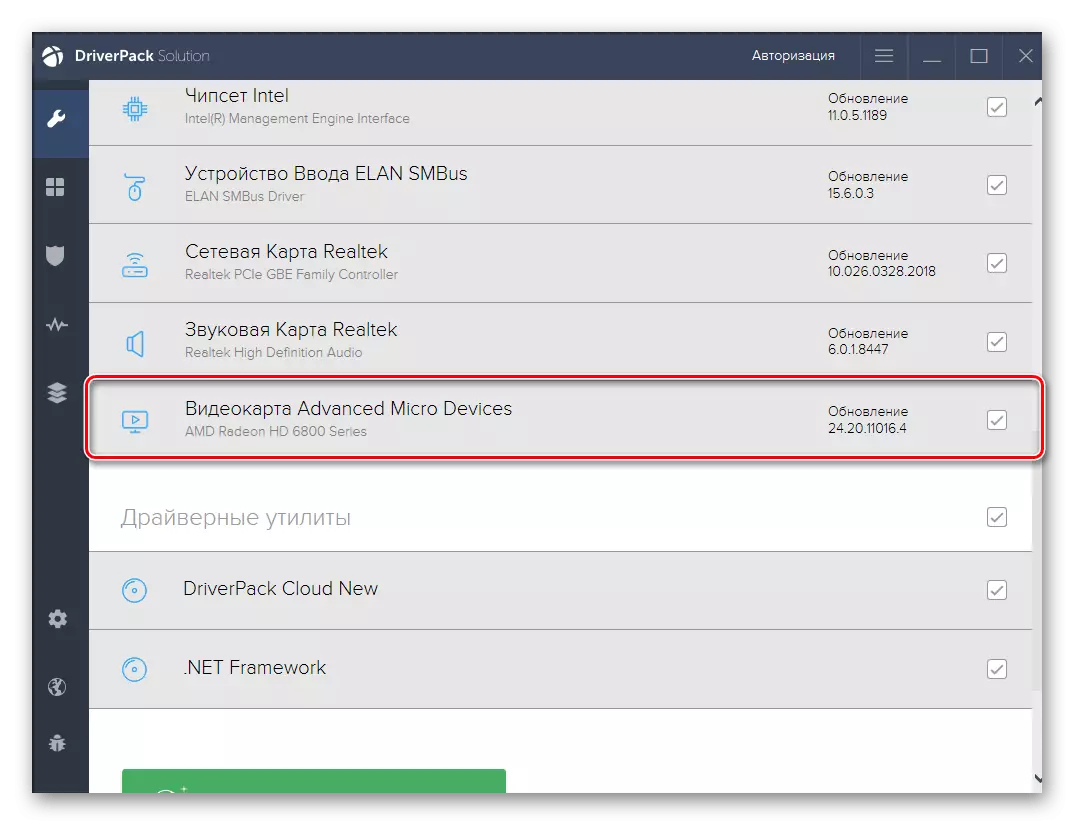
See also: Install drivers via DriverPack Solution
If this program does not suit you for some reason, we advise you to explore other popular representatives of such software. All of them function in approximately the same principle, so there should be no problems with understanding. However, we clarify that many applications have their own features and extended functions. Consider this when choosing, carefully studying reviews on our website.
READ ALSO: Programs for installation of drivers
Method 4: Unique graphic adapter identifier
The penultimate method of today's material is to use the unique video card identifier of the AMD Radeon HD 6900 series and special online services that have the database of driver files. They compare the introduced ID with the existing library and offer the user a suitable software. Expanded manuals for identifying this identifier and using such sites can be found by clicking on the link below.
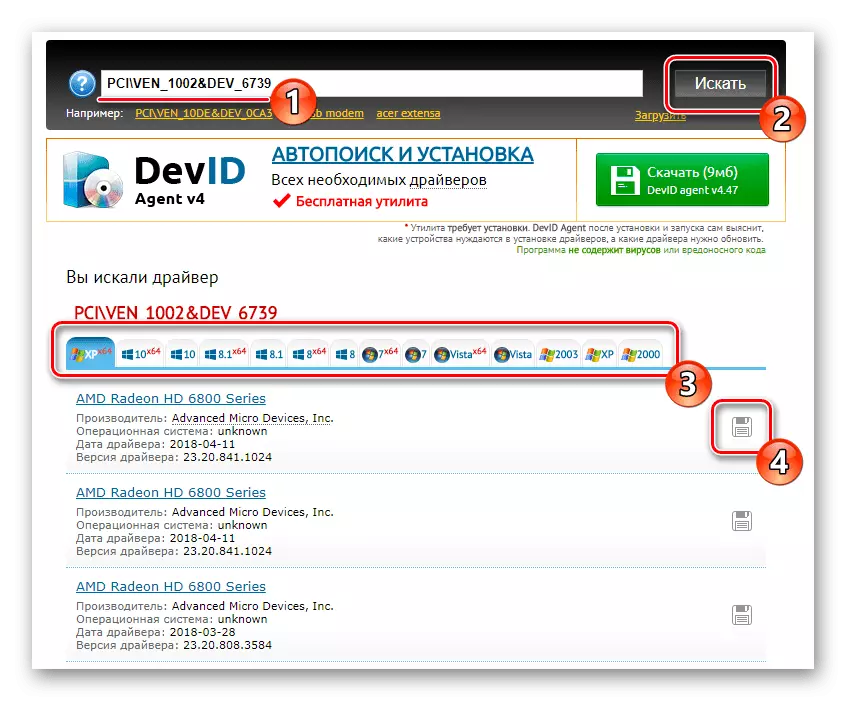
Read more: How to find a driver by ID
Method 5: Regular tool OS
At the end, we want to tell you about the standard Windows tool, which allows you to automatically search for updates for drivers. This tool starts in the Device Manager section, and for its correct operation it requires an active Internet connection. However, the lack of a method is its rare effectiveness. Sometimes the tool simply displays the notification that the latest version of the driver is already installed, although it may not be so, and the detected driver is installed only in the basic variation, without software from AMD (Catalyst or Adrenalin).
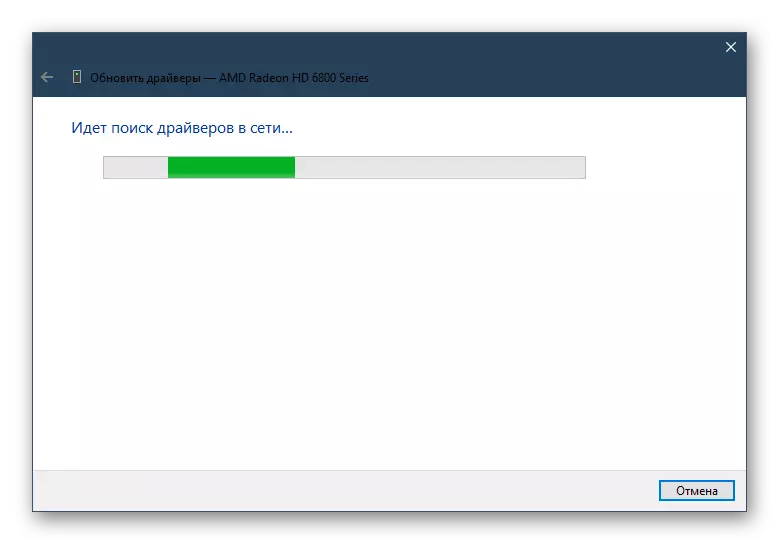
Read more: Installing Driver Standard Windows
It was all the information that we wanted to convey to an ordinary user who want to install a driver for one of the AMD Radeon HD 6900 Series video card models. As can be seen, there are a variety of methods for carrying out the goal, so it will be important to choose the optimal and then go to the execution of instructions.
