
The tests on the Internet, as well as polls, are one of the most effective ways to learn anything on the basis of public opinion or provide certain information to users passing. In the social network, VKontakte also presents the opportunity to create a similar use of third-party resources and internal applications. In the course of further instructions, we will look at several such examples optimal in different situations.
Creating Test VK
As part of this material, we will be called only some of the existing ways, since many of them are an alternative to each other. At the same time, the best and recommended methods are exclusively methods, by default available in VKontakte without the use of third-party resources. However, even taking into account this implementation directly depends on the desired result.Method 1: third-party online services
The easiest way to create a test for VC with third-party online services, directly or indirectly providing the appropriate opportunity. This process was quite detailed. We were described in a separate instruction on the following link below. Of all the options, the optimal is to use Google forms.
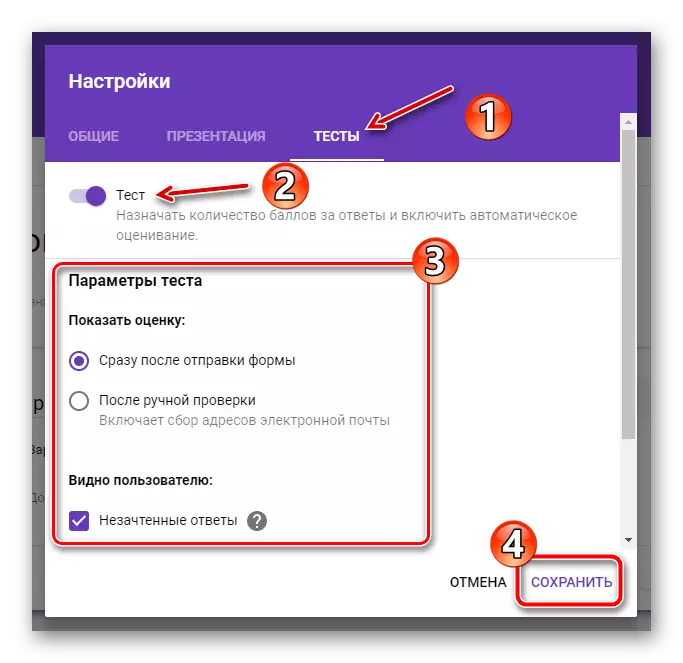
Read more: How to create a test online
To add a test to the right place on the social network site, you must use the reference attachment, as in the case of content from any other sources. At the same time, consider that not all options will be optimal, as it is often easy to go to external resources simply.
Creating test
- To start creating a test, use the "Configure Appendix" link through the previous section or click the left button on the widget on the main page of the group. After that, being in the application, use the "Application Settings" button.
- Using the menu in the header, open the Create Test tab and select the type of responses that will be used throughout the test. Note: You can specify only one option, from whose choice the further process may differ.
- On the example of the option "with buttons" after clicking "Create a Test", the main parameters will appear at the bottom of the window. Specify the name and description of the test, in the same way by adding the icon.
- Use the "Add Question" button on the top panel to create new options. Depending on the type of test selected in the first stage, it will be possible to set the question here, assign the description of the answers by adding new buttons using the appropriate link, and manage points.
- When working with a large number of replies, you can use the movement of blocks by dragging, thereby determining the correct and most convenient order for testing. In order not to confuse with the work of the application, experience will be required, so you constantly practice, personally testing the results.
- Be sure to immediately take into account the number of points that will subsequently lead the test to one of the possible results from the "test results" page. There are no restrictions on the number of results as questions.
- To complete the test creation, click the Save button on the same top panel. As a result, you will be redirected to the "Tests" page, where using the slider you can make a test visible to all users of the application or return to the parameters by clicking on the "Edit" link.
- Regardless of the creation step, you can always resort to the option "Settings". The parameters presented here are important due to the possibility to enable notifications.
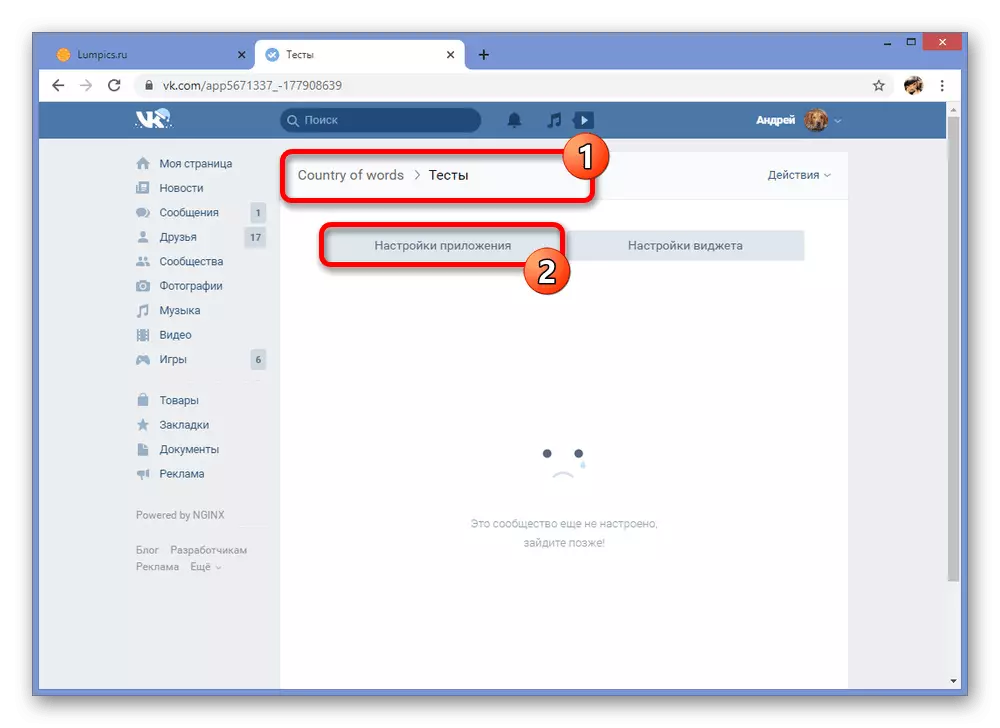
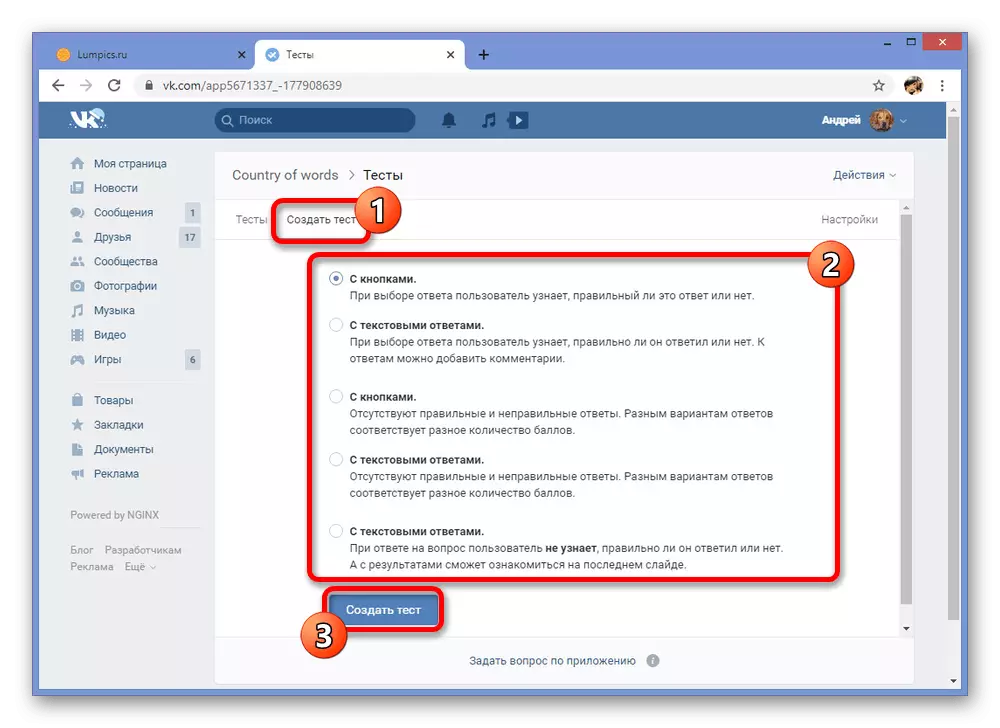
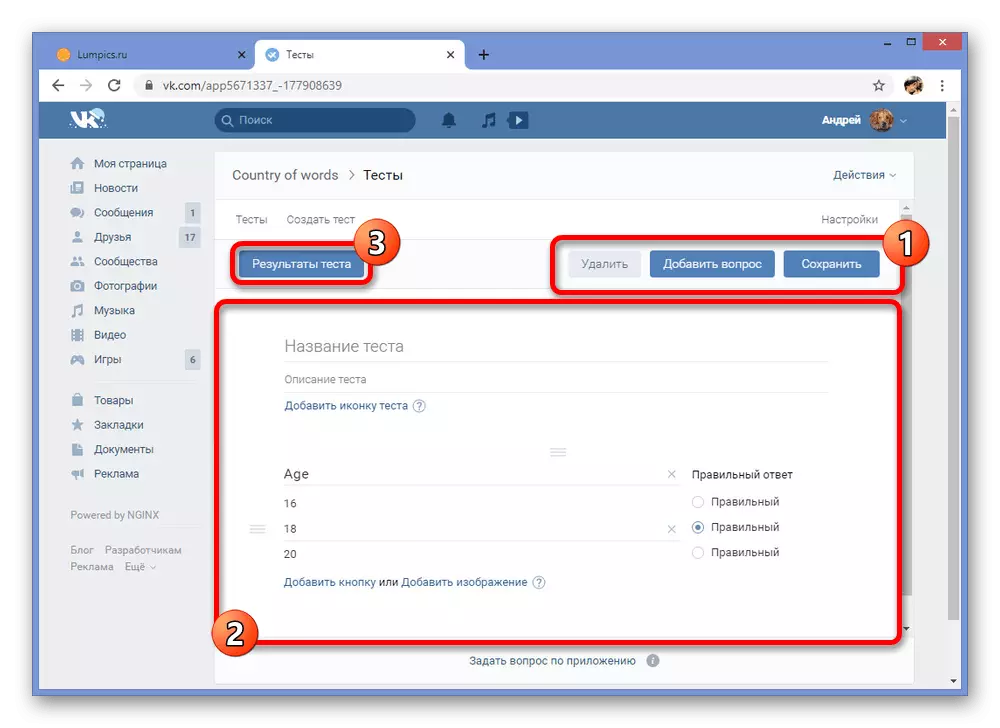
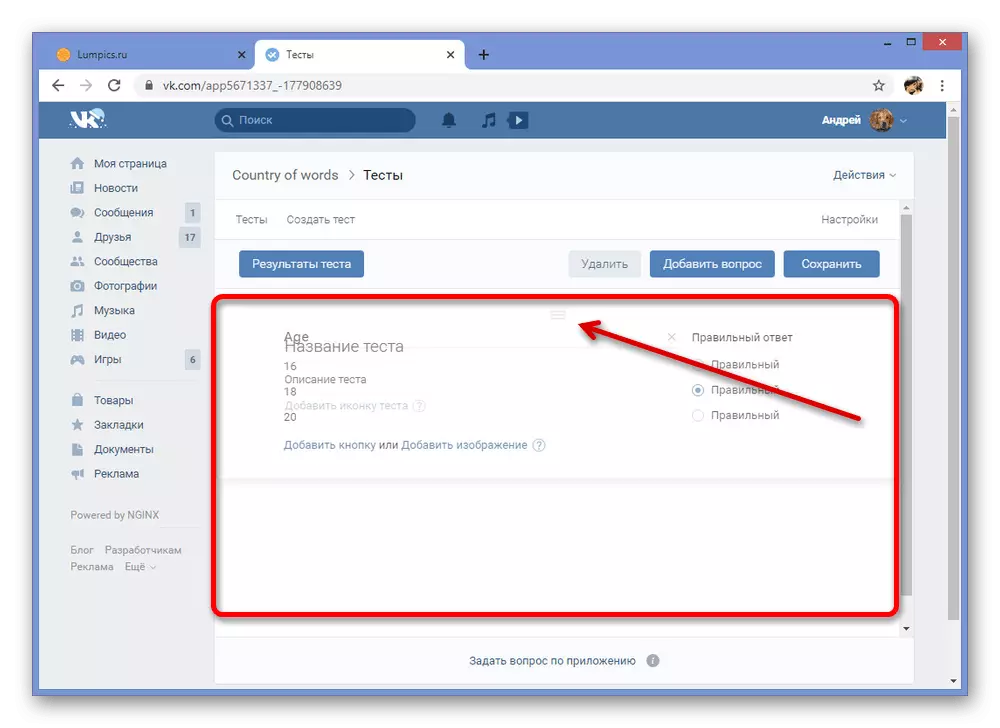

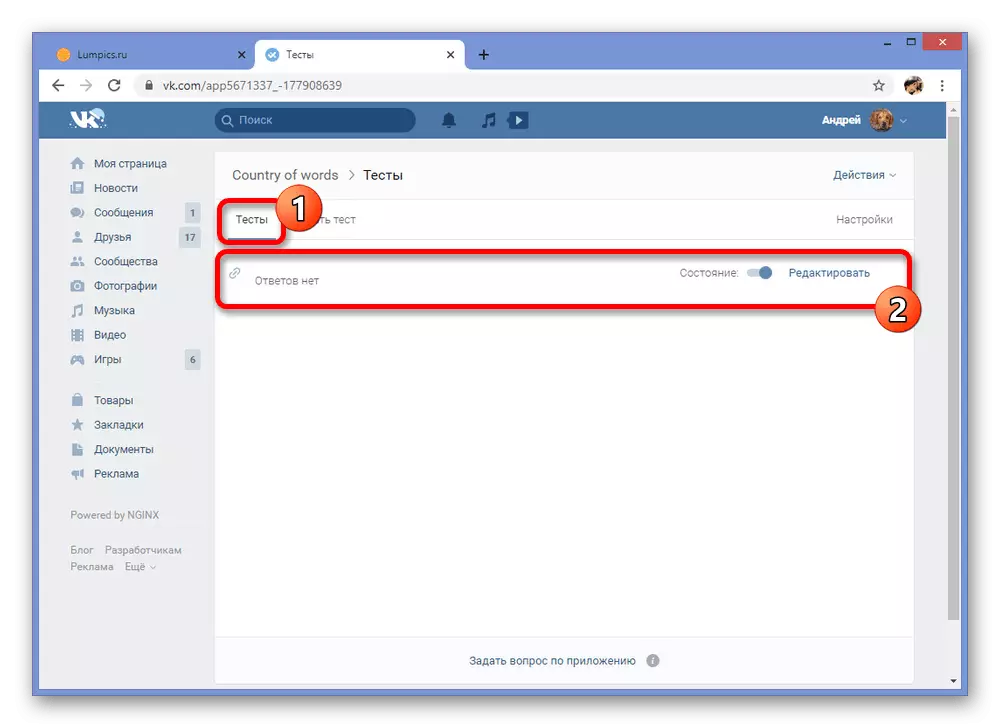
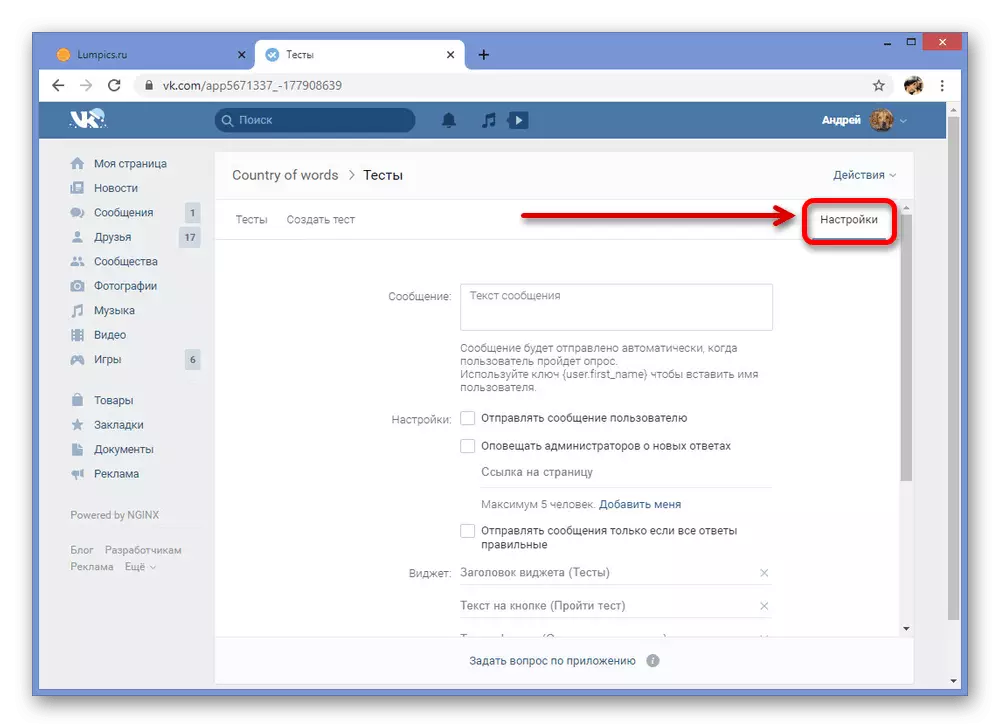
We have not specifically become strongly delved into details, since the process of creating a test mainly depends on your idea, and not from the tools provided by the community. However, even taking into account this, this option is the most recommended if you need to create a sufficiently flexible test and publish in a group by limiting access only for certain participants.
Method 3: MegaTest Appendix
By analogy with the first way, in VKontakte there are applications that do not depend on the community and accessible to each social network user. The most famous of them is a megatase, which allows to pass and independently create tests for free on a fairly convenient editor. At the same time, due to the impressive popularity of the application, this method is little inferior to the previous version.
Preparation of the application
- First you need to go to the official community of Megatest, as desired to issue a subscription and open the section "Discussions".
Go to the official community Megatest
- Here find and open the theme "Activation of the editor".
- From the first message in this discussion, select and copy the character set, submitted in the code word string. This code will be required later.
- Click on the link below to get into the application. To start, use the appropriate button and wait for the download to complete.
Go to Appendix Megatest VKontakte
- After executing the actions described above, you will be redirected to the Test Editor page. Click "Add" to go to the main parameters.
- Fill in the presented fields in accordance with the requirements for the test and in the mandatory add images. If you ignore the download of the icon, the test cannot be tested or published.
- The mouse wheel scroll down the application page down to the "Dough Question List" block and click the Add Question. You need to add in strict accordance with your expectations, since the questions cannot be changed in places.
- While editing each question, a separate editor is available with the ability to download the cover, how to describe the question itself and provide several answer options. Saving all changes occurs automatically when closing the window.
- After setting up the questions, scroll down the application below the "test results" block and click the Add Result button. The number of options is usually unlimited.
- Editing options is also performed in a separate window. Just install a tick next to the necessary answers in each previously created question, which in the end will lead to this result.
- To complete the editing and check the performance test, go back to the top of the page and click "Run".
- If the check has passed successfully, go back to the "Test Editor" tab, hover the mouse over the block with the test you just created and click "Publish". This creates the procedure.
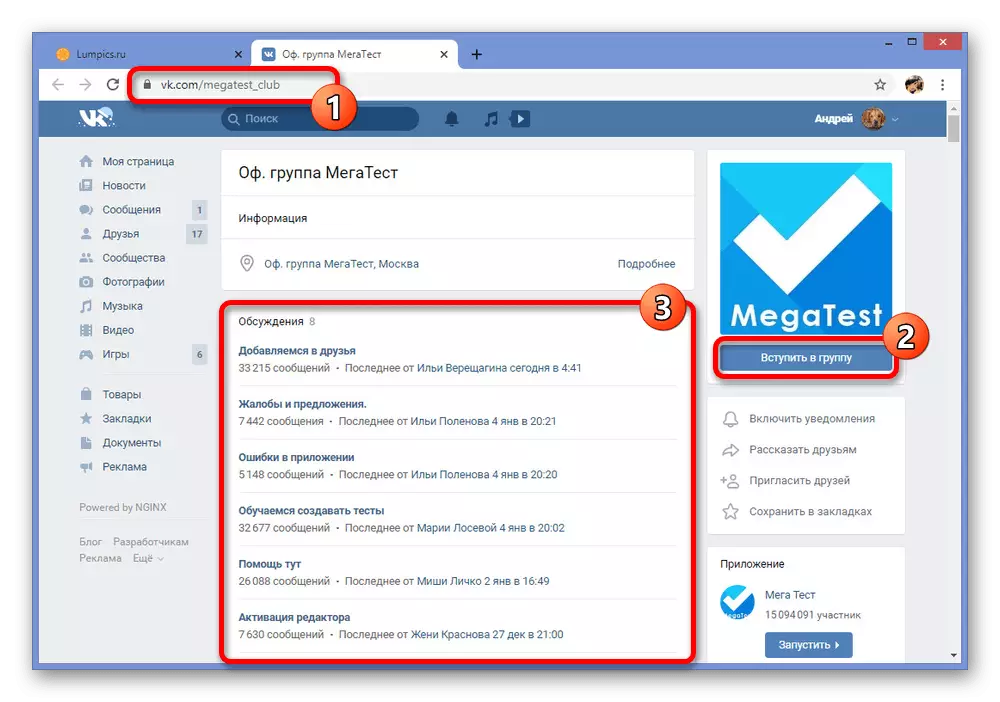
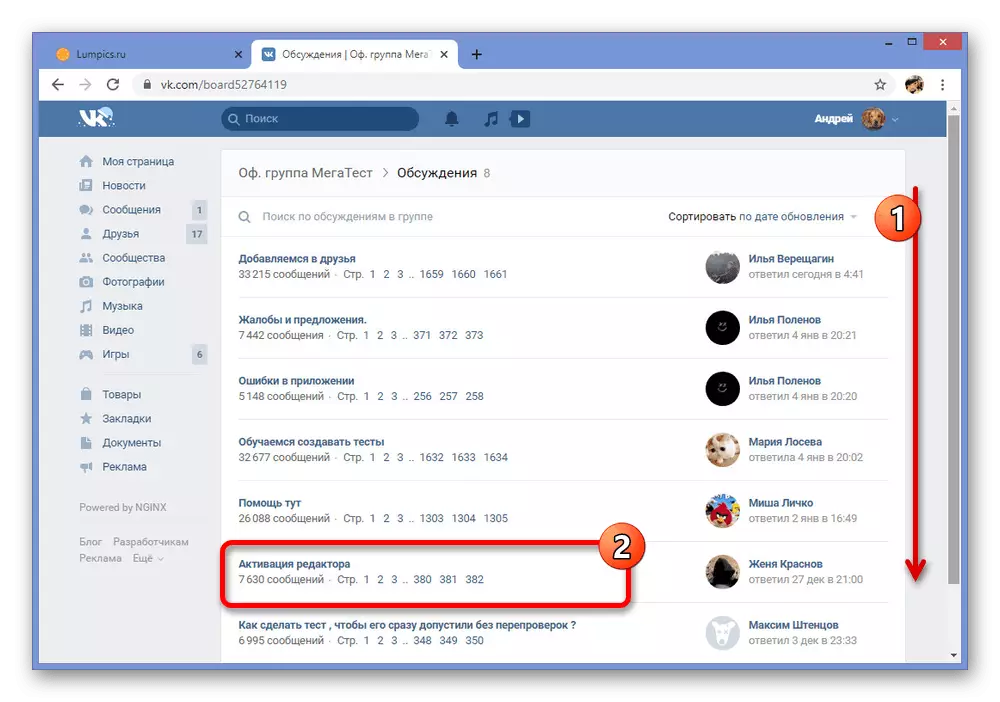
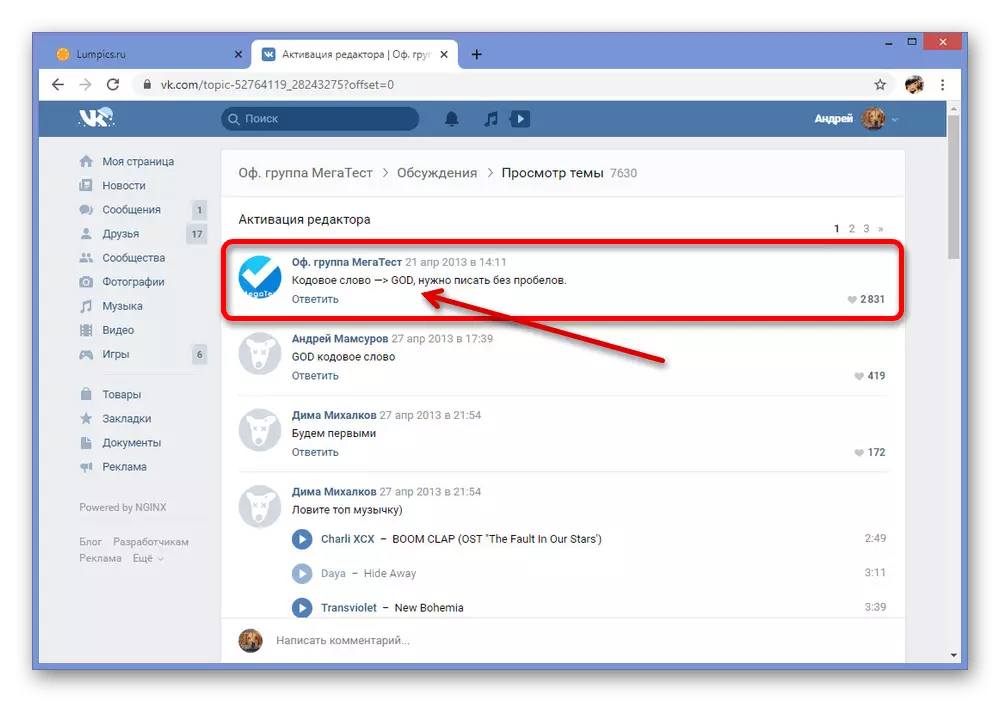
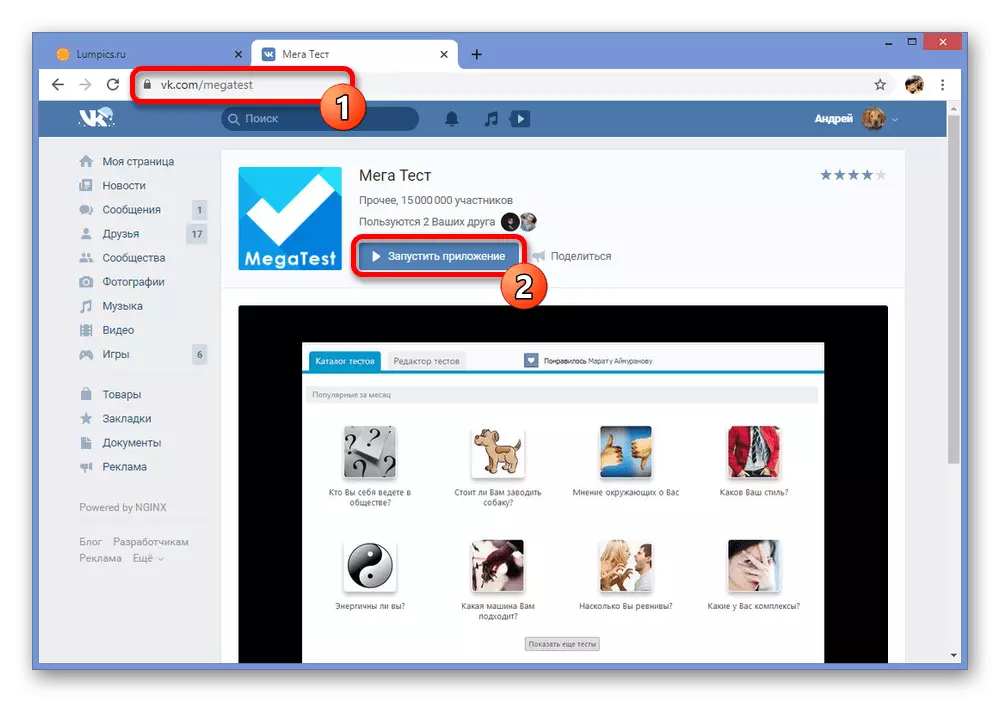
Note: Startup will be performed only when Flash Player installed on the computer. Therefore, especially if you use one of the latest browser versions, be sure to download the desired component.
Creating test
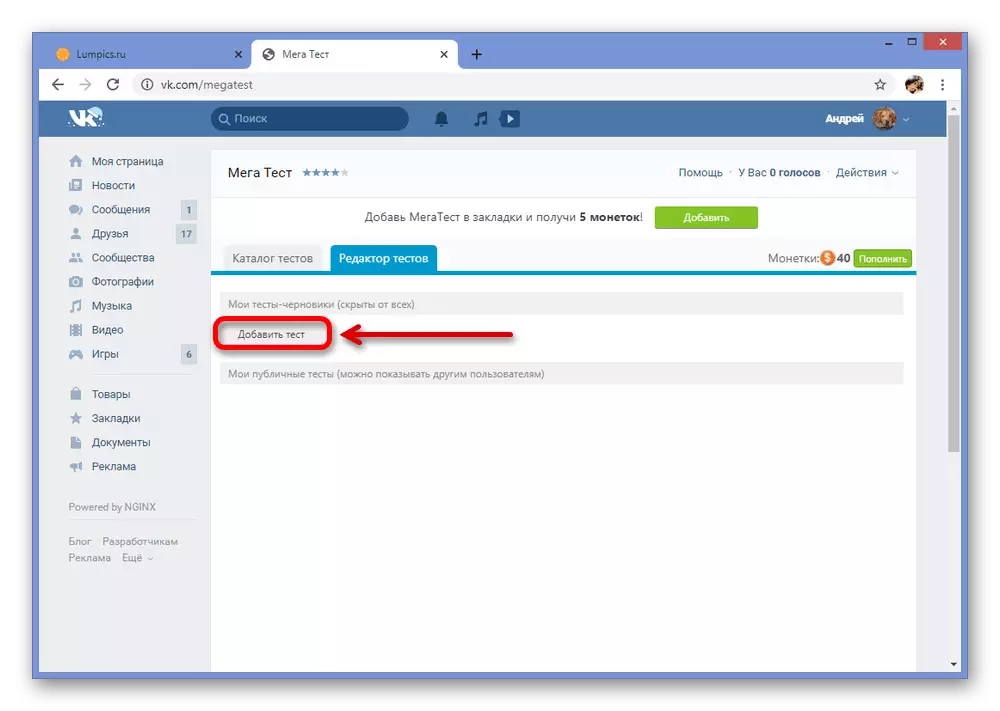
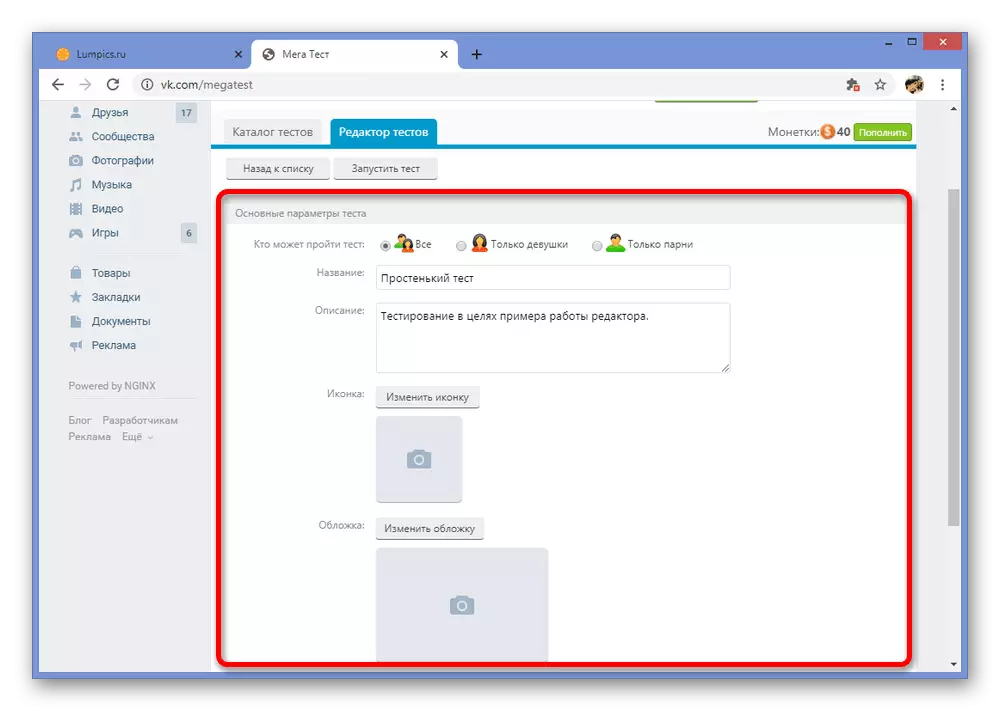
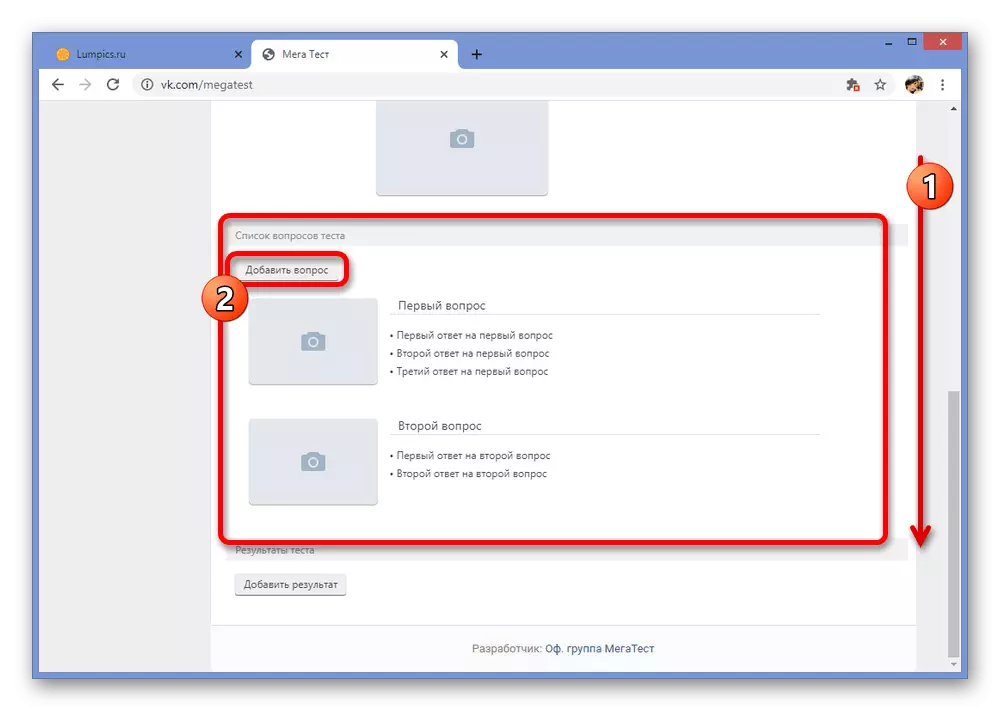
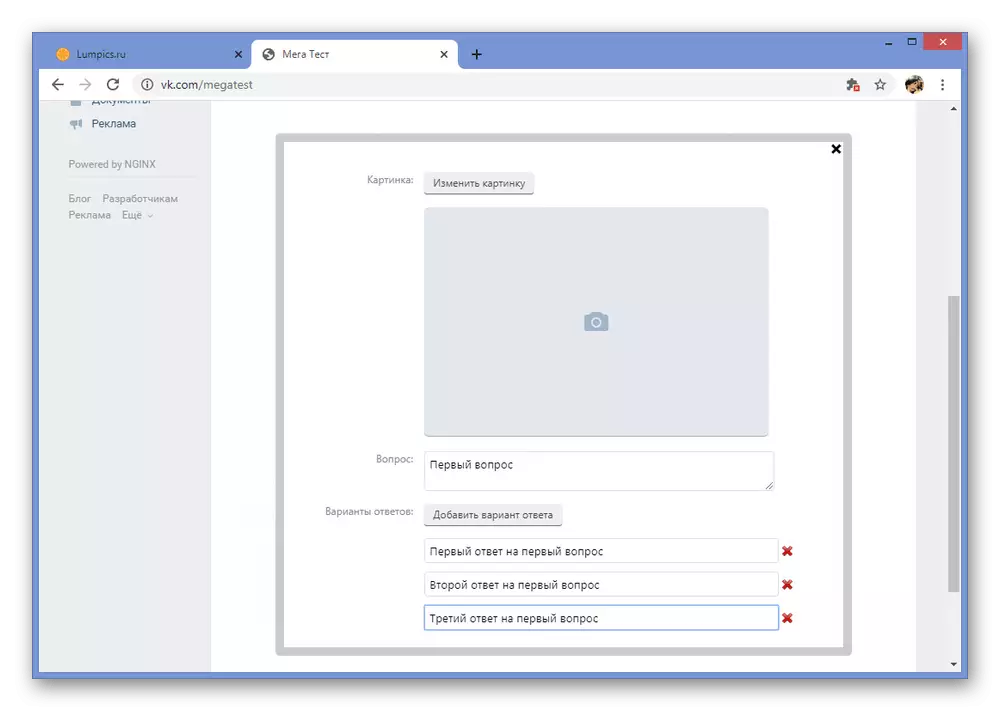
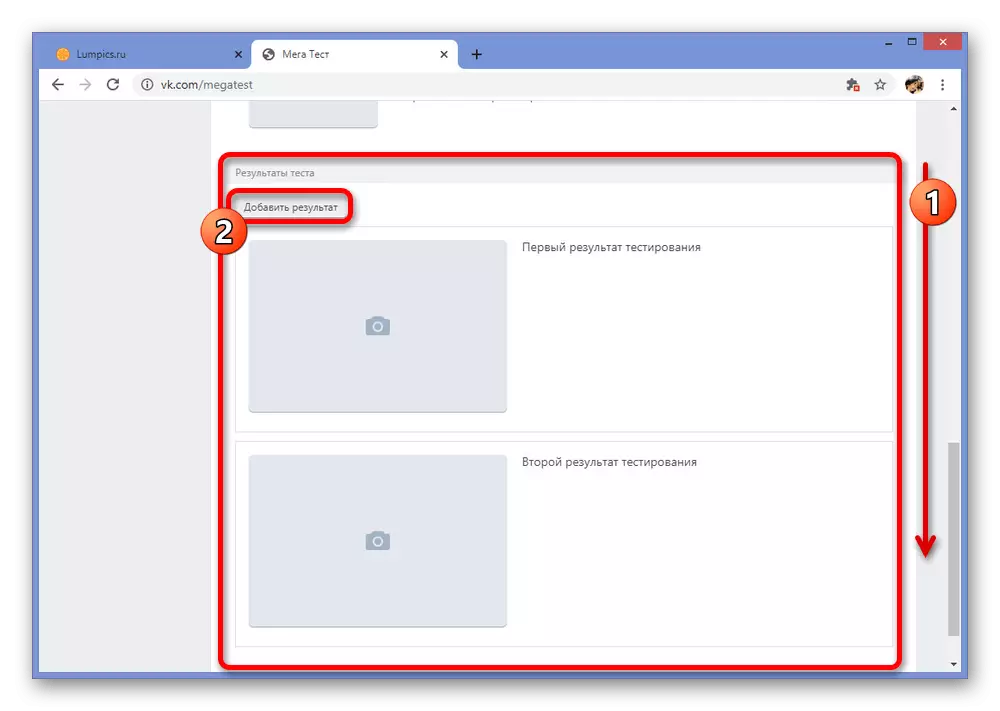

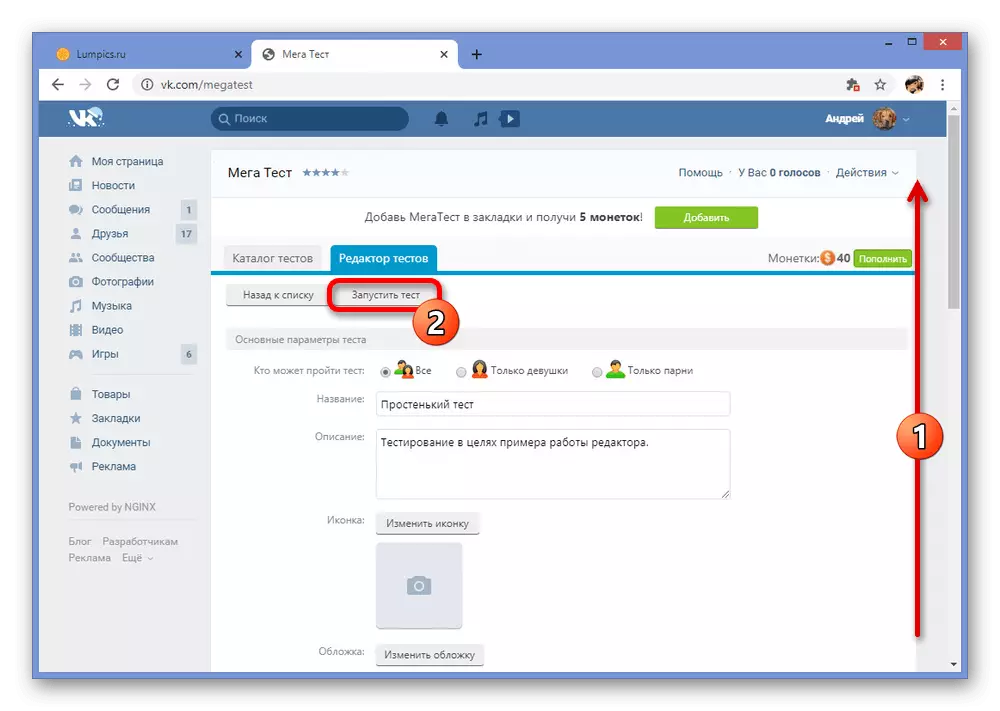
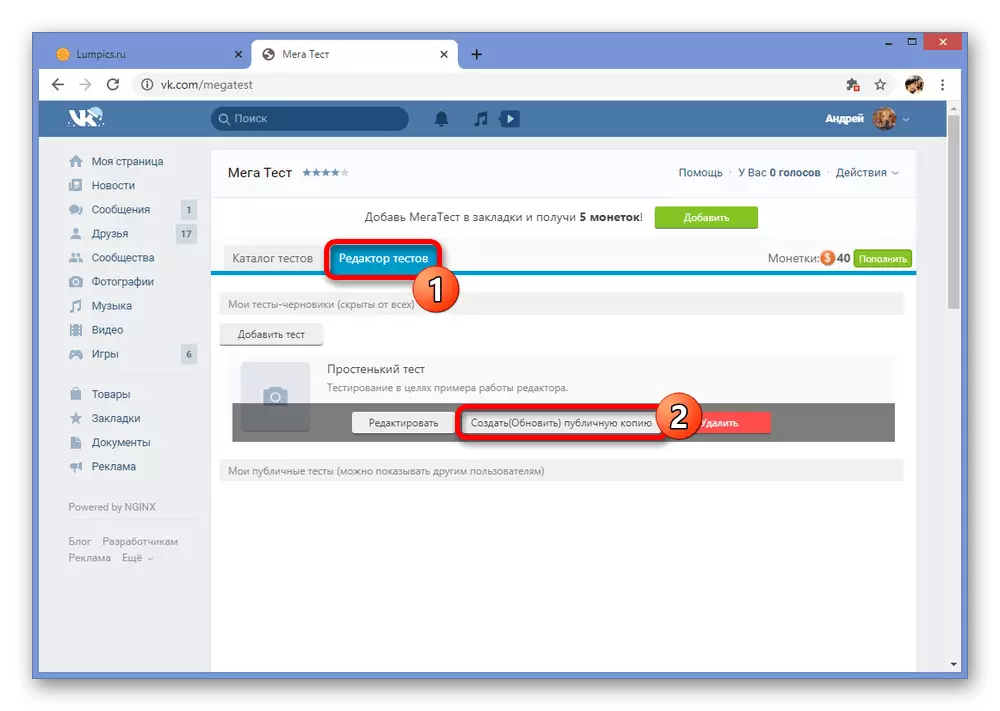
The main problem of the application under consideration is frequent failures while working with the editor of tests, which are not particularly affecting the result due to automatic conservation, but often limit those or other capabilities. If you do not bother you, be sure to try megatase as a solution.
The methods presented in the course of the methods should be enough to create a VKontakte test both in the community and on behalf of the personal page. Unfortunately, the available options are limited only to the full version of the PC site, since the official mobile client does not provide internal applications. However, if you really want to create a test from the phone, you can use third-party programs like the same megatist.
