
Many festive events or ordinary evening rest do not cost without karaoke. At the same time, do not everyone know that you can create this kind of audio files yourself, using special programs. It remains only to get a suitable microphone, connect it to a computer, and home karaoke is ready.
See also: Connect the karaoke microphone to the computer
AV Video Karaoke Maker
AV Video Karaoke Maker is a medium to create a karaoke in a video format with a convenient interface. The user chooses any video, after which it imposes on it the appropriate text and musical accompaniment. It is worth noting an excellent feature that allows you to synchronize subtitles and music in automatic mode. The application supports the following formats: AVI, MPEG, MOV, WMW, WAV, OGG, ASF, MP3, BMP, TXT. While working in the editor, all tracks are visualized in a separate menu where you can preview or listen to.
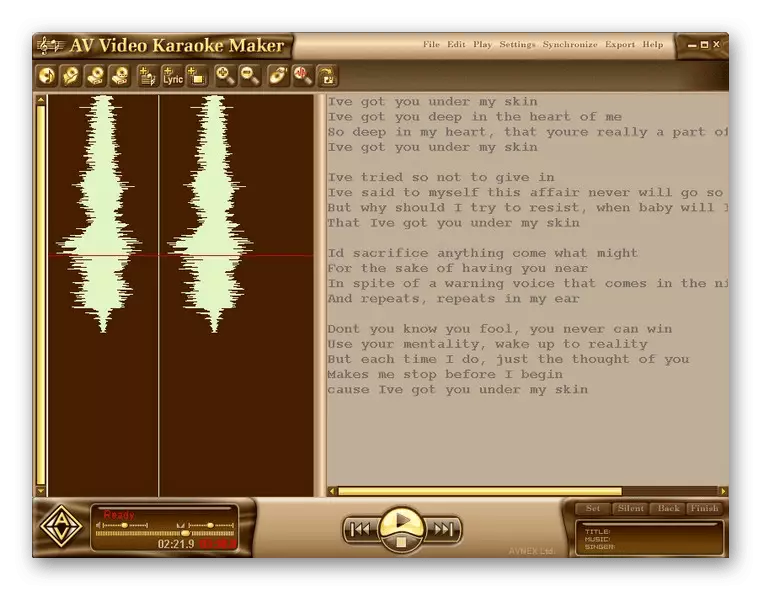
To work with subtitles, a small editor is provided that supports many fonts, as well as a color palette. The developers use their own "engine" for rendering, which allows you to create a ready-made video file with karaoke without the use of additional programs. Of the disadvantages, you can select the absence of the ability to add your own fonts for the text path. AV Video Karaoke Maker applies free of charge, but the Russian language is not supported in the official version.
Download the latest version of AV Video Karaoke Maker from the official site
Winoke
Another convenient tool for self-creating karaoke - WINOKE. The developers have provided all functions that may be needed to meet all the desires of Melomanana. The application under consideration can delete vocals from files with the extension of WAV, form a slideshow and much more. You can check the finished project in the same program if it has a Kar, LRC, OKE, CD, WAV or MP3 format. You can export the composition to the same formats.

The main problem WINOKE is that it is not intended for a Russian-speaking audience. There is not only missing interface translation, but also the text is poorly supported if you create subtitles with Cyrillic. Therefore, this decision is not suitable for all. But the official site has a trial version for 30 days.
Download the latest Wineoke version from the official website
Karaoke Builder Studio.
The queue is a reliable solution for self-creating karaoke on a computer. Karaoke Builder Studio is a professional environment for synchronizing text and music files, their overlay on the video sequence, which uses many advanced tools that are missing in simpler solutions. Not only lovers are used by the application, but also musical studios.
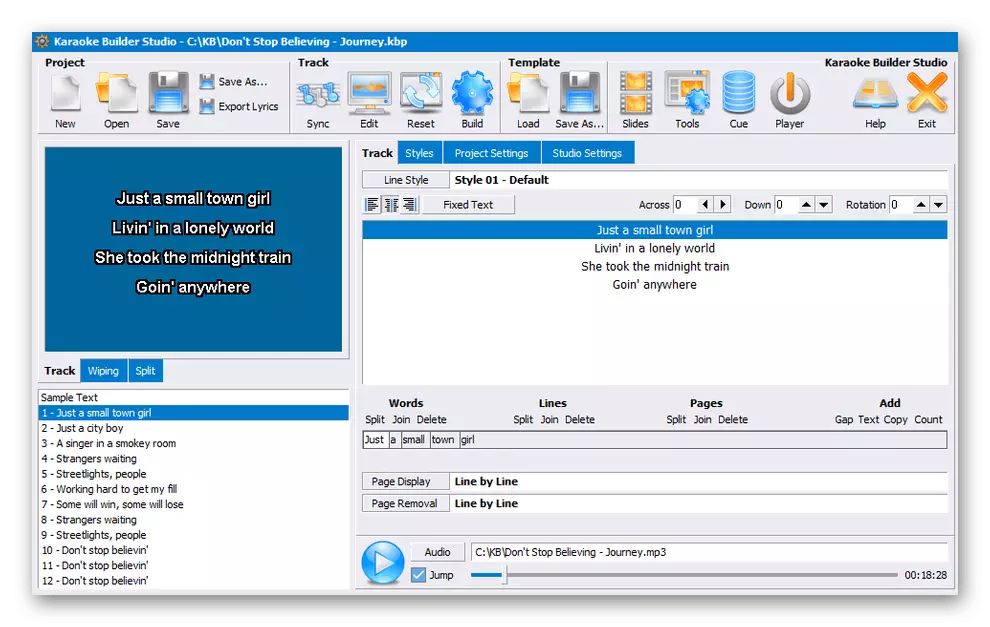
When buying a full version, the following features are available: Creating empty projects with recording, import and export files in WAV, MP3, KAR, MID, WMA, AVI, etc., import text path from any file with the appropriate extension, as well as automatic synchronization With the possibility of subsequent adjustment. The final project is saved not only in the media file format, but also in the form of KBR so that you can edit it later.
Download the latest version of Karaoke Builder Studio from the official website
DART KARAOKE STUDIO CD + G
DART KARAOKE STUDIO CD + G is an outdated solution and does not work on the latest versions of Windows, however, the developer does not stop supporting the product. It is not intended to create karaoke files with their subsequent playback in any players, since all the work occurs directly in the application interface - you can import any media file, automatically cut the vocals from it, as well as synchronize with the text path. The latter is loaded from a separate file or formed independently.
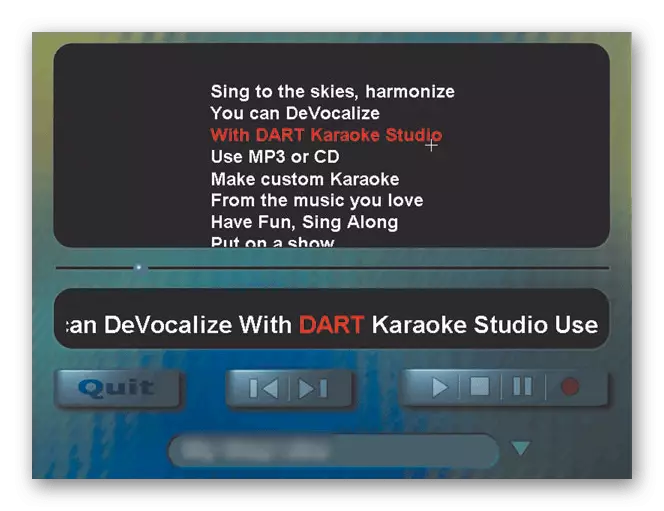
After making all these karaoke starts in the program itself. It is noteworthy that singing from the microphone can be written, impose on music and export as a separate music file. For graphic accompaniment, there are several simple tools that allow you to determine the color of the background or text, upload pictures, as well as change the style of the painting. Special attention developers paid for work with CD.
Download the latest version of Dart Karaoke Studio from the official website
PowerKaraoke.
PowerKaraoke is a simple appearance of an application with which you can easily create both simple and complex karaoke species. The program interface is divided into four parts: navigation menu, music control windows and text path, as well as a preview of the project. As a graphic accompaniment, either a simple background of different colors, or user-loaded image.
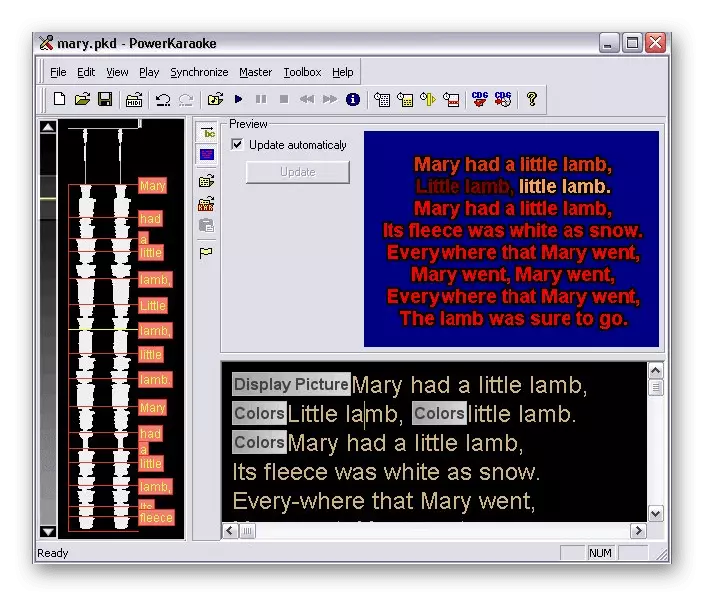
The finished project will be exported to BIN format. It is supported by both the same application, since the developers have provided their own player and other advanced players, and can also be recorded on the CD. Some users note that the PowerKaraoke is not finalized a voice recognition system required to remove vocals, so the solution is not suitable for all situations. In addition, there is no Russian in the interface
Download the latest PowerKaraoke version from the official site
We looked at several convenient applications that allow you to create audio files for home karaoke. They have all the necessary opportunities in order to brighten their leisure.
