
Vector graphics, unlike raster, most often used in design, so ordinary users are rarely faced with it. Special graphic editors based on the mathematical description of the simplest geometric objects exist with such graphic elements. Consider the best of them.
CorelDraw.
Each user interested in vector graphics was supposed to hear about the popular graphic editor of CorelDRAW from the famous Canadian company. Perhaps this is not only one of the very first applications for vector drawing, but the most advanced of them. It has long been using both a lot of students and professional artists. The design of many modern applications, websites and advertising posters are designed specifically in CorelDRAW.
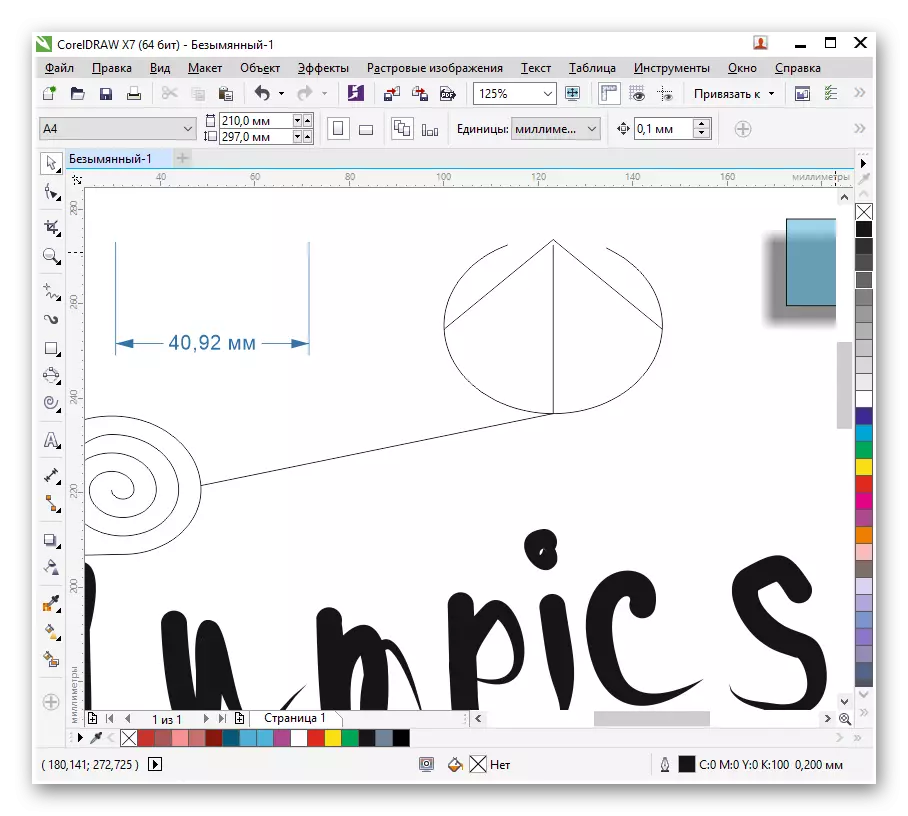
In the considered solution, new objects are created from scratch or form using pre-installed patterns and, of course, align. In addition, any text can be added to the project and work on its design both in terms of font and colors and in terms of applying additional effects and filters. It is worth noting the function that allows you to automatically convert raster graphics in the vector. There are several tools to work with raster graphics so that the user does not have to "jump" between different programs. This is a "color pencil", "Mastikhin", "Feather and ink", "Watercolor", "Water Marker", "Impressionism" and much more. The multilingual interface is the possibility of its careful setting to your needs. The program can be used for free for 30 days, after which you will need to pay a license.
Adobe Illustrator
Adobe Illustrator is a popular product of a well-known company designed to create vector images or work with already existing. At first glance, it may seem that the solution under consideration is no different from the previous version. However, with a more detailed acquaintance, the opinion is changing. The interface has a familiar design, similar to Adobe Photoshop.
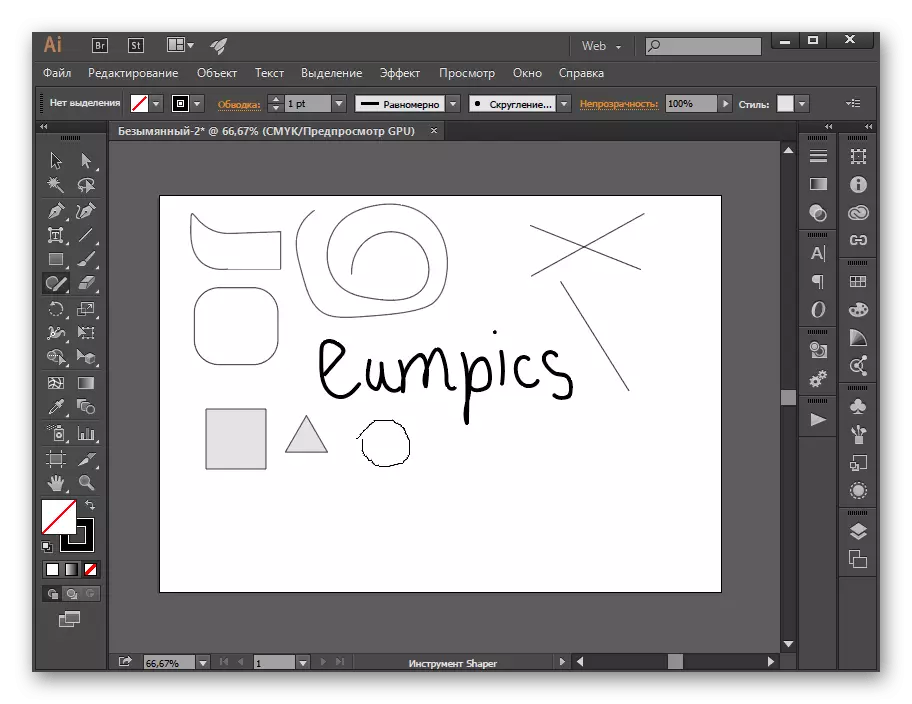
Illustrator provides the necessary tools to create vector objects from scratch, there are also additional features. For example, the "Shaper" feature automates the process, allowing the user with a cursor or finger (depending on the platform) to draw an arbitrary figure that will be automatically processed and converted by a vector image. Raster pictures are automatically converted into vector. There is a chart creation wizard with convenient options. As in Adobe Photoshop, a system of layers is implemented. On the official website you can download the demo version (month works) or forever to purchase a full version. There is a Russification.
Inkscape.
Another advanced graphics editor to create vector images, which is characterized by its availability - INKSCAPE applies free of charge. Of the noteworthy features, it is worth noting immediately note the possibility of using additional plug-ins that expand the functionality of the application. To build full-fledged figures, standard tools are used here: "straight line", "arbitrary line" and "Bezier curve". Naturally, a ruler is provided to estimate the distance between objects and checking the corners.
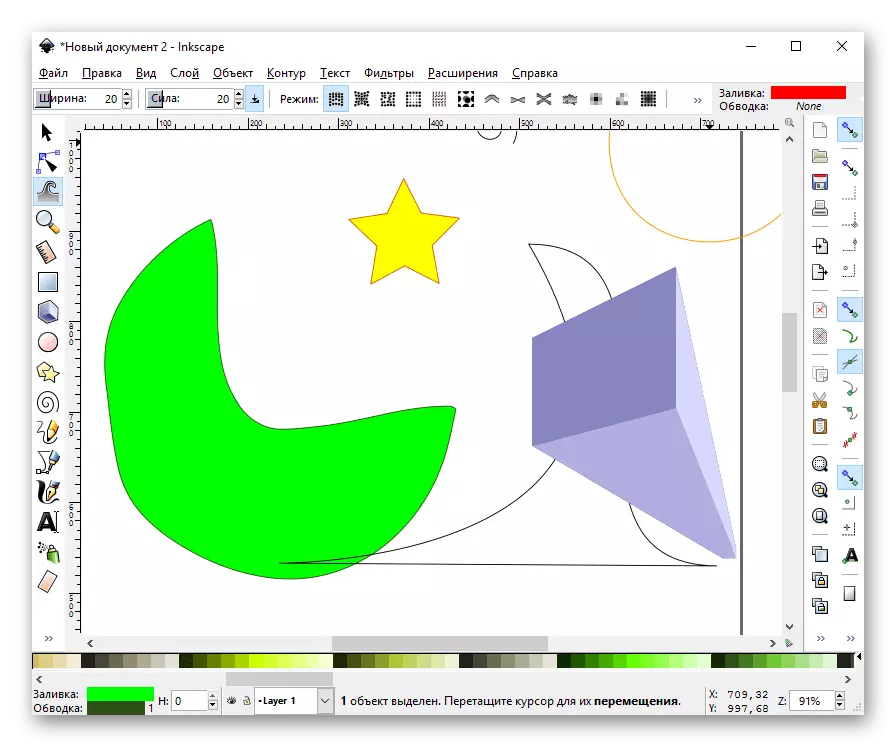
Created objects are adjusted by a plurality of parameters and added to different layers to build the display order. A system of filters is provided that are divided into many categories and subcategories. You can download a raster image and convert it into a vector by pressing only one button. There is Russian. It is important to note that inkscape data processing speed is greatly inferior to previous solutions.
Paint Tool Sai.
The following application is not initially intended for working with vector graphics, but it has functions that are worthwhile as part of our today's theme. Paint Tool Sai is a product of Japanese developers and perfectly suit lovers to create manga. The focus is paid not to standard tools, but the possibility of their careful setting. Thus, you can create up to 60 unique brushes and other drawing devices.
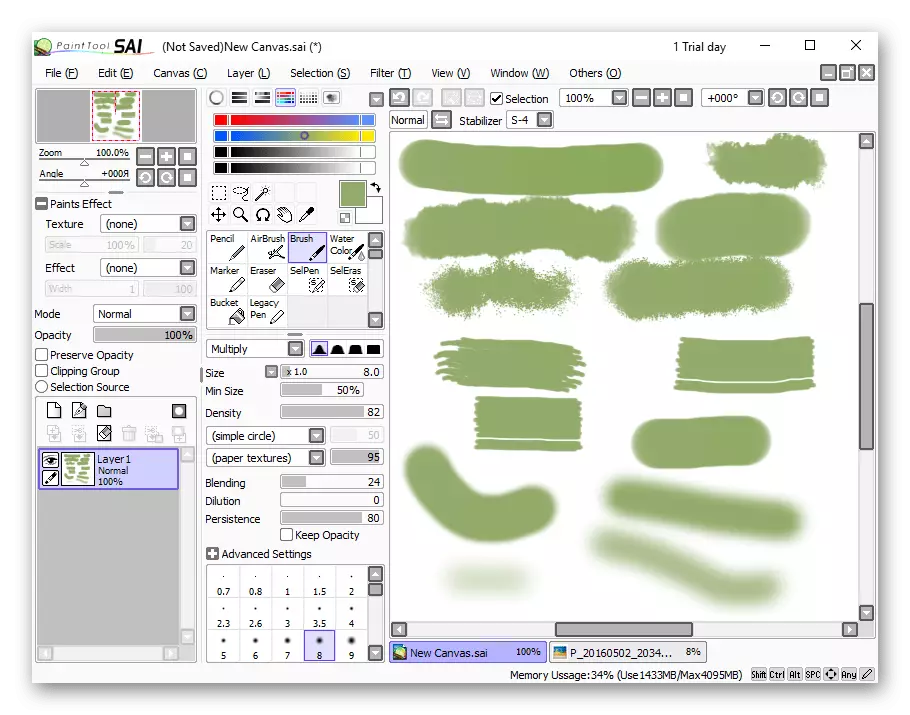
Any direct or curve is regulated as completely and at different points. You can change the thickness, length and other parameters. It is worth noting the possibility of mixing colors: the artist inflicts two different colors on a special palette, after which it chooses the appropriate shade and can use it on canvas. These are the main features of Paint Tool SAI, indicating that the editor is great for creating vector projects. It has a rather unusual interface and principle of work, since it is designed in Japan, so not all users will suit.
Affinity Designer.
Affinity Designer is a professional environment for artists and designers with many possibilities. The application works in two modes: "Vector only" or "combined", where the raster and vector graphics are used. Developers paid much attention not only to the functionality of the program, but also its optimization. Supports formats such as PSD, AI, JPG, TIFF, EXR, PDF and SVG.

Between any objects in the project, you can form a link that opens additional features. The support of hot keys is implemented, which significantly speeds up the work, besides, they are configured at the request of the user. Affinity Designer works in RGB and Lab color spaces. As in other similar editors, a grid is used here, however it offers a much more extensive functionality. The editor is cross-platform. Moreover, it not only works in Windows, MacOS and IOS, but also allows you to export a project to a universal file with which you can work on any platform without loss in quality and capabilities. Naturally, such an integrated system cannot be free. For MacOS and Windows, test versions are provided, and on the iPad Affinity Designer can only buy.
Download the latest version of Affinity Designer from the official site
Krita.
Krita is a free open source graphic editor. It is mainly designed to work with raster graphics, however, there are additional tools for vector projects. Implemented version for tablets, which makes the application more mobile and affordable. The following standards are available for selecting a color model: RGB, Lab, XYZ, CMYK and YCBCR with a depth of 8 to 32 bits.
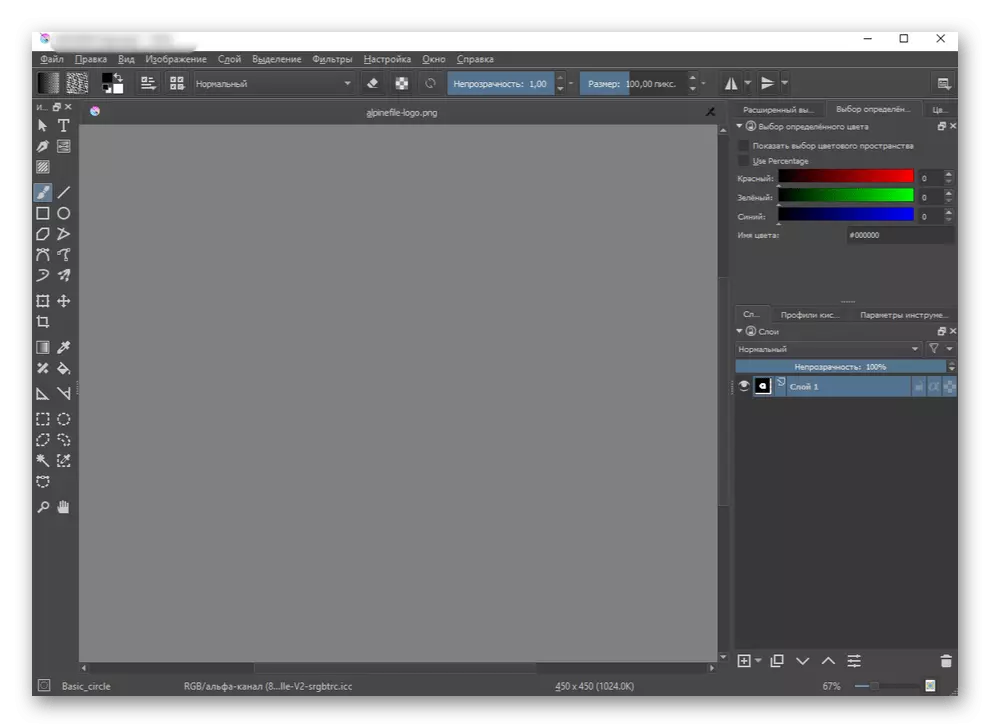
In the program settings, you can set the limit on the memory used. This will reduce the performance of KRITA, but also reduce the loading of the computer itself. A system of custom-made hot key and imitation of real canvas materials is provided. The interface supports both Russian and Ukrainian with Belarusian languages, as well as many others.
Download the latest version of Krita from the official site
Librecad.
Librecad is a popular automated design system, actively used not only by artists, but also engineers. The project was based on an open source QCAD engine. The solution under consideration is intended for two-dimensional design using vector graphics. Most often it will be involved to compile plans, schemes and drawings, but other applications are also possible.
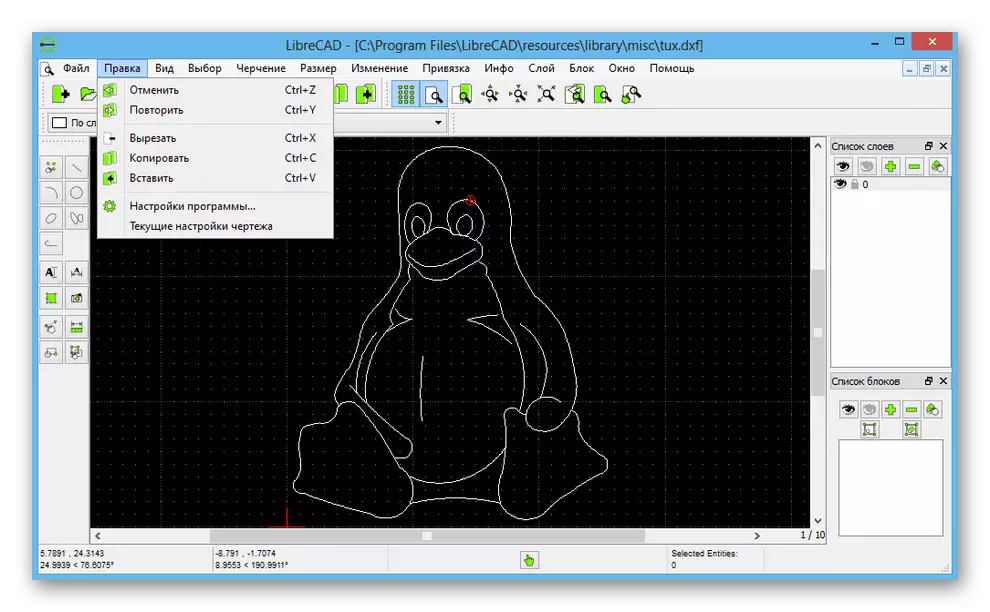
DXF (R12 or 200X) is used as the main format, and export is available in SVG and PDF formats. But for the original application there are fewer requirements: BMP, XPM, XBM, BMP, PNG and PPM are supported. It will be difficult for novice users to work with the program due to overload and abundance of functions. But this is simplified by the Russian-speaking interface and the presence of visual tips.
Download the latest version of Librecad from the official site
We reviewed graphic editors to work with vector graphics. We hope each user will find an optimal solution for himself.
