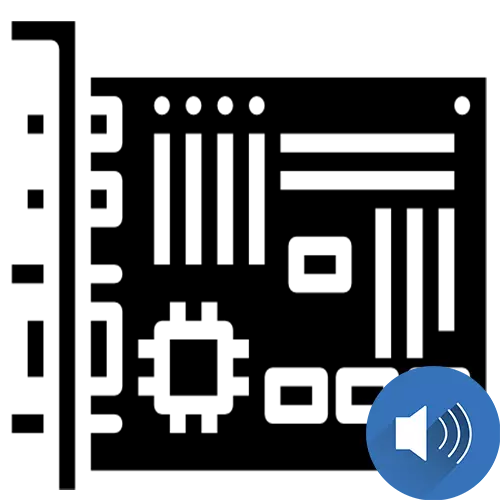
Computer speaker, although not the necessary device, is still quite important in terms of determining the nature of the breakdown or malfunction when the PC is turned on. In this article we will look at how to connect the speaker to the motherboard.
Connect speaker to motherboard
The speaker is a device that serves sound signals that report the user about the emerging failures when the computer is turned on. According to the specifications of various motherboards, such signals may be different. This device connects directly to the motherboard. To connect the speaker with a fee, it is necessary to produce two uncomplicated steps:
- Take the speaker plug.
- Stick it into the corresponding connector on the motherboard segment signed as "F_PANEL" under the pins with the inscription "+ SPEAK-" so that the side with the inscription was visible to you (looked down).

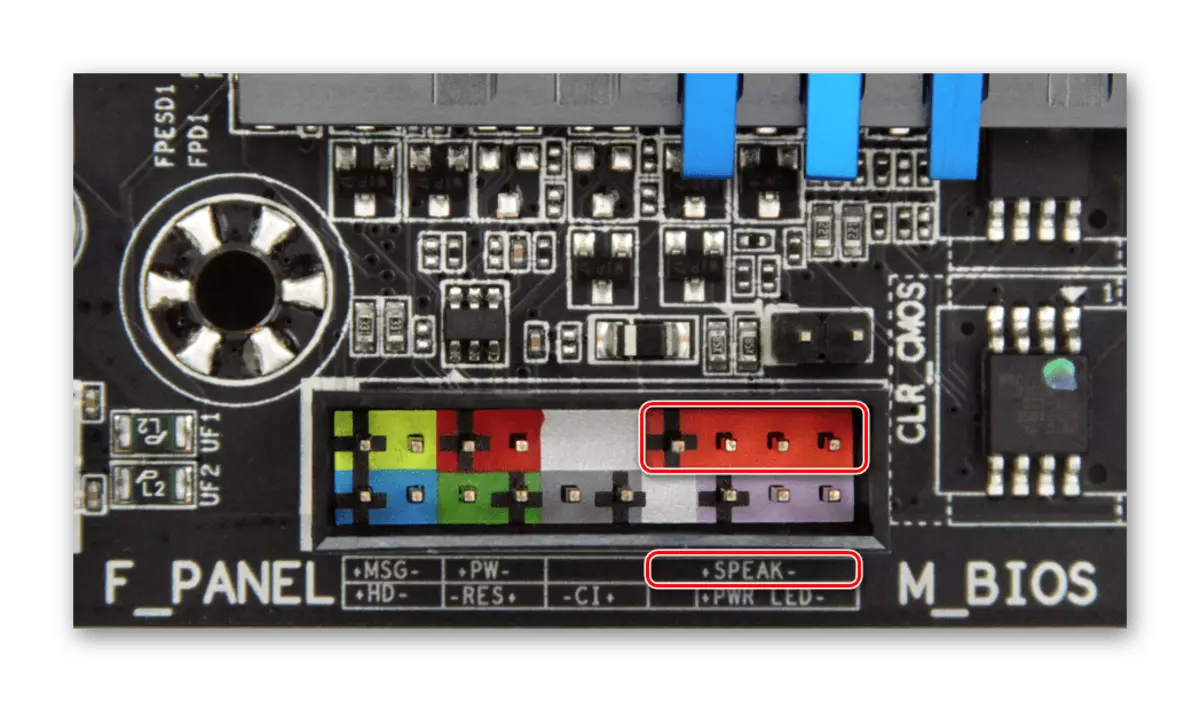
Or in a specially reserved place, signed by "SPEAKER":

Please note that in some motherboards, especially old, there is no appropriate connectivity. This means that the speaker there is varied (as on the screenshot below) and you do not need to install separate. If it does not give signals when the failures, it is a reason to contact the service center.

This article coveted how to connect the speaker to the motherboard. As you can see, it is quite simple, you just need to find the desired connector on the motherboard.
