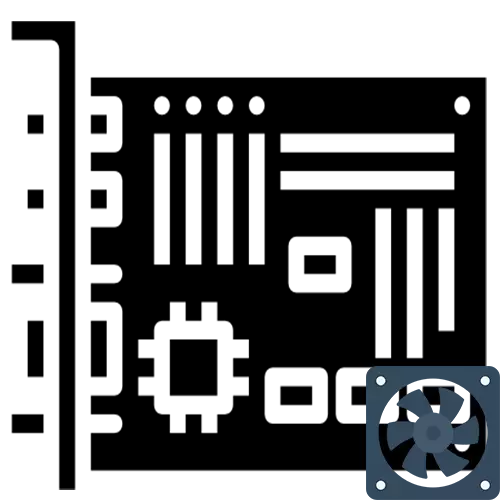
The standard computers cooling system is a set of coolers and conventional fans that injected air into the system unit, and after it is removed. Most often, they are connected to the motherboard (and can still be connected directly to the power supply unit), and the turnover is set to the motherboard depending on the temperature and / or the load of the PC. In this article, we will look at how to connect various types of fans to the system board.
Types of cooling systems to connect to the motherboard
Cooling is different not only in color and size, but also on functional purpose. Basically, it is divided into processor coolers, which is cooled by the CPU in direct contact.

Next comes the fans of the housing, which was discussed above: they regulate the airflow itself passing through the system unit, and can also indirectly or directly cool individual elements of the computer.

And also do not forget the fans of water pumps, removing heat from the radiator of this device.

All of them are connected to the motherboard and are controlled through it using BIOS, UEFI or utilities of the operating system.
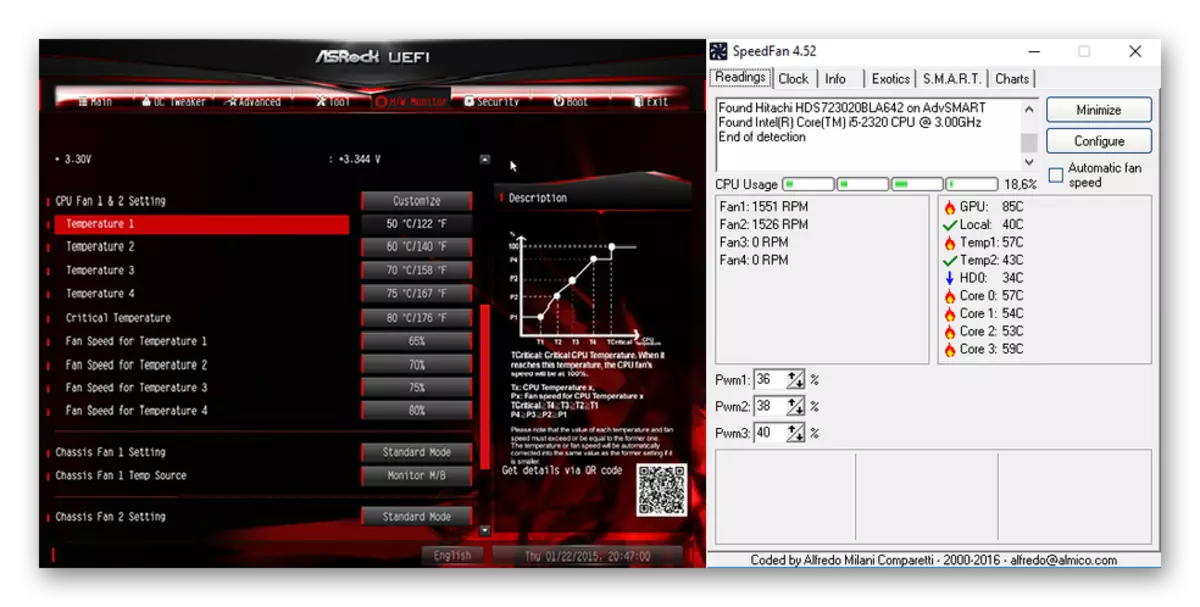
We begin consideration from the most important fans, without which the system's work will be impossible or bring extreme discomfort.
Option 1: Processor cooler
The lack of a CPU cooler is fraught with rapid overheating of this element, in addition, some BIOS subsystems will not even allow you to start loading the operating system without a cooling system installed. Connect it to the motherboard is quite easy, it is necessary to correctly mount it on the CPU and connect the pine wire to the corresponding connector, which is signed on the board as follows: "CPU_FAN".
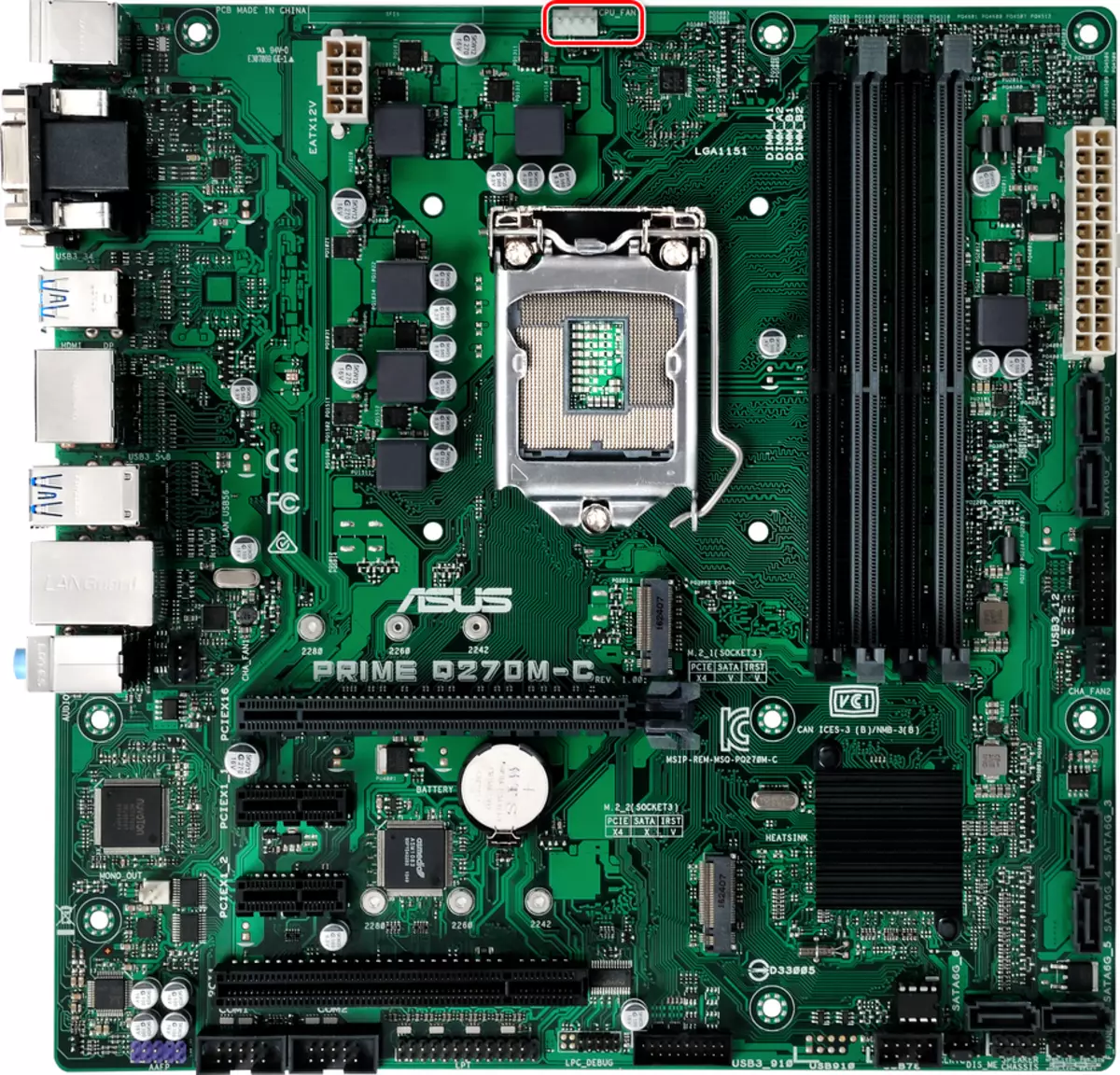
Even for tower coolers with double fans, you will have a single connector, since such devices are supplied with a special connector connecting two fans so that they are powered by one wire.
Read more: Installation and removal of the processor cooler
This is the most correct way to connect processor coolers. Of course, if you wish, you can connect them to other connectors, which will be further discussed, but then the desired voltage and the level of revolutions will not be guaranteed. However, in models like Cooler Master Mastera MA620P, where there is an opportunity to use 3 fans, not to mention the finished decisions of enthusiasts, the need for connectors will only increase, such a demand can satisfy the good motherboard with a gaming bias.
Option 2: Case Fan
The following is the importance of the fans of the entire computer. Most often, there are two of them - on blowing air and on blowing - usually such a quantity is enough for the staff of the PC without extreme loads. To install devices, mount them at any suitable place of your computer case, then connect the wire from the cooling element with the connector on the motherboard signed by "CHA_FAN" or "SYS_FAN". At the same time, at the end there must be a digit from "1" to the maximum number of fans, which can be connected to your motherboard, including alphanumeric designations like "4a" or "3B".
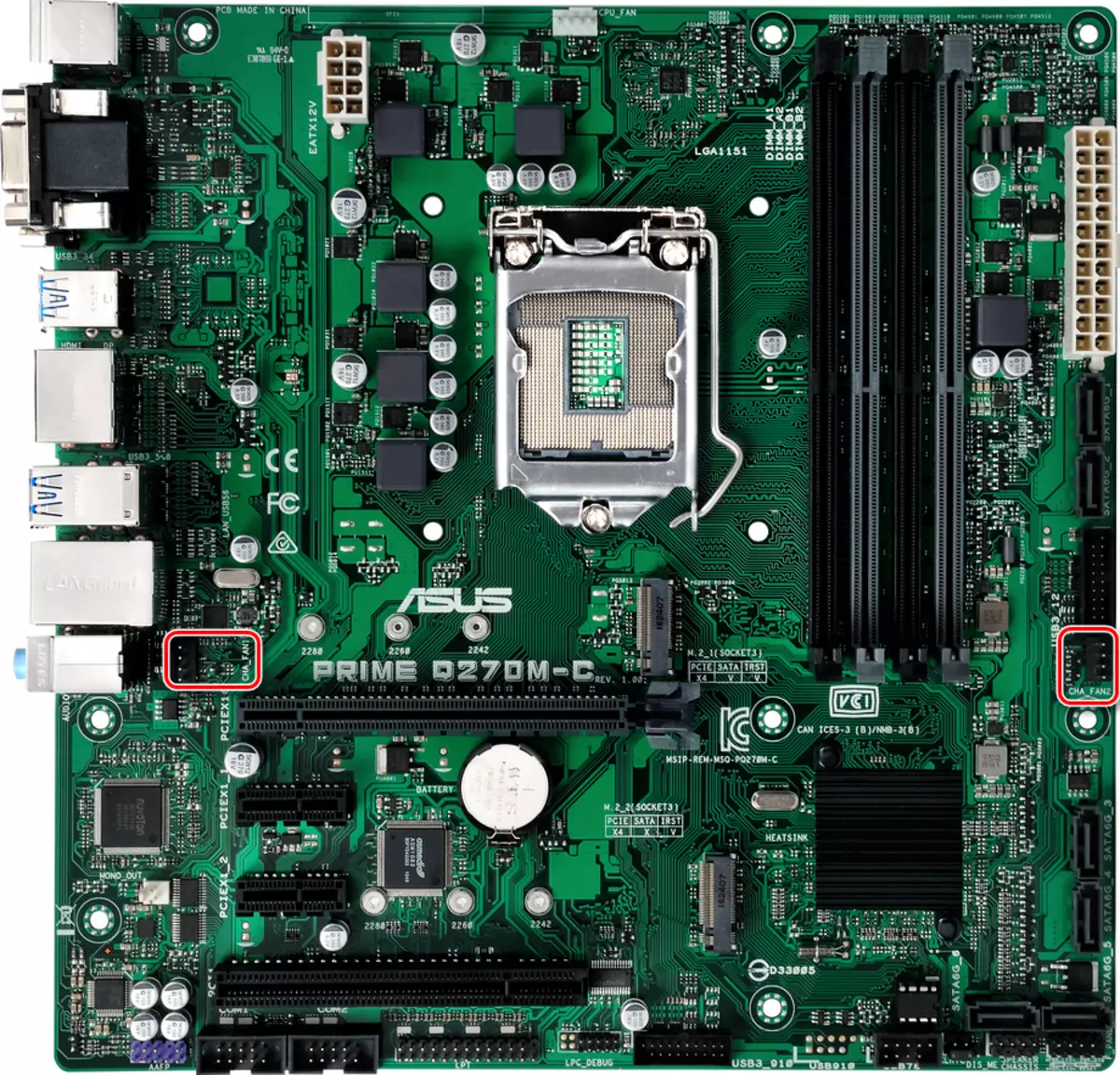
Such fans, depending on the structural features of the case, can be located on the front, rear, or side lid, in addition, there are options with a blowing of hard drives and other system components. At the same time, you choose how one or another fan should function: the bent air into the system in a particular place or, on the contrary, withdrawing it.
Note on Pines: If you encountered a situation when your cooler contains only 3 Pins, and the connector to 4, or vice versa, do not be afraid: the cooling system will still work. To power the fans you need to connect only two pins, the third is responsible for the speed sensor, and the fourth is for accurate adjustment of the most revolutions, being an additional, so for example. When connecting the entire pair of pins, the computer will still launch the fan and can adjust the speed of its rotation through the supplied voltage.
Option 3: Water Pump Fans
A mansion from others there are water pump fans. It should be clarified that their quantity can be ranked from 1 to 3 pieces, depending on the radiator length in the maintenance-free water / liquid cooling systems, as well as the schemes of users in custom. They are connected to drive away from one wire, but they can be separated and separated to provide each fan of their connector. You should divide the connection of non-listed and custom. In the case of the first, their fans should be connected in the same way as the usual air, in the CPU_FAN connector.

Custom SZGOs are better to connect to specialized connectors signed by "W_PUMP", "W_PUMP +" or "PUMP_FAN", which are supplied more voltage.

Important! Connect your own according to their instructions and specifications, and not recommendations of manufacturers of motherboards. The fact is that the "W_PUMP +" connector, which the same Asus positions as the best for water pump on its motherboards, can immediately apply such a voltage capable of burning your maintenance-free water cooling system. At best, it will force you to connect fans into the pump bypass due to the burnt controller, at worst it is necessary to replace your completely.
This article covered general cases of connecting various types of cooling system to the motherboard. Most often connecting one to another very easy, and the connectors are signed according to: "CPU_FAN", "CHA_FAN" / "SYS_FAN" or "W_PUMP" / "PUMP_FAN", but it is worthwhile to understand them and not confuse that it may be fraught with failure Fans or their controllers.
