
With the incorrect operation of the computer or at all, it is impossible to include, almost any PC element, including the motherboard, can be enabled. This article will describe the reasons, as well as the signs that the said device burned down.
Why the motherboard burns
The most common causes of this breakdown can be:- Overheat. Due to the poor quality of the board itself and / or extreme loads, the motherboard can tritely overload from temperature effects.
- Short circuit. Flashing power supply, third-party elements, liquids and simply not there inserted power plugs can serve as a CZ.
- Incorrect voltage. Too high or low voltage, passing on the motherboard, from problems in the power grid or the user settings do not have the device for the benefit, often leading to breakdowns.
These are just general signs that do not take into account the production marriage and private cases.
See also:
Major motherboards malfunctions
The main signs of the Sex Battery on the motherboard
Computer motherboard diagnostics manual
Work signs
Despite the fact that the combustion of the motherboard is most often critical for the performance of the computer, in some cases it can be blown not completely or tramored directly when the PC is operating. Consider the first number of signs of breakage of the component, in which PC is somehow started:
- The operating system and subsystem are not loaded, but the coolers begin work. Note that this situation is echoing with incorrect BIOS settings, which often sufficiently reset by driving the battery on the motherboard for a while or using jumper.
See also: How to reset BIOS settings
- The computer is loading and the BIOS and OS, but it is impossible to work with it for a long time, since the reboot starts after some time or almost immediately.
- The PC turns on, works without load and does not turn off in idle state, but hardly turn on the resource-sensitive application, as the system stokels.

The three of the above feature in order to reduce the degree of potential damage take place when burning the motherboard. The essence of such a scatter is that not all important elements could overdo it at once: some have kept some kind of working form and can still function.
Unfortunately, this group of signs cannot be complete confidence, because approximately with the same symptoms can be unstable to work or overcoat the processor, less frequently RAM or Hard Drive. Therefore, for loyalty, it is necessary to dismantle the drives and RAM, which is not always convenient.
READ ALSO: Signs of the burnt processor
Audio Signal
Turning to a group of sound features, you should immediately note the guaranteed - the characteristic electric crackle, which is coming from the system unit, which was not previously defined. This is a call sign short circuit, which clearly damages your motherboard. But if there is no such sound, you should navigate the speaker signals.
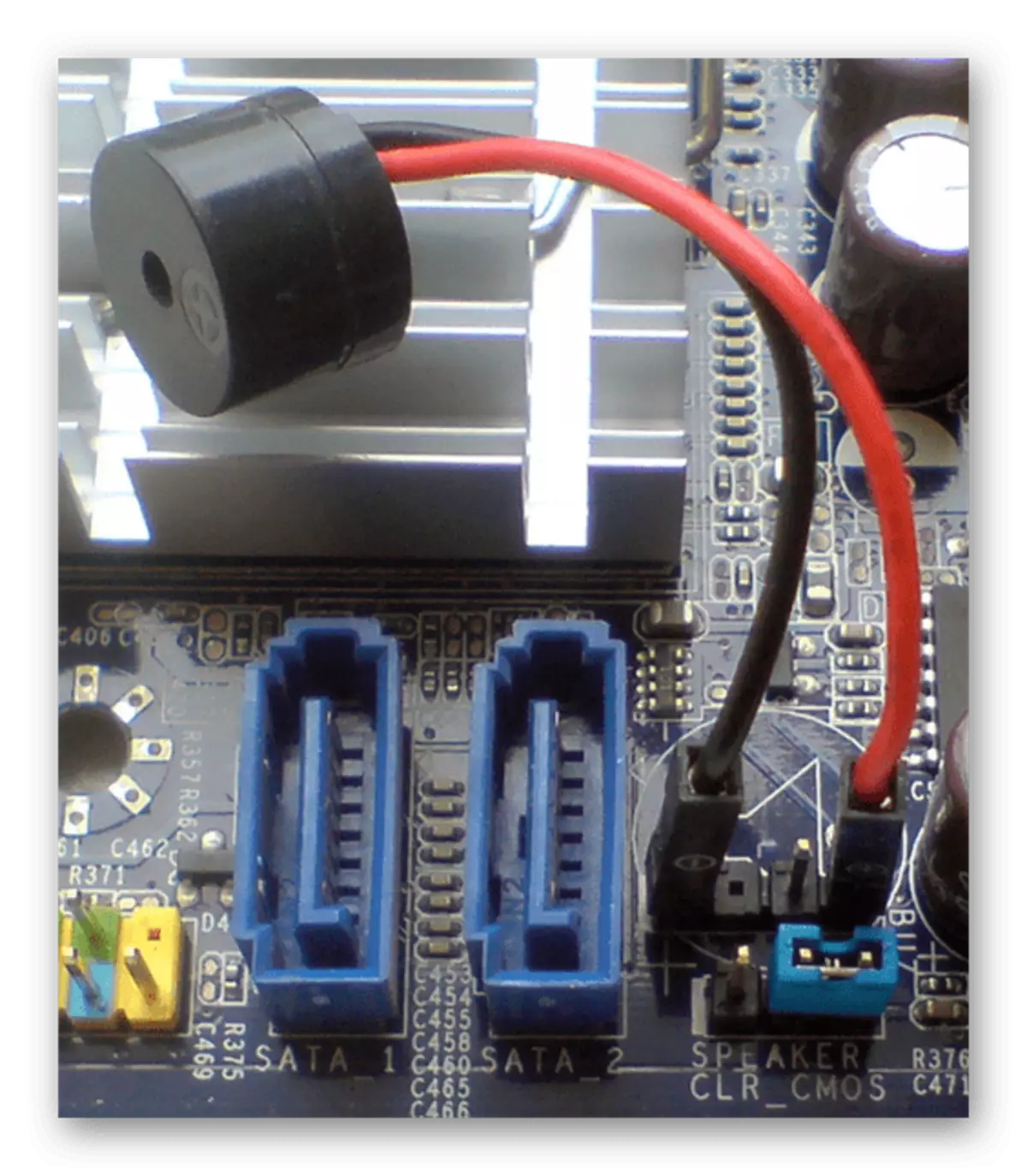
See also: Connect the speaker to the motherboard
Single for all motherboards Audio signal problems with it with a connected operating speaker is its absence. That is, if your computer does not start, or it starts partially, with a black screen, and the speaker is silent - the problem is clearly in the system board.
For all other cases, it will be necessary to listen to the sounds published by the speaker, and they will be different depending on the BIOS version. In Award BIOS, there are no specialized signals for problems related to the motherboard, therefore silence can be expected or a continuous signal that means problems with the power supply. In addition, it can be and incorrectly filed, because the voltage lines burned on the motherboard. The AMI BIOS version signals the problems of this component as follows:
- 7 short signals - indefinite problems with the motherboard.
- 10 short signals - CMOS error, and therefore damage (combustion) of the corresponding chips.
- 11 short signals - maternal cache error.
Phoenixbios differs from other things that gives several signals with the gap, so now perceive the sign "-" as a short pause. Signal example: 1-2-1 means one signal, then two at once, then one. But such sounds you must hear with motherboard problems:
- 1-1-3 - CMOS data read error.
- 1-2-1 or 1-4-1 - Error initializing the motherboard.
- Long incessant signals say about motherboard malfunction.
READ ALSO: BIOS Signal Decoding
This series of features are more reliable than the first, since the motherboard herself "says" about its fault to the user.
Visual signs
Explicit rates of burnout will be electric flares in the system unit or worse - sunbathing, but it happens extremely rarely, so you have to reveal the system unit and look at the motherboard near. If you find the swollen charred, black areas or places where green textolite has become yellow, in this case it will be a confirmation of the combustion of the device.
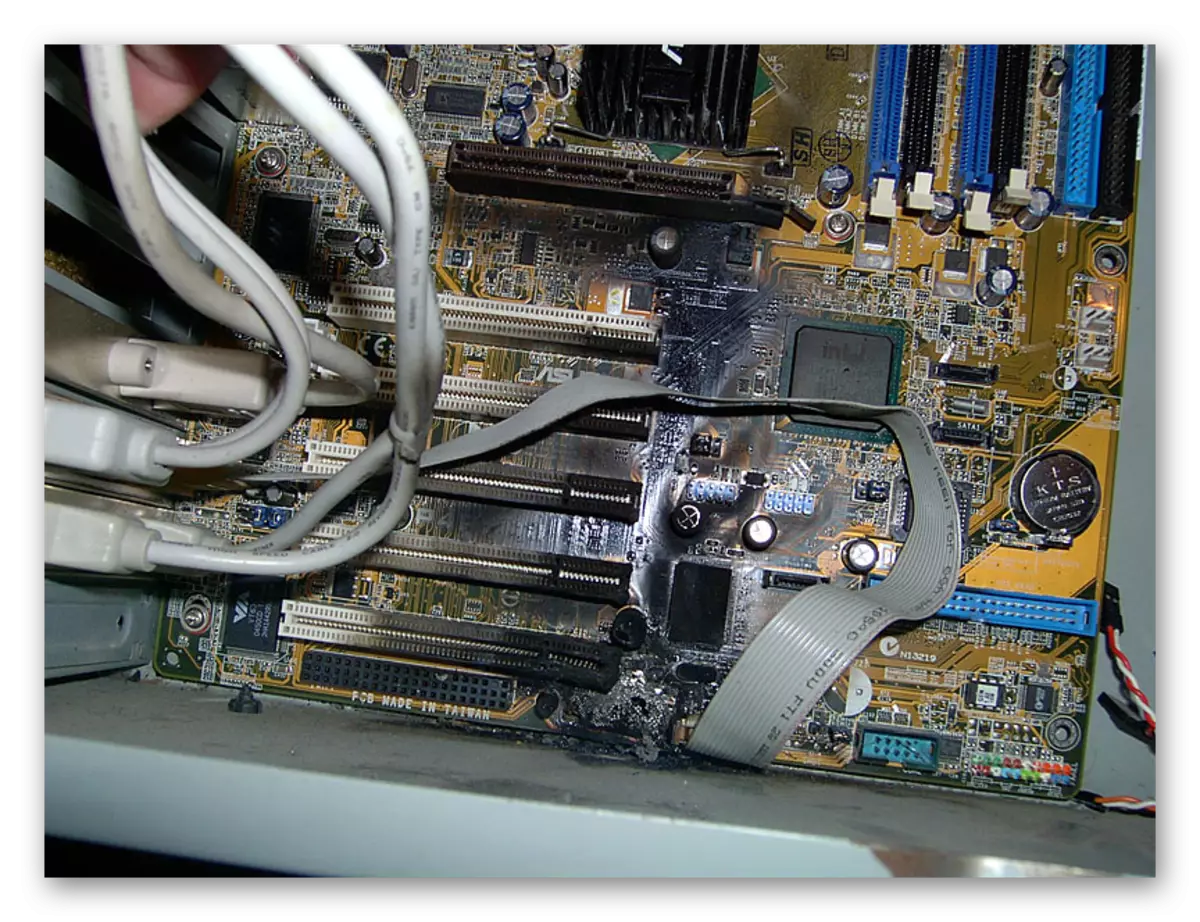
In addition, even without dark or yellowed zones about the status of fees can be judged by condensers. If they decide and / or tactically deformed, then this is the same guaranteed sign that the PC component is damaged.
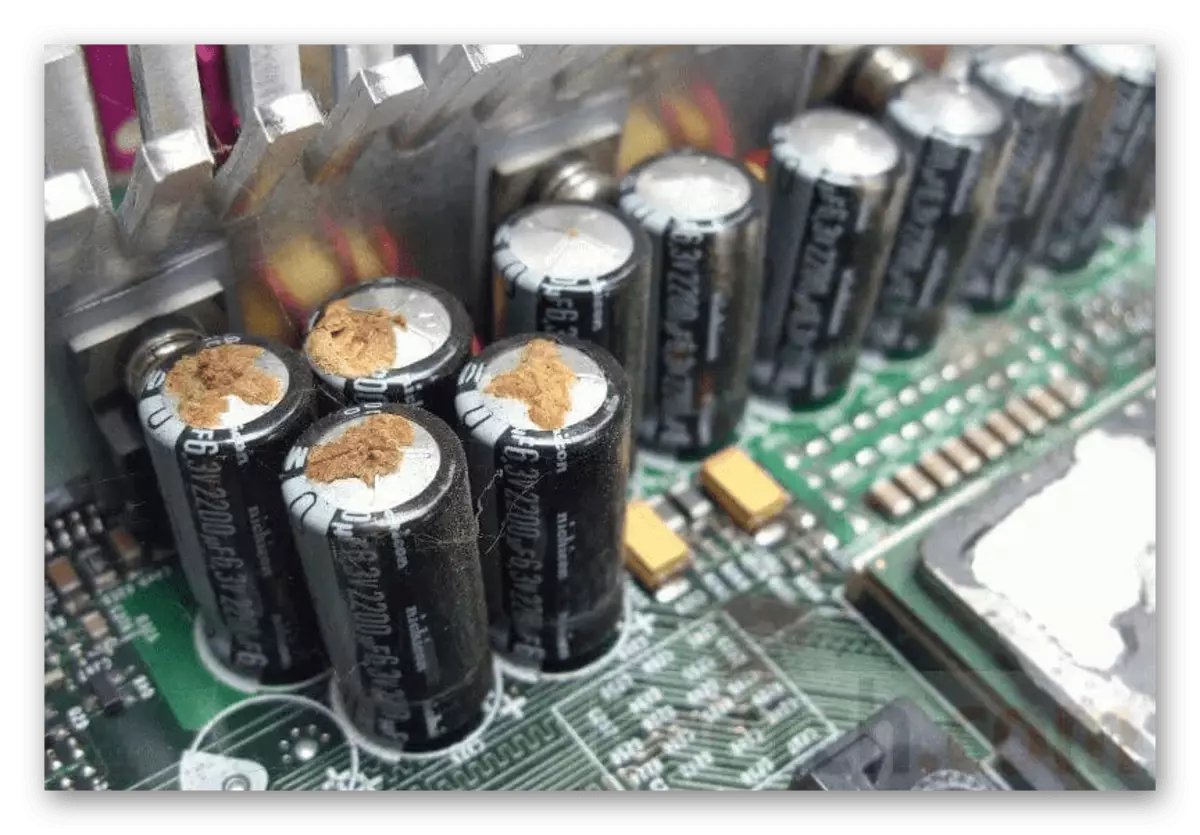
Physical signs
Hidden, but unequivocal evidence of the burden will be lack of heating or excessive temperature at the Motherboard bridges. In order to make sure of problems, especially if the computer itself cannot fully start, you can make a finger to one of the motherboard bridges at the time of starting the PC. In modern versions of this device there was a single bridge.

If you feel the burning heat, or, on the contrary, the bridge will not warm at all, it means that the motherboard burned down.
Attention! This method of checking is dangerous to health! Keep in mind that you can burn!
In the coincidence of several signs from various groups, you can be almost 100% sure - your motherboard burned down. Do not try to replace it at home, even if it seems that the case is limited to the change of capacitors. Without special equipment and deep diagnostics, there will be an unknown accurate level of damage to the device and how much it can be served if it can be able to.
In this material, we told about how to understand that the motherboard burned down. They can be divided into workers, audio and visual, as well as physical indicators. For confidence in malfunctions, there are enough coincidence of two groups.
